We may not have the course you’re looking for. If you enquire or give us a call on +358 942454206 and speak to our training experts, we may still be able to help with your training requirements.
We ensure quality, budget-alignment, and timely delivery by our expert instructors.
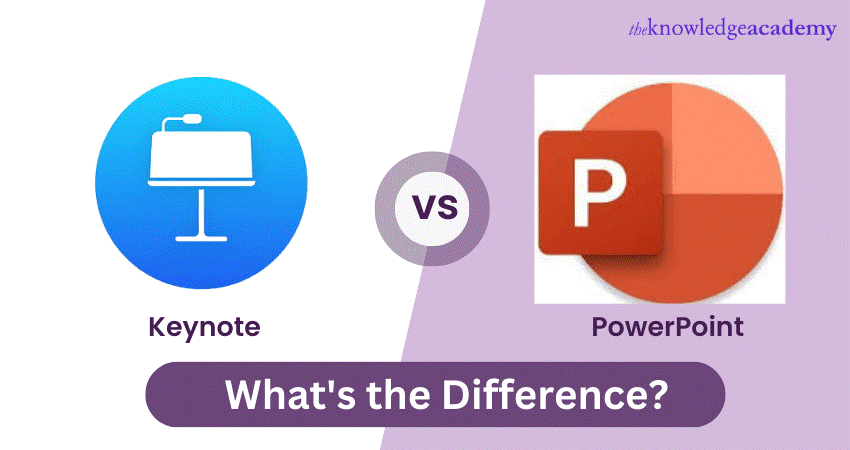
Do you want to elevate your presentation game but find yourself torn between Keynote and PowerPoint? The Keynote vs PowerPoint debate is not only a choice between two software options. Rather, it's about finding the right tool that aligns with your storytelling style and technical preferences.
Keynote shines with its user-friendly setup and smooth connection with iOS gadgets. Meanwhile, PowerPoint is a champ at working well with all sorts of devices. Get to grips with what each offers, and you’ll be set to create presentations that grab attention and get your point across with flair.
This blog will give you an extended overview of Keynote vs PowerPoint. Dive in to make an informed choice and effectively design and deliver your next big presentation.
Table of Contents
1) What is Keynote?
2) What is PowerPoint?
3) Keynote vs PowerPoint: Key differences
a) User interface and design
b) Compatibility and file formats
c) Collaboration and sharing options
d) Animation and transition effects
e) Cost and availability
4) Conclusion
What is Keynote?
Keynote is the powerful presentation software developed by the tech giant Apple Inc. with its primary focus on macOS and iOS Operating Systems, allowing users to experience the simple and coherent environment to prepare remarkable presentations.
It has a set of options that makes it one of the most preferred programs among Business Owners, Educators, and Creatives.
Features of Keynote
Keynote is one of the most versatile presentation tools and it is crammed with so many exclusive features that make it easier and more enjoyable for users to create attractive presentations. Let's explore some of the key features that make Keynote a powerful presentation tool:
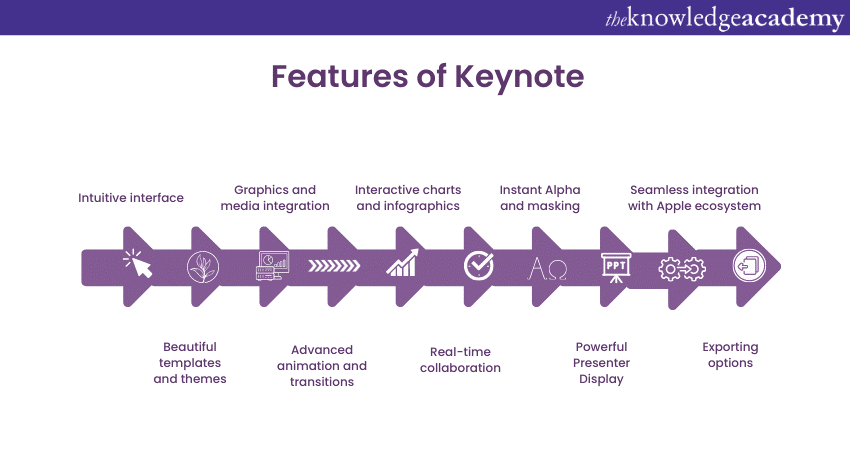
1) Intuitive interface: Keynote ensures that users are able to explore through different interface elements that are easy to navigate and concentrate on innovation. The features of straightforward style and straightforward application tools allows you to create a top-notch presentation with ease and enjoyment.
2) Beautiful templates and themes: Keynote ensures that users are able to explore through different interface elements that are easy to navigate and concentrate on innovation. Since it features the straightforward style and straightforward application tools, Keynote allows you to create a top-notch presentation with ease and enjoyment
3) Graphics and media integration: It enables you to flowlessly include pictures, clips of videos, and audio files into your presentations. The drag-and-drop facility of the software provides an easy way of making your slides more appealing to your audience.
4) Advanced animation and transitions: Keynote has a variety of an animation and transition effects that can help to make your charts alive. Whether using simple fades or elaborate movements, these effects add an interestingness to the objects and slides.
5) Interactive charts and infographics: Keynote boasts strong chart and infographic creators to make your statistic interesting. With the customisable chart styles and the smart guides, you can easily come up with stunning visuals that can simplify complex data and hold attention.
6) Real-time collaboration: Keynote makes it possible to work together with other colleagues either on MacOS or iOS platforms. By employing the iCloud integration, different users can work on the same presentation at the same time. This makes it visually appealing to have everyone come together to provide feedback, and brainstorm ideas.
7) Instant Alpha and masking: Keynote includes Instant Alpha tool that is designed to clarify the look of images. This feature will help you to knit backgrounds out of an image or an extracted part of an image on your own. Consequently, you will have the capability to modify visual aspects and make sure that your website has a polished and professional design.
8) Powerful Presenter Display: Keynote's Presenter Display provides presenters with a wealth of tools and information to enhance their delivery. It allows you to see your presenter notes, current and upcoming slides, and a timer. This ensures that you stay on track and deliver a smooth and confident presentation.
9) Seamless integration with Apple ecosystem: Being a part of Apple's ecosystem, Keynote does integrates perfectly with any other Apple device and software. Keynote presentations across Macs, iPhones, and iPads can be quickly accessed and shown from any location, making it easy to make a move and deliver your message.
10) Exporting options: Keynote has a bunch of sharing options that you can use to export your presentation in different formats. You can even save your presentation files in different formats like .ppt files, PDFs, or QuickTime movies. This will make operation simpler and user-friendly as no one will need to install the Keynote manually.
Benefits of using Keynote
Keynote offers numerous benefits that can take your presentations to the next level. Let's delve into the benefits of using Keynote and why it has become a popular choice among users:
1) Sleek and professional design: Keynote boasts a sleek and modern design with its elegant templates, professional themes, and clean interface that helps your presentations stand out.
2) Seamless integration with the Apple ecosystem: Keynote blends well with other Apple devices and applications, proving to be a convenient choice for those in the Apple domain.
3) Powerful graphics and multimedia capabilities: Keynote provides you with the tools to develop breath-taking presentations by quickly integrating graphics, images, videos, and audio with its user-friendly drag-and-drop mechanism.
4) Advanced animation and transitions: Keynote has a huge collection of animation and transition tools from static fades to high dynamic effects which gives an immense life to your presentations.
5) Collaboration made easy: Keynote simplifies collaboration and teamwork by providing real-time collaboration features. Multiple users can work on a presentation together, regardless of whether they're using macOS or iOS devices.
6) Flexible exporting options: Keynote provides for exporting flexibility, through which users access Keynote content, even when it is not installed. You can, as well, export your presentations into PowerPoint, PDF or QuickTime file formats. This way, your file can be opened on various platforms and OS that support other file formats.
7) Presenter tools and display: Keynote provides powerful presenter tools and a dedicated Presenter Display that enhances your delivery. With the Presenter Display, you can view your presenter notes and see the current and upcoming slides. You can even keep track of the time.
8) Cross-platform compatibility: While Keynote is fundamentally developed for macOS and iOS, it also has a web version that is friendly with cross-platform devices.
9) Intuitive interface and ease of use: Keynote's user-friendly interface makes it easier for users of all levels of expertise to create captivating presentations. The design ensures a seamless and enjoyable presentation-building experience.
10) Continual updates and support: As part of Apple's suite of software offerings, Keynote receives regular updates and support. This ensures that you have access to the updated features and improvements.
Take your Microsoft Office skills to the next level – sign up for our Power Apps and Power Automate Training!
What is PowerPoint?
After you have read about Keynote, it’s time to understand What is PowerPoint. It is a widely used presentation software developed by Microsoft Corporation. It provides users with numerous features and tools to create visually appealing and dynamic presentations. With its user-friendly interface and robust functionality, PowerPoint is a go-to choice for individuals, businesses, educators, and professionals seeking to deliver impactful presentations.
Features of PowerPoint
With a wide range powerpoint features, enables users to create impactful and visually stunning presentations. Let's explore some of the key features that make PowerPoint a powerful presentation software:
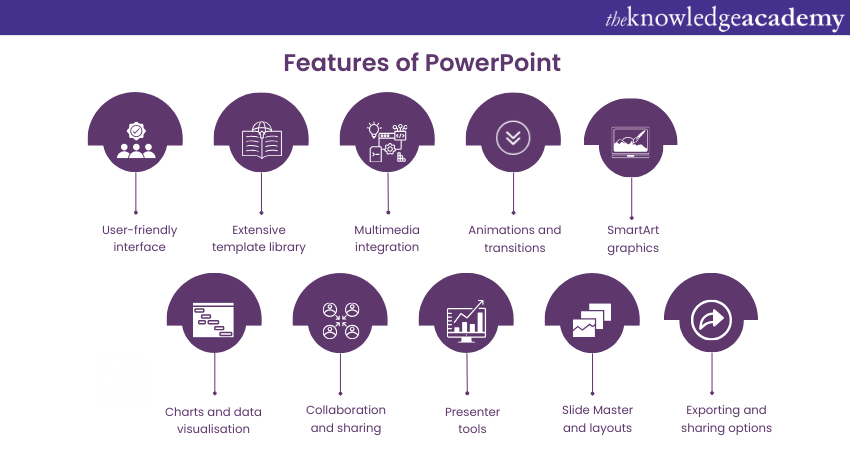
1) User-friendly interface: PowerPoint boasts an intuitive and familiar interface, making it simpler for users to navigate and create presentations. With its ribbon-based design, users can access a wide range of features and tools conveniently, allowing for efficient content creation.
2) Extensive template library: PowerPoint provides an extensive collection of pre-designed templates, themes, and layouts to kickstart your presentation. These templates cater to various industries and presentation styles, helping you save time and create professional-looking slides effortlessly.
3) Multimedia integration: PowerPoint enables seamless integration of multimedia elements into presentations. Users can effortlessly embed images, videos, audio clips, and even interactive content. This enhances engagement and captures the audience's attention.
4) Animations and transitions: PowerPoint offers numerous transition and animation and transition effects to add visual interest and enhance the flow of your presentation. Users can apply animations to individual objects or entire slides, creating dynamic and engaging visual experiences.
5) SmartArt graphics: PowerPoint's SmartArt feature allows users to create professional diagrams, charts, and visual representations effortlessly. With a few clicks, you can transform bullet points into visually appealing graphics, making complex concepts more accessible and visually engaging.
6) Charts and data visualisation: PowerPoint provides a variety of chart options to present data effectively. From basic bar and pie charts to more advanced options like line graphs and scatter plots,and also using gantt charts in powerpoint users can choose from various chart type to represent data accurately and clearly.
7) Collaboration and sharing: PowerPoint offers seamless collaboration features that facilitate teamwork and sharing among users. With real-time co-authoring capabilities, multiple users can work on the same presentation simultaneously. This improves productivity and enable efficient collaboration.
8) Presenter tools: PowerPoint provides a comprehensive set of presenter tools to enhance the delivery of presentations. The presenter view offers features such as slide previews, speaker notes, and a timer, enabling presenters to stay organised and deliver presentations smoothly.
9) Slide Master and layouts: PowerPoint's Slide Master feature allows users to create consistent designs and layouts across all slides in a presentation. By customising the Slide Master, users can define fonts, colours, backgrounds, and placeholders, ensuring a cohesive and professional look.
10) Exporting and sharing options: PowerPoint offers a range of exporting options to share presentations with others. Users can save presentations as PowerPoint files, PDFs, images, or videos. The flexibility to export in different formats ensures compatibility and accessibility, enabling seamless sharing and distribution of presentations.
Unlock the full potential of Microsoft Office with our exclusive Microsoft Office 365 Course and take your productivity to new heights!
Benefits of using PowerPoint
PowerPoint, Microsoft's renowned presentation software, offers numerous benefits that can take your presentations to new heights. Read about the benefits of using PowerPoint and why it has become a go-to choice among users:
1) User-friendly interface: PowerPoint boasts a user-friendly interface that is familiar to many users, particularly those familiar with other Microsoft Office applications.
2) Wide range of templates and themes: PowerPoint provides a comprehensive library of templates and themes, catering to various presentation needs and styles.
3) Versatile multimedia integration: PowerPoint enables seamless integration of multimedia elements, including images, videos, audio clips, and animations.
4) Dynamic animations and transitions: PowerPoint offers a wide array of animation and transition effects to enhance the visual appeal and flow of your presentation.
5) Efficient data visualisation: PowerPoint provides a range of tools for effective data visualisation. With various chart types, like bar graphs, pie charts, and line graphs, you can present complex data in a clear and visually appealing manner.
6) Collaboration and sharing options: PowerPoint facilitates real-time collaboration and teamwork through its sharing and co-authoring features.
7) Presenter tools and notes: PowerPoint includes a handful of presenter tools and features, such as ink annotation, laser pointer, and slide zoom to enhance the delivery of your presentations.
8) Cross-platform compatibility: PowerPoint is compatible with both Windows and Mac operating systems. It allows seamless collaboration and sharing across different platforms.
9) Customisation and design control: PowerPoint offers extensive customisation options. You can customise the appearance and design of your presentation to suit your needs.
10) Constant updates and support: As part of the Microsoft Office suite, PowerPoint receives regular updates and support. It ensures that you have access to the upgraded features.
Learn how to create customised slide shows in MS PowerPoint with our Microsoft PowerPoint MO300 Training.
Keynote vs PowerPoint: Key differences
Now that we have defined both Keynote and PowerPoint, we will now look into a detailed comparison of PowerPoint vs Keynote. This section of the blog will expand on the key differences between both:
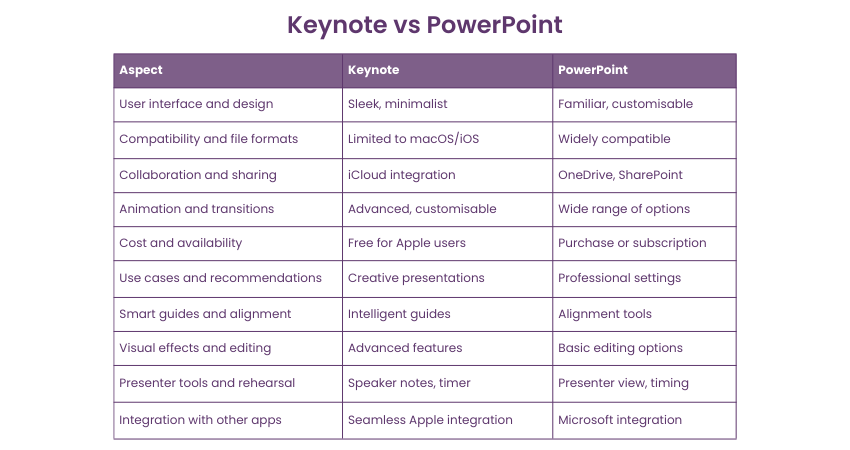
User interface and design
Keynote is available only for macOS and iOS devices and is not useful for other platforms. Keynote presentations can be further exported as PowerPoint files or PDFs for joint use on different platforms, but some formatting and transitions can get lost in the transfer.
On the other hand, PowerPoint can be used in both windows and mac devices; it supports a wide range of devices and Operating Systems. PowerPoint presentations are compatible with both Windows and Mac Operating Systems and can be readily opened and modified for easier sharing.
Compatibility and file formats
Speaking of collaboration and sharing, Keynote works well with iCloud and lets you share presentations between different Apple devices. It also boasts real-time collaboration, which allows multiple users to work on the same presentation concurrently. Meanwhile, the possibility to share is offered with the help of iCloud for Keynote. This makes it quite convenient for anyone to share or access other people’s presentations.
PowerPoint makes it easy to combine presentations with cloud repositories such as OneDrive and SharePoint. Integration tools facilitate collaboration with peers and the ability to share content, regardless of the platform in use. PowerPoint also has the function of real-time editing and review to help everyone collaborate.
Unlock the power of presentations! Discover the top Features of PowerPoint that will elevate your slides to the next level. Learn more now!
Collaboration and sharing options
As for collaboration and sharing options, Keynote integrates smoothly with iCloud, allowing users to collaborate on presentations across multiple Apple devices. Real-time collaboration is possible, enabling multiple users to work on the same presentation simultaneously. Moreover, sharing options are available on Keynote through iCloud. This makes it easy to share and access presentations with others.
PowerPoint offers seamless integration with cloud storage platforms like OneDrive and SharePoint. Collaboration features enable real-time collaboration and easy sharing with colleagues, regardless of the platform they are using. PowerPoint also supports simultaneous editing and commenting, facilitating teamwork and efficient collaboration.
Animation and transition effects
Keynote offers enormous sets of ready-made animations, such as object animations and slide transitions. With features such as object build-ins and build-outs, motion paths, and interactive actions, users can develop animations of complex objects. Its flow and aesthetic nature aids in attracting the attention of the viewers and communicating to them.
However PowerPoint is equipped with the choice of animation and transition effects, that can be used for objects, text and transitions between slides. Users can control animation in terms of time and duration in addition to entrance, emphasis, and exit animations. PowerPoint provides the animation effect which helps to make the presentation interesting.
Check out our blog How to Do a Voice-Over on Google Slides to learn how to enhance your presentations with audio narration.
Cost and availability
Keynote is free because it is included in Apple devices and hence users can access it at no cost from macOS and iOS products. But it is not a freestanding software for other Operating Systems such as windows, android, etc.
PowerPoint is a component of Microsoft Office, which is purchased as a perpetual license or on a subscription basis for Microsoft 365 (previously Office 365). PowerPoint is also available for Windows, Mac, web, and mobile platforms, thus increasing availability across different platforms.
Use cases and recommendations
Keynote is usually chosen by users who prioritise the platform’s compatibility with Apple’s hardware and software products. It is well adapted to artistic presentations, including design, product, or art portfolios, or exciting teaching content.
PowerPoint, on the other hand, is used in professional offices, schools and corporations because of the high number of functions it supports and its compatibility. Because of its functionality it can be used for different types of presentations ranging from business pitches and sales presentations to presentations given in training or academic settings.
Smart guides and alignment tools
Keynote offers intelligent alignment guides that assist in positioning and aligning objects precisely. The smart guides feature helps maintain consistent spacing and alignment throughout the presentation. Users can easily snap objects to guides, edges, and other objects on Keynote, ensuring a polished and professional look.
On the other hand, PowerPoint provides alignment tools such as snap-to-grid and snap-to-object to assist with object placement. While it offers basic alignment features, PowerPoint's alignment tools may not be as advanced or robust as Keynote's smart guides.
Google Slides vs. PowerPoint: Which is better for you? Compare features and choose the best for your presentations. Explore more now!
Visual effects and image editing
Keynote includes a range of image editing tools that allows users to adjust brightness and other visual parameters. It provides built-in image filters and effects to enhance and stylise images directly within the software. Users can crop, resize, and apply masking techniques to images, giving them greater control over visual elements.
On the other hand, PowerPoint offers basic image editing capabilities, such as cropping, resizing, and adjusting brightness and contrast. While it provides some visual effects, PowerPoint's image editing features may be more limited compared to Keynote.
Presenter tools and rehearsal features
Keynote offers a comprehensive set of presenter tools, including a presenter display with speaker notes, slide previews, and a timer. Presenters can rehearse their presentations, record timings, and refine their delivery based on the recorded timings. The presenter tools in Keynote enhance the presenter's ability to deliver a polished and well-timed presentation.
PowerPoint also provides presenter tools, including a presenter view with speaker notes and slide navigation. Presenters can rehearse timings, but PowerPoint does not have a built-in feature for recording and refining the presentation based on those timings. While PowerPoint's presenter tools are useful, Keynote offers more advanced features for rehearsal and timing management.
Land the job with ease! Learn how to ace your PowerPoint interview with tips to create slides that leave a lasting impression!
Integration with other apps and services
Keynote seamlessly integrates with other Apple applications and services, providing a cohesive ecosystem for users. Users can easily import as well as export files between Keynote, Pages (word processing), and Numbers (spreadsheet) within the Apple iWork suite.
Integration with iCloud allows for automatic syncing and access to Keynote presentations across multiple Apple devices. Keynote also integrates well with Apple's media creation apps, such as iMovie and GarageBand, enabling users to incorporate multimedia elements seamlessly.
On the other hand, PowerPoint offers integration with various Microsoft applications and services, enhancing productivity and workflow. Users can import and export files between PowerPoint, Word, Excel, and other Microsoft Office applications.
Moreover, integration with OneDrive and SharePoint enables seamless collaboration and sharing of PowerPoint presentations. PowerPoint's integration with Microsoft Teams allows for easy presentation sharing and remote collaboration in a team environment.
Enhance your Keynote skills and create captivating presentations with our Keynote Training - join now!
Conclusion
Hope this blog gave you the detailed comparison of Keynote vs PowerPoint that you were looking for! Both Keynote and PowerPoint are powerful presentation software options, each with its own strengths and unique features. You must choose between Keynote or PowerPoint as per your specific needs.
Take your Microsoft Office skills to the next level with our comprehensive Microsoft Office Training - sign up now and boost your productivity!
Frequently Asked Questions
Can Keynote be saved as PowerPoint?

Yes, Keynote can be saved as PowerPoint. For doing so on Mac, you must follow the given instructions:
a) Launch the Keynote app on your Mac and access the presentation you wish to convert to PowerPoint.
b) Navigate to the "File" tab and choose "Export To," then opt for "PowerPoint" from the dropdown menu.
c) Your presentation will transition to PowerPoint, enabling you to resume your tasks seamlessly.
Can I use Keynote on a PC?

Using Keynote on Windows PCs involves utilising Apple's iWork for iCloud applications, functioning akin to Google Docs. These apps operate on Apple's servers, accessible anywhere with a broadband connection. Consequently, Keynote is accessible to users of Windows, Chrome, and Mac through iCloud.
What are the other resources and offers provided by The Knowledge Academy?

The Knowledge Academy takes global learning to new heights, offering over 3,000 online courses across 490+ locations in 190+ countries. This expansive reach ensures accessibility and convenience for learners worldwide.
Alongside our diverse Online Course Catalogue, encompassing 19 major categories, we go the extra mile by providing a plethora of free educational Online Resources like News updates, Blogs, videos, webinars, and interview questions. Tailoring learning experiences further, professionals can maximise value with customisable Course Bundles of TKA.
What is the Knowledge Pass, and how does it work?

The Knowledge Academy’s Knowledge Pass, a prepaid voucher, adds another layer of flexibility, allowing course bookings over a 12-month period. Join us on a journey where education knows no bounds.
What are related courses and blogs provided by The Knowledge Academy?

The Knowledge Academy offers various Microsoft Office Trainings, including Microsoft PowerPoint Training, Microsoft SharePoint Training, and Microsoft Word Course. These courses cater to different skill levels, providing comprehensive insights into the Benefits of Microsoft Teams.
Our Office Applications Blogs cover a range of topics related to Microsoft Word, offering valuable resources, best practices, and industry insights. Whether you are a beginner or looking to advance your Office Application skills, The Knowledge Academy's diverse courses and informative blogs have got you covered.
Upcoming Office Applications Resources Batches & Dates
Date
 Microsoft PowerPoint Training
Microsoft PowerPoint Training
Fri 25th Apr 2025
Fri 20th Jun 2025
Fri 22nd Aug 2025
Fri 17th Oct 2025
Fri 19th Dec 2025






 Top Rated Course
Top Rated Course



 If you wish to make any changes to your course, please
If you wish to make any changes to your course, please


