We may not have the course you’re looking for. If you enquire or give us a call on +358 942454206 and speak to our training experts, we may still be able to help with your training requirements.
Training Outcomes Within Your Budget!
We ensure quality, budget-alignment, and timely delivery by our expert instructors.
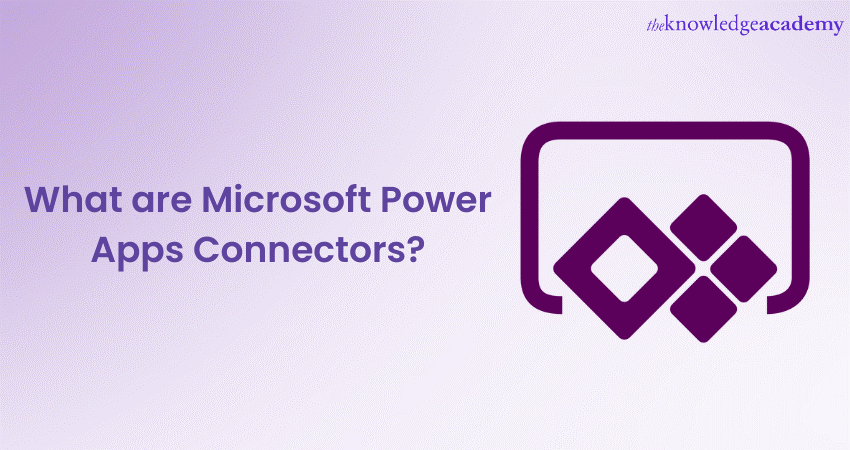
Microsoft Power Apps Connectors are integral components of the Microsoft Power Platform that facilitate seamless integration between Microsoft Power Apps and various external services, data sources, and applications. In this blog we will cover all about Microsoft Power Apps Connectors. These digital connections are the gateway to accessing seamless data integration, enabling you to transform even your most ambitious automation visions into tangible reality.
Read this blog to know about Microsoft Power Apps Connectors in which you will learn about PowerApps Connectors, and how to use them effectively.
Table of contents
1) Microsoft Power Apps- an overview
2) Understanding Power Apps Connectors
3) The role of Connectors in Power Apps
4) Types of Connectors
5) List of some Power Apps Connectors
6) Best practices for working with Connectors
7) Conclusion
Microsoft Power Apps-an overview
Before getting into Power Apps Connectors, first we need to understand the basics of Microsoft Power Apps. Microsoft Power Apps is a suite of low-code development tools by Microsoft that empowers users to create custom applications with minimal coding skills. It enables businesses to streamline processes, build interactive apps, and connect to various data sources and services, making it a versatile solution for app development and automation tasks.

Understanding Power Apps Connectors
Power Apps Connectors are integral to Microsoft Power Apps, acting as gateways that facilitate seamless communication between your Power Apps and external data sources, services, and platforms. These connectors enable you to not only retrieve data from various sources but also push data into them. Whether you're working with databases, cloud services, or on-premises systems, Power Apps Connectors serve as the vital link, ensuring your apps can access, manipulate, and leverage data from diverse locations, extending the functionality and versatility of your applications.
The Role of Connectors in Power Apps
Connectors play a pivotal role in the functionality of Microsoft Power Apps. They serve as the conduits through which Power Apps communicate with external data sources and services. The key roles of Connectors in Power Apps can be summarised as follows.
1) Data integration: Connectors enable Power Apps to seamlessly connect to a broad range of data sources, including databases, cloud services, and on-premises systems. This integration allows for the retrieval and manipulation of data, making it accessible within your Power Apps.
2) Extending functionality: By connecting to external services and APIs, Power Apps can extend their functionality beyond what's native to the platform. This means you can incorporate features and data from various sources, enhancing the capabilities of your applications.
3) Automation: Connectors are not limited to data integration; they also enable automation. You can use them in conjunction with Power Automate (formerly Flow) and Logic Apps to automate workflows and processes, triggering actions based on specific events or conditions.
4) Customisation: Power Apps Connectors are versatile and allow for both standard and custom connections. This flexibility enables you to adapt Power Apps to the unique needs of your organisation, connecting to proprietary systems or specialised services.
5) Security and compliance: Connectors play a crucial role in maintaining security and compliance. They ensure that data transfers between Power Apps and external sources are secure and compliant with organisational policies and regulations.
Types of Connectors
Connectors in Microsoft Power Apps come in two primary categories: Standard Connectors and Custom Connectors. Understanding the differences between these two types is crucial for building effective and tailored applications.
Standard Connectors
Connectors in Microsoft Power Apps come in two primary categories: Standard Connectors and Custom Connectors. Understanding the differences between these two types is crucial for building effective and tailored applications.
1) Wide compatibility: Standard Connectors cover a broad spectrum of commonly used services such as Microsoft 365, Azure, SharePoint, SQL Server, Salesforce, and more. They are designed to simplify the integration process for widely adopted platforms.
2) Ease of use: They are user-friendly and require minimal configuration. You can easily set up connections to these services using your credentials and API keys without the need for extensive coding or development expertise.
3) Regular updates: Microsoft regularly updates and maintains Standard Connectors, ensuring compatibility with new versions of integrated services and addressing any security or performance issues.
4) Community support: Since these Connectors are widely used, you can find extensive community support, documentation, and resources for troubleshooting and implementation.
Master Microsoft Dynamics 365 Marketing with our Microsoft Dynamics 365 Marketing MB220 course!
Custom Connectors
Custom Connectors, on the other hand, provide the flexibility to connect Power Apps to virtually any data source or service, even those not covered by Standard Connectors. Here are the key features of Custom Connectors.
1) Tailored integration: Custom Connectors allow you to create bespoke integrations for your organisation's unique requirements. You can connect to proprietary systems, legacy databases, or specialised APIs that are specific to your business.
2) Advanced functionality: Developers have the freedom to design Custom Connectors with advanced functionalities, including custom actions, triggers, and authentication methods, tailored to your specific use cases.
3) Security and control: Custom Connectors provide fine-grained control over data access and security. You can implement custom authentication mechanisms and access policies to ensure data protection and compliance.
4) Development effort: Creating Custom Connectors typically requires development skills, as you'll need to define the connector's behaviour, endpoints, and authentication methods. However, once created, they can be reused across various Power Apps.
5) Testing and maintenance: You are responsible for testing and maintaining custom Connectors. This includes ensuring they remain compatible with changes in the connected systems or services.
List of some Power Apps Connectors
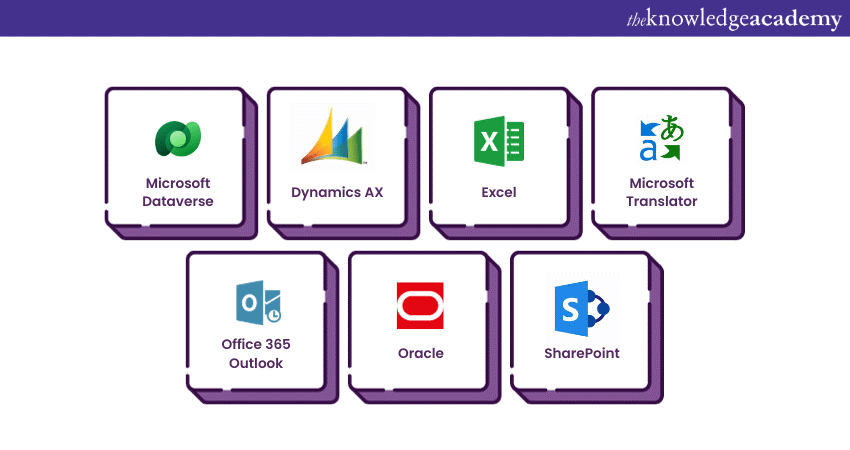
Here is a list of some popular Power Apps connectors.
1) Microsoft Dataverse: Microsoft Dataverse is a cloud-based data platform and database service provided by Microsoft. It enables organisations to securely store, manage, and share data while offering features for building applications and automating processes. Dataverse supports data integration, business logic, and custom app development within the Microsoft Power Platform ecosystem.
2) Dynamics AX: Dynamics AX, now known as Dynamics 365 Finance and Operations, is an enterprise resource planning (ERP) software solution by Microsoft. It helps organisations manage and streamline their business operations, including finance, manufacturing, supply chain, and human resources. Dynamics AX provides tools for process automation, data analytics, and scalability to optimise business processes and improve decision-making.
3) Excel: Microsoft Excel is a spreadsheet software widely utilized in various industries. Excel offers powerful features for calculations, graphing, data visualisation, and automation, making it invaluable for tasks ranging from basic data entry to complex financial modelling and data analysis in various fields.
4) Microsoft Translator: Microsoft Translator is a machine translation service developed by Microsoft. It enables the translation of text and speech from one language to another, supporting a wide range of languages. Microsoft Translator is used in various applications, websites, and services to provide multilingual communication and accessibility, making it easier for people to understand and communicate across language barriers.
5) Office 365 Outlook: Office 365 Outlook is the email and personal information management component of Microsoft's Office 365 suite. It offers email hosting, calendar management, task organisation, and contacts integration. Outlook provides a user-friendly interface for sending and receiving emails, scheduling appointments, and managing various communication and productivity tasks in a business or personal context.
6) Oracle: The Oracle Connector is a software component that enables integration between Oracle databases and other applications or platforms, including Microsoft Power Apps. It facilitates data access, retrieval, and manipulation from Oracle databases, allowing seamless data interaction and automation within various software ecosystems, enhancing efficiency and productivity in data-driven processes.
7) SharePoint: SharePoint is a collaboration and document management platform by Microsoft. It allows organisations to create websites for content sharing, document storage, and team collaboration. SharePoint offers features like document versioning, access control, and workflow automation, making it a versatile tool for improving productivity, communication, and information management within businesses.
Get yourself registered in our Microsoft Power Platform App Maker PL100 course now!
Best practices for working with Connectors
Working with Power App Connectors efficiently requires following best practices to ensure optimal functionality, security, and maintenance. Here are some key recommendations.
1) Plan connector usage: Before adding Connectors, carefully plan which ones are necessary. Avoid overloading your app with unnecessary Connectors, as it can impact performance.
2) Security configuration: Configure Connectors with the principle of least privilege. Limit access to only the required data and functions to minimise security risks.
3) Use Custom Connectors sparingly: While Custom Connectors offer flexibility, they require more development effort and ongoing maintenance. Only create custom connectors when no standard Connectors suffice.
4) Documentation: Maintain thorough documentation for each connector, including purpose, usage guidelines, and contact information for support or maintenance.
5) Testing and validation: Rigorously test Connectors and connections, especially custom ones, to ensure they function as expected. Test for compatibility with different environments and scenarios.
6) Version control: Keep track of connector versions and updates. Ensure your apps are using the most up-to-date Connectors to avoid compatibility issues.
7) Error handling: Implement robust error handling in your apps. Plan for scenarios where Connectors may fail and define how the app should respond.
8) Performance optimisation: Be mindful of performance considerations, such as limiting the number of API calls and optimising data retrieval to minimise app lag.
9) Monitoring and analytics: Implement monitoring and analytics tools to track connector usage and app performance. This can help identify bottlenecks and areas for improvement.
10) Regular maintenance: Regularly review and update Connectors and connections. Remove unused Connectors to declutter your app.
11) Compliance and governance: Ensure Connectors comply with data governance and compliance policies, especially when dealing with sensitive data.
12) User training: Train app users on connector usage and best practices to prevent data mishandling or security breaches.
13) Backup and recovery: Implement backup and recovery plans for critical connector data to prevent data loss.
14) Scale responsibly: As your app usage grows, plan for scalability. Ensure Connectors can handle increased data volume and traffic.
15) Community and support: Leverage community resources and support forums for connector-related issues. Microsoft's documentation and forums are valuable resources.
Conclusion
We hope that you understood the whole concept of Microsoft Power Apps Connectors including its types and practices. So, basically it assists the users in linking the accounts and grasping the pre-build activities to build applications and workflow.
Check out our Microsoft Dynamics 365 Training Course now!
Frequently Asked Questions
Upcoming Office Applications Resources Batches & Dates
Date
 Microsoft Power Apps for End Users 55265AC
Microsoft Power Apps for End Users 55265AC
Thu 9th Jan 2025
Thu 8th May 2025
Thu 4th Sep 2025
Thu 6th Nov 2025







 Top Rated Course
Top Rated Course


 If you wish to make any changes to your course, please
If you wish to make any changes to your course, please


