We may not have the course you’re looking for. If you enquire or give us a call on +358 942454206 and speak to our training experts, we may still be able to help with your training requirements.
We ensure quality, budget-alignment, and timely delivery by our expert instructors.
- Quick Powerful Graphics with Power View, PowerPivot, Power Query, Power Map and Power BI M55164
- Microsoft Power BI for End Users 55400AC
- Retired : Designing and Implementing Enterprise-Scale Analytics Solutions Using Microsoft Azure and Microsoft Power BI DP500
- Microsoft Power BI Data Analyst PL300
- Microsoft BI Training
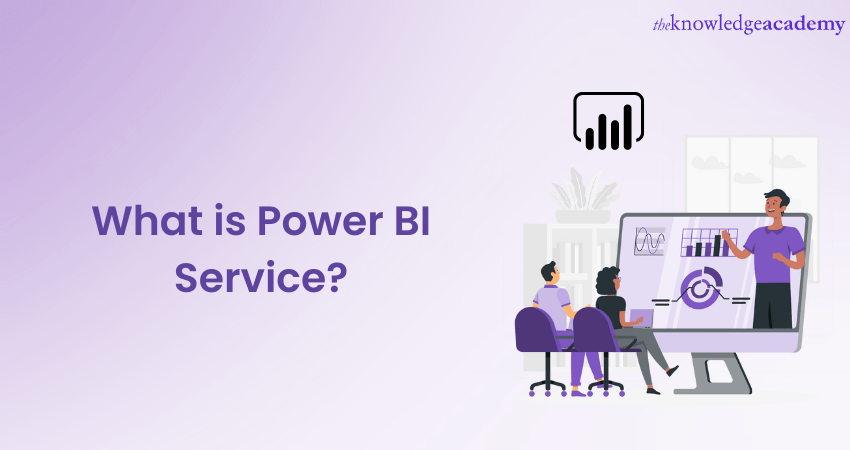
Microsoft Power BI is a visualisation tool that combines software services, applications, and connectors to transform the data into interactive insights. Microsoft Power BI Service is a cloud-based service that assists you in data visualisation and analytics. It is user-friendly and support non-technical users in effective data interpretation. The “2021 Gartner Magic Quadrant for Analytics and Business Intelligence Platforms” reported Microsoft as a Magic Quadrant Leader for 14 years in a row.
Here, we'll get into the detail of the service and benefits offered by Microsoft Power BI.
Table of Contents-
1) What is Power BI?
2) Why Power BI?
3) Understanding What is Power BI Service
4) Power BI: Desktop vs Service
5) Advantages of Power BI
6) Disadvantages of Power BI
7) Conclusion
What is Power BI?
Before knowing in detail about Power BI Service first let’s understand what is Power BI. Power BI is a Business Intelligence (BI) tool by Microsoft that is widely used by business and data analyst to predict business strategies based on Data-driven decision making (DDDM). Power BI analyse and visualise data through infographics like graphs, charts, etc. Power BI makes it simple for users to connect with data sources to view the report, identify the key information, and share it anywhere across. There are three main components of Power BI, which are:
1) Power BI Desktop: The Power BI Desktop is an open-source application
2) Power BI Service: The Power BI Service is a Software-as-a-Service (SaaS) based platform
3) Power BI Mobile apps: The Mobile applications by Power BI are for Windows, macOS and Android
Why Power BI?
Power BI is immensely popular and in-demand in the Business Intelligence (BI) domain, due to the following reasons:
a) Accessibility to data from various sources: The Power BI service can access a massive volume of data from various sources across the internet. It allows organisations to view, conduct analysis and visualise massive quantities of data that cannot be viewed in Microsoft Excel. Now some of these important data sources available for Microsoft Power BI are Excel, XML, JSON, PDF and more. More importantly, the Power BI service implements powerfully designed algorithms that can import and cache the incoming data in a.PBIX file.
b) Interactive User Interface (UI) and User Experience (UX) features: Power BI is designed to make the workspace environment visually aesthetic and appealing to users. It can be utilised with a user-friendly ‘drag and drop’ functionality, coupled with other features that facilitate convenient copying of all formatting across other similar data visualisations. These interactive visualisations help users gain important information and derive data-driven insights to make better-informed business decisions. The UI/UX experience ultimately enhances the User Experience (UX) by making it more seamless after user research and understanding user requirements.
c) Exemplary integration with Excel: Microsoft Excel is a powerful tool offering users with flexibility for their data analytics activities. The integration of this application with the Power BI service produces a power-packed combination of broader data analytics functionality and capabilities in visualising data. Users can conveniently gather, shape, analyse and explore the vital business data in newly discovered ways without consuming too much time. They can also rapidly create dashboards that are both interactive and visually stunning by importing their queries from Excel, reports and data models into Power BI. They can also refresh their data using the automation feature with just one click, and even utilise and share more than one workbook in a unified view. The Power BI and Excel integration also adds advanced data analytics capabilities to their data models.
d) Accelerated preparation of Big Data with Azure: Users can leverage their analysis and sharing of large data volumes with the integration of Microsoft Azure and Power BI. The data lake feature in Azure can cut down on the time consumed to derive valuable insights and enhance the collaboration between Data Engineers, Business Analysts and Data Scientists.
e) Transform valuable insights into action: Power BI allows users to derive important insights from their data models and transform them into actions that help them make better informed data-driven decisions for optimised business outcomes.
f) Real-time data stream analytics: The Power BI Services offers users with the functionality to perform stream analytics in real-time. The service facilitates the data fetching process from one or more sensors and social media sources. The fetching of data helps them gain access to the analytics they require as they view the data, so they are ready at any moment to make a business decision.
Don't miss our Handpicked Power Bi Interview Questions and Answers from our Expert team to crack Interviews Easily.
Understanding What is Power BI Service
Microsoft Power BI Service, often referred to as Power BI's Software-as-a-Service (SaaS) or Power BI Online, plays a crucial role in the Power BI Tutorial journey. It is an Azure cloud-based platform that enables you to interpret data with greater efficiency and deeper insights. By connecting you with data sources through intuitive dashboards, informative reports, and workbooks, it enhances data analysis. Since Power BI is built on the Azure Cloud platform, it aligns with the HTML5 standard, facilitating Power View support. The Power View tool is specifically used for data visualization, allowing users to create compelling infographics.
Now, we’ll get started with Service of Power BI, you need to Sign-in to the Power BI site by using “powerbi.microsoft.com” or buy a subscription account.
Here are the various elements described in detail to explain the Service of Power BI:
Workspaces
Workspaces are built on capacity. Capacities are represented as the fundamental concept of Power BI. It is a set of data resources like storage, memory, and process used to transport and host your Power BI data. Capacities are either dedicated capacity or shared capacity. The dedicated capacity is committed only to a single customer, and the shared capacity is shared among Microsoft users. Workspaces are of two types and they are discussed below.
The Workspace also referred to as App workspace is used in collaborating and sharing content with co-workers. With this, you can create, manage and publish applications for your business. Precisely consider them as containers filled with contents in them. With this feature, you can add your co-workers to share your dashboards, datasets, workbooks, reports and some other files. This is a subscription feature from the Power BI Pro package of Service. Make sure you have subscribed for app services.
My Workspace
My Workspace is the personal workspace for Service users to work with their content. It’s a private space, accessed only by you. If you wish to share your content through my workspace, you can follow anyone of the below options.
1) Create an App Workspace. Compile the content to the App. Then share it with team members.
2) Create an App Workspace and grant access to the team members.
Datasets
Data is the nucleus of Power BI and Datasets are the collective data in Power BI. These Datasets include Data from Power BI Desktop files, Excel, CSV, SQL Azure database, Data Warehouse and data from online server packs like Bing, MailChimp, GitHub, etc. By using Hypertext Transfer Protocol (HTTP) you can import the data or connect datasets to Azure cloud. Datasets and workspace are interconnected. You will work with data in a workspace whereas datasets are available in more than one workspace.
Here are the key take aways:
1) Datasets can be repeatedly used in multiple workspaces.
2) Data sets can be in numerous reports.
3) Datasets can be renamed, refreshed or deleted.
4) Graphs and reports generated from one dataset can be used in multiple dashboards.
Become a Microsoft-certified Data Analyst with our Microsoft Power BI Data Analyst PL300 course. Register now!
Reports
Reports are visuals in the form of charts, graphs, maps, etc. Each visualisation of the Power BI report comes from a single dataset. In Power BI the reports are generated by connecting datasets from Power BI Desktop, Databases, Excel, SaaS apps, etc. Each Power BI report is built from scratch. The generated reports are accessed in two ways, either by editing or reading. All the editing features of the generated report are available for the owners and authorised members. Through the reading view, users can only explore and interact with reports.
Key-take aways:
1) A single report is linked with multiple data dashboards within the workspace.
2) Tiles pinned in these reports will appear on all dashboards. (Tiles divide the data into small and manageable parts to store them in Blob storage of the database.)
3) Data from a single dataset is used to generate a report.
4) Power BI Desktop can merge multiple datasets into a single report to be imported into Power BI, but this is an exceptional case.
Dashboards
With Service feature, you can build your own dashboard. If not, in creating one you can make use of the already existing dashboard that someone shared with you. A dashboard is a single canvas consisting of more widgets and zero/more tiles.
Key-take aways for a dashboard:
1) Connected to a single workspace
2) Can provide visuals from a wide variety of datasets
3) Can show graphics pinned from other tools (e.g., Excel)
The other service in Power BI are in Administration and Architectural domains.
Administration Service in Power BI
Power BI Administration refers to managing and controlling the Power BI function for businesses. The users are responsible for configuring, monitoring, and provisioning companies’ resources.
The admin task are as follows-
1) Create a conditional access policy to manage tasks with Power BI
2) Power BI functionality can be turned on and off, in that case, make sure that the performance reports are available
3) Review auditing
4) Limit users and groups
5) Use scripts to control Power BI workspaces and other features
Architecture Service in power BI
1) Power BI Architecture is an Azure Cloud-based service.
2) Power BI enables Azure Active Directory (AAD) to store the data by using Azure SQL Database and Azure Blob.
3) Connects with all data sources.
4) On-premise data sources are linked to the Power BI gateway to provide continuous data for reporting and analytics.
5) Power BI reports and data visualisations are published using Power BI Service. (Also called Back-end clusters)
6) Power BI mobile apps will make you stay connected with your data across the globe.
7) Are accessible by any OS.
Power BI: Desktop vs Service
Below is the comparison between Power BI’s Desktop and Service.
|
Power BI Desktop |
Power BI Service |
|
Power BI Desktop is like an app where you can download and install applications for free |
Service is apaid version of Microsoft Azure cloud-based platform with SaaS. |
|
Power BI Desktop is used by Power BI report designers to work on business intelligence reports. |
It is used for collaborating and distributing the reports. |
|
Power BI Desktop uses Query Editor to model the data from various data sources. (Data Modeling) |
You can access a few data sources but managing and designing the data are limited. |
|
The Desktop is used for connecting, transforming, visualising, and analysing data. It also helps in report generation. |
Creating dashboards, developing and sharing apps, analyse and exploring your data to find business insights are done using Service (Apps and Workspaces) |
|
It is supported by Python and themes
|
They do paginated reports and RLS management |
|
Power BI Desktop is free to use. |
Service is in two versions, Power BI Pro and Power BI Premium. Power BI Pro version starts at £11.55/user/month and Power BI premium at £29.19/user/month and £5783.81 per capacity/user |
Just a few areas may co-relate with both Power BI Desktop and Services, such as reports, security, bookmarks, visualizations, and RLS in Power BI. You need to start with Power BI Desktop to build the reports, and to share the reports, you need Power BI Service.
Become a pro in data analysis and visualisation models with our Cognos BI Reporting Course. Check it out now!
Advantages of Power BI
Power BI has a host of advantages, which are described below as follows:
a) User-friendly interface: The Power BI service is designed considering the necessity of an intuitive interface for its users to carry out their visualisation and data analysis process easily.
b) Integrated data: The Power BI service also offers its users the functionality to integrate their data from multiple sources, such as SQL Server, Microsoft Excel, and other cloud-native sources such as Salesforce and Azure.
c) Custom dashboards: Users of Power BI can create their own dashboards, customised to display their data reports in an intuitive, interactive and visually stunning manner.
d) Real-time data processing: Users can process their imported data in real-time, which allows them to view their data in the latest and current format and view across their dashboards and generated reports
e) Collaborative workflow: Users are also offered the functionality to share their dashboards and data reports with other users, easing the process of collaborative workflow and culture on projects pertaining to data analysis.
All-in-One Power BI Guide! Download the Power BI Cheat Sheet for Quick Reference.
Disadvantages of Power BI
Power BI also brings along some important limitations or restrictions, which are described below as follows:
a) Restricted capabilities for data processing: Users do not have the complete capability to perform heavy duty processing on their data, and may possibly struggle with massive datasets or complex SQL queries.
b) Limited options for customisation: Users may possibly come across limitations in their ability to generate completely distinct data visualisations and reports
c) Subscription fee: Users may be required to pay a fee to access premium or additional features and also extra storage space, since Power BI is not provided as a free tool especially for large-scale enterprises
d) Learning curve: The learning curve for Power BI is steep for individuals who are not familiar with products from Microsoft or with techniques used to analyse their data. It can be time consuming for such individuals to acquire the necessary skills and leverage their data report generation process. This helps them make the best of the platform.
e) Cloud-based usage: Users must be connected to the internet for utilising the Power BI service. This may be a big drawback for the businesses whose internet lacks consistency and strength, or even for the users who require offline access to their data and generated reports.
Conclusion
In this blog, we hope you have now acquired a detailed idea of Power BI Service, and how it caters to Small and Medium sized businesses (SMBs) and large-scaled enterprises. Understanding the key differences between Power BI Pro vs Premium will help you select the right licensing option based on your organisation’s needs. Power BI is built to be user-friendly and supports easy interpretation of data. Users are assisted in their data visualisation and real-time analytics activities.
Prepare for the position of a Microsoft-certified Power BI Data Analyst, by signing up for our Microsoft Power BI Certification Training Course now!
Upcoming Office Applications Resources Batches & Dates
Date
 Microsoft Power BI Course
Microsoft Power BI Course
Wed 9th Apr 2025
Wed 11th Jun 2025
Wed 6th Aug 2025
Wed 8th Oct 2025
Wed 3rd Dec 2025






 Top Rated Course
Top Rated Course



 If you wish to make any changes to your course, please
If you wish to make any changes to your course, please


