We may not have the course you’re looking for. If you enquire or give us a call on +358 942454206 and speak to our training experts, we may still be able to help with your training requirements.
We ensure quality, budget-alignment, and timely delivery by our expert instructors.
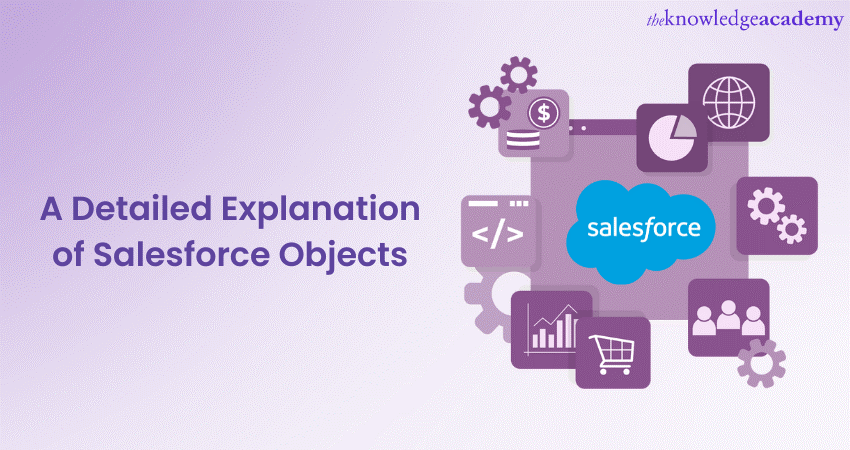
Salesforce is a popular CRM platform that equips organisations with robust tools to effectively manage customer service, sales, and marketing operations. At the core of Salesforce's data architecture are Salesforce Objects, which allow businesses to store specific data related to their organisation in database tables.
By leveraging Salesforce Objects, businesses can enhance data management, streamline processes, improve decision-making, and achieve a more comprehensive and efficient CRM ecosystem. This blog will explore Salesforce Objects in detail and discuss the different types of Objects, including standard, custom and external.
Table of Contents
1) What is an Object in Salesforce?
2) Three types of Objects
a) Standard Objects
b) Custom Objects
c) External Objects
3) Benefits of Salesforce Objects
4) Conclusion
What is an Object in Salesforce?
Salesforce Object is a database table that stores a particular set of data related to an organisation. They are the building blocks of Salesforce and represent different entities or concepts within the system. They provide a structured way to store and manage data, allowing users to define and customise fields, relationships, and behaviours according to their business requirements.
Salesforce Objects are highly versatile and can represent a wide range of business entities, such as accounts, contacts, leads, opportunities, and more, and you can also Create Sharing Rules in Salesforce to control data access. Each Object consists of various attributes, including fields, relationships, and data types, which define how the data is stored and structured.
Salesforce Objects provide a robust and flexible way to store and manage data. Here are some key points to help you understand Salesforce Objects in more detail:
a) Data structure and fields: They have predefined structures with fields (text, number, picklist) to capture and organise information. Fields enable data validation and formatting.
b) Relationships: Objects can be linked through relationships (one-to-many, many-to-one, many-to-many), establishing connections between related data for efficient retrieval and analysis.
c) Record-level security: They have robust security controls, allowing administrators to define access permissions and sharing rules to ensure data privacy and integrity. Fine-grained access control based on user roles and profiles can be implemented.
d) Object behaviour: They define behaviours and functionalities, such as prebuilt workflows and automation for standard Objects and custom validation rules and triggers for custom Objects. These ensure streamlined business processes and data accuracy, with the Order of Execution in Salesforce playing a critical role in determining how and when each of these processes is applied.
e) Data import and export: Salesforce provides tools for importing and exporting data to/from Objects, facilitating data integration, reporting, and analysis.
f) Object customisation: They can be customised by adding/removing fields, modifying layouts, and creating custom processes and workflows to meet specific business requirements.
Understand the Salesforce services and their essential components and learn about the Salesforce Objects with the SalesForce Service Cloud Training.
Three types of Objects
Salesforce offers three main types of Objects: standard, custom, and external.
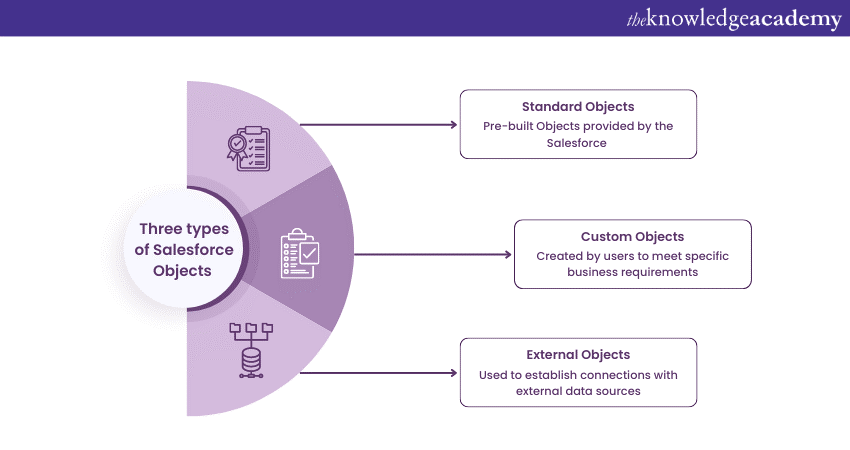
1) Standard Objects are pre-built Objects provided by Salesforce, representing commonly used business entities such as accounts, contacts, opportunities, leads, campaigns, and cases. They come with predefined fields and functionalities, making them readily usable out of the box.
2) Custom Objects are created and customised based on specific business requirements. They allow organisations to define their data structure and capture information unique to their processes. Custom Objects provide flexibility in creating fields, relationships, and behaviours tailored to the organisation's needs.
3) External Objects enable integration with external data sources, accessing and interacting with data stored outside of Salesforce. They establish connections to systems like ERP or legacy databases, providing a unified view of data across multiple systems within Salesforce.
Let's explore each type in more detail.
Standard Objects
Standard Objects are foundational entities provided by Salesforce, designed to address common business needs. They come with predefined properties and functionalities, making them easy to use without extensive customisation.
It has the following properties:
1) Standard Objects have predefined fields, data types, and relationships optimised for specific business purposes.
2) They have standard behaviours, workflows, and automation built-in to support typical business processes.
3) Standard Objects often have related Objects and hierarchies that facilitate data organisation and reporting.
Popular Standard Object Types
1) Accounts: Represents companies or organisations with which your business interacts.
2) Contacts: Represents individuals associated with the accounts.
3) Opportunities: Tracks potential sales deals and their stages.
4) Leads: Captures potential customers or prospects.
5) Cases: Manages customer service inquiries or support tickets.
6) Campaigns: Tracks marketing initiatives and their associated activities.
Creating standard Objects
To create a standard Object in Salesforce, follow the steps given below:
1) Navigate to Setup.
2) Search for "Objects and Fields" or "Schema Builder" in the Quick Find box.
3) Click on "Objects and Fields" or "Schema Builder" and select "Objects."
4) Click on "New Custom Object" and follow the prompts to define the Object's properties, including label, plural label, and Object name.
5) Customise the Object's fields, page layouts, and related settings as needed.
6) Save the Object, and it will be available within your Salesforce organisation.
Improve your Salesforce CRM skills and understand how to configure CRM settings and test connections with Salesforce CRM Masterclass.
Custom Objects
Custom Objects in Salesforce offer the flexibility to tailor the data structure and capture information specific to your organisation's unique requirements.
Properties
1) Custom Objects allow you to define custom fields, data types, and relationships based on your business needs.
2) You have control over the Object's behaviours, validation rules, and automation processes to align with your specific processes.
3) They can have custom page layouts, record types, and related lists to provide a tailored user experience.
Creating Custom Objects
To create a custom Object in Salesforce, follow these steps:
1) Navigate to Setup.
2) Search for "Objects and Fields" or "Schema Builder" in the Quick Find box.
3) Click on "Objects and Fields" or "Schema Builder" and select "Objects."
4) Click "New Custom Object" and provide details such as label, plural label, and Object name.
5) Define the custom fields, data types, and relationships for your Object.
6) Customise page layouts, validation rules, workflows, and other settings to match your business processes.
7) Save the Object, and it will be available for use within your Salesforce organisation.

External Objects
External Objects in Salesforce can integrate and access data stored outside the platform. They enable a unified view of data from external systems, such as ERP or legacy databases.
Properties
a) External Objects establish connections to external data sources through predefined connectors, such as OData or Salesforce Connect.
b) They allow you to interact with and query data in real-time without replication or synchronisation.
c) They can be related to other Objects in Salesforce, enabling seamless integration and data access across systems.
Creating External Objects
To create an external Object in Salesforce, follow the steps given below:
1) Navigate to Setup.
2) Search for "External Data Sources" or "External Objects" in the Quick Find box.
3) Click on "External Data Sources" or "External Objects" and select "New External Object."
4) Configure the external data source by providing the necessary connection details, authentication, and security settings, including those for Salesforce CPQ to ensure seamless integration.
5) Define the Object mapping, specifying how the external data fields align with Salesforce fields.
6) Customise page layouts, related lists, and other settings to ensure a seamless user experience.
7) Save the external Object, accessible within your Salesforce organisation, for integration with external data.
Master the concept of Salesforce administration with Salesforce Admin Course!
Benefits of Salesforce Objects
Salesforce Objects provide numerous benefits, contributing to the efficiency and effectiveness of data management and business processes within the Salesforce platform, while ensuring secure interactions through features like the Salesforce Security Token.
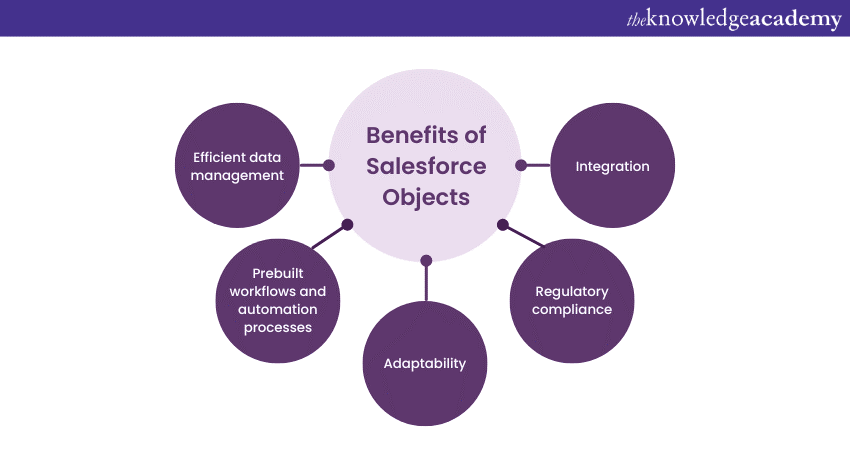
Here are some key advantages of utilising Salesforce Objects:
1) Improved data management: Structured data storage ensures consistency and accuracy, while customisation options optimise processes.
2) Enhanced efficiency: Prebuilt workflows and automation streamline processes, integration improves connectivity, and security controls foster collaboration.
3) Scalability and adaptability: Objects accommodate growth, customisation supports evolving needs, and data-driven decision-making drives strategic planning.
4) Regulatory compliance: Robust security features ensure data privacy, audit trails aid compliance, and data governance maintains integrity.
Boost your CRM skills with the Salesforce CRM Guide!
Conclusion
Salesforce Lightning plays a crucial role in enhancing marketing efforts. It utilizes Salesforce Objects to manage and store customer data, helping businesses run highly personalized campaigns and create seamless interactions across multiple platforms. This optimization helps organizations achieve success.
Learn how to use Salesforce Lightning to improve your sales process with Salesforce Lightning Masterclass.
Frequently Asked Questions
Upcoming Business Skills Resources Batches & Dates
Date
 Salesforce CRM Masterclass
Salesforce CRM Masterclass
Fri 28th Feb 2025
Fri 4th Apr 2025
Fri 27th Jun 2025
Fri 29th Aug 2025
Fri 24th Oct 2025
Fri 5th Dec 2025






 Top Rated Course
Top Rated Course


 If you wish to make any changes to your course, please
If you wish to make any changes to your course, please


