We may not have the course you’re looking for. If you enquire or give us a call on +358 942454206 and speak to our training experts, we may still be able to help with your training requirements.
We ensure quality, budget-alignment, and timely delivery by our expert instructors.

Curious about What is a a Kubernetes Pod ? You’re in the right spot! When juggling multiple applications that need to communicate and share resources, things can get tricky. Managing these apps, ensuring they scale seamlessly and don’t clash, requires a smart solution. Enter the spotlight: Kubernetes Pods.
You can think of Pods as the team players, bundling one or more related containers into a single, manageable unit. They work to streamline communication and resource sharing by providing shared storage and network settings. In this blog, we’ll unravel the mystery of What is a a Kubernetes Pod s and explore why they’re essential in a Kubernetes environment.
Table of Contents
1) What is a Kubernetes Pod?
2) The Anatomy of a Pod
3) Why Do You Need Pods?
4) Use Cases of Kubernetes Pods
5) Creating and Managing Pods
6) Challenges in Handling Kubernetes Pods
7) Challenges in Handling Kubernetes Pods
8) Conclusion
What is a Kubernetes Pod?
Kubernetes is a platform developed by Google that automates the handling of containerised applications. It helps streamline deployment, scaling, and management tasks and integrates with various containerisation tools- for example, Docker or containerd.
Furthermore, it allows you to specify how your application should run and what resources are required. It then deploys containers on a machine cluster and monitors and takes care of them. A cluster is the backbone of a Kubernetes environment, comprising primarily virtual or physical machines, though some organizations may consider a Kubernetes Alternative for their container orchestration needs. The individual machines within a cluster are called nodes, which can serve as either worker or master nodes. As a result, it has evolved into the industry standard for container orchestration.

The Anatomy of a Pod
A Kubernetes Pod is the basic unit of deployment. It comprises various elements that operate in tandem. Each element serves a unique function. Below, we have described its anatomy in detail.
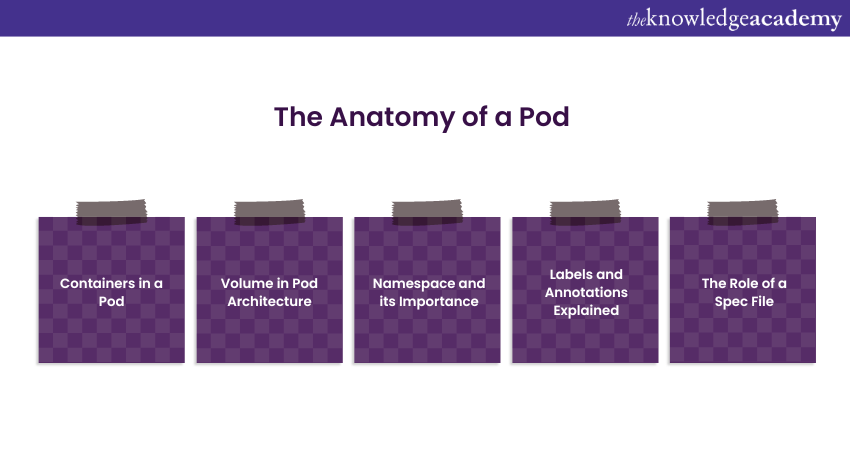
a) Containers in a Pod: Containers contain the application code and its dependencies and are the primary reason for using Pods. Containers within a Pod can communicate easily since they share network space.
b) Volume in Pod Architecture: Kubernetes Pods have the shared volume for disk space. They exist at the Pod level rather than the container level. Containers in the same Pod can access the same volume, allowing for data consistency and sharing among containers.
c) Namespace: Namespaces serve as isolated environments within Kubernetes. They help in resource allocation and access control, making it easier to manage resources and scaled security.
d) Labels and Annotations: Labels are simple key-value pairs attached to Pods. Furthermore, they store metadata but are more versatile and can hold non-identifying data such as notes or checksums.
e) Spec File: A spec file is a configuration file written in YAML or JSON formats. This file describes a Pod's desired state, including container images, exposed ports, and other configurations. It can also define resource constraints like CPU and memory usage.
f) Pod IP Address: Each Pod in the cluster has a unique IP address shared by all containers within the same Pod. This simplifies internal communication between the containers.
g) Control Plane in Relation to a Pod: The control plane is not a Pod component but plays a vital role in managing the Pod lifecycle. Master nodes handle this through the control plane.
Ready to unlock the treasures of Kubernetes? Sign up for our Kubernetes Training for DevOps today!
Why Do You Need Pods?
Understanding the role of Pods is crucial for Kubernetes applications. Pods offer numerous advantages for container orchestration. Let's delve into the reasons that make Pods indispensable.

a) Simplified Communication Among Containers: Pods enable containers to communicate with each other easily. This can be possible through shared IP networks.
b) Seamless Resource Sharing Capabilities: Pods works to simplify resource sharing in Kubernetes. Containers in a Pod can share storage, allowing for easy data exchange and improved efficiency.
c) Improved Scalability in Application Deployment: Pods bring an extra layer of scalability, making it simpler to manage application scaling.
d) Encapsulation of Application and Environment: Pods facilitate replication and cross-environment mobility by encapsulating the runtime, system libraries, and configurations of the application.
e) Easier Management and Administrative Tasks: Managing individual containers can be a daunting task. By grouping related containers into Pods, administrative tasks become simpler.
f) Fault Isolation Within Pod Boundaries: In a Pod, fault isolation becomes more streamlined. Problems with one container can frequently be limited to that Pod, making debugging easier and improving fault isolation.
g) Load Balancing and Service Discovery Features: Pods are often exposed via Kubernetes services. These services perform load balancing and route network traffic, making it easier to allow users to access applications.
h) Simplified Updates and Rollback Processes: Updates and rollbacks are easier with Pods. Kubernetes enables rolling updates without affecting system uptime. If in case the issues arise, you can easily roll back to a previous state.
i) Flexibility for Varied Application Needs: Pods can house a single container or multiple containers, making them highly versatile for different application requirements. They can serve both simple and complex application architectures.
j) Utilisation of Multi-Container Design Patterns: Pods enable advanced design patterns like sidecars or adapters. These allow you to extend or modify application functionality. You can do this without having to alter the primary application container.
Unlock your DevOps potential and soar through the tech world with our DevOps Courses!
Use Cases of Kubernetes Pods
Kubernetes Pods play a pivotal role in multiple application and infrastructure scenarios. Their versatility addresses a wide range of needs. Here are key use cases in which Kubernetes Pods are useful.
1) Applications That Require Only a Single Container: Pods are the most straightforward way to manage deployment and scaling for applications that require only one container.
2) Implementing a Microservices-Based Architecture: Pods enable you to isolate each service in a microservices setup. This granular approach allows for easy scaling and resource management.
3) Executing Batch Processing Jobs for Data Analysis: Batch processing tasks are efficiently managed by Kubernetes Pods. You can deploy multiple Pods to perform parallel processing of data.
4) Running Web Servers for External Exposure: Web servers like Apache or Nginx can be deployed in Pods. These Pods can be made accessible online, serving web pages and applications.
5) Handling Machine Learning (ML) Workloads: Pods are effective in running machine learning (ML) models. They offer resource isolation for data training tasks and inference workloads.
6) Streamlining Continuous Integration and Continuous Deployment (CI/CD): Kubernetes Pods integrate well into CI/CD processes. They can handle tasks like code building, testing, and automated deployments.
7) Centralised Monitoring and Logging of System Metrics: Monitoring and logging tools can be deployed in Pods. These collect performance metrics and logs from various containers and nodes.
8) Managing Stateful Applications: Running databases in Pods is possible, but it requires careful state and data persistence planning.
9) Conducting Real-Time Analytics: Pods can be used for real-time analytics applications. They have the capacity to handle high-throughput, low-latency data streams.
10) Implementing Caching Layers: Caching solutions like Redis or Memcached can be deployed in Pods. This provides rapid data retrieval for other components within the Kubernetes cluster.
Keen on gaining in depth knowledge about Kubernetes, refer to our blog on "Kubernetes Architecture"
Creating and Managing Pods
From the initial setup to monitoring, each phase is crucial for creating and managing Kubernetes Pods. Here's how to navigate through these steps.
1) Setting up the Initial Environment: Before you create a Pod, it's essential to have a fully functioning Kubernetes cluster. You also need to install and configure the kubectl command-line tool.
2) Crafting the Pod Specification File: The first step involves writing a Pod specification file. Usually in YAML or JSON format, this file describes elements like containers, volumes, and settings.
3) Using the Kubectl Create Command: Once the specification file is ready, deploy the Pod using kubectl create. This command informs the Kubernetes master to create the Pod based on your specifications.
4) Checking the Pod's Status: After the Pod is deployed, you can check its status. Use the kubectl get Pods command to determine if the Pod is running or is in a different state.
5) Accessing the Log Files for Debugging: If you need to debug or verify application behaviour, use kubectl logs. This command lets you view the log outputs generated by the containers in the Pod.
6) Performing Horizontal Scaling: When the need arises to handle more traffic or computational load, scale the Pods horizontally. Increase the number of Pod replicas to distribute the workload evenly.
7) Updating Configurations: Although Pods are immutable, you can change their configurations. To do this, draft a new specification file and apply it through the kubectl apply command.
8) Implementing Rollback Procedures: If a Pod update causes issues, you can revert to a previous configuration. Kubernetes allows for easy rollbacks, making this process straightforward.
9) Executing the Deletion of Pods: When a Pod is no longer needed, remove it using kubectl delete. This command will terminate the Pod and free up cluster resources.
10) Utilising Lifecycle Hooks: Kubernetes Pods come with lifecycle hooks for events like 'post-start' and 'pre-stop'. These hooks allow you to execute specific actions during different stages of a Pod's lifecycle.
Pod Storage
Pod storage mechanisms play a vital role in ensuring data persistence and reliability for stateful applications. Understanding these mechanisms helps in choosing the right approach for your storage needs.
1) Pod Storage in Kubernetes: Refers to the mechanisms used to manage and persist data within containers. In Kubernetes, a Pod is the smallest deployable unit that includes one or more containers. Since containers are
by nature, managing data storage effectively is crucial for stateful applications.
2) Storage Options in Kubernetes: Kubernetes provides several ways to handle storage, including Volumes, Persistent Volumes (PVs), and Persistent Volume Claims (PVCs). Volumes are the basic storage units that can be attached to a Pod and provide a way to share data between containers within the same Pod.
Persistent Volumes (PVs) offer a more durable solution by abstracting storage resources from Pods and permitting data to persist beyond the lifecycle of individual Pods. Persistent Volume Claims (PVCs) are used by Pods to request storage resources, and Kubernetes matches these claims with available PVs.
3) Benefits: This separation of concerns allows for flexible and reliable storage management, ensuring that data remains intact even if Pods are deleted or recreated.
Pod Network
By leveraging a well-structured network model, Kubernetes ensures efficient and reliable interactions between different components. Here is the illustration on Pod Networks in details in the subsequent sections:
1) Fundamental Component: Networking in Kubernetes is essential for enabling communication between Pods and other network entities.
2) Unique IP Address: Each Pod in a Kubernetes cluster is assigned a unique IP address, allowing direct communication between Pods, regardless of their node.
3) Simplified Network Management: IP-based communication simplifies network management by ensuring that Pods can find and interact with each other using standard networking protocols.
4) Flat Networking Model: Kubernetes employs a flat networking model where all Pods can reach each other without Network Address Translation (NAT). This model eliminates complexities related to port mapping and IP management.
5) Container Network Interface (CNI) Plugins: The networking model is enforced by CNI plugins, which handle IP allocation and routing necessary for Pod-to-Pod communication.
6) Seamless and Scalable Network Environment: This setup ensures a seamless and scalable network environment within a Kubernetes cluster.
Best Practices for Managing Pods
By adhering to best practices for managing Pods, you can ensure optimal resource utilisation, enhance security, and improve the overall dependability of your applications. Here are the key best practices for managing Kubernetes Pods:
1) Setting Resource Limits: You should define CPU and memory limits for each Pod to ensure that no single Pod can monopolise cluster resources. This practice helps optimise performance.
2) Labelling and Annotating Pods: It is important to use labels and annotations to organise and manage your Pods effectively.
3) Security Concerns: Follow the Principle of Least Privilege (PoLP) to reduce risk. Avoid running containers as root whenever possible. You should also isolate sensitive workloads through network segmentation and implement Role-Based Access Control (RBAC) to enhance security.
4) Maintaining High Availability: Distribute Pods across multiple nodes to protect against node failures. While Kubernetes offers automated rollouts and rollbacks, it is wise to manually oversee these processes initially to understand how your applications behave under different conditions. Continuously monitor your cluster to maintain high availability.
Challenges in Handling Kubernetes Pods
As the scale of a Kubernetes cluster increases, ensuring smooth operations and stability becomes more demanding. Below described are the key challenges associated with Kubernetes Pods handling.
1) Orchestration Across Multiple Nodes: Ensuring that Pods are correctly scheduled, scaled, and distributed across multiple nodes can become complex. This requires careful configuration of resource limits and deployment strategies to prevent issues like resource contention and pod failures.
2) Network Stability and Security: Maintaining network stability and security is challenging with Pods frequently moving or scaling up and down. Managing network policies and ensuring consistent network connectivity can be difficult. Network latency, packet loss, and security vulnerabilities need continuous attention to maintain reliable communication and protect the cluster from potential threats.
3) Robust Monitoring and Automated Management: These challenges require robust Kubernetes Monitoring Tools and a deep understanding of Kubernetes networking to effectively handle and mitigate potential issues.
Conclusion
Optimize your container strategy! Learn how OpenShift vs Kubernetes compares and choose the best fit!
We hope you now understood What is Kubernetes. Pods are ideal for applications requiring closely coupled application containers to run together. They ensure that the containers share the same network IP, port space, and storage, making intercommunication easier. By mirroring production setups with Pods, problems can be identified early on and resolved more smoothly, resulting in a more dependable production transition from development. Integrating Kubernetes DevOps practices into this process helps accelerate development cycles while improving collaboration between teams.
Supercharge your cloud skills by mastering container orchestration with Running Containers on Amazon Elastic Kubernetes Service (EKS) Training!
Frequently Asked Questions
How Many Pods Can Kubernetes Handle?

Kubernetes can manage thousands of Pods in a single cluster in setups ranging from hundreds to a few thousand. Kubernetes supports up to 50,000 Pods in large clusters, but maintaining performance and stability necessitates careful planning and tuning.
What Happens if a Pod Exceeds the CPU Limit?

If a Pod exceeds its CPU limit, Kubernetes throttles its CPU usage, decreasing its power for processing. This throttling prevents the Pod from using more CPU resources than allocated but can impact its performance, causing slower response times or delays in processing.
What are the Other Resources and Offers Provided by The Knowledge Academy?

The Knowledge Academy takes global learning to new heights, offering over 3,000 online courses across 490+ locations in 190+ countries. This expansive reach ensures accessibility and convenience for learners worldwide.
Alongside our diverse Online Course Catalogue, encompassing 19 major categories, we go the extra mile by providing a plethora of free educational Online Resources like News updates, Blogs, videos, webinars, and interview questions. Tailoring learning experiences further, professionals can maximise value with customisable Course Bundles of TKA.
What is The Knowledge Pass, and How Does it Work?

The Knowledge Academy’s Knowledge Pass, a prepaid voucher, adds another layer of flexibility, allowing course bookings over a 12-month period. Join us on a journey where education knows no bounds.
What are the Related Courses and Blogs Provided by The Knowledge Academy?

The Knowledge Academy offers various DevOps Certification, including the Kubernetes Training and DevOps Engineering Foundation Course. These courses cater to different skill levels, providing comprehensive insights into Decoding Kubernetes Cluster.
Our Programming & DevOps Blogs cover a range of topics related to container orchestration, automation, and software deployment, offering valuable resources, best practices, and industry insights. Whether you are a beginner or looking to advance your DevOps and programming skills, The Knowledge Academy's diverse courses and informative blogs have got you covered.
Upcoming Programming & DevOps Resources Batches & Dates
Date
 Kubernetes Training
Kubernetes Training
Fri 11th Apr 2025
Fri 13th Jun 2025
Fri 15th Aug 2025
Fri 10th Oct 2025
Fri 12th Dec 2025






 Top Rated Course
Top Rated Course


 If you wish to make any changes to your course, please
If you wish to make any changes to your course, please


