We may not have the course you’re looking for. If you enquire or give us a call on 0800 446148 and speak to our training experts, we may still be able to help with your training requirements.
Training Outcomes Within Your Budget!
We ensure quality, budget-alignment, and timely delivery by our expert instructors.
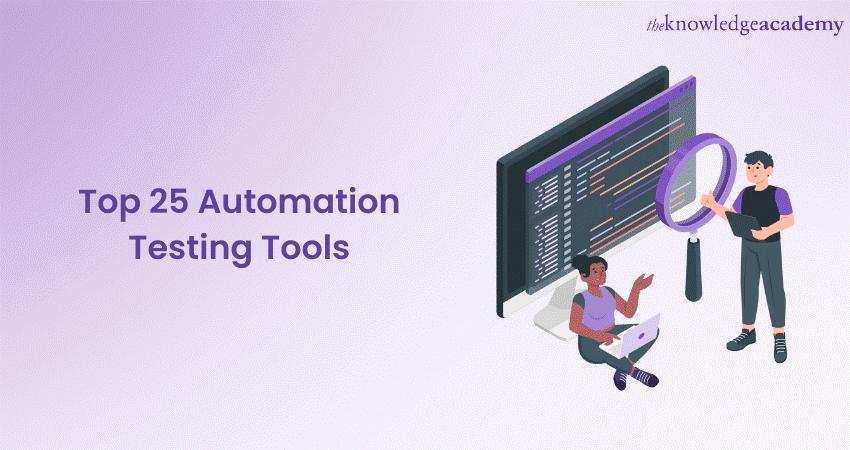
If you are in the Software Development industry, you must be familiar with Automation Testing Tools. They are a collection of advanced technologies crafted to enhance the Testing phase, elevate productivity, and augment the calibre of software offerings.
According to insights from MarketsandMarkets, the Automation Testing sector is projected to reach a valuation of £43.8 billion by 2028. This significant growth indicates that the adoption of Automation Testing Tools has been transformative for the Software Development Lifecycle.If you’re aiming to make an impact in Software Development and have yet to discover these instruments, then this blog is tailored for you. In this blog, you will learn about the best Automation Testing tools available in the market today and how they play a major role in Automation Testing.
Table of Contents
1) What is Automation Testing?
2) Features of Automation Testing Tools
3) Benefits of Automation Testing Tools
4) Automation Testing Tools List
5) Current trends in Automation Testing Tools
6) Conclusion
What is Automation Testing?
Automation Testing, in simple terms, means the process of ensuring the functionality of software through Automation before releasing it to the public. This helps ensure that the software does what it's supposed to do and doesn't have any problems when it's put out for people to use.
Automated Testing involves using special tools to run scripts that check how a program works. These tools look at the software and check if it's working as it should. If it's not, it tells you why. The cool thing is that you can make one script and use it as many times as you like.
Features of Automation Testing Tools
Here is a list of features for you that will provide an understanding of what these tools have to offer:
1) Automated test execution: A function that enables you to automate your testing process to save time and eliminate human error.
2) Comprehensive test management: It helps create a centralised system for your test cases, plans and the results obtained. It creates an organised log of all the activity that took place.
3) Cross-platform compatibility: A feature built to test the software on several platforms and devices. This is required to build applications that will perform well in different environments, like an application that is adaptable on a computer, a tablet or even a mobile phone.
4) Real-time reporting and analytics: A feature that provides instant feedback and test results to help you identify and fix bugs as and when required.
5) Scalability: A function built for adaptability that accommodates the increasing volume of tests as your project grows without needing to compromise on the quality of performance.
6) Customisable workflows: A feature that facilitates flexibility in the testing workflow management. This leaves room to improvise as and when needed.
7) Cloud-based access: When operating with remote teams, this feature provides you easy access on the go for you to be able to work on it from anywhere.
8) Collaboration tools: A function that allows different team members to work together and exchange information and feedback.
9) Security and compliance features: This feature is built to protect your software data and ensure everything is aligned with the company standards of safety and protocols.
Boost your career with ISTQB Software Testing Foundation Certification! Gain essential skills and join the ranks of top testing professionals today!
Benefits of Automation Testing Tools
Here is a list of the significant benefits Automation Testing Tools have to offer:
1) Improved accuracy: Automation Testing Tools eliminate such errors and help you identify exactly what is wrong with your program.
2) Higher testing efficiency: Once the test is automated, you can reuse the code in different versions of the software which will reduce the time significantly. Additionally, it also organises and helps mage the workflow to further improve efficiency.
3) Cost reduction over time: It is an investment that over time will reduce the overall costs of the project. It does so by reducing the resources spent on manual tasks and unnecessary repetition of tasks.
4) Faster feedback cycle: After writing code, it can be tested promptly, providing valuable insights as feedback almost immediately.
5) Increased test coverage: These tools can easily process a large number of tests in a fraction of the time it would take to process them manually.
Advance your career with ISTQB Advanced Level Test Manager Certification! Master test management skills and lead with confidence. Join now!
Automation Testing Tools List
Now we are aware of the important roles that these Automation Testing Tools play, let us dive deep and discuss the top 25 Automation Testing Tools available today:

a) Selenium
Selenium is one of the most popular and open-source Automation Testing Tools, primarily used for Web Application Testing. Selenium also supports testing across multiple browsers like Chrome, Firefox, Safari, Internet Explorer, and others. This makes it an invaluable tool for verifying browser compatibility.
Moreover, it supports several programming languages like Java, C#, Python, and Ruby. It comprises different components, including Selenium WebDriver and Selenium Grid, that cater to various testing requirements.
Additionally, Selenium can be easily combined with tools like TestNG & JUnit for generating reports and managing test cases with Maven, Jenkins & Docker for continuous testing.
b) Appium
Appium is an open-source Automation Testing Tool used primarily for testing mobile applications. This open-source Tool supports both Android and iOS platforms. It allows Testers to write tests using a variety of programming languages.
This Test Automation Tool also enables Developers and Testers to write test scripts in a language they are comfortable with. Appium operates with the motive of testing apps without requiring any modifications. This means that it enables them to test the 'real' versions of apps. It supports languages like Java, Ruby, Python, PHP, JavaScript, and C#, making it a versatile and widely applicable tool.
c) TestComplete
TestComplete, a product of SmartBear, is a comprehensive commercial Automation Testing Tool for desktop, web, and mobile applications. It supports both scripted and script-free (also known as record and replay) Testing. This makes it easy to use for both beginners and experienced Testers.
TestComplete supports a variety of scripting languages like JavaScript, Python, VBScript, and JScript. It provides a unique Object Recognition Engine which can accurately recognise dynamic user interface elements, making it a powerful tool for complex applications.
d) JUnit
JUnit is a simple, open-source framework predominantly used for Unit Testing in Java programming language. It gives assertions to identify the test method and test the application. JUnit tests can be run automatically. They check their own results and offer immediate feedback to the Test Runner. It's straightforward, easy to understand, and has become an industry standard for testing Java applications.
JUnit's simplicity and ease of use make it highly accessible to Developers, even those with no prior experience in testing. However, this simplicity does not compromise its functionality and flexibility, as it still caters to most Java testing needs.
It uses Java 5 annotations to identify test methods, setup methods, and teardown methods. This annotation-based approach enhances the readability of tests and allows for more precise control over the testing lifecycle.
e) Cucumber
Cucumber is an opensource Test Automation Tool that provides structure to Behaviour Driven Development (BDD). It allows a script to be written in a simple, plain English text called Gherkin. This enables all stakeholders (including non-technical members) to understand the scripts. Cucumber also supports a wide range of programming languages like Ruby, Java, Scala, Groovy, and more. This allows teams to use Cucumber with the language they are most comfortable with.
Moreover, Cucumber serves as a bridge to reduce the communication gap between various project stakeholders. They do it by promoting a "single source of truth". It works well with Ruby, Java, .NET, and several other platforms.
Cucumber also supports data-driven testing using Scenario Outline. This allows you to run the same scenario multiple times with different inputs/outputs, which saves time and improves coverage.
Supercharge your automation testing skills with our Automation Testing With JUnit 5 Course – Register today!
f) Katalon Studio
Katalon Studio is one of the robust Automation Testing Tools supporting web, mobile, and Application Programming Interface (API) testing. It integrates with popular tools like JIRA, qTest, and Slack, among others. Katalon Studio also supports both codeless (using a record and playback feature) and coded tests. This makes it suitable for Testers with various skill levels.

Additionally, it has a dual-scripting interface where users can generate scripts through a UI-driven interface or write scripts manually. Katalon Studio comes with a pre-built keyword library, simplifying the scripting process for Testers. This library is extensive and allows for powerful and flexible automation scripts.
g) SoapUI
SoapUI, developed by SmartBear, is a headless functional testing tool designed specifically for API testing. SoapUI allows Testers to execute automated functional, regression, compliance, and load tests on different web APIs.
Moreover, it supports both REST and SOAP services. It also enables users to create robust and reusable test cases, create test suites, and offer mock services. As a Result, it allows them to mimic your APIs before they're developed.
h) Postman
Postman is a user-friendly tool used for API Testing. It provides a clean, intuitive Graphical User Interface (GUI) for constructing requests and reading responses. With Postman, users can send different types of HTTP requests like GET, POST, DELETE, PUT, and PATCH and validate responses.
It's also useful for testing APIs. Also, its functionality can be extended with test scripts. Postman also supports automation and offers a rich set of integrations. This makes it a versatile tool for API Testing and development.
I) Apache JMeter
Apache JMeter is an open-source load and performance testing tool. It's used for analysing and measuring the performance of various services. It focuses on applications, simulations, beta and load Testing, and more.
JMeter can test a variety of protocols, including HTTP, HTTPS, JDBC, LDAP, JMS, and FTP. It can also simulate a load on a server or object to test its strength. It is also possible to analyse overall performance under different load types. Additionally, the tool offers a graphical analysis of performance reports.
j) QTest
QTest is a robust and user-friendly Test Management tool developed by QASymphony. This is designed to aid Agile teams in planning, tracking, and controlling their testing efforts. It provides a centralised system to store and manage all test cases and the corresponding test results.
QTest can seamlessly integrate with numerous popular tools like JIRA, Jenkins, and Selenium. This makes it easier for teams to collaborate and communicate, as well as automate various aspects of the Testing process.
Unlock the potential of TestComplete for seamless automation – Register for our Automation Testing Training Using TestComplete.
k) Tricentis Tosca
Tricentis Tosca is a commercial, continuous testing platform that accelerates testing with a scriptless, no-code approach for end-to-end test automation. It's recognised for its innovative model-based test automation and AI-driven test case design.

Moreover, Tricentis Tosca provides a comprehensive toolkit for test automation with API, mobile, and GUI Testing functionalities. The Tool is equipped with features to manage both agile and traditional projects. It covers all types of Testing, such as regression, load, performance, and end-to-end testing.
l) BlazeMeter
Another essential Automation Testing Tool is BlazeMeter. It is a performance cloud Testing tool that allows Developers to create on-demand, plugin-free load tests with up to 2 million concurrent users.
It supports 20 other types of Testing tools, including JMeter, Selenium, and Gatling. Additionally, BlazeMeter offers real-time reporting with detailed performance metrics. This includes error analysis, performance monitoring, and trend visualisation. As a result, it allows developers to make informed decisions about the performance of the software.
BlazeMeter offers full continuous integration compatibility and has out-of-the-box integrations with Jenkins, TeamCity, Bamboo, TFS, and more. It provides detailed performance reports, which can help to quickly identify performance bottlenecks.
Furthermore, with BlazeMeter, developers can create performance tests without writing a single line of code using the intuitive GUI. This lowers the barrier for non-technical team members to create and run tests.
m) LoadRunner
LoadRunner, a product of MicroFocus, is a widely used Load Testing Tool. It can simulate thousands of users simultaneously using application software. It can also record and later analyse the performance of key components. LoadRunner supports a vast number of protocols for load testing, including Web (HTTP/HTTPS), FTP, Database, Remote Access, and more. This makes it suitable for virtually any type of application.
Moreover, LoadRunner helps identify and resolve bottlenecks before software or applications go live. It's capable of simulating user behaviour for thousands of concurrent users, which is crucial to ensuring that applications are ready for real-world use.
LoadRunner makes it easy to handle dynamic values through correlation and parameterisation. This allows Developers to create realistic load tests by using dynamic data and emulating real user behaviour more accurately.
n) Ranorex
Ranorex Studio is an all-in-one solution Automation Testing Tool for desktop, web, and mobile applications. It is easy to use and requires minimal programming skills, making it suitable for beginners in Automation Testing.
Ranorex provides a codeless test creation option that allows beginners or non-programmers to create automated tests. They can use a drag-and-drop interface to construct complex Test scenarios.
It's also powerful enough for advanced users with a fully Integrated Development Environment. The tool offers features like GUI recognition, reusable test scripts, and regression Testing. This helps teams efficiently create, manage and run automated tests.
With Ranorex, Developers can also create reusable test modules, significantly reducing test creation and maintenance time. This is especially useful for large-scale or long-term Testing projects.
o) WATIR
WATIR is one of the open-source Automation Testing Tools used for Web Automation Testing. It's based on Ruby libraries and supports multiple browsers on different platforms. WATIR interacts with a browser just like humans do - it clicks links, fills out forms, and presses buttons.
Moreover, it supports Automation Testing across Chrome, Firefox, Internet Explorer, Safari, and Edge. This makes it possible to ensure your web application performs consistently across all major browsers.
It also checks results, such as whether expected text appears on the page. WATIR supports web app no matter what it is developed in. This makes it a flexible and powerful Tool for web application Testing.
Being written in Ruby gives WATIR a distinct advantage, as Ruby is known for its simplicity and readability. This makes WATIR easier to use and understand, particularly for those already familiar with the Ruby language.
Gain essential Manual Testing skills – Register for our Manual Testing Training.
p) TestNG
TestNG is another important Automation Testing Tool inspired by JUnit and NUnit. Its functionalities include annotations and running Tests in arbitrarily big thread pools with various policies available. These functions make it more powerful and easier to configure tests in the most flexible way.
Users can define their Test suites in XML files where they can include or exclude certain Tests, group Tests, etc. This can help in creating highly customisable test suites. Moreover, its test configuration is flexible and supports data-driven testing. As a result, TestNG is made to cover all categories of Tests such as unit, functional, end-to-end, integration, etc.
q) IBM Rational Functional Tester (RFT)
IBM Rational Functional Tester is a tool used for different applications from the Rational Software division of IBM. It supports various applications, including web-based, .Net, Java, SAP, Siebel, Adobe Flex, and Dojo Toolkit controls.
Moreover, its unique ScriptAssure technology ensures that tests run reliably even when the applications change. It also integrates with IBM Rational Team Concert and IBM Rational Quality Manager for team collaboration and reporting.
r) Robot Framework
The Robot Framework is an open-source Automation Testing Tool that offers a flexible and powerful platform for both Automation Testing and Robotic Process Automation (RPA). It uses a keyword-driven Testing approach, allowing users to create readable and easy-to-maintain test cases.
The Robot Framework's keyword-driven approach simplifies the writing of Test cases. This makes it accessible to Testers, developers, and Business Analysts alike. These keywords can either be built-in or custom defined and can be created using Python or Java.
s) Apache Ant
Apache Ant is a Java library and command-line tool provided by the Apache Software Foundation. Originally designed for building Java applications, it has evolved into a powerful Automation Testing Tool. This can be used to drive processes described in build files as targets and extension points, which depend on each other.

Since Apache Ant is both a Java-based Tool, it is platform-independent, which means you can use it across several Operating Systems, including Windows, macOS, and Linux.
Moreover, Apache Ant's build files are written in Extensible Markup Language (XML), making them highly flexible and extensible. Users can define their own tasks, allowing Ant to handle virtually any build or deployment process.
t) TestRail
TestRail is a web-based Test Case Management Tool that provides comprehensive Test case management, real-time insights, and enterprise-level reporting. It helps manage and track your software Testing efforts and organise your QA department.
Its intuitive web-based user interface makes it really easy to create Test cases, manage test runs, and coordinate your entire Testing process. TestRail integrates seamlessly with many bug-tracking tools like JIRA, Bugzilla, GitHub, and others.
u) Eggplant
Eggplant (formerly known as TestPlant) is a commercial software tool for automating the user interface of applications. This is one of the best Automation Testing Tools that use a unique image recognition approach to functional Testing. This makes it especially good for cross-device testing of apps where the UI can change depending on screen size and resolution.
Moreover, Eggplant can generate load and performance data, provide predictive analytics, or use AI to compare actual behaviour to expected behaviour. Eggplant uses a technology-agnostic approach, Testing from the user's perspective.
Additionally, it uses image and text recognition to interact with the System-Under-Test (SUT) just like a real user would. This user-centric approach ensures that the application's functionality, usability, and responsiveness meet user expectations.
v) Zephyr
Zephyr is an innovative Automation Testing Management tool that allows for comprehensive Test planning, Test case management, and defect tracking. Available as both a standalone product (Zephyr Standalone) and a plugin for Jira (Zephyr for Jira), it caters to a variety of software Testing needs.
One of Zephyr's standout features is its seamless integration with Jira, a popular project and issue-tracking tool. This integration allows for efficient tracking and management of defects, helping teams stay aligned and informed about the Testing process.
Zephyr also offers live tracking of key Testing metrics. It also provides insights into the status of test planning, execution, and defects in real time. It also has robust reporting capabilities, including customisable dashboards and a range of pre-built reports.
w) Mocha
Mocha is a feature-rich JavaScript Test framework which runs on Node.js and in the browser, making asynchronous Testing easy and fun. Mocha Tests run serially, allowing for flexible and accurate reporting while mapping uncaught exceptions to correct test cases.
It provides Developers with a handful of user-friendly features, such as async Test support, test-specific timeouts, and before, after, beforeEach, and afterEach hooks for setting up preconditions and cleaning up after your Tests.
Further, Mocha provides a variety of reporters, each offering different ways of viewing Test results. From simple dot matrices to comprehensive HTML reports, Developers can choose the one which best suits their needs.
x) Squish
Squish by Frog logic is a cross-platform GUI and regression Testing tool that tests applications based on a variety of GUI technologies. This includes Qt, Java Swing, and Web/HTML5. Squish stands out for its real object-level access and its ability to test in a range of environments.
Unlike image-based Automation Testing Tools, Squish provides access to the actual objects in applications. This access allows for more reliable and maintainable Tests, as the Tests are not affected by changes in the application's layout or visual appearance. Moreover, with Squish, developers can write Test scripts in several popular scripting languages, including JavaScript, Python, Perl, Tcl, and Ruby.
y) Testdroid
Testdroid, now known as Bitbar, is a robust mobile app Testing tool provided by SmartBear Software. It allows for efficient and comprehensive Testing of mobile applications across a multitude of real devices and caters to both manual and automated Testing. These features make it a versatile solution for mobile app testing needs.
Furthermore, Testdroid's cloud-based Testing environment enables developers to scale their Testing capabilities as needed without having to invest in expensive hardware. Developers can run Tests concurrently on multiple devices to speed up the testing process.
Testdroid also supports automated testing, allowing developers to execute tests quickly and consistently. It also integrates with popular automation frameworks like Appium, Espresso, and XCUITest.
Elevate your expertise with ISTQB Advanced Level Test Analyst certification! Enhance your testing skills and stand out in your field. Join now!
Current trends in Automation Testing Tools
Automation Testing Tools continue to progress and transform themselves into the changing landscape of Software Development and testing. The current trends in this domain showcase advancements that aim to make testing more efficient, reliable, and accessible. Some of the prominent trends in Automation Testing Tools include:

AI and Machine Learning integration
Artificial Intelligence (AI) and Machine Learning are revolutionising the way Testing processes are conducted. Automation Testing Tools are now equipped with intelligent algorithms that can analyse application behaviour, identify patterns, and predict potential issues. Test scripts generated with AI assistance are more accurate and robust, and AI-driven test maintenance helps adapt to application changes effortlessly.
Cross-browser Testing solutions
With the proliferation of devices and browsers, cross-browser Testing has become critical to ensure consistent functionality across platforms. Automation Testing Tools now offer comprehensive cross-browser testing solutions that allow testers to simulate interactions on different browsers and devices. This helps ensure that the application works seamlessly for all users.
Codeless Automation Testing
Codeless Automation Testing has emerged as a game-changer in the industry. With codeless automation, Testers can create automated Test cases using visual interfaces and drag-and-drop functionalities. This also eliminates the need for extensive coding knowledge.
Moreover, this trend democratises Testing, allowing non-technical team members to participate in the Testing process actively. This results in a more collaborative approach to software quality assurance.
Integrated Test management and collaboration
Modern Automation Testing Tools are moving towards integrated Test management and collaboration features. These tools provide a unique platform for managing test cases, test data, and test environments.
Moreover, they facilitate seamless collaboration among team members. These tools incorporate features such as real-time communication, feedback sharing, and version control of Test artefacts.
API and service Testing Automation
With the evolving complexity of software applications and the shift towards a microservices architecture, API and service Testing have become crucial. Automation Testing Tools are now equipped with specialised capabilities to automate API Testing. This allows teams to verify the functionality and performance of backend services efficiently.
Become a Software Testing Professional! Enhance your skills, validate your expertise, and advance your career. Join in our certification program today!
Selection Criteria For Automation Testing Tools
Wondering how you can pick the best Automation Testing Tool that works best for you? Here are a few simple things to keep in mind while selecting your Automation Testing Tool:
a) Identify the problem: Begin by pinpointing the specific features and functionalities your desired Automation Testing Tool must have to bridge the gap in your current setup.
b) User considerations: When assessing who will be utilising the tool and the number of licenses required, it's important to strike a balance. Consider whether the tool will be limited to QA testers or if broader organisational access is necessary. Also, balance the need for user-friendliness against the demand for advanced features for experienced users.
c) Integration needs: Evaluate the new tool's compatibility with your existing suite. Decide whether it will supplement your current tools, replace them, or require integration with other systems, such as bug-tracking software.
d) Desired outcomes: Focus on the end goals you wish to achieve with the tool. Define success regarding new capabilities or enhancements and establish metrics to measure progress.
e) Organisational Fit: When selecting an Automation Testing Tool, it's not just about the tool's features and capabilities. It's equally important to align the tool selection with your company’s processes and methodologies. Analyse what’s currently effective and address any problematic areas. Remember, a tool’s popularity doesn’t guarantee its suitability for your unique business needs.
Curious about Automation Testing? Discover its benefits, tools, and how it can transform your testing process. Learn more and stay ahead!
Conclusion
The future of Automation Testing Tools promises a remarkable transformation in software Testing practices. Advancements such as AI integration, cross-browser solutions, and codeless automation empower teams to achieve greater efficiency and accuracy. Embracing these trends will enable organisations to deliver high-quality software.
Take your software Testing skills to the next level with our comprehensive Software Testing Automation Course.
Frequently Asked Questions

A test script is a short program that is written in code, to perform a set of instructions in the application. This is done to verify if the application works as desired. The program will run the script and tell if it runs smoothly or if it has errors.

A test Automation Framework is a set of rules or guidelines for the Programmer to keep in mind while typing code. It is a combination of function libraries, test data sources and other reusable modules and templates.

The Knowledge Academy takes global learning to new heights, offering over 30,000 online courses across 490+ locations in 220 countries. This expansive reach ensures accessibility and convenience for learners worldwide.
Alongside our diverse Online Course Catalogue, encompassing 17 major categories, we go the extra mile by providing a plethora of free educational Online Resources like News updates, Blogs, videos, webinars, and interview questions. Tailoring learning experiences further, professionals can maximise value with customisable Course Bundles of TKA.

The Knowledge Academy’s Knowledge Pass, a prepaid voucher, adds another layer of flexibility, allowing course bookings over a 12-month period. Join us on a journey where education knows no bounds.

The Knowledge Academy offers various Software Testing Courses, including JavaScript Unit Testing with Jasmine Course, Unit Testing Course and JMeter Training Course. These courses cater to different skill levels, providing comprehensive insights into What is Data Architecture.
Our Business Analysis blogs cover a range of topics related to Google Cloud Certifications, offering valuable resources, best practices, and industry insights. Whether you are a beginner or looking to advance your Project Management skills, The Knowledge Academy's diverse courses and informative blogs have you covered.







 Top Rated Course
Top Rated Course




 If you wish to make any changes to your course, please
If you wish to make any changes to your course, please


