We may not have the course you’re looking for. If you enquire or give us a call on 0800 446148 and speak to our training experts, we may still be able to help with your training requirements.
We ensure quality, budget-alignment, and timely delivery by our expert instructors.

Cloud innovation is reshaping the horizon, making Cloud Computing a necessity rather than a trend. For businesses seeking unmatched flexibility, mastering the intricacies of Virtual Networking is essential. Enter Amazon Virtual Private Cloud (AWS VPC)—a revolutionary leap in Cloud technology.
This secure and customisable platform allows organisations to manage their resources with exceptional precision and elegance, which is an essential concept covered in the AWS Solution Architect Associate Exam, helping you understand cloud networking fundamentals. According to the report, AWS generated over £75 billion in revenue in 2023, and VPC's prominence serves as a cornerstone of its offerings.
In this blog, we will explore What is AWS VPC, exploring its features, types, components, benefits, and best practices to master Cloud infrastructure with confidence.
Table of Contents
1) Understanding What is AWS VPC?
2) VPC vs Private Cloud
3) Exploring the Types of AWS VPC in AWS Cloud
4) The Key Components of AWS VPC
5) Benefits of Using AWS VPC
6) Best Practices for a Secure AWS VPC Implementation
7) An Overview of Amazon VP Costs
8) Conclusion
Understanding What is AWS VPC?
The AWS Virtual Private Cloud or VPC is a cloud service that allows users to create a dedicated and isolated virtual network within the vast AWS environment. It can be compared to carving out your own private section in the massive AWS cloud, or like setting up a private LAN in an on-premises data centre.
Within a VPC, users can define their own customisable IP address range, create subnets, and set up routing and security controls. This ensures that you have full oversight over the Virtual Networking environment, including selection of IP address ranges, creation of the subnets, and configuration of route tables and network gateways.
Furthermore, one of the standout features of AWS VPC is the ability to bridge your on-premises infrastructure with the AWS cloud, offering a hybrid environment. It can seamlessly integrate with direct connections or VPNs, allowing resources in the VPC to communicate with external servers as if they're on the same private network.
VPC vs Private Cloud
Here’s a comparison of the differences between Virtual Private Clouds (VPCs) and private clouds.
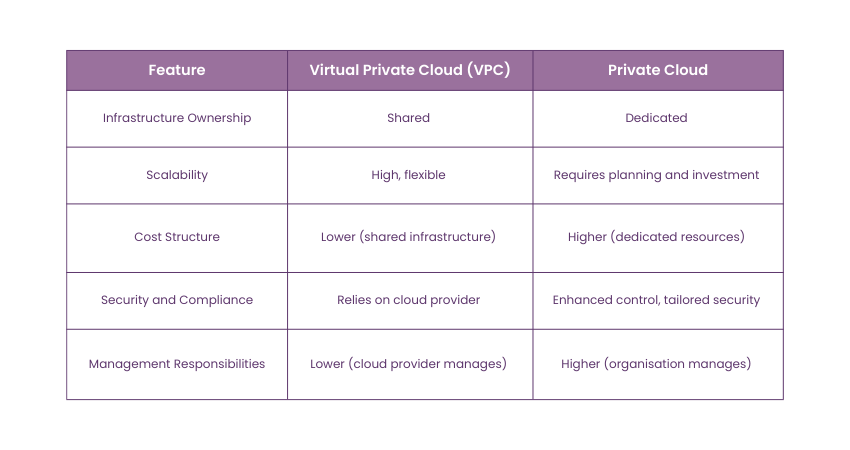
1) Infrastructure Ownership:
a) VPC: Uses shared public cloud infrastructure, keeping users isolated.
b) Private Cloud: Dedicated to one organisation, with full control over resources.
2) Scalability:
a) VPC: Easily scalable with minimal investment.
b) Private Cloud: Scalable but requires more planning and investment.
3) Cost Structure:
a) VPC: Lower costs due to shared infrastructure.
b) Private Cloud: Higher costs due to dedicated resources and maintenance.
4) Security and Compliance:
a) VPC: Secure but relies on the cloud provider's measures.
b) Private Cloud: Enhanced security and compliance, tailored to specific needs.
5) Management Responsibilities:
a) VPC: Less management needed, as the provider handles maintenance.
b) Private Cloud: More hands-on management required by the organisation.
Design future-ready systems with AWS Architecture- sign up for our Architecting on AWS - Associate Certification today!
Exploring the Types of AWS VPCs in AWS Cloud
AWS cloud is Amazon's comprehensive Coud Computing platform, offering businesses a broad range of services from data storage to Machine Learning. It provides scalable, reliable, and cost-effective solutions that power countless businesses and applications around the world, aiding in digital transformation and innovation.
AWS VPC allows users to provision logically isolated sections of the AWS cloud. Within these sections, one can launch resources in a Virtual Network that they define. However, to make the onboarding process smoother for newcomers while also offering flexibility to more advanced users, AWS offers two types of VPCs: Default and Non-default VPCs.
1) Default VPC
When you open an AWS account and start using VPC for the first time, AWS sets up a Default VPC for you. This enables you to deploy instances immediately without delving too much into networking configurations. The key characteristics of a default VPC include:
a) Every default VPC comes with a size /16 IPv4 CIDR block, providing over 65,000 private IPv4 addresses.
b) In every region, AWS provides a default VPC so you can instantly deploy instances
c) An internet gateway, which allows instances to directly communicate with the internet
d) Each default VPC is equipped with a default subnet in each Availability Zone to ensure high availability.
e) Communicating with each other within the VPC and with the internet is subject to security group and network ACL configurations.
2) Non-default VPC
For users who need more control over their Networking environment, AWS provides the ability to create Non-default VPCs. Here, users can:
a) Define their own IP address range.
b) Create custom Subnets, set up route tables, and configure network gateways.
c) Opt for enhanced security settings, isolation, or a more intricate network design to suit particular application needs.
Elevate your Cloud management skills with our AWS SysOps Administrator Associate Training- join today!
The Key Components of AWS VPC
The AWS VPC offers a wide suite of features and components to help users create a tailored, reliable, and secure Cloud environment. Let's explore these components in detail below:
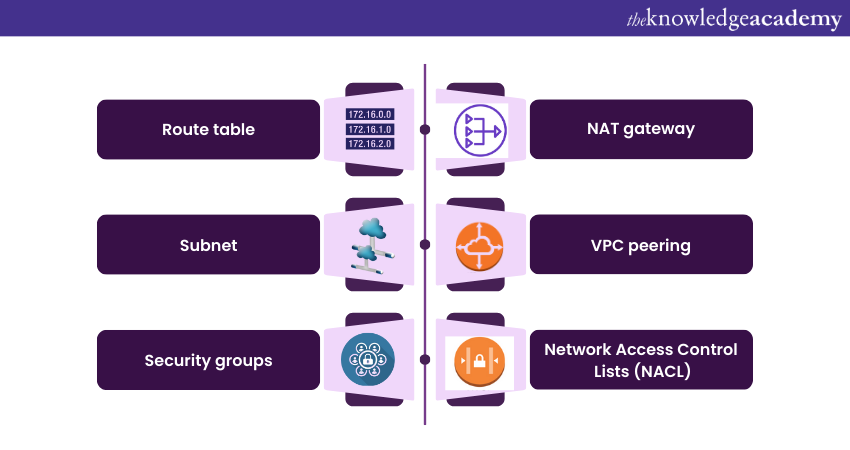
1) Route Table: A route table contains rules that determine where network traffic is directed within a VPC. Every subnet in a VPC must be associated with a Route Table, which directs the traffic out of the subnet based on the IP protocol route.
2) Subnet: In the context of AWS VPC, a Subnet refers to the range of IP addresses in the VPC. Users can divide a VPC’s IP address range into multiple Subnets, which allows resource segments easily based on operational needs.
3) Security Groups: These act as virtual firewalls for EC2 instances, helping regulate inbound and outbound traffic. Each security group comprises a set of rules which permit or deny traffic, based on factors like protocol, port, and source/destination IP or subnet.
4) NAT Gateway: Network Address Translation (NAT) gateway allows instances in a private subnet to initiate outbound traffic to the internet, while preventing inbound traffic initiated by external sources. This ensures instances in a private subnet can fetch updates or download files without being directly accessible from the internet.
5) VPC Peering: It is a networking connection between two VPCs, allowing them to share resources as though they're on the same network. This can be between VPCs in the same AWS account or different accounts, and even between different AWS regions.
6) Network Access Control Lists (NACL): NACLs are another layer of security for VPCs, providing a rule set for controlling inbound and outbound traffic at the subnet level. Unlike the stateful security groups, NACLs are stateless, meaning they evaluate each request independently without taking into account any prior requests.
7) Virtual Private Gateway: A Virtual Private Gateway is the VPN concentrator on the AWS VPN connection, which enables communication between your VPC and on-premises network.
8) Customer Gateway: A Customer Gateway showcases your on-premises gateway device or software application that you use to connect to the AWS Virtual Private Gateway. It provides information to AWS about how to communicate with your network.
9) Elastic IP: An Elastic IP is a static and public IPv4 address designed for dynamic Cloud Computing. The benefit of using it is you can easily allocate it to your AWS account and associate it with instances or network interfaces in your VPC.
10) Network Interface: A Network Interface (Elastic Network Interface) is a Virtual Network Interface that can be attached to an instance in a VPC. It includes a primary private IP address, optional secondary private IP addresses, and an Elastic IP address if associated.
Unravel your proficiency in the latest IPv6 Protocols- kickstart our IPv6 Basics course now!
Benefits of Using AWS VPC
AWS VPC provides users the benefits of private and customisable sections within the AWS Cloud. Here are the detailed benefits of using AWS VPC below:
1) Ability to Change Security Group Membership: One of the standout features of AWS VPC is the flexibility it offers in managing security groups. Here, users can dynamically modify security group membership of an instance, even when it's running. This means that as security requirements evolve or if unforeseen threats emerge, you can swiftly adjust your configurations to ensure the continued protection of your resources without service interruptions.
2) Assignment of Multiple IPV4 to Instances: AWS VPC permits the assignment of multiple IPv4 addresses to an instance. This is advantageous for hosting multiple websites on a single server, differentiating network traffic, or implementing fault-tolerant software architectures. It enhances flexibility and allows for more advanced networking setups within the cloud environment.
3) Layered Resources Network: AWS VPC enables the creation of a Layered Network architecture using Subnets, Route Tables, and Network Gateways, which allows robust facilitating of organised and secure Resource Management.
4) Access Control List (ACL): With Network Access Control Lists in AWS VPC, users have granular control over which traffic can enter or exit Subnets. This level of detail allows users to have more enhanced security configurations, ensuring only legitimate traffic flows within the VPC.
5) Inbound and Outbound Traffic Control: Both security groups and NACLs in AWS VPC provide controls for managing inbound and outbound traffic. This dual layer of control ensures that resources within the VPC are protected from unwanted external traffic.
Ready to tackle your AWS security interview? Review the best AWS Security Interview Questions and get confident now!
Best Practices for a Secure AWS VPC Implementation
To ensure optimal security and efficiency in your AWS VPC setup, it's essential to follow established guidelines and strategies. Here are the various best practices for maintaining a secure AWS VPC implementation:

1) Web Application Firewall (WAF): Implementing AWS WAF is highly critical. It filters malicious traffic to ensure that only legitimate requests reach your applications. By defining customisable security rules, WAF protects the users against possible common web exploits.
2) Security Protocols From Unauthorised Access: Always leverage the Least Privilege Principle. Try to grant entities the minimal necessary permissions and ensure that services are inaccessible to the public unless predominantly required.
3) Audit and Monitor Administrator Access: You must monitor and audit administrative actions continuously using AWS CloudTrail and AWS Config. If aany unauthorised or suspicious activity arises, you should be ready to trigger real-time alerts.
4) Configure a Site-to-site VPN: For hybrid architectures connecting on-premises resources to the AWS Cloud, use a site-to-site VPN. It encrypts data in transit, ensuring secure communication between your data centre and the AWS VPC.
5) Use AWS transfer: For moving data into and out of AWS, utilise AWS Transfer for SFTP, FTPS, and FTP. It provides a fully managed, secure, and seamless data migration and integration service, ensuring data integrity and security.
If you’ve decided it’s time to move on, learn how to delete AWS account step by step. Our guide ensures the process is clear and simple, with no hidden steps.
An Overview of Amazon VP Costs
Amazon Virtual Private Cloud (VPC) allows for tailored control over network configurations and security settings. While there are no charges for creating and using a VPC, various components and features do incur costs. Here’s an overview of the costs associated with Amazon VPC:
1) NAT Gateway Costs: Deploying a NAT Gateway allows instances in a private subnet to access the internet. This service is billed based on hourly usage and the amount of data processed, making it essential to monitor usage to manage expenses effectively.
2) VPC Endpoint Charges: Utilising VPC Endpoints allows for private connections to AWS services without using the public internet. Charges for this service depend on the type of endpoint and the volume of data transferred, which can add up if not carefully managed.
3) Cost Management Strategies: To optimise expenses, understanding the pricing structure of each VPC component is crucial. Regularly monitoring usage patterns and employing cost management tools can identify areas where costs can be minimised.
4) Balancing Security and Budget: By strategically selecting and configuring VPC features, organisations can enhance their security and network control while also considering their budgetary constraints. This balance is vital for effective cloud resource management.
Lead in Cybersecurity with AWS Certification- join our AWS Certified Security Specialty Training today!
Conclusion
Understanding what is AWS VPC is crucial in the world of Cloud Computing. Amazon VPC provides unmatched flexibility and control for creating secure virtual networks within the AWS cloud. While costs are associated with specific components like NAT Gateways and VPC Endpoints, careful planning and monitoring ensure optimal cost efficiency and smooth operations. When considering AWS vs CCNA, having a strong grasp of VPC can be particularly valuable for those with networking knowledge, as it integrates core networking concepts into the cloud environment.
Build a solid Cloud foundation with our AWS Cloud Practitioner Training- register now!
Frequently Asked Questions
Why Should I Use Amazon VPC?

Amazon VPC provides a secure, isolated environment within the AWS cloud, giving you complete control over network configurations. It also enables customisation of IP ranges, subnets, and routing while enhancing security through firewalls and encryption. Moreover, it is a fantastic way to boost scalability and protect sensitive workloads.
What is Amazon VPC Traffic Mirroring?

Amazon VPC Traffic Mirroring is a feature that allows you to capture and replicate network traffic from EC2 instances within your Virtual Private Cloud (VPC). This traffic can be sent to out-of-band security or monitoring appliances for deep packet inspection, threat analysis, and performance diagnostics.
What are the Other Resources and Offers Provided by The Knowledge Academy?

The Knowledge Academy takes global learning to new heights, offering over 3,000 online courses across 490+ locations in 190+ countries. This expansive reach ensures accessibility and convenience for learners worldwide.
Alongside our diverse Online Course Catalogue, encompassing 19 major categories, we go the extra mile by providing a plethora of free educational Online Resources like News updates, Blogs, videos, webinars, and interview questions. Tailoring learning experiences further, professionals can maximise value with customisable Course Bundles of TKA.
What is The Knowledge Pass, and How Does it Work?

The Knowledge Academy’s Knowledge Pass, a prepaid voucher, adds another layer of flexibility, allowing course bookings over a 12-month period. Join us on a journey where education knows no bounds.
What are the Related Courses and Blogs Provided by The Knowledge Academy?

The Knowledge Academy offers various AWS Certification Courses, including AWS Advanced Networking Training, Architecting on AWS - Associate Certification, and AWS Cloud Practitioner Training. These courses cater to different skill levels, providing comprehensive insights into the AWS Solution Architect Associate Learning Path.
Our Cloud Computing Blogs cover a range of topics related to cloud infrastructure and services, offering valuable resources, best practices, and industry insights. Whether you are a beginner or looking to advance your Cloud Computing Skills, The Knowledge Academy's diverse courses and informative blogs have got you covered.
Upcoming Cloud Computing Resources Batches & Dates
Date
 AWS RoboMaker Training
AWS RoboMaker Training
Fri 21st Mar 2025
Fri 2nd May 2025
Fri 29th Aug 2025
Fri 3rd Oct 2025
Fri 5th Dec 2025






 Top Rated Course
Top Rated Course



 If you wish to make any changes to your course, please
If you wish to make any changes to your course, please


