We may not have the course you’re looking for. If you enquire or give us a call on 0800 446148 and speak to our training experts, we may still be able to help with your training requirements.
We ensure quality, budget-alignment, and timely delivery by our expert instructors.
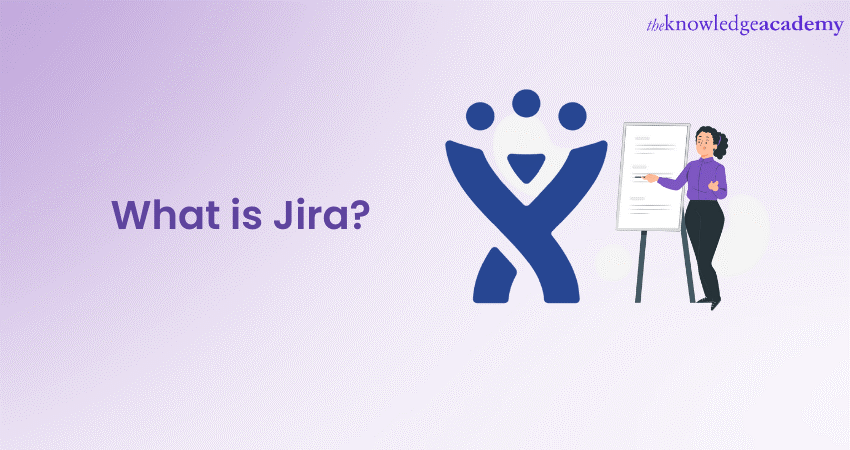
Jira, an exceptional Project Management tool developed by Atlassian, has revolutionised the way teams collaborate, track tasks, and manage projects. With its diverse range of features and customisability, Jira caters to a variety of industries and project methodologies. In this blog, we will expand on What is Jira, its uses and features, as well as its best practices, to help empower teams to achieve success in their endeavours.
Table of Contents
1) What is Jira?
2) Uses of Jira
3) Features of Jira
4) Best practices for using Jira
5) Conclusion
What is Jira?
Jira is a versatile Project Management tool developed by Atlassian, designed to streamline and enhance the way teams plan, track, and manage their projects. Originally created for software development teams, Jira has now evolved to cater to a wide range of industries and project types, making it a popular choice for teams seeking efficient project collaboration and delivery.
At its core, Jira is based on the principles of Agile Project Management, making it particularly well-suited for teams following Agile methodologies like Scrum and Kanban. It offers an array of features that facilitate collaboration, task tracking, and real-time communication among team members, making it an indispensable tool for project success.
Unlock your team's full potential with our Jira Masterclass Course – join now for seamless project management excellence!
Uses of Jira
Now that we know What is Jira, we will explore what is Jira used for. Jira, a versatile and robust Project Management tool, offers a wide range of applications that prove to be invaluable for businesses across diverse industries. Let's delve deeper into some of the key uses of Jira:

1. Project planning and tracking
At the heart of Jira's functionality lies its capacity to facilitate meticulous project planning and seamless tracking of project progress. The user-friendly interface empowers project managers to break down complex projects into well-defined tasks and sub-tasks, ensuring clarity and efficiency in the planning process.
With clear timelines and deadlines, team members are assigned their respective responsibilities, fostering a sense of ownership and accountability. Jira's real-time tracking capabilities enable teams to stay on top of project milestones and promptly address any emerging challenges. This comprehensive project oversight ensures smooth project execution, timely deliverables, and successful project outcomes.
2. Bug and issue tracking
One of Jira's standout features is its exceptional bug and issue tracking capabilities, making it a valuable asset for software development teams. As bugs or issues arise during the development process, they can be promptly logged into Jira, creating a centralised repository for efficient management.
Team members can categorise and prioritise issues based on their severity and impact on the project, streamlining the resolution process. The platform's intuitive workflow allows for clear communication among team members, ensuring that issues are addressed swiftly and effectively. Through Jira's robust bug and issue tracking, software development teams can maintain the highest level of software quality and customer satisfaction.
3. Agile Project Management
Jira's Agile Project Management features set it apart as a preferred choice for teams following Agile methodologies such as Scrum or Kanban. Agile boards within Jira enable teams to visualise their tasks, progress, and priorities, creating a dynamic and adaptive project environment.
The flexibility to respond as per the changing requirements and customer feedback is a significant advantage of Jira's Agile capabilities. Team members can collaborate seamlessly, focusing on incremental development and iterative improvements. Jira's support for Agile practices enhances team productivity, fosters effective communication, and ultimately leads to the delivery of valuable and customer-centric products.
4. Collaboration and communication
Jira excels in fostering collaboration and communication among team members, vital for successful project execution. Within the platform, team members can easily share ideas, exchange feedback, and collaborate on tasks. The ability to mention specific individuals in comments ensures that relevant stakeholders are promptly notified of updates or required actions.
This level of transparency and real-time communication not only accelerates issue resolution but also strengthens team cohesion and engagement. By promoting open and efficient collaboration, Jira cultivates a positive team culture and a shared commitment to project success.
5. Time tracking and reporting
Jira's built-in time tracking functionality empowers project managers to monitor the time spent on individual tasks and projects. This valuable data enables accurate measurement of team productivity and project progress. Project managers can identify areas for improvement, optimise resource allocation, and make informed decisions to keep projects on track.
With comprehensive reporting features, stakeholders gain valuable insights into project performance, team efficiency, and project health. Jira's data-driven approach to time tracking and reporting contributes to better project planning, resource optimisation, and overall project success.
6. Resource management
Efficient resource management is critical for project success, and Jira offers robust tools to support this aspect. With a clear view of resource availability and allocation, project managers can ensure that team members are optimally utilised.
Overloading or underutilising team members is minimised, leading to increased productivity and job satisfaction. Jira's resource management capabilities contribute to a balanced workload distribution, fostering a harmonious and productive work environment.
7. Test case management
Jira's capabilities extend beyond Project Management to encompass test case management for quality assurance teams. With dedicated add-ons and integrations, Jira becomes a comprehensive platform for planning, executing, and tracking test cases. Quality assurance teams can create test plans, define test cases, and execute test cycles efficiently.
Defects identified during testing can seamlessly flow into the issue tracking system, enabling a smooth transition from testing to bug resolution. Jira's test case management functionality ensures that software releases meet the highest quality standards, enhancing customer satisfaction and reducing post-release issues.
8. IT Service Management (ITSM)
Jira's versatility also makes it a viable option for IT service management. By configuring Jira Service Management, IT teams can streamline their service desk operations, enabling efficient incident management, problem resolution, and service request handling. The platform allows for categorisation and prioritisation of IT issues, ensuring timely responses and resolutions.
ITSM teams can set up SLAs (Service Level Agreements) and automate workflows to ensure smooth IT service delivery. Jira's ITSM capabilities enhance IT team efficiency and customer satisfaction by providing a centralised and organised system for handling IT-related tasks and requests.
9. Product and release management
Jira's flexible approach to Project Management extends to product and release management, making it a valuable asset for product development teams. Product managers can use Jira to define product backlogs, set priorities, and plan releases.
The platform's roadmaps provide a visual representation of the product development journey, aiding in strategic decision-making and stakeholder communication. By utilising Jira for product and release management, teams can align their efforts with product goals, stay focused on delivering value, and adapt to evolving market demands.
10. Content creation and publishing
In addition to its project-centric uses, Jira can also be leveraged for content creation and publishing. Editorial and marketing teams can utilise Jira's boards to manage content creation workflows, from ideation to publication.
Tasks can be organised, assigned, and tracked to ensure the timely delivery of high-quality content. Editorial calendars can be visualised using Jira's roadmaps, allowing teams to plan and coordinate content releases effectively. Jira's content-centric approach empowers teams to collaborate seamlessly, leading to enhanced content production and a well-structured publishing process.
Want to unlock the fundamentals of Project Management Office? Join our Project Management Office Fundamentals Certification Course today!
Features of Jira
Jira, a versatile Project Management tool, is equipped with a plethora of powerful features that empower teams to streamline their Project Management processes, enhance collaboration, and achieve project success. Let's explore each feature in more detail:
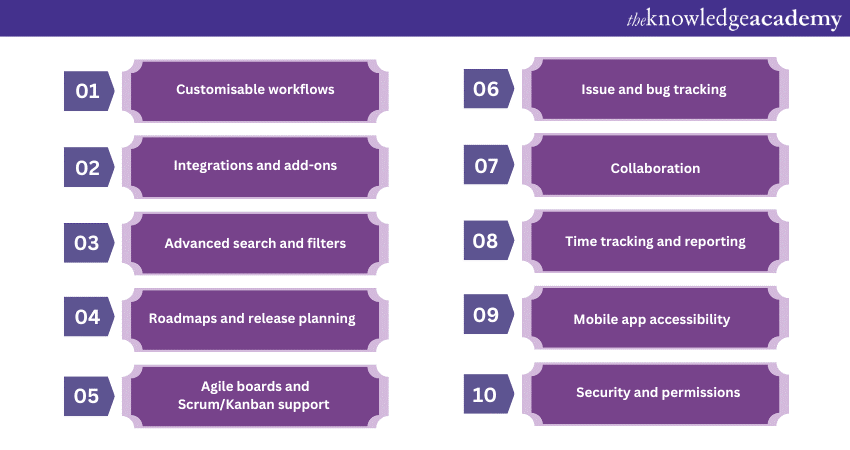
Customisable workflows
Jira's customisable workflows feature allows teams to design workflows that align precisely with their unique Project Management processes. Whether teams follow Agile methodologies like Scrum or prefer a traditional waterfall approach, Jira caters to their needs. Project managers can create workflows with defined stages, transitions, and permissions, ensuring that tasks move smoothly through each phase.
With this flexibility, teams can adapt Jira to match their preferred Project Management style, leading to improved efficiency and consistency across the entire project lifecycle. Customisable workflows enable seamless collaboration and communication between team members, resulting in a more cohesive and productive project team.
Integrations and add-ons
Jira's Integration and add-ons feature enhances its capabilities beyond its native functionalities. The platform offers seamless integration with a variety of popular tools, such as Confluence, Bitbucket, and Trello. By linking Jira with these tools, teams can centralise their work, share information, and foster collaboration across different teams and departments.
Furthermore, Jira's extensive marketplace houses a vast array of add-ons and plugins that allow teams to extend the tool's functionalities for specific use cases. These add-ons cover areas like time tracking, resource management, reporting, and more, empowering teams to create a customised and integrated Project Management environment tailored to their specific needs. The ability to integrate with various tools and add specialised features enhances the overall Project Management experience and boosts productivity.
Advanced search and filters
Jira's Advanced Search and Filters feature simplifies navigating through large projects and datasets. Users can create detailed and specific search queries to find particular issues, tasks, or projects swiftly. By defining multiple search criteria, teams can narrow their search results down to the most relevant information. Saved custom filters enable team members to access frequently used search parameters quickly, saving time and effort on repetitive searches.
This feature promotes effective time management and enables teams to focus on critical tasks, making it easier to locate and address pressing issues promptly. The Advanced Search and Filters feature ensures that teams can stay organised, track progress, and obtain the necessary information efficiently.
Roadmaps and release planning
Jira's Roadmaps and release planning feature provides teams with a visual representation of progress as well as future plans. Roadmaps offer a high-level overview of project timelines, milestones, and dependencies, making it easier for stakeholders to understand the project's direction. Project managers can plan releases effectively, set priorities, and communicate timelines to stakeholders seamlessly.
Roadmaps help teams align their efforts towards common goals, enhancing coordination and collaboration. With a clear roadmap, teams can anticipate challenges and adapt their strategies to ensure the successful delivery of projects. The Roadmaps and Release Planning feature empowers teams to strategise better, prioritise effectively, and communicate project progress transparently with stakeholders.
Agile boards and Scrum/Kanban support
Jira's Agile boards are tailored to support Scrum and Kanban methodologies, making it a favoured tool for Agile Project Management. Agile boards offer visual representations of tasks and their status, facilitating effective collaboration and workflow management. For teams practising Scrum, Jira's Scrum boards enable sprint planning, backlog grooming, and sprint reviews.
On the other hand, for teams adopting Kanban, Jira's Kanban boards provide a continuous flow of work, limiting work in progress, and enabling efficient task management. With Kanban Estimation, teams can better assess workloads and optimize task distribution. The flexibility to choose between Scrum and Kanban boards allows teams to tailor Jira to their preferred Agile methodology, enhancing team productivity and fostering iterative development.
Issue and bug tracking
A fundamental feature of Jira is its robust issue and bug tracking capabilities, which are integral to the Bug Life Cycle in Jira. The platform serves as a central repository for logging, tracking, and resolving issues and bugs. When a problem arises, team members can create issues, categorize them based on severity, and assign them to the appropriate team members, ensuring smooth progression through the Bug Life Cycle in Jira.
Jira's intuitive workflow ensures that issues, including raising a bug in Jira, are addressed promptly and efficiently, leading to improved software quality and customer satisfaction. With comprehensive issue tracking, teams gain insights into recurring problems, enabling them to identify root causes and implement preventive measures. Jira's issue and bug tracking feature, including the process of raising a bug in Jira, aids in delivering reliable and high-quality products, reducing downtime and customer support efforts.
Collaboration
Collaboration is at the core of Jira's design, and the platform offers various tools for effective team communication. Users can comment on tasks, share files, and mention specific team members, promoting seamless information exchange and collaboration. The ability to notify team members about updates or required actions ensures that no critical information is overlooked.
The collaborative environment fosters open communication, enabling teams to discuss ideas, seek feedback, and collectively resolve issues. This level of transparency and real-time communication enhances team synergy and strengthens the overall project execution process, resulting in higher productivity and better decision-making.
Time tracking and reporting
Jira's built-in time tracking functionality provides project managers with valuable insights into how time is allocated across tasks and projects. By recording the time spent on individual tasks, teams can measure productivity, identify bottlenecks, and track progress more effectively. The platform generates detailed time reports, which can be customised to showcase essential project metrics, such as time estimates, time logged, and remaining work.
These reports enable project managers and stakeholders to make data-driven decisions, optimise resource allocation, and improve project planning. Jira's time tracking and reporting feature empower teams to stay on top of project timelines, proactively manage resources, and deliver projects on schedule.
Mobile app accessibility
Jira's mobile app ensures that teams can stay connected even while on the go. The app allows users to access their projects, view task details, and update task statuses directly from their mobile devices. Team members can respond to comments, provide status updates, and attach files, facilitating real-time collaboration and decision-making.
The mobile app's intuitive interface ensures a seamless user experience, making it easy for teams to remain engaged with project activities no matter their location. With mobile app accessibility, Jira ensures that teams can remain agile and responsive, regardless of their physical location.
Security and permissions
Security is of utmost importance in Project Management, and Jira provides robust security measures to protect sensitive project data. The platform offers customisable permissions and access controls, enabling teams to assign appropriate levels of access to different users. Administrators can define user roles and manage permissions for different project areas, ensuring that only authorised personnel can view, edit, or manage specific tasks and data. This is often covered in Jira Interview Questions, where candidates are asked about managing permissions and roles effectively within the platform. The Jira Admin Guide provides detailed instructions on how to set up these permissions effectively..
Jira also supports single sign-on (SSO) integration and two-factor authentication (2FA), enhancing the platform's security measures. With comprehensive security and permissions features, Jira safeguards project information and supports compliance with data privacy regulations, giving teams the confidence to manage projects securely.
Level up your project management skills with our Certified Digital Services Project Manager (CDSPM) Course – register now!
Best practices for using Jira
Jira, as a versatile Project Management tool, offers a plethora of features that can significantly enhance project efficiency and team collaboration. To fully leverage its potential and ensure successful project outcomes, adopting best practices is paramount. For a deeper understanding of these strategies, refer to the Jira ebook, which provides comprehensive insights into using Jira effectively. Here are some key best practices for using Jira efficiently: For a deeper understanding, refer to Jira Best Practices PDF, which provides comprehensive insights and strategies to optimise your Jira experience. Here are some key best practices for using Jira effectively:
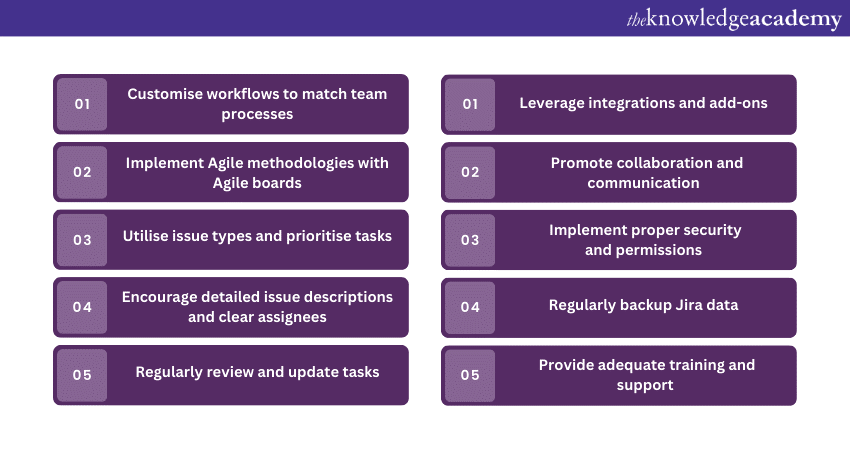
1. Customise workflows to match team processes
One size does not fit all when it comes to project workflows. Customising Jira workflows to align with your team's unique processes is crucial. Involve all relevant team members in designing these workflows to ensure they are practical and suited to the team's working style. By streamlining task management and aligning it with the team's preferences, customised workflows improve efficiency and maintain consistency across projects.
2. Implement Agile methodologies with Agile boards
For Agile teams, Jira's Agile boards are invaluable. Embrace Scrum boards for sprint planning, backlog grooming, and sprint reviews. Opt for Kanban boards for a continuous flow of work. Agile boards offer visual representations of project progress, aid in task prioritisation, and promote seamless teamwork. Embracing Agile methodologies with Jira's boards fosters iterative development and efficient project delivery.
3. Utilise issue types and prioritise tasks
Classify issue types in Jira based on your team's needs, such as bugs, features, tasks, or enhancements. By categorising tasks accordingly, you can prioritise them effectively. Assigning priorities ensures that critical tasks receive immediate attention and are promptly addressed. This practice aids in better time management and resource allocation.
4. Encourage detailed issue descriptions and clear assignees
Clear and detailed issue descriptions are the foundation of successful task execution. Encourage team members to provide comprehensive details, requirements, and acceptance criteria when creating issues in Jira. This clarity prevents misunderstandings and allows everyone to grasp the task's context. Additionally, always assign tasks to specific team members to establish accountability and streamline task ownership.
5. Regularly review and update tasks
Frequent task review and updates are essential to maintain project momentum. Conduct regular meetings, such as daily stand-ups for Agile teams, to discuss task progress, address blockers, and realign project goals. Keeping tasks up-to-date in Jira ensures transparency and enables everyone to stay informed about the project's status. It fosters a proactive approach to Project Management.
6. Leverage integrations and add-ons
Jira's integration capabilities and add-ons expand its functionality and adaptability. Explore and integrate Jira with other tools used by your team, such as Confluence for documentation, Bitbucket for version control, or Slack for real-time communication. The seamless flow of information between tools enhances collaboration and productivity. Additionally, explore add-ons that cater to your specific Project Management needs, such as reporting or time tracking tools, to augment Jira's capabilities.
7. Promote collaboration and communication
Jira's comment feature is an excellent platform for team collaboration and communication. Encourage team members to use comments to discuss issues, provide feedback, and seek clarifications. Mention specific team members to draw their attention to critical updates or required actions. Effective communication fosters a sense of shared ownership and ensures that tasks progress smoothly.
8. Implement proper security and permissions
Maintaining the security of project data is paramount. Configure Jira with appropriate security measures and permissions. Restrict access to sensitive information and grant permissions based on roles and responsibilities. This practice safeguards project data and protects against unauthorised access or modifications.
9. Regularly backup Jira data
Protect your project data by implementing a robust data backup strategy. Regularly back up Jira data to prevent any data loss in the event of system failures or unforeseen incidents. Data backups provide a safety net, assuring that project information is safe and recoverable when needed.
10. Provide adequate training and support
Invest in proper training and support for team members using Jira. Familiarity with the tool's features and functionalities empowers team members to navigate Jira efficiently, leading to increased productivity and smoother project execution. Adequate training reduces the learning curve and ensures that everyone maximises the benefits of using Jira.

Conclusion
All in all, Jira has revolutionised Project Management by providing teams with an intuitive, feature-rich platform for planning, tracking, and collaborating on projects. Its adaptability to various Project Management methodologies and vast array of features make it a top choice for businesses worldwide. Embrace Jira to enhance your team's productivity, boost collaboration, and drive project success.
Enhance your Project Management skills with our industry-leading Project Management Courses | Training & Certifications – sign up now!
Upcoming Project Management Resources Batches & Dates
Date
 Introduction to Project Management Course
Introduction to Project Management Course
Fri 23rd May 2025
Fri 12th Sep 2025
Fri 14th Nov 2025
Fri 12th Dec 2025
Fri 16th Jan 2026
Fri 13th Mar 2026
Fri 15th May 2026
Fri 10th Jul 2026
Fri 9th Oct 2026






 Top Rated Course
Top Rated Course


 If you wish to make any changes to your course, please
If you wish to make any changes to your course, please


