We may not have the course you’re looking for. If you enquire or give us a call on +33 805638382 and speak to our training experts, we may still be able to help with your training requirements.
We ensure quality, budget-alignment, and timely delivery by our expert instructors.

In a world of digital design, Adobe's InDesign has emerged as one of the leading software. It empowers designers to create visually stunning layouts for print and digital media. With its extensive array of features and tools, InDesign has become a go-to choice for professionals in the graphic design industry. But what are the Advantages and Disadvantages of Adobe InDesign?
According to Enlyft, 66,104 companies use this software, with a market share of 49.66% in desktop publishing. Even though it is a popular software, there are pros and cons of Adobe InDesign that you need to consider. Read this blog to learn about the Advantages and Disadvantages of Adobe InDesign to use it efficiently and effectively for creating designs.
Table of Contents
1) What is Adobe InDesign?
2) Advantages of Adobe InDesign
a) Powerful layout and typography tools
b) Helps save a lot of time with features like Layers
c) Print-ready output
d) Efficient workflow and integration
e) Versatility and adaptability
3) Disadvantages of Adobe InDesign
a) Steep learning curve
b) Cost
c) Resource intensive
4) Conclusion
What is Adobe InDesign?
Adobe InDesign, developed by Adobe Systems, is a leading software solution for professional desktop publishing. It enables designers to craft visually appealing and engaging layouts for various purposes, including brochures, magazines, newspapers, eBooks, and interactive PDFs. InDesign offers a comprehensive set of tools that allow users to create, format, and manipulate text and graphics to produce visually striking designs.
It is a part of Adobe's Creative Cloud suite, which includes various other industry-standard design applications such as Photoshop, Illustrator, and Premiere Pro. As a part of the Creative Cloud ecosystem, Adobe InDesign integrates seamlessly with other Adobe applications, allowing designers to leverage the strengths of each software and create complete design projects.
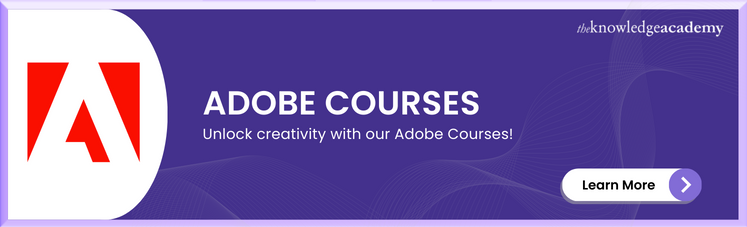
Advantages of Adobe InDesign
InDesign is one of the most popular and widely used desktop publishing software today. The features of Adobe InDesign help developers create visually stunning and appealing designs. However, you must also learn its advantages to use this software effectively. Let's look at some of the key benefits of this software:
Powerful layout and typography tools
One of the primary advantages of Adobe InDesign vs Microsoft Publisher is its robust layout and typography capabilities. Designers using InDesign can access various tools and options that provide precise control over design elements. They can easily arrange and align objects on the page, create grids for consistent layouts, and manage layers to organize complex projects effectively.
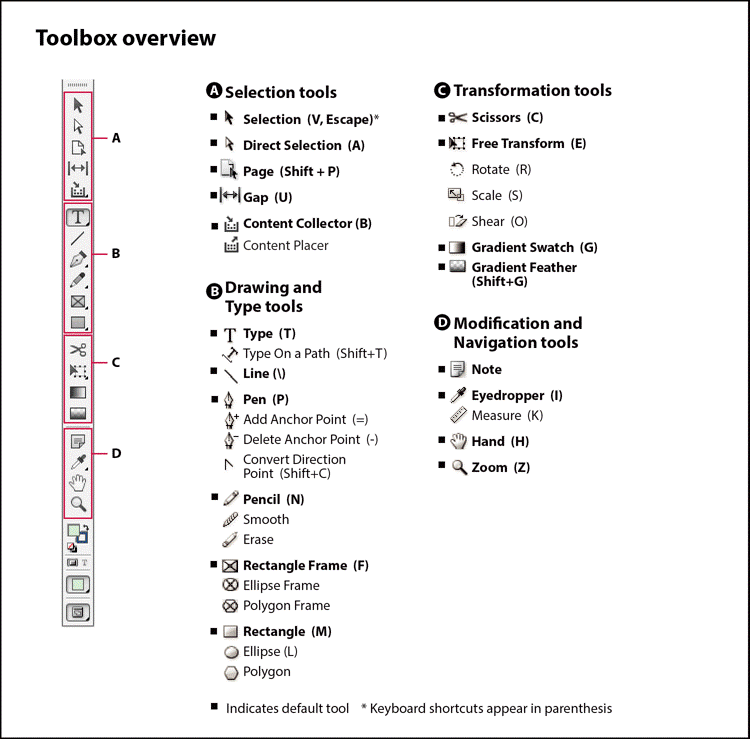
Helps save a lot of time with features like Layers
The software offers several features specifically designed to streamline workflows and reduce time. Here are a few key features that can help speed up your design process:
a) Layers: This feature lets you organise your project by the element, keeping everything structured within your document. Separating different design elements into individual layers will enable you to easily navigate and work with specific parts of your design without cluttering the workspace.
b) Pages/Master pages: The Pages and Master Pages feature in InDesign enables you to create and save page styles that can be referenced and reused throughout your document. With Master Pages, you can establish a consistent layout for elements that appear on multiple pages, such as headers, footers, and page numbers.
c) Style groups: InDesign offers the functionality of style groups, including paragraph, character, object, and text styles. Style groups allow you to create and save sets of predefined styles, making it easier to apply consistent formatting to various elements in your document.
Transform your design skills with Adobe Training. Explore courses that cover everything from beginner basics to advanced techniques!
Print-ready output
Adobe InDesign is widely regarded as an industry standard for creating print-ready materials. The software provides advanced preflight and packaging options, allowing designers to identify and resolve potential issues before sending files to print. InDesign also supports PDF/X standards, ensuring compatibility and reliability when sharing designs with print service providers.
Efficient workflow and integration
Adobe InDesign streamlines the design process with its efficient workflow features. Designers can create and save reusable templates, styles, and libraries. This significantly reduces the time and effort required for repetitive tasks. The software supports importing files from other Adobe Creative Cloud applications, such as Photoshop and Illustrator, enabling seamless integration of assets into InDesign projects.
Versatility and adaptability
Adobe InDesign offers a versatile platform that caters to a wide range of design needs. It provides flexibility in creating print and digital media layouts, enabling designers to adapt their designs for different formats and devices. Whether it's designing a brochure, a magazine layout, or an interactive eBook, InDesign offers the tools and features necessary to bring ideas to life.
Learn the essentials of Adobe Illustrator in one day and create professional designs, marketing materials, and branding assets with the Adobe Illustrator Training.
Disadvantages of Adobe InDesign
Even though Adobe InDesign is a popular design software with several advantages, there are some disadvantages that many users complain of. Let's take a look at some of these disadvantages:
Steep learning curve
Adobe InDesign has a steep learning curve, especially for beginners. Its feature-rich interface and complex workflows can be overwhelming, requiring time and effort to master. Users may need to invest in tutorials, courses, or dedicated training to harness the software's capabilities fully.
Cost
Adobe InDesign operates on a subscription-based pricing model, which may be a deterrent for individuals or small businesses with limited budgets. The ongoing subscription fees can accumulate over time, particularly if InDesign is used only occasionally.
Resource intensive
Adobe InDesign is a resource-intensive application demanding a reasonably powerful computer system. Working with complex projects or large files may cause performance issues such as lag, slow rendering, or crashes, especially on older or less powerful machines. Users may need to upgrade their hardware or optimise their workflow to ensure smooth operation and prevent productivity disruptions.
Unlock your creative potential with the Adobe Photoshop Course! Join now to learn the art of digital image editing and manipulation.
Conclusion
We hope you enjoyed reading this blog and understood the Advantages and Disadvantages of Adobe InDesign. The desktop publishing software offers robust features and tools for creating visually stunning designs. While it has a steep learning curve and a high subscription cost, it remains the industry standard for professional graphic designers. In addition to considering the advantages and disadvantages of Adobe InDesign, it's also worthwhile to explore Adobe InDesign alternatives that may better suit your needs and preferences.
Learn the essentials of Adobe InDesign and create stunning, professional designs with Adobe InDesign Course.
Frequently Asked Questions
Upcoming Office Applications Resources Batches & Dates
Date
 Photoshop Course
Photoshop Course
Wed 16th Apr 2025
Wed 18th Jun 2025
Wed 13th Aug 2025
Wed 15th Oct 2025
Wed 10th Dec 2025






 Top Rated Course
Top Rated Course


 If you wish to make any changes to your course, please
If you wish to make any changes to your course, please


