We may not have the course you’re looking for. If you enquire or give us a call on +33 805638382 and speak to our training experts, we may still be able to help with your training requirements.
Training Outcomes Within Your Budget!
We ensure quality, budget-alignment, and timely delivery by our expert instructors.

HTML (Hypertext Markup Language) lays the foundation for the web, allowing us to create hyperlinks to connect different web pages and resources. One of the most essential HTML elements for creating links is the anchor tag, represented as . The HTML <a> href attribute defines the link's destination within the anchor tag.
According to W3TEchs, HTML is the chosen Markup Language for 95.3% of all websites. Href is crucial in HTML as it links webpages and more. In this blog, we will highlight the HTML href attribute, which specifies the URL of the destination the link points to. Without the href attribute, the part won't work.
1) Understanding the HTML Anchor () Tag
2) The href attribute explained
Understanding the HTML Anchor () tag
The HTML Anchor tag, written as , is like a signpost on the internet. It's what makes web links work. You can think of it as a way to connect different web pages and things on the internet.
Inside the tag, there's something called the href attribute. This is like the GPS for the web link. It tells your web browser where to go when you click the link. It can point to other web pages, websites, email addresses, or files you can download.
Unlock your potential in App & Web Development Training with our comprehensive training program!
The href attribute explained
The href attribute, short for "hypertext reference," is a vital element in HTML (Hypertext Markup Language) used to create functional hyperlinks. It essentially acts as a destination pointer, determining where a user will be directed when they interact with a hyperlink, typically enclosed within an anchor tag ().
Unlock your creativity and level up your skills with HTML5 Apps and Game Training today!
Absolute vs. relative URLs
Understanding the distinction between absolute and relative URLs is crucial when working with Web Development and HTML. These two types of URLs determine how browsers locate and display web resources, and they are used in the href attribute of Anchor tags () and other HTML elements.
Absolute URLs
Relative URLs
HTML href Example
Let's explore practical HTML href examples to see how this attribute works in various scenarios
Basic Link
External Website Link
Internal Page Link
Email Link
Unlock your Web Development potential with Programming In HTML5 With JavaScript And CSS3 M20480 : Programming in HTML5, JavaScript, and CSS3 course today!
Best practices for using href
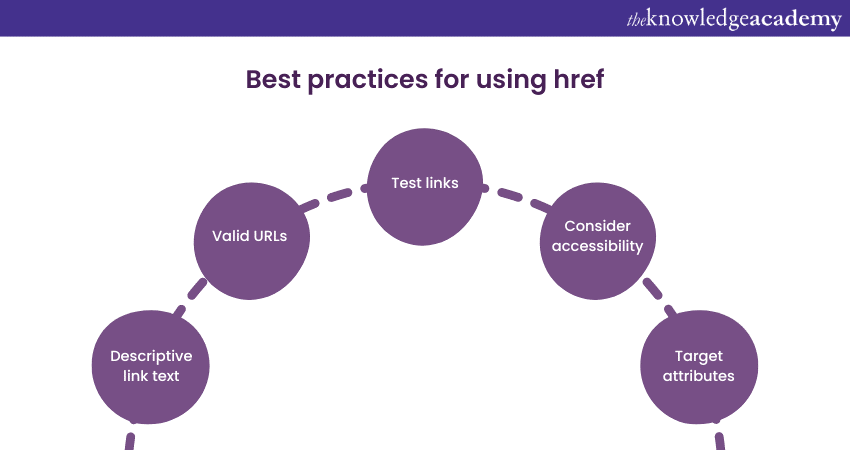
When using the href attribute in HTML to create links, it's essential to adhere to best practices to ensure optimal User Experience and web accessibility. Here are some key guidelines:
a) Descriptive link text: Ensure that your link text is clear and descriptive, conveying the destination or purpose of the link. This helps users understand where they'll go when they click it.
b) Valid URLs: Always use valid and properly formatted URLs in the href attribute. Broken or incorrect links can frustrate users and harm your website's credibility.
c) Test links: Regularly test your links to confirm they work correctly. This includes checking both internal and external links to ensure they lead to the intended destinations.
d) Consider accessibility: Make sure your links are accessible to all users, including those with disabilities. Use meaningful link text, and provide alternative text for non-text content, such as images used as links.
e) Target attributes: When linking to external websites, consider using target="_blank" to open the link in a new tab or window, allowing users to retain your site as a reference.
Conclusion
The HTML href attribute is like a key that unlocks the magic of web links. It helps us connect to websites, pages, emails, and files. By following best practices, we make our links clear, reliable, and user-friendly, making the web a better place for everyone.
Start your journey into the world of HTML today and shape the web of tomorrow. Join Introduction To HTML now!
Frequently Asked Questions
Upcoming Programming & DevOps Resources Batches & Dates
Date
 Introduction to HTML
Introduction to HTML
Fri 24th Jan 2025
Fri 28th Mar 2025
Fri 23rd May 2025
Fri 25th Jul 2025
Fri 26th Sep 2025
Fri 28th Nov 2025







 Top Rated Course
Top Rated Course



 If you wish to make any changes to your course, please
If you wish to make any changes to your course, please


