We may not have the course you’re looking for. If you enquire or give us a call on +33 805638382 and speak to our training experts, we may still be able to help with your training requirements.
Training Outcomes Within Your Budget!
We ensure quality, budget-alignment, and timely delivery by our expert instructors.
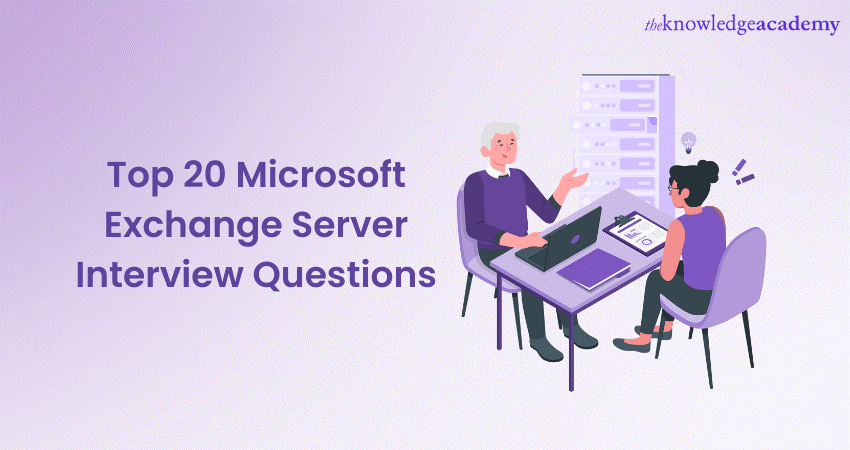
Navigating the complexities of Microsoft Exchange Server can be challenging, which is why interviews on the subject are particularly rigorous. As you prepare, you'll encounter Microsoft Exchange Server Interview Questions to assess your technical knowledge and hands-on expertise. Questions may span from the nuances of server architecture and data security to integration with other Microsoft applications like Outlook and SharePoint.
According to 6sense, Microsoft Exchange Server holds approximately 40% share of the market, making it one of the biggest players in the sector. Read this blog to learn the Microsoft Exchange Server Interview Questions and clear it easily to land your dream job.
Table of Contents
1) What is Microsoft Exchange Server?
2) Top 20 Microsoft Exchange Server Interview Questions and Answers
a) What is the importance of the Client Access Server in Microsoft Exchange?
b) What is the role of the Mailbox Server?
c) What Exchange deployment scenarios do you know about?
d) How do you handle difficult users or situations?
e) What do you understand about Outlook Web Apps?
f) Describe some important features of the transport pipeline
g) What do you know about the front-end transport service actions?
h) What do you know about the functions of the Mailbox Transport Submission Service?
i) What is your understanding about the Exchange Admin Center?
j) What are the main components of the Microsoft Exchange Server?
3) Conclusion
What is Microsoft Exchange Server?
Microsoft Exchange Server is a premier enterprise-level email, calendaring, and unified messaging platform developed by Microsoft. At its core, Exchange facilitates business communications and fosters user collaboration.
Integrating seamlessly with Microsoft Outlook, Exchange Server provides features like email hosting, scheduling, contact management, and task organisation. Furthermore, it prioritises security with advanced protection mechanisms against spam and malware. Intended to cater to businesses of all sizes, Exchange offers both on-premises deployments and cloud integrations with Office 365.
Top 20 Microsoft Exchange Server Interview Questions and answers
Understanding top Microsoft Exchange Server Interview Questions highlights a candidate's preparedness and expertise in the platform. The right answers showcase knowledge and demonstrate real-world application skills, which are crucial for IT roles.
Moreover, staying updated on these questions can be pivotal for aspirants aiming for relevant positions. Here is a list of the top 20 Microsoft Exchange Server Interview Questions and answers:
Q1) What is the importance of the Client Access Server in Microsoft Exchange?
The response to this question can be articulated in this manner - “The Client Access Server (CAS) in Microsoft Exchange plays a pivotal role as the primary point of connection for clients like Outlook, mobile devices, and web browsers. CAS authenticates and routes those client requests to the appropriate mailbox server, ensuring seamless user access to mailbox data.
Moreover, it abstracts the backend mailbox infrastructure, enabling operations like load balancing and ensuring high availability. In essence, the CAS acts as a gatekeeper, bridging end-users with their data securely and efficiently, which is integral to the overall functionality and user experience in an Exchange environment.”
Q2) What is the role of the Mailbox Server?
Here's how one might address this question - “The Mailbox Server in Microsoft Exchange is fundamental to storing mailbox data and hosting public folder databases. It's where all user emails, calendar items, tasks, and other mailbox content reside.
Beyond storage, the Mailbox Server handles processing for various client requests; when users try to access their emails or calendar, they connect to this server. In the newer versions of Exchange, roles have been streamlined, with the Mailbox Server amalgamating many functions, emphasising its centrality in managing and delivering mailbox data to clients reliably and efficiently.”
Q3) What Exchange deployment scenarios do you know about?
You might consider framing the answer like this - “Microsoft Exchange offers various deployment scenarios tailored to organisations' unique requirements. The primary ones are:
a) On-premises deployment: Exchange servers are hosted entirely within an organisation's local data centre.
b) Exchange online: A cloud-based solution offered as part of Microsoft 365, where Microsoft handles hosting and infrastructure.
c) Hybrid deployment: Combines on-premises Exchange and Exchange Online, offering flexibility in mailbox location and seamless integration between the two environments.
d) Exchange online archiving: For organisations that have on-premises Exchange but leverage the cloud for mailbox archiving.”
Q4) How do you handle difficult users or situations?
Here's one way to structure the response to this question - “Handling difficult users or situations requires empathy, patience, and effective communication. State that first, you actively listen to the user's concerns, ensuring they feel acknowledged. Then, state you ask clarifying questions to understand the problem fully.
By maintaining a calm demeanour and avoiding being defensive, you focus on finding a solution rather than placing blame. If an immediate solution isn't feasible, you set clear expectations about the next steps and follow-up timelines. In situations beyond your expertise, you are not hesitant to consult with or escalate to the appropriate party, ensuring the user's concerns are adequately addressed.”
Q5) What do you understand about Outlook Web Apps?
You can answer this question by stating that “Outlook Web Apps (OWA), is a web-based email client designed to let users access their Microsoft Exchange mailbox from any web browser. It provides a user-friendly interface resembling the Microsoft Outlook desktop application.
Furthermore, OWA offers core functionalities such as sending and receiving emails, calendar management, contacts, tasks, and more. It's particularly useful for users who are on the go or don't have the Outlook client installed on their devices.
Moreover, because it's browser-based, it ensures access to mail data from diverse platforms and operating systems without additional configurations.”
Manage client connectivity, and message transport, by signing up for the Administering Microsoft Exchange Server 2016/2019 M20345-1 course now!
Q6) Describe some important features of the transport pipeline
The reply to this inquiry can be depicted in the following manner - “The transport pipeline in Microsoft Exchange is the collection of services, connections, components, and queues that manage the flow of email messages throughout the system. Some of its important features include:
a) Transport services: Processes all SMTP mail flow, ensuring messages reach their designated recipients.
b) Front-End Transport service: This resides on Client Access Servers and routes inbound messages to the Transport Service on a Mailbox server.
c) Edge transport: Handles email protection and secure mail flow between the Exchange organisation and external entities.
d) Mail queue: Temporarily stores messages waiting for the next hop.
Q7) What do you know about the front-end transport service actions?
The response to this question can be articulated in this manner - “The Front-End Transport service is a component of Microsoft Exchange Server, specifically residing on the Client Access Servers. Its primary role is as a stateless proxy for all SMTP traffic, both inbound and outbound, for the Mailbox server. Some actions and characteristics of this service include:
a) SMTP proxy: Routes incoming SMTP mail to the appropriate Mailbox server's Transport service.
b) Connection filtering: Can be configured to block connections based on IP address.
c) Stateless nature: It doesn't inspect message content, ensuring no queues are built here.
d) Security: Offers a layer of protection, as it resides in the perimeter network and shields Mailbox servers from direct internet exposure.”
Q8) What do you know about the functions of the Mailbox Transport Submission Service?
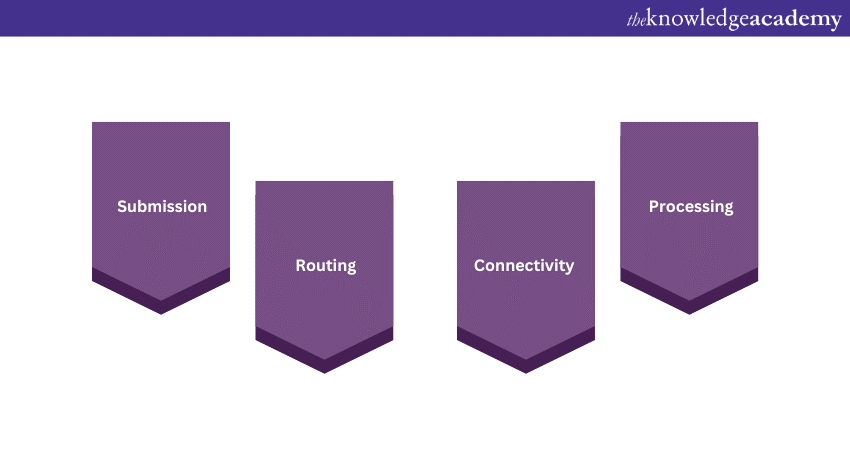
One could approach the answer to this question as follows - “The Mailbox Transport Submission Service in Microsoft Exchange plays a vital role in the mail flow process. It is responsible for:
a) Submission: Collecting messages from the mailbox database and submitting them to the Transport service on the Mailbox server.
b) Routing: Deciding the next hop for the message, ensuring it's relayed to the appropriate destination, whether within the same server, another mailbox server, or even outside the Exchange organisation.
c) Connectivity: It communicates with the store driver component to pull messages from the mailbox database.
d) Processing: Handling categorisation, content conversion, and possibly resolving any local recipients.”
Master Microsoft Exchange Server Requirements – Achieve Peak Performance Now!
Q9) What is your understanding about the Exchange Admin Center?
A suitable framing for this answer would be - “The Exchange Admin Center (EAC) is a web-based management console in Microsoft Exchange Server, designed to streamline administrative tasks related to managing Exchange. Replacing the older Exchange Management Console and Exchange Control Panel, EAC offers a user-friendly interface for administrators to:
a) Manage mailboxes: Create, modify, and remove user mailboxes, groups, and resources.
b) Configure mail flow: Set up rules, monitor delivery reports, and manage accepted domains.
c) Handle permissions: Assign roles and permissions to users or groups.
d) Monitor servers: Oversee database availability groups, virtual directories, and certificates.
Q10) What are the main components of the Microsoft Exchange Server?
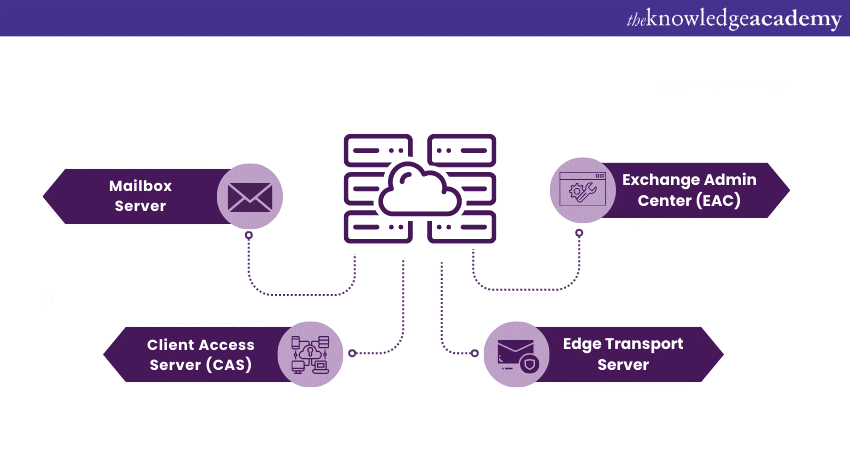
You might consider framing the answer like this - “Microsoft Exchange Server is a robust messaging solution, and its main components are:
a) Mailbox server: Stores emails, calendars, tasks, and other mailbox items. Also hosts the public folder database.
b) Client Access Server (CAS): Facilitates client connections, authenticating and routing requests to the appropriate mailbox server.
c) Edge transport server: Resides at the network's perimeter and manages email filtering, routing, and protection against spam and malware.
d) Exchange Admin Center (EAC): A web-based management console for configuring and managing Exchange settings.
Design and configure components in your Exchange Server, by signing up for the Designing and Deploying Microsoft Exchange Server 2016/2019 M20345-2 course now!
Q11) What challenges have you faced when working with Microsoft Exchange?
This is how you can formulate the answer - “While working with Microsoft Exchange, you have encountered several challenges:
a) Database corruption: Occasional mailbox database corruptions required intensive troubleshooting and use of recovery tools.
b) Mail flow issues: Configurations or DNS misconfigurations led to emails not being delivered or received.
c) Backup and recovery: Restoring specific mailbox items without overwriting the entire mailbox presented complexities.
d) Hybrid deployments: Integrating on-premises Exchange with Exchange Online introduced synchronisation and free/busy sharing issues.
Q12) What motivates you to stay up to date with Microsoft Exchange?
Here's a potential way to frame the answer - “Staying up-to-date with Microsoft Exchange is driven by several motivators:
a) Professional growth: Mastery of the latest Exchange features and functionalities enhances your marketability and expertise.
b) Operational efficiency: Understanding the newest updates and best practices ensures you can implement and manage Exchange environments optimally.
c) Security concerns: Given the ever-evolving threat landscape, being abreast of security patches and updates is crucial for safeguarding organisational communication.
d) Passion for technology: Your inherent interest in technology naturally propels me to explore and understand evolving platforms like Exchange.
Q13) How have you been improving your skills in Microsoft Exchange?
You can envision the answer in the following layout- “You have been continually refining your skills in Microsoft Exchange in the following ways:
a) Certifications: Pursued Microsoft's certification programs, which provide comprehensive training and evaluations.
b) Online forums: Engaged in platforms like TechNet and Stack Exchange, where real-world challenges and solutions are discussed.
c) Webinars and workshops: Attended sessions hosted by Exchange experts to gain insights into emerging features and best practices.
d) Lab environment: Set up a home lab to simulate and test various Exchange scenarios, facilitating hands-on learning.
Learn How to Set Up Microsoft Exchange Server – Start Your Installation Journey Today!
Q14) What according to you, is the most rewarding part of being an Exchange administrator?
The solution to this question can be presented as follows - “The most rewarding aspect of being an Exchange administrator is the pivotal role you play in ensuring seamless communication within an organisation. Email is the backbone of business communication, and when it operates flawlessly, it empowers every department and individual.
Moreover, beyond just technical aspects, you cherish the moments when you can swiftly recover crucial lost emails or facilitate smooth mailbox migrations, realising the direct impact on business continuity and user productivity. The gratitude from users, coupled with the understanding that your expertise aids in maintaining a pivotal aspect of the organisation's operations, makes the role exceptionally gratifying.”
Q15) How do you troubleshoot issues on Microsoft Exchange?
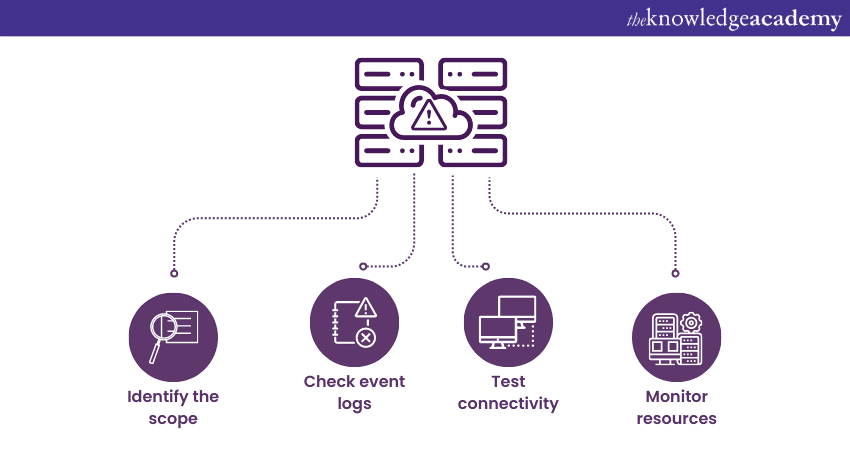
This is a plausible structure for addressing the question - “Troubleshooting issues on Microsoft Exchange involves a systematic approach:
a) Identify the scope: Determine if the issue is affecting a single user, a department, or the entire organisation.
b) Check event logs: The Exchange server logs provide insights into specific errors or warning messages.
c) Test connectivity: Use tools like Test-ServiceHealth, Test-MailFlow, and the Exchange Remote Connectivity Analyser.
d) Monitor resources: Check server health, ensuring adequate disk space, CPU, and memory.
Q16) What are the ways by which Exchange Server tackles malware and spam?
The answer can be shaped using this blueprint - “Exchange Server employs robust mechanisms to combat malware and spam:
a) Content filtering: Filters messages based on content, headers, and attachments to block malicious emails.
b) Attachment filtering: Scans and restricts potentially harmful file types from being delivered.
c) Connection filtering: Blocks or throttles connections from IP addresses known for sending spam.
d) Sender reputation: Evaluates sender reputation through services like Sender Reputation Data (SRD).
e) Anti-malware scanning: Utilises built-in or third-party anti-malware solutions to scan attachments and links.
f) Real-time blacklists: Integrates with Real-Time Blackhole Lists (RBLs) to block known spam sources.
g) Spam confidence level: Assigns a spam confidence level to messages, aiding in classification.”
Analyse malware and their types, by signing up for the Malware Analysis Training now!
Q17) What can you tell us about archiving and retention in Exchange Server?
Here's a potential way to frame the answer - “Archiving and retention in Exchange Server are crucial for effective data management:
a) Archiving: Allows users to move older, less-used emails to a separate archive mailbox, reducing clutter in the main mailbox.
b) Retention policies: Set rules to automatically retain, delete, or archive emails based on predefined criteria like age or folders.
c) Litigation hold: Ensures emails relevant to legal proceedings are preserved even if users delete them.
d) In-place hold: Suspends mailbox item deletion for specified users during legal cases or investigations.
Q18) What is the process of migrating from an older version of Exchange to a newer one?
The response to this question may be structured thusly - “Migrating from an older version of Exchange to a newer one involves a structured approach:
a) Assessment: Review the current setup, identify potential issues, and understand prerequisites for the newer version.
Planning: Establish the migration sequence, deciding on a coexistence phase if needed.
b) Preparation: Install the required updates on the old server, prepare Active Directory, and deploy necessary infrastructure.
c) Deployment: Install the newer Exchange version, typically in parallel with the old version.
d) Mailbox migration: Move mailboxes, public folders, and other data to the new server.
Q19) What can you tell us about the integration of Exchange Server with other Microsoft products?
A suitable framing for this answer would be - “Exchange Server integrates seamlessly with various Microsoft products, amplifying its capabilities:
a) Active directory: Exchange uses AD for user management, authentication, and mailbox configuration storage.
b) Outlook: As the primary client, Outlook synchronises emails, contacts, and calendar events with Exchange.
c) SharePoint: Enables collaboration by integrating document libraries with public folders and allowing users to save emails directly to SharePoint.
d) Skype for business: Provides Unified Messaging, offers voicemail, and integrates presence information.
Q20) What do you understand about the Exchange admin centre?
You can answer this question in the following context - “The Exchange Admin Center (EAC) is the web-based management console in Microsoft Exchange Server, facilitating administrative tasks. Replacing the older Exchange Management Console and Control Panel, EAC provides a unified, intuitive interface for administrators to:
a) Manage mailboxes: Create, modify, and delete user accounts, distribution groups, and resources.
b) Configure mail flow: Define transport rules, handle accepted domains, and monitor delivery reports.
c) Set permissions: Assign roles to users and manage role-based access control.
d) Server maintenance: Oversee virtual directories, certificates, and database availability groups.
Conclusion
Preparing for Microsoft Exchange Server Interview Questions and answers is crucial for aspiring Exchange administrators. A thorough understanding of the platform's intricacies will instil confidence during interviews and equip candidates with the knowledge to manage real-world Exchange scenarios effectively.
Learn to monitor, maintain and troubleshoot your mail server, by signing up for the Microsoft Exchange Server Training now!
Frequently Asked Questions
Upcoming Microsoft Technical Resources Batches & Dates
Date
 Retired : Administering Microsoft Exchange Server 2016/2019 M20345-1
Retired : Administering Microsoft Exchange Server 2016/2019 M20345-1







 Top Rated Course
Top Rated Course



 If you wish to make any changes to your course, please
If you wish to make any changes to your course, please


