We may not have the course you’re looking for. If you enquire or give us a call on +08000201623 and speak to our training experts, we may still be able to help with your training requirements.
We ensure quality, budget-alignment, and timely delivery by our expert instructors.

Microsoft SharePoint has revolutionised collaboration and content management in organisations of all sizes. However, like any software solution, SharePoint has its limitations that organisations need to be aware of to make informed decisions. Thus, understanding Microsoft SharePoint Limitations is crucial for effective planning, implementation, and utilisation of SharePoint.
This blog aims to shed light on the various Limitations of Microsoft SharePoint, ranging from scalability and customisation challenges to security and user experience concerns. Learn about Microsoft SharePoint Limitations, how these limitations may impact your organisation, and effective strategies to mitigate their effects.
Table of contents
1) Understanding SharePoint Limitations
2) Security and Permissions Limitations
3) Integration and Compatibility Limitations
4) Mobile and User Experience Limitations
5) Governance and Administration Limitations
6) Online Migration Challenges
7) Overcoming SharePoint Limitations
8) Conclusion
Understanding SharePoint Limitations
Microsoft SharePoint is a powerful collaboration platform that offers a wide range of features and capabilities. However, like any software solution, SharePoint has its limitations that users should be aware of. Here are some key areas where SharePoint Limitations come into play:
a) Scalability and Performance: SharePoint may experience performance issues and limitations when dealing with large amounts of data or heavy usage. As the number of users and data grows, it is essential to consider performance optimisation strategies and hardware requirements to ensure smooth operation.
b) Customisation and Flexibility: While SharePoint offers a range of customisation options, there are certain limitations in modifying core functionalities. Customising certain areas, such as the user interface, may require advanced development skills and can affect future upgrades and support.
c) Document Management and Version Control: SharePoint provides document management features, but it may have limitations in handling large volumes of documents or complex workflows. Version control limitations can arise when multiple users work on the same document simultaneously.
d) User Adoption and Training: SharePoint's robust feature set can sometimes overwhelm users who are not familiar with the platform. Adequate training and user adoption strategies are necessary to ensure successful implementation and maximising sharepoint's benefits.

Security and Permissions Limitations
Ensuring data security and managing permissions are critical aspects of any collaboration platform, including SharePoint. While SharePoint offers robust security features, it does have certain limitations that organisations need to consider. Here are key areas where SharePoint's security and permissions may have limitations:
a) Granular Permissions: SharePoint provides a range of permission levels, but it may have limitations in offering granular control over individual items or specific actions. This can pose challenges when organisations require fine-grained permissions for sensitive data or complex permission structures.
b) External Sharing and Collaboration: While SharePoint allows external sharing and collaboration with external users, it may have limitations in terms of controlling external access and managing permissions for external users. Organisations need to carefully evaluate the risks and limitations associated with external sharing.
c) Managing Security for Sensitive Information: SharePoint offers security features like Information Rights Management (IRM) and Data Loss Prevention (DLP). However, these features may have limitations in effectively managing and securing highly sensitive or confidential information, requiring additional third-party solutions or custom development.
To learn advanced customization,refer our blog on "Microsoft Sharepoint Designer".
Integration and Compatibility Limitations
Microsoft SharePoint is designed to integrate with various systems and technologies, but it does have certain limitations when it comes to seamless integration and compatibility. Here are key areas where SharePoint may have integration and compatibility limitations. If you're preparing for a role that involves SharePoint, reviewing SharePoint Interview Questions can help you better understand these limitations and how to overcome them in real-world scenarios.
a) Integrating With Third-party Systems: While SharePoint offers robust integration capabilities, integrating with certain third-party systems may require additional development efforts or custom connectors. Compatibility with specific systems or platforms should be thoroughly evaluated to ensure smooth integration.
b) Compatibility With Older SharePoint Versions: Upgrading from older versions of SharePoint's to newer versions may present compatibility challenges. Customisations, features, or functionalities implemented in older versions may require adjustments or redevelopment to work seamlessly in newer SharePoint versions.
c) Limitations in Cross-platform Compatibility: SharePoint is primarily designed for Windows-based environments, which can pose limitations for organisations operating in mixed-platform environments. Compatibility with non-Windows operating systems, web browsers, or mobile devices may require additional configuration or custom development.
Delve deep into learning the features of SharePoint with Microsoft SharePoint End User Fundamentals Course!
Mobile and User Experience Limitations
In today's mobile-driven world, organisations need to ensure a seamless user experience across different devices and platforms. While Microsoft SharePoint offers mobile capabilities, it does have certain limitations that organisations should be aware of. Here are key areas where Microsoft SharePoint Limitations get highlighted:
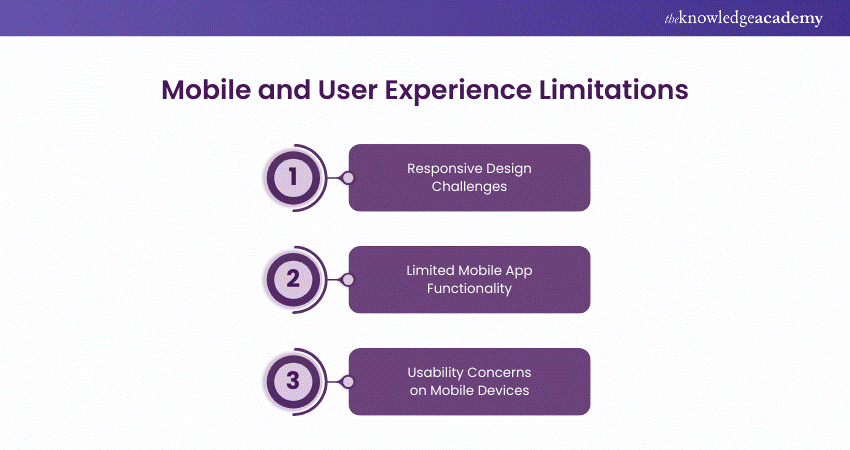
a) Responsive Design Challenges: SharePoint's default interface may not be fully optimised for mobile devices, resulting in challenges related to responsive design. Customisation or additional development may be required to ensure a consistent and user-friendly experience across various screen sizes.
b) Limited Mobile app Functionality: SharePoint provides mobile apps for iOS and Android devices, but the functionality of these apps may be limited compared to the desktop version. Certain features or customisations available on the desktop may not be fully supported or accessible through the mobile apps.
c) Usability Concerns on Mobile Devices: Using SharePoint on smaller screens or touch-based devices may present usability challenges. Navigating through site structures, performing complex tasks, or interacting with certain elements may require additional effort or be less intuitive on mobile devices.
Be updated with the current industry standards, refer to our blog on "Sharepoint Developer Salary"
Governance and Administration Limitations
Effective governance and administration are crucial for maintaining a well-managed and successful SharePoint environment. However, Microsoft SharePoint does have certain limitations in terms of governance and administration capabilities. Here are key areas where SharePoint may have governance and administration limitations:
a) Complexity in Managing Large-scale Deployments: As SharePoint environments grow and become complex, managing and administering large-scale deployments can become challenging. It requires careful planning, resource allocation, and coordination to ensure smooth operation and optimal performance.
b) Limitations in Governance and Compliance Features: While SharePoint offers numerous governance and compliance features, there may be certain limitations based on the version or edition of SharePoint being used. Organisations need to thoroughly understand the available governance features and evaluate if they meet their specific compliance requirements.
c) Challenges in Content Lifecycle Management: SharePoint provides features for Content Lifecycle Management, including retention policies and document disposal. However, managing and implementing complex content lifecycle scenarios may require additional configuration or custom development.
Online Migration Challenges
Migrating to SharePoint Online presents several challenges such as:
a) Active Directory: Issues with directory health can impede synchronisation.
b) Content Organisation: Disorganised content complicates migration.
c) Data Storage: Insufficient storage space can hinder the process.
d) Bulk Migration: Misplacement or corruption of files during transfer.
e) Metadata: Risk of losing metadata, requiring a well-defined content inventory.
f) Customisations: Necessitates manual intervention due to extensive customisations.
g) Security: Concerns arise from sharing cloud services, despite expert assurances of safety.
h) Connectivity: Limited bandwidth can slow down migration and affect SharePoint performance.
These obstacles require careful planning and management to ensure a smooth transition to the cloud-based platform.
Keen on starting a career as a sharepoint developer, refer to our blog on "Sharepoint Developer Salary"
Overcoming SharePoint Limitations
While Microsoft SharePoint has its limitations, organisations can take proactive measures to overcome these challenges. Here are some strategies for overcoming Microsoft SharePoint Limitations:
a) Assessing Business Requirements and Planning Accordingly:Thoroughly understanding your organisation's specific needs and aligning them with SharePoint's capabilities is crucial. Conduct a comprehensive analysis of your business requirements, user needs, and desired outcomes. This will help you identify potential limitations and plan for workarounds or alternative solutions.
b) Utilising Third-party Add-ons and Solutions: Third-party add-ons and solutions can extend SharePoint's functionality and address specific limitations. Explore the SharePoint marketplace or consult with vendors to identify add-ons that can enhance the areas where this platform falls short. These add-ons can provide additional features, customisations, or integrations to meet your unique requirements.
c) Custom Development to Address Specific Limitations: In some cases, custom development may be necessary to overcome specific limitations. SharePoint's extensibility allows for custom solutions to be built to address unique business needs. Engage with experienced SharePoint developers or consult with SharePoint specialists to design and develop custom solutions tailored to your organisation's requirements.
d) Regular Monitoring and Performance Optimisation: To ensure optimal performance and mitigate limitations related to scalability and performance, establish regular monitoring processes. This involves monitoring system health, user feedback, and usage patterns. Perform periodic performance optimisation activities such as database maintenance, caching, and server tuning to keep SharePoint running smoothly.
Learn how to use SharePoint efficiently with Sharepoint Power User 2019 55294AC– sign up now!
Conclusion
In conclusion, the limitations of Microsoft SharePoint can be effectively addressed through careful planning, strategic decision-making, and leveraging available resources and solutions. By incorporating the SharePoint Implementation Guide, organisations can gain a deeper understanding of these limitations, implement effective workarounds, explore third-party add-ons, and maximise SharePoint’s potential for collaboration and productivity.
Master collaboration, document management, and advanced features for seamless productivity with our SharePoint Online Power User 55215B Course – join today!
Frequently Asked Questions
Is There Data Limit on SharePoint?

SharePoint Online, part of Microsoft 365, imposes storage limits based on subscription plans. For typical plans, each user gets 1 TB of personal storage. SharePoint sites, however, have a maximum limit ranging from 25 TB to 25 PB, depending on the specific plan.
Can SharePoint Handle Large Files?

SharePoint can handle large files, supporting file uploads up to 100GB in size. However, optimal performance is achieved when dealing with files of moderate sizes. Factors such as network bandwidth, server configuration, and SharePoint version can influence file upload and download speeds.
What are the Other Resources and Offers provided by The Knowledge Academy?

The Knowledge Academy takes global learning to new heights, offering over 3,000 online courses across 490+ locations in 190+ countries. This expansive reach ensures accessibility and convenience for learners worldwide.
Alongside our diverse Online Course Catalogue, encompassing 19 major categories, we go the extra mile by providing a plethora of free educational Online Resources like News updates, Blogs, videos, webinars, and interview questions. Tailoring learning experiences further, professionals can maximise value with customisable Course Bundles of TKA.
What is The Knowledge Pass, and How Does it Work?

The Knowledge Academy’s Knowledge Pass, a prepaid voucher, adds another layer of flexibility, allowing course bookings over a 12-month period. Join us on a journey where education knows no bounds.
What are Related Courses and Blogs Provided by The Knowledge Academy?

The Knowledge Academy offers various Microsoft SharePoint courses, including SharePoint Online Power User 55215B, and SharePoint Power User 2019 55294AC Course. These courses cater to different skill levels, providing comprehensive insights into SharePoint Benefits.
Our Microsoft Technical blogs cover a range of topics related to Microsoft SharePoint, offering valuable resources, best practices, and industry insights. Whether you are a beginner or looking to advance your Microsoft SharePoint skills, The Knowledge Academy's diverse courses and informative blogs have you covered.
Upcoming Microsoft Technical Resources Batches & Dates
Date
 Introduction to SharePoint 2019 55298AC
Introduction to SharePoint 2019 55298AC
Fri 4th Apr 2025
Fri 6th Jun 2025
Fri 29th Aug 2025
Fri 24th Oct 2025
Fri 26th Dec 2025






 Top Rated Course
Top Rated Course


 If you wish to make any changes to your course, please
If you wish to make any changes to your course, please


