We may not have the course you’re looking for. If you enquire or give us a call on +08000201623 and speak to our training experts, we may still be able to help with your training requirements.
We ensure quality, budget-alignment, and timely delivery by our expert instructors.

Having the right tools to stay productive and connected is more important than ever. That's where Microsoft 365 comes in. "What is Microsoft 365?" It's like a one-stop-shop for all your productivity needs - a suite of applications and services that work together seamlessly to help you get more done, no matter where you are or what device you're using. Whether you're an individual looking to streamline your personal tasks or a business aiming to enhance team productivity, Microsoft 365 offers a versatile and integrated solution to meet your needs. With its familiar and user-friendly interfaces, you can hit the ground and focus on what really matters - achieving your goals.
Table of Contents
1) What is Microsoft Office 365
2) The Microsoft Graph
3) What’s New in Microsoft 365?
4) Subscriptions and Features of Office 365
5) Difference between Microsoft 365 and Microsoft Office 365
6) Pros and Cons of Microsoft Office 365
7) Conclusion
What is Microsoft Office 365
Microsoft Office 365, currently known as Microsoft 365, is a complete suite of cloud-based productivity tools designed to enhance collaboration and efficiency for individuals and businesses alike. It comprises well-known applications such as Word, Excel, PowerPoint, and Outlook, along with newer tools like Teams, SharePoint, and OneDrive.
The Microsoft Graph
The Microsoft Graph is integral to the Microsoft 365 ecosystem, acting as the gateway to data and intelligence across Microsoft services. It connects multiple services and devices, providing a unified programmability model. This model can be used to build apps that interact with a vast amount of data.
The Microsoft Graph is an API that allows developers to access data stored across various Microsoft services. These services include Outlook OneDrive and Azure Active Directory. It provides a single endpoint to access rich people-centric data and insights.
Key Components of the Microsoft Graph:
1) Unified Endpoint: A single API endpoint to access various Microsoft services. It simplifies development. It provides a constant method to interact with data.
2) Data Integration: It integrates data from multiple Microsoft services. This provides deep insights through interconnected data points.
3) AI and Machine Learning: This enhances applications with built-in AI capabilities. It enables predictive analytics. It allows personalised experiences.
4) Security and Compliance: Access control and data protection features are built into the API. This ensures compliance with industry standards.
What's new in Microsoft 365?
Microsoft 365 is continuously evolving with new features and regular updates aimed at improving user experience and productivity. Here are some of the latest additions and enhancements in Microsoft 365
1) Enhanced Collaboration Tools: The latest updates include an array of enhanced collaboration tools that make teamwork more efficient. Microsoft Teams for instance, now has the capability to support larger meetings. It also offers more customisable settings for breakout rooms. Users can expect smoother interactions and seamless transitions between different meeting formats.
2) Advanced Security Features: Security continues to be a priority for Microsoft 365. New advanced security features, including multi-factor authentication (MFA) and endpoint detection, have been implemented to enhance protection. These additions are designed to secure sensitive information more effectively. Enhanced security protocols safeguard against potential threats, much like how understanding the Difference Between Microsoft Forms and Power Apps helps users choose the right tool for secure data collection and app development.
3) AI-Powered Insights: Artificial Intelligence is increasingly integrated into Microsoft 365 services. AI-powered insights provide users with automatically generated reports. Additionally, these insights offer suggestions to improve workflow efficiencies. Such features make it easier to manage daily tasks and long-term projects alike.
4) Updated Office Application: Microsoft 365’s Office applications have also seen significant updates. Word Excel and PowerPoint have added functionalities. These updates allow for greater creativity and efficiency. For instance, Excel now includes new data visualisation tools. Word has improved its real-time editing capabilities.
5) Improved Accessibility: One of the continued focuses of Microsoft 365 is making its software accessible to all users. The latest updates include better voice recognition technology. Accessibility options are more intuitive and user-friendly. This helps ensure that everyone can take full advantage of Microsoft 365 suite.
6) Fluid Framework: A new framework for creating more interactive and collaborative documents. It enables real-time coauthoring. Content sharing occurs across applications.
7) Project Cortex: A knowledge network that uses AI to organise and make sense of organisational data. It provides insights. It also offers knowledge management capabilities within Microsoft 365.
In short, Microsoft 365 keeps pace with user demands through comprehensive updates and new features aiming at enhancing experience and productivity. Stay tuned for further innovations as Microsoft strives to improve its services continually.
Benefits of the Latest Updates
1) Enhanced Productivity: New features and tools designed to streamline workflows. These tools also improve efficiency.
2) Improved Collaboration: Enhanced communication and collaboration tools support remote and hybrid work environments.
3) Greater Security: Advanced security features protect against emerging threats.
4) Better User Experience: AI-driven insights and recommendations simplify and enhance user experience.
Ready to master Microsoft 365 administration? Enroll now in our comprehensive Microsoft 365 Administrator Training MS102 course and take your skills to the next level!
Subscriptions and Features of Microsoft Office 365
Microsoft 365 provides a range of subscription plans customised to meet the needs of different types of users, from individuals and families to businesses and enterprises. Each subscription plan comes with various features aimed at improving productivity, collaboration, and security. If you're preparing for a role that involves managing Microsoft 365 solutions, reviewing Microsoft Office 365 Interview Questions can help you understand the key features and how to leverage them to meet the needs of diverse users and organizations.
Microsoft Home 365
a) Microsoft 365 Family: This plan, part of the Microsoft Technology Stack, is customized for families and can be shared by up to six people. Each user receives access to premium Office apps, including Word, Excel, PowerPoint, and Outlook. There's also 1 TB of OneDrive cloud storage per person. Additional benefits include advanced security features such as ransomware detection and recovery. It also provides access to Microsoft Family Safety, an app that helps families stay connected and protected both online and offline.
b) Microsoft 365 Personal: This plan is designed for individual use. It includes all features of the Family plan. However, it's limited to a single user. It provides access to the same suite of premium Office apps. The plan offers 1 TB of OneDrive storage. It also includes advanced security features.
Microsoft 365 Business
a) Microsoft 365 Business Basic: Ideal for small businesses. This plan comprises web and mobile versions of Office apps like Word Excel and PowerPoint. It provides 1 TB of OneDrive storage per user. It offers access to services like Microsoft Teams for collaboration. Communication is also enabled. Business-class email and calendaring through Outlook are included.
b) Microsoft 365 Business Standard: This plan includes all features of Business Basic plan. It offers desktop versions of Office apps. These can be installed on up to five devices per user. Additional services include Bookings. It allows customers to schedule appointments online.
c) Microsoft 365 Business Premium: This comprehensive plan includes all features of the Business Standard plan. It offers advanced security and device management capabilities. Tools like Microsoft Intune for mobile device management and Azure Information Protection for enhanced data security are included.
d) Microsoft 365 Apps for Business: This plan is designed for businesses that need the latest Office apps across multiple devices. It includes desktop and mobile versions of Office apps. Each user gets 1 TB of OneDrive storage. The plan excludes the full suite of Microsoft 365 services.
Ready to become a Microsoft Teams pro? Elevate your skills with our comprehensive Managing Microsoft Teams MS700 Course. Register now!
Microsoft Applications and Their Uses
Microsoft 365 includes a wide array of applications that cater to various productivity and collaboration needs. Here are some key applications and their primary uses mentioned below.
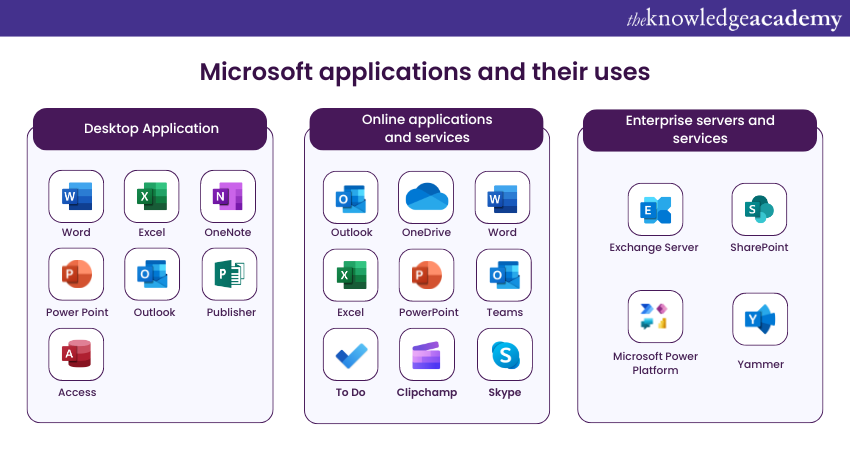
1) Word: A powerful word-processing application used for creating, editing, and formatting documents. It offers features like templates and styles. It also has collaborative editing, making it ideal for everything from simple memos to complex reports.
2) Excel: A versatile spreadsheet application used for data analysis, financial modelling, and reporting. Excel provides tools for creating charts and graphs. Pivot tables and complex formulas make it indispensable for both personal and professional use.
3) PowerPoint: A presentation software that helps users create engaging and visually appealing slideshows. PowerPoint offers a variety of templates. It includes design tools and multimedia integration, making it suitable for business presentations, educational lectures and personal projects.
4) Outlook: An email and calendar application that lets users manage their communication and schedules. Outlook offers features like email arrangement. Scheduling, task management and integration with the other Microsoft 365 apps complete its suite of tools. However, users may sometimes encounter Microsoft Outlook Issues, such as syncing errors, delayed emails, or login difficulties.
5) OneDrive: A cloud storage service that provides users with 1 TB of storage to store, sync and share files securely. OneDrive lets users easily access files from any device. It supports collaboration through shared folders. It also supports real-time editing.
6) Teams: A collaborative and shared platform that combines chat, video conferencing, document sharing and integration with other Microsoft 365 apps. Teams are designed to facilitate communication. It also enhances collaboration within organisations. It serves as a central hub for remote and hybrid work environments.
7) OneNote: A digital note-taking app that allows users to capture, organise, and share notes. OneNote supports text. It also supports images, audio and video. This makes it a versatile tool for personal organisation. It is also useful for project management and collaborative brainstorming.
8) SharePoint: A web-based platform used for creating, managing and sharing content within an organisation. SharePoint provides tools for document management, workflow automation and intranet development. These features facilitate seamless collaboration and information sharing.
9) Access: Database management tool used for creating and managing relational databases. Access offers features for designing tables and queries. It includes forms and reports. This makes it useful for business applications. These applications require data management and analysis.
10) Publisher: desktop publishing application used for creating professional-quality publications. Examples include brochures, newsletters, and flyers. The publisher provides a range of templates. It also includes design tools. This makes it accessible to users without advanced graphic design skills.
Get a head start on your career with top Microsoft Apps Interview Questions. Start preparing today!
Difference between Microsoft 365 and Microsoft Office 365
Microsoft 365 and Microsoft Office 365 were initially separate offerings. However, Microsoft has since rebranded Office 365 to Microsoft 365, despite the name change. It's important to understand the enhancements and Differences between Microsoft 365 and Office 365 brought about by this transition.
1) Microsoft Office 365
Office 365 is primarily focused on providing access to Microsoft Office applications and several cloud services. Key features included:
a) Office Applications: Access to the latest versions of Word. Excel. PowerPoint and Outlook.
b) Cloud Services: OneDrive for cloud storage. SharePoint for collaboration.
c) Email and Calendars: Hosted email with Exchange and online calendars.
d) Communication Tools: Skype for Business for communication and collaboration.
2) Microsoft 365
Microsoft 365 builds upon Office 365 by integrating additional services and features to create a better productivity suite. Key enhancements include:
a) Office Applications: Continuous access to the latest Office apps.
b) Cloud Services: Enhanced OneDrive and SharePoint features for better file management and collaboration.
c) Email and Calendars: Advanced email capabilities with Exchange Online.
d) Communication and Collaboration: Teams for a chat. Meetings and collaboration are replacing Skype for Business.
e) Security and Compliance: Advanced security features such as Microsoft Defender. Intune for device management and compliance tools.
f) Additional Applications: Access to other Microsoft services like Power BI for data analysis and Planner for project management. In essence, Microsoft 365 combines the traditional productivity tools with advanced security, management and collaboration features making it a more robust solution for modern workplaces.
Prepare for Success – Explore our Microsoft Outlook Interview Questions to ace your next interview with ease!
Other Features Included in Office 365
Microsoft Office 365 offers numerous features beyond core applications. These are designed to enhance productivity, collaboration, and security. Here are some of the notable features included.
1) Microsoft Teams: A comprehensive collaboration platform that integrates with other Office 365 services. It allows for real-time communication. It includes chat, video conferencing file sharing and collaboration.
2) OneDrive for Business: Cloud storage solution that enables users to store, share and sync files. It provides access from any device. This ensures that your data is always available and secure.
3) SharePoint Online: A collaborative platform for building intranets, managing content, and automating workflows. It empowers teams to work more efficiently. It integrates smoothly with other Office 365 tools.
4) Exchange Online: Managed email and calendar service with advanced security features. It helps protect your data. Moreover, it offers robust spam and malware protection. It is ideal for professional communication.
5) Yammer: Corporate social network to foster communication and collaboration across the organisation. It helps break down silos. Users can share ideas, ask questions, and provide updates.
6) Power BI: Business analytics tool that transforms data into actionable insights. It offers a suite of tools to visualise data. Users can share reports and dashboards with their teams.
7) Microsoft Planner: Task management tool for planning and organising tasks within a team. Easy to assign tasks, set deadlines and track progress. It integrates with Teams and Outlook.
8) Office Delve: Personalised information discovery and content management tool. It uses machine learning to show relevant documents. Users can find documents quickly based on their interests.
9) Advanced Threat Protection (ATP): Suite of security features designed to safeguard against threats. These include phishing, malware, and ransomware. It provides real-time protection and analytics.
10) Azure Information Protection: Solution for classifying and protecting data based on sensitivity. It allows organisations to label documents. Users can restrict access according to policy settings.
Overall, Microsoft Office 365 goes beyond just providing essential office tools. It offers a comprehensive suite of solutions. These are designed to improve efficiency. They enable seamless collaboration and ensure data protection across the enterprise.
Ready to excel in Excel? Master advanced techniques and become an Expert with our Microsoft Excel Expert MO201 Course. Register now and unlock your full potential!
Pros and Cons of Microsoft Office 365
Microsoft Office 365 offers numerous advantages. It also has some drawbacks. Here we will explore the pros. And cons. This will help you understand if it's a solution for you. Or your business.
Pros
1) Accessibility and Mobility
Microsoft Office 365 is cloud-based platform which means you can go through your files and applications from any device with internet connection. This setup is particularly beneficial for remote work. It enhances productivity. You can work from anywhere.
2) Regular Updates
Subscribers receive regular updates at no additional cost. This ensures you always have the latest features. Security patches arrive. Improvements come without needing to purchase new version of the software.
3) Collaboration Tools
Microsoft 365 includes powerful collaboration tools such as Teams SharePoint and OneDrive. These tools enable real-time collaboration. They support file sharing. Also, communication among team members. This enhances productivity and teamwork.
4) Scalability
Microsoft 365 is highly scalable, making it suitable for both small businesses and large enterprises. You can easily add or remove users. It allows you to adjust your subscription plan. Match your organisation’s needs.
5) Security Features
The service includes advanced security features. These features incorporate data encryption and multi-factor authentication. Regular security updates help protect your data from cyber threats. They ensure compliance with industry regulations.
6) Cost-Effectiveness
With a subscription model you pay predictable monthly or annual fee. This can be more cost-effective. Software licenses with large upfront costs can be burdensome. Different plans are available. These fit various budgets and needs.
Cons
1) Subscription Costs
While a subscription model can be cost-effective for many some users may find recurring monthly or annual fees burdensome. Over time, these costs can add up. They may ultimately exceed the cost of a one-time software purchase.
2) Internet Dependency
Since Microsoft 365 is primarily cloud-based a reliable internet connection is essential. This can be a drawback in areas with poor connectivity. It is also challenging for users. They need work offline frequently.
3) Complexity of Features
The extensive features and tools offered by Microsoft 365 can be overwhelming for some users. It may take time to learn how to utilise all the available functions effectively. This is especially true for those who are not tech-savvy.
4) Data Privacy Concerns
Storing data in the cloud raises doubts about data privacy and control. Microsoft has strong security measures. Some organisations may be hesitant. They may not want to store sensitive information. They prefer keeping it off-premises
5) Compatibility Issues
Occasionally users may encounter compatibility issues with older versions of Office applications. Third-party software might also present problems Ensuring seamless integration may require additional time. Additional effort might be necessary as well.
6) Support and Troubleshooting
Although Microsoft provides support for its products some users may find the process of getting help cumbersome. Resolving issues might require navigating through extensive documentation. Waiting for customer service assistance can be frustrating.
Learn how to smoothly migrate to Microsoft 365 with Microsoft 365 Fundamentals MS900 Training - join today!
Conclusion
In this blog, we presented everything you must know about What is Microsoft Office 365, its subscription plans, and all the applications that come bundled with it. Microsoft Developer Job Description often involves working with these tools for documentation, data collection, storage, and collaboration, which are essential to any business, small or big. It offers a lot of professional applications and services at a nominal price while also highlighting Microsoft 365 Security Benefits, such as robust data protection, threat detection, and compliance support, ensuring a secure and efficient work environment. Don't forget to explore Microsoft OneNote Tips for a better user experience and organization!
Get a better understanding of the key Microsoft Office 365 applications with our Microsoft Office 365 Masterclass.
Frequently Asked Questions
Can Office 365 Admin see my files?

Yes, an Office 365 Admin can potentially access your files. However, strict access controls and policies are typically in place to ensure privacy and security.
Do Microsoft 365 Admins need a license?

Yes, Microsoft 365 Admins need a license to access and manage the Office 365 services. Admin roles are assigned within the licensed organisation.
What are the other resources and offers provided by The Knowledge Academy?

The Knowledge Academy takes global learning to new heights, offering over 3,000 online courses across 490+ locations in 190+ countries. This expansive reach ensures accessibility and convenience for learners worldwide.
Alongside our diverse Online Course Catalogue, encompassing 19 major categories, we go the extra mile by providing a plethora of free educational Online Resources like News updates, Blogs, videos, webinars, and interview questions. Tailoring learning experiences further, professionals can maximise value with customisable Course Bundles of TKA.
What is Knowledge Pass, and how does it work?

The Knowledge Academy’s Knowledge Pass, a prepaid voucher, adds another layer of flexibility, allowing course bookings over a 12-month period. Join us on a journey where education knows no bounds.
What are the related courses and blogs provided by The Knowledge Academy?

The Knowledge Academy offers various Microsoft Office Training, including Microsoft Office 365 Training, Microsoft PowerPoint Training, Microsoft SharePoint Training and Microsoft Teams Training. These courses cater to different skill levels, providing comprehensive insights into Microsoft Office 365 Administrator Job Description.
Our Microsoft Technical Blogs cover a range of topics related to Microsoft Businesses, offering valuable resources, best practices, and industry insights. Whether you are a beginner or looking to advance your Microsoft Technical skills, The Knowledge Academy's diverse courses and informative blogs have you covered.
Upcoming Office Applications Resources Batches & Dates
Date
 Microsoft Office 365 Training
Microsoft Office 365 Training
Fri 4th Apr 2025
Fri 6th Jun 2025
Fri 29th Aug 2025
Fri 24th Oct 2025
Fri 26th Dec 2025






 Top Rated Course
Top Rated Course



 If you wish to make any changes to your course, please
If you wish to make any changes to your course, please


