We may not have the course you’re looking for. If you enquire or give us a call on +44 1344 203 999 and speak to our training experts, we may still be able to help with your training requirements.
Training Outcomes Within Your Budget!
We ensure quality, budget-alignment, and timely delivery by our expert instructors.

CSS Functions are powerful tools for Front-end Developers. They allow for precise control over styling effects on HTML elements. With a wide range of functions available, developers can create visually appealing and dynamic web pages. Embracing CSS Functions can enhance the overall user experience.
According to Talent.com, the average salary of a Web Designer is £30,000 annually. In this blog, you will learn what CSS Functions are, their benefits, different types, examples as well as how to use them. Let's dive in deeper to learn more!
Table of contents
1) What are CSS Functions?
2) Different types of CSS Functions
3) Benefits of CSS Functions
4) Examples of CSS Functions
5) How to use CSS Functions?
6) Conclusion
What are CSS Functions?
CSS Functions are predefined routines that accept inputs and return values to achieve specific styling effects on HTML elements. They play a crucial role in making CSS more versatile and dynamic.
Different types of CSS Functions
CSS Functions are powerful tools that offer a wide range of possibilities for Front-end Developers to style and enhance web pages. Let's explore the different types of CSS Functions and their respective functionalities:
Colour Manipulation Functions
CSS provides various functions to manipulate colours, allowing developers to create visually appealing designs. Some commonly used Colour Manipulation Functions include:
1) rgb(): Specifies colours using the red, green, and blue colour channels.
2) rgba(): Similar to rgb(), but with an additional alpha channel for opacity.
3) hsl(): Specifies colours using hue, saturation, and lightness.
4) hsla(): Similar to hsl(), but with an alpha channel for opacity.
With these functions, developers can precisely control colours and create gradients, shadows, and other effects.
Gradient Functions
CSS offers functions like ‘linear-gradient()’ and ‘radial-gradient()’ to create smooth transitions between two or more colours. Gradients add depth and richness to backgrounds and elements. For example:
background-image: linear-gradient(to right, #ff6b6b, #3a1c71);
This code creates a linear gradient background transitioning from #ff6b6b to #3a1c71, from left to right.
Box model Functions
Functions like ‘box-shadow’ and ‘border-radius’ are part of the box model functions. They allow developers to modify the box model properties of elements, such as adding shadows and rounding corners. For instance:
box-shadow: 2px 2px 4px #888;
This code applies a subtle shadow to an element with a 2px horizontal offset, 2px vertical offset, 4px blur radius, and a colour of #888.
Transform Functions
CSS Transform Functions, including ‘rotate()’, ‘scale()’, ‘translate()’, and ‘skew()’, enable the transformation of elements in 2D and 3D space. These functions are commonly used for animations and interactive effects. For example:
transform: scale(1.2);
This code scales an element to 1.2 times its original size.
Transition Functions
CSS Transition Functions facilitate smooth animations by defining the transition between property values over a specified duration. This creates fluid and visually pleasing effects during user interactions. For instance:
transition: background-color 0.3s ease-in-out;
This code applies a smooth transition effect to the background colour with a duration of 0.3 seconds and an ease-in-out timing function.
By understanding and utilising these different types of CSS Functions, developers can create dynamic and visually stunning web pages that engage users and elevate the overall user experience.
Level up your Web Design skills with a CSS journey from introduction to mastery with our CSS Introduction & Intermediate Training – Sign up now!
Benefits of CSS Functions
CSS Functions offer several advantages to Front-end Developers, making them valuable tools for creating visually appealing and interactive web pages. Let's explore some of the key benefits:
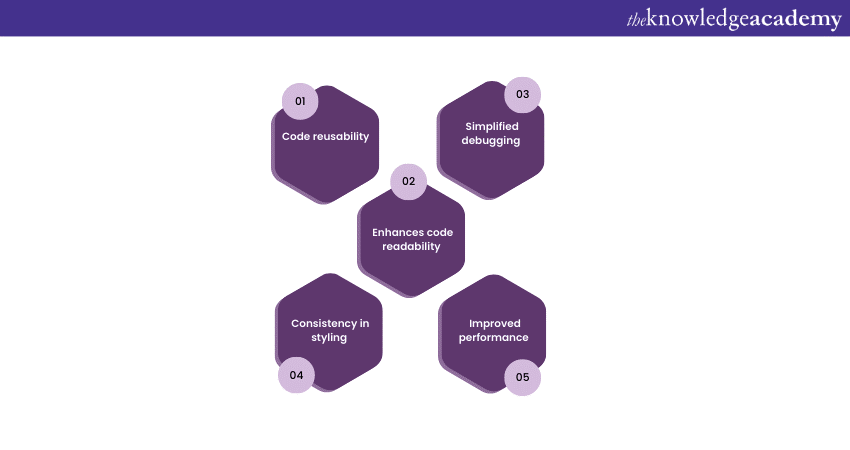
Reusability and efficiency
CSS Functions promote code reusability and efficiency. By defining styling effects within functions, developers can apply the same styles to multiple elements in a website. This approach significantly reduces the amount of redundant code, making the stylesheet more concise and easier to maintain.
Additionally, when changes are required, developers can update the function's parameters, and the changes will be reflected across all elements using that function, further streamlining the development process.
Code readability
Using CSS Functions enhances code readability. Functions are designed to be descriptive and self-explanatory, making it easier for other developers to understand the styling applied to various elements.
This clarity in code reduces the chances of errors and improves collaboration among team members working on the same project. It also facilitates the process of maintaining and updating the codebase in the future.
Flexibility and adaptability
CSS Functions provide developers with the flexibility to adjust styling properties quickly. This adaptability is particularly important for creating responsive Web Designs that possess the ability to adapt to different screen sizes and devices.
By utilising functions in conjunction with media queries, developers can define specific styles for various viewport sizes to ensure a consistent, and user-friendly experience across devices, from desktops to mobile devices.
Simplified debugging
CSS Functions can simplify the debugging process. When an issue arises, developers can focus on the function where the problem lies rather than searching through extensive lines of code. This targeted approach to debugging improves efficiency and helps in resolving issues swiftly.
Consistency in styling
With CSS Functions, developers can establish a consistent design language throughout the website. By using the same functions for specific styling effects, such as gradients or shadows, the visual presentation remains cohesive and uniform. Consistency in styling contributes to a polished and professional appearance, enhancing the overall User Experience.
Improved performance
CSS Functions contribute to improved performance by minimising the file size of the CSS stylesheet. As functions enable code reusability, the overall CSS file becomes smaller and loads faster, resulting in quicker page rendering and improved site performance.
Future-proofing
By adopting CSS Functions, developers can future-proof their codebase. CSS Functions are widely supported across modern browsers, and using them adheres to best practices in Web Development. This ensures that the code remains compatible and functional even with future updates and changes in web standards.
CSS Functions are essential tools that offer numerous benefits to Front-end Developers. CSS Functions enable developers to create engaging and well-designed web pages efficiently.
Examples of CSS Functions
CSS Functions empower Front-end Developers to achieve various styling effects and enhance the visual appeal of web pages. Let's explore some practical examples of CSS Functions in action:
Applying gradients
CSS ‘linear-gradient()’ function allows developers to create smooth transitions between two or more colours, resulting in attractive gradient backgrounds. For example:
background-image: linear-gradient(to right, #ff6b6b, #3a1c71);
This code creates a linear gradient background transitioning from #ff6b6b to #3a1c71 from left to right.
Adding shadows
The Box-shadow CSS Function is used to apply shadows to elements, adding depth and dimensionality to the design. For instance:
box-shadow: 2px 2px 4px #888;
This code applies a subtle shadow to an element with a 2px horizontal offset, 2px vertical offset, 4px blur radius, and a colour of #888.
Scaling elements
The Transform CSS Function allows developers to scale elements in 2D space. For example:
transform: scale(1.2);
This code scales an element to 1.2 times its original size.
Animating elements
CSS '@keyframes' and 'animation' Functions enable developers to create animations for various elements on a web page. For instance:
|
@keyframes fadeIn { from { opacity: 0; } to { opacity: 1; } } .element { animation: fadeIn 1s ease-in-out; } |
This code defines a fade-in animation and applies it to an element with a 1-second duration and ease-in-out timing function.
Custom fonts
The @font-face CSS Function allows developers to use custom fonts on web pages. For example:
|
@font-face { font-family: 'CustomFont'; src: url('custom-font.woff2') format('woff2'), url('custom-font.woff') format('woff'); } body { font-family: 'CustomFont', sans-serif; } |
This code imports and applies a custom font called 'CustomFont' to the body text.
Styling text
CSS Functions like ‘text-transform’, ‘text-overflow’, and ‘word-wrap’ enable developers to manipulate text and improve its readability. For instance:
|
p { text-transform: uppercase; text-overflow: ellipsis; white-space: nowrap; } |
This code transforms the text in
elements to uppercase, adds an ellipsis when it overflows, and prevents wrapping of the text.
By utilising these examples and experimenting with different CSS Functions, developers can create captivating and interactive web pages with engaging styling effects.
How to use CSS Functions?
Using CSS Functions effectively is essential for Front-end Developers to create visually appealing and dynamic web pages. Let's go through a step-by-step guide on how to use CSS Functions:
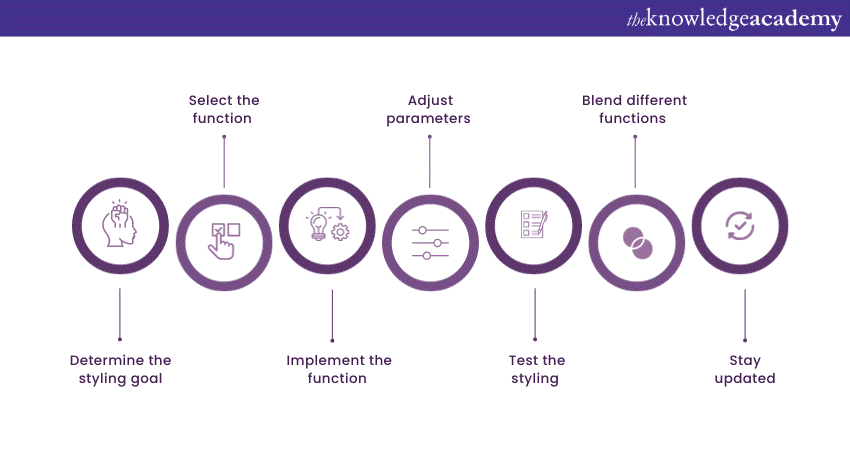
Identify the styling goal
Before using CSS Functions, it's crucial to identify the specific styling effect you want to achieve on a particular HTML element. For example, you may want to apply a gradient background, add shadows, or create a text animation.
Choose the appropriate function
Once you have identified the styling goal, choose the CSS Function that best suits the desired effect. CSS provides various functions for different purposes, such as ‘linear-gradient()’ for gradients, ‘box-shadow’ for shadows, and ‘@keyframes’ for animations.
Apply the function to the target element
Once you've chosen the appropriate function, you need to apply it to the target HTML element. Use CSS selectors to target the specific element that you want to style with the function. For example:
|
.element { /* CSS function properties go here */ } |
Replace .element with the appropriate selector for your target HTML element.
Fine-tune the parameters
Most CSS Functions accept parameters to control the appearance and behaviour of the styling effect. Fine-tune these parameters to achieve the desired outcome. Parameters for CSS Functions can include colours, sizes, durations, and timing functions, among others.
For example, when using linear-gradient(), you can define the direction of the gradient and the colours involved:
|
.element { background-image: linear-gradient(to right, #ff6b6b, #3a1c71); } |
This code applies a linear gradient background to the ‘.element’ from left to right, transitioning from #ff6b6b to #3a1c71.
Test and iterate
After applying the CSS Function, test the styling effect on different devices and browsers to ensure its consistency and responsiveness. Make adjustments as needed based on the visual appearance and User Experience. It's essential to iterate and fine-tune the parameters until you achieve the desired result.
Combine functions for complex effects
In order to create more complex styling effects, consider combining multiple CSS Functions. For example, you can use ‘@keyframes’ for animations along with ‘box-shadow’ for shadow effects to create an animated element with a subtle shadow.
|
@keyframes fadeIn { from { opacity: 0; } to { opacity: 1; } } .element { animation: fadeIn 1s ease-in-out; box-shadow: 2px 2px 4px #888; } |
Keep learning and exploring
CSS Functions offer a vast array of possibilities, and new functions may be introduced over time. To stay up-to-date and unlock the full potential of CSS Functions, keep learning and exploring resources, tutorials, and official documentation.
By following these steps and experimenting with CSS Functions, developers can create engaging and visually stunning Web Designs that captivate users and enhance the overall User Experience.
Unleash your creativity and build immersive online experiences with our specialised Website Design Course – Sign up today!
Conclusion
We hope you read and understood everything about CSS Functions. They offer Front-end Developers the ability to create stunning and interactive Web Designs. Leveraging these powerful tools enhances code efficiency and user engagement, making CSS Functions a valuable asset in modern Web Development.
Unlock your digital creativity with our cutting-edge App & Web Development Training – Sign up now!
Frequently Asked Questions
Upcoming Programming & DevOps Resources Batches & Dates
Date
 Introduction to HTML
Introduction to HTML
Fri 24th Jan 2025
Fri 28th Mar 2025
Fri 23rd May 2025
Fri 25th Jul 2025
Fri 26th Sep 2025
Fri 28th Nov 2025







 Top Rated Course
Top Rated Course



 If you wish to make any changes to your course, please
If you wish to make any changes to your course, please


