We may not have the course you’re looking for. If you enquire or give us a call on +44 1344 203 999 and speak to our training experts, we may still be able to help with your training requirements.
Training Outcomes Within Your Budget!
We ensure quality, budget-alignment, and timely delivery by our expert instructors.
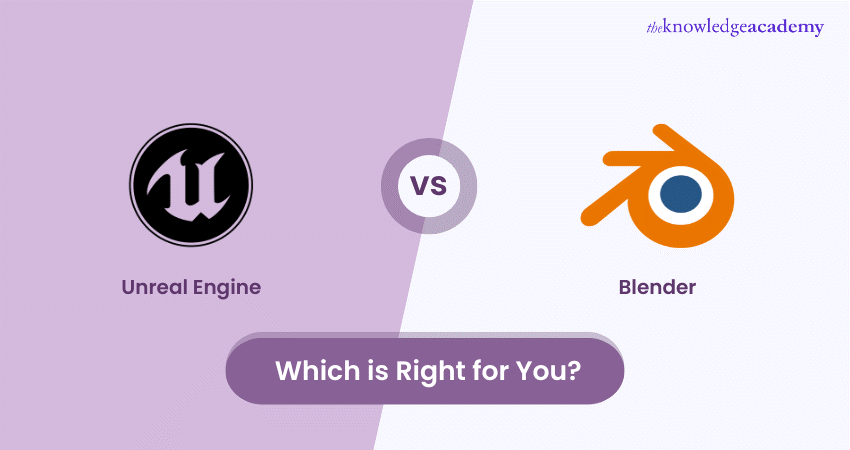
Ever dreamt of crafting stunning 3D worlds or breathing life into intricate models? Deciding between Unreal Engine vs Blender can be a head-scratcher for aspiring creators. Both are titans in the 3D realm but cater to distinct needs.
Choosing the right tool can make or break your creative journey. Unreal Engine is a Game Engine, specialising in real-time rendering and building interactive experiences. Blender, on the other hand, excels in 3D creation, allowing you to sculpt models, animate characters, and craft stunning visuals.
Feeling overwhelmed by the options? Don't worry! This exhaustive blog will unpack the key differences between Unreal Engine vs Blender. We'll explore their strengths, weaknesses, and ideal use cases. By the end, you'll be equipped to choose the perfect tool to bring your creative vision to life!
Table of Contents
1) What is Blender?
a) Advantages of Blender
b) Disadvantages of Blender
2) What is Unreal Engine?
a) Advantages of Unreal Engine
b) Disadvantages of Unreal Engine
3) Unreal Engine vs Blender
4) Conclusion
What is Blender?
Blender is a comprehensive 3D graphics suite, initially created by the Dutch company NeoGeo in 1994. It serves as a complete solution for producing animated movies, visual effects, interactive 3D applications, and immersive virtual reality experiences. As a free and open-source platform, Blender is perfectly suited for both individual creatives and large-scale animation studios, offering a broad range of features and compatibility with various Operating Systems. The development of Blender is community-driven, supported through crowdfunding, and is mainly advanced by a dedicated team of 26 permanent staff and 12 contract workers.
Advantages of Blender
a) A rich array of features for 3D modelling, animation, and rendering
b) Free and open source, promoting widespread accessibility
c) Supports a wide variety of 3D file formats for seamless import and export
Disadvantages of Blender
a) Steep learning curve for those new to the software
b) The Blender Game Engine was removed in version 2.8
c) Recent updates have omitted some previous features, which may disrupt established workflows
Master 3D animation & design: Register for our Blender in Creator Training today!
What is Unreal Engine?
Unreal Engine (UE), crafted by Epic Games, is a versatile 3D computer graphics engine that debuted in 1998. Initially tailored for PC first-person shooters, it has since broadened its horizons to accommodate various game genres and has found applications in the film and television industry, as well as in education.
UE is favored by Game Developers for its cutting-edge graphics, by filmmakers for its real-time visualisation capabilities, and by educators as a dynamic tool for teaching coding and 3D design. The most recent iteration, Unreal Engine 5, was launched in April 2022. Unreal Engine is committed to education, offering free licenses to academic institutions and exempting games on the Epic Games Store from royalty fees.
Advantages of Unreal Engine
a) Compatible with a diverse array of platforms, including desktop, mobile, consoles, and VR
b) Features UnrealEd, a robust level editor for dynamic geometry manipulation
c) Provides a marketplace for creators to monetise their Unreal Engine-based projects
Disadvantages of Unreal Engine
a) Implements a 5% royalty fee on revenue exceeding USD 1 million (Approximately GBP 780,795).
b) Presents a steep learning curve for beginners.
c) Optimally designed for large-scale projects, which may be daunting for smaller teams.
Unreal Engine vs Blender
Here is a concise breakdown of the differences between Unreal Engine vs Blender based on a few key features:
|
Feature |
Unreal Engine |
Blender |
|
Hardware and Software Requirements |
Requires high-end hardware for optimal performance |
Runs on a wide range of hardware, including low-end PCs |
|
Cost and Licensing |
Free to use with a 5% royalty on gross revenue after $1M |
Completely free and open source under GPL |
|
Tools for Game Development |
Comprehensive tools for Game Development, including Blueprints and C++ scripting |
Limited Game Development tools, mostly for asset creation |
|
Capabilities for 3D Modelling and Texturing |
Basic modelling and texturing capabilities |
Advanced 3D modelling and texturing tools |
|
Animation and Rigging Features |
Strong animation tools with advanced rigging options |
Extensive animation and rigging features |
|
Rendering Capabilities |
Real-time rendering with high-quality visuals |
Powerful rendering options, including Cycles and Eevee render engines |
Hardware and Software Requirements
When it comes to system requirements, Unreal Engine is more demanding. It requires a high-end GPU, such as the RTX-2000 series, to fully leverage its advanced features like real-time ray tracing. Blender, on the other hand, is less resource-intensive and can run on more modest hardware. This makes Blender a more accessible option for individuals or teams working with limited computing power.
Cost and Licensing
Blender and Unreal Engine are both free to download and use, but their monetisation models differ. Blender is entirely open-source, with no hidden costs, making it an attractive option for those who wish to avoid any fees.
Unreal Engine, while free upfront, requires developers to pay a 5% royalty on gross revenues over $1 million. This fee structure is generally not a concern for indie developers, but it’s something to consider for more successful commercial products.
Tools for Game Development
Blender’s original Game Engine has been deprecated, but users can still create games using UPBGE, an open-source fork that integrates with Blender. UPBGE uses Python, which is beginner-friendly but may not be suitable for larger, more complex games.
Unreal Engine is a powerhouse in the Game Development industry, used by many AAA studios. It supports C++, a more complex language that offers greater performance and control. For those less inclined to code, Unreal Engine provides Blueprints, a visual scripting system that simplifies the Game Development process.
Capabilities for 3D Modelling and Texturing
Blender shines in 3D modelling and texturing, with advanced tools for procedural modelling and non-destructive editing. While its texturing capabilities are somewhat limited, professionals often complement Blender with third-party software like Substance Painter for more detailed work.
Unreal Engine’s modelling tools are not as comprehensive as Blender’s, but they are still functional. Unreal Engine also grants access to the Quixel Megascans library, which offers a vast array of realistic 3D assets and PBR materials. Unreal Engine 5 introduces the Nanite system, enhancing the display and management of high-polygon scenes, which is a significant boon for creating detailed environments.
Craft your dream game: Join our Unreal Engine 4 Game Development Training today!
Animation and Rigging Features
For animation and rigging, Blender provides a robust set of tools, including the innovative Grease Pencil for 2D rigging. Unreal Engine, while offering Python scripting for rigging, is not as advanced in this area as Blender. However, Unreal Engine compensates with Meta Humans, pre-modeled and pre-rigged 3D human assets that streamline the animation process, particularly for those looking to quickly implement human characters.
Rendering Capabilities
Blender boasts two rendering engines: Cycles and Eevee. Cycles is known for its photorealistic output, though it can be computationally intensive. Eevee offers real-time rendering, trading some accuracy for speed, making it suitable for quick previews and less resource-heavy projects.
Unreal Engine 5 steps up the game with Lumen, a global illumination and reflections system that delivers stunningly realistic scenes. Lumen is designed for real-time rendering, providing filmmakers and Game Developers with powerful tools for creating immersive cutscenes and interactive experiences.
Turn your passion into play: Explore our Game Development Trainings today!
Conclusion
In conclusion, both Blender and Unreal Engine have their strengths and are continually evolving. Blender is ideal for those seeking a comprehensive 3D suite without any associated costs, while Unreal Engine is the go-to for high-end Game Development and real-time rendering. Your choice will depend on your project’s specific needs, your hardware capabilities, and your long-term goals in the 3D creation and Game Development landscape.
Bring your game worlds to life: Start your journey today with our 3D Game Development Training!
Frequently Asked Questions

Yes, Blender works well with Unreal Engine, offering seamless integration through various plugins and export options. Users can easily transfer models, animations, and assets between the two, facilitating efficient workflows in Game Development and visual projects.

Yes, Blender includes robust simulation capabilities, such as fluid, smoke, cloth, and rigid body simulations. These features allow users to create realistic physical behaviours and effects, making Blender a versatile tool for animation and visual effects.

Unreal Engine cannot fully replace Blender as they serve different purposes. Blender excels in modelling, animation, and simulations, while Unreal Engine is focused on real-time rendering, Game Development, and interactive experiences. Both tools are often used complementarily.

The Knowledge Academy takes global learning to new heights, offering over 30,000 online courses across 490+ locations in 220 countries. This expansive reach ensures accessibility and convenience for learners worldwide.
Alongside our diverse Online Course Catalogue, encompassing 17 major categories, we go the extra mile by providing a plethora of free educational Online Resources like News updates, Blogs, videos, webinars, and interview questions. Tailoring learning experiences further, professionals can maximise value with customisable Course Bundles of TKA.

The Knowledge Academy’s Knowledge Pass, a prepaid voucher, adds another layer of flexibility, allowing course bookings over a 12-month period. Join us on a journey where education knows no bounds.

The Knowledge Academy offers various Game Development Trainings, including the Unreal Engine 4 Game Development Training, Game Development with Roblox Training and Python Game Development Training with Pygame. These courses cater to different skill levels, providing comprehensive insights into Who is a Game Developer.
Our Programming & DevOps Blogs cover a range of topics related to Game Development, offering valuable resources, best practices, and industry insights. Whether you are a beginner or looking to advance your Game Development skills, The Knowledge Academy's diverse courses and informative blogs have got you covered.
Upcoming Programming & DevOps Resources Batches & Dates
Date
 Unreal Engine 4 Game Development Training
Unreal Engine 4 Game Development Training
Fri 28th Feb 2025
Fri 4th Apr 2025
Fri 27th Jun 2025
Fri 29th Aug 2025
Fri 24th Oct 2025
Fri 5th Dec 2025







 Top Rated Course
Top Rated Course



 If you wish to make any changes to your course, please
If you wish to make any changes to your course, please


