We may not have the course you’re looking for. If you enquire or give us a call on 800600725 and speak to our training experts, we may still be able to help with your training requirements.
We ensure quality, budget-alignment, and timely delivery by our expert instructors.

Adobe Illustrator is a feature-filled and popular graphic design software used by professionals and creatives worldwide. To make the most of this versatile tool, it's crucial to understand the system requirements necessary for optimal performance. Most designers are held back because their computers do not meet the Adobe Illustrator System Requirements, forcing them to use alternative tools that lack its comprehensive features.
According to Enlyft, more than 103,513 companies globally use Adobe Illustrator for their design solutions. The rising demand for graphic solutions from businesses big and small has meant illustrators and designers proficient in Adobe Illustrator are well paid. In this blog, we will cover the Adobe Illustrator System Requirements and the impact they have on performance and achieving efficient design work.
Table of Contents
1) What are Adobe Illustrator System Requirements?
2) Importance of Meeting System Requirements
3) Optimising Your System for Adobe Illustrator
4) Steps for Software Activation
5) Conclusion
What are Adobe Illustrator System Requirements?
Adobe Illustrator System Requirements refer to the minimum hardware and software specifications recommended by Adobe for running the software efficiently. These requirements ensure that your computer has the necessary resources to handle the software's processing demands and deliver a seamless design experience.
Hardware Requirements
Adobe Illustrator's performance is greatly influenced by your computer's hardware. Key hardware components include the processor (CPU), Random-access Memory (RAM), Graphics Processing Unit (GPU), and available storage space. We will explore each of these components in detail:
1) Processor (CPU): Illustrator benefits from a multi-core processor with 64-bit support. A higher number of cores can result in smoother design processes.
2) RAM: Adequate RAM is crucial for handling complex artwork. Adobe suggests a minimum of 8GB RAM for Illustrator, but 16GB or more is preferable, especially for large projects.
3) GPU: While Illustrator can run without a dedicated GPU, having one significantly enhances performance, especially when working with 3D artwork or complex effects. Look for GPUs with at least 2GB of VRAM for smoother rendering.
4) Storage: A Solid-state Drive (SSD) is recommended for better overall performance. Aim for at least 4GB of available storage space for the software and design files.
5) Monitor Resolution: A high-resolution display is preferable to view artworks and interface elements clearly. A minimum screen resolution of 1920×1080 pixels is recommended.
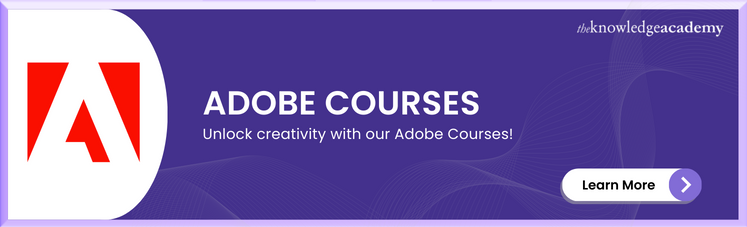
Software Requirements
Apart from hardware, specific software requirements are necessary to ensure Illustrator's compatibility with your operating system. Adobe Illustrator is suitable for both Windows and macOS platforms, and each has its own set of supported versions. It is essential to use a compatible operating system and keep it updated to access the latest features and security patches.
a) Operating System (OS): Adobe Illustrator is compatible with both Windows and macOS. For Windows, version 10 (64-bit) is supported, while macOS versions 10.15 and later are recommended.
b) Internet Connection: An network connection is required for product activation and access to certain online features. However, Illustrator can be used offline once activated.
c) Graphics Driver: Keeping graphics drivers up to date is crucial to ensure compatibility and take advantage of the latest features and improvements.
Create stunning projects with confidence! Discover our Adobe Training and elevate your skills!
The Importance of Meeting System Requirements
Meeting the minimum system requirements for Adobe Illustrator can result in the following:
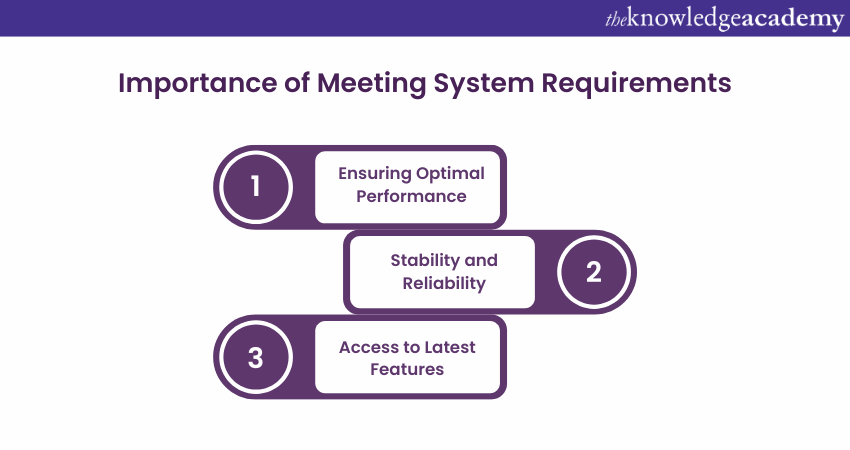
Meeting the minimum system requirements for Adobe Illustrator can result in the following:
Ensuring Optimal Performance
Meeting the recommended system requirements ensures that Adobe Illustrator runs smoothly without lags or crashes. Adequate RAM and a powerful CPU enable quicker processing of complex artwork, allowing designers to work efficiently and meet project deadlines.
Stability and Reliability
Running Illustrator on a system that meets the requirements enhances stability and reliability. A well-equipped computer is less likely to encounter compatibility issues or unexpected errors, leading to a more consistent design workflow.
Access to Latest Features
New versions of Adobe Illustrator often come with additional features and improvements. However, these updates may require higher system specifications. By meeting the system requirements, users can access the latest features and make the most of Illustrator's capabilities.
Unlock your creative potential with our Adobe Illustrator Training and master the art of design!
Optimising Your System for Adobe Illustrator
In order to maximise the performance and proficiency of Adobe Illustrator on your system, follow these basic steps:
1) Regular Software Updates: Keep your operating system, graphics drivers, and Illustrator software up to date. Updates often include performance enhancements and bug fixes, ensuring the smooth functioning of the software.
2) Manage Resource-intensive Effects: Complex effects and filters can strain your system's resources. Use them judiciously and rasterise or simplify objects with heavy effects to ease the processing load.
3) Organise and Optimise files: Keeping your design files organised and optimising them for performance can improve Illustrator's responsiveness. Delete unnecessary layers and objects and use linked images instead of embedding them to reduce file size.
4) Clear Cache and Temp Files: Regularly clear cache and temporary files to free up disk space and keep Illustrator running smoothly due to additional cached data.
5) Limit Background Tasks: Disable resource-heavy background tasks while working on Illustrator to dedicate more system resources to the software.
Steps for Software Activation
Activating Adobe Illustrator is essential to verifying your software and accessing its full features. Here are the key steps involved in the activation process.
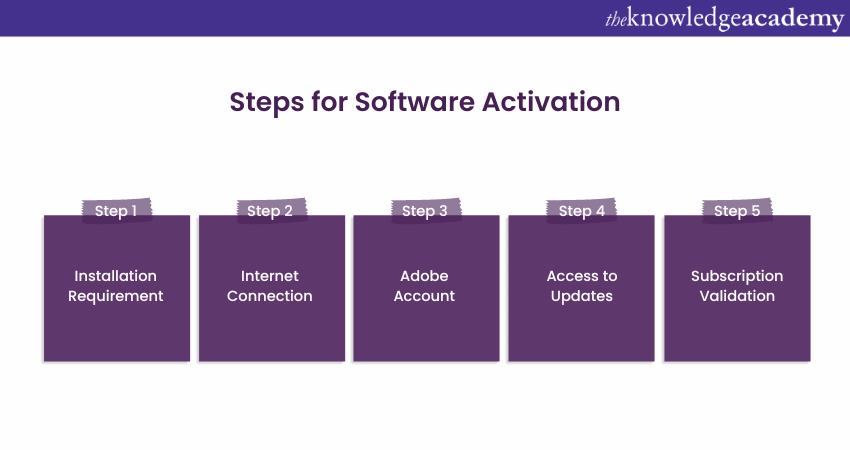
a) Installation Requirement: To use Adobe Illustrator, you need to activate the software after installation. This process ensures your copy is genuine and fully functional.
b) Internet Connection: Activation requires an internet connection and an Adobe account. Regular internet access is also necessary to validate your subscription.
c) Adobe Account: You must have an Adobe account to activate the software. This account helps manage your subscriptions and access additional features.
d) Access to Updates: Activation ensures you receive updates and new features. Keeping the software activated allows you to benefit from the latest enhancements.
e) Subscription Validation: Regular validation of your subscription is needed to maintain access to cloud services. This helps in using all the capabilities of Adobe Illustrator without interruption.
Learn to create motion graphics with our Adobe After Effects Course – Join today!
Conclusion
Meeting the Adobe Illustrator System Requirements is crucial for achieving optimal performance and a smooth design experience. Understanding the hardware and software specifications ensures stability, reliability, and access to the latest features. However, if your system doesn’t meet the requirements, exploring Adobe Illustrator alternatives could be a viable option. By optimising your system and following best practices, you can unleash the full potential of Adobe Illustrator or its alternatives, bringing your creative visions to life with ease. Invest in a computer that meets the recommended specifications and maintain it regularly to enjoy a seamless design journey with Adobe Illustrator or consider Adobe Illustrator alternatives for a more accessible design experience.
Learn how to edit and optimise images with our Adobe Photoshop Course – Join today!
Frequently Asked Questions
Is 16GB RAM Enough for Adobe Illustrator?

Yes, 16GB of RAM is sufficient for Adobe Illustrator. It allows the software to run smoothly, especially when working on complex projects. More RAM can further improve performance, but 16GB is a solid choice for most users.
Which Laptop to use for Adobe Illustrator?

For Adobe Illustrator, choose a laptop with a multi-core Intel or AMD processor, at least 16GB of RAM, and a dedicated graphics card. Ensure it has a high-resolution display (1920 x 1080 or higher) for better design visibility.
What are the Other Resources and Offers Provided by The Knowledge Academy?

The Knowledge Academy takes global learning to new heights, offering over 3,000 online courses across 490+ locations in 190+ countries. This expansive reach ensures accessibility and convenience for learners worldwide.
Alongside our diverse Online Course Catalogue, encompassing 19 major categories, we go the extra mile by providing a plethora of free educational Online Resources like News updates, Blogs, videos, webinars, and interview questions. Tailoring learning experiences further, professionals can maximise value with customisable Course Bundles of TKA.
What is The Knowledge Pass, and How Does it Work?

The Knowledge Academy’s Knowledge Pass, a prepaid voucher, adds another layer of flexibility, allowing course bookings over a 12-month period. Join us on a journey where education knows no bounds.
What are Related Courses and Blogs Provided by The Knowledge Academy?

The Knowledge Academy offers various Adobe Courses, including Photoshop Course, InDesign Course and Adobe Premier Pro Course. These courses cater to different skill levels, providing comprehensive insights on How to Use Adobe Illustrator.
Our Office Application Blogs cover a range of topics related to Adobe Illustrator, offering valuable resources, best practices, and industry insights. Whether you are a beginner or looking to advance your Adobe Illustrator skills, The Knowledge Academy's diverse courses and informative blogs have you covered.
Upcoming Office Applications Resources Batches & Dates
Date
 Photoshop Course
Photoshop Course
Wed 16th Apr 2025
Wed 18th Jun 2025
Wed 13th Aug 2025
Wed 15th Oct 2025
Wed 10th Dec 2025






 Top Rated Course
Top Rated Course


 If you wish to make any changes to your course, please
If you wish to make any changes to your course, please


