We may not have the course you’re looking for. If you enquire or give us a call on 800600725 and speak to our training experts, we may still be able to help with your training requirements.
Training Outcomes Within Your Budget!
We ensure quality, budget-alignment, and timely delivery by our expert instructors.

Java is a robust, versatile, secure programming language popular among developers worldwide. However, it is also infamous for its verbose nature, where you must allot Datatypes to any value you wish to store or print in a program. These stored values are referred to as Literals in Java.
Despite Java’s complex syntax, it's one of the most widely used languages in development firms. According to Statista, Java Developers were in demand by 42.54% of recruiters in 2022. If you wish to impress recruiters but have difficulties grasping the concept of Literals, this blog is for you. Literals in Java are an artificial representation of a character or string data within a program. Check out this article to learn more about Java Literals and their types. Let's delve in to learn more!
Table of Contents
1) What are Literals in Java?
2) Literals in Java: Why use them?
3) Literals in Java: How to use them?
4) Literals type in Java
a) Integer Literals
b) Floating Point Literals
c) Character Literals
d) Boolean Literals
e) Null Literal
5) Using Literals in Java Program
6) Benefits of Literals
7) Conclusion
What are Literals in Java?
Those who have programmed in Java might be familiar with the term Variable. For performing even a task as simple as adding two numbers, you need to declare Variables. These Variables are simply containers for the actual value referred to as Literals in Java.
For example, if you wish to declare the value of Variable x as 5, in this instance, x will be Variable, and 5 will be Literal. These are directly present within a program, which allows you to declare them before the run time. A Literal in Java follows the general format of the programming language, such as variation based on Datatypes.
Due to their strong ground in the basics of Java programming, you need to understand the type of Literals and their use cases. Not understanding the usage of Literals results in improper and faulty Datatype declaration, which results in a program throwing an error.
Literals in Java: Why use them?
In Java, Literals represent constant values assigned to variables. They are direct and self-explanatory representations of values within the source code. Using Literals offers several advantages, contributing to code clarity, efficiency, and flexibility.
Firstly, Java Literals enhance code readability by providing explicit values. For instance, using the Literal "42" is moreeasy than assigning a variable to represent the same value. This clarity simplifies code comprehension, making it easier for developers to understand the intent and purpose of specific values.
Secondly, Literals contribute to code efficiency. When a constant value is needed multiple times in the code, using Literal eliminates the need for repeated variable assignments. This reduces redundancy and enhances performance by avoiding unnecessary memory allocations.
Moreover, Java Literals enhance code flexibility. If a value needs to be changed, modifying a Literal directly at its occurrence is simpler than tracking down and updating multiple variable assignments. This flexibility facilitates quick and efficient adjustments, especially in scenarios where constants may evolve during the development lifecycle.
Literals in Java: How to use them?
In Java, Literals are crucial in enhancing code readability and simplifying the process of expressing constant values. Java supports various Literals, including integers, floating-point numbers, characters, strings, and Booleans.
Integer literals can be represented in decimal (e.g., 123), octal (e.g., 017), or hexadecimal (e.g., 0x1A) formats. Floating-point Literals denote real numbers and can be expressed in decimals (e.g., 3.14) or scientific notation (e.g., 2.5e-3).
Character Literals, enclosed in single quotes (e.g., 'A'), can also use escape sequences for special characters (e.g., 'n' for a newline). Strings, sequences of characters, are represented in double quotes (e.g., "Hello, Java!"). Lastly, Boolean Literals, representing true or false values, are essential for conditional statements (e.g., "boolean isJavaFun = true;").
By incorporating appropriate literals, Java code becomes more concise and more understandable. They simplify the representation of constant values, contributing to the clarity and efficiency of Java programs.
Refer Our Java Interview Questions and Answers to get through the Interviews with ease.
Literals type in Java
A variable in Java has multiple Datatypes extending up to the Literals stored in them. For example, if the variable X was declared as an integer, it will contain numerical values such as 1, 10, 100 Etc. Let's understand some such common Literal types commonly used in Java Programs:
Integer Literals
Literal types consist of numerical values and are referred to as integral strings. These Literals Java consist of a number or a string of numbers and are declared using the Datatype int. The int Datatype includes all forms of Integral Literals. Some common types of Integer Literals are as follows:
Literal types consist of numerical values and are referred to as integral strings. These Literals consist of a number or a string of numbers and are declared using the Datatype int. The int Datatype will include all forms of Integral Literals. Some common types of Integer Literals are Decimal Integer, Octal Integer, Hexa-Decimal and Binary Integer values.
Decimal Literals: Any positive or negative numerical value consisting of digits from zero to nine is considered a Decimal Integer. Some examples are 5, 777, 1000, -13, -100, etc. Decimal Literals do not include any non-digit characters between their characters.
Octal Literals: Any numerical value derived from a combination of digits between zero to seven is considered an Octal Integer. Some common examples of Octal Integers Literals are 005, 0306, 0777, etc. You might notice that all Octal integers start with the digit zero.
Hexa-Decimal Literals: These Integer Literals include a combination of alphabets and numerical digits. These Integers are made from a combination of alphabets from A to F and Numerical values from 0 to 9. The alphabetical characters in Hexa-Decimal are case-sensitive in nature.
Binary Integer Literals: These Integer Literals are only made up of two digits, zero and one, thus the name “Binary”. Before a binary value is declared, you need to put the digit “0b” before it, to denote its binary nature. This syntax is used to avoid confusion with decimal integers within a program.
|
Example 1. Write a program in Java to print Integer Literal values. |
|
import java.util.*; // Java program to print Integral Literals value // Literal values are declared in different types public class TKAIntegral_Literal { public static void main(String[] args) // All integral values will be declared as int // int data type variable use case for integral { // Value thousand in Decimal int w = 1000; // Value thousand in Octal int x = 01750; // Value thousand in Hexa-Decimal int y = 0x3E8; // Value thousand in Binary int z = 0b1111101000; System.out.println(w); System.out.println(x); System.out.println(y); System.out.println(z); } } |
|
Output: 1000 |
Floating Point Literals
Floating Point Literals refers to numerical values with decimals in them or simply fractional numbers. Floating point Datatypes are declared using the keyword float and double in Java. A Floating point only allows for the declaration of decimals. A Java program using Octal and Hexa-Decimal values in Floating-point Datatype will throw an error.
The syntax rule for floating values is to use the term f after declaring a value that specifies it as a floating value. Similarly, for values with the double Datatype, you’ll need to add the letter d or D at the end of the Literals.
|
Example 2. Write a program in Java to print float Literal values. |
|
public class TKA_Floating_Literal { public static void main(String[] args) { float x = 101.001f; float y = 999.999f; System.out.println(x); System.out.println(y); } } |
|
Output: 101.001 |
As seen in the program, you will be able to declare, store, and print Floating Literal values using float Datatype. However, if you used Octal and Hexa-Decimal Literals for these programs, your compiler would throw an error.
|
Example 3. Write a program in Java to show a Floating Point Literal error. |
|
public class TKA_Floating_Literal { public static void main(String[] args) { float z = 0x123.321; System.out.println(z); } } |
|
Output: error: malformed floating point Literal float z = 0x123.321; |
Character Literals
Character or Char Literals are used in Java programs to refer to any character value containing alphabets. A variable is specified to contain a Char Literal with the Datatype and keyword char in a program. Char Literals have declared enclosed within two single quotation marks, however, there are different ways of declaring a Char value, they are as follows:
Integral Literals: Defining your Char value without quotation allows you to print its Unicode Character value. The said value can be declared in Decimal, Octal and Hexa-Decimal, but its value can only be between 0 and 65535.
Union code: Union code values can be declared in a Java program, which will allow you to store and print their values. A union code is declared in Hexa-Decimal; for example, (z = 'u0061') or (U = 'u0009') in a program will print their Union code equivalent values.
|
Example 4. Write a program in Java to print Character Literal. |
|
import java.util.*; public class TKAChar_Literal { public static void main(String[] args) { // single character Literal within single quote char x = 'a'; // an integral Literal declared in char variable char y = 10000; // Unicode representation of the letter "a" in code char z = 'u0061'; System.out.println(x); System.out.println(y); System.out.println(z); // Escape character Literal in output System.out.println("" is a symbol"); } } |
|
Output: a |
String Literals
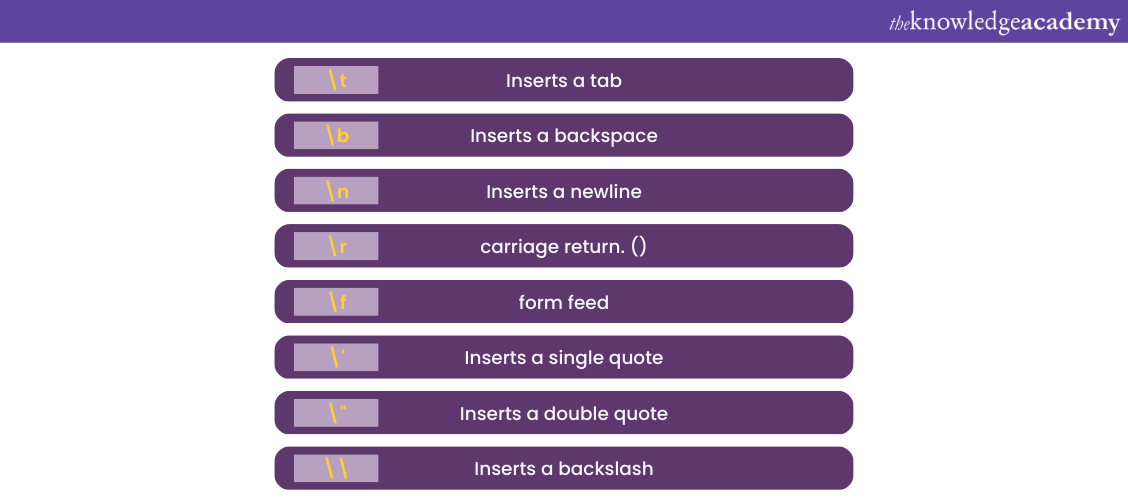
In Java, a String refers to a sequence of characters. For an example of a string, the term “The Knowledge Academy” will be considered a string, and getting assigned to a variable will make it a String Literal. The variables for String Literals are declared using the keyword String, which makes storing a collection of character values more efficient.
In the absence of String Literals, you would need to declare and print a series of char Literal values consecutively. This would have made Java’s already verbose programs even lengthier and burdened the resources. Java allows you to fight this by storing sentences and words in a variable as String Literals. The general Syntax of a String includes a sequence of words enclosed between two double quotes.
|
Program |
|
import java.util.*; public class TKA_String_Literal { public static void main(String[] args) { // Declare a string Literal String example = "A string of letters";
// Print the string Literal System.out.println(example); } } |
|
Output: A string of letters |
String Literals can also use the + symbol to span its value throughout multiple lines. Similar to Char Literals, a String can use escape sequences to alter the appearance of the output. Morever, Escape sequences can be used, changing the output’s location to a new line, adding backspace, etc.
|
Program |
|
import java.util.*; public class TKA_String_Literal { public static void main(String[] args) { // Declare a string Literal String example = "Welcome to The Knowledge Academyn" // Using + to declare multiple lines in same string + "This is an example of " + "a multi-line stringn" + "This output was written in three lines.n"; // Print the string Literal System.out.println(example); } } |
|
Output: Welcome to The Knowledge Academy |
Boolean Literals
These Literals are used for variables that are supposed to have only values, True or False. Alternatively, the value of Boolean can also be 0 and 1, to represent logical value. These Literals are not case-sensitive and thus are unaffected by their values being declared in Uppercase or Lowercase. One of these values, for instance, “True”, will represent a real Boolean Value, while “False” will represent a false value.
Null Literal
Null Literal is used in Java programs to show an undeclared value or an empty Variable. It is used to denote that a Variable, irrelevant to its reference Datatype, does not contain a Literal value. This means that using the print statement in Java for normal Variables shows its value, for Null Literal, it shows an exception. If you try to print a Variable whose value is declared with null syntax, you get NullPointerException.
Null is a special Literal with no value to it and is case-sensitive in nature. As a result, you need to declare a Null value in lowercase for it to work. It is important to remember that Null is only applicable to reference Datatypes, such as Arrays, Strings and Classes. The null value would not work with primitive Datatype values such as Int, Char, Double or Float.
Learn to build applications from scratch with our course on Java Programming!
Using Literals in Java Program
As you might have followed through this entire blog, Literals are an essential part of Java programming. Java is a strongly typed language that lets you declare Datatypes in the instance you create. Due to this, Literals in Java have their categories and types, and the correct Datatypes necessary to declare them. You can identify Literals as they generally follow an assignment operator “ = ” immediately after a Variable is declared. An example of this would be char x = ‘a’.
Benefits of Literals
Literals, constants in programming representing fixed values in code, provide several advantages:
a) Enhanced readability: Literals improve code readability, providing a clear representation of fixed values and facilitating understanding for developers.
b) Ease of maintenance: Readable code with Literals simplify maintenance and debugging, aiding in error identification and resolution.
c) Reduced dependency: Using Literals minimises the need for additional variables, streamlining the codebase and minimising complexity.
d) Compile-time optimisations: Compilers may optimise when Literals are used, improving execution speed by replacing constant expressions during compilation.
e) Performance improvement: Literal usage can optimise code, preventing unnecessary operations or memory allocations when the compiler anticipates unchanging values.
f) Immediate initialisation: Literals enable direct variable initialisation at declaration, contributing to concise and expressive code.
g) Consistency and standardisation: Literal use ensures consistent values, minimising errors arising from typos or value inconsistencies.
h) Avoiding unintended changes: Using Literals instead of duplicating constant values reduces the risk of errors during updates or modifications.
i) Enhanced documentation: Descriptive Literals alongside well-named variables improve code documentation, promoting readability without excessive comments.
j) Language flexibility: Different programming languages support various literals, providing flexibility for accurately representing data types.
Understanding what is Literals in Java programming aligns with best practices, fostering efficient code representation and communication of intent. Developers benefit from improved readability, maintainability, and potential performance optimisations, making using literals a valuable practice in programming.
Conclusion
Literals in Java are an essential part of Java programming language. These Literals allow you to store values, print them as the output of your program and format them with escape sequences. Hopefully, this blog allowed you to have a better understanding of Literals. Thank you for reading.
Learn to develop your first web application with Web Development using Java Training course!
Frequently Asked Questions

Literals in Java represent constant values assigned to variables. They can be numeric, textual, or Boolean, providing a direct and unchanging value. Literals enhance code readability by explicitly conveying the intended value for initialising variables and constants.

No, Literals in Java are immutable, meaning their values cannot be altered once assigned. Attempts to modify literals result in compilation errors. This immutability ensures the consistency and reliability of constant values throughout the code, maintaining the program's integrity.

The Knowledge Academy takes global learning to new heights, offering over 30,000 online courses across 490+ locations in 220 countries. This expansive reach ensures accessibility and convenience for learners worldwide.
Alongside our diverse Online Course Catalogue, encompassing 17 major categories, we go the extra mile by providing a plethora of free educational Online Resources like News updates, Blogs, videos, webinars, and Interview Questions. Tailoring learning experiences further, professionals can maximise value with customisable Course Bundles of TKA.

The Knowledge Academy’s Knowledge Pass, a prepaid voucher, adds another layer of flexibility, allowing course bookings over a 12-month period. Join us on a journey where education knows no bounds.

The Knowledge Academy offers various Java Courses including Java Programming, Java Script for Beginners etc. These courses cater to different skill levels, providing comprehensive insights into Array List in Java
Our Programming and DevOps Blogs cover a range of topics related to Java Training, offering valuable resources, best practices, and industry insights. Whether you are a beginner or looking to advance your Java Training expertise, The Knowledge Academy's diverse courses and informative blogs have you covered.







 Top Rated Course
Top Rated Course




 If you wish to make any changes to your course, please
If you wish to make any changes to your course, please


