We may not have the course you’re looking for. If you enquire or give us a call on 800600725 and speak to our training experts, we may still be able to help with your training requirements.
Training Outcomes Within Your Budget!
We ensure quality, budget-alignment, and timely delivery by our expert instructors.
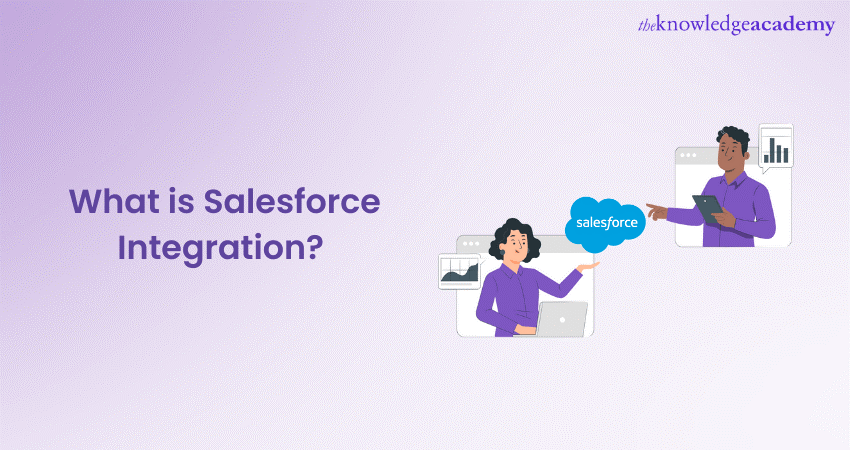
Salesforce, one of the world's leading Customer Relationship Management (CRM) platforms, presents a wide range of features and functionalities to help businesses simplify their sales, marketing, and customer service processes. However, many organisations also rely on other applications and systems to manage various aspects of their operations. Salesforce Integration allows these systems to connect and share data seamlessly, enhancing efficiency and providing a holistic view of customer interactions. This blog will tell you all you need to know about Salesforce Integration, including its types, benefits, considerations and the tools it supports.
Table of Contents
1) An introduction to Salesforce Integration
2) What are the types of Salesforce Integration?
3) What are the benefits of Salesforce Integration?
4) What are the key considerations for Salesforce Integration?
5) What are some of the best tools for Salesforce Integration?
6) Conclusion
An introduction to Salesforce Integration
Salesforce Integration refers to the process of connecting the Salesforce platform with other applications or systems to enable seamless data exchange, automation, and collaboration. It allows businesses to unify their data sources, streamline workflows, and harness the full power of Salesforce alongside other essential tools.
The integration involves establishing a connection between Salesforce and external systems, and allowing data to flow back and forth between them. This integration can be achieved through various methods, including APIs (Application Programming Interfaces), connectors, middleware platforms, and cloud-based integration tools.
By integrating Salesforce with other systems, businesses can ensure that data remains consistent, accurate, and up to date across multiple platforms. It enables a cohesive and comprehensive view of customer interactions, streamlines business processes, and facilitates data-driven decision-making.
Level up your CRM skills with our Salesforce CRM Masterclass course and become a Salesforce expert today!
What are the types of Salesforce Integration?
Salesforce Integration offers various approaches to connect Salesforce with other applications and systems, enabling seamless data exchange and collaboration. Each type of integration caters to different requirements, complexity levels, and desired outcomes. Some of its most common types are described as follows:
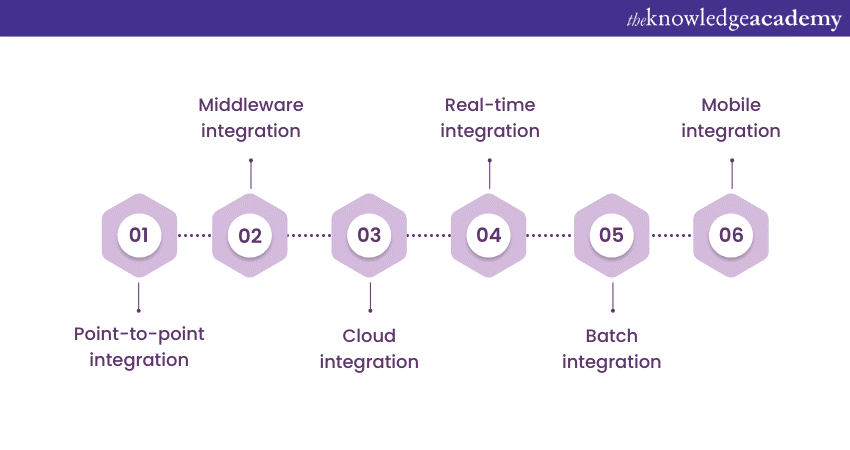
1) Point-to-point integration: Point-to-point integration involves establishing a direct connection between Salesforce and another application or system. This type of integration is suitable for simple scenarios where data exchange is required between Salesforce and a limited number of systems. Point-to-point integration can be achieved using custom code, APIs, or connectors specific to the systems involved. While it does provide a straightforward connection, it may become challenging to manage as the number of integrations increases.
2) Middleware integration: Middleware integration utilises an intermediary layer between Salesforce and other systems to facilitate data exchange and integration. This intermediary layer, often provided by middleware platforms like MuleSoft, acts as a hub, enabling seamless communication and integration between systems. Middleware integration allows businesses to handle more complex integrations involving multiple systems, data transformation, and business logic. It provides a centralised platform for managing integrations, orchestrating workflows, and ensuring data consistency across systems.
3) Cloud integration: Cloud integration leverages cloud-based integration platforms to connect Salesforce with various cloud applications and services. These integration platforms, such as Dell Boomi or Jitterbit, offer pre-built connectors, data mapping tools, and visual interfaces to simplify the integration process. Cloud integration eliminates the need for extensive custom coding and provides flexibility, scalability, and faster deployment. It allows businesses to integrate Salesforce with popular cloud applications, such as marketing automation tools, e-commerce platforms, or customer support systems, enabling a seamless flow of data and processes.
4) Real-time integration: Real-time integration focuses on enabling immediate data synchronisation between Salesforce and other systems. It ensures that changes made in one system are reflected in real-time across all integrated systems. Real-time integration is crucial for scenarios where up-to-date data is vital, such as lead management, inventory management, or customer support. This type of integration often utilises APIs, event-based triggers, or messaging systems to propagate data changes in real-time.
5) Batch integration: Batch integration involves periodic or scheduled data transfers between Salesforce and other systems. It is suitable for scenarios where near real-time synchronisation is not required, and data can be transferred in batches at regular intervals. Batch integration is commonly used for scenarios like data migration, data backups, or bulk data imports. It allows businesses to handle large volumes of data efficiently while minimising the impact on system performance.
6) Mobile integration: Mobile integration focuses on connecting Salesforce with mobile applications, enabling users to access and interact with Salesforce data on their mobile devices. Mobile integration allows field sales representatives, service technicians, or mobile workforce to access real-time customer information, update records, and collaborate with teams while on the go. It often involves the development of mobile apps or the use of mobile SDKs (Software Development Kits) provided by Salesforce.
Unlock your potential as a Salesforce developer with our comprehensive Salesforce Developer Training course!
What are the benefits of Salesforce Integration?
Salesforce Integration plays a crucial role in empowering businesses to leverage the full potential of the Salesforce platform. The following are some key reasons why it is important:
1) Streamlined data management: One of the primary benefits of the integration is streamlined data management. By integrating Salesforce with other systems, businesses can eliminate manual data entry, reduce data duplication, and ensure data consistency. This integration enables real-time data synchronisation, where updates made in one system automatically reflect in others, leading to improved data accuracy and efficiency.
2) Enhanced productivity: The integration helps businesses automate routine tasks and workflows, leading to increased productivity. By integrating Salesforce with other applications, manual processes can be automated, saving time and effort. For example, leads generated in marketing automation tools can flow seamlessly into Salesforce, allowing sales teams to follow up without manual intervention. This integration reduces manual errors, improves response times, and enables employees to focus on more strategic activities.
3) 360-degree customer view: Integrating Salesforce with other systems provides businesses with a complete 360-degree view of their customers. By consolidating data from various touchpoints, such as marketing, sales, customer support, and e-commerce, businesses can gain a holistic understanding of their customers' interactions and preferences. This comprehensive view allows for personalised marketing campaigns, targeted sales efforts, and enhanced customer service, ultimately leading to improved customer satisfaction and loyalty.
4) Improved efficiency: The integration drives operational efficiency by enabling seamless information flow between different systems. Integrated systems eliminate the need for manual data transfers or reconciliations, reducing the risk of errors and delays. By automating processes and workflows, businesses can achieve faster response times, improved lead conversion rates, and streamlined operations.
5) Optimised business processes: The integration allows businesses to create end-to-end workflows that span multiple systems. For example, integrating Salesforce with an ERP (Enterprise Resource Planning) system enables seamless order processing, inventory management, and invoicing. By integrating systems and automating processes, businesses can optimise their operations, reduce manual interventions, and enhance overall efficiency.
Take charge of your career as a Salesforce Administrator with our in-depth Salesforce Admin Training course!
What are the key considerations for Salesforce Integration?
When planning Salesforce Integration, there are several key considerations that businesses should take into account. These considerations ensure a successful integration that meets business requirements, maintains data security, and supports future scalability. Some of the key considerations:
1) Security: Data security is very important when integrating Salesforce with other systems. It is crucial to ensure that sensitive data remains secure throughout the integration process. Consider implementing robust security measures such as secure authentication methods, encryption, and access controls. Adhere to Salesforce's security best practices and comply with relevant data protection regulations to safeguard customer information.
2) Scalability: Consider the scalability of the integration solution. Anticipate future growth and evolving business needs when selecting an integration approach. The chosen integration solution should be capable of handling increasing data volumes, supporting additional systems or functionalities, and accommodating potential business expansion. Scalable integrations ensure that the integration remains efficient and effective as the business grows.
3) Customisation: Evaluate the need for customisation within the integration process. Businesses often have unique requirements that may require customisations or extensions to the integration solution. Determine whether the chosen integration approach allows for flexibility and customisation options to align with specific business needs. Customisation capabilities can ensure that the integration solution meets specific requirements and provides a tailored experience.
4) Data mapping and transformation: Data mapping and transformation is known to play a crucial role in integration with Salesforce. Define clear rules for data mapping and transformation to ensure data consistency and compatibility between different systems. Consider field mappings, data format conversions, data validation requirements, and any necessary data transformations to ensure that data flows seamlessly between systems. Well-defined data mapping and transformation rules minimise data discrepancies and ensure accurate data exchange.
5) Integration testing: Thoroughly test the integration to identify and resolve any issues before deployment. Develop a comprehensive testing strategy that covers all aspects of the integration process, including data flow, functionality, error handling, and performance. Testing ensures that the integration works as expected, data is synchronised correctly, and system dependencies are properly handled. Regular testing helps identify and address any potential issues or bottlenecks, leading to a more robust and reliable integration.
6) Documentation and maintenance: Document the integration processes, configurations, and customisations to facilitate future maintenance and troubleshooting. Create detailed documentation that outlines the integration setup, mappings, workflows, and any related processes. This documentation serves as a reference for IT teams, administrators, and developers involved in managing and maintaining the integration. Regularly update the documentation as changes are made to the integration to ensure its accuracy and relevance.
7) User training and adoption: Ensure proper user training and adoption of the integrated systems. Provide training and resources to users who will be working with the integrated systems. Help them understand the benefits of the integration, how to use the integrated functionalities effectively, and how it improves their workflows. User adoption is essential for the success of the integration, as it ensures that users embrace and utilise the integrated systems to their full potential.
What are some of the best tools for Salesforce Integration?
When embarking on Salesforce Integration projects, businesses can access a wide variety of tools and technologies that facilitate seamless data exchange and system interoperability. These tools provide pre-built connectors, APIs, and integration frameworks that simplify the integration process and accelerate time-to-value. The following are some of the most popular tools that can be integrated with Salesforce:
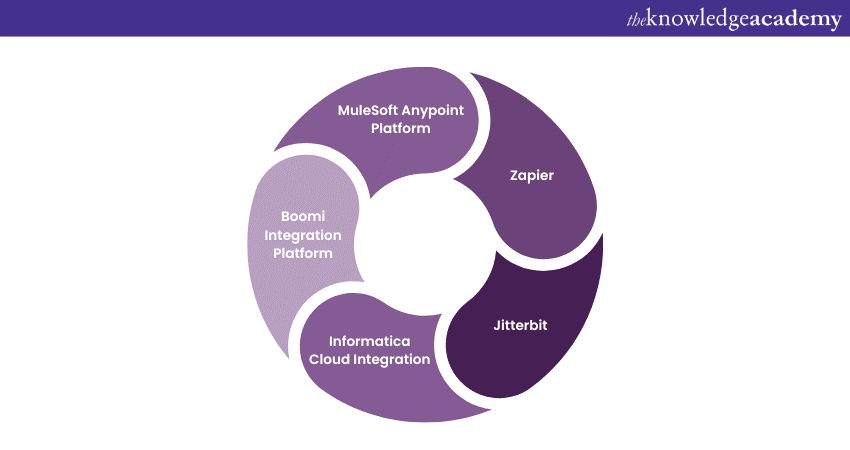
1) MuleSoft Anypoint Platform: MuleSoft Anypoint Platform is a leading integration platform that offers comprehensive capabilities for integration with Salesforce. It provides a unified platform for designing, building, and managing integrations between Salesforce and other systems. Anypoint Platform includes pre-built connectors, data mapping tools, and integration templates that streamline the integration development process. It also offers API management, data transformation, and workflow orchestration features, enabling businesses to create robust and scalable integrations.
2) Zapier: Zapier is a no-code integration platform that enables users to connect Salesforce with hundreds of popular web applications without the need for custom coding. Zapier offers a wide range of pre-built connectors, known as "Zaps," that allow users to automate workflows and data transfers between Salesforce and other applications. Users can create custom integrations by defining triggers and actions, allowing data to flow seamlessly between systems. Zapier simplifies the integration process for non-technical users and provides a user-friendly interface for building integrations.
3) Jitterbit: Jitterbit is known as a cloud-based integration platform that offers powerful capabilities for integration with Salesforce. It offers a visual interface for designing and configuring integrations, allowing businesses to connect Salesforce with various on-premises and cloud-based systems. Jitterbit offers a wide range of pre-built connectors, data transformation tools, and workflow orchestration features. It supports real-time and batch integrations, ensuring flexibility and scalability. Jitterbit also provides data mapping, error handling, and monitoring capabilities, simplifying the integration management process.
4) Informatica Cloud Integration: Informatica Cloud Integration is a robust platform that enables businesses to integrate Salesforce with other applications and data sources. It offers a unified platform for designing, deploying, and managing integrations. Informatica Cloud Integration provides a range of pre-built connectors, data quality tools, and data transformation capabilities. It supports real-time and batch integration scenarios and offers features for data synchronisation, replication, and consolidation. Informatica Cloud Integration also includes workflow automation and process orchestration capabilities, allowing businesses to create end-to-end integration workflows.
5) Boomi Integration Platform: Boomi Integration Platform, part of Dell Technologies, offers a comprehensive set of tools for integration with Salesforce. It provides a visual development environment for building integrations, along with a wide range of pre-built connectors and data mapping capabilities. Boomi supports both cloud and on-premises integrations and offers features for real-time and batch data synchronisation. It includes data quality and governance features, ensuring data accuracy and consistency. Boomi Integration Platform also offers API management, workflow automation, and monitoring capabilities.

Conclusion
Salesforce Integration is a critical aspect of leveraging the full potential of the platform and optimising business processes. By connecting Salesforce with other systems, organisations can streamline data management, automate processes, and gain valuable insights for enhanced customer experiences. With careful planning, consideration of key factors, and adherence to best practices, businesses can achieve successful integration with Salesforce and unlock the power of unified data.
Elevate your CRM skills and boost your career with our comprehensive CRM Training courses!
Frequently Asked Questions
Upcoming Office Applications Resources Batches & Dates
Date
 Salesforce CRM Masterclass
Salesforce CRM Masterclass
Fri 28th Feb 2025
Fri 4th Apr 2025
Fri 27th Jun 2025
Fri 29th Aug 2025
Fri 24th Oct 2025
Fri 5th Dec 2025







 Top Rated Course
Top Rated Course


 If you wish to make any changes to your course, please
If you wish to make any changes to your course, please


