We may not have the course you’re looking for. If you enquire or give us a call on +44 1344 203 999 and speak to our training experts, we may still be able to help with your training requirements.
Training Outcomes Within Your Budget!
We ensure quality, budget-alignment, and timely delivery by our expert instructors.
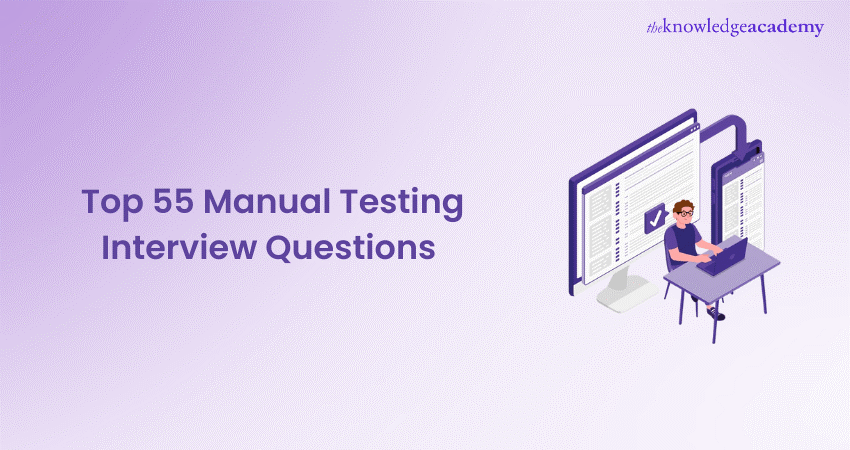
Navigating a Manual Testing interview can be a daunting experience, but with the right preparation and knowledge, you can significantly improve your chances of success. Manual Testing Interview Questions are designed to assess your understanding of manual testing concepts, methodologies, and problem-solving skills in various testing scenarios.
More importantly, these curated questions will equip you with valuable insights, sample questions, and expert responses to help you not only ace your Manual Testing interview but also enhance your understanding of this essential aspect of software quality assurance. In this blog, you will prepare yourself with the help of the top 55 Manual Testing Interview Questions to equip yourself with the knowledge to crack your Manual Testing Interview!
Table of Contents
1) Manual Testing Interview Questions for entry-level candidates
a) Define the concept of Manual Testing
b) State the names of a few tools in Manual Testing
c) Describe the various types of Manual Testing
d) Describe who a Manual Tester is, and their job role and responsibilities
e) Explain your understanding of the Manual Testing process
2) Manual Testing Interview Questions for advanced-level candidates
a) Distinguish Manual Testing from Automation Testing
b) How do you decide when to choose Manual Testing over Automation Testing
c) Describe the phases included in the Software Testing Life Cycle
d) State the difference between a bug, a defect and an error
e) What are the characteristics of a good Test Engineer?
3) Manual Testing Interview Questions for real-world scenarios
4) Conclusion
Manual Testing Interview Questions for entry-level candidates
Here are the top Manual Testing Interview Questions curated for entry-level candidates or freshers. Have a look:
Q1) Define the concept of Manual Testing
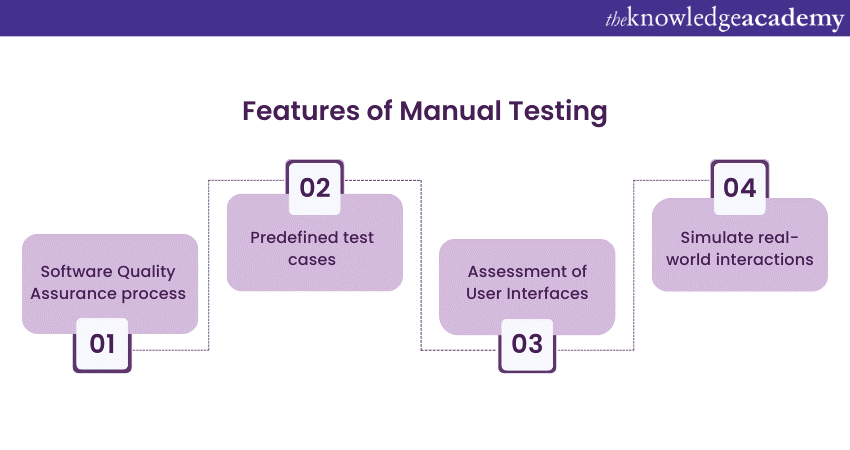
Answer: “Manual Testing is a fundamental software quality assurance process where testers, rather than automated tools, evaluate software applications.
Additionally, Testers follow predefined test cases and scenarios to interact with the software, examining its functionality and features while also verifying that it meets specified requirements.
Moreover, Manual Testing is particularly crucial for user interface assessment, usability testing, and exploratory testing. Testers simulate real-world user interactions, identifying defects and ensuring the software behaves as expected.”
Q2) State the names of a few tools in Manual Testing
Answer: “Several tools are commonly used in Manual Testing to aid testers in managing test cases, tracking defects, and documenting test results. Some of these tools include:
1) TestRail: Test management software for organising and managing test cases, test plans, and test results.
2) Excel: Often used for creating and organising test cases and test data in a tabular format.
3) JIRA: A popular tool designed for issue and project tracking that can be adapted for test case management and defect tracking.
4) TestLink: An open-source test management tool designed for test case organisation and execution.
5) Zephyr: A test management add-on for JIRA, offering test case management and execution capabilities.
6) TestLodge: A web-based test management tool with test case organisation and reporting features.
7) qTest: A test management tool for organising and executing test cases, as well as defect tracking.”
Q3) Describe the various types of Manual Testing
Answer: “Manual Testing encompasses various types, each designed to address specific aspects of software quality. These types include:
1) Functional Testing: A process designed to test the application's functionality against specified requirements, ensuring it behaves as expected.
2) User Interface (UI) Testing: Evaluates the visual elements, layout, and usability of the software, ensuring a user-friendly experience.
3) Usability Testing: Concentrates on the software's overall user-friendliness, assessing ease of navigation and user satisfaction.
4) Exploratory Testing: Testers explore the software freely, searching for defects without predefined test cases, relying on experience and intuition.
5) Acceptance Testing: Performed to ensure that the software meets user and business requirements.
6) Regression Testing: Verifies that new changes or updates haven't broken existing functionality.
7) Compatibility Testing: Ensures the software works across different browsers, devices, and platforms.
8) Performance Testing: Assess the software's speed, responsiveness, and stability under various conditions.
9) Security Testing: Evaluate the system's resistance to unauthorised access, data breaches, and vulnerabilities.
10) Localisation and Globalisation Testing: Validates software for international markets, focusing on language, culture, and regional requirements.”
Q4) Describe who a Manual Tester is, and their job role and responsibilities
Answer: “A Manual Tester is a quality assurance professional responsible for evaluating software applications manually. Their job role and responsibilities include designing, executing, and documenting test cases to ensure the software functions correctly and aligns with specified requirements.
Furthermore, Manual Testers meticulously explore the software's features, user interface, and functionality, identifying defects and inconsistencies. They collaborate with developers and stakeholders to communicate issues and verify fixes.
Moreover, Manual Testers may also perform regression testing, usability testing, and exploratory testing to ensure the software's reliability, usability, and overall quality. Attention to detail, test case creation, defect reporting, and a critical eye are crucial skills for a Manual Tester.”
Q5) Explain your understanding of the Manual Testing process
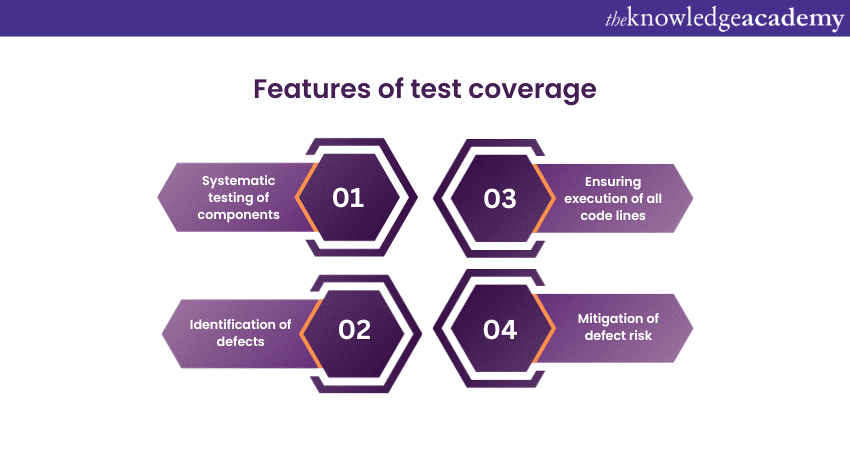
Answer: Here's how one can articulate a proper response to this question - “In my understanding, the Manual Testing process involves meticulously examining software applications by testers like me.
I, as a Manual Tester, will design and execute test cases, following predefined scenarios to evaluate the software's functionality, usability, and adherence to requirements. Through hands-on exploration, I also identify defects and inconsistencies, reporting them for resolution.
Moreover, Manual Testing allows me to simulate real user interactions and ensure the software performs as expected. It's a flexible and adaptable approach, suitable for different development methodologies, where my critical thinking and domain knowledge play a crucial role in uncovering issues. Though time-consuming, Manual Testing remains indispensable for ensuring software quality.”
Q6) Please describe the advantages and disadvantages of Manual Testing.
Answer: An appropriate reply to this question can be expressed as follows - “In my experience, Manual Testing has distinct advantages and disadvantages. On the positive side, Manual Testing allows for in-depth exploratory testing, where I can apply critical thinking and creativity to uncover unforeseen issues.
Additionally, it's highly adaptable, suitable for agile and waterfall development models, and cost-effective for small projects. However, Manual Testing can be time-consuming, repetitive, and prone to human error. It might not be efficient for large-scale or repetitive tasks, leading to increased project timelines.
Furthermore, documentation and test maintenance can become challenging. While it excels in certain scenarios, Manual Testing benefits from automation for enhanced efficiency and repeatability.”
Create and manage project workflows by signing up for our Jira Masterclass Training now!
Q7) Please describe the various levels of Manual Testing.
Answer: The correct way to answer this question is as follows - “Manual Testing encompasses different levels to ensure comprehensive software evaluation:
1) Unit Testing: Focused on individual components or code units to verify their functionality and correctness.
2) Integration Testing: Testing the interaction between interconnected units or modules to identify interface issues.
3) System Testing: Evaluating the entire software system, ensuring it meets specified requirements and functions correctly.
4) Acceptance Testing: Performed to confirm that the software meets user and business needs, with User Acceptance Testing (UAT) involving end-users.
5) Regression Testing: Repeated testing to ensure new changes don't break existing functionality.
6) Exploratory Testing: Unscripted testing, relying on the tester's intuition to uncover defects.”
Q8) Please describe the various skills required to perform Manual Testing.
Answer: This question can be addressed correctly by articulating its answer as follows - “In my understanding, the Manual Testing process involves a hands-on approach to evaluating software applications. As a tester, I create and execute test cases, following predefined scenarios to examine the software's features, functionality, and performance.
Additionally, this process entails identifying defects, inconsistencies, and deviations from specified requirements. Through systematic exploration, I ensure the software behaves as expected and complies with quality standards.
Moreover, Manual Testing is flexible and adaptable to different project requirements and methodologies. It relies on my expertise and domain knowledge to discover issues that automated testing might overlook. While it can be time-consuming, Manual Testing remains an integral part of ensuring software reliability and quality.”
Q9) Please highlight the differences between a Developer vs Tester?
Answer: To respond properly to this question, one can phrase the answer as follows - “As a developer, my primary role is to create software applications. I write code, design solutions, and focus on building functionality. My work revolves around coding, problem-solving, and ensuring that the software meets the required specifications.
In contrast, as a tester, I specialise in evaluating software. I design and execute test cases, searching for defects and ensuring the software functions correctly. My role is centred on identifying issues, ensuring quality, and providing valuable feedback to the development team.
Developers and testers collaborate closely, but their responsibilities differ significantly, with developers building and testers validating the software's integrity and functionality. Both roles are crucial in the software development process.”
Develop and maintain network security by signing up for our Software Engineering Training now!
Q10) Explain your understanding of test coverage.
Answer: Here's how one can give a suitable answer to this question - “In my perspective, test coverage is a vital concept in Software Testing. It refers to the extent to which a set of test cases or testing activities covers the various aspects of a software application.
Additionally, it involves ensuring that different components, features, and functionalities of the software are systematically tested to identify potential defects or issues. Test coverage can encompass code coverage, ensuring that all lines of code are executed, or functional coverage, which verifies that all required features are tested.
Moreover, a comprehensive test coverage strategy helps in mitigating the risk of undiscovered defects and provides confidence in the software's quality and reliability.”
Q11) Describe some methods that can be used in code coverage.
Answer: This question can be addressed fittingly by stating it as follows - “Certainly, here are some methods that can be used for code coverage. These methods help assess the thoroughness of testing and identify areas of code that may require additional test cases:
1) Statement coverage: This method ensures that every statement in the code is executed at least once during testing.
2) Branch coverage: It focuses on testing all possible branches or decision points in the code, verifying that both true and false conditions are exercised.
3) Path coverage: Path coverage ensures that all possible execution paths through the code are tested, considering every combination of decision outcomes.
4) Function coverage: This method validates that all functions or methods in the code are invoked and executed.
5) Condition coverage: It ensures that all Boolean conditions within the code are evaluated to both true and false during testing.”
Q12) Can you define the term ‘Latent Defect’?
Answer: Here's how one can articulate a proper response to this question - “A latent defect refers to a hidden or dormant issue within a product or system that remains undetected during development or initial testing but can manifest as a problem later on, often after the product has been deployed or in real-world use.
Furthermore, these defects may not immediately impact functionality but can lead to unexpected failures, system malfunctions, or vulnerabilities over time. Latent defects pose risks in terms of product reliability, safety, and user satisfaction, underscoring the importance of thorough testing and ongoing monitoring to uncover and rectify such issues before they cause significant problems or compromise the product's quality.”
Q13) Please list the attributes of a test case.
Answer: An apt reply to this question is as follows - “Test cases typically have several essential attributes. These attributes ensure comprehensive test case documentation and tracking:
1) Test case id: A unique identifier for tracking and reference.
2) Test case description: A clear and concise description of the test scenario or objective.
3) Test steps: Detailed steps to follow during the test, often including inputs and expected outcomes.
4) Test data: Specific data or conditions required for the test.
5) Prerequisites: Any preconditions or setup needed for the test.
6) Expected results: The anticipated outcomes or behaviour after executing the test.
7) Actual results: The real results observed during the test execution.
8) Status: Indicates whether the test passed, failed, or is pending.
9) Priority: The importance level of the test.
10) Assigned to: The tester responsible for executing the test.”
Produce high quality software on time by signing up for our Software Development Lifecycle Training now!
Q14) Can you define Positive and Negative testing?
Answer: This question can be answered appropriately as follows - “Positive Testing, from my perspective, involves validating a system using valid inputs and expected conditions. It ensures that the software application operates as required, producing the correct results. This type of Testing confirms that the system can handle typical user interactions effectively.
Conversely, Negative Testing focuses on deliberately subjecting the system to invalid, unexpected, or erroneous inputs and conditions. The goal is to assess how well the software handles such situations, ensuring that it provides appropriate error messages or gracefully degrades without crashing. Negative testing helps uncover vulnerabilities and weaknesses in the software, enhancing its robustness and user experience.”
Q15) Please describe the concept of UAT (User Acceptance Testing).
Answer: One can express a suitable answer to this question in the following manner - “User Acceptance Testing (UAT) is a crucial phase in the software development process. It involves end-users, often non-technical stakeholders, assessing the software's functionality to determine if it meets their specific needs and business requirements.
Furthermore, UAT is the final validation step before software deployment, focusing on ensuring that the product aligns with user expectations. During UAT, real-world scenarios are simulated to confirm that the software operates correctly and effectively, with users providing feedback and identifying any discrepancies or issues. Successful UAT signifies that the software is ready for production release, as it has gained the users' confidence and approval.”
Q16) Explain the terms ‘Test Driver’ and ‘Test Stub’.
Answer: To address this question adequately, one can respond as follows - “In Software Testing, a ‘Test Driver’ and a ‘Test Stub’ are components used in integration testing. Here are the two components described as follows:
1) Test Driver: A software program or module created to simulate the behaviour of a higher-level component that interacts with the component under test. It provides inputs to the component and drives its execution, capturing the output or responses for assessment. Test Drivers are used when the actual component is incomplete or unavailable, allowing testing to proceed with the available parts.
2) Test Stub: A Test Stub is a minimal implementation of a lower-level component that the component under test relies on. It provides the necessary interface and mimics the expected behaviour of the lower-level component, facilitating Testing when the real component is not yet developed or accessible. Test Stubs help assess how the component under test interacts with its dependencies.”
Q17) Can you explain the importance of Localization Testing?
Answer: The correct way to answer this question is as follows - “Localization Testing holds significant importance as it ensures that a software application is culturally and linguistically suitable for various global markets.
From my perspective, this Testing is crucial because it verifies that the software adapts to local languages, date formats, currency symbols, and other regional requirements. By conducting Localization Testing, we guarantee that the software maintains its usability, functionality, and user-friendliness across diverse regions.
Furthermore, it also prevents potential misunderstandings, cultural insensitivity, or legal issues that could arise if the software doesn't align with the expectations and norms of specific locales. Localization Testing is basically essential for a successful international software launch.”
Test software efficiently by signing up for our User Acceptance Testing UAT Training now!
Q18) What is your understanding of Baseline Testing and Benchmark testing?
Answer: Here's how one can formulate a proper answer to this question - “In my understanding, Baseline Testing and Benchmark Testing are two distinct quality assurance techniques. Here are two techniques described as follows:
1) Baseline Testing: This involves testing the initial version of a software product to establish a reference point or baseline. It helps identify the software's initial performance, functionality, and quality metrics, serving as a reference for future comparisons. Baseline Testing is essential for tracking changes, improvements, or potential regressions in subsequent versions.
2) Benchmark Testing: Benchmark Testing, on the other hand, focuses on comparing a software's performance or characteristics against industry standards or competitors. It assesses how the software measures up to established benchmarks and identifies areas for improvement to meet or surpass industry norms. Benchmark Testing aids in setting performance and quality goals for the software.”
Q19) Can you explain the process and importance of Fuzz Testing?
Answer: This question can be answered appropriately by stating as follows: “Fuzz Testing, from my perspective, is a crucial security and robustness testing technique. It involves sending a large volume of random or malformed data (fuzz) as inputs to a software application to trigger unexpected behaviours or vulnerabilities.
Furthermore, the process is significant because it helps uncover hidden defects, security flaws, or vulnerabilities that might not be identified through conventional testing methods. By intentionally subjecting the software to unexpected and invalid inputs, Fuzz Testing helps developers and security experts identify and rectify potential weaknesses.
This reduces the risk of crashes, security breaches, or data corruption. It's an essential part of ensuring software resilience in the face of real-world challenges.”
Q20) Explain the concept of Configuration Testing.
Answer: The best way to respond to this question is as follows. - “Configuration Testing is a crucial aspect of software testing that focuses on evaluating how a software application performs under various configurations.
Additionally, these configurations include different combinations of hardware, software, operating systems, browsers, and network settings that the software may encounter in the real world. The goal is to ensure that the software remains functional and reliable across these diverse setups.
Moreover, Configuration Testing helps identify compatibility issues, performance variations, and functionality differences. It ensures that the software is robust and adaptable, providing a consistent user experience regardless of the environment in which it is deployed, which is critical in today's multi-platform and multi-device landscape.”
Q21) Can you describe two parameters that can be used to check the quality of test execution?
Answer: Here's how one can articulate a proper response to this question - “The two parameters that are invaluable for assessing the quality of test execution, from my perspective, are:
1) Test Coverage: It measures the extent to which the test cases exercise the software. Higher test coverage indicates a more thorough evaluation of the application, reducing the likelihood of undiscovered defects.
2) Defect Density: This parameter evaluates the number of defects or issues found per unit of code or test cases. A lower defect density suggests a higher quality test execution, as it implies fewer defects have been identified, reflecting better code quality and testing effectiveness.”
Q22) Please define the process of API testing.
Answer: Here's the recommended way to respond to this question - “API (Application Programming Interface) testing is a critical software testing process that focuses on evaluating the functionality, reliability, and security of APIs. It is vital for ensuring seamless integration between software components and is integral to software quality assurance.
Here are the various phases of the process:
1) Request Creation: Testers design requests to interact with the API, specifying input data, parameters, and HTTP methods.
2) API Call Execution: The designed requests are sent to the API, mimicking real-world interactions.
3) Response Validation: Testers verify the responses received from the API, ensuring they align with expected outcomes and handling errors appropriately.
4) Data Validation: API testing validates data accuracy, transformation, and integrity, checking if the API processes and manipulates data correctly.
5) Performance Testing: Assessing the API's response time, load handling, and scalability under various conditions.”
Q23) Provide an explanation of use-case testing.
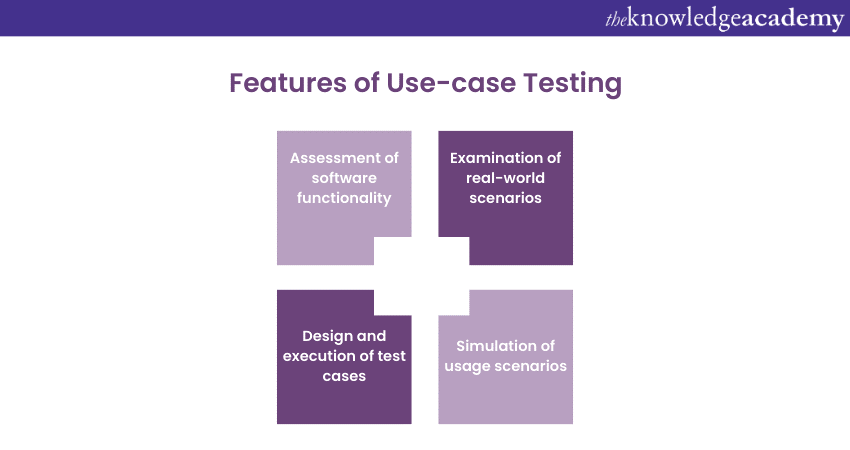
Answer: “Use-Case Testing is a Black-box Testing technique that focuses on assessing the software's functionality by examining real-world scenarios and interactions.
Additionally, it revolves around identifying, designing, and executing test cases based on use cases, which describe how end-users interact with the system to achieve specific goals. Use-case testing ensures that the software behaves as expected, meeting user requirements and business needs.
Furthermore, Test cases are created to simulate these usage scenarios, covering a wide range of possible user interactions and ensuring that the software delivers the desired outcomes. This approach helps validate the software's practicality and user-friendliness, ultimately enhancing the user experience.”
Q24) Describe the concept of Path testing.
Answer: This question can be appropriately addressed in the following manner - “Path Testing is a white-box testing technique that focuses on assessing the logical flow and execution paths within a software application.
Furthermore, it involves examining the various routes or paths through the program's source code to identify potential defects or errors. Test cases are designed to ensure that each path, including both feasible and infeasible ones, is executed, helping uncover issues such as logic errors, dead code, and boundary conditions.
Moreover, Path Testing aims to enhance code coverage and assess the software's correctness, making it a valuable technique for developers and quality assurance teams to ensure robust and reliable software performance.”
Q25) Explain the terms Endurance Testing or Soak Testing.
Answer: The correct way to answer this question is as follows - “Endurance Testing, often referred to as Soak Testing, is a form of performance testing that evaluates how a software application performs under sustained or prolonged use.
It involves subjecting the system to a continuous workload for an extended period to identify potential issues like memory leaks, resource exhaustion, or gradual degradation of performance.
Now, the goal is to determine if the software can withstand prolonged usage without slowing down, crashing, or experiencing adverse effects. Endurance Testing helps ensure that the software remains stable and reliable during extended real-world operations, providing valuable insights into its long-term performance and resource management capabilities.”
Manual Testing Interview Questions for advanced-level candidates
Here are the top Manual Testing Interview Questions curated for advanced-level candidates. Have a look:
Q26) Distinguish Manual Testing from Automation Testing.
Answer: This question can be appropriately addressed in the following manner - “Manual Testing and Automation Testing are distinct approaches in software quality assurance. Here are the approaches defined in detail as follows:
1) Manual Testing: Manual Testing is a software quality assurance process where human testers execute test cases by interacting with the software application to identify defects, evaluate functionality, and ensure it complies with specified requirements. It relies on human judgment and creativity, making it valuable for exploratory testing and usability assessment, but it can be time-consuming and labour-intensive.
2) Automation Testing: Automation Testing is an approach in Software Testing that employs automated scripts and tools to execute test cases and verify software functionality. It offers advantages in terms of repeatability, efficiency, and coverage, making it ideal for regression testing, load testing, and continuous integration. Automation streamlines the testing process, reduces human intervention, and helps identify issues faster.
Q27) How do you decide when to choose Manual Testing over Automation Testing?
Answer: Here's the recommended way to respond to this question - “The choice between Manual and Automation Testing depends on several factors. I consider automation when test cases are repetitive, stable, and likely to be executed frequently, as it offers efficiency and repeatability.
For exploratory testing, usability assessment, or scenarios that change frequently, I prefer Manual Testing, where human intuition and creativity are valuable. Additionally, the budget, project timelines, and the complexity of test cases influenced my decision.
Now, the combination of both methods is often the best approach, leveraging automation for repetitive tasks and Manual Testing for exploratory and user-centric assessments to ensure a comprehensive and effective quality assurance process.”
Identify security weaknesses by signing up for our Automation & Penetration Testing now!
Q28) Describe the phases included in the Software Testing Life Cycle
Answer: The appropriate way to answer this question is as follows - “In the Software Testing Life Cycle (STLC), I typically follow these key phases:
1) Requirement analysis: I begin by analysing project requirements to understand the testing scope and objectives.
2) Test planning: Creating a comprehensive test plan that outlines test strategy, scope, resources, and timelines.
3) Test design: Developing test cases and test data based on requirements, including positive and negative scenarios.
4) Test environment setup: Preparing the necessary test environments, including hardware, software, and data.
5) Test execution: Actively executing test cases and recording results, identifying defects, and reporting them.
6) Defect management: Tracking and managing defects throughout the testing process.
7) Test closure: Concluding the testing phase, analysing test results, and preparing test summary reports.”
Q29) State the difference between a bug, a defect and an error
Answer: Here's how one can give a suitable answer to this question - “Certainly, here's the distinction between a bug, a defect, and an error:
1) Bug: A bug is a broader term that encompasses defects and errors. It refers to any unexpected behaviour or flaw in the software. Bugs can be technical issues, usability problems, or deviations from requirements.
2) Defect: A defect is a specific issue or problem within the software. It is a deviation from the expected behaviour as defined in the requirements. Defects often require correction or resolution to meet the intended functionality.
3) Error: An error is a human action or mistake in the software development process. Errors can lead to defects or bugs if not identified and rectified during development.”
Q30) What are the characteristics of a good Test Engineer?
Answer: This question can be addressed fittingly by stating it as follows - “In my experience, a proficient Test Engineer possesses the following key characteristics:
1) Attention to detail: Meticulously reviewing test cases, logs, and results for accuracy and thoroughness.
2) Analytical skills: The ability to dissect complex systems and identify potential defects or vulnerabilities.
3) Technical Proficiency: A solid grasp of testing tools, programming languages, and software development processes.
4) Communication: Effective communication to document and report defects, as well as collaborate with the development team.
5) Adaptability: Being flexible and open to adjusting test strategies as project requirements evolve.
6) Problem-Solving: The aptitude to troubleshoot and find solutions to testing challenges.
7) Domain knowledge: Understanding the business domain to create relevant and effective test cases.
8) Team player: Collaborating effectively with cross-functional teams to achieve testing goals.”
Q31) What do you understand by the concept of Regression Testing and when you can apply it?
Answer: Here's how one can give a suitable answer to this question - “Certainly, here's my explanation of Regression Testing:
1) Concept: Regression Testing is a software testing technique where I re-run a specific set of test cases to ensure that recent code changes or enhancements haven't introduced new defects or broken existing functionality.
2) Purpose: Its primary purpose is to verify that modifications, bug fixes, or new features haven't negatively impacted the software's stability and existing features.
3) When to Apply:
a) After code changes: Whenever there are code updates, bug fixes, or new feature implementations.
b) Frequent intervals: As a part of continuous integration or continuous delivery pipelines.
c) Before releases: To ensure the software remains reliable before deployment.”
Learn about testing standards and lifecycles by signing up for our ISTQB Software Testing Foundation now!
Q32) Can you describe the differences between Positive and Negative Testing?
Answer: To address this question adequately, one can respond as follows - “Sure, here are the distinctions between Positive and Negative Testing. Both types of testing are essential for comprehensive software quality assurance.:
1) Positive Testing: It validates the system using valid inputs and expected conditions. The process also tests scenarios where the software should work as intended and focuses on verifying that the system produces the correct results. Moreover, it assesses the software's functionality in standard, typical use cases.
2) Negative Testing: Involves using invalid, unexpected, or erroneous inputs and conditions. Additionally, it tests scenarios where the software should handle unexpected situations and aims to uncover how the software reacts to errors or unusual conditions. Moreover, it helps identify vulnerabilities, boundary issues, and potential system failures in unconventional situations.”
Q33) Please describe the defect life cycle.
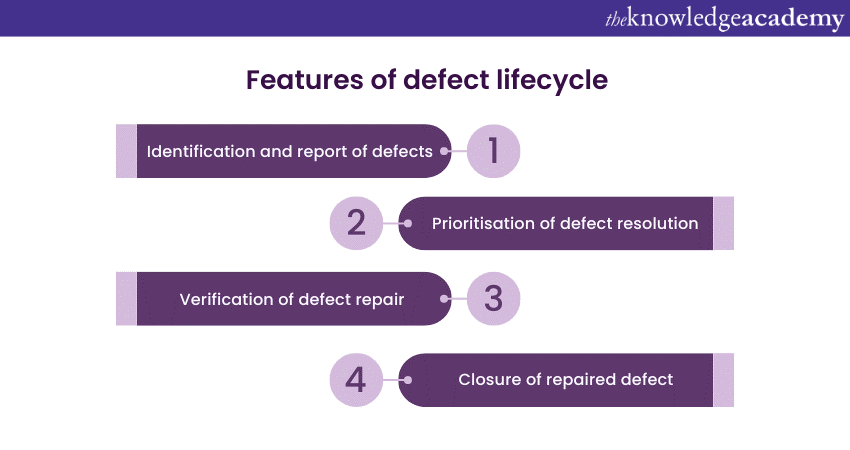
Answer: The appropriate way to answer this question is as follows - “The Defect Life Cycle involves several key stages, which are:
1) Defect Identification: I identify and report the defect, detailing its symptoms and impact.
2) Defect Triage: The team reviews and prioritises defects for resolution.
3) Defect Resolution: Developers fix the defect.
4) Re-Testing: I verified the fix.
5) Closure: If verified, the defect is closed; otherwise, it repeats the cycle.”
Q34) What do you understand by a test harness?
Answer: The best way to respond to this question is as follows - “A test harness, from my perspective, is a test environment or framework used to execute and automate test cases. It provides a controlled setup, including test data, conditions, and automation scripts, allowing systematic testing and result analysis. Test harnesses ensure consistent and repeatable testing processes, enhancing test efficiency and accuracy.”
Q35. What is your understanding of a test closure?
Answer: This question can be appropriately addressed in the following manner - “In my view, test closure is the final phase of the software testing process. It involves summarising testing activities, creating test summary reports, and assessing whether the testing objectives have been met. Test closure ensures that all test-related activities are completed, and the testing phase is concluded effectively.”
Q36. What would be your approach to fixing a program that is severely bugged?
Answer: Here's how one can formulate a proper answer to this question - “If faced with a severely bugged program, I'd follow a systematic approach:
1) Prioritise: Identify and address critical defects first.
2) Debugging: Analyse the code, logs, and user reports to pinpoint issues.
3) Code review: Collaborate with developers to fix bugs.
3) Testing: Thoroughly retest to ensure resolution and prevent regressions.
4) Documentation: Update documentation and procedures for future reference.”
Q37) What is your understanding of the Pesticide Paradox, and how can you overcome it?
Answer: The correct way to answer this question is as follows - “The Pesticide Paradox in testing refers to the idea that if the same test cases are used repeatedly, eventually, they become ineffective at finding new defects. To overcome it, I regularly review and update test cases, introduce new ones, and adapt test strategies to target changing aspects of the software, ensuring comprehensive test coverage.”
Q38) What do you understand about the concept of defect cascading in Software Testing?
Answer: The way to provide a suitable answer to this question is as follows - “Defect cascading in software testing occurs when one defect triggers other defects in the system. Here are the key facets of Defect Cascading in Software Testing:
1) It often stems from interconnected system components.
2) Identifying the root cause and addressing it early is crucial to prevent a cascade.
3) Effective testing and thorough defect management can help mitigate cascading issues.”
Q39) Can you describe the term ‘quality’ in Software Testing?
Answer: Here's how one can formulate a proper answer to this question - “In Software Testing, 'quality' refers to several crucial aspects:
a) Functionality: Ensuring the software functions correctly per requirements.
b) Reliability: Consistent performance without crashes or errors.
c) Usability: User-friendliness and intuitive design.
d) Performance: Efficient speed and resource usage.
e) Security: Protecting against vulnerabilities and unauthorized access.
f) Compatibility: Working well across different platforms and devices.
g) Scalability: Adapting to growing user demands.
h) Maintainability: Ease of updates, enhancements, and bug fixes.
i) Compliance: Meeting industry or regulatory standards.”
Q40) Define Black Box Testing and the many techniques involved in it.
Answer: An appropriate reply to this question can be expressed as follows - “Black Box Testing is a method in Software Testing that focuses on evaluating the functionality of a software application without examining its internal code or structure.
Additionally, Testers treat the software as a 'black box' and assess its behaviour solely based on inputs and expected outputs. Various techniques within Black Box Testing include Equivalence Partitioning, Boundary Value Analysis, Decision Table Testing, State Transition Testing, Cause-Effect Graphing, and Error Guessing.
Each method serves to uncover defects, validate functionality, and ensure that the software satisfies specified requirements without any knowledge of its internal workings.”
Verify and validate software applications by signing up for our Certified Software Testing Professional (CSTP) Course now!
Q41) Define White Box Testing and the various techniques involved it.
Answer: Here's how one can provide a suitable response to this question - “White Box Testing is a software testing approach that examines the internal code and structure of a software application to assess its logic, control flow, and data flow.
Additionally, techniques within White Box Testing include Code Coverage (such as Statement, Branch, and Path Coverage), Static Analysis, Dynamic Analysis, Control Flow Testing, Data Flow Testing, and Code Reviews.
Moreover, these methods are used to identify code vulnerabilities, uncover logical errors, and ensure that the software functions correctly at the code level by inspecting its internal mechanisms and data handling processes.”
Q42) Can you describe the experience-based Testing techniques?
Answer: The appropriate way to answer this question is as follows - “Experience-based testing techniques rely on the expertise, intuition, and past experiences of software testers to design test cases and identify defects.
Additionally, these techniques include exploratory testing, error guessing, checklist-based testing, ad hoc testing, and domain testing. Testers draw on their knowledge and creativity to simulate real-world scenarios and apply a "tester's mindset" to discover defects that may not be evident through formal test cases.
Moreover, experience-based techniques are particularly useful for uncovering unexpected issues and assessing the user-friendliness and usability of software applications.”
Q43) What do you understand by a top-down and bottom-up approach in testing?
Answer: Let me explain the ideal response to this question - “In my understanding, the top-down and bottom-up approaches are software testing strategies. The "top-down" approach starts with testing the higher-level modules of a system before moving to the lower-level ones, simulating the user's perspective.
Conversely, the "bottom-up" approach begins by testing individual components or low-level modules, gradually progressing to higher-level modules. Both approaches aim to ensure that the integration and functionality of the entire system are robust, with the choice between them depending on the project's specific requirements and dependencies.”
Q44) Can you explain the differences between Smoke Testing and Sanity Testing?
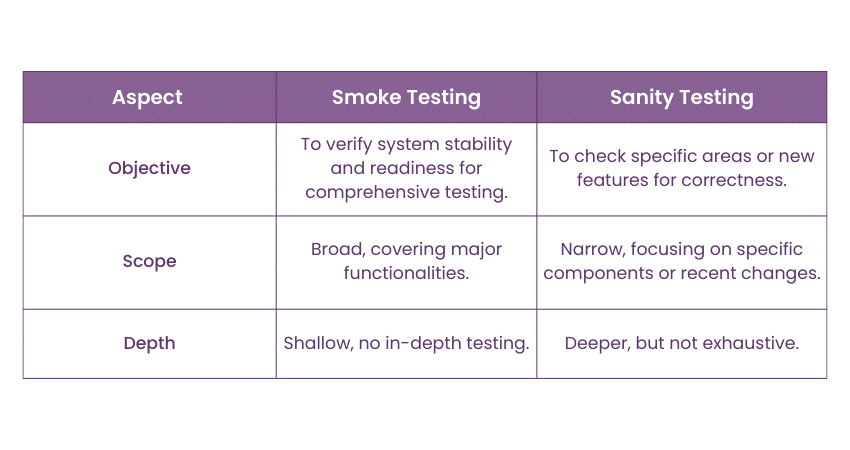
Answer: One can express a suitable answer to this question in the following manner - “
Certainly, Smoke Testing and Sanity Testing are both preliminary tests, but they serve distinct purposes. Smoke Testing, conducted after each code build, ensures the basic functionalities work, verifying if the system is stable enough for further testing.
Sanity Testing, on the other hand, is a more focused test, validating specific changes or features. It ensures that recent modifications haven't disrupted the existing functionalities. While Smoke Testing is broad and shallow, Sanity Testing is narrow and deep, making it a quick check of critical areas and specific fixes.”
Q45) Please distinguish between Static Testing and Dynamic Testing.
Answer: This question can be answered correctly by articulating it as follows - “Static Testing and Dynamic Testing are distinct software testing phases. Static Testing is a non-execution phase where I review documents, code, and requirements for defects without running the software.
Moreover, it includes activities like code reviews and inspections. Dynamic Testing, in contrast, is an execution phase where I run the software and perform tests to identify defects while it's active. It involves test case creation, test execution, and results analysis. Both approaches are essential, with Static Testing focusing on prevention and Dynamic Testing on detection.”
Q46) Can you describe the differences between System Testing and Integration Testing?
Answer: Let me explain the ideal response to this question - “System Testing and Integration Testing are distinct phases of the testing process. Integration Testing assesses how individual components or modules work together, focusing on their interactions and interfaces.
More importantly, it ensures that integrated parts collaborate as intended. System Testing, on the other hand, evaluates the entire software system as a whole, testing its functionality, performance, and compliance with user requirements.
System Testing comes after Integration Testing and is more concerned with the system's overall behaviour, making it a higher-level and broader test phase.”
Manual Testing Interview Questions for real-world scenarios
Here are the top Manual Testing Interview Questions curated for advanced-level candidates. Have a look:
Q47) What approach will you use to determine when to stop the testing process?
Answer: The way to provide a suitable answer to this question is as follows - “I employ a pragmatic approach to decide when to halt the testing process. I consider several key factors, including the completion of test cases, meeting exit criteria, detecting critical defects, and assessing test coverage.
Additionally, I factor in project constraints such as deadlines and budget. Stakeholder input and consensus play a vital role in making this decision. The goal is to strike a balance between comprehensive testing and project requirements, ensuring that the software meets the desired quality standards and aligns with the project's objectives.”
Q48) Can you describe an approach to test a product if the requirements are not yet frozen?
Answer: To respond adequately to this question, one can say the following - “Testing a product when requirements are still evolving requires an adaptive approach. I focus on continuous communication with the development team to stay updated on changing requirements.
Furthermore, I prioritise testing areas that are less likely to change and are critical to the core functionality. Exploratory testing becomes crucial, as it allows me to adapt test cases in real-time. My goal is to provide rapid feedback and ensure that the testing process remains flexible to accommodate evolving requirements while maintaining software quality.”
Q49) Describe the cases when you will consider choosing Automated Testing over Manual Testing.
Answer: Here's how one can articulate a proper response to this question - “I opt for Automated Testing over Manual Testing in several scenarios. Firstly, for repetitive and time-consuming tasks, such as regression testing, automation brings efficiency.
Secondly, in cases where the application has a large user base and needs frequent testing, automation ensures quick feedback. Additionally, for load and performance testing, automation can simulate a large number of users.
Finally, in a Continuous Integration/Continuous Deployment environment, automated tests provide swift validation. However, for exploratory testing, usability assessment, and ad-hoc scenarios, I still rely on Manual Testing due to its flexibility and adaptability.”
Streamline software validation processes by signing up for our Automation Testing with JUnit 5 Course now!
Q50) What do you understand by Configuration Management?
Answer: To address this question adequately, one can respond as follows - “Configuration Management, in my understanding, is the discipline of systematically managing and controlling changes to a system or software throughout its lifecycle.
It involves the documentation of system components, their versions, and the relationships between them. Configuration Management ensures that the software remains consistent, traceable, and well-documented, enabling efficient tracking of changes, effective collaboration among team members, and the ability to recreate specific configurations. It's vital for maintaining software integrity, version control, and seamless project management.”
Conclusion
In conclusion, preparing for Manual Testing Interview Questions is vital for anyone aspiring to excel in software testing roles. A solid grasp of manual testing concepts, practices, and techniques, coupled with effective communication, will greatly enhance your prospects in the competitive world of Software Testing.
Excel in planning and execution of tests by signing up for Manual Testing Training now!
Upcoming Business Analysis Resources Batches & Dates
Date
 Manual Testing Training
Manual Testing Training
Fri 17th Jan 2025
Fri 21st Feb 2025
Fri 4th Apr 2025
Fri 6th Jun 2025
Fri 29th Aug 2025
Fri 24th Oct 2025
Fri 26th Dec 2025







 Top Rated Course
Top Rated Course



 If you wish to make any changes to your course, please
If you wish to make any changes to your course, please


