We may not have the course you’re looking for. If you enquire or give us a call on +44 1344 203 999 and speak to our training experts, we may still be able to help with your training requirements.
We ensure quality, budget-alignment, and timely delivery by our expert instructors.
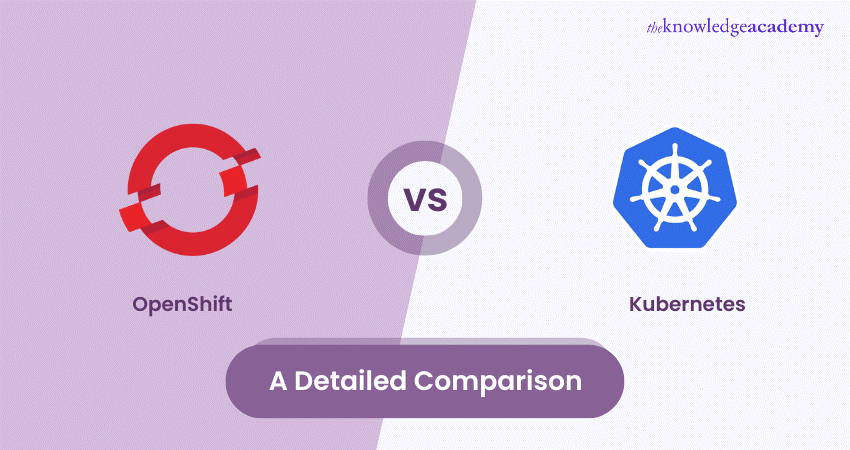
Confused about which container orchestration platform to choose for your business? In the debate of OpenShift vs Kubernetes, understanding the differences is crucial for optimising your IT operations. Both platforms offer powerful tools for managing containers, but they differ in features, flexibility, and ease of use. Choosing the right one can impact your team's productivity and the efficiency of your infrastructure.
Imagine having a platform that perfectly aligns with your business needs, offering seamless container management while enhancing scalability and performance. Read on to explore OpenShift vs Kubernetes, compare their strengths, and find out which orchestration tool is the best fit for your organisation.
Table of Contents
1) What is OpenShift?
2) What is Kubernetes?
3) OpenShift vs Kubernetes: What’s the Difference?
a) Architecture
b) Product vs Project
c) User Interface (UI)Project vs Namespace
d) Templates vs Helm
e) Image registry
f) Continuous Integration and Continuous Deployment (CI/CD)
g) Community and support
h) Networking
4) Benefits of OpenShift
5) Benefits of Kubernetes
6) Synergies between Kubernetes and OpenShift
7) Conclusion
What is OpenShift?
OpenShift by Red Hat is a powerful Platform as a Service (PaaS) designed to help developers efficiently build, test, and run cloud-based applications. It simplifies the development process and supports various programming languages like Node.js, Ruby, Python, Perl, and Java.
OpenShift 4 Highlights:
a) Enhanced security and compliance features.
b) Improved developer and operational tools.
c) Advanced automation capabilities for application deployment and management.
OpenShift acts as an abstraction layer that encompasses various virtualisation principles, making it a comprehensive and powerful tool for modern application development. OpenShift 4, the latest Red Hat platform, offers several noteworthy features:
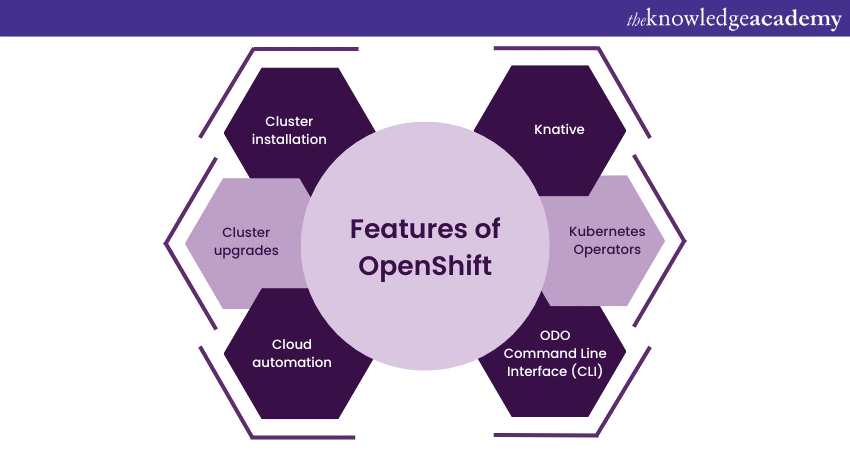
1) Cluster Installation: This version features installer-provisioned architecture, allowing rapid cluster setup.
2) Cluster Upgrades: Admins can easily track and apply cluster updates through a user-friendly UI.
3) Cloud Automation: Supports automation providers for diverse virtual platforms, promoting seamless integration.
4) Knative: Facilitates serverless workload management, dynamically scaling to meet demand.
5) Kubernetes Operators: Enhance application management with dynamic tasks and efficient operations.
6) ODO Command Line Interface (CLI): Simplifies code containerisation and deployment on OpenShift, a developer's handy tool.
Benefits of OpenShift
OpenShift is a platform for managing containerised applications, offering powerful tools and enterprise-grade security. Key benefits include:
a) Integrated Platform: Simplifies deployment, scaling, and management of containerised applications.
b) Built-in Security: Provides a secure environment with robust security features, including restrictions on root user access.
c) Seamless CI/CD: Streamlines CI/CD pipelines, reducing workflow complexity and enabling faster deployments.
d) Scalability: Automatically scales to adapt to changing workloads and business needs.
e) Comprehensive Support: Offers enterprise-level support backed by Red Hat, ensuring reliable assistance.
What is Kubernetes?
Kubernetes is an open-source Container-as-a-Service (CaaS) technology initially developed by Google and is now part of the Cloud Native Computing Foundation. It provides a portable containerisation solution, transforming application deployment, management, scaling, and networking.
Kubernetes has truly revolutionised the way we deploy and manage containerised applications, making it an essential part of modern software development and deployment. Kubernetes offers several key features like:
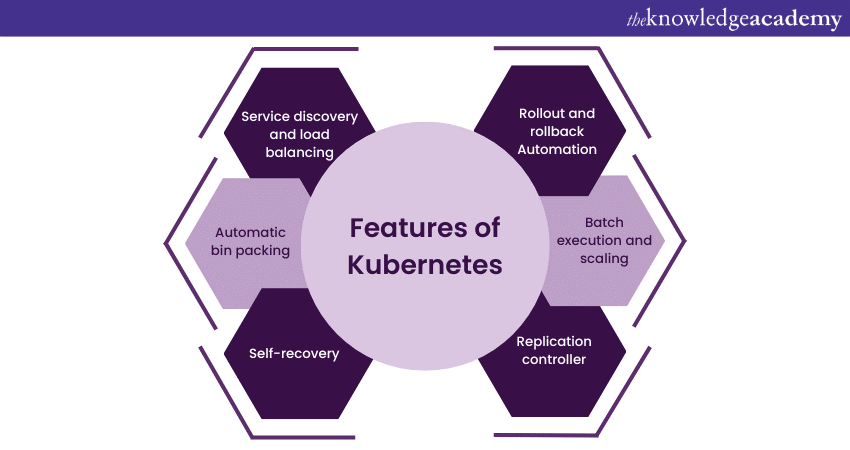
1) Service Discovery and Load Balancing: Kubernetes assigns DNS names, IP addresses, and load balancing to pods for efficient communication and load distribution.
2) Automatic Bin Packing: Containers are placed based on resource needs, optimising resource utilisation.
3) Self-recovery: Kubernetes restarts and replaces failing containers, enhancing application reliability.
4) Rollout and Rollback Automation: It supports automated version rollouts and rollbacks to prevent system failures.
5) Batch Execution and Scaling: Manual or automatic scaling for batch and CI workloads.
6) Replication Controller: Kubernetes guarantees the presence of a defined number of pod replicas, automatically replacing any failed pods to maintain the desired state.
Keen on gaining in depth knowledge about Kubernetes, refer to our blog on "Kubernetes Architecture"
Benefits of Kubernetes
Kubernetes is an open-source container orchestration platform that automates the deployment, scaling, and management of containerised applications. Key benefits include:
a) Containerisation: Uses containers to package applications and dependencies, ensuring consistent behaviour across environments.
b) Scalability: Easily scales applications horizontally by adding/removing instances based on demand.
c) High Availability: Ensures reliability with automated failover, load balancing, and self-healing capabilities.
d) Resource Efficiency: Optimises resource allocation, maximising utilisation and minimising costs.
e) Portability: Enables seamless application movement across different environments (on-premises, public clouds, hybrid setups).
f) DevOps Enablement: Facilitates collaboration between development and operations teams, supporting CI/CD pipelines and automated workflows.
Supercharge your container orchestration skills with our Kubernetes Training Course - Register Today!
OpenShift vs Kubernetes
Understanding the key differences between OpenShift and Kubernetes is crucial for selecting the right tool for your business. The choice depends on your specific needs and the level of built-in functionality required. Some of the major differences include:
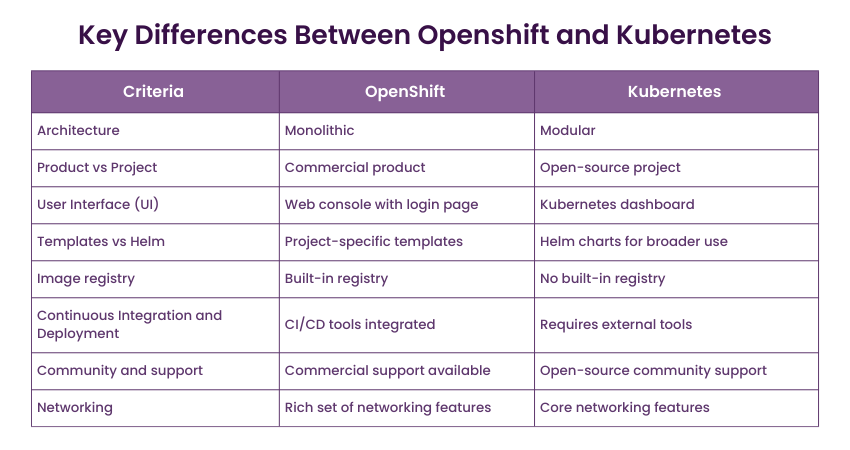
Architecture
OpenShift and Kubernetes are both powerful container orchestration platforms, but they differ in terms of architecture and additional features.
Kubernetes
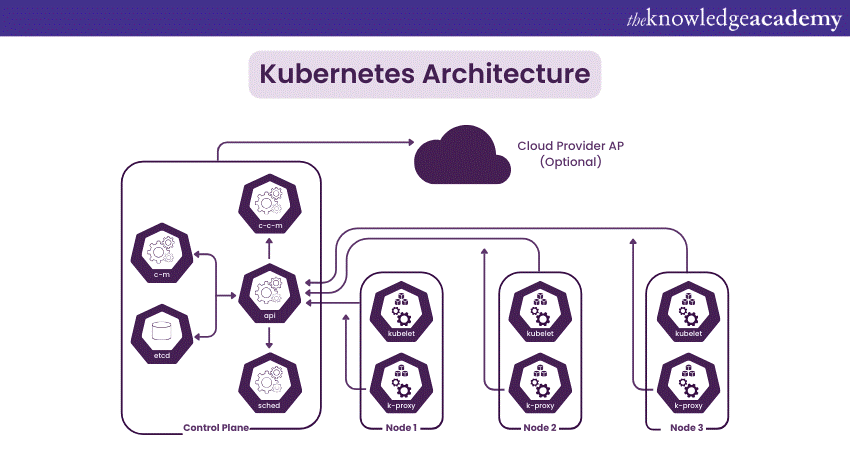
Kubernetes is an open-source container orchestration platform developed by Google. Its architecture consists of several key components:
1) Master Node: The control plane of a Kubernetes cluster, including the API server, controller manager, etcd, and scheduler.
2) Nodes (Minions): These are worker machines where containers are deployed. Each node runs a container runtime (usually Docker) and the Kubernetes agent (kubelet).
3) etcd: A distributed key-value store that holds the entire cluster's configuration data.
4) Pods: The smallest deployable unit in Kubernetes, representing one or more containers sharing the same network IP and storage.
5) Services: An abstraction layer for pods that provides a stable IP and DNS name for connecting to one or more pods.
OpenShift
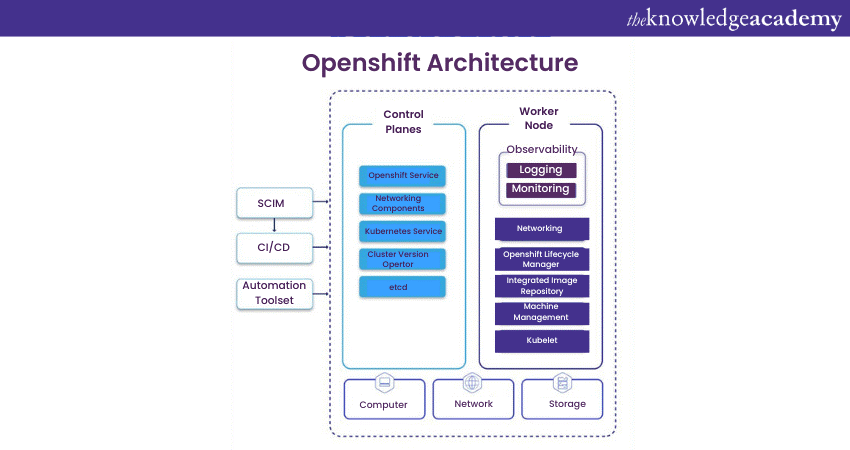
OpenShift, developed by Red Hat, builds on Kubernetes but extends its features. Its architecture includes:
1) Control Plane: Similar to Kubernetes' master node, it contains components like an API server, controller manager, scheduler and, etc.
2) Nodes: OpenShift also has worker nodes running container runtimes and an agent (Node service).
3) Pods: Like Kubernetes, OpenShift uses pods to deploy containers.
4) Operators: A powerful concept in OpenShift, Operators are custom controllers that extend the platform's functionality. They help automate complex, day-two operational tasks.
5) Builds and pipelines: OpenShift provides tools for source-to-image (S2I) builds and CI/CD pipelines.
6) Routes: A way to expose services to external networks with built-in support for SSL termination and path-based routing.
7) Templates: Simplify application deployment with predefined, customisable templates
Product vs Project
The primary distinction between OpenShift and Kubernetes is their licensing and support model. OpenShift is a commercial product that necessitates a subscription or membership, whereas Kubernetes is an open-source project that is freely accessible.
With OpenShift, you have the option to purchase a subscription that includes support. This means that if you encounter any issues or bugs, you can rely on the paid support provided by the company behind OpenShift, which is Red Hat. Their support team can help troubleshoot and resolve problems.
In contrast, Kubernetes is a community-driven open-source project. While you can use Kubernetes for free, support is primarily provided by the Kubernetes community. This community consists of various professionals, including developers, administrators, and architects. If you encounter issues or bugs with Kubernetes, you would need to engage with the community for assistance and rely on community expertise to troubleshoot problems.
The choice between OpenShift and Kubernetes often comes down to your specific needs and preferences. If you prefer a commercial product with dedicated support and are willing to pay for it, OpenShift is a suitable option. On the other hand, if you prefer a free, open-source solution and are comfortable seeking community support, then Kubernetes might be the better choice.
User Interface (UI)
In the comparison between Kubernetes and OpenShift, it's essential to consider the role of User Interfaces (UIs) in cluster administration. Both command-line interfaces and web-based UIs play a significant role in managing clusters effectively.
For Kubernetes, the Kubernetes dashboard is the web-based UI of choice. However, it needs to be installed separately, and users must use the kube-proxy to route a local machine port to the cluster's admin server. Notably, the Kubernetes dashboard lacks a built-in login page, so users must manually establish a bearer token for authorisation and authentication.
On the other hand, OpenShift offers a more user-friendly web console with a dedicated login page. This console provides easy access, and many cluster management tasks can be performed using a straightforward form-based approach. It allows users to view and manage various resources, including servers, projects, and cluster roles.
The availability and usability of web-based UIs are important factors when choosing between Kubernetes and OpenShift. These interfaces can greatly affect the user experience and simplify cluster administration.
Project vs Namespace
In Kubernetes, the use of Namespaces provides a practical way to partition and isolate cluster resources within a single cluster. These namespaces are particularly useful in scenarios where there is a large user base distributed across various teams or projects. Essentially, namespaces serve as a mechanism for allocating specific cluster resources to different users or groups.
OpenShift introduces a concept known as Projects, which are essentially an extension of Kubernetes Namespaces with added functionalities. In practice, Projects in OpenShift function similarly to Kubernetes namespaces when deploying software. However, there is a crucial distinction: while users themselves can create Kubernetes Namespaces, OpenShift Projects can only be created and managed by administrators. Users need to be granted access to specific Projects by administrators, ensuring a more controlled and organised resource allocation process.
Namespaces in Kubernetes and Projects in OpenShift provide valuable ways to manage and allocate resources within a cluster. They cater to diverse user needs while promoting efficient resource utilisation.
Templates vs Helm
Helm templates offer a valuable resource within the Kubernetes ecosystem, providing flexibility and simplicity in managing applications. In Kubernetes, Helm acts as the package management tool, and Helm charts are essentially packages that encapsulate a set of Kubernetes resources. When comparing Kubernetes and OpenShift, Helm's role in application management is crucial.
In the context of OpenShift, templates serve a similar purpose but with some distinctions. An OpenShift template defines a collection of objects that can be processed and customised. These objects are then parameterised to create a list of deployable resources within the OpenShift Container Platform. Importantly, any resource that you are authorised to create within a project can be generated using a template.
However, it's important to note that OpenShift templates lack some of the advanced features and package versioning capabilities present in Helm charts. As a result, the deployment process in OpenShift can become more complex, sometimes requiring external wrappers or tools. This is an important factor to consider when comparing the functionality of Kubernetes and OpenShift.
Image Registry
When comparing Kubernetes and OpenShift, the handling of container images and image registries is a notable difference. While Kubernetes allows you to use your own Docker registry, it lacks an integrated image registry. In contrast, the OpenShift Container Platform includes a built-in container image registry as a standard component of the cluster.
OpenShift's integrated image registry is seamlessly built into the cluster infrastructure. This provides users with an out-of-the-box solution for managing the images needed for their workloads. Unlike some external image registries, OpenShift's integrated registry doesn't demand specialised infrastructure configurations.
It operates as a regular cluster workload and can be easily scaled up or down to meet the workload demands. The process of producing and retrieving images is efficiently managed through user permissions associated with image resources. These permissions are tightly linked to the cluster's authentication and authorisation system.
This built-in image registry is a distinguishing feature of OpenShift that sets it apart from Kubernetes. Additionally, OpenShift provides the flexibility to integrate with various major image registries. These include Docker Hub, Amazon Elastic Container Registry (ECR), Google Container Registry (GCR), and Microsoft Azure Container Registry (ACR). This integration capability further enhances the flexibility and versatility of image management in OpenShift.
Security
In terms of security, OpenShift has more stringent guidelines than Kubernetes. OpenShift enforces strict security measures, including restrictions on running certain container images. This is particularly true for images that run as the root user, ensuring compliance with its rigorous security standards. As a result, many official container images on Docker Hub are incompatible with OpenShift. This is because they often don't meet the platform's strict security standards.
OpenShift includes role-based access control (RBAC) as a default feature, ensuring that each developer only has access to the necessary capabilities. This helps prevent potential security issues related to account compromise. In contrast, Kubernetes lacks native authentication and authorisation features, which can make its security setup more complex and time-consuming.
OpenShift simplifies security by establishing default security rules such as Identity and Access Management (IAM) and OAuth when creating a project. Users only need to add additional permissions when necessary, streamlining the setup process for application environments and saving valuable time.
When comparing the security of these two platforms, OpenShift's measures are particularly stringent. Its well-integrated security features make it a favorable choice for organisations with high-security requirements.
Continuous Integration and Continuous Deployment (CI/CD)
OpenShift and Kubernetes are both powerful tools for managing containerised applications, and they offer distinct approaches to CI/CD practices. Kubernetes, being an open-source platform, provides the flexibility to design your CI/CD pipeline according to your specific needs. Kubernetes users often integrate it with various CI/CD tools like Jenkins or GitLab CI to automate their application deployment processes. Kubernetes' native features, like scaling and resource management, are leveraged to create a smooth CI/CD workflow.
OpenShift, on the other hand, offers a more integrated and opinionated approach to CI/CD. It includes a built-in CI/CD system called Source-to-Image (S2I) and Jenkins pipeline integration. OpenShift simplifies the CI/CD process by providing a platform where developers can build, test, and deploy applications seamlessly. The platform offers powerful features for rolling out updates, performing A/B testing, and managing application versions.
The choice between OpenShift and Kubernetes for CI/CD depends on your organisation's needs and preferences. Kubernetes is ideal if you require more customisation and are comfortable building your CI/CD pipeline from scratch. OpenShift, with its opinionated approach, is ideal for organisations looking for a more streamlined solution. It offers a fully integrated CI/CD setup, reducing the complexity of managing CI/CD workflows. Ultimately, both platforms can support robust CI/CD processes effectively. The decision depends on the level of control and integration your organisation requires.
Community and Support
When comparing OpenShift and Kubernetes, one significant aspect to consider is the support and community resources available for each platform.
Kubernetes, as an open-source project, boasts a massive and active community. This results in a wealth of resources, including forums, documentation, blogs, and user-contributed solutions. The community-driven approach provides valuable support to Kubernetes users, and many cloud providers offer managed Kubernetes services, simplifying operations and support.
OpenShift, while based on Kubernetes, is a commercial product offered by Red Hat. Consequently, OpenShift customers receive support options from Red Hat. This includes direct customer support, troubleshooting assistance, and a guaranteed Service-Level Agreement (SLA). OpenShift is often favoured by organisations that require a higher level of support and are willing to invest in a commercial solution.
In terms of community support, Kubernetes offers a wider range of resources thanks to its open-source nature. This makes it ideal for users who depend on community-driven assistance. On the other hand, OpenShift offers professional and enterprise-grade support for organisations that prioritise reliable, vendor-backed assistance.
The choice between OpenShift and Kubernetes support often depends on an organisation’s budget and specific needs. It also considers the level of assistance required to maintain and operate containerised applications effectively.
Networking
When comparing OpenShift and Kubernetes in terms of networking, it's essential to understand how they handle network configurations and communication within containerised applications.
Kubernetes offers a robust networking model that is highly configurable but can be complex to set up. Kubernetes uses the Container Network Interface (CNI) to offer a range of network plugins. This flexibility allows users to select the plugin that best fits their specific needs. Popular choices include Calico, Flannel, and Weave, among others. This flexibility empowers users to tailor networking to their specific requirements, whether it's secure communication between pods or external access to services.
OpenShift takes a more opinionated approach to networking. It uses a software-defined networking (SDN) solution based on Open vSwitch (OVS) for efficient pod-to-pod communication. OpenShift's SDN simplifies the network setup process, making it easier for users to manage container communication. It also provides advanced features, such as network policies to control traffic between pods.
The choice between OpenShift and Kubernetes in terms of networking depends on your organisation's preferences. Kubernetes offers greater flexibility but may require more configuration and expertise. Meanwhile OpenShift provides a streamlined networking experience with less customisation. Consider your networking requirements, the level of control you need, and the complexity of your containerised applications when making your decision.
Kickstart your DevOps journey with the DevOps Engineering Foundation Course – Sign up now!
1) Developer Tools: OpenShift provides additional developer tools, such as an integrated image registry and web console, which simplify the development and deployment process while leveraging Kubernetes’ container orchestration capabilities.
2) Enterprise Support: OpenShift provides enterprise-level support, making Kubernetes more accessible to organisations that require robust customer service and long-term stability.
These synergies make OpenShift and Kubernetes a powerful combination for businesses seeking both flexibility and enterprise-grade functionality in their container management processes.
Conclusion
In the OpenShift vs Kubernetes debate, understanding the differences is crucial. OpenShift's opinionated approach offers streamlined solutions, while Kubernetes provides flexibility at the cost of complexity. Your choice depends on specific needs and preferences. Exploring these distinctions is key to making the right container orchestration decision.
Master Kubeflow and revolutionise your machine learning workflows with our Kubeflow Training!
Frequently Asked Questions
How are Kubernetes Operators Used in OpenShift?

Kubernetes Operators in OpenShift automate the management of complex applications by encapsulating operational knowledge into custom resources. They monitor and manage application lifecycles and handle updates, backups, and scaling, reducing the need for manual intervention while ensuring consistency across deployments.
How Does OpenShift Extend Kubernetes?

OpenShift extends Kubernetes by adding enterprise-level features, including enhanced security, integrated developer tools, and a user-friendly CI/CD pipeline. It offers a built-in image registry, web console, and stricter access controls, streamlining application deployment and management while improving scalability and security for organisations.
What are the Other Resources and Offers Provided by The Knowledge Academy?

The Knowledge Academy takes global learning to new heights, offering over 3,000 online courses across 490+ locations in 190+ countries. This expansive reach ensures accessibility and convenience for learners worldwide.
Alongside our diverse Online Course Catalogue, encompassing 19 major categories, we go the extra mile by providing a plethora of free educational Online Resources like News updates, Blogs, videos, webinars, and interview questions. Tailoring learning experiences further, professionals can maximise value with customisable Course Bundles of TKA.
What is The Knowledge Pass, and How Does it Work?

The Knowledge Academy’s Knowledge Pass, a prepaid voucher, adds another layer of flexibility, allowing course bookings over a 12-month period. Join us on a journey where education knows no bounds.
What are the Related Courses and Blogs Provided by The Knowledge Academy?

The Knowledge Academy offers various DevOps Certification, including Certified DevOps Professional (CDOP), DevOps Foundation Certification Course and DevOps Engineering Foundation Course. These courses cater to different skill levels, providing comprehensive insights into Kubernetes Architecture.
Our Programming and DevOps Blogs cover a range of topics related to DevOps, offering valuable resources, best practices, and industry insights. Whether you are a beginner or looking to advance your Programming skills, The Knowledge Academy's diverse courses and informative blogs have you covered.
Upcoming Programming & DevOps Resources Batches & Dates
Date
 Kubernetes Training
Kubernetes Training
Fri 21st Feb 2025
Fri 4th Apr 2025
Fri 6th Jun 2025
Fri 29th Aug 2025
Fri 24th Oct 2025
Fri 26th Dec 2025






 Top Rated Course
Top Rated Course



 If you wish to make any changes to your course, please
If you wish to make any changes to your course, please


