We may not have the course you’re looking for. If you enquire or give us a call on +44 1344 203 999 and speak to our training experts, we may still be able to help with your training requirements.
We ensure quality, budget-alignment, and timely delivery by our expert instructors.
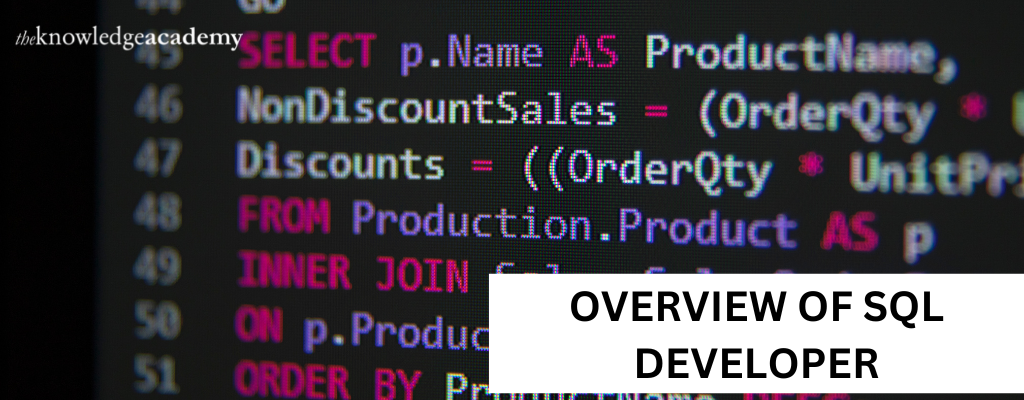
Structured Query Language (SQL) is a domain-specific programming language that allows users to manage and manipulate data found on a relational database. SQL is termed a standard language for RDBMS/RDMS (Relational Database Management System) by American National Standards Institute (ANSI).
SQL was introduced to the public as a Query language in 1974, about 48 years ago. Since its development in the 1970s by IBM researchers, it has been continually updated and revised whenever needed. SQL PDF is user-friendly and accessible across several platforms.
Understanding the difference between My SQL and Oracle SQL Developer will help you have a clear perspective on SQL Developer. In this blog, we have discussed several topics related to SQL Developer such as:
Table of Contents
1) What is SQL?
2) What is an SQL Developer?
3) What is the Difference Between MySQL and SQL Developer?
4) Benefits of SQL Developer Application
5) Who will Benefit from the SQL Developer Application?
6) How to Install and Configure SQL Developer for Windows?
7) Expected Salary and Job Roles for Professionals with SQL Developer Skills
8) Conclusion
What is SQL?
SQL is a free integrated database communication tool developed by Oracle. It is mandatory to use and install Java Development Kit (JDK) to perform SQL functions.Are you dealing with data or Transact-SQL queries or writing basic structure of SQL queries? Then, Querying Data with Microsoft Transact-SQL DP080 Training can solve your necessity.The current version of SQL developer is 22.2.1.234.1810, released in September 2022.
SQL is widely used in Back-end development as an open-source database management system. Other similar back-end languages include ASP.NET and Java.
What is an SQL Developer?
SQL Developer is a free tool or a graphical user interface, which allows administrators and users to complete database tasks with less effort. The primary purpose of this magnificent tool is to save the users time and enhance efficiency.
Professional SQL Developers use Structured Query Language (SQL) to manage and manipulate data, carry out SQL database-driven solutions and build relevant applications.
The free integrated development environment (IDE) tool Oracle SQL Developer offers end-to-end development of PL/SQL applications and many other features to support the user's requirements, which are often highlighted in a SQL Developer Job Description.
Let us have a look at a few of SQL Developer's features:
1) New worksheet for running queries and scripts
2) Create database connections and objects
3) Browse and Modify objects
4) Query and Update data
5) Export and Import data
6) Schema Copy and Compare
7) Process commands
8) Updated Data Grids
9) Create and Run PL/SQL
10) Run and Debug PL/SQL
11) Run and Define reports
12) PL/SQL Unit Testing
13) Migrate from third-party Databases and support
14) Version control support
15) Review the Integrated Development Environment (IDE)
Empower your data career with our SQL courses! From querying to database management, we've got you covered.
What is the Difference Between MySQL and SQL Developer?
The table below shows the essential differences between MySQL and SQL Developer.
|
MySQL |
SQL Developer |
|
MySQL is an open-source database software. |
Oracle SQL Developer is an integrated development environment (IDE) software. |
|
Designed to allow the storage and query of structured data. |
Built to be used with the Oracle database. |
|
MySQL users will have to use a different IDE, such as Datagrip. |
Users of Oracle database software prefer Oracle SQL Developer. |
|
MySQL is popular among businesses of all sizes. |
Oracle SQL Developer is popular among mid-sized businesses and larger enterprises. |
Benefits of SQL Developer Application
As we have learned above - Oracle SQL Developer is a free tool that saves time, simplifies database development tasks, and enhances productivity.
The following list states a few benefits of using a SQL Developer
1) Create a database connection
2) Browse database objects and run reports
3) Add a new table using the Table Dialog Box
4) Run and edit SQL statements
5) Change a table definition
6) Add constraints
7) Add data to a table
8) Access data
9) Generate or create a report
10) Debug and Edit PL/SQL statements
Are you dealing with data or Transact-SQL queries or writing basic structure of SQL queries? Then, Querying Data with Microsoft Transact-SQL DP080 Training can solve your necessity.
Who will Benefit from the SQL Developer Application?
Oracle SQL Developer is a graphical user interface that allows administrators and database users to complete their database tasks easily. SQL Developer is a productivity tool that intends to help end users save time and increase the rate of productivity in the database technology stack.
SQL Developer supports databases and can run on any operating system that supports Java.
For the Developer
SQL Developer offers robust editors to work with Stored Java Procedures, SQL, PL/SQL, and XML. Using SQL Developer, you can debug, test, execute, and document your database programs, create execution plans, run queries, export data to the preferred format (XML, Excel, HTML, PDF, etc.), and much more.
For the Database Administrators (DBA)
SQL Developer is for more than just the developers to use. Since version 3.0, database administrators have had access to interfaces for their most important activities through the DBA Panel (in the View menu). SQL Developer will keep developing and adding new functionality for the database administrators.
The DBA panel for SQL Developer supports: Data Pump, Oracle Auditing, Recovery Manager (RMAN), User and Role management, Resource Management, Storage management, and Diagnostic Pack features like: Snapshots, Baselines, ADDM, ASH, AWR.
For the Data Modeler & Application Architect
With Oracle SQL Developer Data Modeler (SDDM) operating inside the application, Oracle SQL Developer offers a complete data modelling solution (also available as a standalone and free installation.)
SQL Developer Data Modeler (SDDM) facilitates:
a) Data Flow Diagrams, DDL scripting, Reporting Repository
b) Powerful search and reporting utility
c) Comparing models with the generation of ALTER scripts
d) Versioning of your designs via Subversion
e) Logical, relational, physical, and dimensional modelling
f) Importing from DDL scripts, data dictionaries, Oracle Designer Repositories
For the Web Application Developer and Administrator
You can create and modify your RESTful services and manage Oracle Rest Data Services using Oracle SQL Developer.
Exploring apps and carrying out additional APEX tasks is possible as Oracle SQL Developer can integrate with Oracle APEX. You can explore, export, import, drop, or deploy applications using Oracle SQL Developer. In addition to choosing from multiple Application Express reports, you may design unique customised reports.
Migrations of Third-Party Databases
Oracle SQL Developer has replaced the Migration Workbench as the main platform for transferring your 3rd Party databases to Oracle Database. To migrate their objects, data, and applications to Oracle, users can connect to SQL Server, Access, DB2, Sybase ASE, or Teradata and follow a wizard-driven procedure.
Are you interested in understanding Oracle SQL Query and Database? Sign up with Oracle SQL Fundamentals Training now.
How to Install and Configure SQL Developer for Windows?
Oracle SQL Developer has replaced the Migration Workbench as the leading platform for transferring your 3rd Party databases to Oracle Database. The Software Center can be installed in advance to help SQL Developer set up or preconfigure to function with the Data Warehouses.
SQL Developer can be manually installed and set up in case the Software Center is unavailable in the computer.
First, verify if a proper version of JDK is pre-installed
a) In the Windows taskbar, Go to the search box
b) Type Command Prompt
c) Select the SQL Command Prompt application
d) Type java-version and press Enter
If Java Development Kit (JDK) is already installed, it will be displayed
The first line would exhibit type of version. Check if the installed version is compatible with your requirement.
Do note that there are multiple distributors of Java applications like Oracle, OpenJDK, Corretto, Amazon, etc. All these applications can support SQL Developers.
Continue to install the SQL Developer section below if the computer has already installed a latest JDK version.
The latest SQL Developer 22.2.1 will have inbuilt JDK included in the downloads.
Let us look at the SQL Developer, download and installation process explained below, step by step.
1) To download SQL Developer, you can click on the link here.
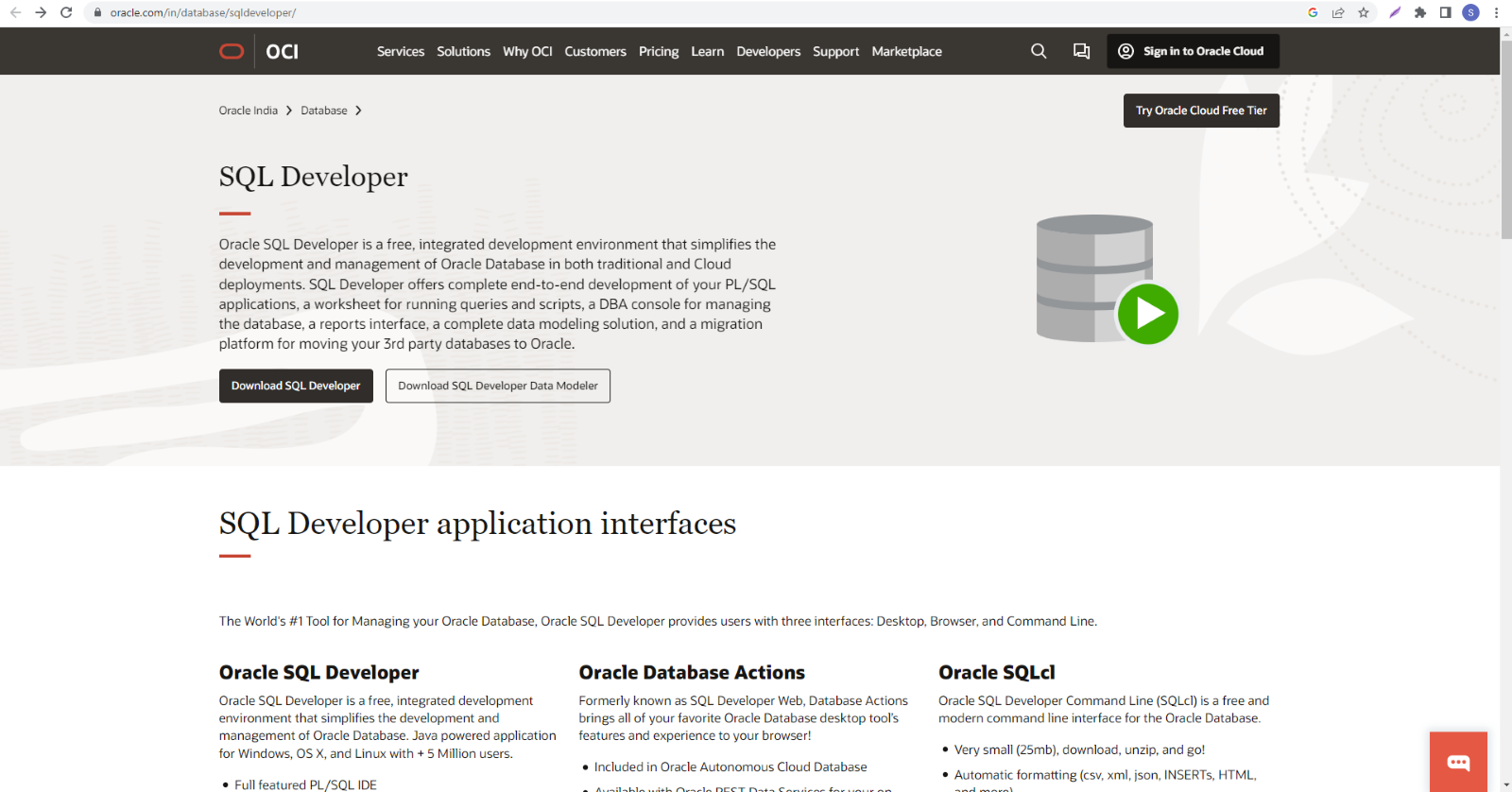
2) You can click on Download option to download the SQL Developer software.
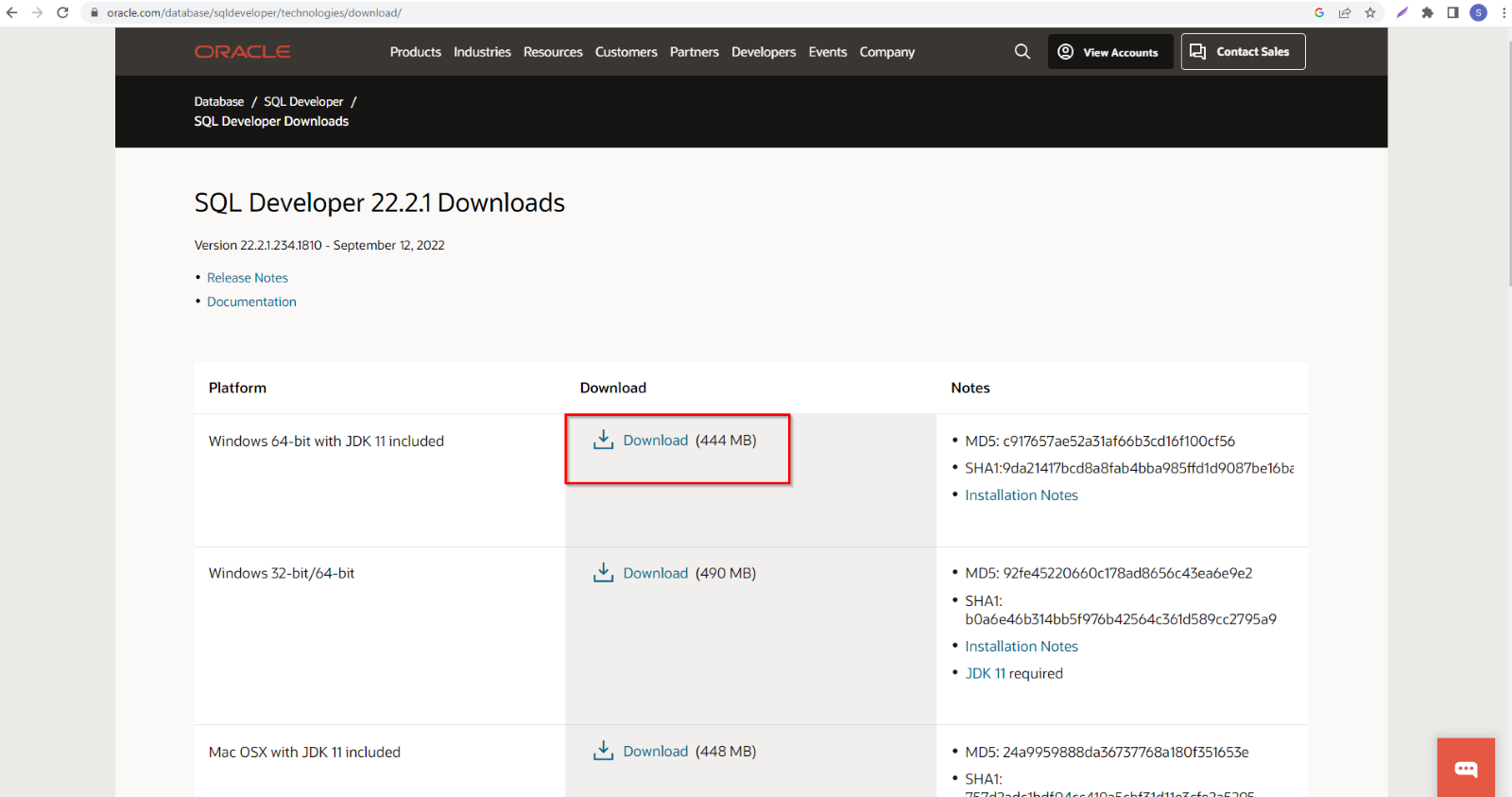
3) After the Download is completed, you need to enter the login credentials. If you don’t have a login account, you can create one by clicking on Create Account. This will take you to a new page where you can fill in the information.
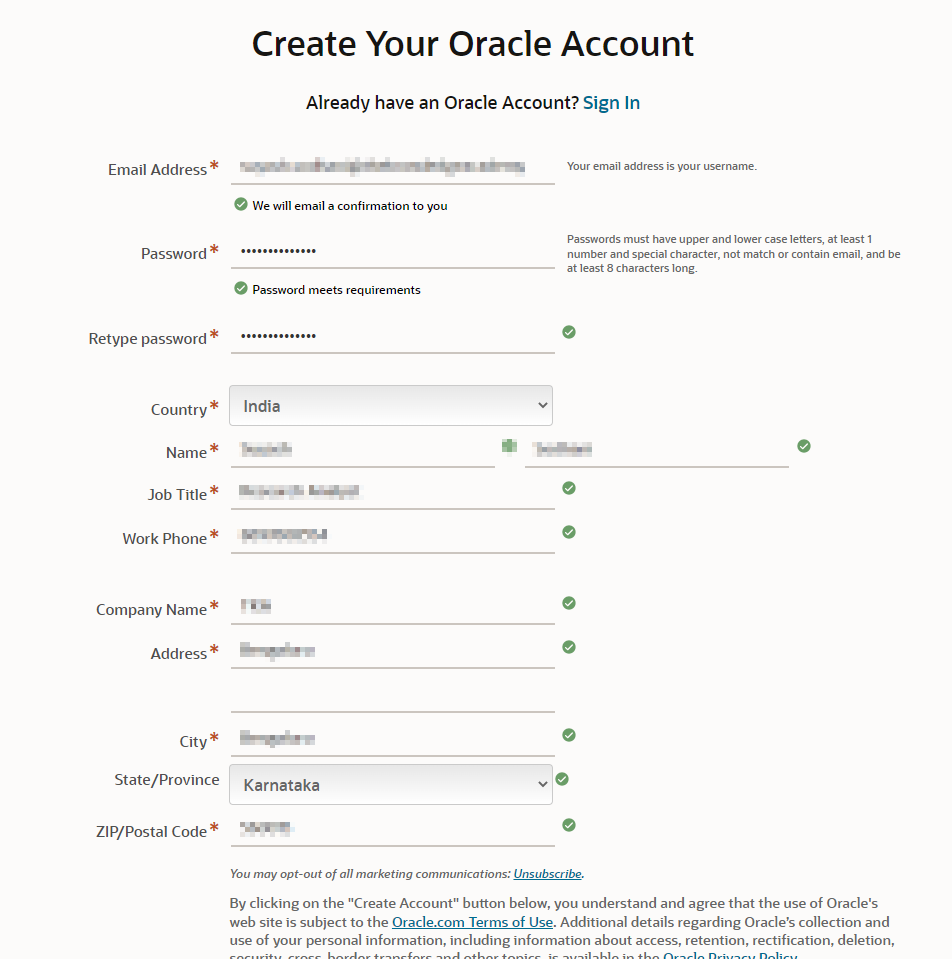
4) After entering the required details click on Next.
5) Now you will receive an email to verify your account. Click on the link to verify the account and login again with your credentials.
6) Download the “Windows 4-bit with JDK 11 included” file after your account gets created.
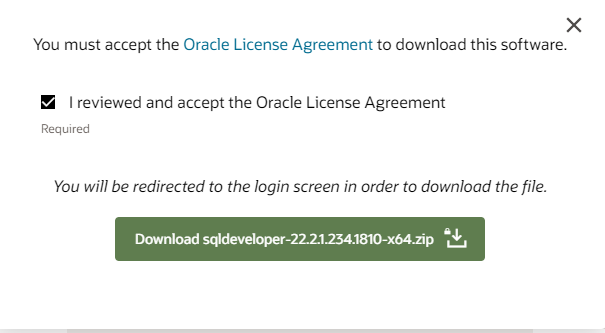
7) When the file gets downloaded, extract the file contents.
Then, as shown in the image below click on the SQL Developer icon to install the software.
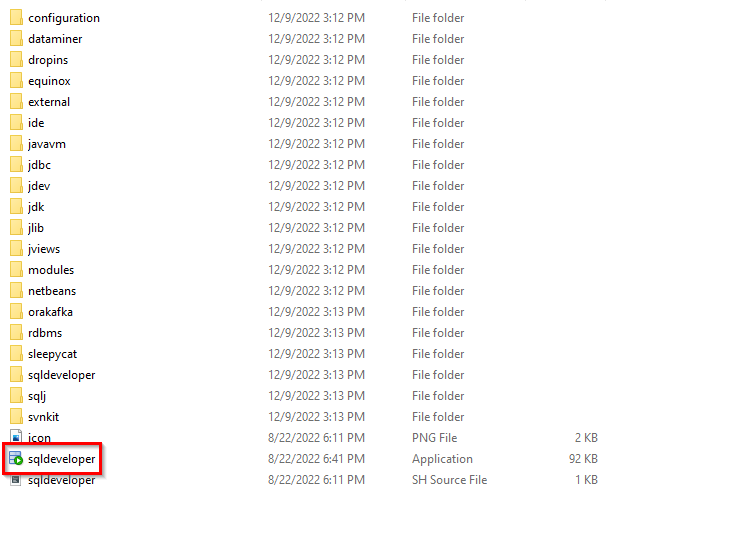
8) Once the sqldeveloper button is clicked the SQL developer starts initialisation.
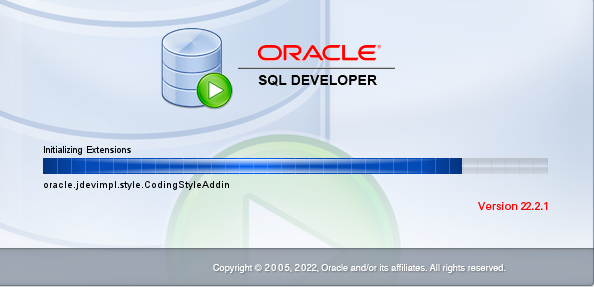
9) The dashboard opens after the intialisation process gets completed.
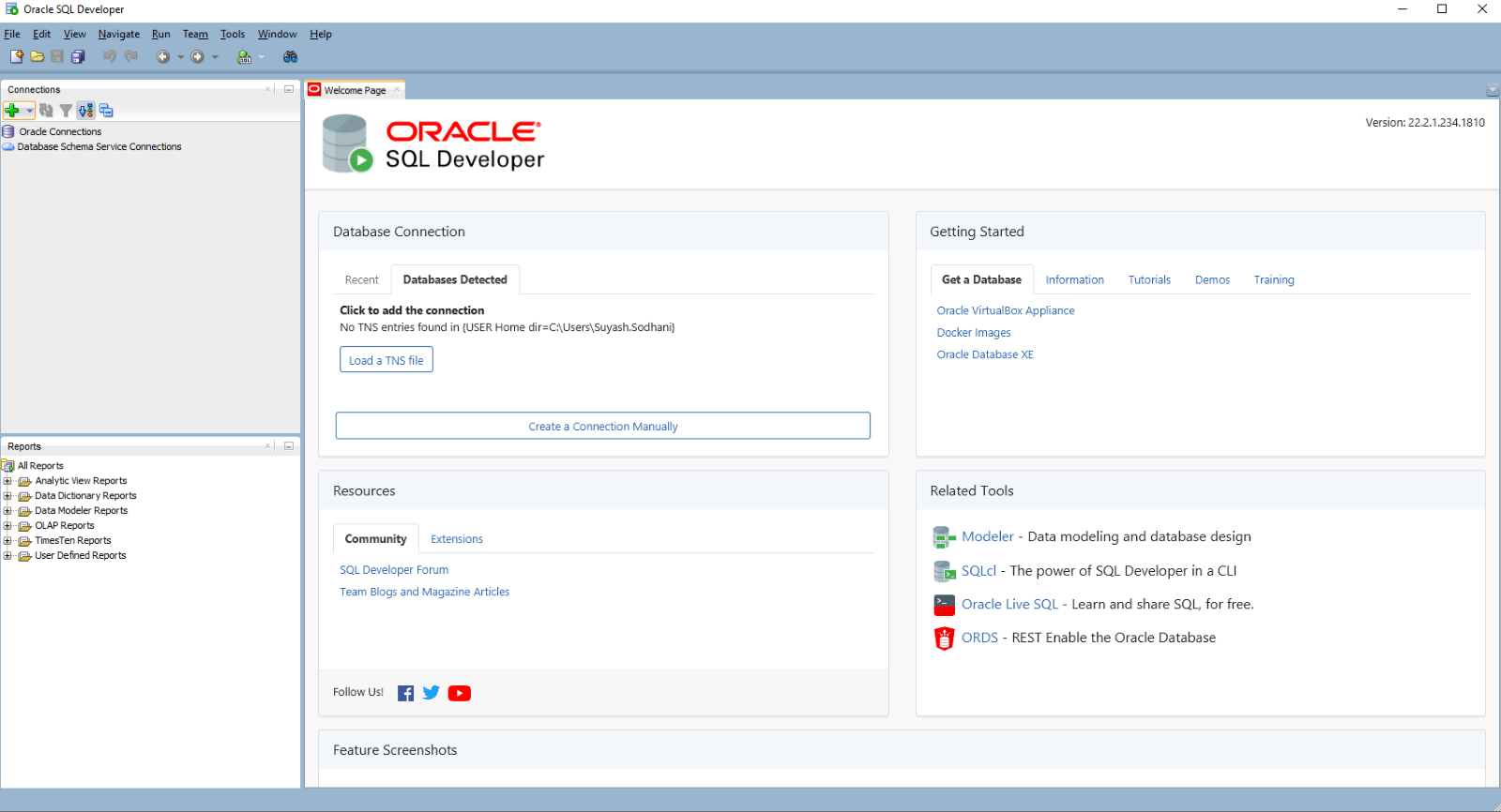
By using SQL Developer, you need to create a Connection to Data Warehouse
VPN (Virtual Private Network) is required if you are off campus or using a wireless connection on campus. For Windows clients, you can download AnyConnect and find the connection guide from the Technology Help website.
a) From the Applications folder on the computer, Open SQL Developer.
b) To create a new connection, Click the green + symbol in the upper left.
c) Enter a Name in the Connection Name field
d) Type your Internet ID and your password
e) Click the Connection Type drop-down selector
f) Click the Network Alias drop-down selector
g) Click the TEST button
h) If the Status displays Success, everything works
I) Click Save and Click Connect
Expected Salary and Job Roles for Professionals with SQL Developer Skills
The salary of an SQL developer is decided based on their experience and skill level. An average SQL Developer in the United Kingdom can earn about £32,956 a year. Initially, you can expect around £23,000, and as your experience and skills progress, you can expect a rise in your salary for up to £47,000. The expected pay listed above is according to the salary analysis of the SQL Developer.
Your salary might vary based on the job location, other certifications, and the experience level gained.
Streamline your Oracle database management with the Oracle SQL Commands PDF. Download it now for a quick reference to key commands!
Conclusion
Ideally, we have understood that SQL Developer is a free tool designed to enhance your organisation's productivity and simplify database development tasks. This blog discusses SQL Developer, benefits, salaries, installation process, and more.
Are you interested in establishing a career in SQL or want to become an administrator in the database? Join Oracle Program Training with PL/SQL course now.
Upcoming Programming & DevOps Resources Batches & Dates
Date
 Introduction to SQL
Introduction to SQL
Fri 6th Jun 2025
Fri 8th Aug 2025
Fri 10th Oct 2025
Fri 26th Dec 2025
Fri 6th Feb 2026
Fri 10th Apr 2026
Fri 29th May 2026
Fri 31st Jul 2026
Fri 2nd Oct 2026






 Top Rated Course
Top Rated Course




 If you wish to make any changes to your course, please
If you wish to make any changes to your course, please


