We may not have the course you’re looking for. If you enquire or give us a call on +44 1344 203 999 and speak to our training experts, we may still be able to help with your training requirements.
We ensure quality, budget-alignment, and timely delivery by our expert instructors.
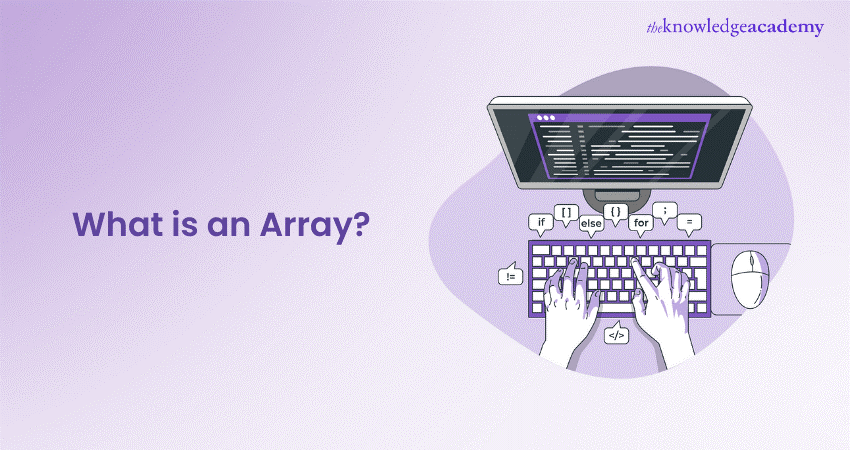
Do you ever think about how program developers navigate large files without a hitch? The answer quite often concerns arrays—a basic concept in computer science when it comes to programming. If you’re thinking about What is an Array? It can be best understood as a systematically arranged bookshelf where every rack accommodates one item and can be altered conveniently.
To anyone who is a developer, it is important to understand that arrays are the pillars of efficient management of data.
In computer programming, an array is just a way of storing an object such as a number, words or even other object in a logical manner. Whether it is game design, data analysis, or creating software, if one does not know or grasp What is an Array? Then, they are going to have a tough time solving this problem. Okay, let’s go through this crucial concept and its uses!
Table of Contents
1) What is an Array?
2) What is an Array in Programming?
3) Examples of Array in Programming
4) What is Array in Various Programming Languages
5) Types of Arrays
6) Importance of Using Arrays
7) Common Array Operations
8) Advantages and Disadvantages of Array
9) When to Use Arrays?
10) Conclusion
What is an Array?
Let’s have in-depth understanding of What is an Array. An Array is a fundamental data structure used in computer programming and computer science. It is a collection of elements, often of the same data type, stored at contiguous memory locations. Arrays provide a way to store and manage multiple values or data items under a single variable name, making it easier to work with a large set of related data.
What is an Array in Programming?
An array in programming is a data structure that deposits a collection of elements, typically of the same data type, in an adjacent block of memory. Each element in an array can be evaluated using its index, which starts from 0 in most programming languages. Arrays are commonly applied to store and organise data efficiently, permitting easy retrieval and manipulation.
Arrays are versatile and form the foundation of many algorithms, enabling operations like sorting, searching, and more.
Examples of Array in Programming
Here are examples of arrays in different programming languages to illustrate their use:
a) Array in C++
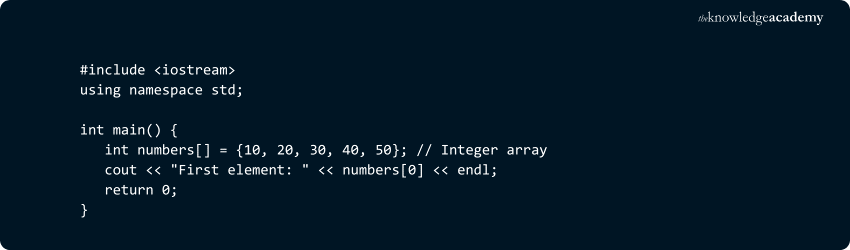
b) Array in Python
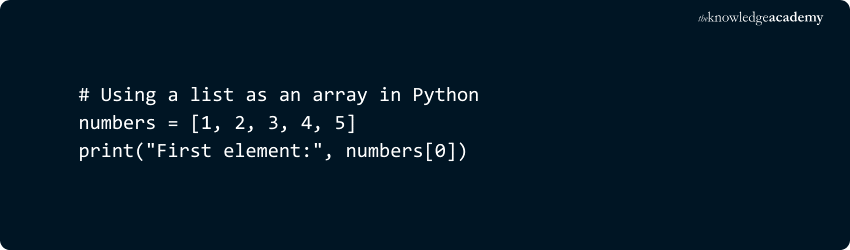
c) Array in JAVA
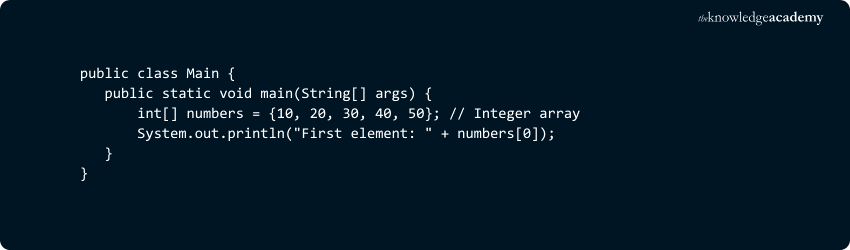
What is Array in Various Programming Languages?
Arrays are a fundamental data structure that is available in many programming languages. However, the specific syntax and features of arrays can vary from one language to another. Here's an overview of arrays in various popular programming languages:
1) C/C++: In C / C++, an array is an object consisting of elements of a single type, arranged in a sequence of consecutive memory cells. These arrays are called zero-based, with the first index starting at ‘0’. The use of arrays in C/C++ differs from other languages, particularly in that they are fixed-size arrays, and the size must be defined at the time of declaration. Additionally, Friend Function in C++ can be utilized to manipulate arrays with more flexibility, providing unique access to private and protected members of objects.
2) Java: Arrays in Java are similar to those in C/C++, with zero-based indexing and a fixed size defined at declaration. Java arrays are more robust in terms of memory management and offer a range of built-in methods for Array manipulation, including sorting and searching. Java's strong typing system ensures that elements within an Array are of the same data type. This makes Java arrays useful for various tasks while maintaining type safety.
3) Python: Python's lists provide a more flexible alternative to traditional arrays. Lists can store elements of different data types and can dynamically grow or shrink in size. Python uses zero-based indexing like C/C++ and Java, and it offers powerful list comprehensions for concise array operations, which highlights the distinction between Python lists and arrays, particularly in terms of their flexibility and performance. Python's dynamic and versatile lists make it an excellent choice for many programming tasks, especially when dealing with mixed data types.
4) JavaScript: JavaScript offers both traditional arrays and array-like objects that can hold elements of different types. Arrays are zero-based and have a dynamic size, making them versatile for various programming applications. JavaScript provides an extensive set of methods for Array manipulation, including functions like push, pop, map, and filter. This versatility makes JavaScript arrays suitable for a wide range of web and application development tasks.
5) C# (C-Sharp): C# arrays are similar to those in C/C++ and Java, featuring zero-based indexing and a fixed size. However, C# also provides more advanced data structures like Lists and ArrayLists that offer dynamic resizing and a wider range of features, making them suitable for more complex applications.
6) Ruby: In Ruby, and array is versatile, it can hold items of all types, and the length can be increased or decreased. Most of them encompass zero-based indexing and a host of inbuilt methods for use in Array manipulation. Dynamic nature or arrays integrated in Ruby is definitely appreciated together with comprehensible and expressive nature of this language which makes Ruby one of the most popular languages used in web development.
7) PHP: PHP arrays can be indexed numerically and associatively, that is the use of string as index to an array can be done. They are flexible and can be either enlarged or reduced, depending on the needs of the business. PHP offers extensive Array functions for applications that are involved in array manipulation, making PHP a powerful language in server-side Web development and scripting.
8) Swift: Arrays in Swift are quite similar to C/C++ and Java arrays; they are fixed in size and use zero-indexing. Swift also provides a more sophisticated assortment kinds as Sets and also Dictionaries which copes with more intricate datum types, offers more security, and better characteristics for iOS and macOS.
9) Perl: Perl arrays are dynamic and capable of holding elements of various data types. They utilize zero-based indexing and provide numerous array-related functions for manipulation. This versatility enhances Perl Interview Questions, making it a powerful and flexible choice for text processing and system administration tasks.
Elevate your data analytics skills with QlikView Training. Join now and become a Data visualisation pro!
Types of Arrays
Arrays come in various forms to suit different programming needs. Here's an explanation of the common types of arrays:
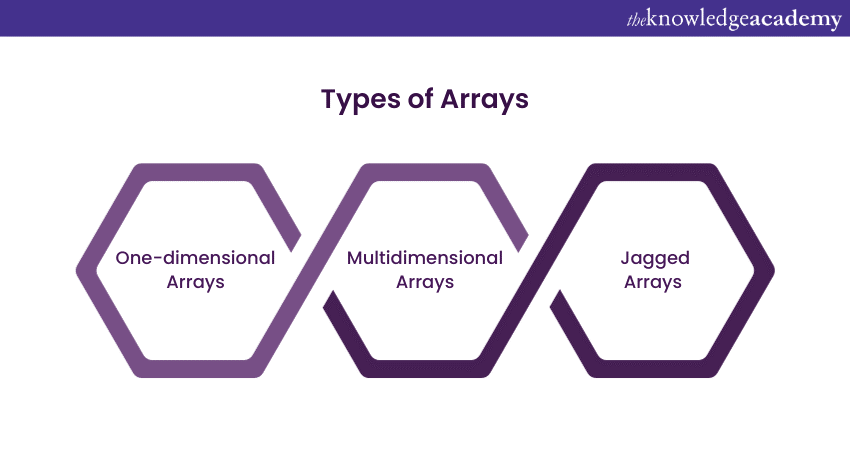
1) One-dimensional Arrays: One-dimensional arrays are the simplest type of array, consisting of a single list or sequence of elements. They are used to store data in a linear fashion, and each element is accessed using a single index. Linear search in Java can also be applied to one-dimensional arrays. These arrays are suitable for organizing data that can be represented in a single row or column, such as a list of numbers or names.
2) Multidimensional Arrays: Multidimensional arrays extend the concept of one-dimensional arrays by allowing data to be organised in multiple dimensions, such as rows and columns. Common examples include two-dimensional arrays, which are like tables or grids with rows and columns, and three-dimensional arrays, which add a third dimension. Multidimensional arrays are used to represent structured data like matrices or grids, making them useful for tasks like image processing or game development.
3) Jagged Arrays: Jagged arrays are arrays of arrays, meaning that each element of the main Array can itself be an Array of different sizes. This provides flexibility in handling irregular or non-uniform data structures. Jagged arrays are useful when you have a collection of elements, each of which can vary in size independently. For example, you might use jagged arrays to store data where the number of items in each category is different.
Importance of Using Arrays
Arrays play a crucial role in programming and data management, and their importance stems from several key factors:
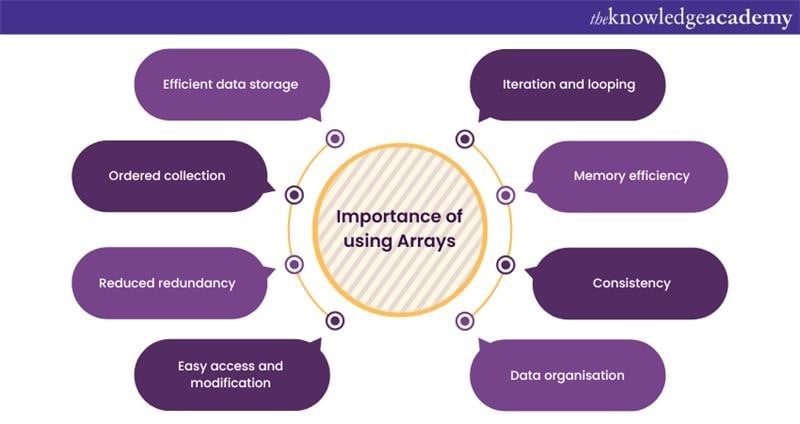
1) Efficient Data Storage: Arrays provide an efficient way to store and manage large sets of data, as they allocate memory in a contiguous block. This allows for quick and direct access to individual elements using an index, making Array operations efficient.
2) Ordered Collection: Arrays maintain the order of elements, making them well-suited for situations where the sequence of data matters. This characteristic is essential for applications like sorting, searching, and preserving data relationships.
3) Reduced Redundancy: Arrays allow you to group related data under a single variable, reducing the need to declare separate variables for each piece of information. This helps to maintain a clean and organised code.
4) Easy Access and Modification: Accessing and modifying elements in an Array is straightforward. You can use indexing to retrieve or change values, simplifying data manipulation.
5) Iteration and Looping: Arrays work seamlessly with loops and iterations, allowing you to process and manipulate a collection of data systematically. This is invaluable for tasks such as data analysis, calculations, or batch processing.
6) Memory Efficiency: By using a single array, you can efficiently manage multiple data items, saving memory resources compared to maintaining individual variables for each item.
7) Consistency: Arrays enforce data consistency by ensuring that all elements are of the same data type. This consistency simplifies code development and debugging, reducing the risk of data-related errors.
8) Data Organisation: Arrays are useful for organising data into various data structures, such as stacks, queues, and matrices, which are fundamental in solving a wide range of programming problems.
Empower your career with R Programming Course - Register now!
Common Array Operations
Arrays support a variety of common operations, which are essential for manipulating and processing data efficiently. Here are some of the most common Array operations:
1) Accessing Elements: Accessing individual elements in an Array by specifying the index. For example, myArray[3] accesses the element at index 3.
2) Modifying Elements: Changing the value of an element in the Array by assigning a new value to a specific index. For example, myArray[2] = 42 updates the value at index 2.
3) Adding Elements: Adding elements to the end of an array, expanding its size. This operation is often referred to as "appending." For example, myArray.push(10) adds the value 10 to the end of the Array in JavaScript.
4) Removing Elements: Removing elements from an array, which may involve shifting other elements to close the gap. For example, myArray.pop() removes the last element in JavaScript.
5) Searching in an Array: Searching for a specific value within an array. Common algorithms include linear search and binary search for sorted arrays.
6) Sorting an Array: Arranging the elements in ascending or descending order. Sorting algorithms like Quick Sort Algorithm, mergesort, or bubble sort are commonly used for this purpose.
7) Iterating Through an Array: Looping through all the elements of an Array to perform an operation on each element. Common loop constructs like "for," "foreach," and "while" are used for iteration.
Advantages and Disadvantages of Arrays
Arrays are versatile data structures used in programming, but they come with their own set of advantages and disadvantages. Understanding these can help you make informed decisions about when to use arrays and when to consider alternative data structures. If you're preparing for a technical interview, reviewing Data Structure Interview Questions can help you deepen your knowledge of arrays and other data structures, ensuring you're well-prepared for coding challenges.
Advantages of Arrays:
Here are some of the advantages of an Arrays:
1) Efficient Access: Arrays offer constant-time access to elements, meaning you can retrieve an element by its index quickly. This makes them ideal for tasks that require frequent element access.
2) Memory Efficiency: Arrays allocate memory in a contiguous block, which minimises memory overhead and reduces the need for additional data structures to store data.
3) Ordered Collection: Arrays maintain the order of elements, which is crucial when dealing with sequences, lists, or datasets where element order is meaningful.
4) Simplicity: Arrays are straightforward to use and implement in most programming languages, making them a fundamental tool for organising data.
5) Compatibility: Arrays are widely supported in programming languages, allowing code to be easily transferred and used across different platforms and environments.
Disadvantages of Arrays:
Here are some of the disadvantages of an Arrays:
1) Fixed Size: In many programming languages, arrays have a fixed size that must be specified during declaration. This limitation can be problematic when the size of data is dynamic or unknown.
2) Inefficient Insertions and Deletions: Adding or removing elements from the middle or beginning of an Array can be inefficient, as it often requires shifting other elements to accommodate the change.
3) Homogeneous Data: Arrays typically store elements of the same data type. If you need to store mixed data types or complex structures, other data structures like lists, dictionaries, or objects may be more suitable.
4) Memory Allocation: Arrays pre-allocate memory based on their declared size. This can lead to wasted memory if the Array is larger than needed or insufficient memory if it's smaller than required.
5) Limited Flexibility: Arrays are rigid and may not adapt well to complex data structures or scenarios where elements need to be grouped differently.
6) Lack of Built-in Methods: Basic arrays may lack built-in methods for common operations like searching or sorting, which can necessitate custom implementations or the use of library functions.
When to Use Arrays?
Arrays are a valuable data structure in programming, but they are not always the best choice for every situation. Knowing when to use arrays depends on the specific needs and characteristics of your programming task. Here are some scenarios in which using arrays is particularly advantageous:
1) Ordered Data: When you need to work with data that has a specific order or sequence, arrays are an excellent choice. This could include lists, time series data, or any situation where element order matters.
2) Fast Element Access: If your application requires frequent and efficient access to individual elements, arrays are ideal because they provide constant-time access based on the index.
3) Memory efficiency: When you want to minimise memory usage and avoid the overhead of complex data structures, arrays are a suitable choice because they allocate memory in a contiguous block.
4) Sequential Data Processing: For tasks involving sequential data processing, such as mathematical calculations, filtering, or transformations, arrays simplify the process by providing a convenient way to iterate through elements.
5) Situations with Fixed Data Size: When the size of your dataset is known and remains constant, using an Array with a fixed size is an efficient way to store and manage that data.
6) Ordered Collections of Homogeneous Data: Arrays are designed to store elements of the same data type. If you have a collection of similar data elements, like a list of integers or names, arrays are a natural fit.
7) Compatibility with Libraries and Algorithms: Many programming libraries and algorithms are optimised for Array data structures, making arrays the right choice when working with established code or libraries.
Be confident in the world of coding and programming with our Object Oriented Programming (OOPs) Course Sign up today!
Conclusion
We hope now to have understood about What is an Array. Arrays are a fundamental and versatile data structure in programming, offering a range of benefits that make them a valuable tool for managing and processing data efficiently. They excel in scenarios where ordered collections, efficient element access, and memory optimisation are crucial.
Empower your journey of programming with our Python Django Training - Register now!
Frequently Asked Questions
What is the Difference Between an Array and a List in Python?

Array and list in Python are both used to hold the related data set but one important thing about array is that it holds only similar data type while a list can contain different data types. When it comes to numerical computations arrays occupy less memory than lists, though lists are more versatile structures.
What is an Array in C++?

In C++ an array is an aggregate of elements of the same data type that are stored in consecutive memory locations. One of them provides an index by which multiple values may be stored and accessed with equal ease. Both arrays are much used to store data to be processed from an operation such as sorting, searching or for IT.
What are the Other Resources and Offers Provided by The Knowledge Academy?

The Knowledge Academy takes global learning to new heights, offering over 3,000 online courses across 490+ locations in 190+ countries. This expansive reach ensures accessibility and convenience for learners worldwide.
Alongside our diverse Online Course Catalogue, encompassing 19 major categories, we go the extra mile by providing a plethora of free educational Online Resources like News updates, Blogs, videos, webinars, and interview questions. Tailoring learning experiences further, professionals can maximise value with customisable Course Bundles of TKA.
What is The Knowledge Pass, and How Does it Work?

The Knowledge Academy’s Knowledge Pass, a prepaid voucher, adds another layer of flexibility, allowing course bookings over a 12-month period. Join us on a journey where education knows no bounds.
What are the Related Courses and Blogs Provided by The Knowledge Academy?

The Knowledge Academy offers various Programming Training, including the Swift Training, Python Course and the Object-oriented Programming (OOPs) Course. These courses cater to different skill levels, providing comprehensive insights into Inline Function in C++.
Our Programming and DevOps cover a range of topics related to Arrays and Functions, offering valuable resources, best practices, and industry insights. Whether you are a beginner or looking to advance your Programming skills, The Knowledge Academy's diverse courses and informative blogs have got you covered.
Upcoming Office Applications Resources Batches & Dates
Date
 Python Course
Python Course
Thu 12th Jun 2025
Thu 7th Aug 2025
Thu 18th Sep 2025
Thu 27th Nov 2025
Thu 18th Dec 2025






 Top Rated Course
Top Rated Course



 If you wish to make any changes to your course, please
If you wish to make any changes to your course, please


