We may not have the course you’re looking for. If you enquire or give us a call on +44 1344 203 999 and speak to our training experts, we may still be able to help with your training requirements.
Training Outcomes Within Your Budget!
We ensure quality, budget-alignment, and timely delivery by our expert instructors.

The Domain Name System (DNS) is an essential thread, seamlessly connecting Domain Names with their respective IP addresses. In this intricate system lies the DNS CNAME Record. Often overshadowed by its more commonly known counterparts like the A or MX records, the Canonical Name (CNAME) Record plays a pivotal role in Domain Management and web hosting. Therefore it is essential that you know What is a DNS CNAME Record Used For.
Acting as a domain alias, it points one Domain Name to another, ensuring a smooth User Experience and efficient web navigation. As websites evolve and businesses expand their online footprint, understanding the intricacies of the Record becomes increasingly vital. In this blog, you will learn what a DNS CNAME Record is, its purpose, how to check the Records and various examples.
Table of Contents
1) Understanding what a DNS CNAME Record is?
2) Why use a CNAME Record?
3) How to check DNS CNAME Records?
4) DNS CNAME Record example
5) What restrictions are there on using CNAME Records?
6) Conclusion
Understanding what a DNS CNAME Record is?
The Domain Name System (DNS) serves as the internet's directory, translating user-friendly Ddomain Nnames into IP addresses that computers can understand. Within this system, various record types facilitate different functions, and among them is the CNAME Record, an acronym for Canonical Name record.
A CNAME record is a unique type of DNS Record which creates an alias from one Domain Name to another. Instead of pointing to an IP address, as an A record does, a CNAME points to another Domain Name, redirecting visitors from the alias to the target domain.
This flexibility is invaluable, especially for businesses that rely on third-party platforms but want a seamless branding experience. It ensures that despite backend changes or migrations, the frontend domain that users interact with remains consistent.
Why use a CNAME Record?
You can use a CNAME Record for the following reasons:
a) Subdomain flexibility: Allows multiple subdomains to point to a primary domain, streamlining management and updates.
b) Consistent branding: Businesses can use familiar, branded Domain Names while the backend operates on third-party platforms.
c) Smooth migrations: Provides an easy method to redirect traffic when moving a website or service to a new domain without changing the original URL.
d) Load distribution: In conjunction with other tools, CNAME can aid in distributing web traffic among multiple servers or domains.
e) Third-party integrations: Enables seamless integration of third-party services under a primary Domain Name, like customer support portals or e-commerce platforms.
f) Ease of updates: If the IP address of the target domain changes, there's no need to update the CNAME, ensuring uninterrupted redirection.
Master VPN essentials – Register now for VPN Training.
How to check DNS CNAME Records?
Understanding how to check DNS CNAME Records can be essential for various reasons, from troubleshooting to ensuring the correct setup. Here's a detailed process on how to accomplish this:
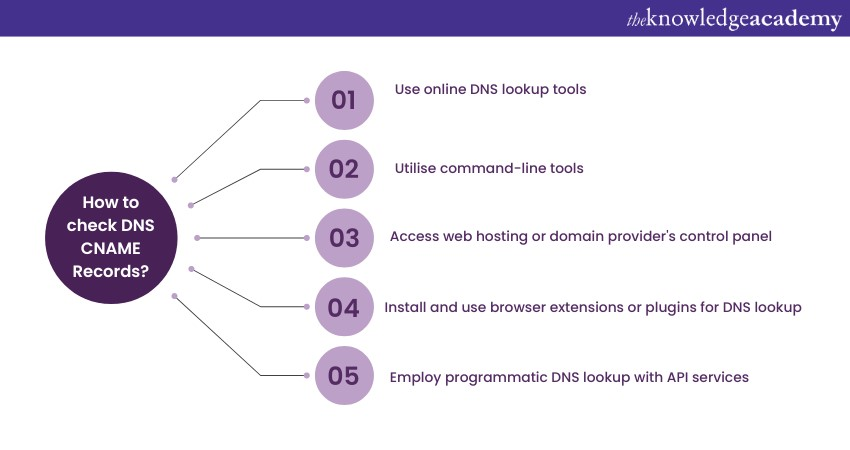
Online DNS lookup tools
a) Websites: Tools like mxtoolbox.com, dnschecker.org, and whatsmydns.net allow users to check various DNS Records, including CNAMEs, simply by entering the desired Domain Name.
b) Process: Navigate to the website, choose the "CNAME" option, enter the domain or subdomain, and initiate the search. The results will display the current CNAME Records associated with that domain.
Command-line tools
a) nslookup: A utility available on Windows, macOS, and Linux systems.
nslookup -type=cname subdomain.example.com
The above command will display the CNAME Record for "subdomain.example.com".
b) dig: Primarily used on UNIX-based systems but can also be installed on Windows.
dig subdomain.example.com CNAME
This will provide a detailed DNS response, including the CNAME Record.
Web hosting and domain provider's control panel
a) Both domain registrars and web hosting providers offer an interface (control panel) where users can manage their domains and associated DNS Records.
b) Navigate to the DNS or domain management section after logging in. Here, you can view (and usually edit) all the DNS Records, including CNAME Records, associated with your domains.
Browser extensions and plugins
Several browser extensions, available for browsers like Chrome or Firefox, can perform DNS lookups directly from the browser. These can be handy for quick checks without the need to visit a separate website or open a terminal.
Programmatic DNS lookup with API services
Some platforms and services offer APIs that allow developers to check DNS Records, including CNAMEs, programmatically. This can be useful for automation and integration into custom software or platforms.
Kickstart your networking journey with Introduction to Networking Training
DNS CNAME Record example
The Canonical Name Record is one of the most important DNS Records and plays a unique role in Domain Name resolution. To grasp the concept fully, let's explore a comprehensive example, even incorporating some hands-on code.
Scenario 1
Imagine you're an entrepreneur who has set up an online store through a third-party e-commerce platform. The default URL provided by the platform is ‘mystore.shopplatform.com’. For branding and ease of access, you want customers to access your store via ‘shop.mysite.com’. This is where a CNAME Record comes into play.
a) CNAME Record configuration: For this scenario, you'd set up a CNAME Record as follows:
Alias (or Host): ‘shop.mysite.com’
Target (or Canonical Name): ‘mystore.shopplatform.com’
This configuration indicates that whenever a user or a browser requests the DNS information for ‘shop.mysite.com’, they get directed to ‘mystore.shopplatform.com’.
b) Code-based lookup: Using command-line tools can be invaluable if you're keen on verifying or inspecting DNS Records. Here's how you can use them to check the CNAME Record:
1) Using ‘nslookup’:
nslookup -type=cname shop.mysite.com
This command will return something like:
nslookup -type=cname shop.mysite.com
Server: [Your DNS Server]
Address: [Your DNS Server IP]
shop.mysite.com canonical name = mystore.shopplatform.com.
2) Using ‘dig’:
dig shop.mysite.com CNAME
The response will be more detailed but focus on the section that reads:
;; ANSWER SECTION:
shop.mysite.com. 3600 IN CNAME mystore.shopplatform.com.
The above lines confirm the CNAME Record's existence and its target.
Scenario 2
Your main website is ‘example.com’, but you run your blog on a separate hosting platform, and its default address is ‘exampleblog.bloghost.com’. You want ‘blog.example.com’ to point to your blog.
a) CNAME Record configuration:
Alias (or Host): blog.example.com
Target: exampleblog.bloghost.com
b) Checking with ‘nslookup’:
nslookup -type=cname blog.example.com
c) Checking with ‘dig’:
dig blog.example.com CNAME
Scenario 3
You use a CDN like Cloudflare or Akamai to deliver your website content faster globally. Your CDN provider gives you an address like ‘examplecdn.cdnprovider.net’.
a) CNAME Record configuration
Alias (or Host): www.example.com
Target: examplecdn.cdnprovider.net
b) Checking with ‘nslookup’:
nslookup -type=cname www.example.com
c) Checking with ‘dig’:
dig www.example.com CNAME
Scenario 4
Your main website is ‘example.com’, but you have a separate mobile version hosted on a platform whose address is ‘mobilesite.mobihost.net’. You want ‘m.example.com’ to direct users to the mobile version.
a) CNAME Record configuration:
Alias (or Host): m.example.com
Target: mobilesite.mobihost.net
b) Checking with ‘nslookup’:
nslookup -type=cname m.example.com
c) Checking with ‘dig’:
dig m.example.com CNAME
Scenario 5
You have a SaaS application hosted on a cloud provider whose default address is ‘app123.cloudhost.com’. You want customers to access it using ‘app.example.com’. .
a) CNAME Record configuration:
Alias (or Host): app.example.com
Target: app123.cloudhost.com
b) Checking with ‘nslookup’:
nslookup -type=cname app.example.com
c) Checking with ‘dig’:
dig app.example.com CNAME
What restrictions are there on using CNAME records?
Certain restrictions apply to CNAME Records and how they can be used, including:
a) A CNAME alias cannot exist at the root level domain. The root domain identifies the start of authority (SOA), which comprises an IP address.
b) CNAME record designates another Domain Name. CNAME records never show an IP address.
c) Hostnames specified in CNAME DNS records are not allowed to have any other resource records like MX, TXT, and A records. DNSSEC contains another exception for RRSIG and NSEC records.
d) A CNAME record can point to another, but this is not a good idea because it is inefficient.
e) MX and name server (NS) records should never contain CNAME aliases.
Conclusion
This blog discussed that the DNS CNAME Record is essential to the Internet's architecture. It provides flexibility in domain mapping, ensuring seamless redirection and branding continuity. Whether consolidating various platforms under one domain or migrating services, understanding CNAME Records is pivotal for efficient web navigation and optimal User Experiences.
Empower your security strategies with Security Management, Planning, And Asset Protection Training.
Frequently Asked Questions

Only CNAME records are allowed as the most preferred type of record and cannot be set for the root domain. Also, the CNAME records are to be concatenated into a long chain.

A single domain cannot have multiple CNAME records pointing to different targets, as it violates DNS standards.

The Knowledge Academy takes global learning to new heights, offering over 30,000 online courses across 490+ locations in 220 countries. This expansive reach ensures accessibility and convenience for learners worldwide.
Alongside our diverse Online Course Catalogue, encompassing 17 major categories, we go the extra mile by providing a plethora of free educational Online Resources like News updates, Blogs, videos, webinars, and interview questions. Tailoring learning experiences further, professionals can maximise value with customisable Course Bundles of TKA.

The Knowledge Academy’s Knowledge Pass, a prepaid voucher, adds another layer of flexibility, allowing course bookings over a 12-month period. Join us on a journey where education knows no bounds.

The Knowledge Academy offers various IT Support and Solution Training including BIND DNS Administration Training, Ubuntu Linux Server Administration Training and Snort Training. These courses cater to different skill levels, providing comprehensive insights into DNS Filtering.
Our IT Infrastructure & Networking Blogs cover a range of topics related to musical instruments, offering valuable resources, best practices, and industry insights. Whether you are a beginner or looking to advance your skills as a IT skills, The Knowledge Academy's diverse courses and informative blogs have you covered.
Upcoming IT Infrastructure & Networking Resources Batches & Dates
Date
 BIND DNS Administration Training
BIND DNS Administration Training
Fri 17th Jan 2025
Fri 21st Mar 2025
Fri 16th May 2025
Fri 18th Jul 2025
Fri 19th Sep 2025
Fri 21st Nov 2025







 Top Rated Course
Top Rated Course



 If you wish to make any changes to your course, please
If you wish to make any changes to your course, please


