We may not have the course you’re looking for. If you enquire or give us a call on +44 1344 203 999 and speak to our training experts, we may still be able to help with your training requirements.
We ensure quality, budget-alignment, and timely delivery by our expert instructors.

Imagine your computer crashes while working on an important task—what happens next? This is where ITIL Incident Management comes in. It is a step-by-step process that helps businesses fix IT problems quickly, ensuring work continues without long delays. Whether it’s a system failure or network issue, Incident Management helps restore normal service as fast as possible. It also improves efficiency, reduces downtime, and keeps customers happy.
In this blog, we will discuss how ITIL Incident Management works, its benefits, and key steps. We will also cover best practices to help organisations handle IT issues smoothly and effectively. Let’s get started!
Table of Contents
1) What is ITIL Incident Management?
2) The Importance of Incident Management
3) Difference Between Incident Management and Problem Management
4) Example of Incident Management
5) ITIL Incident Management Process
6) Benefits of Implementing ITIL Incident Management
7) Best Practice for Implementing Incident Management
8) Incident Management Tools
9) Roles in Incident Management
10) Who can Report an Incident in ITIL 4?
11) Who is Responsible for Recording Incidents?
12) Conclusion
What is ITIL Incident Management?
ITIL Incident Management is the process of identifying, recording, and resolving issues in IT services. Its main goal is to restore normal service as quickly as possible while minimising impact on business operations. This helps businesses run smoothly by reducing downtime and improving customer satisfaction.
When an IT issue occurs, such as a server crash or a software error, the IT team follows a step-by-step process to fix it. First, they log the issue, assess its urgency, and assign it to the right team. Then, they work on a solution, test it, and confirm that the problem is fully resolved before closing the incident.
The Importance of Incident Management
Here are the key reasons why it is important:
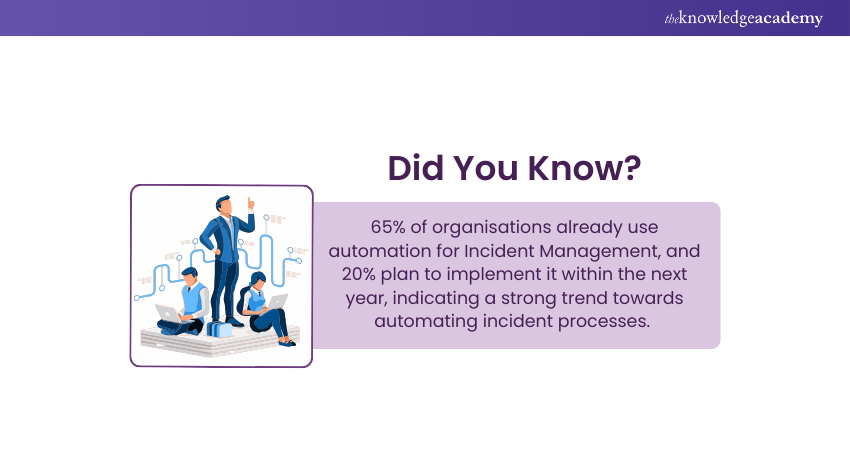
a) Fixes IT issues quickly so work can continue
b) Helps IT teams handle problems in an organised way
c) Ensures customers get fast support when issues arise
d) Stops small issues from becoming major failures
e) Avoids delays and disruptions in daily operations
f) Helps teams track and update incidents properly
g) A reliable IT system helps businesses expand without technical
Difference Between Incident Management and Problem Management
The key differences between Incident Management and ITIL Problem Management are as follows:
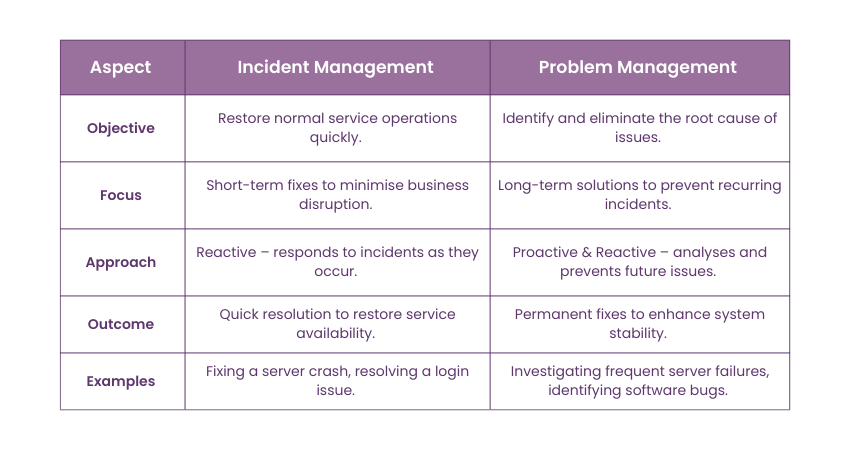
Example of Incident Management
Here are the steps of how Incident Management works in a real situation:
a) An employee cannot access their email due to a login issue
b) The employee reports the problem to the IT service desk
c) The IT team logs the incident and checks if it is a common issue
d) They investigate the cause, such as a wrong password or server issue
e) The IT team fixes the problem and ensures the email works again
f) The incident is marked as resolved, and the employee is informed
ITIL Incident Management Process
The process of Incident Management comprises seven pre-defined steps. The flow of these steps is as follows:
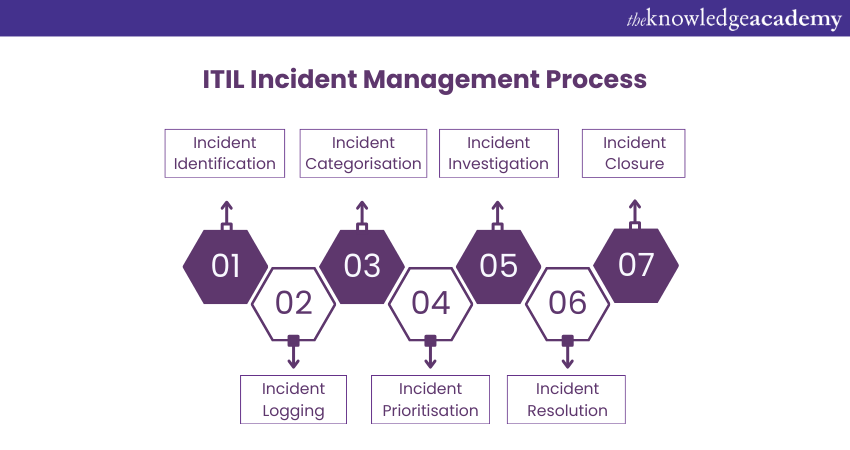
1) Incident Identification
An incident is any issue that disrupts normal IT services. The first step is to identify the problem by detecting errors or receiving user reports. IT teams use monitoring tools or customer complaints to spot issues. Early identification helps prevent bigger problems.
a) Detects issues through reports or monitoring tools
b) Helps prevent delays and bigger failures
c) Ensures quick action to minimise service disruption
2) Incident Logging
Once an issue is found, it is recorded in an IT system. Logging includes details like the time, impact, and description of the problem. This helps track incidents and makes sure nothing is missed. Keeping proper records also helps in future problem-solving.
a) Keeps a record of reported issues
b) Helps IT teams track and manage incidents
c) Makes it easier to find solutions in the future
3) Incident Categorisation
After logging, incidents are grouped into different categories based on type, such as hardware, software, or network issues. Categorising helps IT teams assign the right experts for the job. It also helps in understanding trends and common problems. A proper category ensures faster resolution.
a) Groups incidents based on type
b) Assigns issues to the right IT team
c) Helps identify frequent issues for better solutions
4) Incident Prioritisation
Some problems are urgent, while others can wait. Incidents are prioritised based on impact and urgency. High-priority issues, like a server crash, are fixed first. Prioritising helps IT teams focus on the most critical problems first.
a) Decides which issues need urgent attention
b) Prevents business disruptions by fixing major problems first
c) Ensures fair use of IT resources
5) Incident Investigation
The IT team analyses the issue to find out what caused it. They check logs, run tests, and gather details from users. Finding the root cause helps in providing a long-term fix. A detailed investigation ensures the problem does not happen again.
a) Finds the cause of the problem
b) Helps in providing a permanent solution
c) Prevents the same issue from happening again
6) Incident Resolution
Once the issue is investigated, IT teams apply the best solution. They may fix software errors, replace hardware, or reset systems. After resolving the problem, they check if everything is working fine. The goal is to restore services as quickly as possible.
a) Fixes the problem using the best solution
b) Restores normal IT services quickly
c) Reduces the impact on business operations
7) Incident Closure
After fixing the problem, the IT team confirms with the user that everything is working properly. The incident is marked as "closed" in the system. Teams may also review the issue to improve future processes. Proper closure ensures all steps were followed correctly.
a) Confirms that the issue is completely fixed
b) Updates records for future reference
c) Helps improve the Incident Management process
Learn to optimise incident response with our ITIL® 4 Practitioner: Incident Management Training- Join today!
Benefits of Implementing ITIL Incident Management
Understanding the advantages of ITIL Incident Management is crucial for maintaining a robust IT service environment. These benefits include the following:

1) Maintaining Service Levels
By using ITIL Incident Management organisations keep the service levels consistent by quickly addressing and solving incidents which might provide the obstacles in regular business operations. Incident categories are defined by the set of processes established and incidents are organised according to their impact and urgency.
This helps IT teams allocate resources and respond promptly. This approach ensures that even during the most challenging times, service disruptions are minimised, and the overall service quality adheres to the established standards.
2) Meeting Service Availability Requirements
Downtime and disruptions can severely impact a business's reputation. ITIL Incident Management helps meet service availability requirements by placing focus on rapid Incident identification, analysis, and resolution.
By having a systematic process in place for incident escalation, tracking, and Effective Communication, businesses can cut their downtime down. They can also keep their services available for users, which ultimately helps improve their trust and loyalty.
3) Increasing Staff Efficiency and Productivity
Implementing the ITIL Incident Management process streamlines workflows and offers clear guidelines to the IT staff. This structured approach cuts down ambiguity, ensuring that incidents are handled consistently and efficiently.
Incident documentation and knowledge repositories further empower staff with the information needed to resolve incidents without unnecessary delays. This, in turn, leads to enhanced staff productivity as more and more time is saved, and efforts are optimally directed towards the resolving of Incidents.
4) Improving User Satisfaction
User satisfaction is important in modern business. ITIL Incident Management plays an essential role in improving user satisfaction by addressing any issues and reducing service disruptions. When Users Experience fewer disruptions, their perception of IT services becomes more positive. This experience promotes better relationships between IT and the rest of the organisation, improving overall collaboration and alignment.
Learn problem-solving techniques with our Root Cause Analysis Course– Join today!
Best Practice for Implementing Incident Management
Implementing Incident Management effectively requires adherence to best practices. Here are some key recommendations:
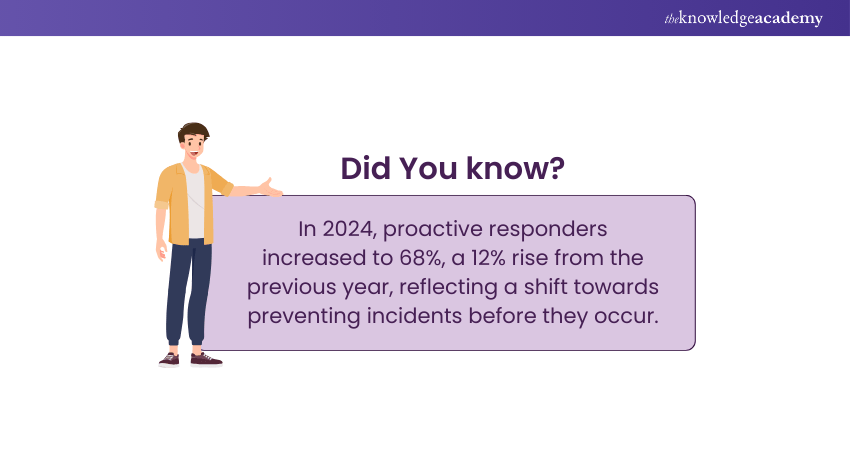
Set Up an Incident Management Process
a) Create clear steps to handle incidents from start to finish
b) Make sure all team members know how to follow the process
c) Keep records of every incident for future reference
d) Review and update the process regularly to improve efficiency
Clearly Define Team Roles and Tasks
a) Assign specific responsibilities to each team member
b) Train staff on how to handle different types of incidents
c) Make sure everyone knows who to contact for help
d) Avoid confusion by setting clear job expectations
Assign Priority to Different Issues
a) Rank incidents based on how serious they are
b) Fix critical issues first to reduce business impact
c) Use a priority scale to decide what needs urgent attention
d) Make sure lower-priority issues are still resolved on time
Use Automation for Faster Incident Handling
a) Automate ticket creation to log issues instantly
b) Use AI tools to detect and fix simple problems
c) Reduce manual work so teams can focus on complex issues
d) Speed up the resolution process with automated workflows
Offer Self-service Options for Users
a) Provide a knowledge base for common issues
b) Allow users to track their incident status online
c) Create an easy way for employees to report problems
d) Reduce pressure on IT teams by enabling user self-help
Monitor Incidents to Detect Problems Early
a) Use monitoring tools to identify issues before they escalate
b) Track recurring problems to find permanent solutions
c) Analyse data to improve response times
d) Set up alerts for faster incident detection
Keep Stakeholders Updated on Progress
a) Send regular updates about incident status
b) Inform users when an issue is resolved
c) Keep communication clear and simple for all teams
d) Manage expectations by providing realistic timelines
Incident Management Tools
Here are some of the tools that can be used for effective Incident Management:

ServiceNow
a) Automates ticket creation and tracking
b) Helps prioritise incidents based on urgency
c) Provides a central dashboard for issue management
d) Integrates with other IT tools for smooth workflows
Jira Service Management
a) Tracks and manages incidents in real time
b) Assigns priority levels to different issues
c) Supports collaboration between IT teams
d) Provides detailed reports for process improvement
Zendesk
a) Simplifies customer service incident tracking
b) Offers a self-service portal for users
c) Automates responses for common issues
d) Allows easy integration with other support tools
SolarWinds Service Desk
a) Detects and reports incidents automatically
b) Helps IT teams manage issues from a single dashboard
c) Provides alerts for critical problems.
d) Stores past incidents for future reference
Freshservice
a) Uses AI to suggest solutions for reported issues
b) Automates workflows to speed up resolution
c) Helps track assets linked to IT issues
d) Provides analytics to improve incident handling
Learn the concept of ITIL with our ITIL® 4 Strategist: Direct, Plan and Improve Training – Join today!
Roles in Incident Management
ITIL Incident Management is a crucial process in ITIL Service Management that ensures the rapid restoration of normal service operations and minimises the impact of incidents on business operations.
Within this process, several professionals invest their efforts in providing incident resolution. Each role plays a vital part in the seamless operation of this process. Here's an overview of the key roles in ITIL Incident Management:
1) Incident Manager
The Incident Manager is accountable for managing and coordinating the Incident Management procedure. This task involves, among other things, putting together the response efforts and making sure that incidents are properly categorised, prioritised, and communicated effectively. The Incident Manager collaborates with several teams to allocate resources, track progress, and communicate Incident updates to stakeholders.
2) Incident Analyst/Coordinator
The Incident Analyst or Coordinator plays an essential role in the incident response process. They are involved in the following:
1) Receiving and acknowledging incident reports
2) Performing any necessary initial assessments
Ensuring Incidents are appropriately documented and escalated depending on their impact and urgency.
3) Technical Support Teams
Technical support teams consist of specialists who possess the necessary technical expertise to identify and address incidents. These teams are held responsible for investigating, Troubleshooting, and applying fixes to restore the affected services. Here are some of their responsibilities:
1) Responding to incident assignments promptly and acknowledging receipt
2) Conducting thorough investigations to identify the root cause of Incidents
3) Collaborating with other teams and stakeholders to implement temporary workarounds or permanent solutions
4) Updating incident records with relevant information and progress
5) Escalating incidents to higher-level support or management if necessary
4) Communication Liaison
Effective communication during incidents is crucial to keep the stakeholders informed and manage expectations properly. The Communication Liaison makes sure that accurate and timely information is shared with relevant parties, both internal and external. Here are some of their responsibilities:
1) Providing regular updates to users, customers, and stakeholders about Incident status
2) Creating and maintaining communication channels to disseminate Incident-related information
3) Crafting clear and concise Incident communication messages
4) Making sure that communication aligns with the organisation's policies and guidelines
5) Managing user expectations regarding Incident resolution timelines
Who Can Report an Incident in ITIL 4?
Anyone who notices a problem can report an incident in ITIL 4. This includes employees, customers, IT staff, or automated monitoring systems. Reporting incidents quickly helps fix issues faster and reduces business disruption.
Who is Responsible for Recording Incidents?
The IT service desk team is responsible for recording incidents. They log details like the time, description, and impact of the issue. Keeping a clear record helps track progress and find solutions quickly.
Conclusion
We hope you now understand the importance of ITIL Incident Management and how it helps businesses handle IT issues effectively. It ensures quick problem resolution, reduces downtime and improves service quality. By following best practices and using the right tools, organisations can manage incidents smoothly. A strong Incident Management process leads to better efficiency and business growth.
Learn best practices in Service Management with our ITIL® 4 Foundation Certification. Join today!
Frequently Asked Questions
What is the Key to Success in Incident Management?

The key to success in Incident Management lies in preparation, communication, and swift action. Establishing clear protocols, fostering effective teamwork, and maintaining transparency are crucial. Timely assessment, decisive responses, and continuous improvement ensure resilience in handling unexpected events safeguarding operations and reputation.<
How Can ITIL Incident Management Enhance the Overall Customer Experience?

ITIL Incident Management focuses on restoring the service to its normal state quickly and efficiently. Thus, organisations can improve customer satisfaction, perception, and loyalty. It can lessen the negative impact of incidents on the business outcomes and productivity of the customers.
What are the Other Resources and Offers Provided by The Knowledge Academy?

The Knowledge Academy takes global learning to new heights, offering over 3,000 online courses across 490+ locations in 190+ countries. This expansive reach ensures accessibility and convenience for learners worldwide.
Alongside our diverse Online Course Catalogue, encompassing 19 major categories, we go the extra mile by providing a plethora of free educational Online Resources like News updates, Blogs, videos, webinars, and interview questions. Tailoring learning experiences further, professionals can maximise value with customisable Course Bundles of TKA
What is The Knowledge Pass, and How Does it Work?

The Knowledge Academy’s Knowledge Pass, a prepaid voucher, adds another layer of flexibility, allowing course bookings over a 12-month period. Join us on a journey where education knows no bounds.
What are Related Courses and Blogs Provided by The Knowledge Academy?

The Knowledge Academy offers various ITIL® Certification including the Root Cause Analysis Training, I ITIL® 4 Foundation Certification and ITIL® 4 Strategist: Direct, Plan and Improve Training. These courses cater to different skill levels, providing comprehensive insights into Top 20 ITSM Tools.
Our IT Service Management Blogs cover a range of topics related to ITIL Incident Management, offering valuable resources, best practices, and industry insights. Whether you are a beginner or looking to advance your Incident Management skills, The Knowledge Academy's diverse courses and informative blogs have got you covered.
Upcoming IT Service Management Resources Batches & Dates
Date
 ITIL® 4 Practitioner: Incident Management Training
ITIL® 4 Practitioner: Incident Management Training
Fri 25th Apr 2025
Fri 20th Jun 2025
Fri 22nd Aug 2025
Fri 17th Oct 2025
Fri 19th Dec 2025






 Top Rated Course
Top Rated Course



 If you wish to make any changes to your course, please
If you wish to make any changes to your course, please


