We may not have the course you’re looking for. If you enquire or give us a call on +30 2111995372 and speak to our training experts, we may still be able to help with your training requirements.
Training Outcomes Within Your Budget!
We ensure quality, budget-alignment, and timely delivery by our expert instructors.
- Retired : Designing and Implementing Enterprise-Scale Analytics Solutions Using Microsoft Azure and Microsoft Power BI DP500
- Microsoft Azure Administrator AZ104
- Data Engineering On Microsoft Azure DP-203 Certification
- Microsoft Azure Security Technologies AZ500
- Designing And Implementing Microsoft DevOps Solutions AZ400
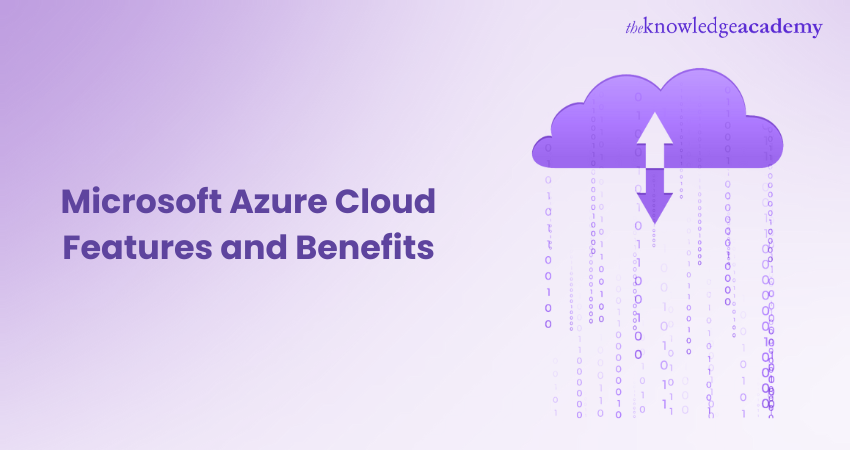
Cloud Computing is a rapidly expanding platform that influences the world of digital commerce. Cloud Computing offers various computing services over the internet. Your devices can use storage and virtual machine resources at secure facilities as a result of the internet. Almost 77% of the global firms have adopted Cloud Computing infrastructure in their businesses. The Cloud uses the internet to support applications with servers, storage, developers, dedicated networks, and application security. Let us learn about the Microsoft Azure Cloud features and benefits through this blog.
Let's first take a closer look at What is Microsoft Azure. Why is it used? What are Microsoft Azure features and benefits and why how does it support businesses?
Table of Contents
1) What is Microsoft Azure Cloud all about?
2) What are Azure Services and how do they work?
3) Let’s discuss Microsoft Azure features and benefits
a) Data resilience
b) Data security features
c) Integrated networking
d) Enhanced infrastructure management
e) Azure IoT features
4) Microsoft Azure use cases with examples
5) How can Azure support your business?
6) Conclusion
What is Microsoft Azure Cloud all about?
Microsoft Azure is a Cloud Computing Platform provided by Microsoft. Microsoft Azure Cloud offers distinct services in computing, analysing, networking, and storage systems. Azure was introduced in 2010 and ranked World’s second largest Cloud Platform.
Statista reports for the year 2021 state that AWS has 31% of market consumption, Azure has 22%, and Google Cloud covers 8%. Azure provides more than 200 products and cloud services. Azure Cloud charges only for the services you opt for and is supported by various languages like Java, NET, Python and Node JS. Azure currently has 160 physical data centres globally and is planning for more shortly.
What are Microsoft Azure Cloud Services and how do they Work?
With numerous services offered by Microsoft Azure Cloud, some of the important ones include computing, storage, and network. You can utilise Azure Services such as Infrastructure-as-a-Service (IaaS) to create your architecture, Platform-as-a-Service (PaaS) to create Azure apps, and Service-as-a-Software (SaaS) that allows users to engage directly with applications like emails and calendars.
The working of Azure operation system depends on Azure Service Fabric. Fabric layer is a cluster located at Microsoft-owned data centres. It oversees all the computing and storage resources and allocates them to run on Azure platform. Azure fabric controller manages the scalability and reliability of Fabric Layer. By doing this, the environment inside the Microsoft data centre is free from crashing, and the user can control web applications by load balancing and other resources, integrating with Azure Active Directory for identity management and security.
Train in Azure Cloud Platform. Choose from various Microsoft Azure Training Courses!
Let’s discuss the Microsoft Azure features and benefits
Below is a detailed discussion on the Microsoft Azure features and Microsoft Azure Benefits list. Read on to learn more.
1) Data resilience
Azure Cloud services offer more distribution points and data centres. Data is stored in secure data centres by Azure Cloud storage. This enables enterprises to transfer data among many virtual machines. Azure Blobs (Binary Large Objects) stores raw data as they can move in or out of storage system. Database as a Service (DBaaS) offers integrated, hybrid and migration features for data. It supports both SQL and No SQL databases.
Azure No SQL stores graphs, columns, documents, and larger files of the organisation. Azure Cosmos DB, a high-performance application that manages the serverless No SQL Database. Azure SQL Database creates scalable business applications for effective server services. Azure SQL Data Warehouse is a Data Warehouse-as-a-Service (DWaaS) where the captured data from various resources are stored for analysis and access.
Azure Data Factory is an end-to-end platform for a chain of connected systems. Data undergoes a series of stages like Ingest, Control flow, Data Flow, Schedule, and Monitoring at different intervals to customise the data based on business demands. Azure Data Factory provides a Data pipeline through which you can transfer information, and this feature is called Copy Activity seamlessly integrating with Azure Pipelines for efficient data movement and orchestration.
Along with these data storage systems, users also prefer resilient choices like RAID configurations. The RAID configuration focuses on data redundancy and performance enhancement. RAID is used in virtualisation technology as it merges physical disc drive components into one or more logical units.
Azure Blob Storage:
1) To create data lakes
2) Providing storage and analytics support
3) Builds applications & Cloud-native and mobile
4) Scalable and adaptable
5) Helps in computational & MachineLearning (ML) efforts
Azure Data Factory
1) Serverless data transformation and integration
2) Code-free User Interface(UI) platform
3) Continuous Integration /Continuous Delivery (CI/CD)
4) Fixing bugs
Azure NoSQL:
1) Session control
2) Caching of data
3) Product suggestion
4) User choices
5) Ads serving
6) Managing Profile
Azure No SQL Database:
1) Deployment techniques
2) Performance scaling
3) In-built intelligence
4) Enhanced compliance and security
5) Simple to use tools
6) Using Azure portal to create and manage Azure SQL resources.
2) Data Security Features:
Microsoft Azure has many levels of built-in security to meet customer needs. The Distributed Denial of Service (DDOS) defence is the topmost of Microsoft Azure features. In a DDoS attack, multiple devices are connected, to overwhelm a target website with fake traffic. Additionally, services like Azure Databricks provide secure data analytics and machine learning environments.
Network traffic management options offered by Network Security Groups (NSGs), allow only specific permitted traffic transit to the virtual machines.
Data stored in the Azure Cloud is protected by encrypting data in transit and at rest. AES-256 (Advanced Encryption Standard) encryption is a secure method of generating keys to encrypt data and protect it from unwanted access. An asymmetric encryption algorithm is a type of encryption commonly used to protect web traffic, communication between servers or applications, or communication between disks or VMs. The Security of this data depends on the encryption used, and the strength of the "private key" (Private keys are kept secret). Azure key Vault is one such private key of the Cloud. You can securely store keys, passwords, certificates, and other secrets. Azure key vaults may be created and managed through the Azure portal.
Several third-party solutions on the Azure Marketplace use their encryption mechanisms to provide data security. Proprietary encryption technology is used in third-party apps to keep secrets by the developer and enhances the security of your data. AltaVault NetApp is a tool that uses level 1 verified encryption to keep your data safe.
Key tools and their benefits-
Azure key vault
1) Boost safety and management of keys and passwords
2) The time required to generate and import encryption keys is brief
3) Application cannot directly access the key
4) Automate and simplify operations involving SSL/TLS certificates
AltaVault NetApp
1) Leverage always-on, AI-driven privacy compliance controls
2) Significantly lower total cost of ownership for Cloud native storage
3) Improved response time with Cloud native storage
4)Replicate data quickly and easily across zones, regions, and Clouds
5) Enjoy peace of mind knowing that your data is always recoverable
6) Built-in data security
Gain in depth knowledge in Azure Data. Register in our Microsoft Azure Fundamentals DP900 today!
3) Integrated networking
Networking is an important part of Microsoft Azure feature in Cloud architecture. Microsoft Azure Cloud networking features enable you to communicate while securing networks in the Cloud. Azure networking groups offer services in virtual networks, gateways, load balancing, traffic management, and much more.
Azure Virtual Network (VNet) is the basic building block of a private network. For your virtual network, you can create private IP addresses and deploy it on subnets. A subnet is a range of IP addresses within a virtual network. A virtual network can be divided into multiple subnets for organisational and security purposes. A virtual network can host resources, including virtual machines, and can also be extended to include Azure resources such as storage and databases.
Azure Firewall is a Cloud-based managed network security service that protects your virtual network resources. Used for traffic inspection, filtering, and monitoring. An upgrade to Azure Firewall Premium provides additional capabilities for organisations with larger Cloud security needs.
Azure Content Delivery Network (CDN) enables quick and easy access to your data. A CDN is a collection of geographical servers across the globe that delivers web content getting closer to the user. CDN services are designed to reduce network congestion issues, and traffic jams. Additionally, CDN can help to protect your website from malicious attacks and security attacks.
Key benefits of Microsoft Azure features in integrated networking -
1) Develop and scale up critical web apps quickly
2) Creating secure communication experiences
3) High-scale load testing is done to improve app performance
4) Real-time collaboration
4) Enhanced Infrastructure Management
Microsoft Operation Management Suite (OMS) is a set of online services that manage your on-premises and Cloud environments. It's always important to know what is happening with your infrastructure, and an OMS hybrid environment offers those insights.
It connects numerous data sources, including VMs, storage, and network services, collects and analyses logs, and offers information. OMS also offers automation and security solutions. Azure Automation is a flexible tool that automates difficult operations on the back end using PowerShell.
The security solutions included with OMS can give information about the linked resources including their patch level, malware infection status, threat intelligence, and more. Another service that provides security guidelines is Azure Security Center. This is done by analysing the Azure environment to its best practice suggestions.
Azure provides a complete backup and recovery solution. It is easy to use, safe, flexible, affordable, and compatible with on-premises data protection systems. Restores your business services in a planned and timely manner in the event of a service failure, inadvertent data erasure, or corruption. The Azure Backup and Azure disaster recovery solutions are highly available, resilient, and easy to design.
Key benefits of Microsoft Azure features in infrastructure management-
1) Manages users and restricts access
2) Protects data
3) Management of keys, secrets, and certificates
4) Visibility against attacks
5) Built-in data formats
6) Secure scripting engine
7) Easy automation
5) Azure IoT feature
IoT hub for Azure supports monitoring, so you can track your device connectivity, and failure. IoT Hub scaling is simultaneous as it scales millions of devices and events per second.
IoT Edge on Azure is an in-built feature of IoT Hub. Azure IoT Edge services include Azure Functions, Azure Stream Analytics, and Azure Machine Learning (ML). You may use AI, for image recognition, Machine Learning (ML), and advanced event processing, without having to write the code. Azure IoT Edge also facilitates the scope of Cloud intelligence in IoT services.
IoT central Azure is a fully managed SaaS service licenced by Microsoft. With IoT Azure central, it is easy to connect, manage, and watch over all your large-scale IoT systems.
Key benefits of Microsoft Azure features in IoT
1) No contact edge device provisioning
2) Automatic Device Configuration Service
3) Best-in-class observability through integration with Azure Monitor
4) Strong security
5) Best powerful partner networks
Do you want to be an Azure Architect?
Gain in-depth knowledge about how to design networking and access solutions with our Microsoft Azure Certification path. Register today!
Microsoft Azure use cases with examples
Hosting application and services
Azure's primary function includes the hosting of applications and services, catering to a variety of business needs. It offers various tools for deploying and managing applications, such as Azure Virtual Machines, containers, and serverless computing.
For example, an e-commerce website can make use of Azure App Service to host their web application. This enables them to take advantage of automatic scaling and load balancing, ensuring high availability during periods of peak traffic.
Big Data Analytics
Another significant application is in Big Data Analytics. Microsoft Azure provides a suite of services for processing and analysing vast volumes of data, encompassing Azure HDInsight, Azure Data Lake Analytics, and Azure Stream Analytics. These services empower businesses to swiftly process extensive datasets and extract insights that guide their decision-making.
For example, a healthcare organisation may employ Azure Data Lake Analytics to conduct intricate analyses of medical records and patient data, thereby identifying trends, enhancing diagnoses, and improving patient care.
Disaster recovery and business continuity
Disaster recovery and business continuity are also areas where Azure shines. Azure offers various services, including Azure Site Recovery, which enables businesses to replicate their on-premises workloads to Azure and quickly switch to the Cloud in the event of a disaster.
Consider a financial institution that routinely backs up crucial data to Azure Blob Storage. This serves as an off-site backup solution for disaster recovery purposes while ensuring compliance with regulatory requirements.
Internet of Things (IoT)
Azure's capabilities extend to the Internet of Things (IoT) as well. It provides a comprehensive suite of services for creating and managing IoT solutions. It includes Azure IoT Hub, Azure IoT Edge, and Azure Time Series Insights.
For example, a manufacturing plant can harness Azure IoT Edge to process data locally on edge devices, reducing latency and enabling real-time monitoring and control of production equipment.
DevOps
Azure is also a valuable tool in the realm of DevOps. Azure offers a range of tools for DevOps, with Azure DevOps being a standout, providing a suite of services for managing software development projects. This aids businesses in streamlining their development processes, automating builds and deployments, and enhancing collaboration among teams.
As an example, an IT operations team can employ Azure Monitor and Application Insights to gain visibility into application performance, proactively detect and diagnose issues, and optimise resource utilisation for improved overall system reliability.
How can Azure support your business?
Both IaaS and PaaS services that Azure features provides are appealing. In addition to being a cost-effective IaaS, Azure has many advantages for businesses. Businesses can start with what they currently have and adjust their Azure subscriptions whenever necessary. The most significant advantage would be Azure's interaction with other applications. The security policies are checked regularly for a more secure and efficient Azure environment.
Conclusion
Microsoft Azure Cloud is a futuristic platform that provides a variety of services to enterprises around the globe. Microsoft Azure Features are effective and reliable Cloud platform for operations, scalability, and application deployment. By understanding Microsoft Azure features and its benefits, you can use it to improve your business to grow quickly.
Join our Microsoft Azure Fundamentals AZ900 Course to learn Microsoft Azure features and benefits!
Frequently Asked Questions
Upcoming Microsoft Technical Resources Batches & Dates
Date
 Microsoft Azure Fundamentals AZ-900 Certification
Microsoft Azure Fundamentals AZ-900 Certification
Fri 3rd Jan 2025
Fri 2nd May 2025
Fri 4th Jul 2025
Fri 5th Sep 2025
Fri 7th Nov 2025







 Top Rated Course
Top Rated Course



 If you wish to make any changes to your course, please
If you wish to make any changes to your course, please


