We may not have the course you’re looking for. If you enquire or give us a call on +30 2111995372 and speak to our training experts, we may still be able to help with your training requirements.
Training Outcomes Within Your Budget!
We ensure quality, budget-alignment, and timely delivery by our expert instructors.
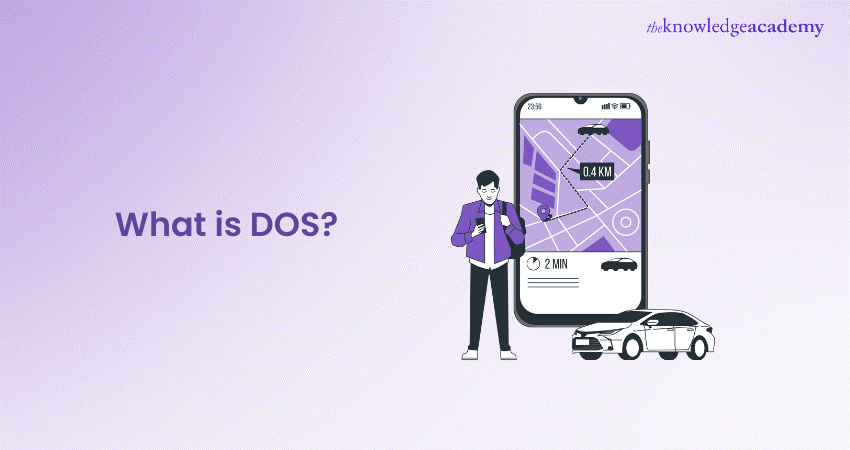
As a modern computer user, it's hard to imagine a time without flashy graphics and intuitive interfaces, but that's how it used to be. Back then, DOS or the Disk Operating System, reigned supreme, setting up the roots for a revolution in personal computing. With DOS, all you need are straightforward text commands to bring a computer to life. Wondering What is DOS, and how its powerful simplicity can make tasks such as file management and program execution possible?
In this blog, we will explore What is DOS and learn what made it such an enduring component of computing history. So read on and uncover the DOS features that paved the way for today's tech marvels!
Table of Contents
1) What is a DOS (Disk Operating System)?
2) Current Uses of DOS
3) Commonly Used DOS Commands
4) Benefits of DOS
5) Drawbacks of DOS
6) Conclusion
What is a DOS (Disk Operating System)?
A DOS, short for disk Operating System, is an OS that runs from a disk drive. The term can also mean a particular family of disk Operating Systems, most commonly MS-DOS, which is an acronym for Microsoft DOS. An OS controls a computer's hardware and peripheral devices while allowing other software programs to function.
Early computers of the 1940s and 1950s didn't have disk drives and were instead hard-wired to carry out specific computations. Later, computers were equipped to store instructions loaded into their memory using punch cards and magnetic tapes. While computer memory space was limited, it was considered cutting-edge technology when the instructions to control a computer were moved into a disk drive, such as an internal HDD or floppy disk.
Features of DOS
Here are some of the distinguishing features of DOS:
a) It's a free, 16-bit Operating System.
b) The mouse can't be used to operate it. Input happens through basic system commands.
c) The maximum space available is 2 GB.
d) It uses a text-based interface and needs text and codes to operate.
e) It's a single-user OS and doesn't support a graphical interface.
f) It is a character-based interface system.
g) It helps with file management, e.g., editing, creating, deleting files, etc.
How Does DOS Work?
Here’s a basic breakdown of how DOS commands work:
a) Boot Process: DOS undergoes a boot process when the computer turns on. The BIOS (a DOS component) initially checks if the device works properly.
b) DOS Kernel: After the BIOS conducts a self-check, the DOS Kernel takes control. This is when the computer's true operation begins. The kernel also manages operating files, memory, etc.
c) Command Prompt: Once the kernel takes over, it’s time for the user to enter commands. Command prompts are the instructions you want the computer to perform.
d) Command Execution: Command execution happens as the kernel reads and interprets commands into actions.
e) File System: Under DOS, the computer stores the data in directories (now known as files).
f) Running Applications: Apps boast their own set of commands built into them. When a user prompts the computer to run an app, the app temporarily takes over.
g) Exiting DOS: After performing the task, when the user shuts the computer down, DOS automatically shifts into BIOS mode.
The cycle repeats until the computer starts up again, continuing the above-mentioned process.
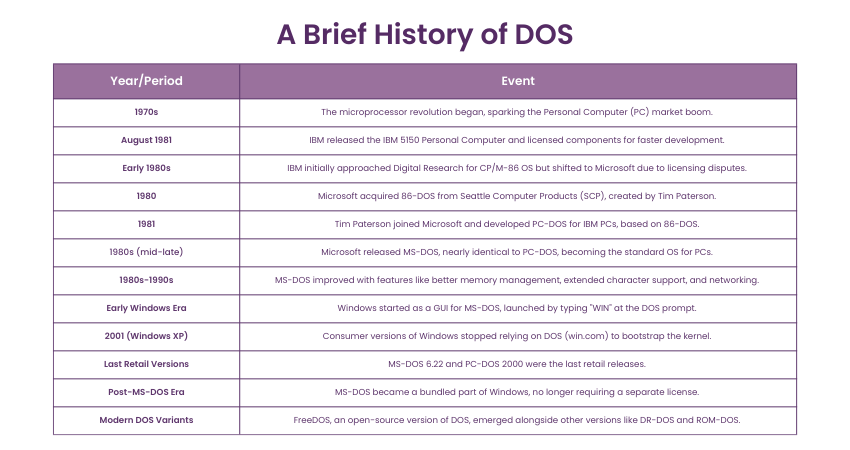
Sign up for our Assembly Language Programming Training and easily communicate with system hardware!
Current Uses of DOS
Windows may have replaced DOS, but some people still go for the DOS option. If you want to know the reason for this, here are some ways that industries use disk Operating Systems today:
1) Legacy Systems
Some early applications and programs developed by governments, companies, and organisations were designed for DOS-based computers. Restructuring these systems needs time and money. This structure prompted organisations to opt for DOS and hire specialised support and maintenance engineers.
2) Embedded Systems
Due to its simplicity, DOS is still used in some embedded systems (e.g., medical equipment, public space kiosks, ATMs, and store point-of-sale terminals). Updating embedded systems for a modern OS is an expensive endeavour.
3) Vintage Computing and Retro Gaming
Hobbyists and collectors have preserved their DOS computers from decades ago. To run classic software on updated computers, virtual machines and DOS emulators are dedicated to the community of nostalgics and retro gamers.
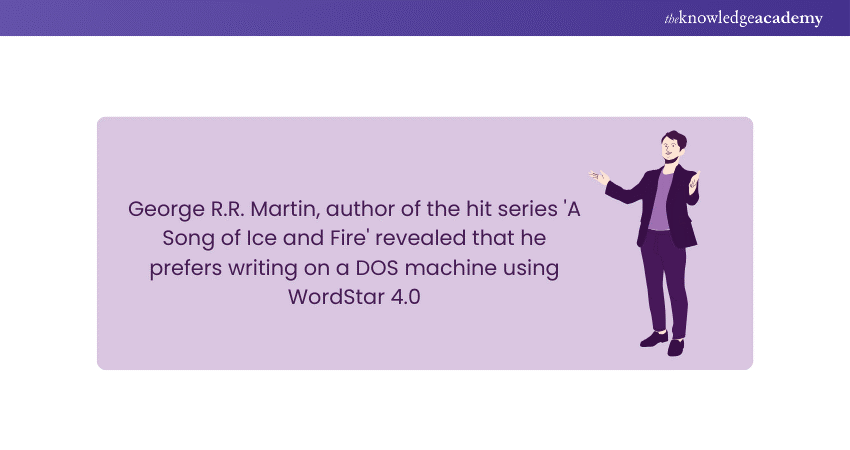
4) Nostalgia and Learning
Understanding how pre-GUI computers (GUI stands for Graphical User Interface) work is the first step to learning about Programming. DOS accomplishes this by exposing tech students and enthusiasts to the early days of computing. They can easily experiment with DOS with low-level Programming before moving up to today’s more complex Operating Systems.
Develop your skills in Unix System Commands, File Permissions and Access Control in our detailed UNIX Fundamentals Course - Register now!
Commonly Used DOS Commands
It's important to note that MS-DOS is not case-sensitive so that commands can be typed in either uppercase or lowercase. The following table summarises some of the most used DOS commands:
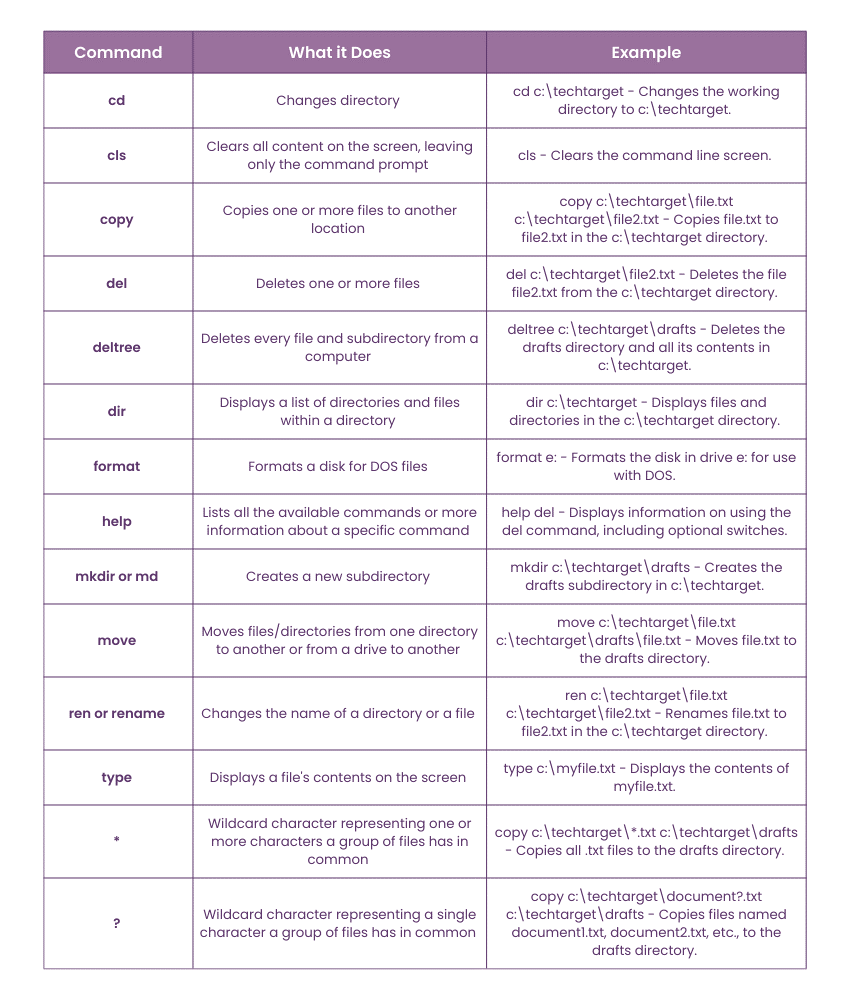
Benefits of DOS
Here are some advantages of DOS to consider:
1) You can have direct access to BIOS and its underlying hardware.
2) Its size will boot faster than any Windows version, making it capable of running on a smaller system.
3) It's very lightweight, so it doesn't have the overhead of the multitasking Operating System.
4) It is suitable for making workarounds for managing or administering an MS system and combining programs.
Here’s an example of creating a directory and a file in DOS:
Step 1: Use the mkdir command to create a new directory.
Command:
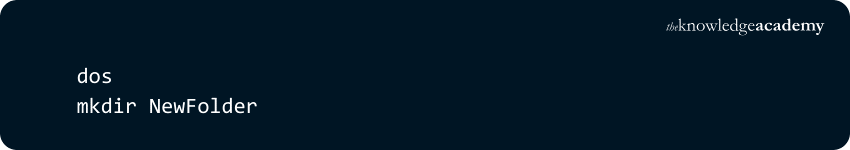
Example Usage:
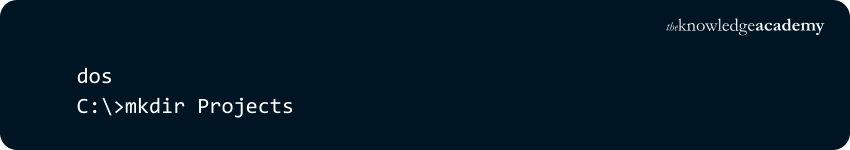
A directory named Projects is created in the current directory.
Step 2: Use the echo command to create a file with some text content.
Command:
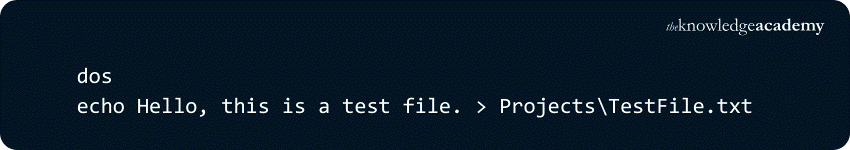
Example Usage:
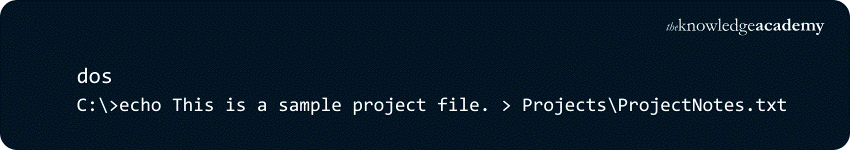
Result:
A file named ProjectNotes.txt is created in the Projects directory with the text:
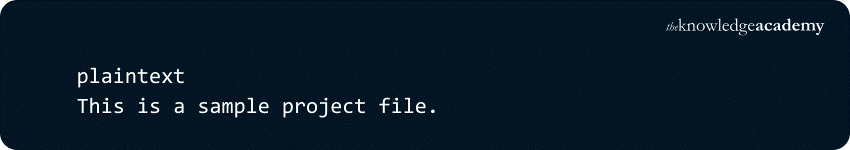
Drawbacks of DOS
Despite its advantages, it has many drawbacks too, which are listed below:
1) The OS doesn't support multi-tasking.
2) You'll face difficulty accessing memory when addressing more than 640 MB of RAM.
3) You will have to manage interrupt levels for the hardware.
4) The OS doesn't support automatic IRQ ordering.
Boost your tech career by joining our Software Testing Courses – join us now and excel in this fast-paced industry!
Conclusion
In conclusion, DOS belongs to the early days of computing, but its legacy as the foundation of modern Operating Systems live on. Its simplicity and command-line structure made it an essential tool for file management and system control in the early computers. Understanding What is DOS offers valuable insights into the ingenuity behind today’s sophisticated GUI-heavy Operating Systems.
Master the fundamentals of Operating Systems in our comprehensive Computer Science Training – Sign up now!
Frequently Asked Questions

DOS was primarily written in x86 assembly language.

DOS is named that way because it was designed to operate and manage disk storage devices, which used to be the primary data storage method.

The Knowledge Academy takes global learning to new heights, offering over 30,000 online courses across 490+ locations in 220 countries. This expansive reach ensures accessibility and convenience for learners worldwide.
Alongside our diverse Online Course Catalogue, encompassing 19 major categories, we go the extra mile by providing a plethora of free educational Online Resources like News updates, Blogs, videos, webinars, and interview questions. Tailoring learning experiences further, professionals can maximise value with customisable Course Bundles of TKA.

The Knowledge Academy’s Knowledge Pass, a prepaid voucher, adds another layer of flexibility, allowing course bookings over a 12-month period. Join us on a journey where education knows no bounds.

The Knowledge Academy offers various End User Courses, including the Google Sheets Course and the Computer Science Training. These courses cater to different skill levels, providing comprehensive insights into What is BIOS (Basic Input Output System).
Our Office Applications Blogs cover a range of topics related to Operating Systems, offering valuable resources, best practices, and industry insights. Whether you are a beginner or looking to advance your DOS skills, The Knowledge Academy's diverse courses and informative blogs have got you covered.

Upcoming Office Applications Resources Batches & Dates
Date
 Computer Science Course
Computer Science Course
Fri 7th Feb 2025
Fri 4th Apr 2025
Fri 6th Jun 2025
Fri 8th Aug 2025
Fri 3rd Oct 2025
Fri 5th Dec 2025







 Top Rated Course
Top Rated Course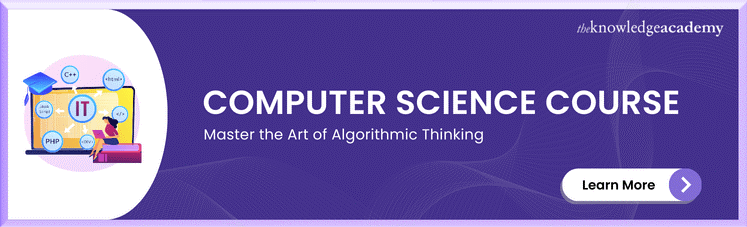



 If you wish to make any changes to your course, please
If you wish to make any changes to your course, please


