We may not have the course you’re looking for. If you enquire or give us a call on +30 2111995372 and speak to our training experts, we may still be able to help with your training requirements.
Training Outcomes Within Your Budget!
We ensure quality, budget-alignment, and timely delivery by our expert instructors.
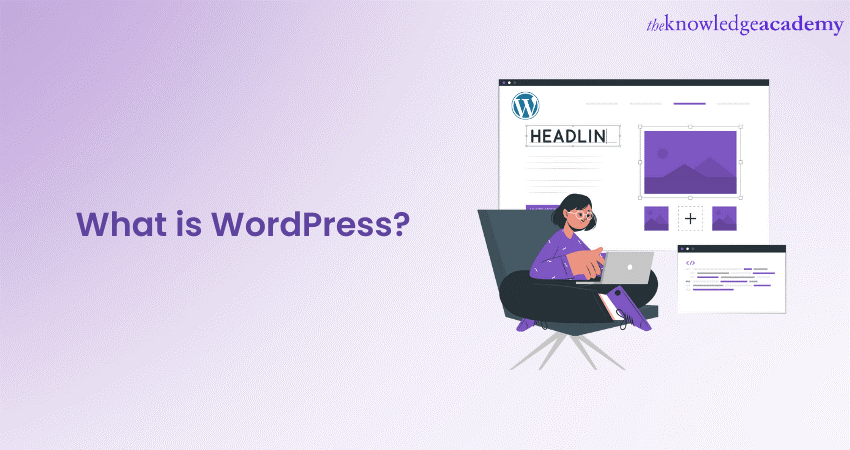
WordPress stands as a beacon of accessibility and versatility when it comes to website creation. As a Content Management System (CMS), it has transcended its origins as a blogging platform to become an all-encompassing solution for crafting websites for diverse purposes. Therefore, for beginners stepping into website creation, understanding What is WordPress is a pivotal first act.
According to BuiltWith, almost 1,50,000 websites make use of WordPress just in the UK. Therefore, aspiring Web Creators must understand the WordPress meaning and its applications. Read this blog to unravel What is WordPress, its significance, and the multitude of purposes it serves in the digital landscape.
Table of Contents
1) Understanding What is WordPress
2) Getting started with WordPress: A Step-by-Step Guide
3) Advantages of using WordPress
4) Common misconceptions about WordPress
5) Conclusion
Understanding What is WordPress
At its core, WordPress is a versatile and user-friendly Content Management System (CMS) that empowers individual creators and businesses to create and manage websites and blogs. It eliminates the need for intricate coding and programming skills. Thus, it becomes convenient to use for numerous users, from novices to seasoned developers.
Today, WordPress is renowned for its intuitive interface, which simplifies the process of crafting and customising web content. However, WordPress was created in 2003 as a blogging platform which quickly evolved into a full-fledged CMS.
WordPress’s open-source nature, with the source code freely available to modify and distribute, has been a driving force behind its widespread adoption. The global community of developers, designers, and enthusiasts has contributed to its growth by creating themes, plugins, and extensions that enhance its functionality and cater to diverse needs.
What is WordPress used for?
WordPress finds its applications in the following domains today, and these are bound to expand as technology continues to grow:
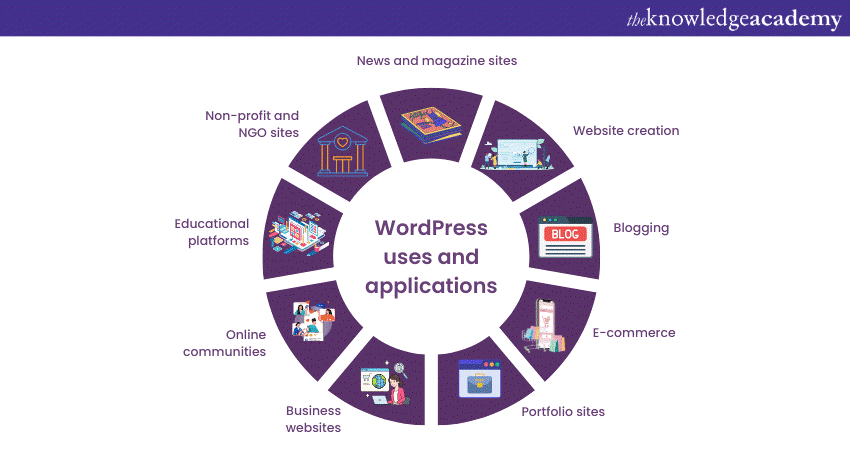
a) Website creation: WordPress's primary use is creating websites of various types. From personal blogs and portfolios to e-commerce stores and corporate websites, its flexibility accommodates a wide array of online presences.
b) Blogging: As its initial purpose, WordPress remains an excellent platform for bloggers. Its built-in blogging features, such as post scheduling, categories, tags, and commenting systems, make it a go-to choice for content creators.
c) E-commerce: Many businesses turn to WordPress for e-commerce solutions. Plugins like WooCommerce provide a comprehensive platform to set up and manage online stores. They are filled with features and utilities like product listings and shopping carts and even secure payment gateways.
d) Portfolio sites: Artists, photographers, designers, and other creatives often use WordPress to showcase their work through visually appealing portfolio websites. Themes designed specifically for portfolios make the process seamless.
e) Business websites: Small businesses and startups can establish a professional online presence with WordPress. Its range of business-oriented themes and plugins facilitates the integration of contact forms, location maps, and service listings.
f) Online communities: WordPress supports the creation of social networking and community websites through plugins like BuddyPress. This enables users to interact, share content, and collaborate.
g) Educational platforms: Many educational institutions and instructors use WordPress to build online learning platforms. Plugins like LearnPress facilitate course creation, enrolment, and progress tracking.
h) Non-profit and NGO sites: Non-profit organisations and NGOs can utilise WordPress to effectively communicate their mission. They can share success stories and gather support through donation plugins.
i) News and magazine sites: Media outlets often choose WordPress for news and magazine websites due to its user-friendly publishing tools and customisable layouts.

Getting started with WordPress: A step-by-step guide
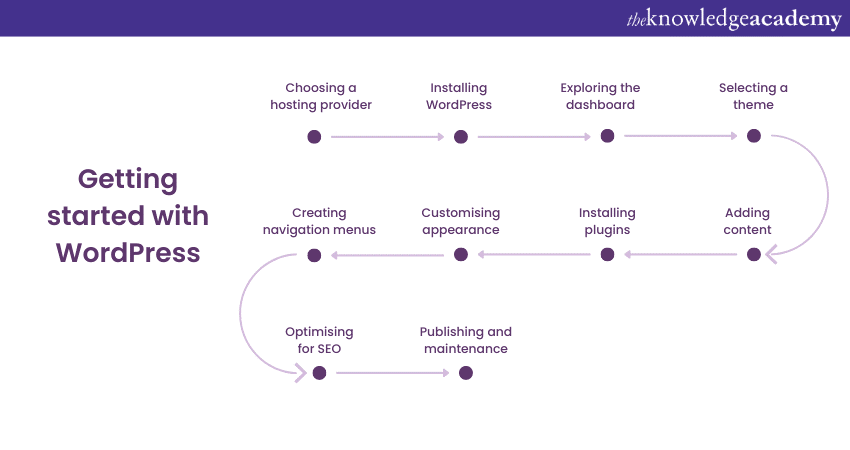
This step-by-step guide will help you to get started with using WordPress and get acquainted with its functionalities:
a) Choosing a hosting provider: To begin your WordPress journey, you'll need a hosting provider that offers compatibility with the platform. Look for providers that offer easy WordPress installation and good customer support.
b) Installing WordPress: Most hosting providers offer one-click installation for WordPress. Once installed, you'll receive your website's login credentials and a link to access the WordPress admin dashboard.
c) Exploring the dashboard: The WordPress dashboard is your command centre. Here, you can develop and manage posts, pages, media, themes, plugins, and more. Spend time exploring its features to become familiar with its layout and functions.
d) Selecting a theme: WordPress offers a vast collection of free and premium themes that dictate the overall look and feel of your website. Therefore, select a theme that aligns with your website's purpose and customise it to match your branding.
e) Adding content: Create your website's content by adding pages and posts. Pages are usually used for static content like 'About Us' and 'Contact', while posts are used for dynamic content like articles and updates.
f) Installing plugins: Plugins enhance your website's functionality. Whether you need SEO optimisation, social media integration, or security enhancements, you can find plugins that suit your needs.
g) Customising appearance: Use the WordPress Customizer to fine-tune your website's appearance. You can customise colours, fonts, headers, footers, and more to create a unique look.
h) Creating navigation menus: Arrange your website's navigation menus to make it easy for visitors to explore your content. You can create menus for different sections of your website and place them in strategic locations.
i) Optimising for Search Engine Optimisation (SEO): Install an SEO plugin like Yoast SEO and make your content optimised for search engines. This helps improve your website's visibility in search engine results.
j) Publishing and maintenance: Once you're satisfied with your website's content and design, hit the 'Publish' button to make it live. Regularly update your content, themes, and plugins to ensure your website remains secure and up-to-date.
Unleash your creativity with Building a WordPress Website Training - Join Today!
Advantages of using WordPress
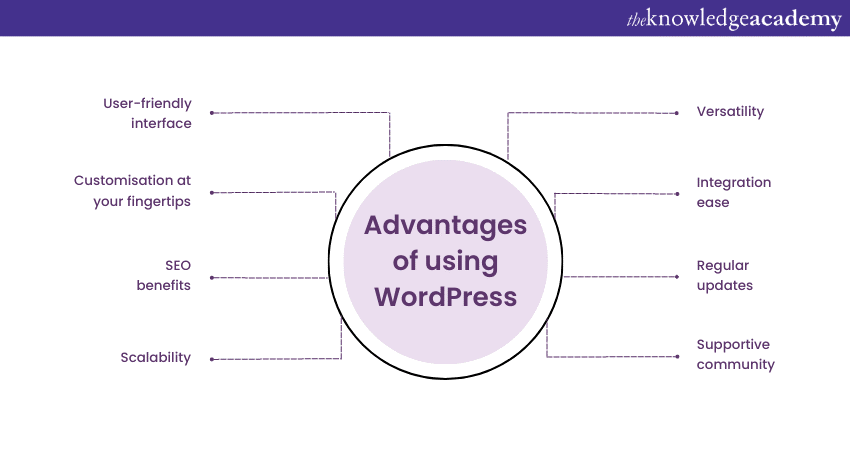
Few platforms have garnered as much popularity and acclaim as WordPress when it comes to content creation and publication. However, as a CMS, its applications extend far beyond its inception as a blogging tool. Let's explore the manifold advantages that come with using WordPress:
User-friendly interface
WordPress boasts an intuitive interface that caters to both beginners and experienced users. Its dashboard presents an easy-to-navigate hub for creating, editing, and managing content. This user-friendliness eliminates the need for extensive coding skills, enabling anyone to confidently build and maintain a website.
Customisation at your fingertips
The array of themes and plugins available for WordPress translates to remarkable customisation opportunities. Whether you seek a sleek business website, a visually engaging portfolio, or an artistic blog, you can find a theme that aligns with your vision. Plugins amplify this customisation by adding functionality like e-commerce capabilities, social media integration, and SEO optimisation.
SEO benefits
SEO is vital in enhancing a website's visibility. WordPress offers SEO-friendly features by default and further bolsters this with plugins like Yoast SEO. These tools guide users through optimising content for search engines, helping websites climb search result rankings.
Scalability
For bloggers who are just starting out or established businesses expanding online, WordPress scales to meet your needs. As your website evolves, it seamlessly accommodates growth, ensuring that your online presence remains responsive and efficient.
Supportive community
The WordPress community is a thriving ecosystem of developers, designers, and enthusiasts. This community-driven nature translates to a wealth of online resources, forums, and tutorials. So, while you encounter challenges or wish to explore advanced features, the community is a valuable source of assistance and guidance.
Regular updates
WordPress consistently releases updates to enhance security, features, and overall performance. These updates address vulnerabilities, ensuring that your website remains protected against potential threats.
Integration ease
WordPress smoothly integrates with various third-party tools and services, whether you need to incorporate email marketing, analytics, payment gateways, or social media. There's likely a plugin that simplifies integration.
Versatility
The range of websites powered by WordPress exemplifies its versatility. From personal blogs and corporate websites to e-commerce stores and educational platforms, WordPress adapts to suit diverse objectives.
Cost-effective solution
The open-source nature of WordPress eliminates hefty licensing fees. This affordability is a boon for startups and small businesses wanting to establish a professional online presence without breaking the bank.
Mobile responsiveness
With mobile internet usage on the rise, having a mobile-responsive website is crucial. Most WordPress themes are designed in a way to be responsive, ensuring a seamless browsing experience across devices.
Master the Website Building Skills by joining our WordPress Essentials Course now!
Common misconceptions about WordPress
Misconceptions can often cloud the perception of a powerful tool like WordPress based on a few anecdotal experiences. Let's address some of the most common misconceptions about WordPress to shed light on its true capabilities:
WordPress is only for blogs
This is perhaps one of the most persistent misconceptions about WordPress. While it did start as a blogging platform, it has grown far beyond that initial scope.
Today, WordPress can be harnessed to create websites spanning from business portfolios and e-commerce stores to educational platforms and community websites. Its adaptability and extensive theme and plugin libraries make it suitable for practically any type of online presence.
WordPress isn't secure
Security concerns are a valid consideration for any digital platform, but portraying WordPress as inherently insecure is an oversimplification. Like any software, its security depends on proper setup, updates, and best practices.
The WordPress community is actively committed to addressing security issues and releasing updates to mitigate vulnerabilities. By staying up to date with the latest version of WordPress and using reputable security plugins, you can significantly enhance your website's security.
WordPress is complicated
In its early days, managing a WordPress website might have been perceived as complex for those unfamiliar with web development. However, it has undergone extensive user experience enhancements over the years.
Its user-friendly dashboard empowers users to manage content, themes, plugins, and settings with ease. You don't need to be a coding expert to create and maintain a website on WordPress.
Limited customisation
Another misconception is that WordPress restricts your ability to customise your website's appearance and functionality. In reality, WordPress offers an impressive range of themes and plugins that allow for extensive customisation. Whether you're aiming for a minimalistic blog design, a professional business layout, or a visually captivating portfolio, there's a theme to match your vision. Additionally, plugins can add advanced features without the need for manual coding.
WordPress is only for small businesses
While WordPress certainly caters to small businesses due to its accessibility, it's far from being confined to that category. Large enterprises, news outlets, educational institutions, and even governments have embraced WordPress for their digital platforms. Its scalability and adaptability enable it to handle the demands of websites of all sizes and complexities.
In a digital environment filled with misinformation, decision-making can become misguided and directionless. It is, therefore, essential to eliminate these misconceptions about WordPress. Thus, you can make informed choices about leveraging WordPress for your online presence.
Unlock the Power of Web Development with our HTML Course - Register Today!
Conclusion
After reading this blog, we hope you understand What is WordPress. It stands as a giant in the website creation field, democratising the process of building and managing online platforms. Its accessibility, versatility, and vibrant community have solidified its position as a preferred choice for individuals and businesses alike.
Level up your skills with our App & Web Development Training - Register Now!







 Top Rated Course
Top Rated Course



 If you wish to make any changes to your course, please
If you wish to make any changes to your course, please


