We may not have the course you’re looking for. If you enquire or give us a call on + 1-866 272 8822 and speak to our training experts, we may still be able to help with your training requirements.
We ensure quality, budget-alignment, and timely delivery by our expert instructors.
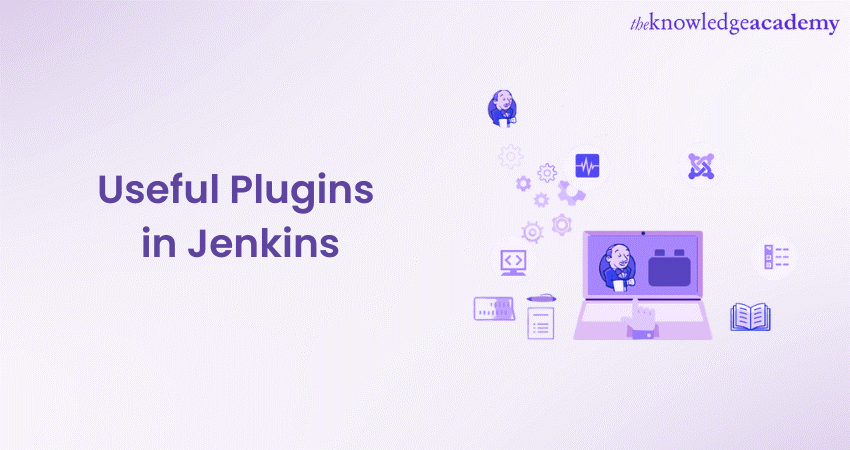
In recent years, DevOps has emerged as a powerful catalyst for change. Over the past few years, it has seamlessly united development and IT operations teams, nurturing a new era of speed, efficiency, and quality in software delivery. Plugins for Jenkins serve as invaluable extensions, offering enhanced functionalities and customisations to cater to specific development and deployment needs
According to Glassdoor, the average pay of a DevOps Engineer in the UK is about £54,305 annually. So, it is a great career with high pay, and if you are interested in pursuing this career, then you should learn about tools like Jenkins and its Plugins. . In this blog, you will learn about the 10 most Useful Plugins for Jenkins and their key features. Let’s delve in deeper to learn more!
Table of Contents
1) What are Plugins in Jenkins?
2) How to install Plugins in Jenkins?
3) Top 10 most useful Plugins for Jenkins
4) Troubleshooting Jenkins Plugins installation
5) Conclusion
What are Plugins in Jenkins?
Jenkins Plugins act as a key element that enables tailoring a Jenkins environment to suit the specific needs of a company or individual user, especially when working with Jenkins Python integrations. With over 1,800 Plugins at your disposal, you can enhance Jenkins by incorporating various:
a) Build tools
b) Analytic tools
c) Cloud providers
These Plugins address a wide array of tasks, ranging from source code management to application administration, platform support, user interface/experience design, and build management. Site reliability engineers use plugins to enhance the reliability and efficiency of CI/CD pipelines.
You have the option to install Plugins and their dependencies in Jenkins directly from the update centre. It is important to verify the build version of the plugin you are planning to download.
Also, ensure that you acquire the most recent version. The update centre houses all Plugins crafted and upheld by the Jenkins developers' community.
Various dedicated Plugins are used meet requirements of specific project needs. For instance, when integrating with Jira, it's essential to locate and install the dedicated Jenkins plugin. Similarly, for tools such as Maven, the installation of the relevant plugin is necessary.
How to install Plugins in Jenkins
Installing Plugins is a straightforward process that requires going through a few menus and clicking a couple of buttons. Once you log in, you'll land on the Jenkins dashboard, where you'll find a menu on the left side containing a button labelled "Manage Jenkins."
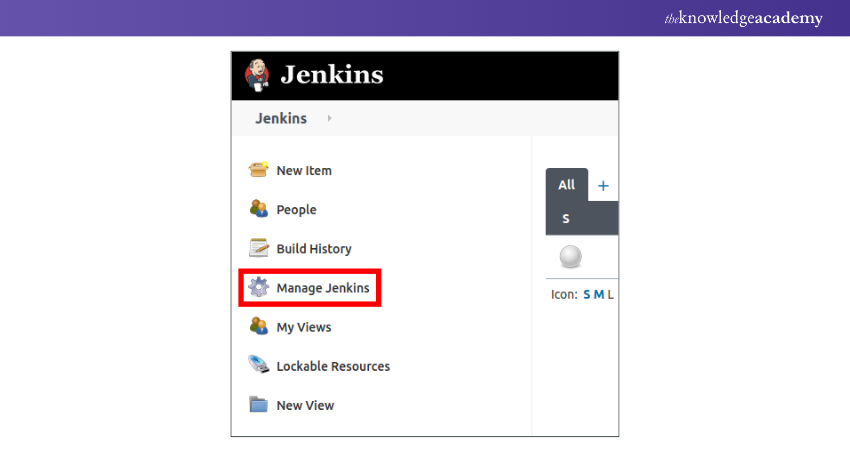
Selecting this button will take you to the Manage Jenkins menu screen. In the System Configuration section, you will find a button labelled "Manage Plugins."
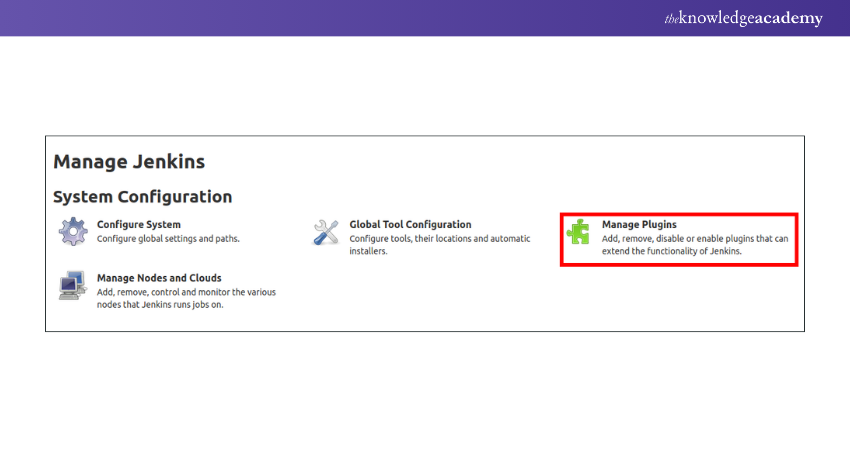
You will be now taken to Jenkins Plugin Manager.
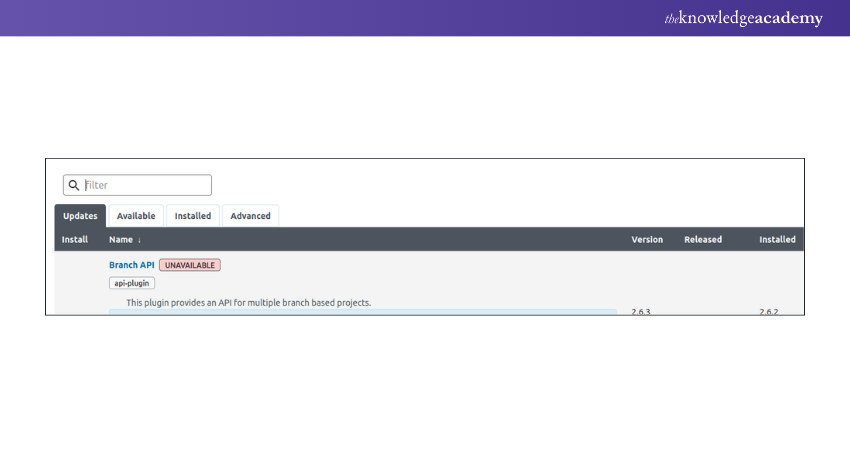
In this section, you'll find several tabs that enable you to see updates for Plugins, view those currently installed, install new plugins, and configure advanced settings. Opting for the "Available" tab allows you to install additional Plugins.
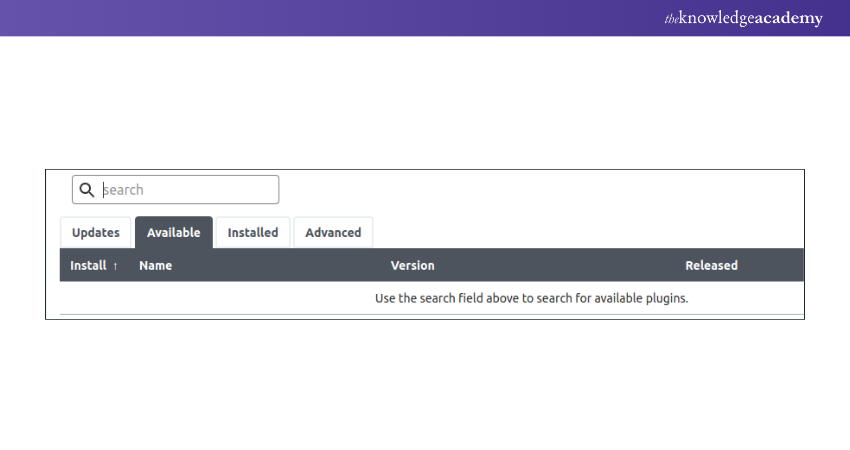
You can utilise the search box to search for your desired Plugin that you wish to install.
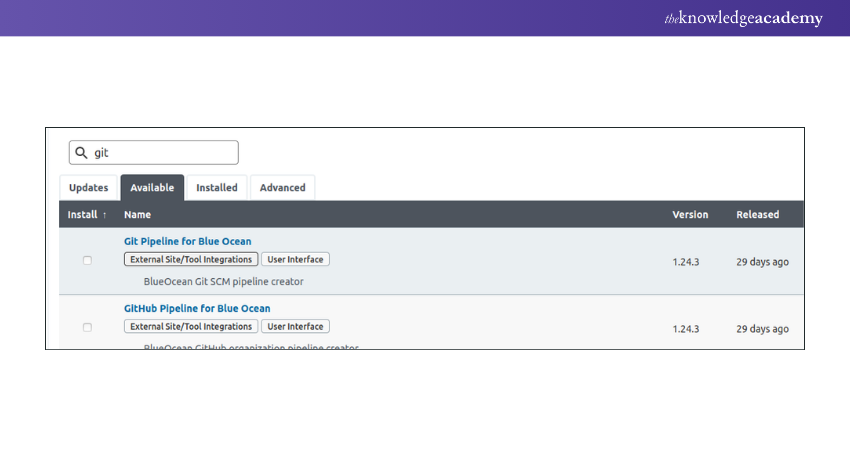
Upon searching, a list of results will be displayed. When you locate the desired Plugin, you'll notice a checkbox next to the Plugin name. Marking the checkbox and selecting "Install without restart" will lead you to the installation screen.
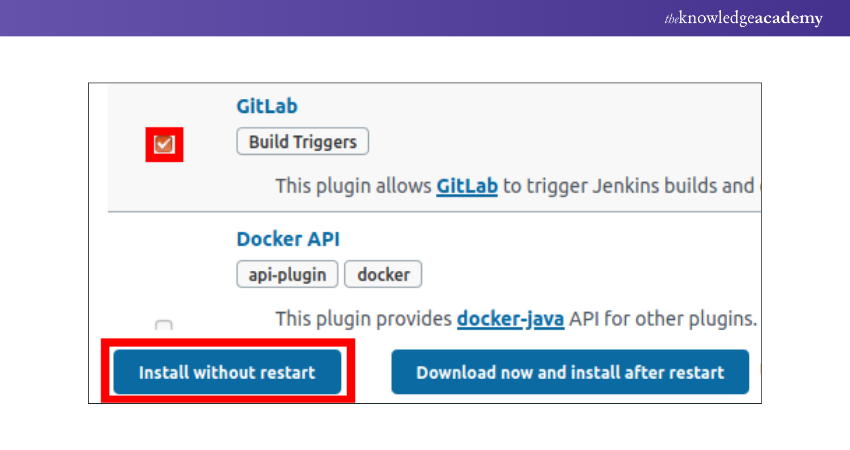
Keep in mind that clicking the "Download now and install after restart" button won't immediately make the plugin accessible. You need to restart your Jenkins instance for the plugin to become available.
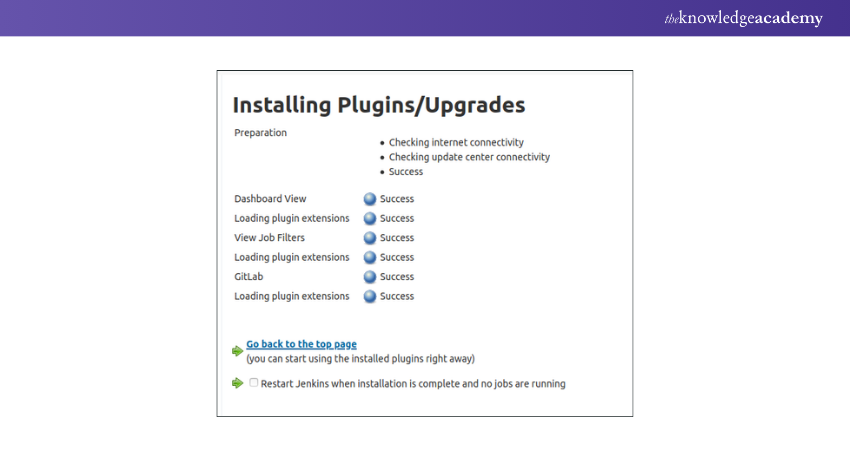
Top 10 most useful Plugins for Jenkins
Jenkins Plugins are the heart of its extensibility, enabling users to tailor the automation server to their specific needs. Among the vast array of Plugins available, certain ones stand out as essential for smooth development, seamless integration, and efficient deployment. In this section, we'll delve into some key Plugins that should be in every Jenkins user's toolkit.
Git Plugin
The Git Plugin is a cornerstone in modern Jenkins DevOps workflows, enabling seamless integration with Git repositories for streamlined development and automated builds. It is one of the most versatile Jenkins Plugins and helps enhance collaboration and Version Control. Let’s explore some of its features:
1) Effortless source code management: Automate source code retrieval and Version Control, minimising manual intervention and ensuring accuracy.
2) Triggered builds on code changes: Instantly trigger builds upon code commits or pull requests, enabling continuous integration and rapid feedback.
3) Branch monitoring and management: Easily monitor and manage different branches, ensuring code consistency and efficient development.
4) Change log generation: Generate detailed change logs automatically, providing insights into code modifications and contributions.
5) Tagging and versioning: Streamline release processes by automating tagging and versioning of codebases.
6) Code review integration: Integrate seamlessly with code review tools, enhancing collaboration and code quality.
7) Customisable build strategies: Configure build strategies based on Git events, tailoring workflows to your team's needs.
8) Status reporting: Display build statuses directly within Git repositories, enabling quick visibility into code health.
Incorporating the Git Plugin into your Jenkins environment significantly enhances your ability to manage, collaborate on, and deploy code effectively.
Kubernetes Plugin
The Kubernetes Plugin in Jenkins is widely used, enabling the execution of dynamic agents within a Kubernetes cluster. This Plugin creates a Kubernetes Pod for each agent, initiating and stopping it upon finishing the build. The Plugin offers advanced functionalities, including:
Seamless integration: The plugin seamlessly integrates Jenkins with Kubernetes, enhancing the platform's capabilities.
Automated scaling: Users can automate the scaling of Jenkins agent processes within the Kubernetes environment using this plugin.
Individual Pods: It creates distinct Kubernetes Pods for each agent, utilising the specified Docker image.
Automatic termination: The Kubernetes plugin also automatically terminates the associated Kubernetes Pods upon completion of the build process.
GitHub Integration Plugin
The GitHub Integration Plugin seamlessly bridges the gap between Jenkins and GitHub, amplifying collaboration and automation in modern DevOps workflows. This Plugin offers essential features that streamline development and enhance visibility, making it an invaluable addition to your Jenkins Plugins toolkit. Let’s explore some of its vital features:
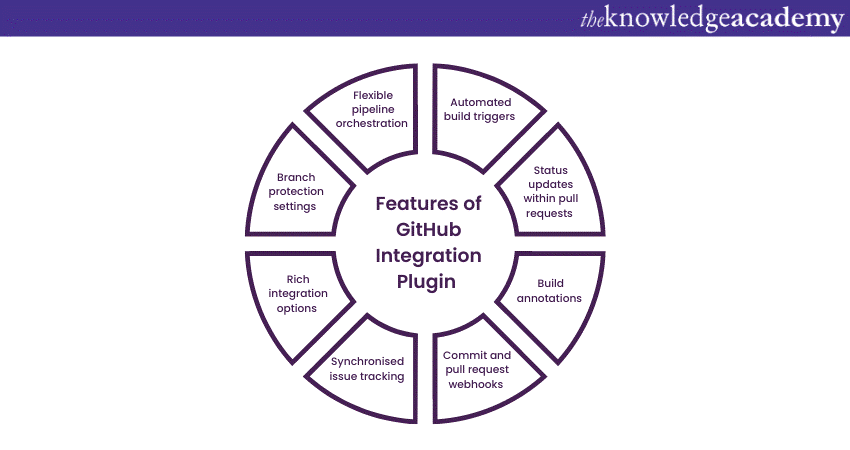
1) Instantly initiate Jenkins builds upon code changes or pull requests in your GitHub repositories.
2) Get real-time feedback on build statuses directly within GitHub pull requests, enhancing code review processes.
3) Display build-related annotations alongside code changes, providing contextual insights on Jenkins to developers.
4) Configure webhooks to trigger Jenkins jobs based on GitHub events, keeping your Jenkins Pipeline reactive.
5) Link Jenkins builds to GitHub issues, facilitating efficient bug tracking and resolution.
6) Integrate with GitHub Checks API, offering comprehensive insights and actions for your Pipeline.
7) Enforce build and test validations before allowing merges, ensuring code quality and stability.
8) Leverage Jenkins Pipelines to define complex workflows, seamlessly integrating with GitHub repositories.
By harnessing the power of the GitHub Integration Plugin, you empower your teams with improved collaboration, automated feedback, and efficient continuous integration. This all can be done within a unified Jenkins-GitHub ecosystem.
Pipeline Plugin
The Pipeline Plugin revolutionises Jenkins Plugins automation by bringing in a code-driven method for defining and handling intricate workflows. Through its declarative syntax, this Plugin enables teams to enhance Version Control, collaboration, and scalability in their DevOps Pipelines.
Let’s explore some of its features:
1) Infrastructure as Code (IaC): Define Jenkins Pipelines as code, treating them as versionable artefacts for better traceability and reproducibility.
2) Pipeline visualisation: Gain a clear visual representation of your Pipeline stages and their relationships, aiding in troubleshooting on Jenkins.
3) Extensibility: Leverage a vast library of Jenkins Plugins to integrate with tools, services, and platforms across the development lifecycle.
4) Reusable components: Create reusable Jenkins Pipeline templates, ensuring consistency and reducing redundancy across projects.
5) Parallel and sequential execution: Design complex Jenkins workflows with parallel and sequential stages, optimising resource utilisation.
6) Error handling and recovery: Implement error handling mechanisms and retry strategies to ensure reliable Pipeline execution on Jenkins.
7) Testing and validation: Define automated tests for your Jenkins Pipeline scripts to catch issues early and ensure reliability.
8) Continuous delivery: Seamlessly integrate with CD tools to automate Jenkins deployments and promote a streamlined delivery process.
9) Pipeline as documentation: The code-centric approach serves as living documentation, enhancing onboarding and knowledge sharing using Jenkins.
The Pipeline Plugin revolutionises Jenkins by providing a structured, scalable, and maintainable way to orchestrate your entire software delivery Pipeline. With its focus on code, collaboration, and flexibility, this Plugin empowers teams to navigate the complexities of modern DevOps with confidence.
Docker Plugin
The Docker Plugin enhances Jenkins integration with Docker containers, revolutionising how applications are built, tested, and deployed by seamlessly combining Jenkins' automation capabilities with Docker's containerisation benefits. It is one of the most vital Jenkins Plugins that facilitates a more efficient and consistent DevOps Pipeline. Here is a list of its key features:
1) Containerised build environments: Utilise Jenkins Docker containers to create isolated and reproducible build environments for your projects.
2) Consistent testing environments: Ensure testing consistency across development, staging, and production by encapsulating dependencies within containers.
3) Image creation and management: Build, push, and manage Docker images directly from Jenkins, reducing manual intervention.
4) Dynamic scaling: Seamlessly scale Jenkins agents using Docker containers based on workload demands.
5) Artefact Management: Store builds artefacts as Docker images, simplifying artefact versioning and distribution.
6) Compatibility across environments: Achieve environment parity between development and deployment by packaging applications with their dependencies.
7) Multibranch Pipelines: Integrate Docker containers into multibranch Pipelines, allowing flexible, containerised testing and deployment.
8) Faster build and deployment: Container-based Pipelines lead to faster builds, reduced overhead, and improved deployment times.
9) Easier rollbacks: Roll back to previous versions by redeploying Docker containers with specific image tags.
The Docker Plugin revolutionises Jenkins workflows by seamlessly integrating containerisation. This helps in making applications more portable, reliable, and efficient across the entire development lifecycle.
JUnit Plugin
The JUnit Plugin plays a pivotal role in ensuring code quality by facilitating comprehensive testing and reporting within Jenkins. Seamlessly integrating with various testing frameworks, this Jenkins Plugin enhances visibility and aids in maintaining a robust DevOps Pipeline. Let’s explore some of its features:
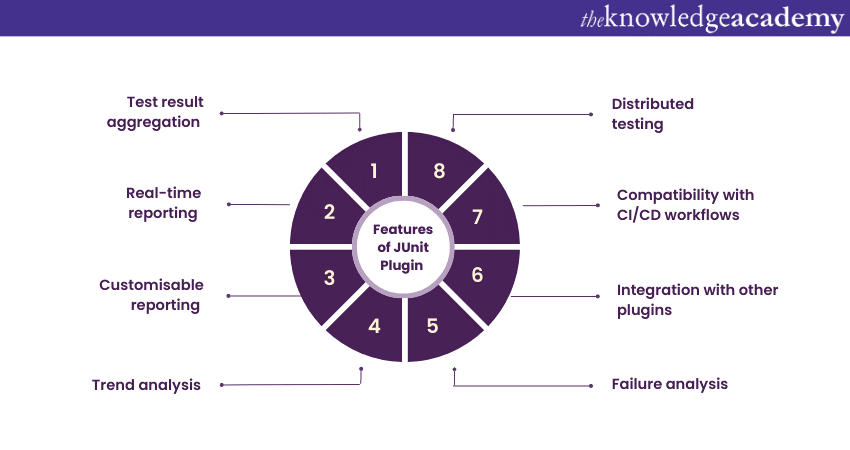
1) Collect and consolidate test results from diverse testing frameworks, providing a unified view.
2) Receive immediate feedback on test outcomes, aiding prompt identification of issues.
3) Tailor test reports to suit your team's preferences and requirements.
4) Track testing trends over time to monitor code quality improvements and regressions.
5) Pinpoint failing tests quickly to address issues and maintain a stable codebase.
6) Combine JUnit reports with other Jenkins Plugins for a more comprehensive Pipeline view.
7) Seamlessly integrate JUnit results into Jenkins Pipelines, enhancing automation.
8) Run tests across multiple agents to expedite testing and reduce build times.
Incorporating the JUnit Plugin into your Jenkins Plugins setup ensures robust testing practices. It empowers developers to make informed decisions and contributes to the delivery of high-quality software.
Master Jenkins with our Jenkins Training For Continuous Integration – Sign up today!
Credentials Plugin
The Credentials Plugin is a crucial component in Jenkins, safeguarding sensitive information and managing authentication data securely. By centralising the storage and usage of credentials, this Jenkins Plugin enhances the overall security posture of your DevOps environment. Here is a list of its features:
1) Secure credential management: Store passwords, tokens, and other sensitive information securely, reducing the risk of exposure.
2) Centralised access: Provide controlled access to credentials across different jobs and Pipelines without duplicating sensitive data.
3) Secret text variables: Use secret text variables to inject credentials directly into build scripts without revealing them in logs.
4) SSH key management: Manage SSH keys for secure remote access to repositories, servers, and other resources.
5) User-specific credentials: Grant individual users access to specific credentials based on their roles and responsibilities.
6) Plugin integrations: Seamlessly integrate credentials with various Plugins, enabling secure interactions with external services.
7) Domain-based access control: Define access policies for different domains, ensuring fine-grained security controls.
8) Certificate Management: Store and manage SSL Certificates, enabling secure communication with external services.
0) Audit trail: Maintain an audit trail of credential usage and changes, enhancing accountability.
The credentials Plugin acts as a fortress for sensitive information, enabling secure automation and interaction with external resources while minimising the risk of data breaches and unauthorised access.
Monitoring Plugin
The Monitoring Plugin empowers Jenkins administrators with insights into system performance, resource utilisation, and overall health. By providing real-time monitoring and reporting capabilities, this Plugin enhances the management and optimisation of your Jenkins environment. Let’s explore some of its key features:
1) Real-time resource metrics: Monitor CPU, memory, disk usage, and other vital metrics to identify potential bottlenecks.
2) Graphical visualisation: Visualise resource utilisation trends through intuitive graphs and charts for quick analysis.
3) Alerting and notifications: Set up alerts to be notified of resource spikes or anomalies, ensuring proactive management.
4) Historical data analysis: Access historical data to understand long-term resource trends and plan for scaling.
5) Integration with other Plugins: Integrate monitoring data with other Plugins to enhance decision-making and automation.
6) Agent performance: Monitor the performance of Jenkins agents to allocate resources effectively and prevent overloading.
7) Bottleneck identification: Identify performance bottlenecks in your Jenkins Pipelines and infrastructure for timely optimisation.
8) Scalability planning: Utilise monitoring data to plan for resource scaling based on actual usage patterns.
By incorporating the monitoring Plugin into your Jenkins environment, you empower administrators to proactively manage resources, optimise performance, and ensure a stable and efficient automation platform.
Email Extension Plugin
The Email Extension Plugin facilitates seamless communication in Jenkins by automating email notifications. By enhancing collaboration and keeping stakeholders informed about build and deployment statuses, this Plugin contributes to a transparent and efficient DevOps workflow. Let’s explore its features:
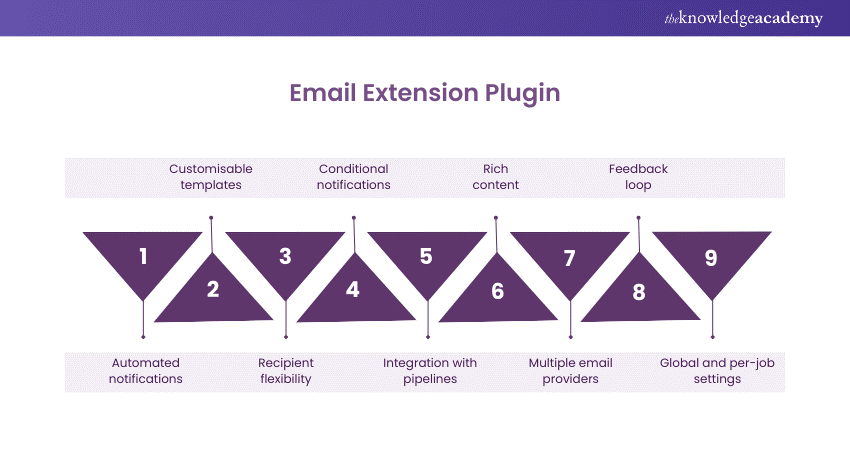
1) Trigger email notifications for build outcomes, test results, and other significant events.
2) Tailor email content with customisable templates to convey relevant information effectively.
3) Configure recipients dynamically based on job roles, project owners, or user groups.
4) Set up email notifications to trigger only for specific build outcomes or criteria.
5) Incorporate email notifications into your Pipeline scripts to provide real-time feedback.
6) Include test reports, build artefacts, and other relevant information directly in email notifications.
7) Integrate with various email providers for seamless communication and delivery.
8) Receive acknowledgement of email receipt through delivery and read receipts.
9) Configure email notification settings globally or fine-tune them for individual jobs.
By leveraging the capabilities of the Email Extension Plugin, Jenkins Plugins users can ensure effective communication, streamline collaboration, and promote transparency throughout the development and deployment process.
Embrace the future of deployment with our Kubernetes Training For DevOps – Sign up now!
Blue Ocean Plugin
The Blue Ocean Plugin offers a modern, intuitive interface for Jenkins Pipelines, reimagining the user experience. With its visualisations and simplified interactions, this Plugin empowers teams to create, monitor, and troubleshoot Pipelines with ease. Let’s explore some of its features:
Visual Pipeline editor: Design complex Pipelines effortlessly using a drag-and-drop interface, reducing scripting complexity.
Interactive visualisation: Gain a visual representation of Pipeline stages, promoting clarity and understanding.
Pipeline activity view: Monitor Pipeline progress and status in real-time through a clear, dynamic interface.
One-click reruns: Quickly rerun failed or previous Pipeline runs with a single click, saving time.
Integrated pull request support: Seamlessly visualise and manage pull request Pipelines directly within the UI.
Personalised dashboards: Customise dashboards to focus on projects, Pipelines, and information that matter most.
Enhanced log navigation: Navigate logs and troubleshoot issues with ease using integrated log tools on Jenkins.
GitHub integration: Integrate with GitHub repositories for automatic Pipeline creation and management.
Team collaboration: Facilitate better collaboration by providing a shared view of Pipeline status and progress.
With the Blue Ocean Plugin, Jenkins becomes more user-friendly, allowing users of all skill levels to create and manage Pipelines effectively, contributing to improved DevOps practices and streamlined software delivery.
Troubleshooting Jenkins Plugins installation
During the installation of Plugins in Jenkins, you might face various errors depending on the nature of the issue. Several common error messages can appear, indicating problems with the installation process. Here are some typical errors you might face while installing Jenkins plugins:
Jenkins Plugin shows problem while initialising
When encountering issues during the initialisation of a Jenkins Plugin, there are two main possible reasons. Firstly, it could be due to the plugin's incompatibility with an older Jenkins version. Alternatively, the problem may arise from firewall or network issues. In either scenario, it is essential to resolve the issue by downloading and updating the latest versions of Jenkins and the plugin source.
The Plugin cannot be found
If you encounter this issue, it may be for the same reasons mentioned earlier. If you face an error while searching for a particular plugin, consider downloading it from the official Jenkins plugins website at https://plugins.jenkins.io/. After downloading the plugin, you can manually upload and install it within Jenkins.
Conclusion
We hope you read about our list of useful Plugins for Jenkins. Incorporating them can transform Jenkins into a robust DevOps powerhouse. By harnessing their capabilities, you can streamline processes, enhance collaboration, ensure security, and achieve efficient continuous integration and deployment workflows.
Elevate your DevOps journey to new heights with our DevOps Courses – Sign up today!
Frequently Asked Questions
How many plugins does Jenkins supports?

With a selection of more than 1,800 plugins, Jenkins proves to be an exceptionally versatile platform for continuous integration and continuous delivery (CI/CD). These plugins enhance Jenkins' capabilities across various domains, covering a diverse range of functionalities.
Where are Jenkins Plugins stored?

Jenkins plugins are stored in the Jenkins home directory, specifically in the "plugins" subdirectory. The Jenkins home directory is usually defined during the installation process. It is the location where Jenkins keeps its configuration, logs, and other essential files. The "plugins" directory within the Jenkins home contains subdirectories for each installed plugin, along with their respective JAR files and configuration files.
What are the other resources and offers provided by The Knowledge Academy?

The Knowledge Academy takes global learning to new heights, offering over 3,000 online courses across 490+ locations in 190+ countries. This expansive reach ensures accessibility and convenience for learners worldwide.
Alongside our diverse Online Course Catalogue, encompassing 19 major categories, we go the extra mile by providing a plethora of free educational Online Resources like News updates, Blogs, videos, webinars, and interview questions. Tailoring learning experiences further, professionals can maximise value with customisable Course Bundles of TKA.
What is Knowledge Pass, and how does it work?

The Knowledge Academy’s Knowledge Pass, a prepaid voucher, adds another layer of flexibility, allowing course bookings over a 12-month period. Join us on a journey where education knows no bounds.
What are related DevOps courses and blogs provided by The Knowledge Academy?

The Knowledge Academy offers various DevOps courses, including Certified DevOps Professional (CDOP), Certified DevOps Security Professional (CDSOP) etc. These courses cater to different skill levels, providing comprehensive insights into What is DevOps?.
Our Programming & DevOps blogs covers a range of topics related to Certified DevOps Professional (CDOP) , offering valuable resources, best practices, and industry insights. Whether you are a beginner or looking to advance your Programming skills, The Knowledge Academy's diverse courses and informative blogs have you covered.
Upcoming Programming & DevOps Resources Batches & Dates
Date
 Certified DevOps Professional (CDOP)
Certified DevOps Professional (CDOP)
Thu 27th Mar 2025
Thu 15th May 2025
Thu 17th Jul 2025
Thu 18th Sep 2025
Thu 13th Nov 2025






 Top Rated Course
Top Rated Course



 If you wish to make any changes to your course, please
If you wish to make any changes to your course, please


