We may not have the course you’re looking for. If you enquire or give us a call on + 1-866 272 8822 and speak to our training experts, we may still be able to help with your training requirements.
Training Outcomes Within Your Budget!
We ensure quality, budget-alignment, and timely delivery by our expert instructors.
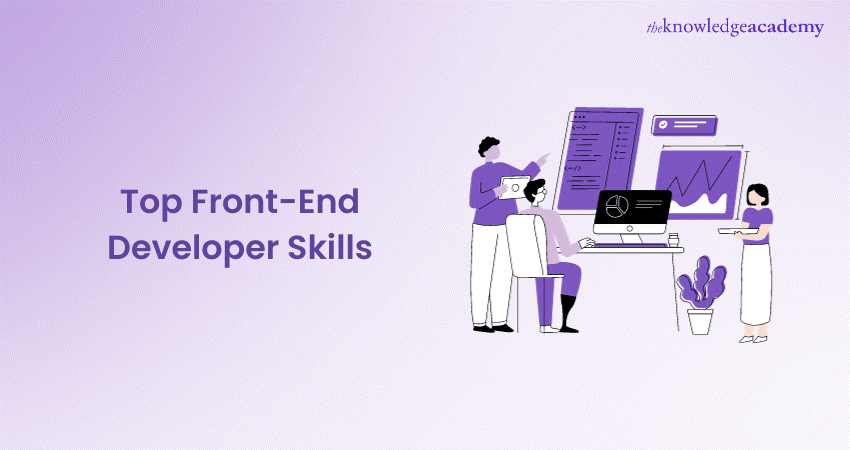
Front-End Development is an essential part of web design, shaping the way websites and applications look and function. Understanding the most important Front-End Developer Skills helps you understand the competencies needed for success in this industry.
As per Glassdoor, the average salary for a Front-End Developer is around 54000 GBP per year. It reflects the demand for their expertise in crafting user-friendly, visually appealing websites and applications. In this blog, we will explore the top 12 vital Front-End Developer Skills that can transform your career and make you a sought-after expert. Read more!
Table of Contents
1) Who is a Front-End Developer?
2) Top Front-End Developer Skills
a) Hypertext Markup Language (HTML)
b) Cascading Style Sheets (CSS)
c) JavaScript
d) Understanding web accessibility
e) Git and version control systems
f) Browser developer tools
g) Build tools and task runners
h) RESTful Services and APIs
i) Performance optimisation
j) CSS preprocessors
k) Front-End frameworks
l) Keeping up with industry trends
3) Conclusion
Who is a Front-End Developer?
A Front-End Developer is a computer professional who specialises in building and designing the parts of a website or web application that you can see and interact with directly. They work on the visual aspects of a website, like its layout, colours, fonts, buttons, and how it responds when you click or tap on it. In simple terms, they are responsible for making websites look good and work smoothly on your computer or mobile device. They make it interactive with the help of programming languages like HTML, CSS, and JavaScript.

Top Front-End Developer Skills
Discussed below are some of the most common Front-End Developer Skills needed to enhance your web development skills.
Hypertext Markup Language (HTML)
HTML is the primary language that professionals in this field use to create the structure and content of web pages. As a Front-End Developer, understanding HTML is essential because it is the backbone of every webpage you encounter while browsing the internet.
HTML consists of a set of tags and attributes that specify how the content on a webpage should be organised and displayed. For example, HTML tags define headings (e.g., titles and subtitles), paragraphs for text, links for navigation, images for visual content, and various other elements.
Front-end developers use HTML to:
a) Structure content: HTML tags define the hierarchy and layout of content on a page, ensuring that it is organised and easily readable.
b) Create links: Hyperlinks are vital for navigating between pages and resources, and HTML is used to create these links.
c) Embed media: Images and multimedia content are included in web pages using HTML tags.
d) Enhance accessibility: Properly structured HTML improves web accessibility, ensuring that the content is usable by people with disabilities.
e) Support responsive design: HTML is combined with CSS (Cascading Style Sheets) to produce adaptable designs that respond to diverse screen sizes and devices.
Cascading Style Sheets (CSS).
CSS is a vital skill for Front-End Developers. It complements HTML by controlling how web content looks and is presented. CSS plays a crucial role in defining the visual aspects of a website. Front-End Developers use CSS to determine the layout, colour schemes, fonts, and overall aesthetics of a web page.
They can create visually appealing and consistent designs by applying CSS rules and styles. This includes ensuring that web content is responsive and adapting gracefully to different screen sizes and devices. CSS is the artistic side of Front-End Development, allowing developers to transform plain HTML structures into well-designed and engaging web pages. A strong command of CSS is essential for creating websites that function well and look visually appealing and user-friendly.
JavaScript
JavaScript is a pivotal programming language that empowers Developers to create dynamic and interactive elements on websites. It extends beyond the static nature of HTML and CSS, allowing Front-End Developers to enhance user experiences significantly.
Front-End Developers use JavaScript to add functionalities like
a) Responsive navigation menus
b) Form validation
c) Image sliders
d) Real-time updates
These functionalities are done without requiring a full page reload. It also facilitates interactions with web users, such as pop-up dialogues, chat features, and interactive maps. Understanding JavaScript is fundamental for building and maintaining modern feature-rich websites, making it an essential skill for Front-End Developers.
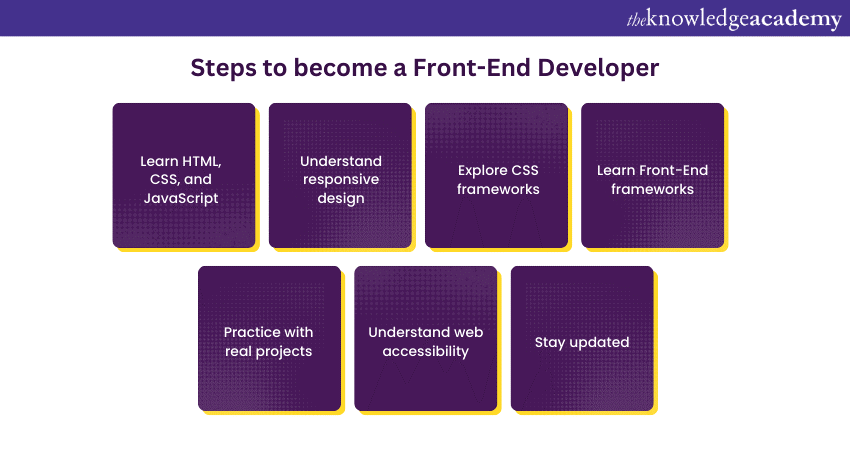
Understanding web accessibility
Web accessibility involves websites and web applications in a manner that guarantees usability for all individuals, irrespective of their abilities or disabilities. Front-End Developers must grasp the principles and techniques of web accessibility to make the digital world more inclusive. This skill involves knowledge of accessibility standards and guidelines, such as the Web Content Accessibility Guidelines (WCAG).
Front-End Developers must implement practices like:
a) Providing alternative text for images
b) Ensuring keyboard navigation
c) Creating semantic HTML
To ensure that content is available for screen readers and other assistive technologies.
Elevate your web design skills with our dedicated Website Design Course. Sign up today!
Git and version control systems
Front-End Developers utilise version control systems such as Git to oversee and monitor alterations in their code. Git stands as a vital proficiency in their toolkit, enabling effective collaboration, code integrity maintenance, and management of various project versions.
Through Git, developers can establish a chronological record of their codebase, simplifying the process of reverting to prior versions in case of issues. This proves crucial in team settings, where multiple developers can concurrently contribute to the same project without risking the overwriting of each other's work.
Furthermore, as many Front-end projects entail integration with back-end systems, version control systems like Git facilitate streamlined management of the integration process by meticulously tracking changes and ensuring coherence.
Discover the power of GitHub fundamentals and elevate your developer skills today. Sign up for our Git & GitHub Fundamentals Course today!
Browser developer tools
Browser developer tools are essential tools in a Front-End Developer's skillset. They are built into web browsers and serve as a set of features and functions that allow developers to inspect, debug, and optimise websites. These tools provide a real-time, behind-the-scenes view of a web page, helping developers understand and modify how a website behaves and looks to users.
Front-end developers use browser developer tools to:
a) Inspect elements: They can examine the HTML and CSS of a page, helping identify and correct layout or styling issues.
b) Debug JavaScript: When there are errors or unexpected behaviours in interactive elements, developers can use these tools to track down and fix issues in their JavaScript code.
c) Optimise Performance: Developers can analyse a website's performance, pinpoint bottlenecks, and optimise loading times, improving the user experience.
d) Test responsive design: Browser tools allow for testing how a website responds to various screen sizes and devices, ensuring a consistent look on different platforms.
e) Network monitoring: Developers can see which resources (like images or scripts) a website loads and how long each resource takes to download, helping them optimise load times.
f) Console output: Any errors or log messages from JavaScript are displayed in the console, aiding developers in identifying and addressing issues.
Build tools and task runners
Build tools and task runners are essential skills for Front-End Developers. They streamline the development workflow by automating repetitive tasks and optimising the performance of websites and web applications.
Build tools include:
a) Gulp
b) Grunt
c) Webpack
These tools automate tasks such as:
a) CSS and JavaScript minification
b) Image optimisation
c) Code compilation
This automation reduces the chance of human error and saves time. Task runners also facilitate code versioning, ensuring that changes are tracked efficiently, making collaboration with other developers seamless.
RESTful Services and APIs
RESTful services are a specific architectural style for designing networked applications, particularly web services. They provide a set of rules and conventions for building Application Programming Interfaces (APIs) that make it easier for different software components to communicate with each other.
Front-End Developers often need to interact with these RESTful APIs to access data and functionality from the server, enabling dynamic content and real-time updates on web pages. This involves making requests to specific URLs and handling the responses, usually in JSON format.
A developer's ability to work with RESTful services and APIs is essential for creating interactive and data-driven web applications. They must know
a) How to send HTTP requests
b) Retrieve and display data from these services
c) Update the user interface based on the information received
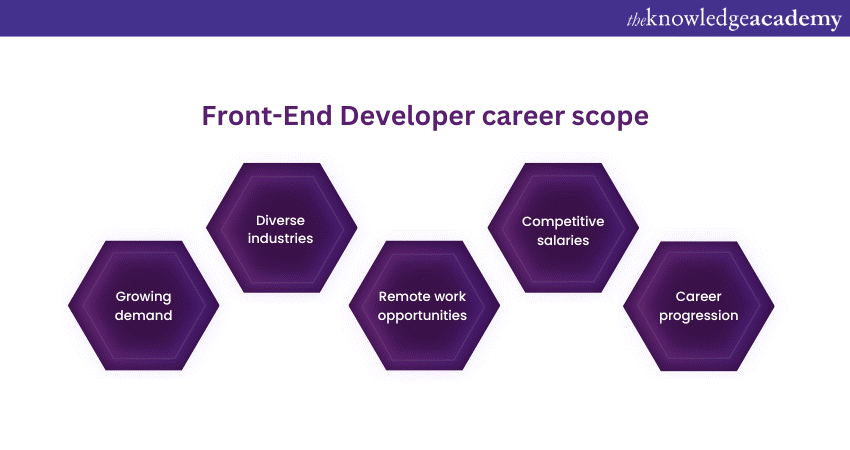
Performance optimisation
Performance optimisation is a crucial skill for Front-End Developers. It involves enhancing the speed and efficiency of websites or web applications to ensure a smooth and enjoyable user experience. In the context of Front-End Development, performance optimisation focuses on several key aspects:
a) Loading speed: Front-end developers must minimise loading times. This includes optimising images, scripts, and other assets to reduce the time it takes for a webpage to appear on a user's screen.
b) Minification: Minifying code means removing unnecessary spaces, line breaks, and other non-essential characters. This reduces the file size of scripts and stylesheets, improving load times.
c) Caching: Utilising caching techniques allows browsers to store certain resources locally, reducing the need to download them repeatedly. This enhances the loading speed for returning visitors.
d) Lazy loading: It involves loading elements such as images and content only when users scroll down the page, thus decreasing the initial page load time.
e) Content Delivery Networks (CDNs): CDNs distribute website content across various servers, minimising the geographical distance between users and the server consequently enhancing load times.
CSS preprocessors
CSS preprocessors like Sass (Syntactically Awesome Style Sheets) and Less improve the workflow of developers dealing with CSS, the language responsible for styling web pages. These preprocessors provide numerous advantages for front-end developers, enabling the utilisation of variables that simplify the maintenance and updating of styles throughout a project. This simplification of the design process ensures a consistent appearance and experience across a website.
Nesting is another feature that preprocessors provide. It enables the organisation of CSS rules within one another, making the code more structured and readable. This helps in avoiding redundancy and simplifies maintenance.
Mixins and functions are powerful capabilities of CSS preprocessors. They allow developers to reuse blocks of code, reducing the need for repetitive styling. This, in turn, saves time and leads to cleaner, more maintainable code.
Front-End frameworks
It constitutes a fundamental aspect of a Front-End Developer's skill set. These frameworks provide an organised foundation for constructing web applications, streamlining the development process for increased efficiency and productivity. Frameworks like React, Angular, and Vue.js come with predefined components, libraries, and architectural patterns that simplify the development workflow.
Front-End Developers must comprehend and utilise these frameworks to craft contemporary, responsive, and feature-rich web applications. These frameworks commonly adopt a component-based architecture, breaking down UI elements into reusable components. This approach not only enhances the reusability of code but also contributes to better maintainability.
Keeping up with industry trends
The field of web development is in a perpetual state of evolution, with new technologies, frameworks, and best practices emerging regularly. Front-End Developers must stay attuned to these changes to remain competitive and effective in their roles.
By staying informed about industry trends, front-end developers can
a) Adopt the latest tools and techniques
b) Create modern solutions
c) User-friendly web pages
d) Efficient user interface
This includes being aware of the newest front-end frameworks, responsive design methodologies, performance optimisation strategies, and web accessibility standards.
Conclusion
In this blog, we have discussed various Front-End Developer skills, from HTML to responsive design, JavaScript to performance optimisation. These skills empower developers to craft exceptional user experiences. Staying up to date with industry trends and continuous learning is equally vital.
Unlock your full potential in web development with our comprehensive training courses on App & Web Development Training. Join now!
Frequently Asked Questions
Upcoming Programming & DevOps Resources Batches & Dates
Date
 Mobile App Development Course
Mobile App Development Course
Fri 10th Jan 2025
Fri 14th Feb 2025
Fri 11th Apr 2025
Fri 23rd May 2025
Fri 8th Aug 2025
Fri 26th Sep 2025
Fri 21st Nov 2025







 Top Rated Course
Top Rated Course


 If you wish to make any changes to your course, please
If you wish to make any changes to your course, please


