We may not have the course you’re looking for. If you enquire or give us a call on +852 2592 5349 and speak to our training experts, we may still be able to help with your training requirements.
We ensure quality, budget-alignment, and timely delivery by our expert instructors.
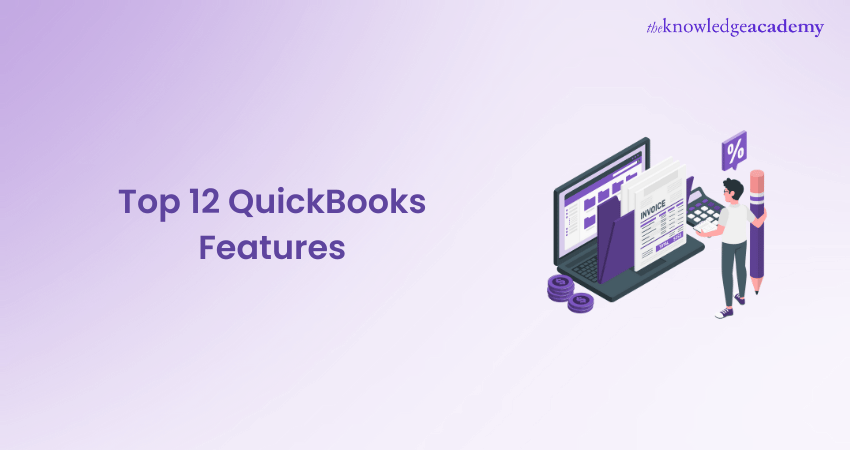
Are you seeking a tool to handle your Accounting and Financial Management needs? Look no further than QuickBooks, the trusted and powerful software that has served businesses of all sizes for years. The newly released QuickBooks Features make it even more streamlined, productive, and seamless for its users.
With the new Features of QuickBooks, you can easily automate your Inventory Management, create and manage invoices, and access various financial reports. Whether a beginner or an expert, the QuickBooks Troubleshooting Guide can help you keep your bookkeeping organized and efficient. This blog will teach you how to use the Top New QuickBooks Features for different tasks.
Table of Contents
1) What is QuickBooks?
2) How QuickBooks Work?
3) How Quickbooks Can Benefit Your Business
4)) Features of QuickBooks
a) Automated payment reminders
b) Customised payment receipt
c) Streamlined bank feeds
d) Customer groups
e) Automated Receipt Management feature
f) Track invoice history
g) Streamlined payroll
h) Advanced inventory improvements
i) Easier collaboration
j) Improved invoicing
k) Smart Help
l) Landed Costs
5) Conclusion
What is QuickBooks?
QuickBooks is primarily known for its bookkeeping software, it provides a variety of accounting and finance solutions for small businesses. Here are some prime examples:
a) QuickBooks Payroll
Available as a self-service or full-service solution, it allows businesses to pay up to 50 employees through cheque or direct deposit. The full-service package includes automatic calculation and filing of year-end W-2 tax forms for local, state and federal taxes.
b) QuickBooks Commerce
This tool centralises all the orders and inventory on a single dashboard, providing real-time status updates for every order. It is highly scalable, enabling you to swiftly add new sales channels, build a B2B commerce platform and integrate with online marketplaces.
c) QuickBooks Online
With QuickBooks Online, you can store your accounting books in the cloud, accessible from anywhere at any time. Additionally,it includes invoicing capabilities.
d) QuickBooks Live
QuickBooks Live helps you partner with an expert bookkeeper to handle all your bookkeeping needs.
e) QuickBooks Payments
You can generate pay-enabled invoices, set up recurring invoices, and get paid digitally on the go. Customers will have a choice of their preferred digital payment method. This is among the most convenient of the Quickbooks advanced features.
f) QuickBooks Time
It helps you track billable hours for employees, clients or projects. This time-tracking feature seamlessly integrates with QuickBooks Payroll and QuickBooks Payments.
All these tools integrate seamlessly with each other and QuickBooks accounting software, creating a comprehensive payments and accounting ecosystem for your small and mid-sized business.
How QuickBooks Works
When it comes to QuickBooks services, flexibility is a big advantage. You don’t need to sign up for all of them simultaneously. You can begin with a single app (for example, accounting or payroll software) and gradually add more as your needs evolve. Plus, if you outgrow a service, you can remove or upgrade it as necessary
Here’s how a typical QuickBooks setup might look like:
a) Begin with Accounting Software
Sign up for QuickBooks accounting software to manage your finances.
b) Add QuickBooks Live
Enhance your setup by partnering with an expert bookkeeper through QuickBooks Live.
c) Expand as Your Business Grows
Hire full-time employees, contractors, and freelancers.
d) Streamline Payments
Sign up for QuickBooks Payroll to handle monthly payments efficiently.
e) Track Billable Hours
Use QuickBooks Time to monitor billable hours for employees and projects.
By following this approach, you can gradually build a comprehensive and customised QuickBooks ecosystem tailored to your business's evolving needs.
How Quickbooks Can Benefit Your Business
As one of the leading names in the world of accounting software, QuickBooks significantly enhances the odds of seamless integration with any other platform your business may use. Currently, QuickBooks offers two special deals: A free 30-day trial and a 50% discount on your first three months.
Here are some more ways QuickBooks can benefit your business mentioned below:
a) Financial Statements at Your Fingertips
QuickBooks provides easy access to key financial statements, including balance sheets, cash flow statements, profit and loss (P&L) statements and tax filings. You can print these statements for your accountant or invite them to view the statements directly without needing a login ID or password.
b) Straightforward Inventory Management
Updating expense accounts, annually tracking inventory and calculating taxable income can be cumbersome tasks. QuickBooks automates these tasks, updating the correct expense account and reflecting changes in taxable income as you accept payments for inventory items.
c) Easy Taxation
QuickBooks simplifies tax time by automatically calculating your income and expenses as transactions occur. Payroll taxes are calculated automatically each cycle, reducing the tax liability hassle.
You can print the necessary information for your QuickBooks Accountant or invite them to access and download reports directly. The QuickBooks mobile app allows you to scan and upload receipts in real-time, eliminating the last-minute rush to gather documents for tax filing.
These features make QuickBooks a vital tool for streamlining your business processes and ensuring efficient financial management.
Features of QuickBooks
QuickBooks Features are designed to support mobility and remote work. The software has a user-friendly interface that allows users to handle invoices, expenses, and customer data from anywhere.
This feature enhances productivity and accessibility for professionals who travel frequently. Here, we will discuss the top new QuickBooks Features and how they can benefit your business.
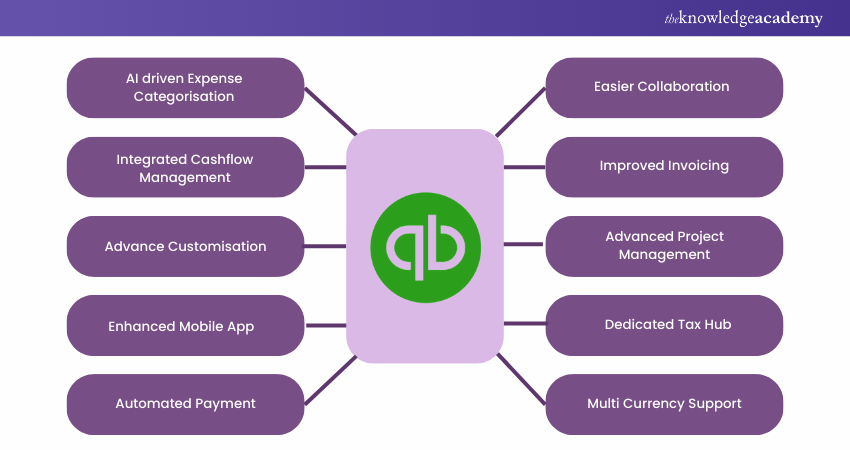
a) Automated Payment Reminders
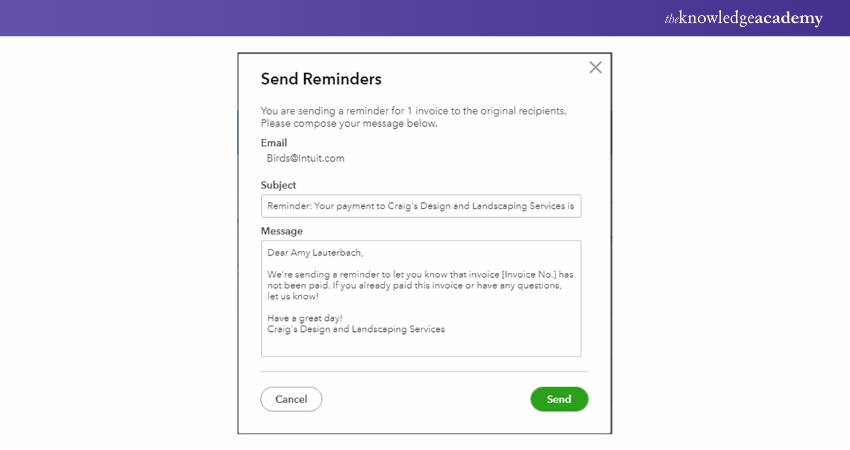
Chasing overdue customer payments can be a hassle and hurt your cash flow. But with QuickBooks Desktop, you can let the automated payment reminders feature do the work. It saves you time by finding customers with past due balances and sending them friendly email reminders that they need to pay.
You can access the automated payment reminders feature from the Customers menu in QuickBooks Desktop. The best part about this feature is that you can customise it to suit your needs. You can create a list of customers who are always late with payments or send reminders to anyone past due. You can also choose when to send the reminders, before or after the due date.
You can personalise the reminder emails as much as you want so your customers feel they are getting a message from you, not a robot. This feature is one of the most useful in QuickBooks Desktop, and you should try it out.
b) Customised Payment Receipts
QuickBooks Desktop lets you personalise various forms such as invoices, statements, and purchase orders. You can also customise payment receipts to enhance payment processing.
You can add your company logo, colour scheme, and any other information to make the payment receipt consistent with your other customer communication.
The interface for customising payment receipts has many options. You can add more details to create a matching receipt and adjust the layout and format of the receipt, change the fonts, or rearrange the form to suit your preference.
c) Streamlined Bank Feeds
This new feature will save you time if you have a lot of banking transactions to enter every month. You can now use enhanced rules, batch editing, and improved matching to categorise bank transactions more accurately and automatically.
This feature has many benefits. You can import bank feeds faster by categorising or batch-editing your bank transactions by payees, accounts, and classes. You can improve data quality with better matching and less manual entry. You can also search for and set the categorisation criteria with enhanced rules for more flexibility and efficiency. Moreover, you can easily review or resolve any transaction discrepancies.
d) Customer Groups
This feature is useful to sort your customers into different categories. You can create customer groups based on location, payment method, history, etc. You can use the same Customer List feature for setting up automated payment reminders, but you can also customise the list as you wish.
The New Customer Groups option allows you to create rule-based customer groups for your business. You can set the rules for each customer group according to your needs and preferences. This way, you can benefit from the customer groups you create.
e) Automated Receipt Management Feature
This feature allows users to upload and manage receipts using the QuickBooks Desktop Mobile App or the Receipt Management dashboard. The article lists the benefits of this feature, such as saving time, reducing manual data entry, and attaching receipts to transactions. The article also provides the requirements and steps to use this feature.
Users must have a QuickBooks Desktop Pro Plus, Premier Plus, or Enterprise subscription to use the Automated Receipt Management feature. They must also download the QuickBooks Desktop Mobile App on their iOS or Android device and sign in with their Intuit account.
Users can upload receipts using the mobile app by taking a picture or selecting an existing photo of the receipt, entering a file name and memo, and uploading the image. Users can also upload receipts using the Receipt Management dashboard by dragging and dropping or browsing their receipts.
To review and manage their receipts, users can go to Vendor and select Receipt Management. They will see a list of receipts under For Review, In QuickBooks, or Excluded tabs. Users can select a receipt to view its details, edit the information, match it to an existing transaction or create a new one. Users can also attach the receipt to the transaction for future reference.
Sign up for our Accounting and Finance Courses for a successful career!
f) Track invoice History
In the QuickBooks Features list, the track invoice history feature is a prominent oneas it lets you see all the relevant information about any invoice in one place. You can easily view an invoice and its history, such as when it was created, sent, viewed, paid, or deposited. This feature helps you keep track of your invoices and their status.
Note: The Track Invoice History feature is for finding information on a specific invoice rather than getting an overview of your invoicing activity.
Some aspects of this feature are exclusive to QuickBooks Desktop Enterprise. If you use Enterprise or plan to upgrade to it, you should be aware of these advantages.
g) Streamlined Payroll
Payroll Management can be complex and time-consuming, especially for growing businesses. Last year, QuickBooks introduced a streamlined payroll process that simplifies QuickBooks Payroll calculations, tax deductions, and compliance reporting. The software automatically keeps up with tax regulations, making it easier for businesses to stay compliant with changing laws.
h) Advanced Inventory Improvements
QuickBooks Enterprise is robust Accounting Software that enables businesses with complex inventory processes to manage their inventory more efficiently. With the latest version of QuickBooks Enterprise, you can scan barcodes with mobile devices and print barcode labels from QuickBooks to update your inventory data instantly.
You can also track inventory items by lot numbers or serial numbers and access detailed information about their expiry dates, warranty periods, and more. Moreover, you can compare multiple vendors for the same inventory item and choose the best one based on their prices, lead times, and availability.
Furthermore, you can create customised inventory reports showing your inventory value, turnover, profitability, etc. You can also set these reports to run and email automatically to your team. These Features can help you improve inventory management, minimise errors, save time, and boost profits.
i) Easier Collaboration
With its new Smart Notes feature, QuickBooks now fosters seamless collaboration among team members. Users can leave comments, tag colleagues, and link relevant documents directly within the platform. This real-time communication streamlines financial discussions, helping teams work together efficiently without external communication.
j) Improved Invoicing
QuickBooks enhanced its invoicing capabilities in 2023 by allowing businesses to embed online payment options directly into invoices. Customers can conveniently settle payments using credit cards, debit cards, or other digital payment methods. This newly unleashed feature expedites the payment process and reduces the chances of delayed payments, ultimately boosting cash flows.
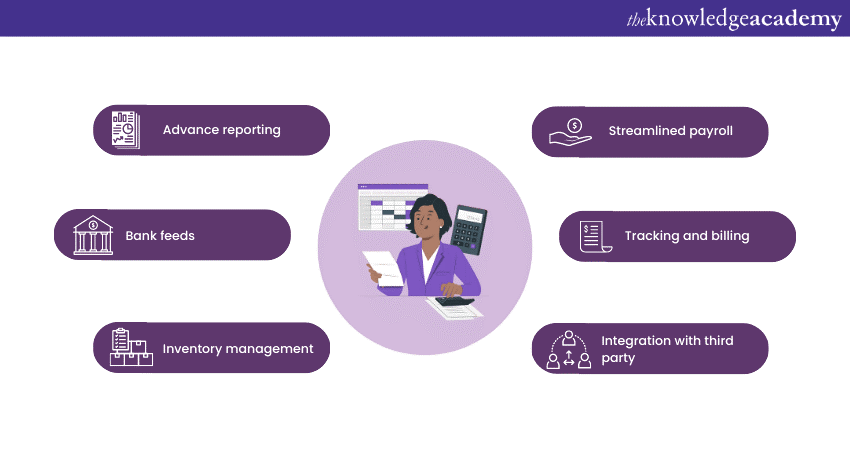
Learn more about Accounting with our QuickBooks Masterclass Courses!
k) Smart Help
Users need assistance every now and then, but finding the right help resources in QuickBooks Desktop applications hasn't always been easy.
The Smart Help feature simplifies this process by pointing you in the right direction. With the enhanced Smart Help option in QuickBooks Desktop, you won’t need to waste time searching for the right help resources. Instead, you'll be directed to Intuit help content and community content.
If you still need answers, you can request a callback from a support representative. In addition to phone support, Enterprise users with an internet connection can have immediate access to live chat support.
l) Landed Costs
Landed costs are another of its valuable features. This one enables you to include freight, shipping, insurance, and other charges in the final cost of an item. You can allocate these costs based on criteria such as value, quantity, freight, duties, volume or weight, resulting in a more accurate product cost. To add your landed cost details, you can use the Advanced Inventory Settings in the Preferences feature.
Save time and master QuickBooks with the QuickBooks Shortcuts PDF—download today!
Conclusion
QuickBooks is a powerful Accounting Software that can help you manage your finances, track your income and expenses, create invoices and reports, and more. Whether you are a small business owner, a freelancer, or a self-employed professional, QuickBooks Features, including the ability to mark transactions as Paid and Closed in QuickBooks, can help you simplify your accounting tasks and save time and money. With QuickBooks, you can access
your data anytime, anywhere, from any device. Try QuickBooks today and see how it can transform your business.
Unlock your true financial potential with our Accounting Course – sign up now to be the finance expert you always wanted to be!
Frequently Asked Questions
How can QuickBooks positively impact my business's bottom line?

QuickBooks can help you improve your business’s bottom line by simplifying and automating your accounting and bookkeeping processes. You can use QuickBooks to track income and expenses, manage inventory, generate reports, pay taxes, and more. By integrating with various apps and tools, QuickBooks can save you time and money.
How does QuickBooks prioritise data security and privacy?

QuickBooks prioritises data security and privacy using advanced encryption and authentication technologies like SSL, digital certificates, and RSA. QuickBooks also protects your data with password-protected login, firewall-protected servers, and regular backups.
What are the other resources and offers provided by The Knowledge Academy?

The Knowledge Academy takes global learning to new heights, offering over 3,000 online courses across 490+ locations in 190+ countries. This expansive reach ensures accessibility and convenience for learners worldwide.
Alongside our diverse Online Course Catalogue, encompassing 19 major categories, we go the extra mile by providing a plethora of free educational Online Resources like News updates, Blogs, videos, webinars, and interview questions. Tailoring learning experiences further, professionals can maximise value with customisable Course Bundles of TKA.
What is the Knowledge Pass, and how does it work?

The Knowledge Academy’s Knowledge Pass, a prepaid voucher, adds another layer of flexibility, allowing course bookings over a 12-month period. Join us on a journey where education knows no bounds.
What are related Accounting & Finance Courses and blogs provided by The Knowledge Academy?

The Knowledge Academy offers various Accounting & Finance Courses, including Financial Modelling, Payroll and Financial Management. These courses cater to different skill levels, providing comprehensive insights into Financial Management.
Our Business Skills Blogs cover a range of topics related to Financial Management, offering valuable resources, best practices, and industry insights. Whether you are a beginner or looking to advance your Financial Management skills, The Knowledge Academy's diverse courses and informative blogs have you covered.
Upcoming Accounting and Finance Resources Batches & Dates
Date
 QuickBooks Training
QuickBooks Training
Fri 28th Mar 2025
Fri 23rd May 2025
Fri 4th Jul 2025
Fri 5th Sep 2025
Fri 24th Oct 2025
Fri 5th Dec 2025






 Top Rated Course
Top Rated Course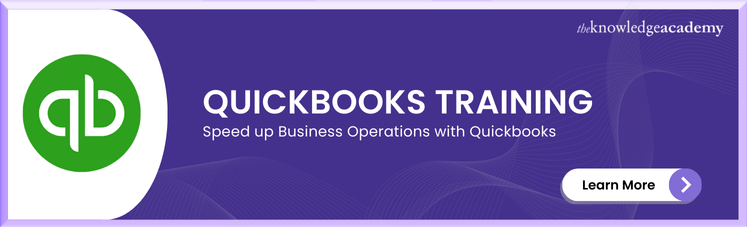



 If you wish to make any changes to your course, please
If you wish to make any changes to your course, please


