We may not have the course you’re looking for. If you enquire or give us a call on +852 2592 5349 and speak to our training experts, we may still be able to help with your training requirements.
Training Outcomes Within Your Budget!
We ensure quality, budget-alignment, and timely delivery by our expert instructors.
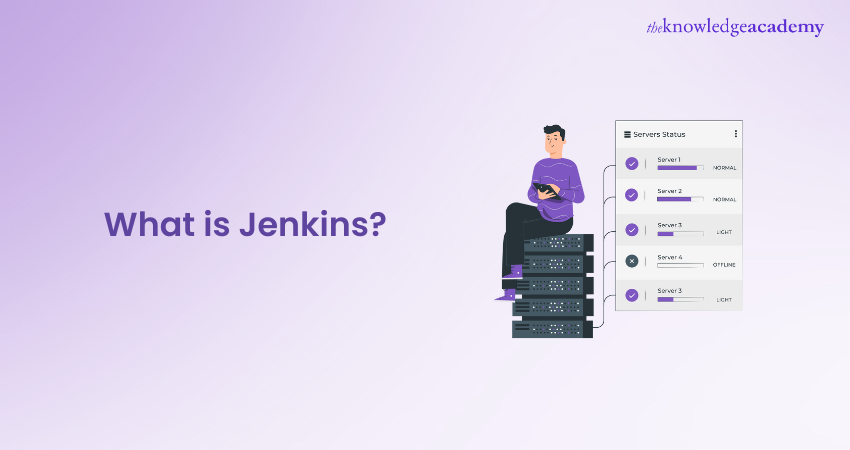
Ever wondered how software gets updated so quickly? Jenkins is the answer. But What is Jenkins, exactly? Let us explain. Jenkins is an open-source automation server that accelerates development by automating the building, testing, and deployment of code.
With Jenkins, DevOps teams can keep their code in a constant state of readiness for release. It’s highly customisable too thanks to a vast array of plugins that cater to any team’s unique needs. Think of Jenkins as your tireless assistant, always on the job!
Dive into this blog to uncover the question “What is Jenkins?”, how it works, what its diverse features are, and what many advantages it offers. Discover why Jenkins is an essential tool in any development pipeline.
Table of Contents
1) Understanding What is Jenkins?
2) How Jenkins Works?
3) Jenkins Core Concepts
4) What is the use of Jenkins in DevOps?
5) What is Jenkins DevOps Pipeline?
6) DevOps CI CD with Jenkins
7) Key Features of Jenkins
8) Advantages and Disadvantages of Jenkins
9) Conclusion
Understanding What is Jenkins?
Jenkins is an Open-source Continuous Integration (CI) server. It handles various stages of software delivery, such as building, documenting, automated testing, packaging, and static code analysis. Many development teams use Jenkins as a popular DevOps tool.
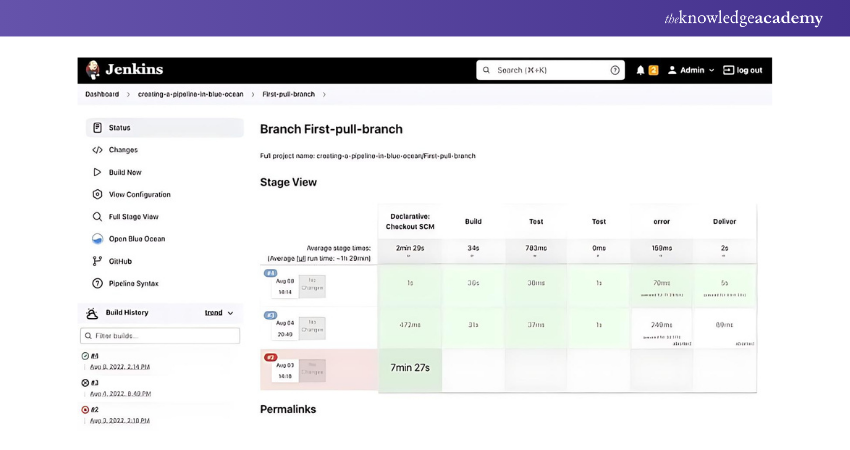
Jenkins automation starts with code changes in repositories like GitHub, Bitbucket, and GitLab. It integrates with build tools like Maven and Gradle. Although Jenkins supports Docker and Kubernetes for testing and packaging, it is not natively designed for these container technologies.
How Jenkins Works?
Jenkins runs on various platforms like Windows, macOS, Unix variants, and especially Linux. It requires Java 8 or above, using the Oracle Java Runtime Environment or OpenJDK. Jenkins typically operates as a Java Servlet within a Jetty application server but can also run on other servers like Apache Tomcat.
Once installed, Jenkins helps developers with a repeatable workflow that builds, tests, deploys, and releases new software. This workflow, known as a pipeline, is customised for each project and used repeatedly. A Jenkins pipeline automates tasks such as code testing, staged deployment to test environments, and final deployment to production.
Jenkins is especially useful for deploying software to Microservices Architectures. It integrates with Docker for containerisation and Kubernetes for container orchestration. One key goal of microservices is frequent updates. Jenkins supports this by providing the necessary automation for faster and more numerous service updates.
Jenkins Core Concepts
Now that you understand what is Jenkins and how it works, let’s explore the key concepts of Jenkins.
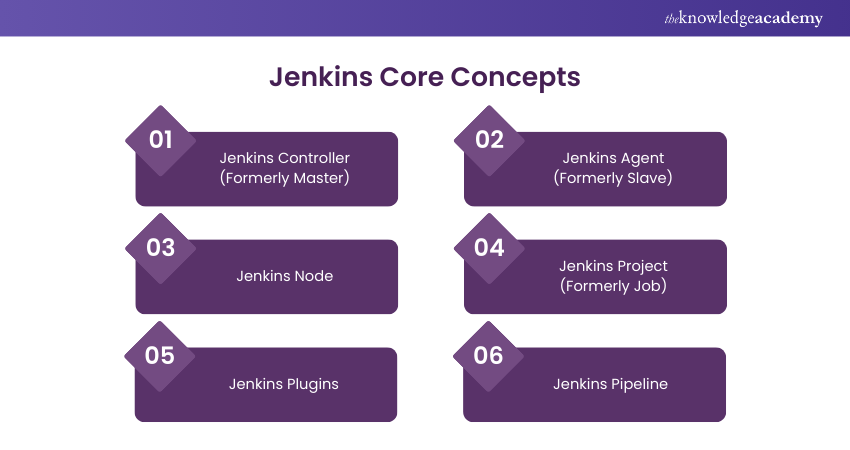
1) Jenkins Controller (Formerly Master)
The Jenkins Controller acts as the central node in a distributed build setup. It manages other nodes, known as Jenkins Agents, and can also execute builds, though it is less scalable. The controller handles the central configuration, manages agent connections, loads plugins, and coordinates project workflows.
2) Jenkins Agent (Formerly Slave)
A Jenkins Agent connects to the Jenkins Controller to run build jobs. You need to install Java on a physical machine, Virtual Machine, cloud instance, Docker image, or Kubernetes cluster to use an agent. Multiple agents can balance build load, improve performance, and create a secure environment independent of the controller.
3) Jenkins Node
A Jenkins node refers to both Agents and Controllers. It is a machine used to build projects and pipelines. Jenkins monitors the health of all nodes and takes a node offline if its metrics drop below a threshold.
4) Jenkins Project (Formerly Job)
A Jenkins project or task is an automated process created by users. Jenkins offers a variety of build tasks for Continuous Integration, with more available through a large ecosystem of plugins.
5) Jenkins Plugins
Plugins are community-developed modules that add features to Jenkins. You can install or upgrade plugins from the Jenkins dashboard.
6) Jenkins Pipeline
A Jenkins Pipeline is a user-created model for defining step-by-step actions in a software pipeline. It includes automated builds, multi-step testing, deployment procedures, and security scanning. Pipelines can be created in the user interface or as a "Jenkinsfile" using a Groovy-compatible text format, which can be either declarative or scripted.
Jumpstart your career in Software Development by joining our DevOps Foundation Certification – Sign up today!
What is the use of Jenkins in DevOps?
Jenkins is popular because it tracks and monitors repetitive tasks during a project's development. For example, it tests builds and alerts your team to mistakes early on. Here are some top use cases:
1) Deploying Code to Production
If all tests pass, Jenkins can automatically publish code to staging or production environments, a process known as continuous deployment. Changes are tested in a dynamic staging environment before being distributed to a central staging system, pre-production, or production.
2) Automating Tasks
Jenkins automates workflows and tasks. Developers working on multiple environments can use Jenkins to automate installations or updates, which can otherwise be error-prone and time-consuming.
3) Speeding up Code Review Processes
Jenkins integrates with other DevOps tools and notifies users when a merge request is ready. It also shows code coverage differences, cutting the time needed for code reviews and ensuring a transparent development process.
4) Facilitating Continuous Integration
Jenkins pipelines connect events and tasks to drive Continuous Integration. It uses plugins to simplify the integration and implementation of CI/CD Pipelines, where each task relies on another.
5) Boosting Code Coverage
Jenkins can verify code to increase test coverage, encouraging team transparency and accountability. Test results are shown on the build pipeline, ensuring adherence to guidelines.
6) Improving Coding Efficiency
Jenkins improves development efficiency by converting command prompt codes into Graphical User Interface (GUI) button clicks. It supports manual testing without switching environments, comparing code to the current state of a code base in a production-like environment.
7) Streamlining Audits
Jenkins collects console output from tasks, making troubleshooting straightforward. The time stamper plugin helps identify and tweak slow operations.
8) Synchronising Through Slack
Jenkins integrates with Slack, a popular communication platform for large teams. It shares triggered activities, times, usernames, and outcomes with team members.
Transform your career in Web Development with our DevOps Engineering Foundation Course – Register now!
What is Jenkins DevOps Pipeline?
Pipelines are essential for Jenkins. They are sequences of steps that complete CI/CD tasks. A Jenkins pipeline uses plugins to create Continuous Delivery pipelines and models basic and complex delivery pipelines 'as code.'
Jenkins Pipelines include tools for hosting, monitoring, compiling, and testing code across various systems like CI servers (e.g., Bamboo, TeamCity), source control software (e.g., Git, SVN), build tools (e.g., Maven, Gradle), and automation testing frameworks (e.g., Selenium, UFT).
Jenkins pipelines involve three phases: automated building, multi-step testing, and deployment. You can create a pipeline using the user interface or a Jenkinsfile with Groovy-compatible syntax. Before constructing a Jenkins pipeline, here are the key terminologies to understand:
a. Multibranch Pipeline: Automatically, groups are built from various branches, simplifying management.
b. Archived Pipeline: Secures file archives, ensuring essential files remain even after new builds.
c. Pipeline Speed: Maintains variables for future use while performing steps, though it may not help if waiting for scripts.
DevOps CI CD with Jenkins
Jenkins uses the CI/CD Pipeline methodology to streamline DevOps tasks. The pipeline has two parts:
Continuous Integration (CI)
a) Developers regularly add new code to improve the project.
b) CI detects bugs before integrating new code into the codebase.
Continuous Delivery and Deployment (CD)
a) CD automates building and packaging code for deployment to test, staging, and production environments.
b) Continuous deployment automates the software delivery process, ensuring that the code reaches its destination.
Automation in Jenkins reduces errors by encoding best practices into the software. It ensures a desired state and increases release velocity, reducing stress on development and operations teams by eliminating the need for overnight rollouts.
Jenkins integrates with Docker and Kubernetes to build and orchestrate containers into apps, streamlining development through continuous building, testing, and deployment. This workflow enhances developers' efficiency.
Key Features of Jenkins
Jenkins is simple to set up and customise, offering many versatile plugins. It instantly delivers code, generates deployment reports, highlights errors, and resolves issues in near real-time. Its automatic integration and supportive community make it ideal for DevOps teams. Let's dive into its features:
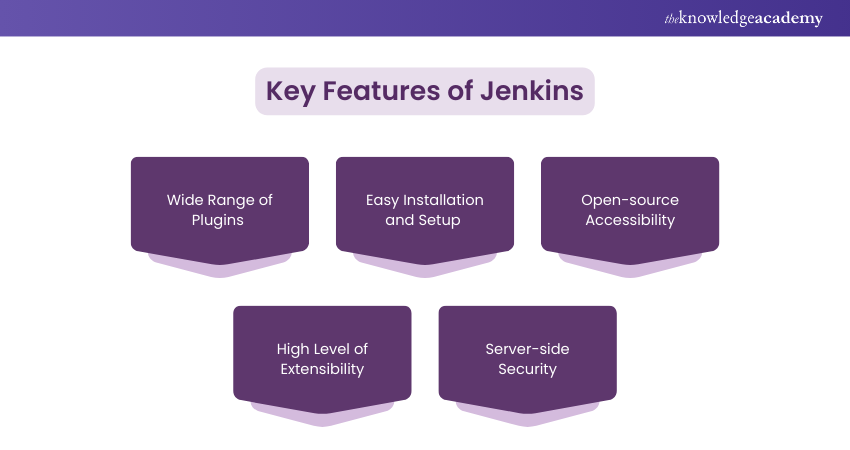
1) Wide Range of Plugins
Jenkins plugins extend its capabilities and integrate CI/CD tools. The community offers around 1,500 plugins for various applications, which can be downloaded and installed from the Jenkins Web UI or Command Line Interface (CLI).
2) Easy Installation and Setup
Jenkins, a self-contained Java software, runs on all major operating systems. Its online interface is easy to set up and configure, with built-in error checks and help features. Comprehensive documentation and a thriving community support learning and troubleshooting.
3) Open-source Accessibility
Jenkins is free and open-source, with a vibrant community contributing to its development. While it doesn't support server federation, which can lead to performance issues, its open-source nature makes it a highly effective CI/CD tool.
4) High Level of Extensibility
Jenkins' plugin design allows extensive customisation. The community has developed nearly 1,500 plugins, making Jenkins adaptable to any environment. Written in Java, Jenkins benefits from a stable foundation and a large ecosystem.
5) Server-side Security
Jenkins ensures security for both the server and the user. Servers use standard OS and networking security features, while the Jenkins UI employs common mechanisms like multifactor authentication. The internal user database offers additional security features accessed through the web UI.
Take your CI skills to the next level with our Jenkins Training for Continuous Integration Course – Join today!
Advantages and Disadvantages of Jenkins
Like all software, there are pros and cons to Jenkins as well. Some of them are mentioned below.
Advantages
a) Extendable with Plugins
Jenkins is adaptable to changing IT environments due to its extensive plugin support. Plugins and scripting languages allow highly customised pipelines, fitting well into complex systems.
b) Flexibility and Longevity
Jenkins has been widely deployed due to its flexibility and long history. It is well-understood, with a broad knowledge base, extensive documentation, and abundant community resources. This makes installation, management, and troubleshooting easier.
c) Java-Based
Jenkins and its plugins are built on Java, a proven enterprise development language with a broad ecosystem. This provides a stable foundation, allowing extension using common design patterns and frameworks.
Disadvantages
a) Complex Implementation
While easy to install, production Jenkins can be challenging to implement. Developing production pipelines with Jenkinsfiles requires coding, which can be difficult to debug and maintain, especially for complex pipelines.
b) Single-Server Architecture
Jenkins' single-server architecture caps resources to a single computer, VM, or container, leading to performance issues and difficult management across large enterprises due to the lack of server federation.
c) Older Java Technologies
Jenkins relies on older Java architectures like servlets and Maven. Even with Docker, Jenkins maintains a monolithic architecture and is not designed for newer technologies like Spring Boot or GraalVM.
Conclusion
We hope you read and understood What is Jenkins in this blog. Jenkins is an Open-source Automation Server that streamlines DevOps tasks through CI/CD Pipelines. It offers flexibility with numerous plugins and a supportive community. Jenkins simplifies code integration, testing, and deployment, making it a valuable tool for efficient Software Development.
Take the first step towards a rewarding career by earning our DevOps Certification – Register today!
Frequently Asked Questions

Git is a distributed Version Control system used to track changes in source code during Software Development. Jenkins, on the other hand, is an automation server that facilitates Continuous Integration and Continuous Delivery (CI/CD) by automating the building, testing, and deploying of code.

Jenkins is popular because it offers great flexibility and customisation through numerous plugins, supports a wide range of tools and technologies, and has a strong, supportive community. Its open-source nature, extensive documentation, and ease of integration make it a valuable tool for efficient Software Development.

The Knowledge Academy takes global learning to new heights, offering over 30,000 online courses across 490+ locations in 220 countries. This expansive reach ensures accessibility and convenience for learners worldwide.
Alongside our diverse Online Course Catalogue, encompassing 19 major categories, we go the extra mile by providing a plethora of free educational Online Resources like News updates, blogs, videos, webinars, and interview questions. By tailoring learning experiences further, professionals can maximise value with customisable Course Bundles of TKA.

The Knowledge Academy’s Knowledge Pass, a prepaid voucher, adds another layer of flexibility, allowing course bookings over a 12-month period. Join us on a journey where education knows no bounds.

The Knowledge Academy offers various DevOps Certification, including Jenkins Training for Continuous Integration, Certified DevOps Professional Course and DevOps Foundation Certification. These courses cater to different skill levels, providing comprehensive insights into DevOps Methodologies in general.
Our Programming & DevOps Blogs cover a range of topics related to Jenkins, offering valuable resources, best practices, and industry insights. Whether you are a beginner or looking to advance your DevOps skills, The Knowledge Academy's diverse courses and informative blogs have you covered.
Upcoming Programming & DevOps Resources Batches & Dates
Date
 Jenkins Training for Continuous Integration
Jenkins Training for Continuous Integration
Thu 23rd Jan 2025
Thu 10th Apr 2025
Thu 15th May 2025
Thu 17th Jul 2025
Thu 4th Sep 2025
Thu 13th Nov 2025







 Top Rated Course
Top Rated Course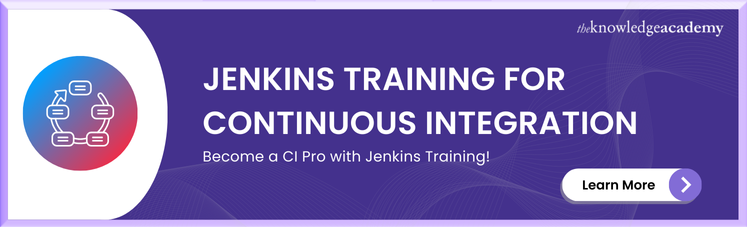



 If you wish to make any changes to your course, please
If you wish to make any changes to your course, please


