We may not have the course you’re looking for. If you enquire or give us a call on + 1-866 272 8822 and speak to our training experts, we may still be able to help with your training requirements.
Training Outcomes Within Your Budget!
We ensure quality, budget-alignment, and timely delivery by our expert instructors.
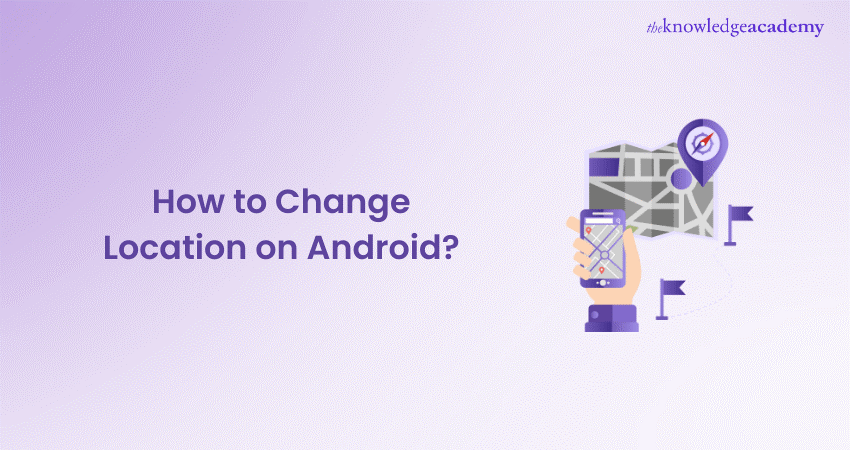
With so many features to meet your varied demands, smartphones have become indispensable companions in today's world. One of its essential capabilities is coming up with personalised experiences through location-based services. But occasionally, you might need to change the location of your Android device for a variety of reasons. If you're interested in learning more about those options, this blog on "How to Change Location on Android" can assist you become an expert location manipulator.
From the Global Positioning System (GPS) fundamentals to GPS technology, this blog will help you precisely control the device's location. The information presented in this blog can empower you to navigate the world of location-based services with confidence and ease. Be it for privacy protection or access geo-location purposes, this blog on "How to Change Location on Android" covers all the information. Let's dive in to master the art of changing location on Android.
Table of Contents
1) Understanding the functionality of GPS on Android
2) Steps to change your location on Android using VPN
3) Altering your Android Location without a VPN
4) How to adjust location settings on Android devices?
5) Managing location services on Android
6) The mechanism of location tracking on Android
7) Reasons for changing your Android location
8) Conclusion
Understanding the functionality of GPS on Android
GPS plays an integral role in the functionality of Android devices by functioning as a satellite-based navigation system. It operates on the triangulation principles, where signals from multiple satellites are used to calculate the receiver's position on Earth's surface. Each GPS satellite continuously transmits signals containing precise timing and location information. These signals travel at the speed of light and are received by GPS receivers, including those embedded in Android devices.
Mapping applications like Google Maps utilise GPS data to provide accurate real-time traffic updates as well as location-based search results. The fitness-tracking apps further leverage GPS to monitor outdoor activities. In addition, it has profound implications across various industries and sectors. Understanding the intricate functioning of GPS on Android devices is paramount for users seeking to harness the full potential of location-based services and applications.
Steps to change your location on Android using VPN
One popular method of altering your Android device's location is by utilising a Virtual Private Network (VPN). Here's a step-by-step guide to changing your location using a VPN:
a) Select a VPN service provider: Look for a reputable VPN service provider that provides servers in the desired location you wish to spoof.
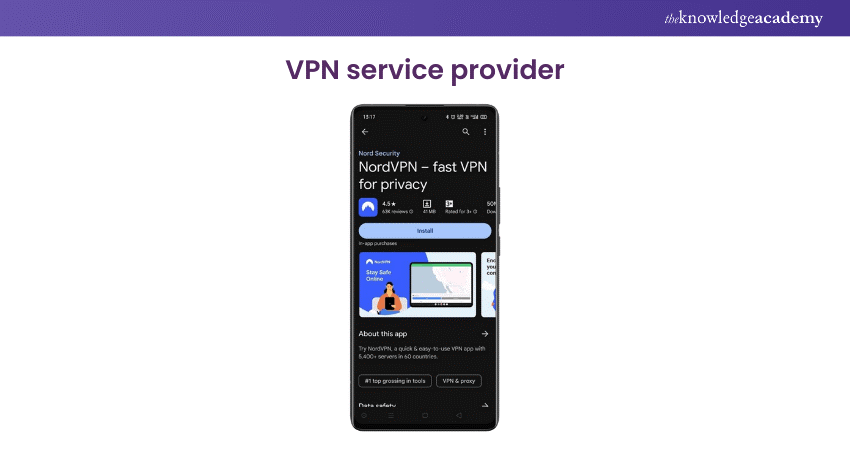
b) Download and install the VPN application: Download the VPN app and refer to the on-screen instructions to install it on your device.
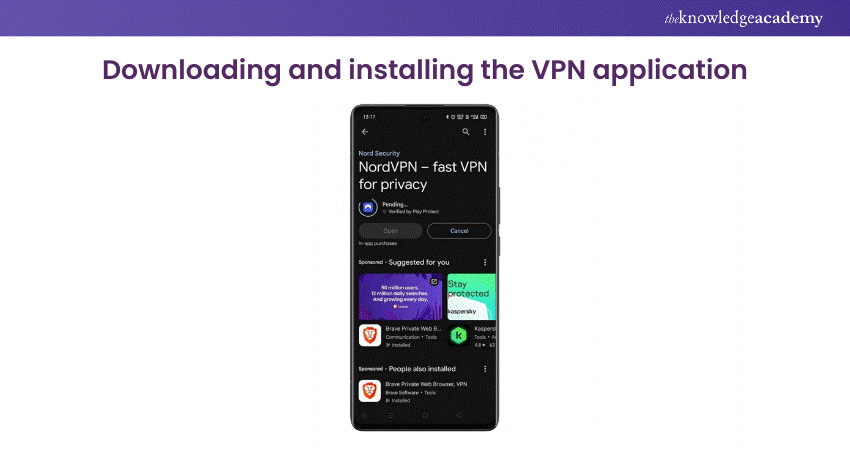
c) Configure and connect to the VPN network: Launch the VPN application and configure the settings according to your preferences. Connect to a server that is located in your desired location.

d) Choose a server location for spoofing: Select a server location from the VPN provider's list of available servers to spoof your device's location.
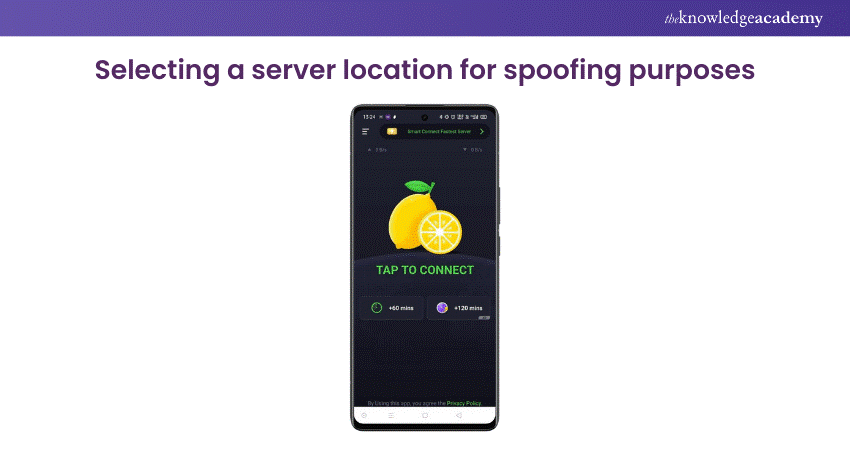
e) Confirm your altered IP Address: Once connected, verify that your device's IP address reflects the location of your connected VPN server.
Altering your Android Location without a VPN
If you prefer not to use a VPN, there are alternative methods to change your Android device's location. Let’s go through some of them in the following points:
a) Activate developer options: Enable developer options on your device by tapping the “Build number” in the About Phone section of the Settings menu multiple times.
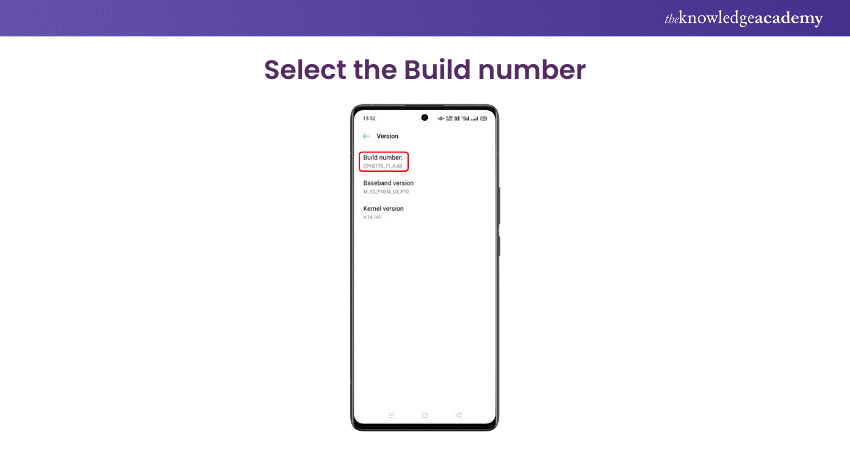
b) Obtain a mock location app: Download and install a mock location app from the Google Play Store.
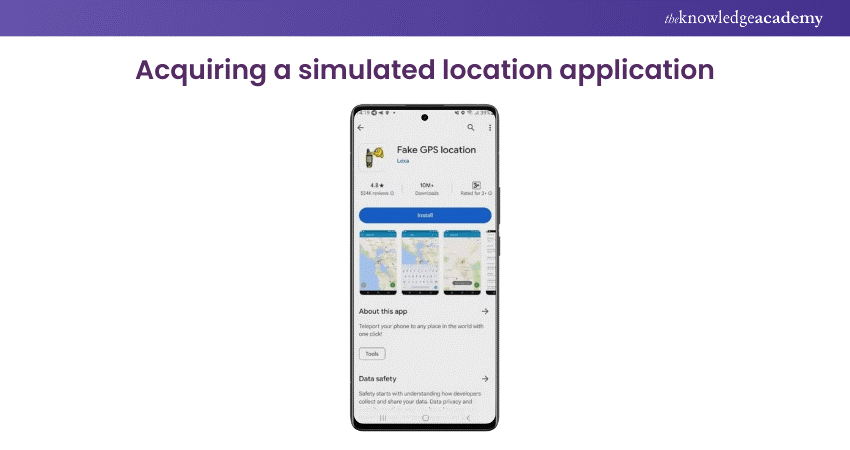
c) Enable mock locations in settings: In Developer Options, enable the "Allow mock locations" setting.
d) Choose your mock location app: Select the mock location app you installed as the default mock location provider.
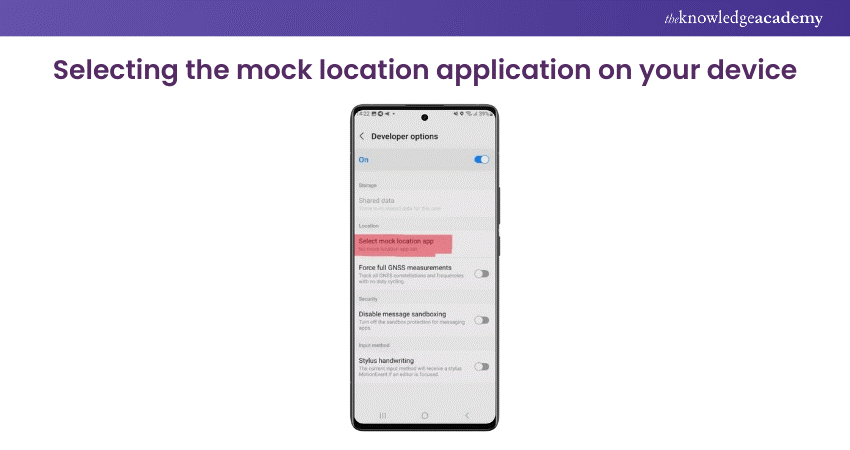
e) Set your desired fictitious location: Open the mock location app and input the coordinates or address of the desired location you want to spoof.
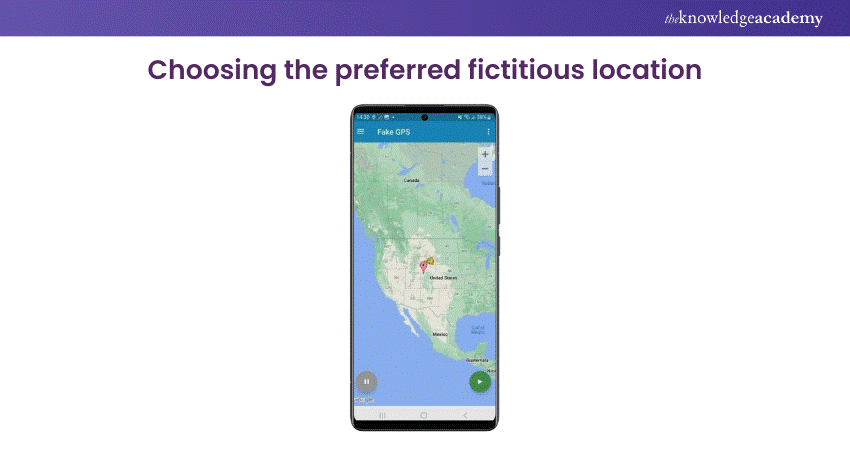
Transform your ideas into reality with the help of our Android App Development Course – join us now!
How to adjust location settings on Android devices?
Android devices offer a plethora of location settings to help users customise according to their preferences. Some of the key location settings include:
a) Google's location-based services: Enable or disable Google's location services, which provide location-based information and services across various apps and features.
b) Emergency location services: Enable emergency location services to allow emergency responders to access your device's location in case of an emergency.
c) Earthquake alerts: Opt-in to receive earthquake alerts based on your device's location.
d) Time zone settings: Automatically adjust the device's time zone based on its current location.
e) Location history management: Control whether Google stores your location history and views or deletes past location data.
f) Google Map's location sharing: Share your real-time location with friends and family using Google Maps.
g) Wi-Fi/Bluetooth scanning preferences: Allow or disallow apps to use Wi-Fi and Bluetooth scanning to determine your device's location.
Managing Location Services on Android
Android users have the flexibility to manage location services based on their preferences and requirements. Whether it's for personal devices or Android enterprise devices, users can:
a) Enable or disable location services to conserve battery life and protect privacy.
b) Monitor real-time location for tracking purposes or implement geofencing for location-based alerts and notifications.
c) Utilise AirDroid Business Mobile Device Management (MDM) for logistics and transportation management, enhancing operational efficiency and security.
The Mechanism of Location Tracking on Android
Understanding how location tracking works on Android devices is essential for maintaining privacy and security. Key mechanisms of location tracking include:
a) Google location services: Google Location Services is a suite of features and technologies integrated into Android devices. These services utilise a combination of GPS, Wi-Fi, cellular network signals, and sensor data to determine a device's precise location. They also enable functionalities like location sharing with friends and family, location history tracking, and location-based reminders.
b) Tracking your IP address: Websites and apps can track your approximate location by analysing your device's IP (Internet Protocol) address. This address is a unique numerical identifier assigned to each device connected to the internet. While IP addresses do not provide precise location data like GPS, they can reveal a device's geographical location.
c) Enhancing your location accuracy: Android devices employ GPS, Wi-Fi and cellular networks to enhance location accuracy and to provide precise location information. GPS is the primary technology used for outdoor navigation and positioning. However, GPS signals may be weak, and in such cases, Android devices use Wi-Fi network signals to track location accuracy.
Master the tools and technologies to build dynamic and responsive web applications with our MEAN Stack Web Development Training – register today!
Reasons for changing your Android Location
Changing your Android device's location can be driven by various factors, each serving distinct purposes and addressing specific needs.
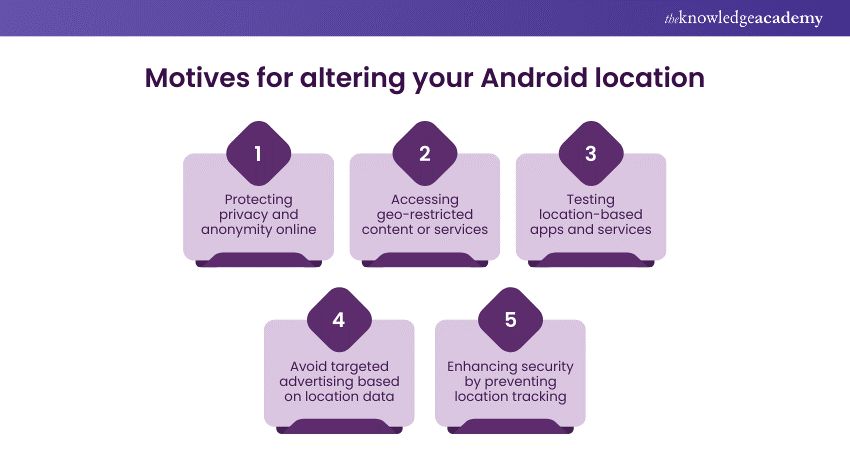
a) Protecting privacy and anonymity online: Many individuals seek to safeguard their privacy and anonymity while browsing the internet. Changing their device's location can help prevent websites and online services from tracking their real location, thus enhancing privacy and anonymity online.
b) Accessing geo-restricted content or services: Geographic restrictions may apply to some services because of licencing agreements or legal obligations. Users can get around these limitations by shifting the device's position. It also facilitates their access to services or material that might not otherwise be available in their area.
c) Testing location-based apps and services: Developers and testers often need to simulate different locations to test the functionality of location-based apps and services. By changing the device's location, they can simulate real-world scenarios and ensure that their apps perform as expected in various locations.
d) Avoid targeted advertising based on location data: In order to provide consumers with relevant advertisements, location-based advertising tracks users' actual whereabouts. By changing the device's location, users can lessen their exposure to unsolicited marketing messages.
e) Enhancing security by preventing location tracking: Some users may worry that unauthorised parties are tracking them. In addition to improving general security and privacy, changing the device's location can assist in reducing the risk of location tracking.
Conclusion
Changing your Android device's location is useful for protecting privacy, accessing restricted content, and testing location-based applications. By understanding the functionality of GPS, utilising VPNs or mock location apps, users can customise their location experience to suit their needs. Besides comprehending How to Change Location on Android, it's essential to consider their potential implications and associated privacy concerns.
Unlock the power of building high-quality apps with ease – join our Firebase Training and ignite your development career!
Frequently Asked Questions

Altering your Android location won't affect device performance. However, using certain location-based apps might require a stable connection. While altering your location to use such apps, make sure to have a reliable internet connection and avoid disruptions.

No, Android doesn't natively allow assigning distinct locations to individual apps. Some apps might offer location spoofing features, but they might require additional permissions or settings adjustments.

The Knowledge Academy takes global learning to new heights, offering over 30,000 online courses across 490+ locations in 220 countries. This expansive reach ensures accessibility and convenience for learners worldwide.
Alongside our diverse Online Course Catalogue, encompassing 17 major categories, we go the extra mile by providing a plethora of free educational Online Resources like News updates, Blogs, videos, webinars, and interview questions. Tailoring learning experiences further, professionals can maximise value with customisable Course Bundles of TKA.

The Knowledge Academy’s Knowledge Pass, a prepaid voucher, adds another layer of flexibility, allowing course bookings over a 12-month period. Join us on a journey where education knows no bounds.

The Knowledge Academy offers various App & Web Development Trainings, including Android App Development Course, UI UX Design Course, Mobile App Development Course, and Website Design Course. These courses cater to different skill levels, providing comprehensive insights into Application Performance Management Tools.
Our Programming & DevOps Blogs cover a range of topics related to App Development, offering valuable resources, best practices, and industry insights. Whether you are a beginner or looking to advance your Programming skills, The Knowledge Academy's diverse courses and informative blogs have got you covered.
Upcoming Programming & DevOps Resources Batches & Dates
Date
 Android App Development Course
Android App Development Course
Thu 23rd Jan 2025
Thu 27th Feb 2025
Thu 27th Mar 2025
Thu 29th May 2025
Thu 3rd Jul 2025
Thu 4th Sep 2025
Thu 6th Nov 2025







 Top Rated Course
Top Rated Course



 If you wish to make any changes to your course, please
If you wish to make any changes to your course, please


