We may not have the course you’re looking for. If you enquire or give us a call on +44 1344 203 999 and speak to our training experts, we may still be able to help with your training requirements.
Training Outcomes Within Your Budget!
We ensure quality, budget-alignment, and timely delivery by our expert instructors.
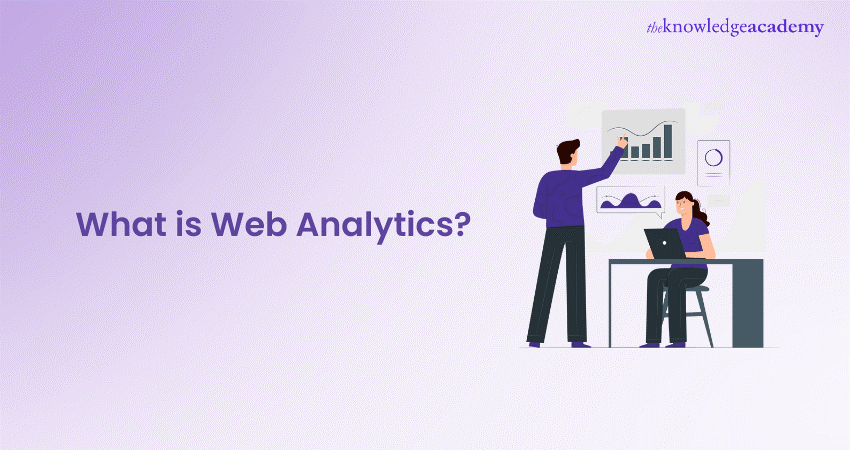
Web Analytics involves gathering, analysing, and interpreting visitor behaviour data to optimise web usage, with the primary goal of understanding visitor behaviour. This practice is valuable for managing and optimising websites, web applications, and other web-based products. It relies heavily on data and aids in making informed decisions to improve website quality. Web Analytics can provide insights for enhancing your development and fostering business growth. In this blog, we will explore What is Web Analytics, its types and importance. Read more to learn more!
Table of Contents
1) What is Web Analytics?
2) Types of Web Analytics
3) The process of Web Analytics
4) Importance of Web Analytics
5) Examples of Web Analytics
6) Conclusion
What is Web Analytics?
Web Analytics is the examination of the actions of website visitors. This process involves monitoring, evaluating, and presenting data to assess online activity, encompassing the utilisation of a website and its elements, such as pages, images, and videos.
Information gathered through Web Analytics may encompass traffic sources, referring sites, page views, navigation paths, and conversion rates. Typically, this compiled data becomes part of customer relationship management analytics (CRM analytics), facilitating and streamlining more effective business decisions.
Using Web Analytics empowers a business to retain its customer base, attract additional visitors, and enhance the monetary amount each customer spends.
Analytics can assist in various ways:
1) Assessing the probability of a specific customer repurchasing a product previously bought.
2) Tailoring the site to cater to customers who frequent it regularly.
3) Monitoring the monetary expenditure of individual customers or specific customer groups.
4) Examining the geographical regions from which the most and least customers visit the site and make purchases.
5) Anticipating which products customers are more or less likely to purchase in the future.
The primary goal of Web Analytics is to function as a business metric, promoting specific products to customers most likely to purchase and identifying which products a particular customer is most inclined to buy.
Types of Web Analytics
The following are the two primary classifications of Web Analytics:
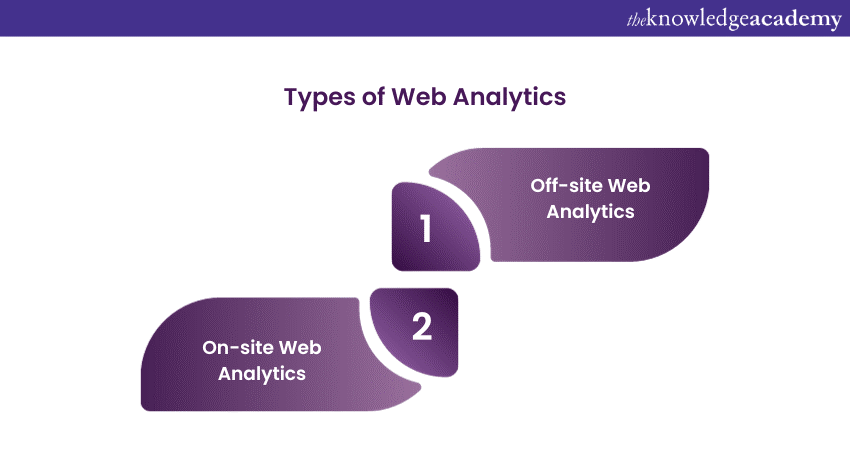
1) Off-site Web Analytics
Off-site Web Analytics involves monitoring visitor activity beyond an organisation's website to gauge potential audience reach. It offers a comprehensive industry analysis, providing insights into a business's performance compared to its competitors. This type of analytics focuses on data collected from various online sources, including social media, search engines, and forums.
2) On-site Web Analytics
On-site Web Analytics has a more specific focus, using analytics to track visitors' activity on a particular website to assess its performance. The gathered data is typically more relevant to the site owner and may include on-site engagement details, such as content popularity. Two technological approaches to on-site Web Analytics are log file analysis and page tagging.
Log file analysis, also known as log management, involves analysing data from log files to monitor, troubleshoot, and report on a website's performance. Log files record nearly every action taken on a network server, such as a web server, email server, database server, or file server.
Page tagging is inserting code snippets into a website's HyperText Markup Language code using a tag management system to track website visitors and their interactions. These code snippets, called tags, enable businesses to monitor various metrics, such as the number of pages viewed, the count of unique visitors, and the specific products viewed.
Gain in-depth knowledge regarding the web analytics elements with our Marketing Training!
The process of Web Analytics
The Web Analytics process encompasses a series of sequential stages:
1) Defining objectives
At the outset of the Web Analytics procedure, businesses must define their goals and the desired outcomes. These objectives may involve augmenting sales, enhancing customer satisfaction, and bolstering brand awareness. Business goals can span both quantitative and qualitative dimensions.
2) Gathering data
The second phase of Web Analytics involves the accumulation and storage of data. Businesses can amass data directly from a website or through Web Analytics tools like Google Analytics. The data primarily originates from Hypertext Transfer Protocol requests, encompassing network and application information. This data can be integrated with external sources to interpret web usage. For instance, a user's Internet Protocol address is typically linked to various factors, including geographic location and clickthrough rates.
3) Analysing data
The subsequent step in the Web Analytics process is for businesses to transform the amassed data into actionable insights.
4) Recognising Key Performance Indicators (KPIs)
Within Web Analytics, a KPI is a measurable metric for monitoring and analysing user behaviour on a website. Examples of KPIs include bounce rates, unique users, user sessions, and on-site search queries.
This stage involves implementing insights to formulate strategies that align with an organisation's objectives. For instance, on-site search queries can inform content strategy development based on user preferences.
5) Formulating a strategy
Businesses are required to experiment with diverse strategies to identify the most effective ones. A/B Testing, for example, is a straightforward approach to discern how an audience responds to different content. This method entails creating multiple versions of content and displaying them to distinct audience segments to ascertain which version performs optimally.
6) Exploring and testing
Your business website is likely the initial destination for users seeking information about your product. In essence, your website functions as a product. This underscores the significance of the data gathered from your website visitors, offering valuable insights into their preferences and expectations concerning your website and product.
Learn how to develop a marketing strategy within an organisation with our Business Marketing Strategies Training!
Importance of Web Analytics
Several compelling reasons underscore the importance of Web Analytics:
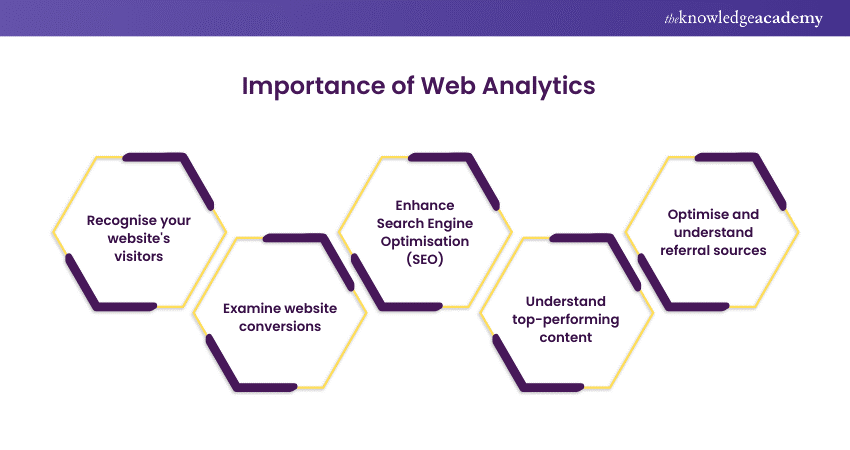
1) Recognise your website's visitors
Web Analytics tools provide valuable insights into your website visitors, such as the average duration they spend on a page and whether they are new or returning users. Additionally, these tools offer data on which content attracts the highest traffic. This information allows you to gain a deeper understanding of the specific areas of your website and product that capture the interest of users and potential customers.
For example, a Web Analytics tool may indicate that a significant portion of your website traffic is directed to your German site. This data enables you to make informed decisions, such as ensuring the existence of a well-translated German version of your product to cater to the needs of these users.
2) Examining website conversions
Conversions encompass tangible transactions, subscribing to your newsletter, or completing a contact form on your website. Web Analytics provide insights into the overall count of these conversions, their earnings, the conversion percentage (the number of conversions divided by the number of website sessions), and the abandonment rate. You can examine the "conversion path" to understand how users navigate your site before completing a conversion.
Analysing this data enables you to engage in conversion rate optimisation (CRO), a process aimed at structuring your website to attain the optimal quantity and quality of conversions.
Web Analytics tools also furnish crucial metrics for enhancing purchases on your site. Some tools feature advanced e-commerce tracking, allowing you to identify the best-selling products. With this knowledge, you can fine-tune your focus on these top sellers to amplify your product sales.
3) Enhancing Search Engine Optimisation (SEO)
By integrating your Web Analytics tool with Google Search Console, you can monitor the search queries that contribute significantly to the traffic on your website. Armed with this information, you can discern the specific content that should be developed to address these queries, enhancing your website's search rankings.
On-site search tracking allows you to gain insights into users' queries directly on your site. This valuable search data can serve as a foundation for generating content ideas, which is particularly beneficial for maintaining an engaging blog on your website.
4) Understand top-performing content
Web Analytics tools are instrumental in providing insights into the optimal content performance on your website. They allow you to identify which content resonates the most with your audience, enabling you to concentrate on the most effective content types. This valuable information can also be leveraged to enhance your products.
For example, suppose you observe that blog articles discussing design are highly popular on your site. In that case, it suggests a particular interest among your users in the design aspect of your product (if design is one of your product features). In response, you can allocate additional resources to develop further and enhance the design feature. The popularity of certain content pieces may serve as inspiration for the creation of new product features.
5) Optimise and understand referral sources
Web Analytics provides insights into your primary sources of website referrals, allowing you to identify the channels that warrant concentrated attention. For instance, if 80% of your website traffic originates from Instagram, it signals to your marketing team that allocating resources to advertising on this platform is a strategic move.
Moreover, Web Analytics illuminates the specific outbound links users actively click on within your site. Armed with this information, your marketing team can uncover potential symbiotic relationships with external websites. This awareness may prompt outreach efforts to explore collaborative partnerships or cross-referral opportunities with these identified platforms.
Acquire the necessary skills for analysing customer behaviour in the marketplace with our Strategic Marketing Masterclass!
Examples of Web Analytics
The following are few of the examples of Web Analytics that help you enhance your website:
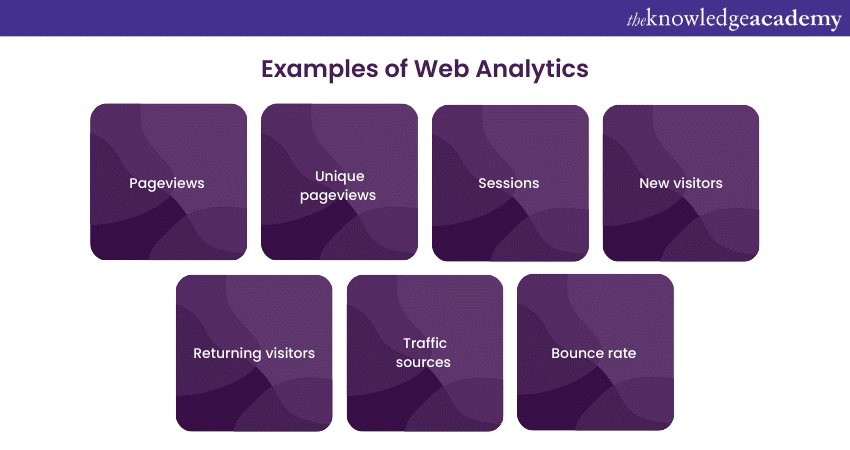
Pageviews
Pageviews represent the total number of times a page has been viewed on your site. A pageview is counted when a browser loads a page. Therefore, if a person views and reloads a page, it is counted as two views; similarly, if someone navigates between pages on your site, that contributes to the overall count of pageviews.
While pageviews offer insight into a page's popularity, it's crucial to consider this figure with other metrics, which can be facilitated by a traffic analysis tool. A high number of views may not necessarily indicate popularity, as it could be driven by a small group of visitors repeatedly accessing the page.
Unique pageviews
Unique pageviews denote the number of times distinct users viewed a page in a single session. In simpler terms, unique pageviews aggregate views generated by the same user during one session. This metric is valuable as it eliminates instances where a user reloads or revisits the same page within a single session, providing a more accurate gauge of how many visitors view your site's pages.
Sessions
A session refers to interactions encompassing page views and activities, such as CTA clicks and events occurring on your website within a specific timeframe. The session duration varies among Web Analytics tools; for instance, Google Analytics and HubSpot's default session lasts 30 minutes. Sessions conclude when there are 30 minutes of inactivity, and the user becomes active again at midnight or when a user arrives via one traffic source, leaves, and returns via a different source.
New visitors
New visitors, also known as new users or unique visitors, represent the count of distinct individuals visiting your website for the first time. These visitors are identified by a unique identifier, often a tracking code or cookie placed in their browser. It's important to note that a single visitor can have multiple sessions and pageviews on your site, and the accuracy of unique visitors may be affected by tracking methods.
Returning visitors
Returning visitors signify the number of individuals on your website who have visited before. This metric aids in understanding visitor retention. Some Web Analytics tools, including Google Analytics, provide insights into the ratio of new to returning users.
Traffic sources
Traffic sources indicate where your site visitors originate. This metric is typically collected through tracking codes. Various categories, such as Organic Search, Referrals, Organic Social, Email Marketing, Paid Search, Paid Social, and Direct traffic, can be tracked. While it's beneficial to increase traffic from all sources, particular emphasis should be placed on organic search, which has the potential to drive substantial traffic.
Bounce rate
Bounce rate is the percentage of visitors who exit your website after viewing a single page. It can be viewed as a site-wide metric or a page-level metric. A bounce rate below 40% is considered good, 40% to 70% is average, and above 70% is considered high. Identifying pages with high bounce rates can help address issues such as loading time or problems with external links.
Understand different concepts such as privacy, ethics, and advocacy with our Web Analytics Masterclass!
Conclusion
While Web Analytics provide valuable insights into how users engage with your website, they only give a superficial understanding of user behaviour. Web Analytics can inform you about users' actions but fall short of explaining the reasons behind those actions. We hope you understood What is Web Analytics through this blog!
Learn the various areas of integrated marketing using different media tools with our Integrated Marketing Masterclass!
Frequently Asked Questions
Upcoming Digital Marketing Resources Batches & Dates
Date
 Web Analytics Course
Web Analytics Course
Fri 7th Feb 2025
Fri 4th Apr 2025
Fri 6th Jun 2025
Fri 8th Aug 2025
Fri 3rd Oct 2025
Fri 5th Dec 2025







 Top Rated Course
Top Rated Course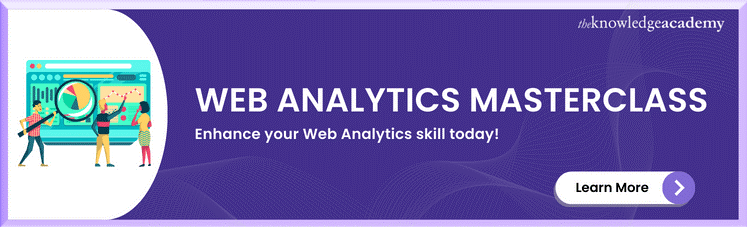



 If you wish to make any changes to your course, please
If you wish to make any changes to your course, please


