We may not have the course you’re looking for. If you enquire or give us a call on +36 18508731 and speak to our training experts, we may still be able to help with your training requirements.
Training Outcomes Within Your Budget!
We ensure quality, budget-alignment, and timely delivery by our expert instructors.

With the rise of technology in the current digital world, analysing user behaviour as well as making data-driven inferences is essential for business to keep up with its competitors. Adobe Analytics appears to be a top choice among numerous options concerning features that can bring in a lot of actionable insights from the data. In this post, we will be going more in-depth with the Top 10 Adobe Analytics Features, discussing the details one by one.
Table of Contents
1) What is Adobe Analytics?
2) Features of Adobe Analytics
a) Processing Data in Real Time
b) Seamless Report and Data Exchange Across Teams
c) Highly Adaptable Segmentation
d) Metrics Computation Capabilities
e) Flexible Presentation with Freeform Tables
f) Comprehensive Flow Reports and Visualisations
g) Insightful Fallout Reports
h) Analysing Latency through Cohort Tables
i) AI-Driven Anomaly Detection Features
j) Advanced Approaches to Attribution Models
3) Conclusion
What is Adobe Analytics?
Digital analytics is a key component of the Adobe Analytics platform with in-depth reporting, data analysis, and presentation option from a variety of digital sources and touchpoints. The analytics ensures consumer behaviour, interactions, and trends on the web, mobile, social media, and more digital platforms. Adobe Analytics offers robust reporting features and advanced analytical tools that enable enterprises effectively base their decisions in data and improve their digital experiences.
Features of Adobe Analytics
Adobe Analytics is a comprehensive digital analytics platform that offers numerous features designed to help businesses collect, analyse, and derive actionable insights from their data. Below, we'll explore each of these features in greater detail:
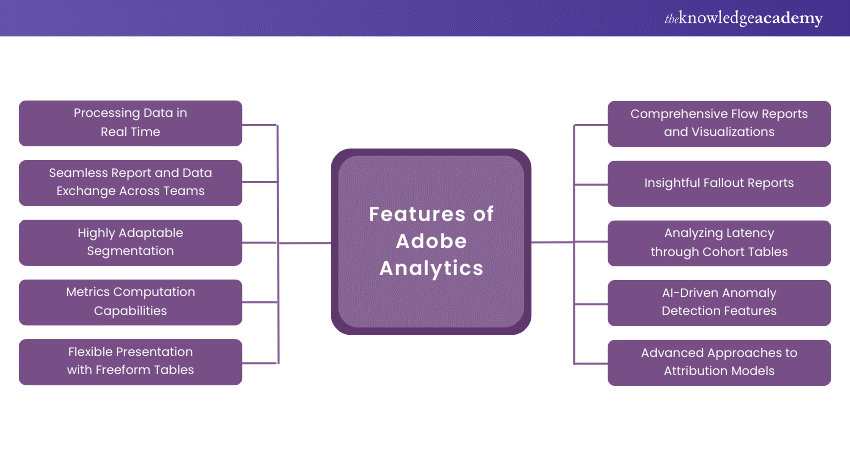
1) Processing Data in Real Time
A major asset of Adobe Analytics is its capacity to process data in real time, which allows businesses to make quick decisions based on dynamic customer behaviour and trends. This element enables the organisations to quickly adapt to market environment changes as well as user messages.
Adobe Analytics captures users’ interactions at different digital touchpoints by applying sophisticated data collection techniques that take place in real-time. It doesn't matter whether businesses choose to measure their data through website interactions, mobile app usage, or social media metrics; Adobe Analytics will make accurate measurements , assuring that the latest insight are available immediately for businesses to examine.
After receiving the data from their sources, Adobe Analytics offers an immediate reporting feature which business can have a look or see different metrics without delay. Whether it's through monitoring of web pages, conversion rates tracking, and campaign performance analysis, customers will be able to immediately access detailed reports and dashboards to display valuable insights.
Unleash your imagination with Adobe Training! Sign up today and start creating captivating designs.
2) Seamless Report and Data Exchange Across Teams
One of the standout Adobe Analytics Features is the ability to promote smooth sharing of reports data between various teams in the organisation, enhancing the decision-making culture with informed choices and collaboration. For Adobe Analytics, this means that users can build individual dashboards that meet their specific needs and goals. The data displays are customisable, which allow them to display meaningful markers, charts, and various visual depictions. These elements help teams understand key performance indicators (KPIs) and business metrics. The Adobe analytics is fulfilled by its ability to tailor dashboards for each specific team to ensure the consumption of data and decision-making procedures in the whole organisation by incorporating efficiency.
Adobe Analytics proves itself to be an ideal tool for efficient cross-team data exchange, enabling organisations to coordinate efficiently, make informed decisions based on data and crack business growth. In Adobe Analytics, dashboards are customisable, report delivery is scheduled, workspaces for collaboration exist, data, among them integrates smoothly, roles are assigned accurately, and team members have access to trainings and support resources when needed.
3) Highly Adaptable Segmentation
Consumer behaviour has significantly altered how companies perceive their customers and the markets. Successful marketing is no longer only about segmentation but also about recognising and catering to different groups of people through personalised experiences. The segmentation feature from Adobe Analytics has is first-rate in terms of flexibility, allowing businesses to build a segment for all types of specific criteria such as age, behaviour metrics, and engagement metrics.
Adobe Analytics is a powerful tool that provides businesses with a high degree of segmentation flexibility ensuring smarter decision making around their customers' preferences, most suitable marketing tools, and effectively converting those into sales. One of the key features of Adobe Analytics is the ability to create target segments that are unique to specific customers, use dynamic segmentation techniques, form complex prediction rules, connect with various customer data, implement predictive segmentation, and generate live segmentation insights on the go. Thus, Adobe Analytics reveals the reason why segmentation works and how businesses can exploit this potential to boost their growth. Through these segmentation components, organisations will have the means to develop their marketing practices in an optimal manner, to engage their customers enough, and to meet their goals with confidence.
4) Metrics Computation Capabilities
Metrics Computation Capabilities is an advanced Adobe Analytics feature which is at the heart of digital marketing in assisting companies to track KPI’s and eventually determine their online accomplishment.
The digital marketing enterprise can correctly record, calculate, analyse the Key Performance Indicators (KPIs) and thereby produce the relevant and required results through Adobe Analytics. Among the following features that Adobe Analytics offers are customisable reporting, multi-channel attribution, real-time analytics, cohort analysis, advanced segmentation, and predictive analytics. These tools will optimise marketing tactics, increase the return of investment, and drive business results with confidence.
5) Flexible Presentation with Freeform Tables
The ability to utilise Freeform tables in Adobe Analytics empowers users to construct and structure their data into a form that is understood and provides the impetus for positive reaction. The ability to drag and drop data elements is an indispensable feature, which enables users to add, delete, and arrange data items in the table as they see fit. By incorporating the straightforward user interface into the application, the user can easily customise the table format and structure to his taste without the need for complex coding or technical skills.
It empowers them to generate trend reports and charts that deliver a concise oral presentation of their analytics conclusions. A drag and drop feature accompanied by the flexible formatting options, custom measurements calculations, interactive data exploration, exporting and sharing options, and integration with some Adobe tools give users the opportunity to create their very own data representation tables in the form they want to make the right decisions, and improve the performance of their digital strategies.
6) Comprehensive Flow Reports and Visualisations
Adobe analytics is an essential element in getting the digital marketing experience right as well as increasing conversion rates. Adobe Analytics provides with exhaustive and colorful funnel reports and graphics showing the way visitors link to websites from various digital locations.
Through Flow Reports and Visualisation, Adobe Analytics becomes the single tool for businesses to get deep insights on customer behaviour, optimise customer journey and drive better business strategies. Adobe Analytics demonstrates how to track different flow visualisations, conversion funnel analysis, user pathing, segmented flow analysis, real time flow tracking, and integration with other relevant data to comprehend user interactions, optimise opportunities and deliver personalised experiences that guarantees user engagement.
Improve your organisational efficiency through our Adobe Experience Manager Training.
7) Insightful Fallout Reports
Fallout reports in Adobe Analytics provide valuable insights into user behaviour within conversion funnels, shedding light on where users drop off and fail to complete desired actions. Fallout reports in Adobe Analytics give companies an opportunity to examine the causes of user transition to the previous page, load time of pages, complex forms, etc. A granular analysis is accomplished with this approach and helps to discern friction points in the path towards conversion and prioritise optimisation to smooth the user experience and remove hurdles to conversion.
The insightful Fallout analysis provided by Adobe Analytics enables businesses to pinpoint the obstacles, find the best possible ways to improve conversion paths and maximise the performance of the conversion funnels. With the use of dropout points, friction-point analysis, path to purchase optimisation, we apply A/B testing insights, monitor the situation in real time, and implement actionable recommendations to solve the issues, in turn, achieve higher levels of user engagement and conversions driving revenue growth.
8) Analysing Latency through Cohort Tables
The feature of Cohort analysis from Adobe Analytics tool allows companies to monitor behaviour of the users within the specified time. This helps to identify such indicators as the retention, engagement and lifetime value of the users. Cohort tables serve as a unique feature for the analysis of latency by giving information which shows time needed to complete actions or by achieving the specific key stages.
Through Cohort Tables in Adobe Analytics, businesses can easily compare the progress of different Cohorts and gain insights into what makes the users behave certain way time after time, hence improving the user experience. Using metrics like retention curves or conversion rates these companies can determine which Cohorts have a high engagement and loyalty and what attributes these groups possess to be successful.
Adobe Analytics’ Cohort analysis tools allow enterprises to analyse latency, track variation of the engagement metrics and identify moments when it is necessary to optimise. Through user segmentation, comparing performance by cohorts, studying latency metrics, uncovering trends, undertaking segment-specific analysis and relying on optimisation insights, businesses can comprehend user behaviour, improve user experience and increase overall business outcomes.
Improve your artistic skills through our Adobe XD Course.
9) AI-Driven Anomaly Detection Features
Adobe Analytics is the tool which is equipped with the advanced AI feature such as that it detects the anomalies within the datasets automatically, making businesses get some insights that are unexpected deviations or irregularities. Adobe Analytics Machine Learning is an effective tool for data analysis as it can learn from historical data and detect patterns, trends, and regular behaviours within datasets by applying Machine Learning algorithms. The AI module with anomaly detection system uses the base performance metric to detect deviances or abnormalities that deviate significantly from what is normally expected.
Adobe Analytics' AI-based anomaly detection functions equip businesses with the ability to figure out, analyse, and promptly react to anomalies in the data when they see them virtually. Through identification of the abnormalities, real-time alerts, detailed analysis, advanced trend predictions, the development of an adaptive learning environment, the implementation of threshold customisation, and its workflow integration, Adobe Analytics goes a long way in helping risk management, seizing the opportunities, as well as making sound business decisions with confidence.
10) Advanced Approaches to Attribution Models
One more Adobe Analytics Feature that advanced methods of attribution models provide businesses complex techniques to precisely assign credit to marketing channels and contact points within customer journey. Adobe Analytics invokes multi-touch attribution model, an attribution model that gives value to several marketing contact points as they relate to conversions. Through this method every click from each of the touchpoints throughout the journey lifecycle is assigned, which hence provides a deeper knowledge on the impact channels of conversions. Through Adobe Analytics, a company has an opportunity to develop its own multi-touch attribution model, which can be customised based on what stage of the customer journey you are looking at and what is important for your business.
Adobe Analytics’ advanced attribution models’ methodology allows companies to measure the full role of marketing channels in conversions, then optimise their marketing strategies for maximum ROI. Adobe Analytics may be a very powerful tool developed to provide required businesses of 'multi-touch attribution', attribution based on algorithms, data-driven attribution, time-decay attribution, fractional attribution, custom attribution models, and cross-channel attribution for gaining actionable insights into their marketing performance and driving better business outcomes with confidence.
Conclusion
Adobe Analytics is an impressive platform that gives a business the ability to draw conclusive information out of the data that it collects digitally. Through its advanced capabilities and the ease of interaction, Adobe Analytics Analytical Features gives businesses the levers for actions to achieve improvement, increase performance, and improve business growth. As agencies across the world work to amalgamate real-time information, divide their audiences, or fine-tune funnels of conversion, Adobe Analytics offers them the tools and capabilities they need to thrive.
Through this blog an understanding of Top 10 Best Adobe Analytics Features is explained.
Unlock the power of data with our Adobe Analytics Training! Join today and learn to make informed decisions that drive success.
Frequently Asked Questions

Adobe Analytics is indispensable for businesses because it provides crucial insights into user behaviour, enabling data-driven decision-making, optimising marketing strategies, improving user experience, increasing conversions, understanding the customer journey, detecting anomalies, and accurately attributing marketing impact.

No, Adobe Analytics is not just a reporting tool. It's a comprehensive digital analytics platform offering data collection, analysis, visualisation, segmentation, attribution modelling, anomaly detection, and predictive analytics functionalities.

The Knowledge Academy takes global learning to new heights, offering over 30,000 online courses across 490+ locations in 220 countries. This expansive reach ensures accessibility and convenience for learners worldwide.
Alongside our diverse Online Course Catalogue, encompassing 17 major categories, we go the extra mile by providing a plethora of free educational Online Resources like News updates, Blogs, videos, webinars, and interview questions. Tailoring learning experiences further, professionals can maximise value with customisable Course Bundles of TKA.

The Knowledge Academy’s Knowledge Pass, a prepaid voucher, adds another layer of flexibility, allowing course bookings over a 12-month period. Join us on a journey where education knows no bounds.

The Knowledge Academy offers various Adobe Courses, including Adobe Premiere Pro Masterclass, Adobe Captivate Masterclass and Adobe Connect Training. These courses cater to different skill levels, providing comprehensive insights into Adobe Analytics vs. Google Analytics
Our Office Applications Blogs covers a range of topics offering valuable resources, best practices, and industry insights. Whether you are a beginner or looking to advance your Business Improvement skills, The Knowledge Academy's diverse courses and informative blogs have you covered.







 Top Rated Course
Top Rated Course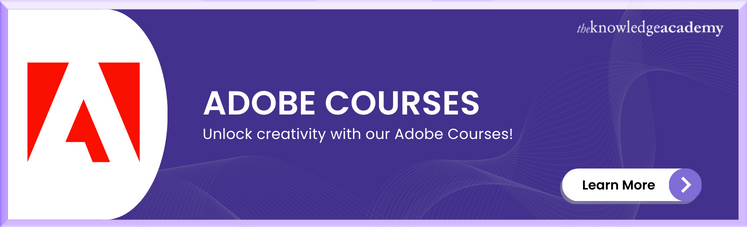




 If you wish to make any changes to your course, please
If you wish to make any changes to your course, please


