We may not have the course you’re looking for. If you enquire or give us a call on +36 18508731 and speak to our training experts, we may still be able to help with your training requirements.
Training Outcomes Within Your Budget!
We ensure quality, budget-alignment, and timely delivery by our expert instructors.
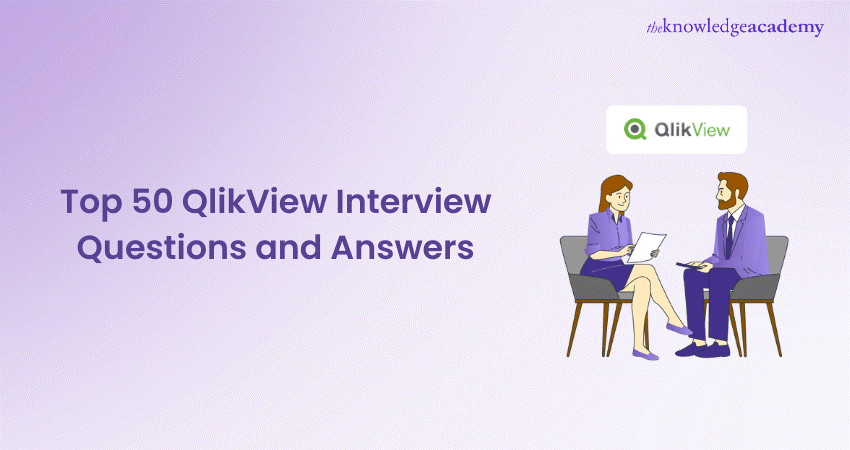
In the tech field, getting your dream position could be quite an adventure and you will have to prove to your employees you worth throughout the process of a lot of examinations. QlikView certification is something every person applying for that position should consider eagerly. Preparation must be done for this. To serve as saying a guide to help you interview success, here are the top 50 QlikView Interview Questions with the answers.
Whether freshly out of college or in the workforce for years, this blog might help you gain the necessary skillset and confidence to impress hiring managers. So, let's dive into this blog to find out common QlikView Interview Questions and enhance your success levels.
Table of Contents
1) Commonly asked QlikView Interview Questions
2) Basic QlikView Interview Questions for freshers
3) Intermediate QlikView Interview Questions
4) Advanced QlikView Interview Questions for experienced
5) Conclusion
Commonly asked QlikView Interview Questions
In QlikView interviews, candidates are often asked about fundamental concepts, such as the essential features of QlikView, the differences between QlikView and Qlik Sense, and the types of data loads in QlikView. These questions help assess the candidate's foundational knowledge and understanding of key concepts in QlikView.
Basic QlikView Interview Questions for freshers
Freshers entering the field of QlikView are commonly quizzed on basic concepts like mapping load, applymap() function, and the purpose of aggregate functions. These questions aim to gauge the candidate's familiarity with essential QlikView functionalities and their ability to articulate basic concepts clearly.
1) What constitutes the fundamental features of QlikView?
This question aims to assess the candidate's understanding of the core functionalities of QlikView.
Sample answer: Understanding the essential features of QlikView is crucial. Key functionalities include powerful data visualisation, in-memory data processing for real-time analysis, associative data models for dynamic data exploration, and flexible reporting capabilities.
2) Can you outline the distinctions between QlikView and Qlik Sense?
The interview seeks candidates’ clarification on the differences between two popular data analytics platforms.
Sample answer: While QlikView is known for its ability to handle complex data structures, Qlik Sense offers a more user-friendly interface and self-service analytics capabilities. Qlik Sense also emphasises collaborative analytics and ease of use for non-technical users.
3) What varieties of data loads exist in QlikView?
This question aims to gauge the candidate's knowledge of data loading methods in QlikView.

Sample answer: In QlikView, various data loading methods include resident load, binary load, concatenation, incremental load, and mapping load. Each method serves specific purposes in data extraction, transformation, and loading processes.
4) How would you define a mapping load within QlikView?
The interviewer wants to assess the candidate’s knowledge of the concept of mapping load in QlikView.
Sample answer: A mapping load in QlikView involves loading data from an external mapping table to map values from one field to another. It allows for efficient data transformation and association by replacing values based on predefined mappings.
5) Define applymap() in Qlik Sense.
The interviewer seeks clarification on the applymap() function in Qlik Sense.
Sample answer: Applymap() in Qlik Sense is a powerful function used to apply mappings defined in a mapping table to transform and standardise data values. It facilitates data cleansing and normalisation by replacing values based on predefined mappings.
Boost your potential for data-driven decision-making with our Business Intelligence Reporting Course - register today!
6) What does a container refer to in QlikView?
This question aims to assess the candidate's understanding of container objects in QlikView.
Sample answer: In QlikView, a container is a layout object used to group and organise other objects within a dashboard or report. It helps improve the visual structure and organisation of the user interface by grouping related objects together.
7) Provide an explanation of the QlikView Dashboard.
The interviewer wants the candidate to describe the purpose and components of a QlikView dashboard.
Sample answer: A QlikView dashboard is a visual representation of data insights and analytics presented in a user-friendly interface. It typically consists of charts, graphs, tables, and other visualisations that allow users to interactively explore and analyse data to gain actionable insights.
8) What role does the previous function serve in QlikView?
The interviewer seeks clarification on the functionality of the previous function in QlikView.
Sample answer: The previous function in QlikView is used to retrieve the value of a field from the previous record in the data model. It is often used in calculations to compare current values with previous values or to perform row-level operations based on historical data.
9) Elucidate aggregate functions in QlikView.
This question aims to assess the candidate's knowledge of aggregate functions in QlikView.
Sample answer: Aggregate functions in QlikView are used to perform calculations on groups of data records and return a single result. Common aggregate functions include sum, count, average, min, and max, which are applied to numeric fields to derive summary statistics or totals. These functions are essential for data summarisation and analysis in QlikView applications.
10) Explain the concept of the fact constellation schema.
The interviewer wants the candidate to describe the concept of the fact constellation schema in QlikView.
Sample answer: In QlikView, a fact constellation schema is a data model that consists of multiple fact tables interconnected by common dimension tables. It allows for complex data relationships and analysis by capturing various business metrics and dimensions in separate fact tables while sharing common dimension tables for consistent analysis across different metrics.
11) Could you demonstrate how macros are utilised in an application?
The interviewer seeks clarification on the usage of macros in QlikView applications.
Sample answer: “Yes, I can demonstrate how macros are utilised in a QlikView application. Macros are scripted actions or sequences of commands that are executed to automate repetitive tasks, enhance user interactions, or extend the functionality of a QlikView application. They are typically written in QlikView's scripting language and triggered by user actions, button clicks, or document events”.
12) Which types of data files can be loaded in QlikView?
This question aims to assess the candidate's knowledge of supported data file formats in QlikView.
Sample answer: In QlikView, various types of data files can be loaded, including Excel spreadsheets, CSV files, text files, XML files, database tables (such as SQL Server, Oracle, MySQL), and QVD (QlikView Data) files. Each file format serves specific data integration and analysis needs within QlikView applications.
13) Define delimited files and their association with CSV files.
The interviewer demands an explanation of the concept of delimited files and their relationship with CSV files.
Sample answer: Delimited files are text-based data files where fields are separated or delimited by a specific character, such as a comma, tab, or semicolon. CSV (Comma-Separated Values) files are a common type of delimited file where fields are separated by commas. They are widely used for storing and exchanging structured data in a plain text format.
14) Is it feasible to import or load Web files into QlikView?
This question aims to assess the candidate's understanding of data loading capabilities in QlikView.
Sample answer: “Yes, it is possible to import or load data from Web files into QlikView using various data loading techniques such as web scraping, web APIs, or direct data extraction from web sources. QlikView provides built-in features and connectors to retrieve data from web-based sources and integrate it into QlikView applications for analysis and visualisation.”
15) Describe Inline data and discuss the method to load Inline into QlikView.
The interviewer demands an explanation of the Inline data concept and its loading process in QlikView.
Sample answer: Inline data in QlikView refers to data that is defined directly within the QlikView script rather than loaded from external data files or databases. It allows users to manually input or define data values directly in the script, making it useful for small datasets or static data values. To load Inline data into QlikView, one can use the INLINE keyword followed by the data values enclosed within brackets and separated by commas, specifying the field names and data rows directly in the script.
Empower your career and drive impactful insights – join our Microsoft Power BI Course!
16) What operations can be performed using the Tools menu in QlikView's Menu bar?
The interviewer seeks the candidate to explain the functionalities available in the Tools menu of QlikView.
Sample answer: Through QlikView's Tools menu, we can get a hold on various useful tools for data modelling purposes, scripting, debugging, and handling of the application. Some of the Tools menu operations available include the script editor, which is helpful in the script development. Next, comes the data model viewer which is used for data analysis. In addition, we have the debugger, which is useful in the script debugging.
17) What does the Snowflake Schema signify in QlikView?
This question aims to assess the candidate's understanding of data modelling concepts in QlikView.
Sample answer: In QlikView, a Snowflake Schema is a type of data model where dimension tables are normalised into multiple related tables, forming a hierarchical structure resembling a snowflake. It enables more efficient data storage and query performance by reducing data redundancy and improving data integrity. Snowflake schemas are commonly used in scenarios with complex data relationships and large datasets.
18) Explain the functionality of IntervalMatch in QlikView.
The interviewer wants the candidate to describe the purpose and usage of the IntervalMatch function in QlikView.
Sample answer: IntervalMatch in QlikView is a powerful function used to associate data records with predefined numeric intervals or ranges. It facilitates interval-based matching and grouping of data by automatically creating intervalyes associations between records based on defined interval boundaries. IntervalMatch is commonly used for time-based analysis, such as sales forecasting, trend analysis, and performance monitoring.
19) Provide an explanation of the IntervalMatch() function in QlikView.
The interviewer seeks clarification on the usage and functionality of the IntervalMatch() function in QlikView.
Sample answer: The IntervalMatch() function in QlikView is used to create interval associations between data records based on predefined numeric intervals or ranges. It automatically matches data records to appropriate intervals, enabling interval-based analysis and aggregation. IntervalMatch() is a versatile function commonly employed in scenarios requiring time-based comparisons, trend analysis, and segmentation of numeric data.
Unlock the power of Data Analysis with our comprehensive Minitab Training – join us now!
Intermediate QlikView Interview Questions
Intermediate-level QlikView interview questions delve deeper into topics such as join operations, data storage mechanisms, and the three-tier architecture of a QlikView application. These questions assess the candidate's proficiency in data modelling, scripting, and application development in QlikView.
20) Can you detail the limitations of Binary Load for a QlikView Developer?
The interviewer aims to evaluate the candidate's understanding of the constraints associated with using Binary Load in QlikView development.
Sample answer: “Yes, while Binary Load in QlikView allows for efficient data loading by reusing previously loaded data, it also poses limitations such as the inability to modify or transform data during the load process, dependency on the structure of the source file, and potential for increased memory consumption in large datasets.”
21) What advancements does QV 11 introduce?
The interviewer seeks clarification on the new features and enhancements introduced in QlikView 11.
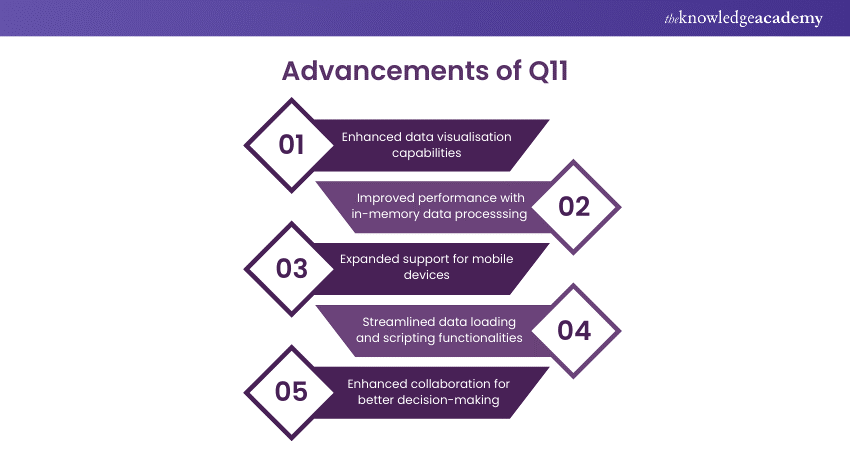
Sample answer: QV 11 introduces several advancements aimed at improving user experience and functionality. These include enhanced data visualisation capabilities, improved performance with in-memory data processing, expanded support for mobile devices, streamlined data loading and scripting functionalities, and enhanced collaboration and sharing features for better decision-making.
22) Provide an explanation of Join operations and their variations.
This question aims to assess the candidate's knowledge of different types of Join operations in database management systems.
Sample answer: Join operations are fundamental to Relational Database Management Systems (RDBMS) and can combine data from numerous tables based on a common field. Variations of Join operations include inner join, left join, right join, full outer join, and cross join, each serving different purposes in Data Analysis and integration.
23) What exactly is a Left Join?
The interviewer wants the candidate to define the Left Join operation in database management systems.
Sample answer: A Left Join is a kind of join operation, which brings data from two common tables. It also contains all the data from the left table, regardless of whether the data from the second table matches with the first. To make sure that all records from left table are involved in the final result, the associated records from the right table are appended.
24) Could you provide a definition for Right Join?
The interviewer seeks clarification on the Right Join operation in database management systems.
Sample answer: A Right Join is a type of Join operation used to combine data from two tables based on a common field while also including all data from the right table (the second table specified in the Join clause), regardless of whether a matching record exists in the left table. It ensures that all records from the right table are included in the result set, with matching records from the left table appended where available.
25) Describe the concept of Inner Join.
This question aims to assess the candidate's understanding of the Inner Join operation in database management systems.
Sample answer: Inner Join is a vital join operation that uses a common key to combine data from two tables, that include the records with identical values in both tables. It reduces the set of records, which are not absolute, leaving only crossed data among the two tables.
26) What role do Modifiers play within QlikView?
Through this question, the interviewer demands an explanation of the purpose and functionality of Modifiers in QlikView.
Sample answer: Modifiers in QlikView are script commands or statements used to modify the default behaviour of data loading or transformation processes. They allow developers to control aspects such as data formatting, field renaming, data type conversion, and record filtering during the data loading process, enhancing flexibility and customisation options in QlikView applications.
27) Clarify the syntax of Identifiers.
This question aims to assess the candidate's understanding of Identifiers and their syntax in QlikView.
Sample answer: Identifiers of QlikView stand for variable names provided to different script variables, fields, tables and other tangible things in the QlikView environment. They confirm certain syntax rules like starting with a letter or underscore, then being followed by letters and numbers. Moreover, the grammar structure, which is achieved through syntax, keeps the QlikView script consistent and readable.
28) Elaborate on the 3-tier architecture of a QlikView Application.
The interviewer seeks clarification on the three-tier architecture employed in QlikView applications.
Sample answer: QlikView application architecture normally comprises an upper tier (presentation layer, a middle tier (logic layer), and a lower tier (data layer). The layer of the presentation is highlighted by the graphical user interfaces and Data Visualisations. The commands and data modelling of the data processing constitute the logic layer, and the data layer contains databases and data storage systems, where the raw data is acquired and kept for analysis.
29) How is data internally stored in QlikView?
This question aims to assess the candidate's understanding of data storage mechanisms in QlikView.
Sample answer: In QlikView, data is internally stored in an in-memory data model known as the QlikView Associative Data Model. This model optimises data storage and retrieval by loading data into Random Access Memory (RAM) for fast access and analysis. It organises data into compressed and optimised data structures, facilitating dynamic data
Advanced QlikView Interview Questions for experienced
Experienced QlikView professionals are often asked advanced questions related to QlikView server editions, document-level auditing, and handling complex data scenarios like Fact Constellation Schema and Early Arriving Facts. These questions aim to evaluate the candidate's depth of knowledge, problem-solving skills, and experience with advanced QlikView features and functionalities.
30) What kinds of data are typically used?
The interviewer aims to understand the types of data commonly utilised in QlikView applications.
Sample answer: QlikView is a platform for analysing and visualising data, including the structured found in databases, semi-structured available in spreadsheets, unstructured contained in text documents and real-time data provided by APIs or IoT devices. Data processing is the key aspect of QlikView applications, which includes the identification of the different datatypes to make data analytic visualisation successful.
31) Explain QlikView in detail.
This question seeks a comprehensive explanation of QlikView, highlighting its features, functionalities, and applications.
Sample answer: QlikView is a tool for Business Intelligence and Data Analytics. It mostly includes a memory database engine, graph-based structures, and report visualisation, as well as analytics that are easy to interpret and have no stewardship of Business Intelligence. On the flip side, this software is easy-to-use and gives outsight analysis in detail, thereby allowing business owners to make brisk decisions using the visual analysis it provides.
32) What advantages does QlikView offer?
The interviewer wants the candidate to outline the benefits and advantages of using QlikView for data analytics and Business Intelligence.
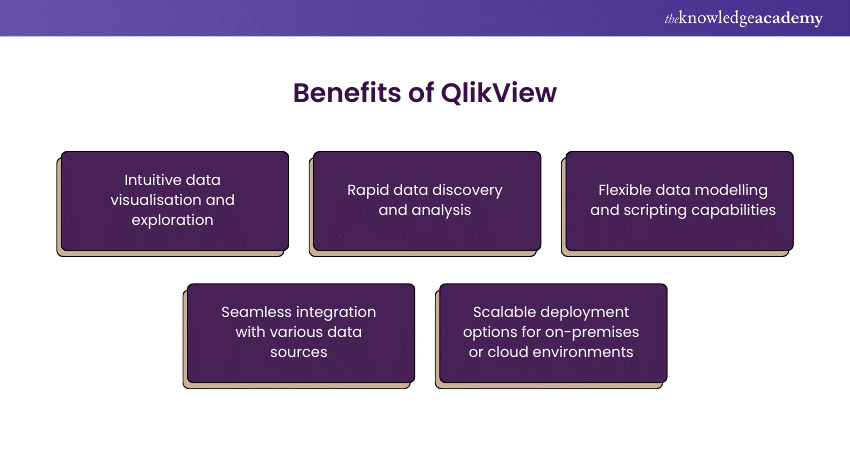
Sample answer: QlikView offers several benefits, including intuitive data visualisation and exploration, rapid data discovery and analysis, flexible data modelling and scripting capabilities, seamless integration with various data sources, and scalable deployment options for on-premises or cloud environments. Its associative data model and in-memory processing engine provide fast and interactive data insights, empowering users to make data-driven decisions effectively.
33) What sets QlikView 11 apart from QlikView 10?
This question aims to identify the key differences and enhancements introduced in QlikView 11 compared to its predecessor, QlikView 10.
Sample answer: QlikView 11 introduces several new features and enhancements, including improved data visualisation capabilities, enhanced performance with in-memory data processing, expanded support for mobile devices and platforms, streamlined data loading and scripting functionalities, and enhanced collaboration and sharing features for better decision-making. These advancements make QlikView 11 a more robust and versatile platform for Business Intelligence and Data Analytics.
34) What does QlikView Comparative Analysis entail in the QlikView Developer platform?
The interviewer seeks clarification on the concept and purpose of QlikView Comparative Analysis for developers.
Sample answer: QlikView Comparative Analysis is essential for developers. It involves comparing and analysing data from different sources or datasets within the QlikView environment to identify patterns, trends, and anomalies. Developers use comparative analysis to gain insights into data relationships, perform benchmarking, detect outliers, and make data-driven decisions. It enables developers to create more accurate and insightful data visualisations and reports for end-users.
35) Which mobile device platforms does QlikView 11 support?
This question aims to identify the mobile device platforms compatible with QlikView 11 for mobile analytics and reporting.
Sample answer: QlikView 11 supports various mobile platforms, including iOS for Apple devices (iPhone and iPad), Android for Android smartphones and tablets, and Windows Mobile for Windows-based devices. This broad platform ensures that users can access and interact with QlikView applications seamlessly across different mobile devices and operating systems, enhancing accessibility and usability for mobile analytics and reporting.
36) Regarding QlikView 11, what is Document-level Auditing for a QlikView Admin?
The interviewer wants clarification on the concept of Document-level Auditing and its significance for QlikView administrators.
Sample answer: Document-level Auditing involves tracking and recording user activities, interactions, and changes within QlikView documents or applications. Administrators use document-level auditing to monitor user access, usage patterns, data modifications, and security events for compliance, governance, and security purposes. It provides insights into user behaviour, data usage, and application performance, helping administrators ensure data integrity, confidentiality, and regulatory compliance.
37) What are the primary differences between QlikView and other standard statistical software packages (SAS, SPSS, etc.)?
This question aims to highlight the distinctions and advantages of QlikView over other statistical software packages.
Sample answer: Unlike traditional statistical software like SAS or SPSS, which focus primarily on data analysis and statistical modelling, QlikView offers a comprehensive Business Intelligence and data analytics platform. It combines data integration, transformation, visualisation, and analysis capabilities into a single platform. Additionally, QlikView's associative data model and in-memory processing engine provide faster insights and more interactive user experiences compared to traditional statistical software.
38) Could you define QlikView Annotations?
The interviewer wants clarification on the concept and functionality of QlikView Annotations within the QlikView platform.
Sample answer: Annotations in QlikView are comments or notes added to data points, charts, or visualisations within a QlikView application to provide additional context, insights, or explanations. Users can annotate data to highlight important trends, anomalies, or observations, facilitating collaboration, communication, and decision-making. Annotations enhance the usability and interpretability of QlikView applications, enabling users to share insights and findings effectively.
39) What are the key features of QlikView?
This question aims to identify and highlight the essential features and functionalities of QlikView for data analytics and Business Intelligence.
Sample answer: QlikView offers several key features, including intuitive data visualisation and exploration, powerful data modelling and scripting capabilities, seamless integration with various data sources, flexible deployment options for on-premises or cloud environments, and collaborative and interactive user experiences. Its associative data model and in-memory processing engine provide fast and interactive data insights, empowering users to make informed decisions.
40) What disparities exist between QlikView Server editions?
The interviewer seeks clarification on the differences and variations between different editions of the QlikView Server.
Sample answer: QlikView offers different editions of its server platform, including QlikView Enterprise Server, QlikView Small Business Edition, and QlikView Extranet Server. These editions differ in terms of features, scalability, licensing, and pricing options, catering to the diverse needs and requirements of different organisations and deployment scenarios.
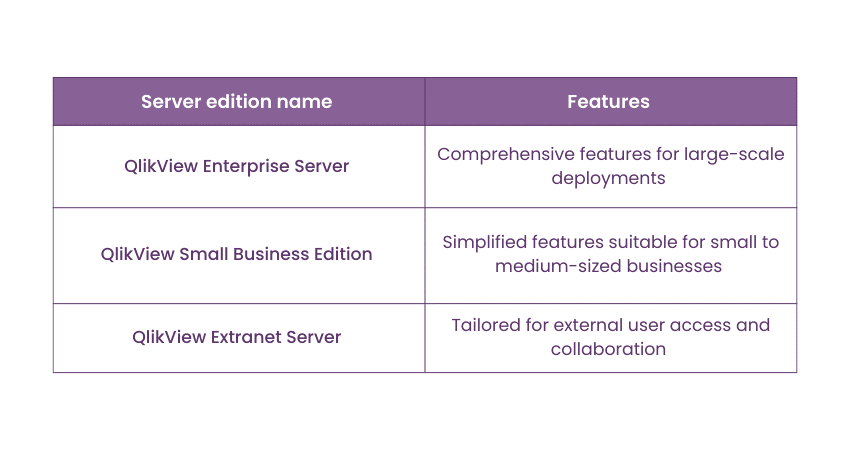
Understanding these disparities helps organisations choose the right QlikView Server edition to meet their specific business needs and objectives.
41) Define Concatenation.
The interviewer requires the candidate to explain the concept and purpose of Concatenation in QlikView scripting.
Sample answer: Concatenation in QlikView refers to the process of combining or merging two or more tables or data sources vertically, stacking them on top of each other to create a single consolidated table. It helps integrate related data from different sources and simplifies data analysis and visualisation tasks in QlikView applications.
42) Explain NoConcatenation.
The interviewer seeks clarification on the concept and functionality of NoConcatenation in QlikView scripting.
Sample answer: NoConcatenation in QlikView is a script command or statement used to prevent automatic concatenation or merging of tables during the data loading process. It ensures that data from different sources or tables remains separate and distinct within the QlikView application, preserving data integrity and avoiding unintended data associations or aggregations.
43) Provide a definition for the Connect statement.
This question aims to identify the purpose and functionality of the Connect statement in QlikView scripting.
Sample answer: The Connect statement in QlikView scripting is used to establish a connection to external data sources, such as databases, flat files, APIs, or web services, for data extraction and loading. It allows developers to specify connection parameters, credentials, and authentication methods to access and retrieve data from various data sources, enabling seamless integration and data exchange within QlikView applications.
44) How do you interpret the Fact Constellation Schema?
The interviewer requires the candidate to explain the concept and significance of the Fact Constellation Schema in data modelling and analytics.
Sample answer: In data modelling, a Fact Constellation Schema refers to a design pattern or structure where multiple fact tables are interconnected with shared dimension tables, forming a complex network or constellation of related data entities. It allows for more granular and detailed analysis of data relationships and interactions, facilitating advanced analytics, data exploration, and decision-making in QlikView applications.
45) What is meant by RDBMS?
This question aims to identify the definition and significance of RDBMS (Relational Database Management System) in the context of QlikView.
Sample answer: RDBMS, or Relational Database Management System, refers to a type of database management system that manages and stores data in a tabular format. It uses structured query language (SQL) for data manipulation and retrieval, providing relational capabilities such as data integrity, referential integrity, and transaction management. RDBMS systems serve as the underlying data sources for QlikView applications, enabling efficient data storage, retrieval, and analysis.
46) Explain the term 'CAL' in QlikView Server.
The interviewer seeks clarification on the meaning and significance of Client Access Licence (CAL) in the context of QlikView Server.
Sample answer: CAL, or Client Access Licence, refers to a licensing mechanism used in QlikView Server to regulate user access and usage rights within the QlikView environment. It grants users permission to access and interact with QlikView applications, dashboards, and reports based on their specific CAL type (e.g., Named User CAL, Document CAL, Session CAL) and licensing model (e.g., Named User Licensing, Session Licensing). CALs play a crucial role in managing user access, security, and licensing compliance in QlikView deployments.
47) Distinguish between QlikView Server and QlikView Publisher.
This question aims to highlight the differences and functionalities of QlikView Server and QlikView Publisher within the QlikView platform.
Sample answer: QlikView Server is the most important component that lets administrators flexibly deploy the application service, centrally manage its instances and implement role-based access control for users. QlikView Publisher, unlike QlikView Server, is a deployable attachment to the latter that accrues the data loading, scheduling, and scalability features. QlikView Publisher mostly incorporates data integration, distribution, and scalability capabilities. These, in turn, extend the capacities of QlikView Server to host applications and work with single sign-on.
48) Could you clarify the Snapshot View of a table?
This question is aimed at the candidate's understanding of the concept and functionality of the Snapshot View feature in QlikView.
Sample answer: In QlikView, the Snapshot View feature allows users to freeze or capture the current state of a table or chart, including its layout, content, and selections, for future reference or comparison. It enables users to preserve specific data views or analysis results, create static snapshots of dynamic data, and share or export them as images or reports. Snapshot View enhances data visualisation and reporting capabilities in QlikView applications, enabling users to document insights and findings effectively.
49) How would you import data into QV?
This question aims to identify the data loading mechanisms and techniques used to import data into QlikView applications.
Sample answer: There are several ways to import data into QlikView applications, including manual data entry, data import from files (e.g., Excel spreadsheets, CSV files), data extraction from databases (e.g., SQL databases, SAP), data connection via APIs or web services, and data streaming from real-time sources (e.g., IoT devices, sensor networks). Developers use QlikView's built-in data load editor or script editor to define data loading tasks, extract data from different sources, transform it into QlikView data format, and load it into QlikView applications for analysis and visualisation.
50) What approach do you use to manage Early Arriving Facts?
The interviewer requires the candidate to explain the methodology or approach used to handle Early Arriving Facts (EAFs) in QlikView applications.
Sample answer: Early Arriving Facts (EAFs) refer to data records or events that arrive in the data source before their corresponding reference data (e.g., calendar dates, product information) is available or updated. To manage EAFs in QlikView applications, developers typically employ techniques such as data buffering, data masking, data filtering, or data modelling adjustments to handle incomplete or missing reference data gracefully, prevent data inconsistencies, and ensure accurate data analysis and reporting. By implementing proactive data management strategies, developers can mitigate the impact of EAFs and maintain data integrity in QlikView applications.
Conclusion
Mastering QlikView Interview Questions is a crucial step towards a successful career in data analytics and Business Intelligence. By familiarising yourself with these questions and answers, you'll be well-equipped to tackle any interview scenario with confidence and expertise. Good luck on your journey to becoming a QlikView pro!
Propel your professional growth with our Cognos BI Training – join us now!
Frequently Asked Questions
Upcoming Office Applications Resources Batches & Dates
Date
 QlikView Training
QlikView Training
Mon 9th Dec 2024
Fri 21st Feb 2025
Fri 25th Apr 2025
Fri 20th Jun 2025
Fri 22nd Aug 2025
Fri 17th Oct 2025
Fri 19th Dec 2025







 Top Rated Course
Top Rated Course



 If you wish to make any changes to your course, please
If you wish to make any changes to your course, please


