We may not have the course you’re looking for. If you enquire or give us a call on +36 18508731 and speak to our training experts, we may still be able to help with your training requirements.
Training Outcomes Within Your Budget!
We ensure quality, budget-alignment, and timely delivery by our expert instructors.
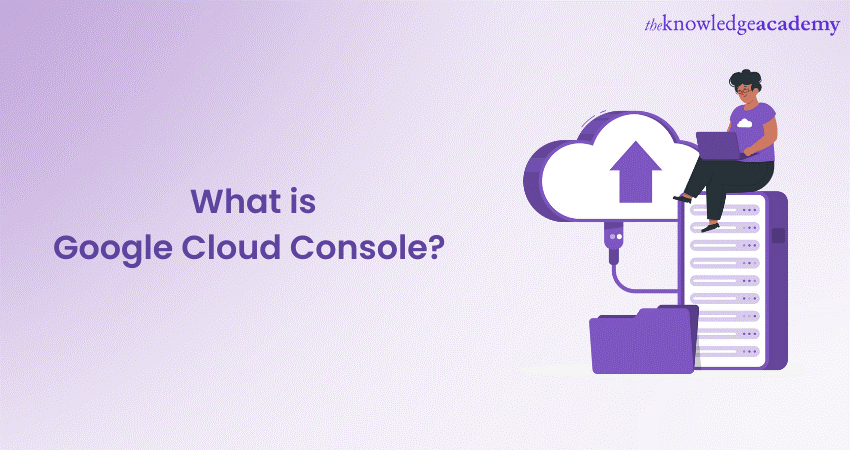
Cloud Computing has become a crucial instrument for businesses and individuals in recent years. Among the leading cloud service providers stands Google Cloud Platform (GCP), offering a wide array of cloud-based solutions to cater to diverse needs. At GCP’s core lies the Google Cloud Console, a powerful web-based interface used for efficiently managing and controlling cloud resources.
According to Statista, Google Cloud is the third most popular cloud platform, with a 10 percent market share. It is expected to grow more in the future, which is great for job seekers. Are you interested in a Cloud Computing career? Then learning about the Google Cloud Console is a great starting point. In this blog, you will learn What is Google Cloud Console, its key features, and benefits, along with some useful tips. Let’s dive in to learn more!
Table of Contents
1) What is Google Cloud Console?
2) Key Features of Google Cloud Console
3) Benefits of Google Cloud Console
4) How to use Google Cloud Console?
5) Effective Tips for Using Google Cloud Console
6) Conclusion
What is Google Cloud Console?
Google Cloud Console, also known as the Google Cloud Platform Console or simply the GCP Console, is a web-based management tool provided by Google to access and manage various services and resources offered within the Google Cloud Platform. It acts as a centralised hub for developers, IT administrators, and other users to interact with their cloud resources and services.
The primary purpose of Google Cloud Console is to provide a user-friendly interface for configuring, monitoring, and managing various aspects of cloud services. These services include Virtual Machines, databases, networking, storage, and more. It is an essential tool for cloud administrators, developers, and anyone utilising Google Cloud Platform services.

Key Features of Google Cloud Console
Google Cloud Console offers a wide array of key features that empower users to manage their cloud resources efficiently and effectively. Let's explore What is Google Cloud Console’s key features:
1) Dashboard
Upon logging in, users are greeted with a customisable and informative dashboard that provides an overview of their cloud resources' health, performance metrics, and billing information. The dashboard acts as a command centre, offering users the following benefits:
1) A holistic view of the cloud infrastructure's status
2) Enables quick decision-making
3) Ensures seamless operations
It presents essential data in a visually appealing manner, displaying graphs, charts, and real-time statistics. This lets users monitor the health and performance of their resources at a glance. The dashboard's customisation options enable users to prioritise the information most relevant to their specific needs. It helps facilitate a personalised and efficient user experience.
Master the power of Google Cloud Shell to manage, automate, and scale your cloud infrastructure. Start your cloud journey today!
2) Service Navigation
Google Cloud Console organises its extensive suite of services into logical categories, making it easy for users to navigate through the diverse range of offerings. The intuitive navigation allows users to locate and access the following services:
1) Compute Engine for Virtual Machines
2) App Engine for application hosting
3) Kubernetes Engine for container orchestration
4) Cloud Storage for scalable object storage
This streamlines the process of managing different services and fosters a more intuitive User Experience. With clear and descriptive labels, users can quickly find the service they need and efficiently navigate through the Console's extensive feature set.
Unlock the future with Google Cloud AI tools! Explore cutting-edge technologies to elevate your AI projects and drive innovation.
3) Resource Management
A core feature of the Google Cloud Console is its ability to allow users to develop, modify, and delete various cloud resources with just a few clicks. It offers an intuitive and user-friendly interface to handle the complete lifecycle of these resources. Here’s how it achieves that:
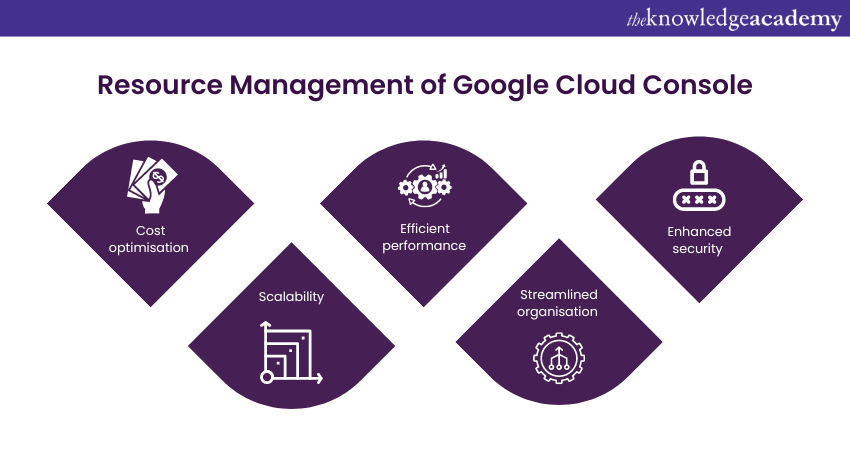
1) Setting up Virtual Machines
2) Configuring networking
3) Creating databases
4) Managing storage buckets
This functionality significantly simplifies the Cloud Management process. It empowers users to focus on core business tasks rather than dealing with complex infrastructure management. The Google Cloud Console's resource management capabilities also provide essential information about each resource, including status, settings, and associated costs. This allows users to stay well-informed and make informed decisions about their cloud resources.
Unlock your cloud engineering potential! Follow our How to become a Google Cloud Engineer guide to gain the skills needed for success in the cloud industry!
4) Identity and Access Management (IAM)
Security is of supreme importance in the cloud environment, and the Google Cloud Console takes this aspect seriously. It integrates robust Identity and Access Management (IAM) capabilities, which allow administrators to control access to various resources within GCP.
Through IAM, administrators can assign roles and permissions to individual users, groups, and service accounts. This assures that only authorised personnel have access to sensitive resources. This granular control has the following benefits:
1) It enhances security
2) Minimises the risk of data breaches
3) Helps maintain compliance with industry standards and guidelines
IAM also allows users to manage multiple projects and resources from a single Console, streamlining access control across complex cloud environments.
5) Monitoring and Logging
Keeping a close eye on the performance and health of cloud resources is crucial for maintaining optimal service levels. Google Cloud Console provides comprehensive monitoring and logging capabilities, empowering users with the following capabilities:
1) Set up custom metrics
2) Create dashboards
3) Configure alerts based on specific conditions
This real-time monitoring empowers users to proactively identify and address potential issues. It helps ensure smooth operations and reduce downtime. Let's explore What is Google Cloud Console’s benefits in terms of monitoring:
1) Track resource utilisation
2) Application performance
3) Network metrics
This provides valuable insights for performance optimisation and resource scaling. Additionally, its logging capabilities enable users to capture, store, and analyse logs from various services. It helps in facilitating efficient troubleshooting and debugging of applications and services.
6) Billing and Cost Management
Cloud resource usage can impact operational costs significantly, and efficient cost management is crucial for optimising cloud spending. The Google Cloud Console offers robust billing and cost management tools, enabling users to track their cloud spending accurately.
Users can view detailed billing reports, analyse cost trends, and set budget alerts to avoid unexpected overages. With this functionality, businesses can optimise resource allocation, streamline expenses, and maintain financial control over their cloud operations. The Console's cost management features also allow users to estimate project costs before deployment. This helps them make well-informed decisions and plan their cloud budgets effectively.
Fortify your cloud defences with our Introduction To Google Cloud Security Training – Sign up now!
Benefits of Google Cloud Console
The Google Cloud Console provides numerous benefits to users across different roles and industries. Let's explore What is Google Cloud Console’s advantages:
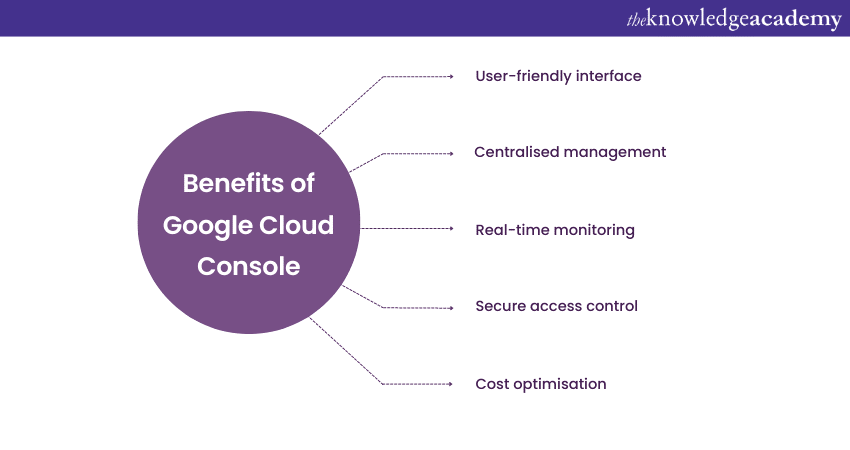
1) User-friendly interface: Google Cloud Console's intuitive and well-organised design makes it accessible to users of all skill levels. Whether you are a seasoned Cloud Administrator or a novice developer, the Console's user-friendly interface ensures that you can perform complex tasks without getting overwhelmed. The simplicity of the interface translates into reduced training time for new users, thereby increasing overall productivity.
2) Centralised Management: Google Cloud Console acts as a unified hub, bringing together all the services and resources offered within the Google Cloud Platform. Users can access all their cloud resources, configurations, and monitoring tools from a single location. This centralised approach streamlines the management process, allowing users to switch between services seamlessly and efficiently.
3) Real-time Monitoring: The monitoring and logging features of the Google Cloud Console provide users with real-time insights into the performance and behaviour of their cloud resources and applications. This enables proactive responses to potential issues, helping businesses maintain high service availability and prevent costly downtime.
4) Secure Access Control: With the built-in IAM capabilities, Google Cloud Console allows administrators to define and manage access controls on a granular level. This guarantees that only authorised personnel have access to critical resources and reduces the risk of unauthorised data access.
5) Cost Optimisation: The Console's billing and cost management tools empower users to monitor their cloud expenses effectively. By tracking resource usage and setting budget alerts, you can optimise cloud spending and avoid unexpected cost overruns.
Boost your career! Register in our Google Project Management course and become a certified pro!
How to use Google Cloud Console?
Using Google Cloud Console is a simple process that can be broken down into several steps. Let’s take a look at them below:
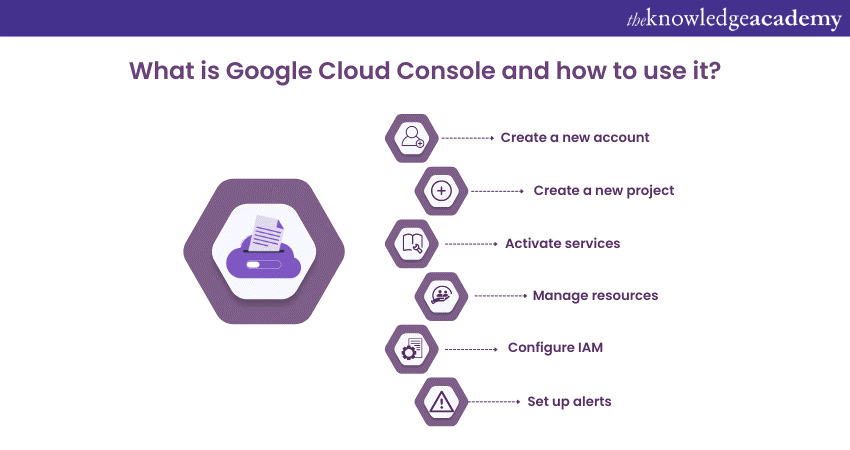
1) Account Creation: In order to access Google Cloud Console, users need a Google account. If they don't have one, they can easily create a new account on the Google Cloud Platform website. The account will serve as the entry point to the Google Cloud Console and all other GCP services.
2) Project Creation: After logging in, users must create a new project within the Google Cloud Console. A project is a fundamental organisational unit in GCP that houses resources, billing, and permissions. Projects provide a logical way to group related cloud resources and manage them collectively. By creating separate projects for different applications or departments, users can effectively manage access controls and resource allocation.
3) Service Activation: Once the project is set up, users can activate the specific GCP services they need for their project. This can be done through the "API & Services" section in the Google Cloud Console. Activating services enable users to access various GCP offerings such as computing, storage, networking, and machine learning. By selectively activating only the required services, users can keep their cloud environment clean and optimised.
4) Managing Resources: With the services activated, users can start creating and managing cloud resources within their projects. This includes provisioning Virtual Machines, configuring networking settings, creating databases, and setting up Google cloud storage buckets. The Google Cloud Console offers an intuitive interface to manage the complete lifecycle of these resources, simplifying the process for users.
Users can easily add, modify, or delete resources as needed, enabling them to scale their infrastructure dynamically based on workload requirements.
5) IAM Configuration: As part of the resource management process, administrators can configure IAM policies within the Console. IAM allows users to assign roles and permissions to team members based on their responsibilities and requirements. This ensures secure access control and protects sensitive data from unauthorised access.
Administrators can create custom IAM roles or use predefined roles, tailoring access privileges to suit the organisation's specific needs. IAM's flexible and fine-grained access control ensures that users have the appropriate level of access without compromising security.
6) Monitoring and Alerts: The Google Cloud Console's monitoring and logging capabilities can be utilised to set up custom metrics, create dashboards, and configure alerts. Users can customise monitoring to receive notifications when specific conditions are met. It enables them to take proactive actions to address potential issues.
By setting up relevant alerts, users can stay informed about critical events such as service outages, resource overutilisation, or security breaches. This enables prompt action that minimises downtime and ensures a smooth User Experience.
Crack your next interview! Master Google Cloud interview questions and land the job now!
Effective tips for using Google Cloud Console
Using Google Cloud Console efficiently can be challenging for beginners. However, with the right approach, it provides immense value in managing cloud resources effectively. Let's take a look at some tips for optimising your experience with the Google Cloud Console:
1) Organise Projects: Adopt a structured approach to organising your projects within Google Cloud Console. Utilise consistent naming conventions and labels to categorise resources, facilitating easy management and navigation.
2) Utilise Tags and Metadata: Enhance resource categorisation and tracking by effectively utilising tags and metadata. This allows for efficient filtering, grouping, and analysis of resources based on specific attributes.
3) Monitor Resource Utilisation: Regularly monitor the utilisation and performance metrics of your cloud resources using the Console's monitoring features. This practice enables you to optimise resource allocation and identify potential cost-saving opportunities.
4) Leverage IAM’s Best Practices: Strengthen the security of your cloud environment by following IAM’s (Identity and Access Management’s) best practices. Implement the principle of least privilege, frequently review access controls, and audit permissions to safeguard sensitive resources.
5) Explore Documentation and Learning Resources: Make the most of Google Cloud Platform's extensive documentation, tutorials, and learning resources. This will enhance your understanding of GCP services and empower you to fully utilise the capabilities of Google Cloud Console.
Dreaming of a lucrative career? Discover the earning potential of a Google Cloud Engineer salary now!
Conclusion
We hope you read and understood What is Google Cloud Console. It serves as a vital gateway to the powerful Google Cloud Platform. It also empowers users to efficiently manage and optimise their cloud resources, driving business success in the digital era.
Elevate your Cloud Computing journey with our Google Cloud Platform Fundamentals Training – Sign up today!
Frequently Asked Questions

K To create a Google Cloud Console account, visit the Google Cloud Platform website. Sign in with your Google account or create one if needed. Click "Get started for free," enter your billing information, and accept the terms. New users get a £200 credit with the free tier to explore Google Cloud services.

Google Cloud Storage offers a free tier with limited usage each month, including 5GB of Regional Storage, 1GB of network egress, and 10GB of Class A operations. Additional usage beyond the free tier is billed according to standard rates. This allows users to explore Google Cloud services without initial costs.

The Knowledge Academy takes global learning to new heights, offering over 30,000 online courses across 490+ locations in 220 countries. This expansive reach ensures accessibility and convenience for learners worldwide.
Alongside our diverse Online Course Catalogue, encompassing 17 major categories, we go the extra mile by providing a plethora of free educational Online Resources like News updates, Blogs, videos, webinars, and interview questions. Tailoring learning experiences further, professionals can maximise value with customisable Course Bundles of TKA.

The Knowledge Academy’s Knowledge Pass, a prepaid voucher, adds another layer of flexibility, allowing course bookings over a 12-month period. Join us on a journey where education knows no bounds.

The Knowledge Academy offers various Google Cloud Training, including the Google Bigquery Training, Google Cloud Compute Engine, and Google Cloud Storage Training. These courses cater to different skill levels, providing comprehensive insights into Google Cloud Engineer Job Description.
Our Cloud Computing Blogs cover a range of topics related to Google Cloud, offering valuable resources, best practices, and industry insights. Whether you are a beginner or looking to advance your Cloud Computing skills, The Knowledge Academy's diverse courses and informative blogs have got you covered.
Upcoming Cloud Computing Resources Batches & Dates
Date
 Google Cloud Platform Fundamentals
Google Cloud Platform Fundamentals
Fri 10th Jan 2025
Fri 14th Mar 2025
Fri 9th May 2025
Fri 11th Jul 2025
Fri 12th Sep 2025
Fri 14th Nov 2025







 Top Rated Course
Top Rated Course


 If you wish to make any changes to your course, please
If you wish to make any changes to your course, please


