We may not have the course you’re looking for. If you enquire or give us a call on +44 1344 203999 and speak to our training experts, we may still be able to help with your training requirements.
We ensure quality, budget-alignment, and timely delivery by our expert instructors.
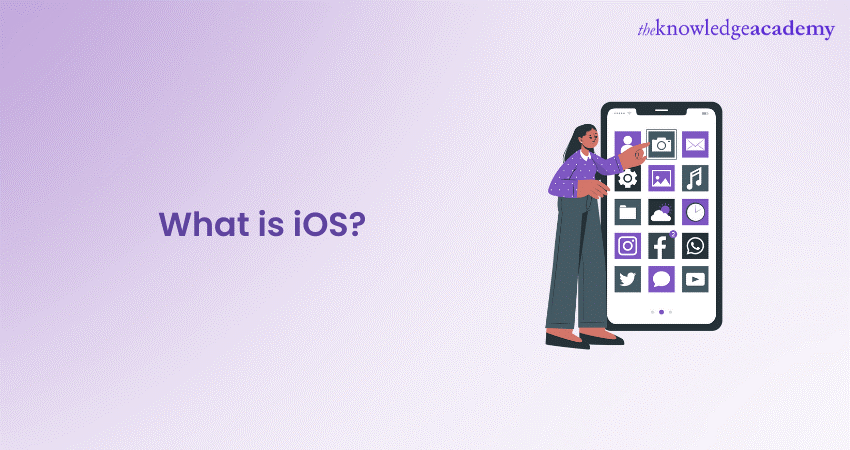
What is iOS? It's the heartbeat of every iPhone, iPad, and iPod Touch—a sleek, intuitive Operating System designed by Apple to make your digital experience seamless and effortless. Since its debut in 2007, iOS has been at the forefront of mobile innovation, from its revolutionary touch interface to groundbreaking features like multitasking, Augmented Reality, and robust privacy tools.
But iOS isn’t just about individual devices—it thrives within the Apple ecosystem; with features like Handoff, Continuity, and Universal Clipboard, your iPhone, iPad, Mac, and Apple Watch work harmoniously, creating a smooth, interconnected experience. Regular updates ensure iOS stays fresh, secure, and packed with exciting new features, making it the gold standard in mobile operating systems.
Table of Contents
1) What is iOS?
2) Evolution of Apple iOS Versions
3) Key Features of the iOS Platform
4) Working of iOS
5) How to Update iOS Devices?
6) iOS Ecosystem: Integration with Other Apple Devices
7) Security and Privacy Features in Apple's iOS
8) What is the Latest Update for iOS?
9) What Sets iOS Apart from Android?
10) Conclusion
What is the meaning of iOS?
iOS is a software platform that runs on Apple’s digital devices, such as the iPhone, iPad, iPod touch, and Apple TV. iOS stands for iPhone Operating System, although it is not limited to the iPhone. iOS is based on the Mac OS X Operating System, which is derived from the Unix operating system.
iOS is a closed-source system, meaning that Apple does not publicly release the source code of iOS, and only Apple can modify it. However, iOS supports third-party applications, which are software programs that can be downloaded from the App Store and installed on iOS devices. This Operating System also supports various frameworks and libraries, which are collections of code that provide common functions and features for developers to use in their applications. If you're wondering How to Create an iOS App, these frameworks and libraries play a crucial role in simplifying the development process. When updating iOS on iPad, it is important to ensure that third-party apps are compatible with the latest version.
Evolution of Apple iOS Versions
Apple's iOS, the operating system powering iPhones, iPads, and iPod Touch devices, has undergone remarkable advancements since its launch. It was introduced in 2007 alongside the first iPhone. iOS 1.0 revolutionised technology with its intuitive touch-centric interface, setting a new standard for mobile operating systems. One of the many innovations iOS offers today is the ability to Screen Mirror your iPhone to TV, allowing users to seamlessly share content on a bigger screen for an enhanced viewing experience.
Over the years, iOS updates have consistently enhanced functionality and user experience:
a) iOS 4 (2010): Introduced multitasking, FaceTime, and customisable wallpapers, enabling users to run multiple apps simultaneously.
b) iOS 7 (2013): Marked a visual transformation with flat design aesthetics, enhanced multitasking, and the Control Center for quick access to settings.
c) iOS 9 (2015): Focused on performance and battery optimisation, introduced proactive Siri, and added Split View multitasking for iPads.
d) iOS 11 (2017): Introduced the Files app, Screen Recording in iPhone, augmented reality (AR) capabilities, a redesigned App Store, and iPad-specific multitasking features.
e) iOS 14 (2020): Introduced customisable widgets, the App Library for streamlined app organisation, App Clips for quick app interactions, and more personalisation options.
f) iOS 15 (2021): Enhanced FaceTime with spatial audio, added Focus modes for personalised notifications, and introduced advanced privacy tools like Mail Privacy Protection.
g) iOS 16 (2022): Focused on personalisation with customisable lock screens, introduced the iCloud Shared Photo Library, and added advanced dictation capabilities.
h) iOS 17 (2023): Enhanced communication features with Contact Posters and Live Voicemail, improved AirDrop functionality, and added new journaling tools to promote mindfulness.
Key Features of the iOS Platform
Now that you know What is iOS and the advantages of iOS, let’s learn about its amazing features. This Operating System is known for its user-friendly, elegant, and consistent design, which makes it easy to use and navigate. Some of the key features of the iOS platform are:

a) Multitasking: Introduced with iPhone 4 and 3GS, iOS enables seamless app switching through multitasking features and multi-finger gestures on iPads.
b) Social Media Integration: iOS facilitates easy content sharing and incorporates activity streams, seamlessly integrating social network interactions into apps.
c) iCloud: Apple's internet-based data storage service, iCloud, operates across all Apple devices and certain Windows platforms, ensuring secure data storage with encryption and offering iPhone Backup and other iOS devices.
d) In-App Purchases: Available on all Apple platforms, in-app purchases allow users to acquire additional digital items, subscriptions, and premium content directly within apps, with the App Store serving as a platform for promotion and sales.
e) Game Centre: Apple's social gaming network, Game Center, enhances gaming experiences by providing features such as leaderboards, achievements, multiplayer capabilities, and a dashboard.
f) Notification Centre: iOS consolidates app alerts in the Notification Center, allowing users to manage notifications at their convenience with customisable settings.
g) Accelerometer: Every iOS device incorporates a three-axis accelerometer, detecting changes in velocity along each axis and enhancing device functionality.
h) Gyroscope: iOS devices feature a three-axis gyroscope, measuring rotational data in each of the three axes, contributing to advanced functionality.
i) Assisted GPS - AGPS: The iPhone utilises an inbuilt AGPS chip for location detection. This provides a quick and accurate approximation of the user's location based on satellite information.
j) Accessibility: Apple products and services are designed with one-tap accessibility features. Thus, Apple ensures ease of use and alignment with users' preferences. Additionally, for those who may face lockout issues, knowing How to Unlock iPhone Passcode Without Computer can be useful in regaining access to their device without external hardware.
Improve your skills in Application Development with App & Web Development Training and stay ahead of the learning curve!
Working of iOS
iOS is a layered system, meaning it’s built with different layers of software that work together to make your iPhone or iPad run smoothly. Here's a quick breakdown of these layers:
1) Core OS:
This is the foundation. Through drivers, it handles essential system tasks like security, power management, networking, and hardware communication.
2) Core Services:
This layer manages vital system services like file storage, iCloud syncing, location tracking, and databases. It also supports key frameworks like Core Motion and Core Foundation.
3) Media:
The Media layer is all about audio, video, and graphics. It ensures smooth animations, clear sound, and high-quality visuals using Core Graphics and AV Foundation frameworks.
4) Cocoa Touch:
At the top is Cocoa Touch, which powers the user interface. It includes frameworks like UIKit and MapKit, enabling smooth interactions, notifications, and app functionality.
How to Update iOS Devices?
Updating your iOS device is important to keep it secure, stable, and compatible with the latest apps and features. There are two ways to update your iOS device: over the air (OTA) or via iTunes. While updating ensures better performance, it is also essential to consider the Advantages and Disadvantages of iOS before making a decision. The two ways include the following:
OTA Update
The easiest and most convenient way to update your iOS device is by doing it over the air, as it does not require a computer or a cable. If you're wondering how long does an iOS update take, follow these steps to update your device seamlessly:
a) Connect your device to a Wi-Fi network and a power source
b) Go to Settings > General > Software Update
c) Tap the Download and Install button
d) Follow the on-screen instructions
iTunes update
This is the alternative way to update your iOS device, which requires a computer, a cable, and the iTunes software. To update your iOS device via iTunes, follow these steps:
a) Connect your device to your computer using a USB cable
b) Launch iTunes
c) Select your device from the iTunes sidebar
d) Click the Check for Update option
e) Click the Download and Update option
f) Follow the on-screen instructions
Gain an understanding on front-end and back-end development with Web Development Training - sign up now!
iOS Ecosystem: Integration with Other Apple Devices
iOS integrates effortlessly with other Apple devices like Macs, iPads, Apple Watches, and Apple TVs, creating a cohesive ecosystem that enhances convenience and functionality. Features like Handoff and Continuity enable users to start tasks on one device and resume them on another, such as drafting an email on an iPhone and completing it on a Mac. Additionally, Turning Off iPhone can help reset connections and improve the synchronization between devices, ensuring a smoother transition as tasks move across the Apple ecosystem.
Additional tools like Universal Clipboard facilitate seamless Transferring Contacts from Android to Iphone, along with copying and pasting across devices. Additionally, phone calls and messages can be accessed on iPads and Macs, ensuring a consistent, user-friendly experience. This integration enhances productivity and establishes Apple’s ecosystem as a benchmark for interconnectivity in technology.
Security and Privacy Features in Apple's iOS
Apple’s iOS is built with security and privacy, ensuring users’ data stays protected. Here are some key features:

1) Encryption:
iOS encrypts your data—like:
a) Photos
b) Messages, and
c) Contacts
—using a unique device key and your passcode. Only you can access your data; not even Apple can decrypt it.
2) Face ID and Touch ID:
These biometric systems provide secure, easy access to your device and can be used for payments and app sign-ins.
3) App Store Protection:
Apps on the App Store go through Apple’s strict review process to ensure they’re safe and trustworthy.
4) Privacy Settings:
iOS gives you complete control over which apps can access your location, camera, microphone, contacts, and more.
5) Sign in with Apple:
This feature lets you log into apps and websites using your Apple ID without sharing personal details like your email.
6) Safari Browser:
Safari enhances privacy with features like:
a) Intelligent Tracking Prevention
b) Blocking Third-party Trackers for Safer Browsing
What is the Latest Update for iOS?
The latest iOS update is iOS 17 (2023), featuring enhanced communication tools like Contact Posters, Live Voicemail, improved AirDrop, and new journaling tools for mindfulness.
What Sets iOS Apart from Android?
iOS offers seamless integration with Apple devices, a polished user interface, consistent updates, and Transfer Photos from Android to iPhone functionality that complements its superior app quality and robust privacy features, creating a streamlined and secure ecosystem. Meanwhile, Android developers can explore a wide range of android project ideas to offer similar integration and functionalities within the open Android ecosystem. For example, you can easily Block a Number on iOS to enhance your privacy and security.
Prepare for your next iOS developer interview with confidence! Check out our expert guide on iOS Interview Questions and Answers now!
Conclusion
So, what is iOS? It’s Apple’s gateway to a seamless, secure, and innovative digital universe. With intuitive features, regular updates, and flawless integration within the Apple ecosystem, iOS redefines mobile experiences. From performance to privacy, it’s the backbone of modern connectivity, empowering users to explore, create, and thrive in a tech-driven world. In cases where users face issues, learning how to reset iPhone can help restore its performance and keep it running smoothly. In cases where users face issues, learning how to reset iPhone can help restore its performance and keep it running smoothly.
Unlock your iOS App Development potential with our comprehensive IOS App Development Course – empower your skills and innovate with confidence.
Frequently Asked Questions
What Makes iOS Different from Other Operating Systems?

iOS distinguishes itself with its seamless integration across Apple devices, providing a uniform user experience. Its closed ecosystem ensures optimal performance, security, and a consistent interface. The App Store, exclusive to iOS, offers a curated selection of apps, enhancing user safety and quality.
How Does iOS Contribute to Accessibility?

iOS prioritises accessibility with features like VoiceOver, Magnifier, and AssistiveTouch. These tools empower users with diverse needs to navigate and interact effortlessly. Further, one-tap accessibility features are integrated across Apple products, promoting inclusivity. Apple's commitment to accessibility not only enhances user experience but also reflects a dedication to making technology accessible to everyone, regardless of abilities or disabilities.
What are the Other Resources and Offers Provided by The Knowledge Academy?

The Knowledge Academy takes global learning to new heights, offering over 3,000 online courses across 490+ locations in 190+ countries. This expansive reach ensures accessibility and convenience for learners worldwide.
Alongside our diverse Online Course Catalogue, encompassing 19 major categories, we go the extra mile by providing a plethora of free educational Online Resources like News updates, Blogs, videos, webinars, and interview questions. Tailoring learning experiences further, professionals can maximise value with customisable Course Bundles of TKA.
What is The Knowledge Pass, and How Does it Work?

The Knowledge Academy’s Knowledge Pass, a prepaid voucher, adds another layer of flexibility, allowing course bookings over a 12-month period. Join us on a journey where education knows no bounds.
What are Related Courses and Blogs Provided by The Knowledge Academy?

The Knowledge Academy offers various App and Development Courses including web development foundation, HTML Courses, and Website Design. These courses cater to different skill levels, providing comprehensive insights into Innovative Android Project Ideas.
Our Programming and DevOps blogs covers a range of topics related to Web Development, offering valuable resources, best practices, and industry insights. Whether you are a beginner or looking to advance your Programming skills, The Knowledge Academy's diverse courses and informative blogs have you covered.
Upcoming Programming & DevOps Resources Batches & Dates
Date
 iOS App Development Course
iOS App Development Course
Thu 22nd May 2025
Thu 24th Jul 2025
Thu 4th Sep 2025
Thu 11th Dec 2025






 Top Rated Course
Top Rated Course



 If you wish to make any changes to your course, please
If you wish to make any changes to your course, please


