We may not have the course you’re looking for. If you enquire or give us a call on +353 12338944 and speak to our training experts, we may still be able to help with your training requirements.
We ensure quality, budget-alignment, and timely delivery by our expert instructors.
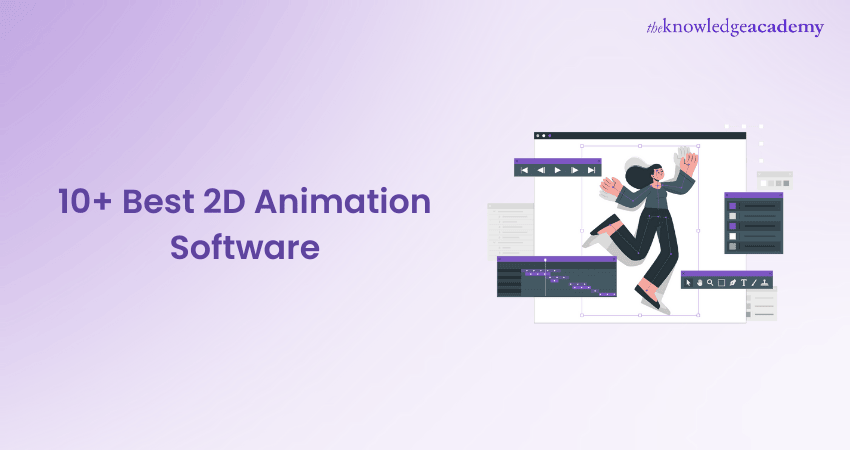
2D Animation is the art of creating moving images in a two-dimensional space using characters, backgrounds, and props. 2D Animation Software is a tool that helps you create, edit, and animate 2D graphics, such as cartoons, illustrations, logos, and games. They can be used for various purposes, such as entertainment, education, marketing, and storytelling.
They can also help you express your creativity, enhance your skills, and showcase your work. But how do you choose the best 2D Animation Software for your project? There are many factors to consider, such as the level of complexity, the style of animation, the compatibility, the budget, and the user-friendliness of the software.
To help you make an informed decision, we have compiled a list of the Top Animation tools. This blog explores the top 10+ 2D Animation Software, based on their pros, cons, and prices in great detail. Let’s dive in deeper!
Table of Contents
1) What is 2D Animation Software?
2) Difference Between 2D and 3D Animations
3) Top 2D Animation Software
4) What do Disney Animators Use to Animate?
5) What Software do Professional 2D Animators Use?
6) Conclusion
What is 2D Animation Software?
2D Animation Software is a tool that helps people create animations in two dimensions, which means they look flat like a drawing on paper. This software allows you to design characters, backgrounds, and other elements that move on the screen. You can create smooth motion by arranging drawings in a sequence, like flipping through a picture book. It is commonly used for making cartoons, explainer videos, and advertisements.
These tools are great for beginners and professionals alike, offering features like drawing, colouring, and adding sound effects. Some software even lets you create animations quickly by using pre-made templates. Many 2D Animation tools are user-friendly and don’t require advanced technical skills to start. With practice, you can make creative projects that tell stories or entertain people.
Difference Between 2D and 3D Animations
Here are the key differences:
Appearance
1) 2D Animations are flat and look like drawings on paper, similar to what you see in cartoons.
2) 3D Animations have depth and look more realistic, like real objects or characters in a 3D movie.
Movement
1) In 2D Animations, characters or objects move only side-to-side or up and down, making it simpler.
2) 3D Animations allow characters and objects to move in all directions, including forward and backward, making them look more natural.
Creation
1) 2D Animations are created using drawings or digital illustrations, which are then placed in a sequence to show movement.
2) 3D Animations are made using 3D models, where textures, lighting, and shadows are added to make them look real.
Usage
1) 2D Animations are mostly used in cartoons, explainer videos, and educational content because they are simpler.
2) 3D Animations are popular in movies, video games, and realistic simulations where a lifelike effect is needed.
Complexity
1) 2D Animations are simpler and quicker to create, making them ideal for smaller projects.
2) 3D Animations take more time and require advanced software, but they provide a high-quality, realistic output.
Top 2D Animation Software
In this section, we will explore Top 2D Animation Software and its pros and cons. This will make it easy for you to choose the right tool for you. Let's explore them below:
1) Pencil2D
Pencil2D is a free-to-use, open-source 2D Animation Software. It allows you to create simple hand-drawn animations. It is easy to use, lightweight, and cross-platform. You can draw, sketch, and animate with a pencil, pen, brush, or eraser tool. You can also import and export images, sounds, and videos. Let's explore the pros and cons of this tool:
Pros:
1) Free and open-source
2) Easy to use and learn
3) Lightweight and fast
4) Cross-platform and portable
5) Supports raster and vector graphics
Cons:
1) Limited features and tools
2) No advanced animation options
3) There is no timeline or onion-skinning
4) No support or documentation
Price: Free
2) Toon Boom Harmony
Toon Boom Harmony is a professional 2D Animation Software that is used by many studios and animators around the world. It offers a complete set of tools and features for creating stunning 2D Animations, from drawing and painting to rigging and compositing. You can also integrate it with other software, such as Photoshop, Illustrator, and After Effects. Let's explore the pros and cons of Toon Boom Harmony:
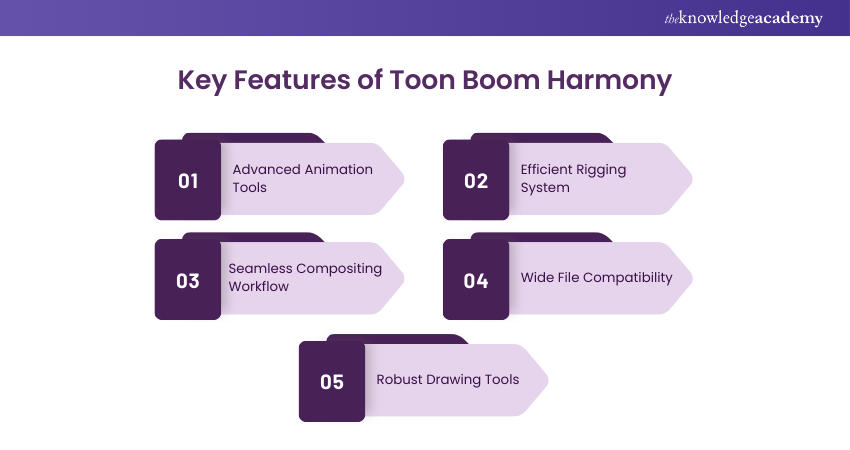
Pros:
1) Professional and industry-standard
2) Powerful and versatile
3) Rich in features and tools
4) Supports raster and vector graphics
5) Supports 2D and 3D integration
Cons:
1) Expensive and subscription-based
2) The complex and steep learning curve
3) Requires high system requirements
4) No free trial or demo
Price: Starting from £19 per month
3) Synfig
Synfig is another free and open-source 2D Animation Software that lets you create vector-based animations. It has a unique feature called “bones”, which allows you to create cut-out animations and manipulate characters easily. You can also use layers, filters, gradients, and transformations to enhance your animations. Here are the pros and cons of Synfig:
Pros:
1) Free and open-source
2) Supports vector graphics
3) Has a bone system for cut-out animation
4) Has layers, filters, gradients, and transformations
Cons:
1) Outdated and buggy
2) Difficult to use and understand
3) Lacks some basic tools and features
4) No support or documentation
Price: Free
4) OpenToonz
OpenToonz is also a free and open-source 2D Animation Software. It is based on the software used by Studio Ghibli, the famous Japanese animation studio. It has a lot of features and tools for creating traditional and digital 2D Animations, such as scanning, drawing, colouring, inking, and rendering. You can also use plugins and scripts to extend its functionality. Let's explore the pros and cons of OpenToonz:
Pros:
1) Free and open-source
2) Based on professional software
3) Has a lot of features and tools
4) Supports plugins and scripts
Cons:
1) Complicated and confusing
2) Unstable and buggy
3) Lacks support and documentation
4) No free trial or demo
Price: Free
5) Animaker
Animaker is a 2D Animation Software that is cloud-based and online. It lets you create animated videos, presentations and infographics using pre-made templates, characters, backgrounds, and icons. You can also add voice-overs, music, sound effects, and transitions to your videos. You can also use it to export and share your videos online. Let's explore the pros and cons of Animaker:
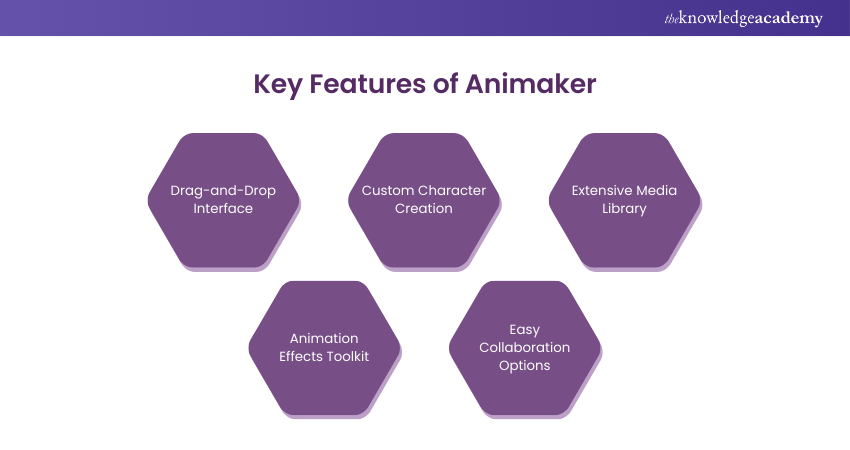
Pros:
1) Cloud-based and online
2) Easy to use and learn
3) Has pre-made templates and assets
4) Supports voice-overs, music, and sound effects
Cons:
1) Limited and generic style
2) Not very flexible or original
3) Requires internet connection and account
4) Has watermark and video length restrictions
Price: Free plan available; paid plans start from approximately £10 per month
6) Blender
Blender is yet another free-to-use and open-source software that is primarily used for 3D animation. However, it can also be used for 2D Animation. It has a powerful and comprehensive set of tools and features for creating 3D models, scenes, and animations, especially when compared between Blender and Maya. You can also use its 2D Animation mode, called Grease Pencil, to create 2D Animations with a 3D feel. Here are the pros and cons of Blender:
Pros:
1) Free and open-source
2) Powerful and comprehensive
3) Supports 3D and 2D Animation
4) Supports Grease Pencil mode
Cons:
1) The complex and steep learning curve
2) Requires high system requirements
3) Lacks support and documentation
4) No free trial or demo
Price: Free
Master the art of 3D modelling for Unity with our Blender 3D Modeling for Unity Training – Sign up today!
7) Krita
Krita is a free and open-source 2D Animation Software that is mainly used for digital painting and illustration. It has a lot of brushes, textures, patterns, and effects for creating realistic and artistic paintings. You can also use its animation mode, called Animation Workspace, to create frame-by-frame animations with onion skinning and audio features. Let's explore the pros and cons of Krita:
Pros:
1) Free and open-source
2) Mainly used for digital painting and illustration
3) Has a lot of brushes, textures, patterns, and effects
4) Supports frame-by-frame animation
Cons:
1) Not very focused on animation
2) Lacks some animation features and tools
3) Slow and laggy
4) No support or documentation
Price: Free
8) Moho Pro
Moho Pro is a 2D Animation Software that is used to create professional and realistic animations. It has a lot of features and tools for creating vector-based animations, such as drawing, painting, rigging, morphing, and physics. You can also use its Smart Bones, Smart Warp, and Smart Mesh features to create smooth and natural movements. Let's explore the pros and cons of Moho Pro:
Pros:
1) Used for creating professional and realistic animations
2) Supports vector-based animations
3) Has a lot of features and tools
4) Supports Smart Bones, Smart Warp, and Smart Mesh
Cons:
1) Expensive and subscription-based
2) Difficult to use and master
3) Requires high system requirements
4) No free trial or demo
Price: Approximately £320 for a perpetual license
9) TupiTube
TupiTube is also an open-source 2D Animation Software that is designed for children and beginners and is free. It allows you to create basic and fun animations using drawing, colouring, and painting tools. You can also use frames, layers, onion skinning, and lip-sync features to animate your drawings. Here are the pros and cons of TupiTube:
Pros:
1) Free and open-source
2) Designed for children and beginners
3) Supports drawing, colouring, and painting
4) Supports frames, layers, onion skinning, and lip-sync
Cons:
1) Limited and childish style
2) Lacks some advanced features and tools
3) Not very stable or reliable
4) No support or documentation
Price: Free
10) Adobe Animate
Adobe Animate is a 2D Animation Software that also belongs to the Adobe Creative Cloud suite. It allows you to create interactive animations for web, games, and apps using HTML5, JavaScript, and WebGL. You can also create frame-by-frame animations, motion graphics, and character animations using vector and bitmap graphics. Let's explore the pros and cons of this tool:
Pros:
1) Part of Adobe Creative Cloud
2) Supports interactive animations
3) Supports vector and bitmap graphics
4) Integrates with other Adobe software
Cons:
1) Expensive and subscription-based
2) Requires internet connection and Adobe account
3) Not very user-friendly or intuitive
4) No free trial or demo
Price: $20.99 per month
11) Tvpaint
Tvpaint is a 2D Animation Software that is used to create traditional and hand-drawn animations. It has a lot of features and tools for creating frame-by-frame animations, such as drawing, colouring, inking, and shading. You can also use layers, masks, filters, and effects to enhance your animations. Here are the pros and cons of Tvpaint:
Pros:
1) Used for creating traditional and hand-drawn animations
2) Supports frame-by-frame animations
3) Has a lot of features and tools
4) Supports layers, masks, filters, and effects
Cons:
1) Expensive and license-based
2) Not very compatible or integrable
3) Not very user-friendly or intuitive
4) No free trial or demo
Price: £19.97 per month
12) Animation Paper
It is a simple and user-friendly software designed for traditional hand-drawn animations. It allows animators to sketch, plan, and test their ideas quickly. The software is lightweight and focuses on drawing and frame-by-frame animation. It’s great for beginners as well as experienced animators looking for a basic tool.
Pros:
1) Easy to use with a clean interface
2) Lightweight software that runs smoothly on most computers
3) Perfect for traditional, frame-by-frame animation
4) Offers basic tools to focus on sketching and animating
Cons:
1) Limited advanced features for professional use
2) No built-in colour or shading options
3) Not suitable for complex or large-scale projects
4) Requires exporting to another software for additional editing
Price: Free public alpha version available; full version pricing to be announced
13) Adobe Animate
Adobe Animate is a professional animation software used for creating 2D Animations and interactive content. It offers tools for designing characters, backgrounds, and effects, along with options for adding sound and interactivity. It’s widely used in industries like advertising, gaming, and web design. The software is part of Adobe Creative Cloud, making it easy to integrate with other Adobe tools.
Pros:
1) Powerful tools for creating animations and interactive designs
2) Integrates with other Adobe Creative Cloud apps like Photoshop
3) Supports various export formats, including HTML5 and video
4) Suitable for both beginners and professionals
Cons:
1) Requires a subscription, which can be expensive
2) Steeper learning curve for beginners
3) Demands a powerful computer for smooth performance
4) Can feel overwhelming due to the many features
Price: Free
14) Linearity Move
Linearity Move (formerly known as Vectornator) is a modern animation tool focusing on vector-based 2D Animation. It offers precise control for designing smooth animations, especially for logos, icons, and illustrations. The software is great for creating sleek, professional designs and is often used by graphic designers. It’s also optimised for iPads, making it portable and easy to use.
Pros:
1) Free to use and accessible on multiple devices
2) Excellent for vector-based animations and graphic design
3) User-friendly interface with modern tools
4) Works seamlessly on iPads with touch controls
Cons:
1) Limited features for traditional frame-by-frame animation
2) Not suitable for detailed character animations
3) Advanced users may find it lacking in professional tools
4) Requires a good understanding of vector design
Price: One-time purchase starting at £42 for the Pro version; the EX-version is priced higher
15) Clip Studio Paint
Clip Studio Paint is a popular software for both drawing and 2D Animation. It provides a range of brushes, tools, and effects for detailed artwork. The animation feature is ideal for short clips, offering frame-by-frame tools and onion-skinning. It’s widely used by illustrators and animators who enjoy creating high-quality digital art and animations.
Pros:
1) Combines powerful drawing tools with animation features
2) Affordable compared to other professional software
3) Great for detailed and artistic animations
4) Supports both raster and vector graphics
Cons:
1) Limited for creating long or complex animations
2) Can be overwhelming for beginners due to many features
3) Requires a one-time purchase or subscription for updates
4) Animation timeline can feel restrictive for advanced projects
Price: £19.97 per month
Learn character design with our 2D Animation Course – Join today!
What do Disney Animators Use to Animate?
Disney animators use advanced software like Autodesk Maya and Toon Boom Harmony for their animations. Maya is mainly used for 3D animation, while Harmony is ideal for 2D Animation. These tools allow Disney to create high-quality, detailed, and smooth animations for their movies and shows.
What Software do Professional 2D Animators Use?
Professional 2D animators commonly use Adobe After Effects. It is a powerful software used for creating animations, motion graphics, and visual effects. It is widely used by professionals in the film, TV, and video production industries.
Features:
1) Motion Graphics: Easily create animated text, logos, and shapes for videos
2) Visual Effects: Add effects like explosions, smoke, or glowing lights to your projects
3) Compositing: Combine multiple video clips, images, and animations into a single scene
4) Templates and Plugins: Access pre-made templates and plugins to speed up your workflow
Conclusion
We hope you read and understand the 10+ 2D Animation Software. These tools are great for creating animated graphics, videos, and stories. However, choosing the best one for your project can be challenging. By considering factors such as the level of complexity and the budget, you can find the best one for your needs. One exciting development in the industry is the use of AI Animation Generators, which help artists streamline their workflow and create stunning visuals with minimal effort.
Unlock your creative potential with our Animation and Design Training – Sign up now!
Frequently Asked Questions
Can 2D Animation Be Self-taught?

Yes, 2D Animation can be self-taught with online tutorials, practice, and dedication. Many free resources and beginner-friendly software make it easy to learn at your own pace.
Is Adobe Animate Free?

No, Adobe Animate is not free. It requires a subscription through Adobe Creative Cloud. However, Adobe offers a free trial for new users to explore its features before purchasing.
What are the Other Resources and Offers Provided by The Knowledge Academy?

The Knowledge Academy takes global learning to new heights, offering over 3,000 online courses across 490+ locations in 190+ countries. This expansive reach ensures accessibility and convenience for learners worldwide.
Alongside our diverse Online Course Catalogue, encompassing 19 major categories, we go the extra mile by providing a plethora of free educational Online Resources like News updates, Blogs, videos, webinars, and interview questions. Tailoring learning experiences further, professionals can maximise value with customisable Course Bundles of TKA.
What is The Knowledge Pass, and How Does it Work?

The Knowledge Academy’s Knowledge Pass, a prepaid voucher, adds another layer of flexibility, allowing course bookings over a 12-month period. Join us on a journey where education knows no bounds.
What are Related Courses and Blogs Provided by The Knowledge Academy?

The Knowledge Academy offers various Animation and Design Training, including 2D Animation Course, Video Editing Course, and Animation Course. These courses cater to different skill levels, providing comprehensive insights into Animator Job Description.
Our Office Applications Blogs cover a range of topics related to Animation, offering valuable resources, best practices, and industry insights. Whether you are a beginner or looking to advance your Animation skills, The Knowledge Academy's diverse courses and informative blogs have got you covered.
Upcoming Office Applications Resources Batches & Dates
Date
 2D Animation Course
2D Animation Course
Fri 21st Mar 2025
Fri 16th May 2025
Fri 18th Jul 2025
Fri 19th Sep 2025
Fri 21st Nov 2025






 Top Rated Course
Top Rated Course



 If you wish to make any changes to your course, please
If you wish to make any changes to your course, please


