We may not have the course you’re looking for. If you enquire or give us a call on +353 12338944 and speak to our training experts, we may still be able to help with your training requirements.
Training Outcomes Within Your Budget!
We ensure quality, budget-alignment, and timely delivery by our expert instructors.
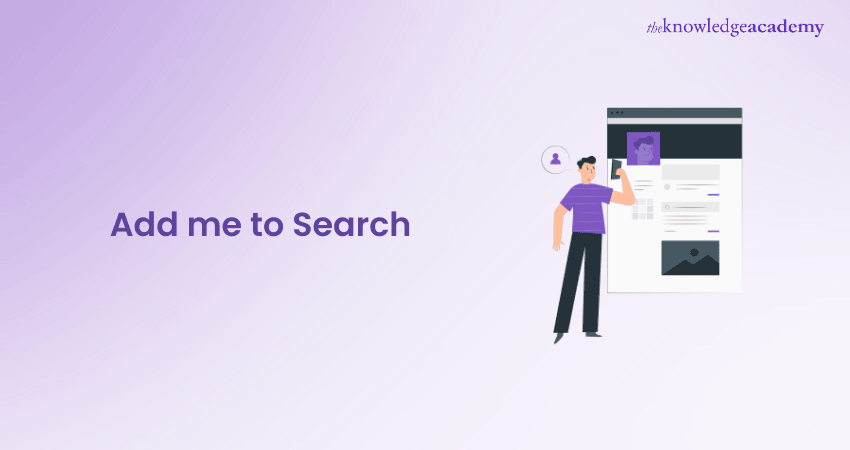
Want to enhance your online presence and make it easier for people to find you? Creating a strong personal brand is more important than ever, and Add me to Search is a tool designed to assist you achieve just that.
In this blog, we’ll walk you through the step-by-step process of creating your own Google People Card. By optimising your profile, you can boost your visibility, connect with potential clients or employers, and position yourself as an authority in your field. Ready to take control of your online reputation? Let’s explore how to make the most of Add me to Search.
Table of Contents
1) What is Add me to Search?
2) What is a Google People Card?
3) How to Create Your Google People Card?
4) How to Edit Your Google People Card?
5) How to Remove Your People Card from Google Search?
6) Who Should Consider Using Google's People Card?
7) Expert Tips for Crafting an Impressive Google People Card
8) Does a Google People Card Impact Your SEO?
9) Benefits of Having My Google People Card
10) Conclusion
What is Add me to Search?
"Add me to Search" is a Google feature that allows individuals to create a personalised digital business card displayed in search results. This card includes key details like your professional background, social media links, and contact information, helping you manage your online identity.
It is particularly beneficial for professionals, public figures, freelancers, and entrepreneurs aiming to enhance their visibility and credibility online. By ensuring accurate information, the feature helps establish a credible presence and makes it easy for others to find reliable details about you.
Importance of Add me to Search in Google
The importance of "Add me to Search" lies in its ability to provide a controlled, verified presence on the world's most-used search engine. Here are some key benefits:
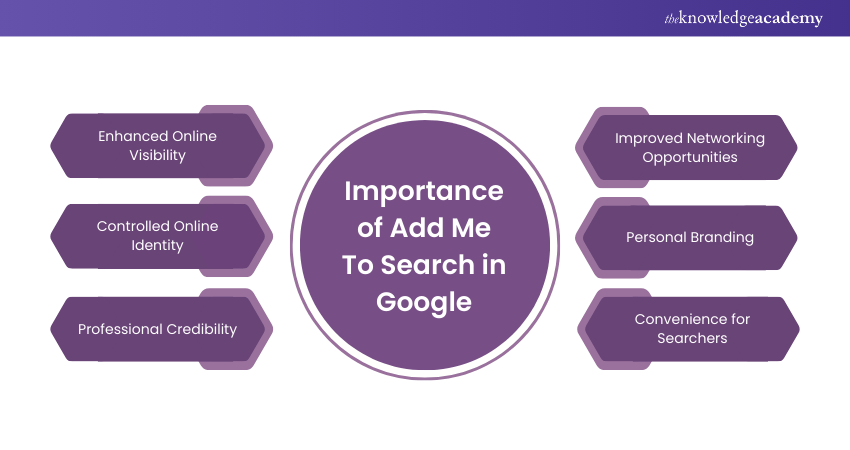
1) Enhanced Online Visibility:
By creating a People Card, your profile becomes more visible in Google Search Results, making it easier for others to find information about you.
2) Controlled Online Identity:
"Add me to Search" allows you to manage the information displayed about you, ensuring accuracy and relevance while maintaining control over your online presence.
3) Professional Credibility:
The feature is particularly valuable for freelancers, entrepreneurs, and public figures who want to establish trust and authority by presenting reliable information.
4) Improved Networking Opportunities:
With easy access to your professional details, potential clients, collaborators, or employers can connect with you more efficiently.
5) Personal Branding:
It helps you build a consistent and professional digital identity, reinforcing your personal or business brand.
6) Convenience for Searchers:
A well-crafted People Card provides concise, reliable information in one place, saving searchers time and ensuring they find the right details about you.
Learn how to edit videos with our YouTube Marketing Course today!
What is a Google People Card?
A Google People Card is a virtual business card displayed in Google Search Results. It features details like your name, bio, profession, location, and links to your social media profiles or website. This card is especially useful for public figures, freelancers, entrepreneurs, and anyone aiming to build a professional online presence and enhance their visibility.
1) Requirements for Google's Add me to Search
Before you create your Google People Card, ensure you meet the following requirements:
a) Google Account: You need an active Google account to create and manage your People Card.
b) Mobile Device: Currently, the feature is only available on mobile devices, so you’ll need a smartphone or tablet.
c) Internet Connection: A reliable internet connection is crucial for setting up and editing your People Card.
d) Personal Information: Be ready to provide accurate and up-to-date personal information, including your bio, occupation, and contact details.
e) Profile Photo: A clear, professional profile photo is recommended to enhance your card’s appeal.
f) Geographic Availability: The feature is currently available in specific regions, such as India and a few other countries. Ensure it’s supported in your location.
g) Unique Name: Google requires your name to be unique enough to avoid duplication with others in search results.
How to Create Your Google People Card?
Creating your Google People Card is a straightforward process. Follow these steps to get started:
a) Sign In to Google: On your mobile device, open the Google Search app and sign in to your Google account.
b) Search for "Add me to Search": In the search bar, type "Add me to Search" (check if "Create People Card" works in your region).
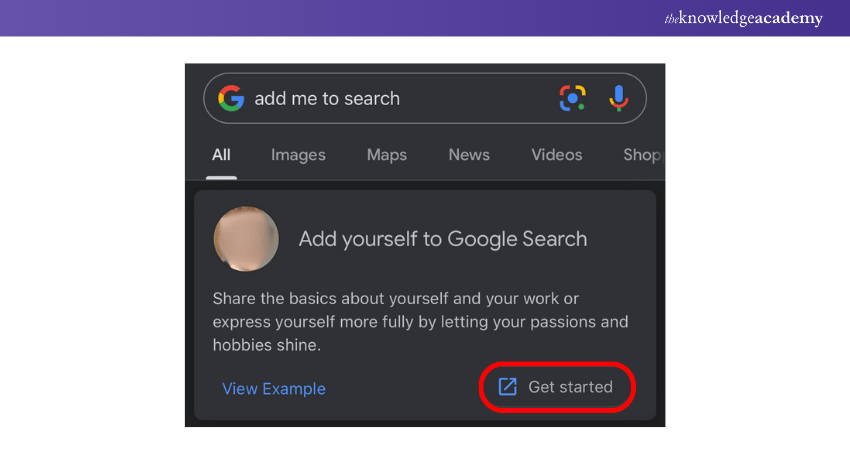
c) Click Get Started: Click the "Get Started" prompt to begin the setup
d) Fill Out Your Information: Provide the required details: name, location, occupation, bio, and optional contact details or links to social media profiles.
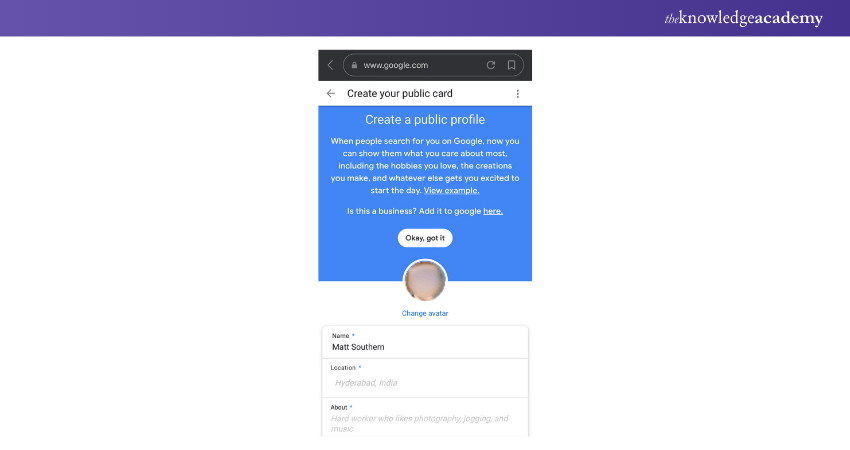
e) Preview and Save: Preview your information to ensure accuracy and completeness, then save your People Card.
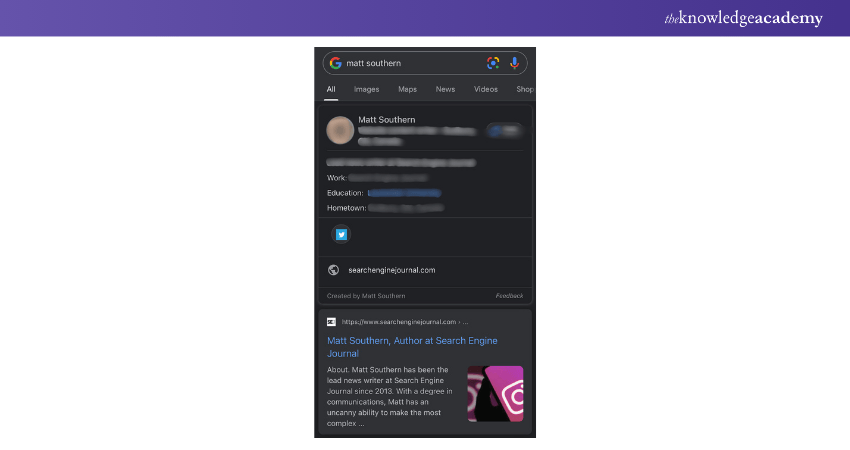
How to Edit Your Google People Card?
Keeping your Google People Card up to date is essential for maintaining an accurate online presence. Here's how to edit your card:
a) Log In to Your Account: Open Google Search and sign in to your Google account
b) Search for Your People Card: Type your name or "People Card" within the search bar to locate your card.
c) Select Edit: Click the edit option to update your information
d) Update and Save: Make changes, preview the updated details, and save your card
Enhance your Content Marketing skills with our Content Marketing Course – Sign up now!
How to Remove Your People Card from Google Search?
If you decide to remove your People Card from Google Search, follow these steps:
a) Sign in to Your Account: Open the Google Search app on your mobile device and log in to your Google account.
b) Search for Your Card: Type your name or "Add me to Search" in the search bar to locate your People Card.
c) Select Remove Card: Choose the option to delete your card and confirm the action
d) Wait for Processing: Google will process your request, and the card will be removed from search results shortly.
Who Should Consider Using Google's People Card?
Google People Card is beneficial for various individuals, including:
1) Freelancers and Entrepreneurs:
It helps showcase their professional profiles and attract potential clients
2) Public Figures:
Actors, musicians, and other public figures can manage their online presence and ensure accurate information is displayed.
3) Job Seekers:
It enables job seekers to highlight their skills and experience, making them more discoverable to potential employers.
4) Professionals:
Lawyers, consultants, doctors, and other professionals can use People Cards to provide quick access to their credentials and contact information.
Expert Tips for Crafting an Impressive Google People Card
Creating a compelling Google People Card can significantly enhance your online presence. Here are some expert tips:
1) Be Concise:
Provide clear and concise information. Avoid lengthy descriptions and focus on key details
2) Use a Professional Photo:
A high-quality, and professional photo makes a great first impression
3) Include Keywords:
Use related keywords that people are likely to search for when looking for you
4) Regular Updates:
Keep your People Card updated with the latest information about your career and contact details.
5) Link to Credible Sources:
Include links to your official website and verified social media profiles to establish credibility
Does a Google People Card Impact Your SEO?
While a Google People Card itself does not directly impact your website’s SEO, it can indirectly benefit your online presence by:
a) Increasing Visibility: The card appears at the top of search results, ensuring more people find you.
b) Building Credibility: A verified Google People Card can enhance your trustworthiness, which may lead to more traffic to your website.
c) Driving Traffic: By incorporating links to your website and social media profiles, you can drive more traffic from your People Card to these platforms.
Benefits of Having My Google People Card
Creating a Google People Card offers numerous benefits:
a) Enhanced Discoverability: Makes it easier for people to find you online
b) Professionalism: Presents you as a credible and professional individual
c) Control Over Information: Allows you to manage and update the information that seems in search results.
d) Networking Opportunities: Facilitates connections by providing essential contact information.
e) SEO Advantages: Indirectly boosts your SEO by driving traffic to your social media accounts and website.
Turn likes into leads: Join our Social Media Marketing Course now!
Conclusion
By creating and maintaining your Google People Card with the Add me to Search feature, you can take control of your online identity. This allows you to make a positive impression on anyone who searches for you.
Learn to optimise your site with Google Search Console - register in our Google Search Console Training now!
Frequently Asked Questions

To show up on Google, use keywords that match what people search for, create good content, and get links from other websites. Make sure your site works well on mobile phones, loads quickly, and stays updated to keep people interested.

To get noticed on Google, follow SEO basics like using keywords, meta tags, and social media. Post useful content often and get links from trusted websites to improve your rankings.

The Knowledge Academy takes global learning to new heights, offering over 3000 online courses across 490+ locations in 190 countries. This expansive reach ensures accessibility and convenience for learners worldwide.
Alongside our diverse Online Course Catalogue, encompassing 19 major categories, we go the extra mile by providing a plethora of free educational Online Resources like News updates, Blogs, videos, webinars, and interview questions. Tailoring learning experiences further, professionals can maximise value with customisable Course Bundles of TKA.

The Knowledge Academy’s Knowledge Pass, a prepaid voucher, adds another layer of flexibility, allowing course bookings over a 12-month period. Join us on a journey where education knows no bounds.

The Knowledge Academy offers various Digital Marketing Courses, including the YouTube Marketing Course, Search Engine Optimisation (SEO) Course, and Google Analytics Certification. These courses cater to different skill levels, providing comprehensive insights into How to Edit YouTube Videos.
Our Digital Marketing Blogs cover a range of topics related to Digital Marketing, offering valuable resources, best practices, and industry insights. Whether you are a beginner or looking to advance your Digital Marketing skills, The Knowledge Academy's diverse courses and informative blogs have got you covered.
Upcoming Digital Marketing Resources Batches & Dates
Date
 Digital Marketing Course
Digital Marketing Course
Fri 24th Jan 2025
Fri 28th Mar 2025
Fri 23rd May 2025
Fri 25th Jul 2025
Fri 26th Sep 2025
Fri 28th Nov 2025







 Top Rated Course
Top Rated Course



 If you wish to make any changes to your course, please
If you wish to make any changes to your course, please


