We may not have the course you’re looking for. If you enquire or give us a call on +353 12338944 and speak to our training experts, we may still be able to help with your training requirements.
Training Outcomes Within Your Budget!
We ensure quality, budget-alignment, and timely delivery by our expert instructors.

Preparing for a Qlik Sense interview is essential. Explore this comprehensive blog, which offers over 40 Qlik Sense Interview Questions and answers. Whether you’re a seasoned Qlik Sense Practitioner or a beginner, this resource covers Data Modeling, Visualisation, Scripting, Security, and all aspects of Qlik Sense. Use these insights to boost your confidence and achieve your dream job.
Table of Contents
1) Qlik Sense Interview Questions for Beginners
a) What is Qlik Sense?
b) What kind of data will be handled by the Data Manager in the app?
c) Where can Treemaps charts be used?
d) Explain Qlik Sense Charts
e) What data types are accepted in Qlik Sense?
f) Describe the Associative Data Model of Qlik Sense and its benefits.
g) What is the Qlik Sense Hub console?
h) Can we show a new Data Table in Qlik Sense?
i) What are the advantages of visualising texts and images in Qlik Sense?
j) Specify the architectural elements of Qlik Sense.
2) Conclusion
Qlik Sense Interview Questions
Let’s look at some of the most asked Qlik Sense Interview Questions and some sample answers:
1) What is Qlik Sense?
Answer: Qlik Sense is an interactive dashboarding and reporting platform that allows users to visualise and analyse data from various sources. It allows users to interact with and understand data to generate ideas and make data-oriented decisions.
2) What kind of data will be handled by the Data Manager in the app?
Answer: The Data Manager in Qlik oversees the integration and addition of data from a variety of sources, including Qlik’s own data marketplace. This data is accessible within applications, regardless of whether it was directly added or loaded through scripts. Each table is presented with its name, associated data fields, and the original data source.
3) Where can Treemaps charts be used?
Answer: Treemaps are a powerful visualisation tool that displays hierarchical data as a set of nested rectangles. Each level of the hierarchy is represented by a layer of rectangles, where each rectangle’s size is proportional to a numerical value it represents
4) Explain Qlik Sense Charts.
Answer: Qlik Sense charts are a pictorial representation of data that visualise various data patterns and trends and the relationship among multiple data to give a clear understanding. The user can make several charts, such as pie charts, line and bar charts, and scatter plots.
Unlock Hidden Features! Check Out Our Qlik Sense Tips and Tricks for Smarter Data Visualization!
5) What data types are accepted in Qlik Sense?
Answer: Qlik Sense supports diverse data types, such as numbers, text, dates, and times, and duals combining numeric and text. This variety of data types allows Qlik Sense users to use the application for specific and accurate data representation and analysis.
6) Describe the Associative Data Model of Qlik Sense and its benefits.
Answer: In Qlik Sense, the Associative Data Model allows users to analyse data more dynamically when data from different tables is associated by sharing common field values. It allows users to navigate data freely without specified paths. It helps users discover how data is connected and spot relationships while walking in the informational labyrinth.
7) What is the Qlik Sense Hub console?
Answer: Qlik Sense Hub enables users to conduct various data operations and create applications featuring precise visualisations and charts. It provides an intuitive drag-and-drop interface, facilitates associations between data models, and supports various visualisation options, including tables, maps, box plots, distribution plots, and key performance indicators (KPIs).
8) Can we show a new Data Table in Qlik Sense?
Answer: Users can load Qlik Sense visualisation or analysis data from diverse sources using a data load editor or Data Manager. They can then outline the data framework, implement the transformations, and save the data table in an app within Qlik Sense.
9) What are the advantages of visualising texts and images in Qlik Sense?

Answer: The combination of text and images in Qlik Sense provides a data storytelling environment. This interaction between textual context and graphic elements occurs through dashboards and reports. It enables the user to interpret the data efficiently and assists in identifying patterns and trends in the data more accurately.
10. Specify the architectural elements of Qlik Sense.
Answer: The components of QlikSense Architecture are the QlikSense Engine, QlikSense Desktop, QlikSense Server, QlikSense Hub, QMC, and QlikSense Mobile. Within the QlikSense environment, these components cooperate to ease data loading, modelling, visualisation creation, and app distribution.
11) Discuss Qlik Sense Streams.
Answer: Qlik Sense Streams are containers within the Qlik Sense platform that allow users to read and/or publish applications, sheets, and stories. Here’s a more detailed explanation:
a) Purpose: Streams serve as a shared space where users can access apps tailored for specific groups or purposes.
b) Content creation: Users with publishing rights to a stream are responsible for creating the content within that stream.
c) Visibility: A stream must contain at least one app to be visible in the hub. Streams that are empty or do not display apps due to existing security rules for a user will not appear.
d) Security rules: The access pattern for a stream on a Qlik Sense site is governed by security rules specific to each stream.
12) How does histogram visualisation contribute to Qlik Sense?
Answer: Through histogram, Qlik Sense can give some perception about distribution and the frequency of data values within a dataset. It provides patterns and trend analysis, including insights into data outliers throughout data-driven decision-making and a deeper understanding of the data distribution.
Don’t Miss Out! Get Started with Qlik Sense Desktop Installation and Enhance Your Data Analysis Skills!
13) What is the role of QSS?
Answer: Among various system services, the Qlik Sense Scheduler Service (QSS) takes care of tasks, reloads, and data transformations that have been put in a scheduled list in Qlik Sense at times. This function makes it possible to load, refresh, and redirect data, keeping every app and dashboard on the latest data.
14) Define QIX Engine
Answer: The Qlik Sense engine serves as the core interactive component, providing essential functionalities within Qlik Sense. These functionalities include:
a) In-Memory data indexing and calculations: The engine efficiently manages data stored in memory, enabling rapid calculations and indexing for quick access.
b) Fast search capabilities: Users can perform speedy searches across large datasets, enhancing the self-service experience.
c) Self-service interactions: The engine facilitates user interactions, allowing them to explore and analyse data intuitively.
d) Scheduled application tasks: It also handles scheduled tasks related to Qlik Sense applications.
15) What is the goal of creating Qlik Sense filter panes?
Answer: The filter panes in Qlik Sense empower users to filter the visualisation in different ways in a dynamic and step-by-step manner. They simplify the process of viewing data and subsets it, establishing relationships among it, and performing comparative analysis, making it easy. Filter windows are essential in ensuring interactivity and flexibility while analysing and exploring the Qlik Sense app's data.
16) Is limiting the file system access in Qlik Sense possible?
Answer: Qlik Sense restricted file system accesses can be achieved by configuring necessary security rules and permissions in the Qlik Management Console. Data Administrators can create user roles, access levels, and content permissions to restrict access to sensitive files and folders inside the Qlik Sense environment.
Enhance your Data Analysis skills with the help of our Business Intelligence Course- register now!
17) How does one edit a data table in Qlik Sense?
Answer: To edit a data table in Qlik Sense, people can move to the data load editor or Data Manager, where they can modify data connections, implement transformations, add or drop fields, and manipulate data structures as needed. Whatever changes you make in the data table are automatically reflected in the Qlik Sense apps for analysis.
18) What is the difference between QlikView and Qlik Sense?
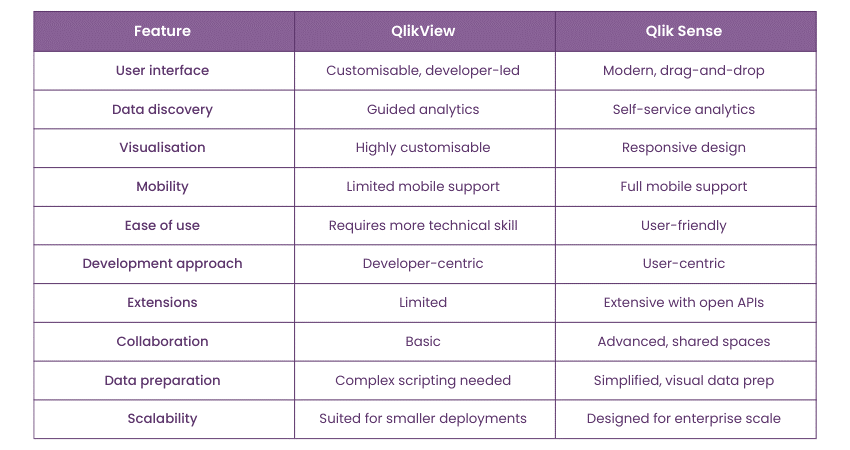
Answer: QlikView and Qlik Sense are both data analytics platforms created by Qlik. The QlikView tool is a traditional Business Intelligence (BI) tool that uses the guided analytics approach, while Qlik Sense is a modern self-service BI tool with a user-friendly interface and associative data model. Qlik Sense is about user independence and freedom in data exploration through visualisations.
19) How does Qlik Sense work?
Answer: Qlik Sense works by importing data from different sources into the QIX Engine, its in-memory data engine. Furthermore, it processes and indexes the data, allowing users to explore and analyse it dynamically using interactive visualisations. Qlik Sense offers an easy-to-use interface for developing mobile applications, dashboards, and reports suitable for decision-making and Data Analysis.
Get ready to impress with our comprehensive list of QlikView interview questions and answers.
20) Differentiate between traditional and associative indices.
Answer: A traditional index is a static lookup table for fast data retrieval based on specific keys or values. In contrast, an associative index is dynamic and allows bidirectional data navigation based on associations between data tables. Associative indexes enable interactive and exploratory Data Analysis in tools like Qlik Sense, fostering a deeper understanding of data relationships.
21) How do you connect Qlik Sense with R?
Answer: Connecting Qlik Sense with R involves several steps to set up an environment where Qlik Sense can communicate with R for advanced analytics. Here is how you can do it:
a) Install R and RStudio from the official repository.
b) Install Rserve in R using install.packages('Rserve').
c) Start Rserve by running library(Rserve) and Rserve() in R.
d) Download SSEtoRserve plugin from Qlik’s GitHub repository.
e) Configure Qlik Sense to use the SSEtoRserve plugin by editing the settings.ini file or adding an Analytic Connection in QMC for Qlik Sense Enterprise.
f) Restart Qlik Sense Engine service after configuration.
22) Can apps be developed, updated or upgraded in Qlik Sense Cloud?
Answer: Yes, Qlik Sense Cloud allows users to develop, edit, and revamp their apps right within the cloud connection. Furthermore, users can build apps together, share their insights, and venture anywhere with an Internet connection using the Qlik Sense application.
23) What are the synthetic keys within the logical tables?
Answer: Qlik Sense automatically creates synthetic keys as composite keys that link more than one table in common field names. Synthetic keys reduce the amount of data that needs to be accessed but may also increase the complexity of data models and affect their performance when not managed appropriately.
24) Mention four primary abilities of Qlik Sense.
Answer: Qlik Sense's four essential capabilities are Data Integration, Modelling, Visualisation, and Collaboration. Implementing tools allows users to accept, modify, and process data, create interactive graphics, and share knowledge with partnering members for effective business decision-making.
Learn how to use Minitab Software with our Minitab Training – sign up now!
25) List the Qlik Management Console-Aware services.
Answer: The Qlik Management Console (QMC) allows users access and control over various Qlik Sense features, manages appointments and data sources, reloads responsibilities, monitors, and secures configurations. It is essentially the nerve centre of the architecture that directs and optimises Qlik Sense deployments.
26) How is an application created in Qlik Sense?
Answer: To create an application in Qlik Sense, users begin by loading data from various sources into the Qlik Sense data load editor. They then create data models by associating and transforming data tables. Finally, users design visualisations and dashboards to analyse and visualise the data within the application.
27) What is the utility of the Qlik converter for Qlik Sense users?
Answer: Qlik converter is a tool used by Qlik Sense users to convert QlikView documents (.qvw files) into Qlik Sense apps (.qvf files). This allows users to leverage existing QlikView assets in Qlik Sense, preserving investments in QlikView applications and accelerating app migration and development processes.
28) Name some necessary extensions utilised in Qlik Sense.
Answer: Some essential extensions commonly used in Qlik Sense include Qlik Branch extensions like Sense KPI, Sense Grid, and Sense Navigation and third-party extensions like Vizlib, QlikMaps, and Qlik Alerting. These extensions enhance Qlik Sense's capabilities for Data Visualisation, Analysis, and User Experience customisation.
Dive into QlikView architecture! Explore the components and structure that make QlikView a top choice for data visualization. Get started now!
29) Define Qlik Sense map visualisation.
Answer: In Qlik Sense, maps facilitate the geographical representation of data. This data, which can pertain to regions, states, cities, and countries, is visually depicted through map visualisations. There are several types of layers available, such as the area layer, point layer, line layer, density layer, and background layer. Each layer uniquely presents the data in a geographical context.
30) What is the function of QIX Engine?
Answer: The QIX Engine is a powerful, in-memory data engine that serves as the core technology behind Qlik’s data discovery tools like QlikView and Qlik Sense. Here are its primary functions:
a) Associative model: Connects all data points, even across tables, enabling complex data relationship modelling.
b) Search and query: Performs fast searches and calculations across the dataset without traditional database joins.
c) Filtering: Seamlessly applies filters to any data point, updating the entire model.
d) Speed: Provides quick operations for searching, querying, and filtering due to in-memory processing.
31) What is the importance of data warehousing for BI tools?
Answer: Data warehousing is essential for BI tools as it facilitates consolidating, integrating, and transforming disparate data sources into a unified and structured format. It enables BI tools to access, analyse, and visualise data effectively, empowering users to derive actionable insights and make informed business decisions.
32) How can application records be managed using a Fact Supervisor?
Answer: Application records can be managed by a Fact Supervisor, that implements data governance processes, defines data quality standards, monitors data usage and performance, and ensures compliance with data regulations. The Fact Supervisor oversees data integrity, accuracy, and consistency within the application to maintain data reliability and trustworthiness.
33) What steps are involved in creating a Cyclic Group in Qlik Sense?
Answer: To create a Cyclic Group in Qlik Sense, users can navigate to the Qlik Sense Hub, select the "Edit" option for a sheet, choose "Add object," and then select "Cyclic Group" from the available object types. Users can then configure the cyclic dimension group by selecting dimensions and defining cyclic behaviour for Data Analysis.
34) What causes a data connection failure when the SQL server is restarted?
Answer: When the SQL server is restarted, data connection failure in Qlik Sense may occur due to temporary unavailability, disruption in network connectivity, or changes in authentication settings. To resolve this issue, users must verify SQL server availability, network connectivity, and authentication configurations in Qlik Sense.
Unlock the potential of your data with Qlik Sense! Learn about its features and how it can elevate your business intelligence strategy. Click to find out more!
35) Why are variables important in Qlik Sense?
Answer: Variables in Qlik Sense are essential for dynamic Data Analysis and visualisation. They enable users to store and manage reusable values, expressions, and parameters, facilitating data-driven decision-making, dashboard customisation, and data loading and transformation automation.
36) How can synthetic keys be handled in Qlik Sense?
Answer: Synthetic keys in Qlik Sense can be managed by resolving data model associations, renaming or dropping redundant fields, and optimising data structures to minimise synthetic key generation. Users can use data modelling techniques like concatenation, linking tables, or creating composite keys to address vital synthetic issues effectively.
37) What is the process for publishing a sheet in Qlik Sense?
Answer: To publish a sheet in Qlik Sense, users can navigate to the Qlik Sense Hub, open the desired sheet, and select the "Publish" option. They can then specify the publishing destination, such as a stream or user group, and set access permissions before publishing the sheet for sharing and collaboration.
sed between QlikView and Qlik Sense? Get the insights you need to make an informed decision! Click here for a detailed comparison.
38) What functionalities are available in Qlik Sense Cloud?
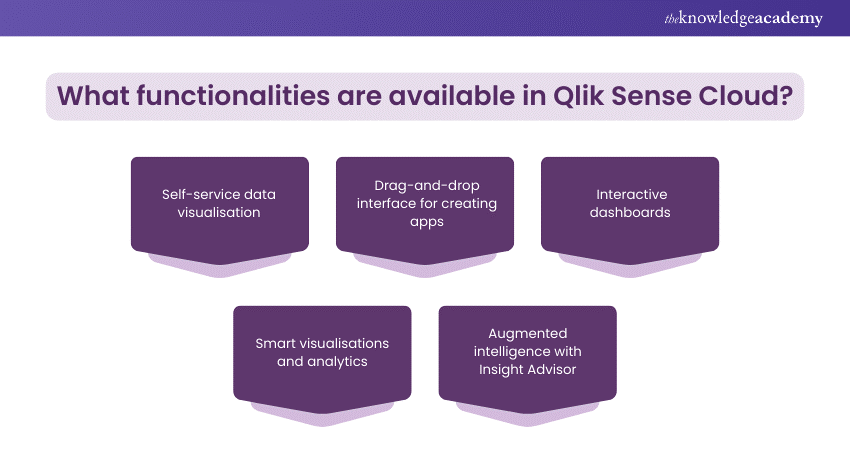
Answer: Qlik Sense Cloud offers various functionalities, including Data Visualisation, app creation, collaboration, and sharing capabilities. Users can create, edit, and analyse apps in the cloud environment, collaborate with team members in real-time, and share insights and visualisations securely with stakeholders.
39) How is Qlik Sense deployed?
Answer: Qlik Sense can be deployed on-premises or in the cloud. On-premises deployment involves:
a) Installing Qlik Sense on dedicated servers or virtual machines.
b) Configuring server settings.
c) Managing licenses and resources.
Cloud deployment entails subscribing to Qlik Sense Cloud services and accessing Qlik Sense apps and functionality via the cloud platform.
40) What is the procedure for adding a new data table in Qlik Sense?
Answer: To add a new data table in Qlik Sense, users can navigate to the data load editor or manager, select the "Add data table" option, and choose the desired data source. They can then configure data connections, load data into Qlik Sense, and define data structures and associations for analysis.
41) Which services are managed by the Qlik Management Console (QMC)?
Answer: The Qlik Management Console (QMC) manages various services in Qlik Sense, including user access and permissions, app management, data connections, reload tasks, monitoring, and security configurations. It is the central administration hub for controlling and optimising Qlik Sense deployments.
42) What is QlikView Data?
Answer: QlikView Data refers to the data model and associations used in QlikView applications. It represents the underlying data structure and relationships between tables, enabling interactive and associative Data Analysis and visualisation in QlikView apps.
Do you want to learn more about QlikView? Then join us now for our QlikView Training!
43) How can memory reduction usage by a document be determined?
Answer: A document's memory reduction usage in Qlik Sense can be determined by analysing document metadata, monitoring memory consumption metrics, and profiling data model associations. Users can use Qlik Sense monitoring tools and performance optimisation techniques to identify memory-intensive data elements and optimise memory usage accordingly.
44) What are the benefits of using the scheming condition in Qlik Sense?
Answer: The scheming condition in Qlik Sense allows users to apply conditional formatting to visualisations based on specified criteria. It enhances Data Visualisation clarity, highlights data insights, and improves user understanding of data patterns and trends, enhancing the overall effectiveness and usability of Qlik Sense apps.
Learn how to use Tableau – register now for our Tableau Desktop Training – join now!
Conclusion
Armed with this set of Qlik Sense Interview Questions and answers, you’re well-prepared to navigate the complexities of Qlik Sense development, deployment, and optimisation. Proficiency in these areas will not only boost your confidence during interviews but also enhance your expertise as a Qlik Sense expert.
Do you want to enhance your Data Analysis skills with DAX? Sign up now for our DAX Training!
Frequently Asked Questions
Upcoming Office Applications Resources Batches & Dates
Date
 Qlik Sense Training
Qlik Sense Training
Fri 28th Feb 2025
Fri 4th Apr 2025
Fri 27th Jun 2025
Fri 29th Aug 2025
Fri 24th Oct 2025
Fri 5th Dec 2025







 Top Rated Course
Top Rated Course



 If you wish to make any changes to your course, please
If you wish to make any changes to your course, please


