We may not have the course you’re looking for. If you enquire or give us a call on +91 8037244591 and speak to our training experts, we may still be able to help with your training requirements.
Training Outcomes Within Your Budget!
We ensure quality, budget-alignment, and timely delivery by our expert instructors.

In a business environment, timely and accurate insights are required for informed decision-making. That's where the power of Business Objects comes into play. Beginners however ponder over the question of How to Schedule a Report in Business Objects.
From accessing the platform to selecting the right report, defining scheduling parameters, and ensuring secure distribution, we'll walk you through every crucial phase. Moreover, in this blog, we'll explore troubleshooting strategies, best practices, and tips to fine-tune your reporting process.
Further, read this blog to get a clear understanding of How to Schedule a Report in Business Objects. Unlock the potential of automated reporting within Business Objects and elevate your business intelligence endeavours to new heights.
Table of Contents
1) Understanding the importance of scheduled reports
2) Accessing Business Objects
3) Selecting the report
4) Scheduling options
5) Setting scheduling parameters
6) Defining output formats
7) Managing distribution
8) Managing security and access
9) Reviewing and finalising
10) Monitoring scheduled reports
11) Troubleshooting
12) Best Practices for scheduling reports
13) Conclusion
Understanding the importance of scheduled reports
In a business environment, staying ahead of the competition requires quick access to accurate and relevant information. Scheduled Reports in Business Objects empower organisations to receive vital insights automatically, ensuring that decision-makers are equipped with the correct data at the right time.
The following are the benefits of Scheduling Reports in Business Objects:
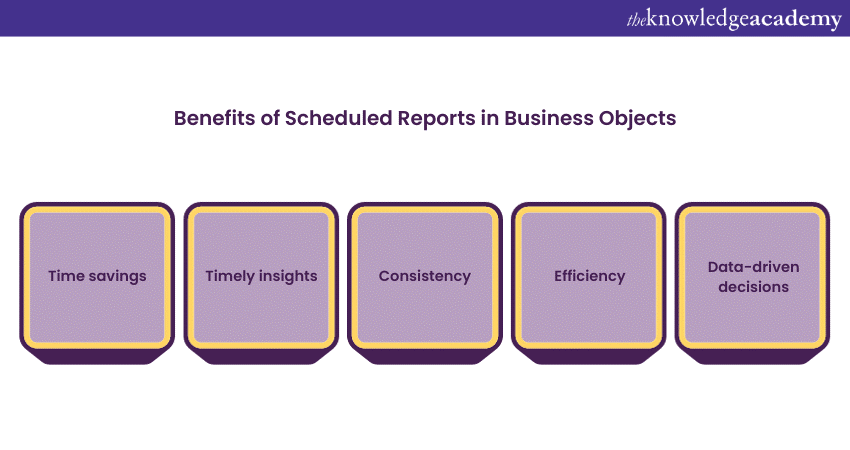
1) Saves time: Automated report delivery eliminates the need for manual report generation and distribution.
2) Timely insights: Reports can be scheduled to be ready by the time of important meetings or events.
3) Consistency: Ensures that stakeholders receive regular updates without relying on manual reminders.
4) Efficiency: Streamlines workflow processes by automating repetitive tasks.
5) Data-driven decisions: Equips decision-makers with up-to-date information for informed choices.
Explore our comprehensive Business Intelligence Reporting Course and gain the skills you need to master report scheduling, data visualisation, and Business Intelligence strategies.
Accessing Business Objects
Log into the platform using your credentials to begin scheduling reports within Business Objects. Once logged in, navigate to the reporting section by clicking on labels like "Reports" or "Business Intelligence" in the navigation menu. Here, you'll find a list of available reports categorised by folders. Locate the specific information you want to schedule, click on it to open its details, and ensure its compatibility for scheduling.
This foundational step ensures you're in the right place and sets the stage for the subsequent scheduling process, enabling you to automate and enhance your reporting workflow.
Selecting the report
This step requires careful consideration to ensure that the chosen report is suitable for automation and provides relevant insights for the intended recipients.
In the Business Objects reporting section, locate your desired report by navigating through folders or the search function. Before scheduling, ensure the report's structure suits automated exports, data sources are updated, and any dynamic parameters are appropriately configured. This step guarantees the selected report's relevance and compatibility, setting the stage for an effective scheduling process.
Understand Business Report Objectives – Boost Decision-Making Today!
Scheduling options
Once you've selected the appropriate report, the next step is to choose the scheduling options that align with your reporting needs. Business Objects offers various scheduling frequencies and settings, allowing you to tailor the automated delivery of your report to fit specific timelines and requirements.
Consider your reporting goals, the urgency of the insights, and the preferences of the report's recipients when selecting a scheduling frequency.
A daily or hourly schedule might be appropriate if you're monitoring real-time data changes. If your report supports a weekly team meeting, scheduling it for the day before the panel ensures that participants have the latest data.
Setting a fixed date in the month's initial days for monthly performance reports can provide consistent insights.
Learn the Differences: Crystal Reports or Business Objects – Make an Informed Choice!
Setting scheduling parameters
Once you've chosen the scheduling frequency that best suits your reporting needs, the next step is to set the scheduling parameters. It involves specifying the exact date, time, and recurrence pattern (if applicable) for the automated execution of your report within the Business Objects platform.
Consider the nature of the insights you're delivering and the preferences of the report recipients when setting scheduling parameters:
1) For time-sensitive updates, such as stock market data, opt for frequent intervals like hourly or daily.
2) If your report supports a weekly team meeting, schedule it to be ready just before the meeting to ensure participants have the latest information.
3) Recurring reports, such as monthly sales summaries, should be timed to coincide with relevant decision-making periods.
Embark on your journey towards Business Objects mastery with our exclusive Business Objects Reporting Training and harness the power of Business Objects for insightful reporting and decision-making.
Defining output formats
After setting the scheduling parameters, the next step is to choose the desired output format for your scheduled report. Business Objects offers various options, including PDF, Excel, CSV, and HTML. Each format has its advantages, catering to different needs.
Customise the output file's name using relevant details for clarity and adapt the format to match your audience's preferences. Before finalising, consider generating sample reports to ensure the chosen format effectively conveys insights. This step ensures that your scheduled reports are presented in a way that best serves their purpose and audience within the Business Objects platform.
Managing distribution
After configuring the report's format and scheduling, focus on managing its distribution. Specify recipients' email addresses or use distribution lists and create a clear email subject and body to provide context. Consider including instructions, summarising key insights, and attaching the report or giving secure links.
By carefully managing distribution, you ensure the right stakeholders receive valuable insights efficiently within the Business Objects platform.
Ensure that sensitive information is not exposed in the email subject or body. If the report contains confidential data, consider using password protection or secure links to access the account.
Discover the Best Business Objects Reporting Tools for Your Organization!
Managing security and access
Maintaining security and controlled access to scheduled reports within the Business Objects platform is paramount. Establish permissions for scheduling and accessing, restricting authority to authorised individuals, and ensure only intended recipients can access generated reports. Implement secure distribution methods such as encryption and access controls, align with data privacy regulations, and regularly audit for anomalies.
Education on security practices empowers users to contribute to data protection. By prioritising security, you safeguard sensitive information, uphold compliance, and maintain the reliability of insights delivered through the platform.
Streamline Your Workflow: Schedule Reports in Business Objects Now!
Reviewing and finalising
As you approach the conclusion of the scheduling process in Business Objects, meticulously review and confirm all configured settings. Double-check the chosen execution date, recurrence pattern, output format, and recipient list to ensure accuracy. Verify email content and security measures while remaining attentive to permissions and access controls.
If necessary, adjust and align with your objectives. This careful review and finalisation step ensures the reliability of automated report delivery, enhancing the precision and effectiveness of your reporting workflow within the Business Objects platform.
Monitoring scheduled reports
In the Business Objects platform, monitoring scheduled reports is pivotal after their configuration to ensure smooth execution. Access the designated monitoring section to view the status of accounts, noting successful runs, pending tasks, or errors. Check execution logs for details and updates, addressing failures by retrial or seeking technical support.
This vigilant monitoring process guarantees the reliable delivery of insights, maintaining the effectiveness of your reporting workflow within the Business Objects platform.
Troubleshooting
Troubleshooting in the context of scheduling reports within Business Objects is essential for identifying and resolving issues that may disrupt the automated reporting process. Address common problems like data source connectivity, formatting, and parameter settings.
Analyse execution logs and error codes to pinpoint the root causes of failed scheduled executions and iteratively test solutions after modifications. Collaborate with colleagues and seek technical support to ensure a seamless and reliable reporting workflow within the Business Objects platform.
What is Business Objects Reporting? Find Out Everything You Need to Know!
Best Practices for scheduling reports
Optimise your automated reporting process in Business Objects with these best practices. Choose scheduling times that align with time zones and data availability, ensuring relevance. Align schedules with critical events and balance frequency and recipient needs. Keep workflows efficient by consolidating reports and optimising resource usage|

Regularly review and update scheduled statements for recipient changes. Document configurations and provide training to ensure a streamlined and informed reporting process, enhancing decision-making and collaboration across your organisation. The following are the best practices for scheduling reports:
1) Consider time zones: Always consider time zones when scheduling reports to ensure timely delivery and alignment with the recipients' geographical locations and working hours.
2) Data availability: To ensure data availability in scheduled reports, use reliable data sources and automate report generation to minimise downtime and maintain data accuracy.
3) Frequency balance: Maintain a balanced report scheduling frequency by aligning it with business needs and data update intervals, avoiding excessive or infrequent report generation.
4) Optimising resources: Optimise resources by implementing resource-efficient technologies and regularly monitoring usage patterns to allocate resources effectively, reducing waste and costs.
5) Documentation: Maintain clear and up-to-date documentation for all reporting processes, schedules, and configurations. This helps in auditing and troubleshooting.
Conclusion
We hope that this blog has equipped you with a comprehensive roadmap on How to Schedule a Report in Business Objects, ensuring streamlined insights delivery, informed decision-making, and enhanced collaboration. As you implement the strategies mentioned above and best practices, rest assured that your reporting workflow will be a well-oiled machine, paving the way for organisational growth and success.
Frequently Asked Questions

In Business Central, scheduling a report is a streamlined process that ensures timely and automated delivery of critical insights. Users initiate the scheduling by accessing the report they wish to automate.
Within the reporting interface, they define the recurrence frequency, specifying daily, weekly, or monthly intervals. Additionally, users set the preferred delivery method, choosing between email or storage in a designated repository.
Moreover, Business Central's intuitive scheduling system allows for customization of delivery recipients and formats. With this feature, organizations optimise their workflow by effortlessly receiving updated reports, enhancing decision-making processes through timely access to pertinent business analytics.

Scheduling a report in SAP BusinessObjects involves a straightforward process. First, users can access the BusinessObjects Launch Pad and locate the desired report. Next, they can then navigate to the ‘Action’ menu, selecting the ‘Schedule’ option. A scheduling wizard then starts up to guide them through defining recurrence patterns, specifying start times, and choosing output formats. Users can tailor delivery preferences, opting for email distribution or storage in a designated repository. Security settings enable access control. Once configured, the scheduled report seamlessly runs at predetermined intervals, ensuring stakeholders receive timely and relevant insights. SAP BusinessObjects' user-friendly interface streamlines the scheduling process, enhancing efficiency in report management.

The Knowledge Academy takes global learning to new heights, offering over 30,000 online courses across 490+ locations in 220 countries. This expansive reach ensures accessibility and convenience for learners worldwide.
Alongside our diverse Online Course Catalogue, encompassing 17 major categories, we go the extra mile by providing a plethora of free educational Online Resources like News updates, Blogs, videos, webinars, and interview questions. Tailoring learning experiences further, professionals can maximise value with customisable Course Bundles of TKA.

The Knowledge Academy’s Knowledge Pass, a prepaid voucher, adds another layer of flexibility, allowing course bookings over a 12-month period. Join us on a journey where education knows no bounds.

The Knowledge Academy offers various Business Intelligence courses, including Microsoft Power BI Course, Crystal Reports Masterclass and Minitab Training. These courses cater to different skill levels, providing comprehensive insights into Business Intelligence Reporting.
Our Business Intelligence blogs cover a range of topics related to Report Scheduling, offering valuable resources, best practices, and industry insights. Whether you are a beginner or looking to advance your Business Intelligence skills, The Knowledge Academy's diverse courses and informative blogs have you covered.







 Top Rated Course
Top Rated Course




 If you wish to make any changes to your course, please
If you wish to make any changes to your course, please


