Microsoft Outlook Masterclass
Duration: 1 Day
All Delivery Methods: Available
Microsoft Outlook is an application used to manage personal information and communicate with others. Outlook provides users with various features, including calendar, task manager, note-taking, web browsing, journal, contact manager, etc. It helps users manage their email messages, appointments, contacts, tasks, set reminders, and track activities effectively.
Our Microsoft Outlook Masterclass course aims to provide specific tips and tricks on using Microsoft Outlook more effectively. In this course, delegates will learn about Outlook components, working with attachments, handling junk emails, calendar arrangements, scheduling meetings, and many other topics. By the end of this course, learners will be able to effectively manage their time and tasks using Microsoft Outlook to get more productive.

Duration: 1 Day
All Delivery Methods: Available




















Microsoft Outlook is a web-based application that is specially used for sending and receiving emails, managing contacts, schedule meetings, tasks, etc. Microsoft Outlook has many useful features that help users to set up meetings across the network, organise their calendar or delegate it to someone else, manage their to-do list using tasks, and even leave notes on the desktop. Here are some Outlook tips that will help you become productive:
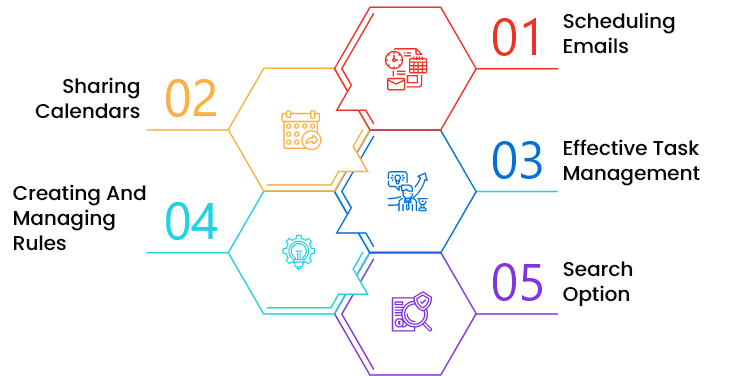
We help you quench your thirst for knowledge by providing you with our specially tailored certifications. Our highly qualified instructors, dedicated staff, and 24/7 available helpline are the main reasons why we're the go-to training provider for you.

You won't find better value in the marketplace. If you find a lower price, send us the offer, and we'll beat it.

Our training programmes are supported by our well researched, unique, and high-quality course material that will assist the learners in gaining full knowledge and insights into the desired subject matter.

Our training courses are 100% Guaranteed to Run on dates provided, whether they are classroom, virtual, or in-house.
Microsoft Outlook is a personal information manager used for sending or receiving emails. Outlook has many features that aid users to connect with others easily and help to work more efficiently. Organising emails allows users to become more effective, stay on top of tasks, and feel less stressed when looking at emails. Here are a few steps to organise emails in Outlook:

Courses Running Daily

Global Learners

Locations Worldwide
Best Selling Courses in United Kingdom
Duration: 1 Day
Duration: 1 Day
Duration: 1 Day
Duration: 1 Day
The Knowledge Academy is World's Leading Association for training professionals. The Knowledge Academy provides training in 490+ locations in around 221+ countries, covering 3000 subjects with the following delivery methods:









I attended the microsoft outlook masterclass course from the knowledge academy. My course trainer Sam was very professional, polite, and he supported me during the training. The explanations given by him were detailed and helped me grasp the features of outlook. The course material provided by them was excellent and up to date. I strongly recommend everyone to purchase the microsoft outlook course from the knowledge academy.


I bought a Microsoft outlook masterclass course and got a good discount on it. The course delivery was brilliant and provided material was excellent. Therefore, I understood everything about outlook very easily. I was also very impressed by the service and the coordination of my trainer during this course. I will definitely recommend this course to my friends and colleagues.


I just finished my outlook training with the knowledge academy. John was my trainer for this course was brilliant and made the course more exciting and relatable by giving suitable examples. He was engaging, thorough, stimulating, and very knowledgeable. He helped me with every doubt I had during the training. His explanations were clear and useful to get a good understanding of the topics. I would definitely come back to knowledge academy for my future training needs too.


I have just completed this outlook masterclass training with a trainer named Carl. He was very helpful and had a lot of information regarding features of outlook. He also helped, guided, and assisted me during training and answered every query patiently. The course material was curated excellently, which enabled me to understand difficult topics. Thanks to my trainer Carl and the knowledge academy for this wonderful experience.


I have found the Microsoft outlook training to be very informative and have learnt a lot from it. The structure and material of this course were great. I would especially like to mention the trainer Tony as he was very engaging, knowledgeable, and gave great relevant examples, which helped me understand all the topics easily. I highly recommend The Knowledge Academy and this training.


I had a great experience attending this Microsoft outlook masterclass training from the knowledge academy. The course material was well organised and well designed. Our trainer was funny and really engaged each of us, and broke the information down so that everyone can easily understand the topics. There was enough time for me to ask questions as we reached the end of each topic. Recommend this course from here to everyone.

Onsite training is provided to any company's employees at their locality or another place decided by the company. Nowadays, onsite training is becoming very popular among business organisations worldwide because of its flexibility and added benefits for both employees and organisations. Some of those benefits of choosing onsite training:




Microsoft Outlook is a personal information manager that is mainly used as an email application. It helps users manage email messages, appointments, contacts, and tasks and make reminders and tracking activities effectively.



Microsoft Outlook is mainly used to send and receive emails. It can also manage personal data, including calendar, tasks, contacts, notes, appointments, etc.



It Facilitates communication, helps to stay organised, has a tracking feature, and collaboration tools that let you contact your co-workers. These are the main functions of Microsoft Outlook.



Gmail is a free email service provider of Google. It is a web-based email service used to send and receive emails, make notes, tasks, contacts, etc., whereas Outlook is a personal data manager by Microsoft Office. It is a desktop-based email application in which you can configure any email account.



Sort emails by priority, create automatic rules, organise outlook inbox with coloured categories, use flags to set reminders, organise by conversation thread, and quick steps function are the best ways to manage emails in Outlook.



The Knowledge Academy provides training on over 3000 different subjects. Please contact us if you are unable to find your ideal course in the above course list.



Yes, we have subject matter experts who will work according to your company requirements.



Individuals who hold the skills required to use Microsoft Outlook and its features to enhance organisational productivity get higher ranks in companies and get paid more than any average professional.



Yes, our specialised in-house/corporate delivery staff constantly works to provide training to our clients who wish to have the convenience and comfort of learning within their familiar surroundings.



During this Microsoft Outlook Masterclass course, you will learn various tips and tricks to use Microsoft Outlook more effectively at the personal or organisational level. You will also become familiar with using various features and tools available in MS Outlook to make your work more efficient and productive.



Yes, we already trained over 1000 delegates from multiple internationally renowned organisations. In cases where the delegates are more, we provide training in groups.



You can choose from any of the below delivery methods according to your requirements: