We may not have the course you’re looking for. If you enquire or give us a call on 01344203999 and speak to our training experts, we may still be able to help with your training requirements.
We ensure quality, budget-alignment, and timely delivery by our expert instructors.
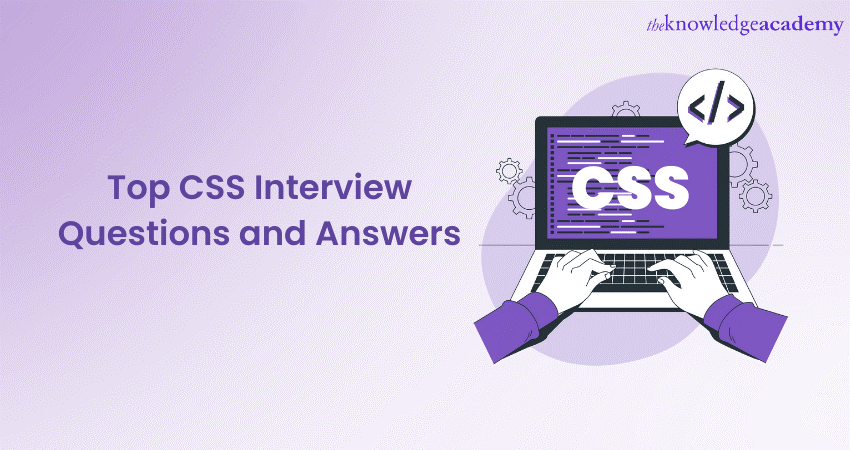
The Cascading Style Sheets (CSS) remain integral to Web Designing even though technology constantly evolves. It is an essential part of several Web Development interviews. Learning these top CSS Interview Questions is critical to landing a job as a Web Developer.
According to W3Techs, 97 per cent of all websites use CSS. This shows that it is an essential aspect of Web Designing and Development. In this blog, we present the top CSS Interview Questions and how you can answer them to get a job as a Web Designer.
Table of Contents
1) Basic CSS Interview Questions
a) What is CSS?
b) Name some CSS frameworks
c) Why do we use CSS?
d) What is the origin of CSS?
e) Why was CSS developed?
f) What are the advantages of CSS?
g) What are the different variations of CSS?
h) What is the current version of CSS?
i) What are the limitations of CSS?
2) Advanced CSS Interview Questions
3) Conclusion
Basic CSS Interview Questions
CSS is a fundamental technology used in Web Development to control the presentation and layout of HTML documents. It serves as the styling language that enhances the appearance of web pages, making them visually appealing, user-friendly, and consistent across different platforms. It plays a pivotal role in Web Development, providing Developers with the tools to create visually engaging and interactive web pages while ensuring these designs remain flexible, responsive, and accessible across different platforms and devices. Let us begin with some basic CSS Interview Questions for beginners.
What is CSS?

CSS stands for "Cascading Style Sheets." It is a style sheet language used in Web Development to control the presentation and layout of HTML documents. CSS allows Web Developers to apply various styles, such as colors, fonts, margins, and positioning, to HTML elements, enhancing the visual appearance of web pages and the user experience.
Name some CSS frameworks

Some popular CSS Frameworks include Bootstrap, Foundation, Bulma, Materialize, and Semantic UI. These frameworks provide pre-designed CSS styles and components, simplifying the process of building responsive and visually appealing websites.
Why do we use CSS?

CSS separates the presentation layer from the content layer in Web Development. It allows developers to create consistent and visually attractive website designs, making them easier to maintain and update. By using CSS, developers can achieve better control over the appearance of web pages, improve user experience, and ensure responsiveness across various devices.
What is the origin of CSS?

The concept of CSS was first introduced by Håkon Wium Lie and Bert Bos in 1994 while working at European Organization for Nuclear Research (CERN). In 1996 the World Wide Web Consortium (W3C) published the first official CSS specification, CSS 1.
Why was CSS developed?

CSS was developed to address the limitations of traditional HTML formatting, which mixed content and presentation. CSS aimed to separate the concerns of content and design, providing web developers with a more structured and efficient approach to styling web pages.
What are the advantages of CSS?

Some advantages of CSS include reduced website loading times, easier maintenance and updates, consistent design across multiple pages, better accessibility for different devices, and enhanced SEO capabilities. CSS also allows for the creation of responsive and mobile-friendly designs.
What are the different variations of CSS?

There are three major variations of CSS: CSS 1, CSS 2, and CSS 3. CSS 1 was the initial version and provided basic styling capabilities. CSS 2 introduced more advanced features and improved layout control. CSS 3 is the latest version, offering various additional features, animations, and transformations.
Take your Web Development Skills to the next level. Join our comprehensive CSS Introduction & Intermediate course now.
What is the current version of CSS?

As of September 2021, the latest version of CSS is CSS3. However, updates or newer versions might have been released beyond that date.
What are the limitations of CSS?

CSS has some disadvantages, such as limited support for complex layouts, difficulty in handling vertical alignment issues, inconsistent browser rendering, and challenges in managing large-scale projects with CSS alone. Further, CSS may not fully support certain advanced design elements without using additional technologies like JavaScript.
Advanced CSS Interview Questions
After covering some basic and frequently asked questions on CSS, here are some advanced-level CSS Interview Questions:
How is CSS different from CSS 3?

CSS3 is not a separate language but rather an extension of CSS. It has several new features, such as rounded corners, shadows, gradients, animations, and transitions, which were unavailable in earlier versions. CSS3 enhances web pages' visual capabilities and interactivity, allowing developers to create more sophisticated and modern designs.
Explain the use of CSS Preprocessors like Sass and Less.

CSS preprocessors like Sass (Syntactically Awesome Style Sheets) and Less (Leaner Style Sheets) enhance CSS capabilities by introducing features like variables, nesting, and functions. They promote code reusability, modularity, and easier maintenance, making them popular choices for large-scale projects.
Describe the concept of CSS Flexbox and its advantages.

CSS Flexbox is a powerful layout model that allows developers to design flexible and responsive page layouts. It enables easy alignment, distribution, and reordering of container elements, providing a dynamic and efficient way to build modern user interfaces.
Discuss CSS Grid Layout and its benefits.

CSS Grid Layout is another advanced layout system in CSS, offering two-dimensional grid-based design possibilities. It enables precise control over element positioning, making it ideal for creating complex, multi-column layouts and responsive designs.
How do you handle browser compatibility issues in CSS?

Ensuring cross-browser compatibility is crucial in Web Development. Techniques like vendor prefixes, feature detection, and testing on different browsers help developers create consistent user experiences across various platforms.
Explain CSS Animations and Transitions.

CSS animations and transitions bring life to web pages by adding dynamic effects to elements. Animations create moving elements, while transitions smoothly change element properties, enhancing user engagement and interactivity.
Join our WordPress Essentials course to unleash your website’s full potential.
How do you implement media queries in CSS for responsive design?

CSS media queries allow developers to apply different styles based on the user's device or screen size. This essential technique ensures that web pages adapt seamlessly to various screen resolutions, optimising the user experience on desktops, tablets, and mobile devices.
Discuss the importance of code organisation and best practices in CSS.

Maintaining a well-organised CSS codebase is crucial for scalability and maintainability. Employing methodologies like Block, Element, and Modifier (BEM) and using CSS methodologies like Scalable and Modular Architecture for CSS (SMACSS) and Object-Oriented CSS (OOCSS) promotes cleaner, reusable, and efficient code.
What are CSS preprocessors, and how do they streamline CSS development?

CSS preprocessors like Sass and Less offer features do not present in standard CSS, such as variables, mixins, and imports. They promote code modularity, help reduce redundancy, and enable the creation of robust style libraries for easy reuse.
Explain the concept of "Responsive Web Design" in CSS.

Responsive Web Design is an approach that ensures websites adapt to different screen sizes and devices, providing an optimal user experience. Developers can create websites that dynamically adjust to the user's device using media queries, fluid layouts, and flexible images.
How can you optimise CSS performance and reduce page load times?

Best practices for improving performance of a website include:
a) Minimising the use of CSS hacks
b) Using CSS minification
c) Leveraging CSS sprites for background images to reduce server requests and improve loading speed
Why are "background" and "colour" separate properties if they should always be set together?

While background and colour are often used together for elements, they serve different purposes. "Colour" sets the text colour, while "background" defines the background colour or image. Separating them allows for more flexibility in styling, as background properties can include images, gradients, and positioning.
What is the difference between the use of an ID and a Class?

IDs are unique identifiers assigned to a single HTML element, while classes can be applied to multiple elements. IDs are typically used for unique styles or JavaScript targeting, while classes are used for styling multiple elements with shared characteristics.
What are CSS Sprites?

CSS Sprites is a technique where multiple images are combined into a single image file. This reduces server requests and enhances page loading speed, as the combined image is displayed using background position to show only the necessary portion for each element.
Craft digital experiences that delight. Join our User Experience (UX) Masterclass course today!
What are the benefits of CSS Sprites?

CSS Sprites reduces HTTP requests, minimises latency, and improves overall website performance by reducing the image loading time. It also optimises image caching, resulting in a smoother user experience.
What are pseudo-elements in CSS?

Pseudo-elements are virtual elements that allow developers to style a specific part of an element. They are represented with double colons (::) and include common examples like '::before' and '::after', which allow adding content before or after an element.
What is the z-index in CSS?

The z-index property in CSS controls the stacking order of positioned elements on the z-axis. Elements with a higher z-index value appear above those with lower values, influencing their layering in the page layout.
What are the different ways you could integrate CSS into your HTML page?

CSS can be integrated into an HTML page using three methods: inline styles (style attribute within HTML tags), internal styles (using the
What is the meaning of cascading? How do style sheets cascade?

Cascading refers to combining multiple style sheets and resolving conflicts between them to determine the final styles for an element. CSS follows the cascading order of styles, where external styles precede internal styles, and inline styles have the highest priority.
What is the meaning of cascading? How do style sheets cascade?

CSS can be integrated into a web page by linking an external CSS file using the
tag or by defining internal CSS styles within the
How can we hide an element in CSS?

To hide an element, set its display property to "none" or visibility property to "hidden." Setting "display: none" removes the element from the document flow, while "visibility: hidden" hides the element while maintaining its space in the layout.
What is an Embedded Style Sheet?

An Embedded Style Sheet is CSS code placed within the
What does the :root pseudo-class refer to?

The :root pseudo-class in CSS refers to the document's root element, typically the
element. It allows developers to define global CSS styles and create CSS variables that can be accessed and used throughout the entire document.
What does Accessibility (a11y) mean?

Accessibility, often abbreviated as "a11y" (a-11-y), refers to designing and developing digital content, such as websites and applications accessible to all individuals, including those with disabilities. This ensures that people with visual, auditory, motor, or cognitive impairments can access and interact with digital content without barriers.
How to restore the default value of a property?

To restore the default value of a property, you can use the value "initial." For example, setting "property: initial;" will revert the property to its default value as defined by the browser.
How does Calc work?

Calc is a CSS function that allows mathematical calculations to be performed within CSS property values. It is commonly used to calculate values dynamically based on other properties or variables. For instance, "width: calc(50% - 20px);" subtracts 20 pixels from 50% of the parent element's width.
What do CSS Custom properties (variables) mean?

CSS Custom properties, also known as CSS variables, are user-defined variables that store values and can be reused throughout the CSS code. They begin with a double hyphen (--), and their values can be assigned, changed, and inherited like any other CSS property.
What is the difference between CSS and pre-processor variables (SASS, LESS, Stylus)?

CSS variables are native to CSS and operate on the client-side, meaning the browser interprets them. Pre-processor variables, like those in SASS, LESS, or Stylus, are part of the pre-processor language and must be compiled into standard CSS before being served to the browser.
Take the next step in Data Management. Register for our XML Fundamentals course!
What does !important mean in CSS?

In CSS, !important is a declaration that adds high specificity to a CSS rule. It instructs the browser to prioritise that particular rule over other conflicting rules, even if they have a higher specificity or appear later in the stylesheet.
What is progressive rendering, how do you implement it on the website, and what are its advantages?

Progressive rendering is an approach in Web Development where a website is designed to load and display content incrementally, providing a better user experience during slow network connections. Implementing progressive rendering involves optimising critical resources, using lazy loading, and prioritising essential content. Its advantages include faster-perceived load times, improved user engagement, and better SEO rankings.
What is progressive rendering, how do you implement it on the website, and what are its advantages?

No, CSS files are fetched and parsed asynchronously by the browser. They do not block each other, allowing style2.css to be fetched while style1.css is being parsed. However, rendering may be affected if styles in style2.css depend on styles in style1.css.
How to determine if the browser supports a certain feature?

Feature detection can be performed in JavaScript using conditional statements or modern techniques like feature detection libraries (e.g., Modernizr). These methods help developers determine if the user's browser supports a specific feature or API and provide fallbacks or alternative approaches if it's not supported.
How does absolute positioning work?

Absolute positioning in CSS positions an element in relation to its closest positioned ancestor (a parent element with position: relative, position: absolute, or position: fixed). Without an ancestor, the element will be positioned relative to the document body.
Join our Building A WordPress Website Training course to learn the ways to publish content with WordPress.
Does the property "overflow: hidden" work?

Yes, "overflow: hidden" is a valid CSS property that can be applied to elements. It clips any content that overflows the element's dimensions, effectively hiding any CSS Overflow beyond its boundaries. This is commonly used to hide scrollbars or to create hidden content areas.
How does CSS work under the hood?

CSS works under the hood by applying styles to HTML elements to control their appearance and layout. When a web page is loaded, the browser parses the HTML and CSS files, creating a Document Object Model (DOM) and a CSS Object Model (CSSOM). The DOM represents the structure of the HTML document, while the CSSOM represents the styles defined in the CSS. The two models are combined to create a Render Tree, which determines how the elements should be displayed on the page. Finally, the browser renders the content, applying the Render Tree styles to the web page's visual representation.
Recommend a way to optimise a certain webpage for prints.

To optimise a webpage for prints, follow these recommendations:
a) Use print media queries: Use CSS print media queries to apply specific styles for printing. This can include adjusting font sizes, removing unnecessary elements, and ensuring a clean layout suitable for paper.
b) Limit background images: Avoid using CSS Background Images or set them to be hidden for print. Background images can consume unnecessary ink and make the printed page less readable.
c) Simplify navigation: Minimise the navigation elements for print, such as removing menus or converting them into a simple list of links.
d) Adjust margins and padding: Increase margins and reduce CSS Padding to provide more white space on the printed page, improving readability.
e) Use high-quality images: Ensure that images used on the page are of sufficient resolution for printing, as low-quality images can appear pixelated on paper.
f) Avoid dark background colours: Use light background colours for print, as dark backgrounds can result in excessive ink usage.
g) Choose suitable fonts: Select readable and printer-friendly fonts for the content. Stick to standard web-safe fonts to ensure they are available for printing.
h) Test print output: Always test the print output on different printers and adjust styles to achieve the desired results.
Implementing these optimisations will ensure that the printed version of the webpage is legible, well-organised, and more suitable for printing purposes.
Gain in-depth understanding of basic HTML with our Introduction To HTML Course!






 Top Rated Course
Top Rated Course


 If you wish to make any changes to your course, please
If you wish to make any changes to your course, please


