We may not have the course you’re looking for. If you enquire or give us a call on +44 1344 203999 and speak to our training experts, we may still be able to help with your training requirements.
Training Outcomes Within Your Budget!
We ensure quality, budget-alignment, and timely delivery by our expert instructors.

Facebook is a dominant force in the social media horizon, boasting billions of active users. As businesses and brands strive to capture the attention of this vast audience, harnessing the power of Facebook Marketing Tools becomes indispensable.
Facebook is the most used platform for social networking, according to a 2023 Statista report, with over 3 billion monthly active users. The statistics demonstrate the large volume of users that are active on the platform daily. This makes it more crucial for a business to choose and make the best of their Facebook Marketing Tool.
Moreover, these tools not only streamline the process of content creation, scheduling, and analytics but also offer specialised features to fine-tune marketing campaigns. Use Facebook marketing tools like Adroll, Facebook Creator Studio, Wask, Hubspot, and more for your business that will increase your engagement.
Table of Contents
1) A brief introduction to Facebook Marketing
2) Exploring the top 15 Facebook Marketing Tools
a) Facebook Creator Studio
b) HubSpot
c) Active Campaign
d) Adroll
e) Sendible
f) Talkwalker
g) Facebook Commerce Manager
h) Lately AI
i) Desygner
j) Wask
2) Conclusion
Introduction to Facebook Marketing
Facebook Marketing refers to the strategic use of the Facebook platform to connect, engage, and promote products, services, or brands to a vast and diverse audience. As one of the world's leading networking platforms, with billions of monthly active users, the company provides unparalleled reach and targeting capabilities.
Through the platform, businesses can utilise organic methods, like creating and managing a branded page, posting regular content, and engaging with followers. Beyond organic reach, Facebook Ads allows for paid promotional efforts, where businesses can set specific budgets to display ads to targeted demographic groups based on many factors like age, location, interests, and more.
Why is Facebook Marketing Important?
Should you stick to traditional marketing methods, or should you invest in enhancing your Facebook presence?
Facebook offers access to more potential connections than almost any other marketing platform. Unfortunately, many businesses aren’t fully leveraging these opportunities.
Here are three compelling reasons why your business can’t afford to miss out on Facebook marketing:
Access a Huge Audience
By being on Facebook, businesses can instantly tap into a much larger audience. With around 3 billion active users, Facebook provides access to people you might not reach through other platforms. Traditional marketing methods simply don’t offer the same reach.
Target Interested Audiences
Facebook not only offers a vast potential audience but also helps you reach people who are genuinely interested in your niche. Unlike organic search methods on Google, which may attract casual visitors, Facebook allows users to discover and follow companies that offer what they want. This means Facebook often brings people closer to the end of the sales funnel compared to other marketing methods.
Cost-effective and Efficient
Facebook marketing can be very cost-effective. With targeted ads, you only pay for clicks, meaning you only pay for leads already interested in your business. Traditional marketing often involves paying to cast a wide net, which may not always yield results.
Exploring the top 15 Facebook Marketing Tools
The online market boasts a diverse range of Facebook Marketing Tools, each tailored to specific needs. From ad optimisation, content scheduling, and analytics to chatbots and audience targeting, these tools empower businesses to enhance their Facebook strategy, ensuring maximised reach, engagement, and return on investment.
Here is a list describing the top 17 Facebook Marketing Tools in detail:
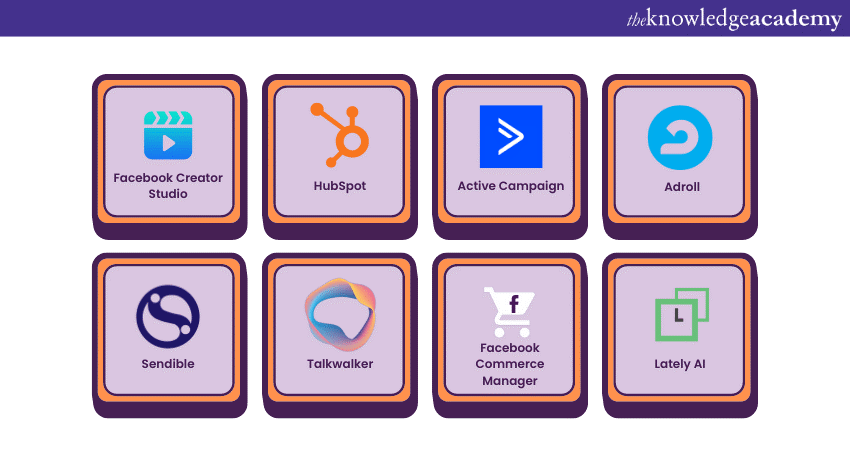
Facebook Creator Studio
Facebook Creator Studio is an all-in-one platform designed for publishers and content creators. It consolidates tools needed for effective Facebook and Instagram content management, offering insights, scheduling capabilities, monetisation options, and a centralised inbox for messages and comments.
Here is a list of the various pros of the software tool:
a) Unified Dashboard: Manages both Facebook and Instagram content from a single interface, streamlining content strategy.
b) Advanced Analytics: Offers deep insights into content performance on Facebook, aiding in informed decision-making.
c) Content Scheduling: Allows for planning and automating Facebook posts, ensuring consistent engagement.
d) Monetisation Tools: Provides options to monetise Facebook content and gain revenue from videos through ad breaks and branded content.
Here is a list of the various cons of the software tool:
a) Learning Curve: For those new to content management tools, there's an initial adjustment period to navigate its plethora of features.
b) Limited Integration: Unlike some third-party tools, it primarily focuses on Facebook and Instagram, which may require users to juggle multiple platforms for holistic social media management.
HubSpot
HubSpot is an inbound marketing, sales, and CRM platform intended to help businesses attract visitors, convert leads, and delight customers. Its suite encompasses tools for content creation, email marketing, lead management, analytics, and more, offering an integrated approach to customer relationship management.
Here is a list of the various pros of the software tool:
a) All-in-one Solution: HubSpot provides tools for marketing, sales, customer service, and CRM in one platform, ensuring seamless integration and data flow.
b) User-friendly: With an intuitive interface, HubSpot is accessible even to those new to digital marketing.
c) Educational Resources: HubSpot Academy offers a plethora of tutorials, courses, and certifications, facilitating continuous learning.
d) Customisable: The platform allows businesses to tailor features based on their unique needs.
Here is a list of the various cons of the software tool:
a) Cost: While there's a free version available, advanced features can become pricey, especially for small businesses.
b) Integration Issues: Some users have reported occasional hiccups when integrating with third-party tools or platforms.
c) Overwhelming Features: Due to its vast suite of tools, it may be overwhelming for users to fully utilise all its features.
Decrease visitor bounce rate and increase website conversion rate, by signing up for the Digital Marketing Masterclass now!
Active Campaign
Active Campaign is a cloud-based marketing automation platform tailored for email marketing, CRM, and sales automation. The platform emphasises personalising customer experiences, ensuring businesses reach their audience effectively.
Here is a list of the various pros of the software tool:
a) Robust Email Marketing: Offers advanced segmentation, autoresponders, split testing, and dynamic content.
b) CRM Integration: Unlike many email platforms, Active Campaign incorporates a native CRM system, seamlessly tracking customer journeys.
c) User Experience: Features a drag-and-drop interface, making campaign creation intuitive and straightforward.
d) Integrations: Easily integrates with a wide array of third-party apps, expanding its utility.
Here is a list of the various cons of the software tool:
a) Steep Learning Curve: While powerful, the platform can be overwhelming for newcomers, especially when diving into automation features.
b) Pricing: As you incorporate more features and grow your contact list, costs can escalate.
c) Occasional Glitches: Some users report occasional delays in email delivery or minor bugs in the platform.
Adroll
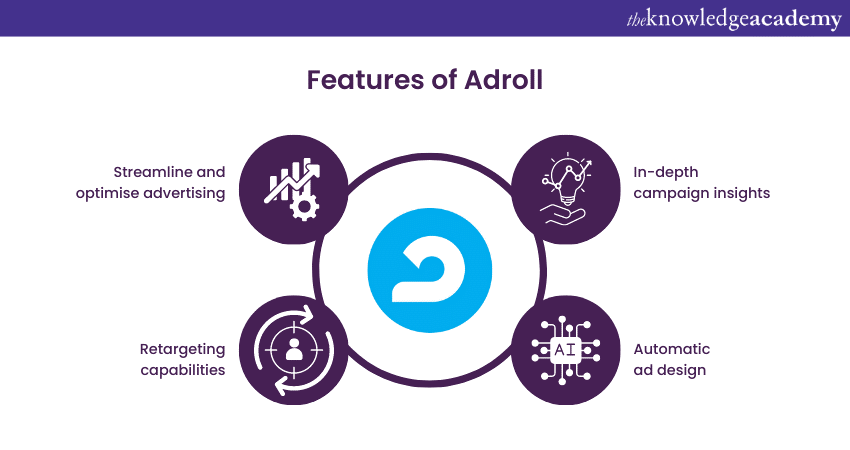
AdRoll is a digital marketing platform designed to streamline and optimise advertising efforts across the web, social media, email, and more. It's particularly known for its retargeting capabilities, allowing businesses to re-engage visitors who didn't convert on their initial visit.
Here is a list of the various pros of the software tool:
a) Effective Retargeting: AdRoll excels in advanced retargeting, helping businesses re-engage potential customers.
b) Cross-platform Reach: Enables advertising across multiple platforms, including major social networks and websites.
c) Comprehensive Analytics: Offers detailed insights into campaign performance, supporting data-driven decisions.
d) Dynamic Ad Creation: Automatically generates ads tailored to user behaviour and preferences, enhancing engagement.
Here is a list of the various cons of the software tool:
a) Cost: Some users find AdRoll's pricing to be on the steeper side, especially for small businesses.
b) Complexity: While robust, the platform can be intricate for beginners, necessitating a learning curve.
c) Ad Approval Delays: Occasionally, users report delays or inconsistencies in ad approvals.
Sendible
Sendible is a social media management tool tailored for agencies and professionals. It simplifies the management of multiple social media accounts by offering scheduling, analytics, and collaboration features in a centralized dashboard.
Here is a list of the various pros of the software tool:
a) Multi-platform Support: Sendible supports a wide array of social networks, allowing users to manage various platforms seamlessly.
b) Robust Scheduling: Its calendar and queue-based scheduling ensure timely and consistent posting.
c) Collaborative Features: Designed with teams in mind, Sendible facilitates collaboration with tasks, approvals, and shared media libraries.
d) Integrated Analytics: Track performance metrics and generate detailed reports directly from the dashboard.
Here is a list of the various cons of the software tool:
a) Pricing: Some users might find the pricing structure a bit high, especially for smaller teams or individual users.
b) Occasional Glitches: Users have reported occasional bugs or hiccups in the platform, though they're generally addressed promptly.
c) Limitations on Integrations: While it supports many platforms, there might be some less-popular networks or tools it doesn't fully integrate with.
Improve brand awareness and generate leads, by signing up for the Social Media Masterclass now!
Talkwalker
Talkwalker is a leading social media analytics and monitoring platform. It empowers businesses to measure the impact of their social campaigns, track their brand reputation, and gain insights from conversations across social platforms, online news, blogs, forums, and more.
Here is a list of the various pros of the software tool:
a) Comprehensive Monitoring: Talkwalker provides real-time monitoring across various digital channels, enabling timely responses and strategy adjustments.
b) Powerful Analytics: Delve deep into data with visualizations, sentiment analysis, and trend identification.
c) Image Recognition: Unique to a few platforms, Talkwalker's image recognition allows brands to find non-text mentions.
d) Competitor Benchmarking: Understand how your brand measures up against competitors in the digital landscape.
Here is a list of the various cons of the software tool:
a) Pricing: Given its enterprise-grade capabilities, Talkwalker can be pricey for smaller businesses or individual users.
b) Learning Curve: While powerful, its plethora of features might be overwhelming initially, requiring time to master.
c) Limited Social Platform Depth: Although it covers a wide range, some niche platforms might not be as deeply analysed.
Facebook Commerce Manager
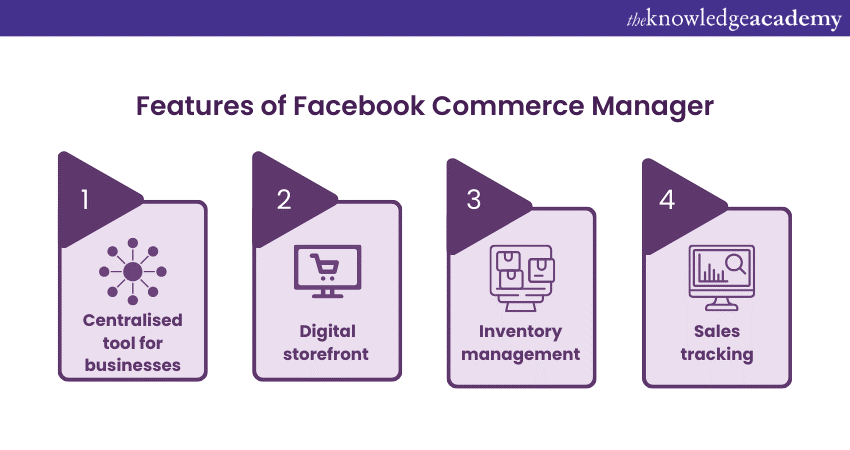
Facebook Commerce Manager is a centralised tool offered by Facebook to help businesses sell products on the Facebook and Instagram platforms. It streamlines the process of setting up a digital storefront, managing inventory, and tracking sales performance across these two dominant social channels.
Here is a list of the various pros of the software tool:
a) Seamless Integration: Easily connect your catalogue and start selling on both Facebook and Instagram without the need for a separate e-commerce platform.
b) Detailed Analytics: Gain insights into your sales on Facebook, traffic sources, and audience demographics to refine your strategies.
c) Personalised Shopping Experience: Leverage Facebook's rich data to offer tailored shopping experiences to users.
d) Mobile Optimisation: As more users shop on mobile, Facebook Commerce Manager ensures your shop looks and functions perfectly on mobile devices.
Here is a list of the various cons of the software tool:
a) Limited Customisation: While user-friendly, there's less room for customisation on Facebook Commerce Manager, compared to dedicated e-commerce platforms.
b) Dependency: Being reliant on Facebook's ecosystem might not appeal to everyone, especially if platform policies change.
c) Transaction Fees: Facebook may charge fees for sales made through its platforms, affecting profit margins.
Lately AI
Lately AI is a cutting-edge content generation and marketing tool that harnesses the power of artificial intelligence to automate social media posting. The platform is particularly known for its ability to transcribe audio and video content and then auto-generate a multitude of social posts from that transcription.
Here is a list of the various pros of the software tool:
a) Content Optimisation: With Lately AI, past posts are analysed to recommend optimal keywords and strategies for increased engagement.
b) Time-saving: The auto-generation feature can produce a plethora of social posts from a single content piece, saving considerable time.
c) Dashboard & Analytics: Lately offers a unified dashboard with analytics, streamlining content management and performance tracking.
d) Multichannel Publishing: Schedule and post content across multiple platforms seamlessly.
Here is a list of the various cons of the software tool:
a) Cost: Premium features come with a higher price tag, which might not be feasible for small businesses.
b) Over-reliance on AI: While AI is powerful, it might not always capture the unique voice or nuance of a brand.
c) Learning Curve: The platform's plethora of features requires some initial investment in learning.
Desygner
Desygner is a cloud-based graphic design platform that aims to simplify the design process for both professionals and novices. With an intuitive drag-and-drop user interface, it provides users the ability to create a broad range of visual content, like social media graphics, presentations and print materials.
Here is a list of the various pros of the software tool:
a) User-friendly Interface: Its intuitive design ensures that even those with little to no design experience can produce compelling visuals.
b) Template variety: Desygner offers a vast library of professionally crafted templates catering to various industries and occasions.
c) Cross-platform: Available as a web platform and mobile app, it allows for on-the-go designing.
d) Collaborative Features: Enables teams to work together on designs, ensuring consistency and synergy.
Here is a list of the various cons of the software tool:
a) Limited advanced tools: Professionals might find it lacking some advanced tools available in other design software.
b) Free version limitations: The free version, while comprehensive, has restricted access to some premium assets and features.
c) Export options: There might be limitations in file format options, especially compared to more professional-grade software.
Understand the vitality of marketing your brand online, by signing up for our Digital Marketing Courses now!
Wask
Wask is a platform designed to simplify Facebook and Instagram advertising. Aimed at automating and streamlining the ad management process, it offers solutions for ad creation, scheduling, targeting, and performance analysis.
Here is a list of the various pros of the software tool:
a) Easy-to-use Interface: Wask's intuitive dashboard makes ad management straightforward, even for those new to Facebook and Instagram advertising.
b) Automated ad Scheduling: Set ads to run at optimal times, ensuring the best reach and engagement.
c) Performance Analysis: Gain insights into your ad campaigns, allowing for continual optimization.
d) A/B Testing: Easily test different ad versions to determine the most effective strategies.
Here is a list of the various cons of the software tool:
a) Platform Limitation: Wask focuses primarily on Facebook and Instagram, so those wanting a comprehensive multi-platform tool may need to look elsewhere.
b) Subscription Costs: While offering a valuable toolkit, the pricing may not suit smaller businesses or individual advertisers.
c) Less Granularity: Advanced advertisers might find it lacking some in-depth features available directly in Facebook's Ad Manager.
Creatopy
Formerly known as Bannersnack, Creatopy is a versatile online design platform tailored for creating visual content. Whether it's banners, social media graphics, or video animations, Creatopy offers a suite of tools to cater to diverse design needs.
Here is a list of the various pros of the software tool:
a) Drag-and-drop Interface: Creatopy's user-friendly interface ensures even those without design experience can craft stunning visuals.
b) Extensive Template Library: Users can access a vast array of pre-designed templates suitable for various platforms and purposes.
c) Collaboration Features: It enables real-time collaboration, allowing teams to streamline design processes and feedback.
d) Animation & Video Tools: Beyond static graphics, Creatopy offers tools for animation, bringing designs to life.
Here is a list of the various cons of the software tool:
a) Learning Curve: Though intuitive, first-time users might need time to navigate through the full range of features.
b) Pricing Model: While it offers a free version, unlocking the platform's full potential requires a subscription, which may be pricey for some.
c) Advanced Design Limitations: Professional designers might find it lacking certain advanced capabilities found in specialised software.
Develop and share high-quality content across various channels, by signing up for the Design and Create Engaging Content For Social Media Training now!
Sendiblue
Sendinblue is a cloud-based digital marketing platform primarily focusing on email marketing but has expanded its services to include SMS campaigns, chat, and more. It aims to streamline marketing efforts, from campaign creation to performance analysis.
Here is a list of the various pros of the software tool:
a) All-in-one Platform: Sendinblue merges multiple tools—email marketing, SMS, chat, CRM, and marketing automation—into a unified dashboard.
b) Segmentation & Personalisation: Advanced tools allow users to segment their audience and personalize content for better engagement.
c) Transactional Emails: Beyond marketing, it supports transactional emails, ensuring deliverability for critical business messages.
d) Cost-effective: Its tiered pricing model, including a free option, caters to businesses of varying sizes and needs.
Here is a list of the various cons of the software tool:
a) Template Limitations: While offering various templates, some users find them less customizable compared to competitors.
b) Learning Curve: Its expansive suite of tools may be overwhelming for newcomers, requiring time to master.
c) Deliverability Issues: Some users have reported occasional hiccups in email deliverability, affecting campaign impact.
ShortStack
ShortStack is a digital marketing platform tailored for creating contests, giveaways, quizzes, and landing pages. Designed to engage audiences and capture leads, it offers tools to create interactive campaigns across various platforms.
Here is a list of the various pros of the software tool:
a) Customisable Templates: ShortStack provides a variety of templates that can be easily customised to fit any brand's aesthetic or campaign goal.
b) Robust Analytics: Track the performance of campaigns in real-time, gathering insights on engagement, entries, and more.
c) Integrations: Connect with popular email marketing platforms, CRM systems, and other tools to streamline your marketing efforts.
d) Embeddable: Campaigns can be embedded on websites or as pop-ups, allowing for versatile placement.
Here is a list of the various cons of the software tool:
a) Learning Curve: While it offers many features, it may take time for newcomers to navigate and utilise the platform fully.
b) Pricing Tiers: The platform's more advanced features and higher entry limits are locked behind higher pricing tiers.
c) Design Flexibility: Some users might find design capabilities a bit restrictive compared to standalone design platforms.
SocialPilot
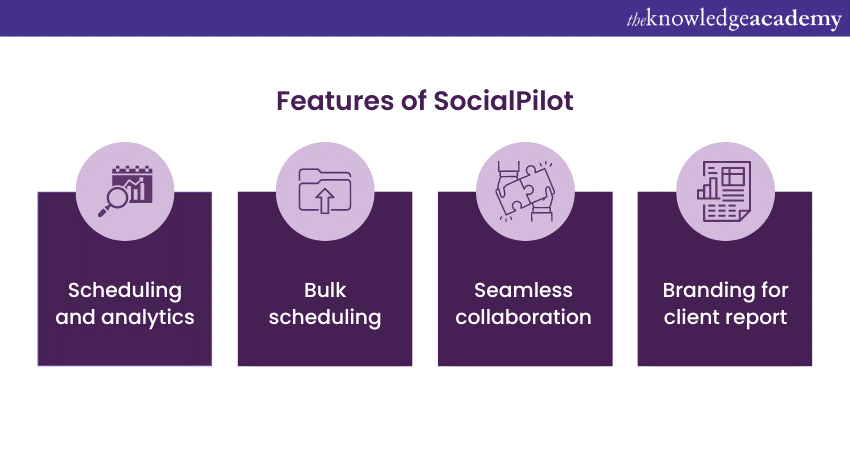
SocialPilot is a comprehensive social media scheduling and analytics platform designed for professionals and businesses to enhance their online presence. It offers tools to schedule posts, monitor social conversations, and gain insights into campaign performance.
Here is a list of the various pros of the software tool:
a) Bulk Scheduling: Efficiently schedule multiple posts at once, cutting time and ensuring a consistent online presence.
b) Collaboration Tools: Team members can collaborate seamlessly, from drafting posts to approvals, all within the platform.
c) White Labelling: Agencies can use their branding for client reports, offering a more professional touch.
d) Wide Platform Support: From major platforms like Facebook and Twitter to niche ones, SocialPilot covers a broad spectrum.
Here is a list of the various cons of the software tool:
a) Interface glitches: Some users report occasional interface hiccups that can hinder the user experience.
b) Limited analytics: While it offers insights, some users feel the analytics might not be as in-depth as some competitors.
c) Integration limitations: Depending on business needs, the platform might lack some desired third-party integrations.
Handle your social media profiles for good social reputation, by signing up for the Virtual Social Media Manager Training now!
Buffer
Buffer is a well-known social management platform designed to help individuals and businesses schedule, publish, and analyse their posts across various social channels. Its intuitive interface and robust features aim to simplify the process of social media marketing.
Here is a list of the various pros of the software tool:
a) User-friendly Interface: Buffer's clean and straightforward interface makes scheduling and publishing posts a breeze.
b) Multi-platform Scheduling: Users can schedule posts for different platforms, including Facebook, Twitter, LinkedIn, Instagram, and Pinterest.
c) Performance Analytics: Gain insights into post-performance, enabling users to refine their strategies and improve engagement.
c) Team Collaboration: Premium plans allow teams to collaborate on content creation and scheduling seamlessly.
Here is a list of the various cons of the software tool:
a) Pricing: While Buffer offers a free tier, access to more advanced features and multiple profiles requires paid plans, which can get costly.
b) Limited Advanced Features: Compared to some competitors, Buffer might lack depth in certain areas like social listening or in-depth analytics.
c) Instagram limitations: Direct scheduling for Instagram has some restrictions, requiring manual intervention at times.
Conclusion
Leveraging the right Facebook Marketing Tools is crucial for businesses to achieve their optimal engagement and results. By understanding each tool's capabilities and limitations, businesses can tailor their strategies effectively, ensuring a robust and impactful presence on the world's largest social media platform.
Create powerful ads that reach out to users, by signing up for the Facebook Ads Masterclass now!
Frequently Asked Questions

Measure success by tracking key metrics such as engagement rate, click-through rate, conversion rate, and ROI. Additionally, monitor audience growth, reach, and post-performance to assess the effectiveness of your Facebook marketing strategy.

Businesses should post on social media consistently, generally 3-5 times per week. The ideal frequency depends on the platform and audience, balancing quality content with regular engagement to maintain visibility and interaction without overwhelming followers.

The Knowledge Academy takes global learning to new heights, offering over 30,000 online courses across 490+ locations in 220 countries. This expansive reach ensures accessibility and convenience for learners worldwide.
Alongside our diverse Online Course Catalogue, encompassing 19 major categories, we go the extra mile by providing a plethora of free educational Online Resources like News updates, Blogs, videos, webinars, and interview questions. Tailoring learning experiences further, professionals can maximise value with customisable Course Bundles of TKA.

The Knowledge Academy’s Knowledge Pass, a prepaid voucher, adds another layer of flexibility, allowing course bookings over a 12-month period. Join us on a journey where education knows no bounds.

The Knowledge Academy offers various Digital Marketing Courses, including the Facebook Ads Course, the Digital Marketing Course and the Copywriting Course. These courses cater to different skill levels, providing comprehensive insights into Digital Marketing Campaign.
Our Digital Marketing Blogs cover a range of topics related to Facebook Marketing, offering valuable resources, best practices, and industry insights. Whether you are a beginner or looking to advance your Digital Marketing skills, The Knowledge Academy's diverse courses and informative blogs have got you covered.
Upcoming Digital Marketing Resources Batches & Dates
Date
 Digital Marketing Course
Digital Marketing Course
Fri 24th Jan 2025
Fri 28th Mar 2025
Fri 23rd May 2025
Fri 25th Jul 2025
Fri 26th Sep 2025
Fri 28th Nov 2025







 Top Rated Course
Top Rated Course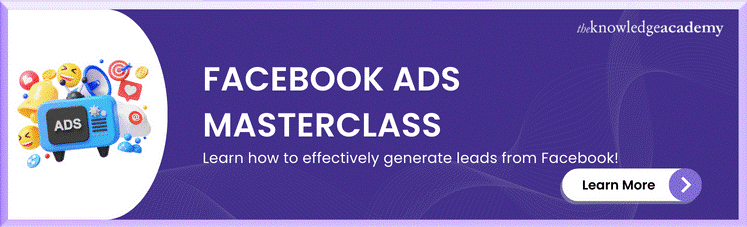



 If you wish to make any changes to your course, please
If you wish to make any changes to your course, please


