We may not have the course you’re looking for. If you enquire or give us a call on +44 1344 203999 and speak to our training experts, we may still be able to help with your training requirements.
We ensure quality, budget-alignment, and timely delivery by our expert instructors.
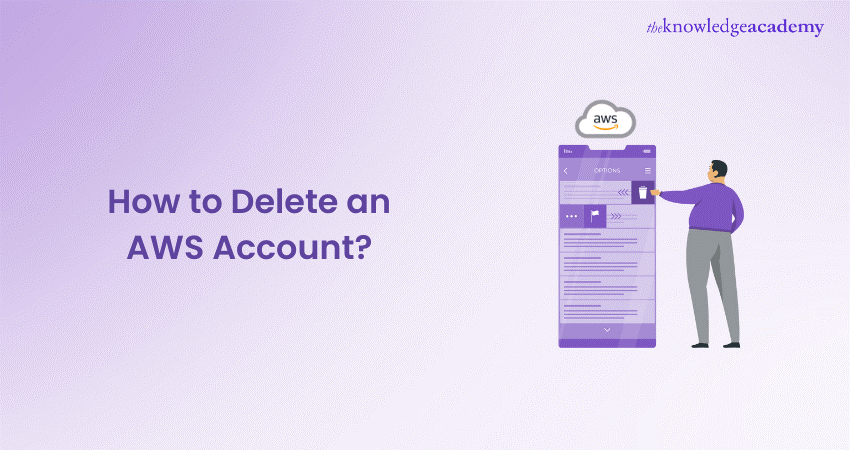
This blog is perfect if you want to learn How to Delete an AWS Account. However, before you delete your Amazon Web Services (AWS) Account, you must carefully consider and prepare for it. This process involves permanently removing access to the AWS services and ensuring that all stored data is either backed up or intentionally discarded. Whether you're consolidating your Cloud services, migrating to another platform, or simply no longer need your AWS Account, it's crucial to follow the correct steps to avoid unintentional data loss or service interruptions.
Table of Contents
1) Factors to evaluate before removing an AWS Account
2) Steps to deleting a suspended AWS Account
3) How can you remove a credit card from an AWS Account?
4) What to expect after you close your account?
5) Conclusion
Factors to evaluate before removing an AWS Account
Before removing an AWS Account, it's essential to carefully evaluate several factors to ensure an easy transition and prevent unintended consequences. Here are key points to consider:
a) Data backup: External backup of AWS data (S3, EC2); data retrieval post-Account closure is impossible
b) Active services: Terminate all AWS services (EC2, RDS) to prevent further charges
c) Financial obligations: Settle all balances and review reserved instances/subscriptions for Account closure
d) Domain names: Transfer Route 53 domain names or confirm they are unnecessary
e) IAM users/roles: Arrange alternatives for critical IAM users/roles used elsewhere
f) Third-party applications: Unlink any third-party apps connected to the AWS Account
g) Compliance/Legal: Consider data deletion's effect on compliance and legal obligations
Steps to deleting a suspended AWS Account
Deleting a suspended AWS Account involves specific steps to ensure the process is smooth and complies with AWS policies. Here's a detailed approach:
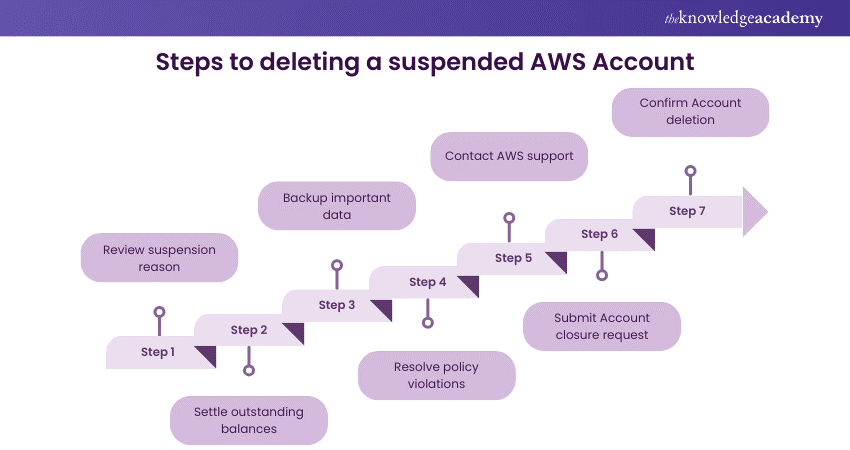
a) Review suspension reason: Understand why the account was suspended. Common reasons include billing issues or policy violations. Addressing the root cause is essential before proceeding.
b) Settle outstanding balances: If the suspension was due to unpaid bills, ensure all outstanding payments are cleared. This may involve updating payment methods or contacting AWS support for billing disputes.
c) Backup important data: Even though the Account is suspended, consider backing up essential data if possible. Contact AWS support if you need temporary access to retrieve data.
d) Resolve policy violations: If the suspension resulted from policy violations, work with AWS support to understand them and confirm that they have been addressed.
e) Contact AWS support: Since direct access to Account settings might be restricted, it is crucial to contact AWS support. They can help you resolve the suspension and move towards Account deletion.
f) Submit account closure request: Once the suspension issues are resolved, ask AWS support for the procedure to close the Account. Follow their guidance, as the standard account closure process might differ.
g) Confirm account deletion: AWS will process the account closure after submitting the request. Confirm with AWS support that the Account has been successfully deleted.
Enhance your knowledge of how to develop and deploy a robotic application – register now for our AWS RoboMaker Training!
How can you remove a credit card from an AWS Account?
Removing a credit card from your AWS Account requires following a set of steps:
a) Log into your AWS Management Console with the root account credentials, as IAM users cannot alter billing information.
b) Navigate to the "My Account" section, accessible from the menu in the top-right corner of the console.
c) You need to click on the "Payment Methods" option under the Billing and Cost Management dashboard. This will display all the payment methods linked to your Account.
d) Identify the credit card you wish to remove. Before proceeding with its removal, ensure that you have another valid payment method set up if it's the only card linked to your Account; AWS mandates at least one payment method to be on file.
e) Click the "Delete" or "Remove" button next to the credit card details you want to delete. AWS might prompt you for confirmation—confirm the action to proceed.
After removal, it's a good practice to set another payment method as your default to prevent service interruptions. AWS may send a confirmation email or display a notification in the console confirming the successful removal of your credit card. This process helps you manage your billing preferences securely and efficiently.
Wish to learn how to use Machine Learning with Amazon SageMaker? Register now for our AWS Machine Learning Training!
What to expect after you close your account?
After closing your AWS Account, expect immediate termination of access to AWS services and deletion of all resources. Your account will enter a grace period for final billing adjustments; you'll receive a final bill afterwards. Personal and billing information will be retained according to legal requirements, but eventually, most data will be permanently deleted. Access restoration or data retrieval won't be possible post-closure. It's crucial to back up necessary data and resolve financial obligations before closing the account to avoid complications.
Are you interested in learning how to build a pipeline for test and production practices? Register now for our AWS CloudFormation Training!
Conclusion
We hope that from this blog you understood How to Delete an AWS Account. However, we advise you to consider these factors before closing your account, as this is a permanent act. Closing your AWS Account is a final step requiring careful planning and consideration. Ensure you've backed up essential data, settled all accounts, and understood the implications of data loss and service discontinuation. By meticulously preparing, you can smoothly transition away from AWS, securing your digital footprint and financial obligations.
Enhance your knowledge of Kafka architecture with our Kafka Training On AWS!
Frequently Asked Questions
How do I delete a payment method on AWS?

To delete a payment method on AWS, log into the AWS Management Console as the root user, navigate to the "Billing Dashboard," select "Payment Methods," then choose the payment method you wish to delete and click "Delete" or "Remove." Confirm the deletion to complete the process, ensuring you have an alternate payment method if needed.
How do I delete my payment history online?

Deleting your online payment history can vary by platform. Generally, access your Account settings or billing section, look for payment history or transactions, and select the option to delete or remove history if available. Note that some platforms may not allow the deletion of payment history due to legal or policy requirements.
What are the other resources and offers provided by The Knowledge Academy?

The Knowledge Academy takes global learning to new heights, offering over 3,000 online courses across 490+ locations in 190+ countries. This expansive reach ensures accessibility and convenience for learners worldwide.
Alongside our diverse Online Course Catalogue, encompassing 19 major categories, we go the extra mile by providing a plethora of free educational Online Resources like News updates, Blogs, videos, webinars, and interview questions. Tailoring learning experiences further, professionals can maximise value with customisable Course Bundles of TKA.
What is the Knowledge Pass, and how does it work?

The Knowledge Academy’s Knowledge Pass, a prepaid voucher, adds another layer of flexibility, allowing course bookings over a 12-month period. Join us on a journey where education knows no bounds.
What are related courses and blogs provided by The Knowledge Academy?

The Knowledge Academy offers various AWS Certification Training Courses, including the Architecting on AWS - Associate Certification Course, AWS Professional DevOps Engineer Training, and Systems Operations on AWS - Associate Certification Training. These courses cater to different skill levels, providing comprehensive insights into AWS Careers.
Our Cloud Computing Blogs cover a range of topics related to AWS, offering valuable resources, best practices, and industry insights. Whether you are a beginner or looking to advance your Cloud Computing skills, The Knowledge Academy's diverse courses and informative blogs have got you covered.
Upcoming Cloud Computing Resources Batches & Dates
Date
 AWS RoboMaker Training
AWS RoboMaker Training
Fri 4th Apr 2025
Fri 6th Jun 2025
Fri 8th Aug 2025
Fri 3rd Oct 2025
Fri 5th Dec 2025






 Top Rated Course
Top Rated Course



 If you wish to make any changes to your course, please
If you wish to make any changes to your course, please


