We may not have the course you’re looking for. If you enquire or give us a call on +39 800580270 and speak to our training experts, we may still be able to help with your training requirements.
We ensure quality, budget-alignment, and timely delivery by our expert instructors.
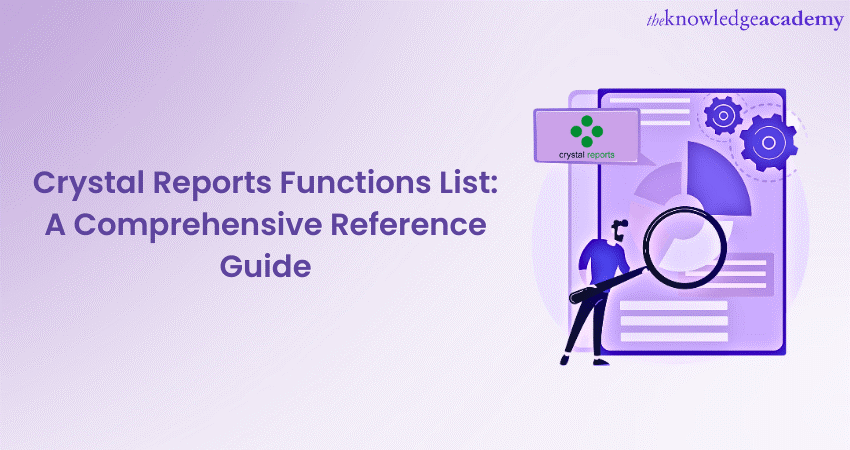
In the world of data reporting and analysis, Crystal Reports are a powerful tool that allows users to generate dynamic and insightful reports. One key feature that makes Crystal Reports so versatile is its extensive library of functions. This blog will explore the various Crystal Reports Functions and their applications, providing you with a total, comprehensive understanding of how to leverage them effectively in your reports.
Table of Contents
1) What are Crystal Reports Functions?
2) What is the importance of Crystal Reports Functions?
3) Commonly used Crystal Reports Functions
a) String functions
b) Mathematical functions
c) Date and Time functions
4) Advanced Crystal Reports Functions
5) Tips to use Crystal Reports Functions effectively
6) Conclusion
What are Crystal Reports Functions?
Crystal Reports Functions can be defined as pre-built formulas that perform specific operations on data within a report. These functions are designed to simplify the process of data manipulation and calculation, allowing users to extract meaningful insights from their datasets. These functions cover a wide range of areas, including string manipulation, mathematical calculations, date and time operations, and more. Crystal Reports Alternative tools also offer similar functions to perform these operations, providing flexibility in data manipulation and analysis.
Level up your business intelligence skills with our Crystal Reports Masterclass course. Sign up now!
What is the importance of Crystal Reports Functions?
Crystal Reports Functions play a vital role in enhancing the functionality and flexibility of your reports. By utilising these functions, you can perform complex calculations, transform data, and customise the presentation of your reports. Whether you need to concatenate strings, calculate averages, or format dates, Crystal Reports Functions provide the necessary tools to meet your reporting requirements efficiently.
Commonly used Crystal Reports Functions
Crystal Reports provides a wide array of functions that can be immensely helpful in manipulating and analysing data within your reports. Understanding and utilising these commonly used Crystal Reports Functions can significantly enhance the effectiveness of your reporting. Let's explore some of the most frequently employed functions:

String functions
String functions in Crystal Reports allow you to manipulate and extract information from text data. String functions in Crystal Reports are invaluable when it comes to working with text data. They allow you to extract specific information, manipulate strings, and perform text-related operations. Here are some commonly used string functions:
1) Length: The Length function is used to determine the number of characters present in a string. It provides a quick method to assess the length of a text value, which can be useful for validating data or performing conditional operations based on string length.
2) Left: The Left function enables you to extract a certain number of characters from the left side of a string. This function comes in extremely handy when retrieving a portion of a string, such as extracting a person's first name from a full name field.
3) Right: Similar to the Left function, the Right function allows you to extract a specified number of characters from the right side of a string. This function is often utilised to extract parts of a string, such as retrieving a file extension from a file name.
4) Mid: The Mid function facilitates the extraction of a certain number of characters from a string, starting from a particular position. This function is particularly essential when dealing with structured data that requires parsing or when extracting substrings based on specific patterns.
Mathematical functions
Crystal Reports offers a wide range of mathematical functions to perform calculations on numeric data. These functions enable you to analyse and manipulate numerical values effectively. Here are some commonly used mathematical functions:
1) Sum: The Sum function calculates the total sum of a set of values. It is frequently used to aggregate data, such as adding up sales figures or calculating the total quantity of items sold within a specific period.
2) Average: The Average function calculates the arithmetic mean of a set of values. It provides a quick way to determine the average value of a dataset, which can be essential for analysing trends or comparing performance metrics.
3) Min: The Min function returns the smallest value from a set of values. It is often employed to identify the minimum value within a dataset, helping to pinpoint the lowest sales figure, the earliest date, or the smallest quantity in a series of data.
4) Max: The Max function, on the other hand, returns the largest value from a set of values. It is commonly used to find the maximum value within a dataset, such as identifying the highest sales figure, the latest date, or the most significant quantity recorded.
Date and Time functions
Crystal Reports includes a variety of functions specifically designed to handle date and time data. These functions enable you to manipulate dates and perform calculations based on time values. Here are some commonly used date and time functions:
1) CurrentDate: The CurrentDate function retrieves the current system date. It is essential to display the current date in your reports or perform calculations based on the current date.
2) CurrentTime: The CurrentTime function returns the current system time. It can be utilised to display the current time in your reports or calculate durations based on the current time.
3) DateDiff: The DateDiff function calculates the difference between two dates in a specified interval, such as the exact number of days, months, or years between two dates. It helps in measuring durations or calculating the time elapsed between two events.
4) DateAdd: The DateAdd function allows you to add or subtract a specified time interval to or from a given date. This function is essential when calculating future or past dates, such as adding a specific number of days to a given date.
Supercharge your reporting skills with our Business Objects Reporting course. Register now and take control of your data insights!
Advanced Crystal Reports Functions
In addition to the commonly used functions, Crystal Reports offers advanced functions for more complex operations. These functions include conditional statements, database-specific functions, and custom functions created by users. The advanced functions allow you to enhance your reports' capabilities further and tailor them to specific business requirements.
Tips to use Crystal Reports Functions effectively
To make the most of Crystal Reports functions, consider the following tips:
1) Familiarise yourself with the available functions and their syntax.
2) Plan and organise your reports before starting the implementation.
3) Test and validate the functions to ensure accurate results.
4) Document the functions used in your reports for future reference.
5) Stay updated with the latest Crystal Reports versions and function enhancements.

Conclusion
All in all, Crystal Reports Functions provide a powerful toolkit for manipulating, calculating, and presenting data within your reports. By leveraging the wide range of functions available, you can enhance both the functionality and efficiency of your reports, making them more informative and visually appealing. For more advanced usage, Crystal Reports Tips and Tricks can provide you with additional shortcuts and insights to optimise your workflow. As you explore and master Crystal Reports Functions, you will unlock the full potential of this versatile reporting tool. For a broader comparison, you may also want to explore Crystal Reports vs Power BI, which highlights the strengths and differences between these two business intelligence tools.
Unlock the power of business intelligence with our expert-led Business Intelligence Reporting courses. Register today and gain a competitive edge!
Upcoming Office Applications Resources Batches & Dates
Date
 Crystal Reports Training
Crystal Reports Training
Fri 25th Apr 2025
Fri 20th Jun 2025
Fri 22nd Aug 2025
Fri 17th Oct 2025
Fri 19th Dec 2025






 Top Rated Course
Top Rated Course


 If you wish to make any changes to your course, please
If you wish to make any changes to your course, please


