We may not have the course you’re looking for. If you enquire or give us a call on +39 800580270 and speak to our training experts, we may still be able to help with your training requirements.
We ensure quality, budget-alignment, and timely delivery by our expert instructors.

In the realm of statistical computing and data analysis, two platforms reign supreme: Minitab and MATLAB. These sophisticated tools have long been the go-to for professionals in a plethora of fields. However, there exists a question that has yet to be answered in the field about the choice of platform for professionals in the field: Minitab vs MATLAB.
This blog will unravel a detailed comparison of Minitab vs MATLAB, spotlighting features, usage, and how each can be harnessed to your advantage. Whether you're a seasoned statistician, an aspiring data analyst, or a curious mind seeking knowledge, it will aid your decision-making process, ensuring you choose the software that perfectly aligns with your needs.
Table of Contents
1) Minitab – an overview
2) MATLAB – an overview
3) A detailed comparison of Minitab vs MATLAB
4) Conclusion
Minitab – an overview
Minitab is a highly regarded statistics package developed by Minitab Inc. It was born out of research conducted at Pennsylvania State University in 1972 and has since blossomed into a sophisticated tool for both educational and industrial data analysis. Minitab's forte lies in its user-friendly interface and its prowess in quality improvement projects, particularly Six Sigma, which is often discussed in Minitab Interview Questions and Answers. As such, it is commonly utilised in manufacturing industries for statistical analysis and quality control, offering a simplified approach to dealing with complex data.

MATLAB – an overview
MATLAB, short for Matrix Laboratory, is a multifaceted programming language and numerical computing environment developed by MathWorks. Emerging in the late 1970s and early 80s primarily for matrix computations, MATLAB has since evolved to cater to a broad range of tasks. Its strengths lie in mathematical modelling, algorithm development, data analysis, visualisation, and numerical computation, making it a preferred tool for engineers, scientists, and researchers across a wide range of disciplines. Tools like Minitab and Tableau complement these capabilities by enhancing data analysis and visualisation, allowing users to gain deeper insights and communicate results more effectively. MATLAB's complexity and powerful computational capabilities offer a robust platform for tackling intricate mathematical challenges.
A detailed comparison of Minitab vs MATLAB
When comparing Minitab and MATLAB, a few essential points should be considered:
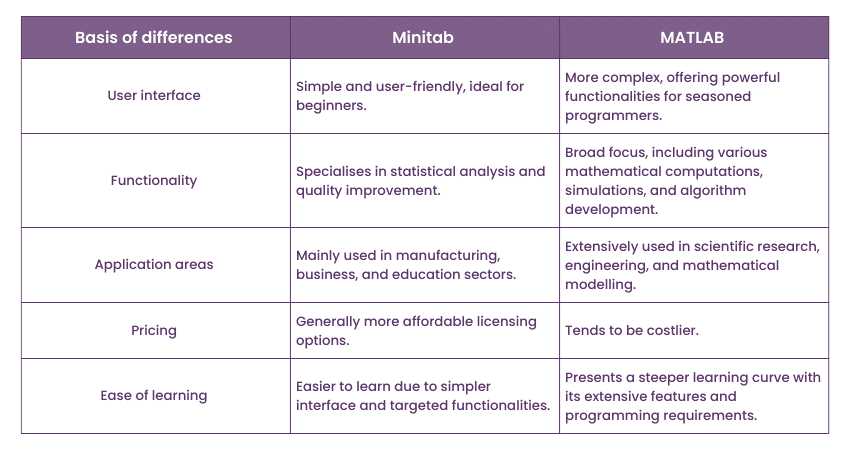
1) User interface
Minitab's interface is designed with simplicity, making it ideal for beginners and non-programmers. MATLAB, on the other hand, has a more complex interface but offers a wealth of powerful functionalities that experienced programmers highly value.
2) Functionality
Minitab is geared towards statistical analysis and quality improvement. In contrast, MATLAB has a broader focus, including various mathematical computations, simulations, and algorithm development.
3) Application areas
Minitab is mainly used in the manufacturing, business, and education sectors for quality improvement and statistical analysis. MATLAB is extensively used in scientific research, engineering, and mathematical modelling due to its robust computational capabilities.
4) Pricing
Minitab generally offers more budget-friendly licensing options compared to MATLAB, which could be a significant consideration for budget-conscious users.
5) Ease of learning
Given its simpler interface and targeted functionalities, Minitab might be easier to learn for individuals new to data analysis software. However, when considering the Advantages and Disadvantages of Minitab compared to MATLAB, the latter, with its extensive features and programming requirements, may present a steeper learning curve.
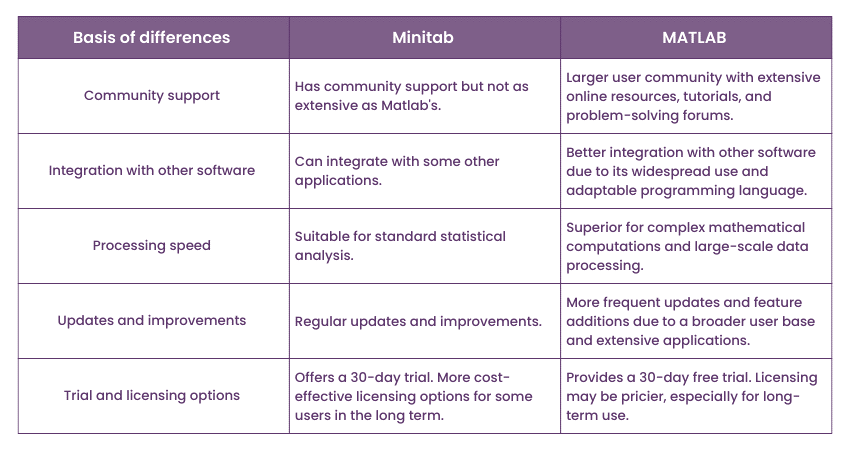
6) Community support
MATLAB has a larger user community and thus offers more extensive online resources, tutorials, and problem-solving forums. Although Minitab also has community support, it may not be as extensive as MATLAB's.
7) Integration with other software
MATLAB tends to have better integration with other software due to its widespread use and adaptable programming language. Minitab, although can integrate with some other applications, may offer less compatibility.
Unlock advanced data analysis capabilities, and excel in the field of data analysis with our comprehensive MATLAB Masterclass training! Sign up now!
8) Processing speed
MATLAB may offer superior speed and performance compared to Minitab for complex mathematical computations and large-scale data processing.
9) Updates and improvements
Both Minitab and MATLAB have regular updates and improvements, but due to the broader user base and more extensive applications, MATLAB may have more frequent updates and feature additions.
10) Trials and licensing options
MATLAB provides a 30-day free trial which allows users to test and experience the software before deciding to purchase. On the other hand, Minitab offers a 30-day trial as well, but its licensing options may be more cost-effective for some users, especially in the long term.
Conclusion
In conclusion, both the platforms have unique strengths and weaknesses. Your choice between Minitab vs MATLAB depends on your specific needs, whether it's statistical analysis and quality improvement or mathematical modelling and computation. Understanding their differences and making an informed choice to benefit your professional or academic pursuits is essential. Similarly, the choice to specialise in tools like SPSS can also impact your SPSS salary, especially in industries where statistical analysis and predictive modelling are in high demand.
Gain insights into how Business Intelligence can help elevate your career with Business Intelligence Reporting. Sign up now!
Frequently Asked Questions
Upcoming Office Applications Resources Batches & Dates
Date
 Microsoft Power BI Course
Microsoft Power BI Course
Wed 9th Apr 2025
Wed 11th Jun 2025
Wed 6th Aug 2025
Wed 8th Oct 2025
Wed 3rd Dec 2025






 Top Rated Course
Top Rated Course


 If you wish to make any changes to your course, please
If you wish to make any changes to your course, please


