We may not have the course you’re looking for. If you enquire or give us a call on +39 800580270 and speak to our training experts, we may still be able to help with your training requirements.
Training Outcomes Within Your Budget!
We ensure quality, budget-alignment, and timely delivery by our expert instructors.
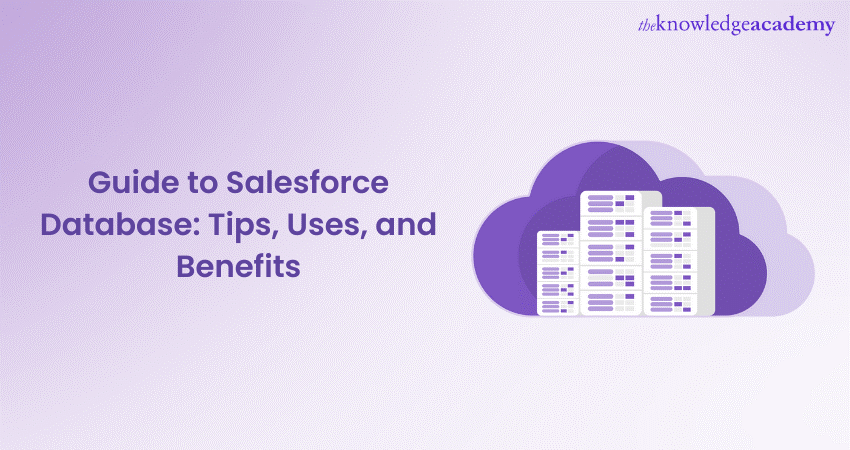
In today's data-driven world, efficient data management is crucial for success. Salesforce Database offers powerful features and functionalities that address the challenge of data organisation. By streamlining processes, promoting collaboration, and enabling informed decision-making, Salesforce Database empowers developers to harness the full potential of their data.
According to Salesforce, it controls over 40% of the productivity and management applications market. By utilising it, developers can maximise their productivity, optimise data management, and unleash their full potential. In this blog, you will learn about the Salesforce Database, its key components, its benefits, and some tips and tricks.
Table of Contents
1) Understanding Salesforce Database
2) Key Components of Salesforce Database
3) Benefits of Salesforce Database
4) Tips and tricks for Salesforce Database
5) Conclusion
Understanding Salesforce Database
Salesforce Database is a powerful and comprehensive data management system that allows businesses to store, organise, and retrieve their data efficiently. It is a central repository for managing different information related to leads, tasks, opportunities, accounts, and notes. With its user-friendly interface and extensive capabilities, Salesforce Database has become an indispensable tool for organisations of all sizes.
Importance of data organisation and accessibility
Effective data organisation and accessibility are crucial for businesses to operate smoothly and make informed decisions. Salesforce Database offers a structured framework that allows users to categorise and organise data based on different objects and fields. This systematic approach ensures that information is readily available and easily searchable , promoting efficient data management.
Key components of Salesforce Database
Salesforce Database comprises several key components that form the foundation of its data management capabilities. Understanding these components is essential for utilising Salesforce Database effectively. Let's explore the primary components in detail:
Objects
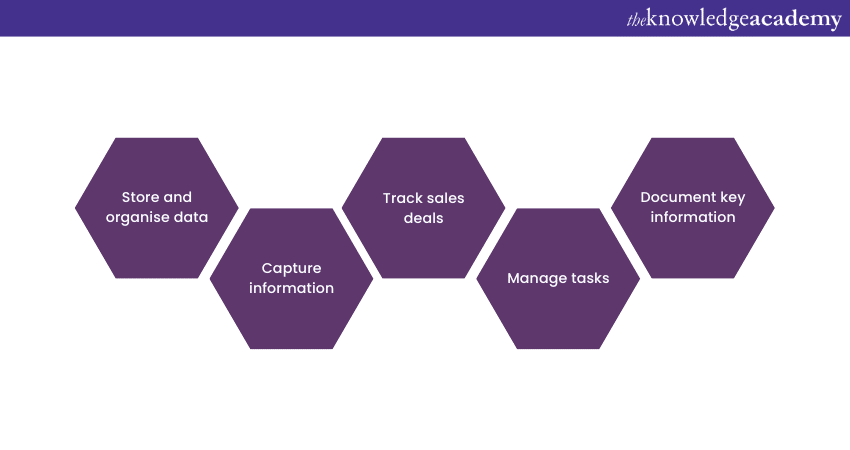
This database consists of multiple objects representing different entities or concepts within an organisation. These objects serve as containers for storing specific types of data. Some commonly used objects in Salesforce Database include:
a) Leads: It stores information about potential customers or prospects. It includes contact information, lead source, and lead status.
b) Tasks: It allows users to track and manage various activities and tasks. It includes fields such as task description, due date, and assigned user.
c) Opportunities: This object is used to track potential sales deals. It includes information about the opportunity stage, amount, probability, and close date.
d) Accounts: It represents customer accounts or organisations. It includes the account name, address, industry, and contact information.
e) Notes: This object is used for documenting important information, such as meeting notes, project details, or any other relevant notes.
Fields
Fields define the specific data points that can be captured within an object. They determine the type of information that can be stored, such as text, numbers, dates, or picklist values. Fields provide structure and consistency to the data stored in Salesforce Database. They enforce data validation rules to ensure data integrity.
Within each object, Salesforce Database utilises fields to capture specific data points. Fields define the type of information that can be stored and determine the format and validation rules for that data. Some commonly used fields in this database include:
a) Text fields: These fields store alphanumeric characters and capture names, descriptions, addresses, and other textual information.
b) Date fields: These store specific dates or date ranges, allowing users to track events, deadlines, or time-sensitive data.
c) Picklist fields: These provide predefined options or choices for users. They ensure data consistency and make it easier to categorise and filter information.
d) Lookup fields: They establish relationships between different objects in Salesforce Database. They enable users to link records and access related information efficiently.
Relationships
Relationships establish connections between different objects in Salesforce Database. They define how objects relate to each other and represent complex data structures. Here are some key points about relationships:
a) Relationships define the associations between objects
b) They can be one-to-one, one-to-many, or many-to-many
c) Relationships enable efficient access and analysis of related data
Understand the roles and responsibilities of a Salesforce Administrator and take your career to new heights. Join our Salesforce Admin Training course today!
Records
Records are the instances or individual entries within objects. They represent specific instances of data captured and stored in the Salesforce Database. Here are some critical points about records:
a) Each record contains data captured in the fields associated with the object
b) Records represent specific instances, such as a lead or an opportunity
c) They store the actual data that users input into Salesforce Database
Layouts
Layouts define the visual arrangement and organisation of fields and related information on the user interface. They determine how records are presented to users and the order in which fields are displayed. Here are some key points about layouts:
a) Layouts ensure that relevant information is easily accessible
b) They determine the appearance and usability of the user interface
c) Layouts can be customised to meet specific business requirements
Validation rules
Validation rules help maintain data integrity by enforcing certain conditions or criteria for entering the data into Salesforce Database. Here are some key points about validation rules:
a) Validation rules ensure that data meets specific requirements or follows predefined patterns
b) These rules help prevent the entry of any incorrect or inconsistent data
c) Validation rules can be set up at the field level, object level, or across multiple objects
Workflows and automation
Salesforce Database provides workflows and automation capabilities to streamline and automate routine business processes. Here are some key points about workflows and automation:
a) Workflows allow businesses to define specific actions and rules based on predetermined criteria.
b) Automation eliminates manual tasks and improves efficiency so not only it improves productivity but also reduces errors.
c) Workflows and automation can be set up to trigger actions based on events or conditions.
Reporting and dashboards
Salesforce Database offers robust reporting and dashboard functionalities to analyse and visualise data. Here are some key points about dashboards and reporting:
a) Users can create customised dashboards and reports to gain insights into their business data
b) Reports can be generated based on specific criteria or filtered data
c) Dashboards provide a consolidated view of critical metrics and data visualisations
Understanding these critical components of the Salesforce Database is essential for businesses to leverage its capabilities fully. By utilising objects, fields, relationships, records, layouts, validation rules, workflows, and reporting features, companies can effectively manage and use their data within Salesforce's Database.
Master the art of building powerful applications and take your coding skills to the next level with our Salesforce Developer Training – Signup today!
Benefits of Salesforce Database
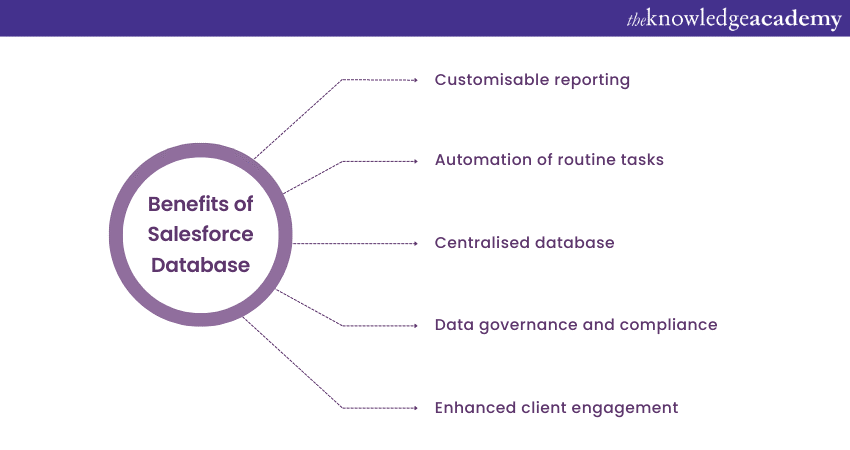
Salesforce Database offers many benefits that empower businesses to manage their data and drive success efficiently. Let's explore some of the key advantages of using this database:
a) Centralised data management: Salesforce Database provides a centralised platform to store and manage all business-related data. This centralisation eliminates the need for multiple systems and spreadsheets, ensuring data consistency and reducing duplication.
b) Enhanced data accessibility: With Salesforce Database, users can access their data anytime, anywhere, as long as they have an internet connection. This cloud-based accessibility allows real-time collaboration and enables remote teams to work seamlessly.
c) Improved data security: Salesforce Database prioritises data security, implementing robust measures to protect sensitive information. It offers encryption, secure login, and role-based access control, ensuring that data is safeguarded against unauthorised access.
d) Efficient data organisation: The object-oriented structure of the Salesforce Database allows businesses to organise their data logically and in a structured manner. Objects, fields, and relationships enable companies to easily capture, store, and retrieve information.
e) Streamlined business processes: Salesforce Database offers workflow and automation capabilities that streamline repetitive tasks and automate business processes. Workflows can be designed to trigger actions, send notifications, and assign tasks, reducing manual effort and increasing efficiency.
f) Insightful data analytics: The reporting and dashboard functionalities of the Salesforce Database provide powerful analytics capabilities. You can create customised dashboards and reports to gain insights into their business performance, make data-driven decisions, and identify areas for improvement.
g) Scalability and flexibility: Salesforce Database is highly scalable, accommodating businesses of all sizes and evolving data requirements. It can adapt to growing data volumes and expanding business needs, ensuring the database remains effective as the organisation grows.
h) Integration capabilities: Salesforce Database integrates seamlessly with various third-party applications and systems, allowing businesses to leverage existing tools and extend the functionality of their database. This integration enhances data connectivity and enables a more holistic business view.
i) Mobile accessibility: Salesforce Database provides mobile apps that enable users to access and update data on the go. Mobile accessibility empowers field sales representatives, service agents, and other mobile professionals to stay connected and productive while in the field.
j) Collaboration and communication: Salesforce Database fosters collaboration and communication among team members through features like Chatter. Users can share data, collaborate on records, and engage in discussions, enhancing teamwork and productivity.
k) Improved customer engagement: With Salesforce Database, businesses can leverage customer engagement tools like Marketing Cloud and Service Cloud. These tools enable targeted marketing campaigns, personalised customer communications, and efficient customer service interactions.
l) Data-driven decision making: Salesforce Database empowers businesses to make data-driven decisions by providing insights and analytics. Organisations can identify opportunities, optimise strategies, and drive business growth by analysing trends, patterns, and customer behaviour.
By harnessing the benefits of the Salesforce Database, businesses can streamline their data management processes, gain valuable insights, and drive growth and success in today's competitive landscape.
Acquire in-depth knowledge and understanding about configuring CRM settings with our Salesforce CRM Masterclass course.
Tips and tricks of Salesforce Database
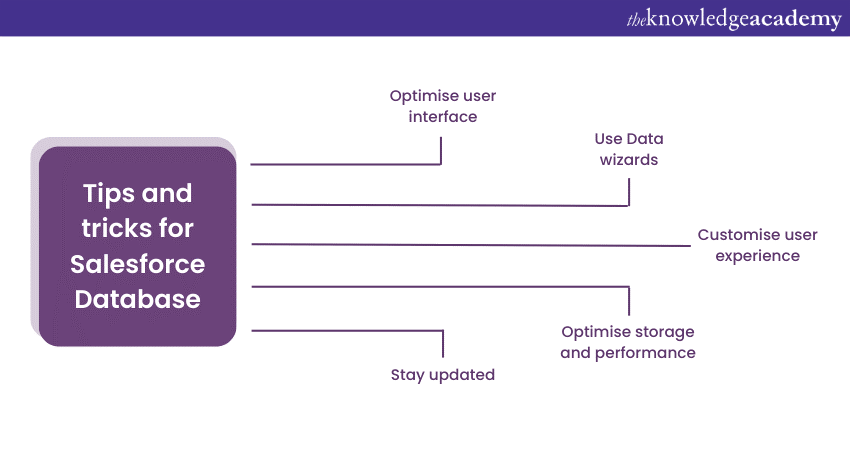
Salesforce Database is a robust platform that offers various features and functionalities to manage data effectively. The following are some additional tips and tricks to enhance your experience with Salesforce's database:
a) Customise page layouts: Tailor the page layouts to fit your specific needs. Customise the arrangement and visibility of fields, related lists, and buttons to optimise the user interface and improve data entry efficiency.
b) Utilise data import wizards: Salesforce provides data import wizards that simplify importing large volumes of data into the database. Take advantage of these tools to efficiently load data from external sources and ensure data accuracy.
c) Implement record types: Use record types to categorise and differentiate records within an object. This allows for better organisation and customised user experiences based on specific criteria, such as different layouts, picklist values, or business processes.
d) Leverage external objects: Salesforce allows you to connect and access data from external sources using external objects. Leverage this feature to integrate and work with data from external databases or systems, expanding the capabilities of Salesforce's database.
e) Use data filters: When generating reports or searching for specific data, apply data filters to narrow down the results based on criteria such as date ranges, record types, or custom field values. This helps you retrieve the most relevant information quickly.
f) Implement data archiving: If your Salesforce Database contains a large volume of historical data that is rarely accessed, consider implementing data archiving strategies. Archiving older data can improve system performance and optimise storage space.
g) Regularly monitor data quality: Establish data quality monitoring practices to identify and resolve data inconsistencies, duplicates, or errors. Conduct periodic data audits, clean up obsolete records, and enforce data governance policies to maintain data integrity.
h) Stay up-to-date: Try to stay updated on the latest changes in the technology. You can check out our blogs and learning material to stay updated. Enhance your knowledge and skills to become a proficient user of this database.
By effectively implementing these tips and tricks, you can maximise the potential of the Salesforce Database. Moreover, you can streamline data management processes and improve overall productivity and efficiency within your Salesforce environment.
Gain the skills to create customised apps on the Salesforce platform and revolutionise your career in the world of CRM with our Salesforce Platform App Builder Training – Signup today!
Conclusion
We hope you enjoyed reading this blog and understood everything about Salesforce Database. Data is the lifeblood of any organisation, and this database provides the tools and functionalities to make the most of it. Embrace the power of this database and unlock new possibilities for your business.
Transform your business with effective CRM and propel your success to new heights with our CRM Training Courses - Signup now!
Frequently Asked Questions
Upcoming Business Skills Resources Batches & Dates
Date
 Salesforce CRM Masterclass
Salesforce CRM Masterclass
Fri 28th Feb 2025
Fri 4th Apr 2025
Fri 27th Jun 2025
Fri 29th Aug 2025
Fri 24th Oct 2025
Fri 5th Dec 2025







 Top Rated Course
Top Rated Course


 If you wish to make any changes to your course, please
If you wish to make any changes to your course, please


