We may not have the course you’re looking for. If you enquire or give us a call on + 1-866 272 8822 and speak to our training experts, we may still be able to help with your training requirements.
Training Outcomes Within Your Budget!
We ensure quality, budget-alignment, and timely delivery by our expert instructors.
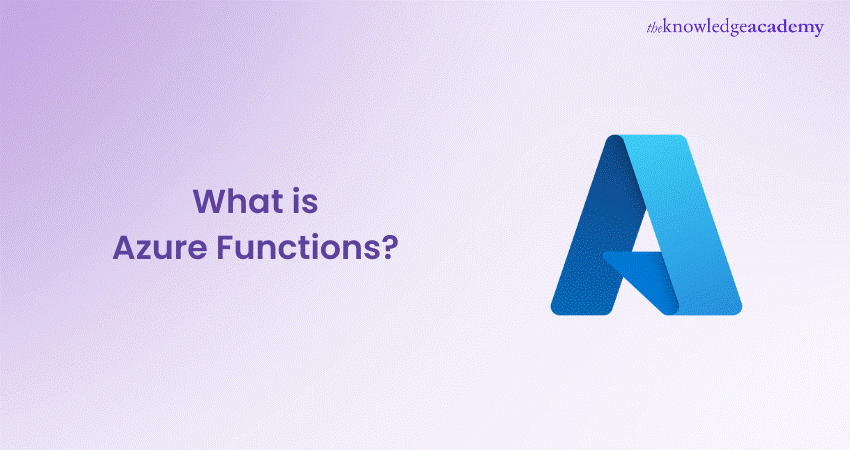
Developing software applications can require a lot of resources, but the real trouble comes in the form of maintenance and support for users. The firmware and resources used to perform the operations used to be very expensive, but those days are long gone now, thanks to Microsoft Azure and Azure Functions. Microsoft Azure Functions is a serverless solution where you can write less code, use less infrastructure, and achieve cost savings.
Azure Functions is a serverless computing service that speeds up the creation of systems and applications and is housed in the Microsoft Azure Public Cloud. In this blog, we will discuss the basics of Microsoft Azure Functions, advantages, types, pricing, etc. Read more to get a better understanding.
Table of Contents
1) What are Azure Functions?
2) What are Azure Functions used for?
3) How to develop code for Azure Functions?
4) Advantages of using Azure Functions
5) What are Azure Function Triggers and their types?
6) Azure Functions pricing and requirements
7) Conclusion
What are Azure Functions?
Azure Functions lets you write minimal code, require little maintenance, and reduce operating costs. It is a serverless solution that provides all the necessary resources for running applications on the cloud. Most importantly, the resources are up-to-date, so your applications will run without disruptions.

Azure Functions is special because you can write code using your desired programming language. Plus, it is a serverless solution so, you don't have to worry about maintaining and deploying servers. This lets you focus on writing the code without worrying about any other issues. One of the most important features Azure Functions provide is a Function called Compute on Demand to make the system respond only when there’s a demand. You can explore additional tools and extensions for Azure Functions in the Azure Marketplace.
Azure Functions overview
Azure lets its users implement the logic they want in codes; these codes are called Microsoft Azure Functions. The time it takes for the Function to initiate can vary depending on the complexity of the request and the resources it needs.
When a request is initiated, it creates instances and consumes resources based on its requirement. If the requests increase, so will the consumption of the resources. Once these requests are reduced, all the additional resources and instances created will be deleted.

What are Azure Functions used for?
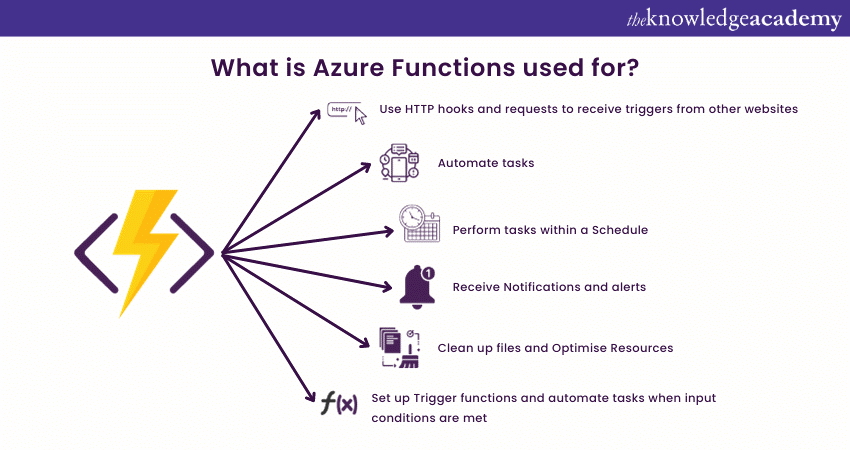
There are many Functions in Azure, and most of these Azure Functions are primarily used for processing images and data. But you can also use them for order processing, collecting data, and maintaining files. Here‘s what Azure Functions can help you with:
1) You can specify conditions to initiate Azure Functions from the Azure event hub that are similar to conditions in a user’s cloud account.
2) Azure can perform tasks like backups in the background so you can work on the development process in the foreground.
3) You can trigger Functions using the messages received in Azure storage. It is as simple as that.
4) Users can create a Trigger Function that can perform day-to-day tasks like cleaning up files and resources with timers.
5) You can speed up and simplify the application development process using Microsoft Azure Functions.
6) You can also use Azure Functions to process data streams, schedule tasks, and perform tasks using queue messages.
7) Azure Functions lets you receive triggers from websites and online repositories like Bitbucket and GitHub using HTTP requests.
Become an expert in configuring Windows Server Hybrid Advanced Services. Register for the AZ-801 Course now!
How to develop code for Azure Functions?
Microsoft Azure Functions are highly versatile since you can use any language to develop your application. You can write your application’s code in any programming language like:
a) Python
b) C#
c) Node.JS
d) Batch
e) F#
You can also use popular libraries like JavaScript’s Node Package Manager and NuGet's open-source package manager. As a developer, you can deploy codes from repositories like GitHub and Microsoft Visual Studio Team Services. You can also code these Functions directly from the Azure portal or through development tools like Eclipse, IntelliJ IDEA and Xcode. So basically, you can use almost any IDE to develop Azure Functions.
Azure Active Directory will handle the basic security Functions like authorisation and authentication. It will ensure that the requests received are from authorised users and only Trigger Functions from valid requests. For enhanced security, you can utilize additional Azure Security Tools to further protect your resources.
Gain a solid foundation in Cloud Computing, register for our comprehensive Microsoft Azure Fundamentals AZ900 Course. Join now!
Runtime versions
Azure Functions have different runtime versions and they’re related to the .NET version. Discussed below are the runtime versions of Azure Functions with respect to .NET version.
Runtime Version Availability .NET Version
|
Runtime Version |
Availability |
.NET Version |
|
3.x |
Preview |
.NET Core 3.x |
|
2.x |
Generally Available |
.NET Core 2.x |
|
1.x |
Generally Available |
.NET Framework 4.6 |
How long Can Azure Functions run?
Azure Functions have a default maximum execution time of 5 minutes for a single Function. If a Function takes longer than this limit, the Azure Functions runtime can terminate the process.
What languages d Azure Functions support?
Azure Functions support various languages, and these are based on the runtime versions. Some of them are discussed below:
a) Functions 1.x: It supports C#, F#, JavaScript. It is important to note that function 1.x is in maintenance mode as of now.
b) Functions 2.x: C# (.NET Core 2.2), JavaScript (Node 8 & 10), F# (.NET Core 2.2), Java 8, PowerShell Core 6, Python 3.7.x, TypeScript etc. are supported by Functions 2.x.
c) Functions 3.x: It is a preview version that supports many languages. C# (.NET Core 3.x), JavaScript (Node 8 & 10), F# (.NET Core 3.x), Java (Java 8), PowerShell Core 6, Python 3.7.x, TypeScript (Preview) are the languages supported by function 3.x.
How are Azure Functions tools used?
Serverless computing Functions are not a fully featured application. Instead, they are designed to manage some specific or short tasks. Many functions revolve around some type of data handling, such as
a) Processing images
b) Processing orders
c) Maintaining files
d) Gathering data
From Internet of Things (IoT) devices. Given below are some examples on how an IT team uses Azure Functions:
a) Azure Functions respond to various event-driven conditions in the cloud environment or user accounts that are delivered through Azure Event Hub.
b) IT teams utilise Azure Functions to process HTTP requests via generic web hooks, allowing triggers to come from websites and GitHub repositories.
c) Messages received in Azure storage can trigger the Azure Functions.
d) With Timers that trigger Functions at specified intervals help users schedule recurring tasks, such as file cleanups.
Users can also pin functions together or connect with another one to create an exclusive Application Programming Interface (API). Azure Functions works well with Azure software as a service (SaaS) offering, including Azure Cosmos DB, Azure Mobile Apps and Azure Service Bus.
Unlock your data mastery with our Data Engineering On Microsoft Azure DP203 Course.
Advantages of using Azure Functions
With Azure Functions, you can develop applications more efficiently using an event-driven approach. It also helps you to develop and deploy applications locally without any large-scale infrastructure. You don’t need enterprise-grade resources to maintain them. Azure Functions have several advantages. Let’s see what they are:
1) Azure Functions only run briefly, usually less than 5 minutes. Hence, they are swift when it comes to execution.
2) Since it is not a large-scale application, it uses significantly fewer resources than traditional applications, and there won’t be any delay in starting up.
3) Azure Functions are also serverless applications that don't require servers during the app development phase and it runs on the cloud.
4) They are light and less data-intensive, so you don’t need to purchase huge storage, and your expenses will be less. Plus, Azure has a pay-as-you-go pricing model, and you only need to pay for the resources you use. Hence,it is friendly on the pocket.
5) Azure Functions are easy to write as you can use any programming language like Python, C#, Node.JS, batch, and F# to develop them. So, you don’t have to worry about knowing multiple programming languages.
6) Since it doesn’t have an external physical server, you don’t have to worry about maintenance.
7) You can upgrade Azure Functions without affecting the functionality of the website.
8) You don’t need several tools and resources to write Azure Functions. You only need a web browser to develop, deploy and test them in the Azure portal.
9) You can communicate with other libraries, APIs, and databases using Azure Functions.
10) Perhaps the unique thing about Azure Functions is their Compute on Demand working model, and resources are allocated automatically based on the rise in demand.
11) It allows you to implement a wide range of Functions and event-based scenarios like optimising workflow using Machine Learning with python and web apps and automating cloud operations using PowerShell.
12) For a Software Developer, automating tasks can make all the difference. With Azure Functions, you can automate deployment using many methods like external pipelines or using other tools.
Register for our course on Microsoft Azure Administrator AZ104 and learn how to use Azure PowerShell and CLI!
Different Types of Azure Function Triggers
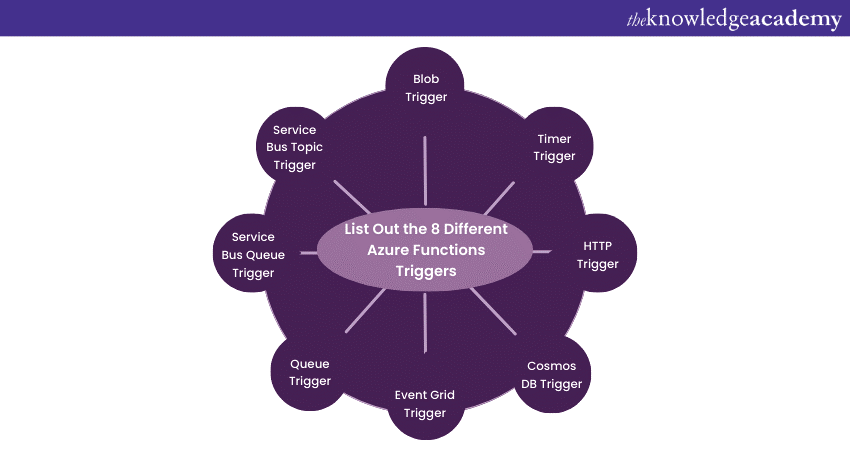
Azure Functions Triggers are created to streamline the code and operations. You can useTriggers to specify an operation that you want to run. So, when you set the conditions for the Triggers, the code will usually execute only when the specified conditions are met. Let’s What are the different types of Triggers you can use on Azure Functions:
Blob Trigger
Blob Triggers initiate only when it detects a new blob containing the user input. integrating seamlessly with Azure Pipelines to automate image resizing, data processing, and other tasks triggered by changes in Blob Storage.
Timer Trigger
A timer trigger helps you run an Azure Function on your desired schedule. You can automate certain day-to-day operations on a schedule using Timer Trigger , like cleaning up files and maintenance, etc.
HTTP Trigger
A user can execute Azure Functions and codes using an HTTP Trigger. These are very easy to use, and a user can send requests using a simple web browser. You can use these Triggers to respond to webhooks and create serverless APIs.
Cosmos DB Trigger
Cosmos DB Trigger has two types of Triggers, Pre-Trigger and Post-Trigger. In pre-Triggers, codes are executed before modifying a database while in post-Triggers, codes are executed after modifying a database. This functionality can be leveraged with Azure Virtual Machine to enable dynamic responses to database changes, facilitating real-time processing and analysis within the VM environment.
Event Grid Trigger
Event grid trigger starts an Azure Function when Event Grid receives an event. It requires an Event subscription. Event Grid notifies you about events that happen in publishers by sending HTTP requests. A Publisher is a service that originates the event, and an Azure storage blob account is a type of publisher. Leveraging these capabilities can significantly enhance your workflow, showcasing the Microsoft Azure Benefits for efficient event-driven architectures.
Queue Trigger
Azure Queue Triggered Functions run and execute when a new message is received on the queue. You can use the Queue Trigger to start a Function by providing your input as Queue messages. It follows the First in, first out (FIFO) approach so that it will execute the Functions based on the received order.
Service Bus Queue Trigger
A user can create a service bus Queue Trigger to process Queue messages. To do this, you must select the Service Bus Queue Trigger first, then enter the name of the connection string and Queue name. Finally, select Create to create a new Azure Function. In Service Bus Queues, messages are linked with each other and will be processed based on the FIFO approach. For efficient setup and monitoring, you can leverage Microsoft Azure Management tools.
EventHub Trigger
Event Hub Trigger is a feature provided by Azure Functions that allows you to respond to events occurring in Azure Event Hubs. Azure Event Hubs is a big data streaming platform and event ingestion service that can receive and process millions of events per second.
With Event Hub Trigger, you can create a serverless Function (Azure Function) that gets automatically triggered whenever new events are published to an Event Hub.
Service Bus Topic Trigger
You can use the Service Bus Topic Trigger to integrate your code to other Azure services on the cloud or on-premises. Unlike the queue, Topic Trigger can be used for scaling since it provides a one-to-many relationship between messages.
Azure Functions pricing and requirements
There are three pricing plans which are available for Azure Functions that are Consumption, Azure App Service, and Azure Functions Premium. Discussed below are some of the details of each of these pricing plans.
a) Consumption: The pricing is based on the actual runtime of the Functions. The execution time limit is set to 5 minutes which can be extended to 10 minutes.
b) Azure App Service: It is API-based and suitable for users already running a mobile app. Azure Functions can be run at no extra cost.
c) Azure Functions Premium: It has features that are almost similar to those of the consumption plan. Premium includes VNET access and enhanced performance.
Conclusion
We hope you understand everything about Microsoft Azure Functions and the way they work. Integrating your operations with a cloud platform like Microsoft Azure Services can revolutionise how you do business. It also helps you reduce costs and attract more clients.
Enhance your knowledge of Microsoft Azure by joining our comprehensive Microsoft Azure Training. Join today!
Frequently Asked Questions

Using Azure Functions' serverless setup helps control costs and support business growth by offering a pay-per-use model, eliminating operational overhead, providing scalability and elasticity, enabling faster time-to-market, and allowing teams to focus on core competencies without managing infrastructure.

The event-driven nature of Azure Functions enables real-time responsiveness to customer interactions and system events, enhancing customer satisfaction through personalised experiences and operational efficiency.

The Knowledge Academy takes global learning to new heights, offering over 30,000 online courses across 490+ locations in 220 countries. This expansive reach ensures accessibility and convenience for learners worldwide.
Alongside our diverse Online Course Catalogue, encompassing 17 major categories, we go the extra mile by providing a plethora of free educational Online Resources like News updates, Blogs, videos, webinars, and interview questions. Tailoring learning experiences further, professionals can maximise value with customisable Course Bundles of TKA.

The Knowledge Academy’s Knowledge Pass, a prepaid voucher, adds another layer of flexibility, allowing course bookings over a 12-month period. Join us on a journey where education knows no bounds.

The Knowledge Academy offers various Microsoft Azure Training, including Microsoft Azure Fundamentals AZ-900 Course, Microsoft Azure Security Technologies AZ-500 Course and Designing and Implementing Microsoft DevOps Solutions AZ400 Course. These courses cater to different skill levels, providing comprehensive insights into Azure Dashboard.
Our Microsoft Technical Blogs cover a range of topics offering valuable resources, best practices, and industry insights. Whether you are a beginner or looking to advance your Microsoft Technical skills, The Knowledge Academy's diverse courses and informative blogs have you covered.
Upcoming Microsoft Technical Resources Batches & Dates
Date
 Microsoft Azure Fundamentals AZ-900 Certification
Microsoft Azure Fundamentals AZ-900 Certification
Fri 10th Jan 2025
Fri 14th Feb 2025
Fri 11th Apr 2025
Fri 13th Jun 2025
Fri 8th Aug 2025
Fri 26th Sep 2025
Fri 21st Nov 2025







 Top Rated Course
Top Rated Course


 If you wish to make any changes to your course, please
If you wish to make any changes to your course, please


