We may not have the course you’re looking for. If you enquire or give us a call on +971 8000311193 and speak to our training experts, we may still be able to help with your training requirements.
Training Outcomes Within Your Budget!
We ensure quality, budget-alignment, and timely delivery by our expert instructors.
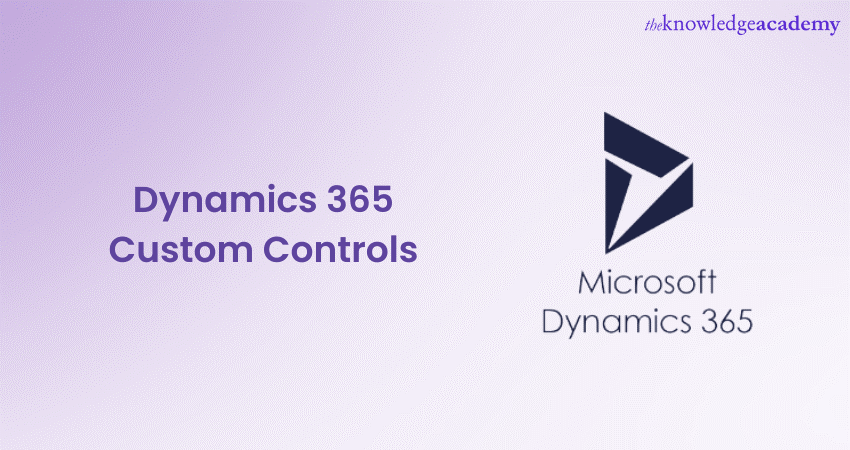
In modern business operations, Microsoft Dynamics 365 has proven to be a transformative application due to its list of Dynamics 365 Custom Controls. These tools empower organisations to sculpt their CRM (Customer Relationship Management) tools and ERP (Enterprise Resource Planning) experiences, adapting interfaces to align with unique needs, industry demands, and branding.
In this blog, we will take a look into the intricacies surrounding Dynamics 365 Custom Controls, exploring their types, significance, and strategic considerations that pave the way for optimised User Experiences and operational excellence.
Table of Contents
1) Understanding Dynamics 365 Custom Controls
2) Significance of Custom Controls
3) Types of Custom Controls
4) Implementing Custom Controls
5) Benefits of Custom Controls
6) Considerations for implementation
7) Conclusion
Understanding Dynamics 365 Custom Controls
Microsoft Dynamics 365 empowers organisations to enhance operations, engage with customers effectively, and achieve strategic goals. Among its powerful features, Dynamics 365 offers Custom Controls, a lesser-known yet precious aspect pivotal in tailoring the User Experience and optimising workflows.
Custom Controls, at their essence, are tools that enable users to modify the User Interface within Dynamics 365 to suit their specific requirements. They provide a bridge between the out-of-the-box functionalities of the platform and the unique needs of diverse businesses and industries. Custom Controls can be applied to various elements within Dynamics 365, including forms, views, and dashboards, delivering high flexibility and customisation.
Ready to unlock the full potential of Dynamics 365? Explore our comprehensive Microsoft Dynamics 365 training and elevate your skills.
Significance of Custom Controls
Custom Controls are pivotal in shaping an exceptional User Experience. Organisations can foster a sense of familiarity and ease of use by tailoring the interface to match user preferences and needs. This heightened usability leads to increased engagement and productivity among users. Custom Controls empower users to interact with the platform in a manner that resonates with their tasks, making the software a partner rather than a hindrance.
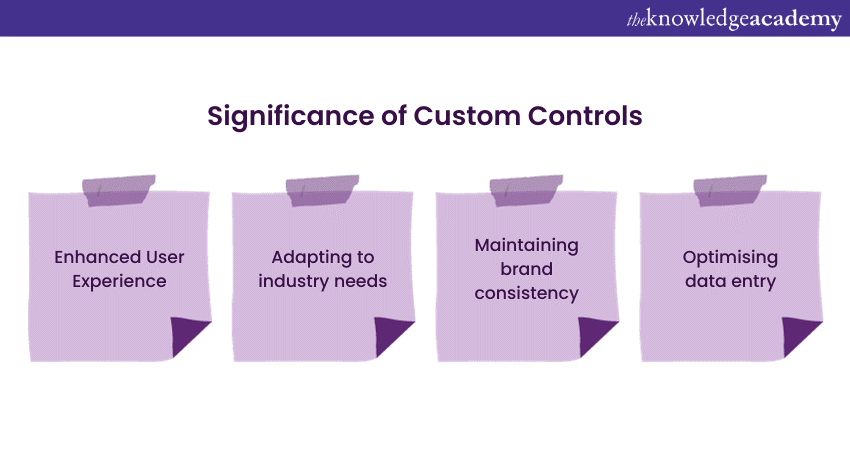
Different industries come with different terminologies, processes, and workflows. Custom Controls allow businesses to adapt Dynamics 365 to the distinct needs of their industry. This adaptability ensures that the software is not a one-size-fits-all solution but a tool that seamlessly aligns with the specialised requirements of each business sector. Whether in healthcare, finance, manufacturing, or any other industry, Custom Controls enable a tailored approach.
Custom Controls provide the means to incorporate an organisation's branding elements into the Dynamics 365 interface. From colour schemes and logos, to fonts and layouts, Custom Controls ensure that every interaction within the platform reflects the company's unique identity. This consistency fosters trust and reinforces the organisation's commitment to its values.
Efficient data entry is the foundation of accurate reporting and insightful analysis. Custom Controls can transform data entry processes from mundane tasks into streamlined operations. They introduce input controls such as dropdowns, checkboxes, and date pickers, which speed up data input and ensure data accuracy. These controls guide users through entry, reducing errors and enhancing data quality.
Organisations often rely on many tools and applications for various functions in the modern business landscape. Custom Controls can integrate these third-party tools directly into the Dynamics 365 interface. This seamless integration eliminates switching between software, reducing time wastage and increasing operational efficiency.
Ace your interview with our expert guide on "Dynamic 365 Interview Questions and Answers"! Get key insights and boost your confidence. Click here to start preparing today!
Types of Custom Controls
The following are the types of Custom Controls that you need to know:
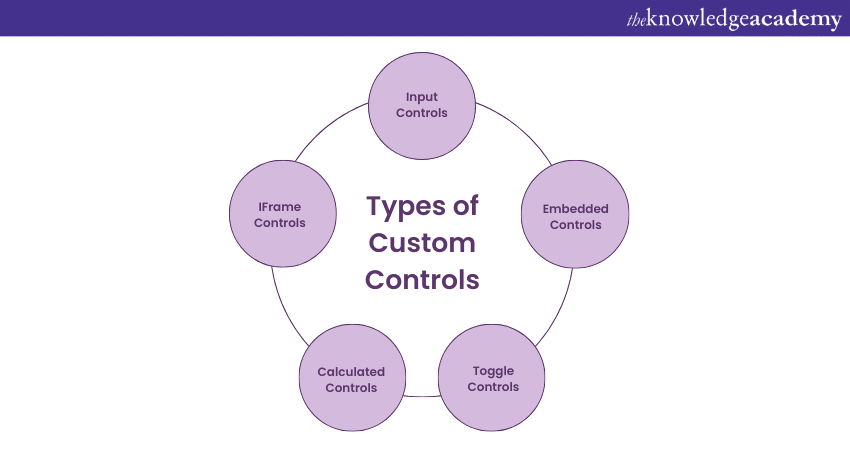
a) Input Controls: Data entry is a fundamental aspect of any business process, and input Controls bring efficiency and accuracy to the forefront. These controls introduce user-friendly elements such as dropdown lists, date pickers, and numeric input fields. By simplifying data input and guiding users through the process, Input Controls reduce the likelihood of errors and ensure consistent data formatting.
b) Embedded Controls: Access to external resources is paramount in a connected world. Embedded Controls enable the integration of external web resources directly into Dynamics 365 forms. Whether displaying maps for location data or integrating live feeds for real-time information, Embedded Controls provide context and enhance the platform's utility.
c) Toggle Controls: The ability to adapt the interface based on specific circumstances is a hallmark of efficiency. Toggle Controls allow users to reveal or hide specific fields or sections of a form based on predefined conditions. This ensures that users only see the information relevant to their current task, reducing clutter and improving focus.
d) Calculated Controls: Automation is a crucial driver of productivity. Calculated Controls automatically perform calculations based on the values of other fields. This stops the necessity for manual measures and reduces the chances of errors, enabling users to make informed decisions swiftly.
e) IFrame Controls: The modern business environment often requires interaction with external applications or websites. IFrame Controls enable users to embed external web pages or applications directly within Dynamics 365 forms. This seamless integration streamlines workflow by providing quick access to related resources without leaving the platform.
Looking to build a solid foundation in Microsoft Dynamics 365? Dive into our Microsoft Dynamics 365 Fundamentals (ERP) MB920 course now!
Implementing Custom Controls
Here’s how you can implement Custom Controls:
a) Begin by identifying the specific pain points or areas that could benefit from Custom Controls. Consider the entities, forms, or views that require enhancement to improve functionality and User Experience.
b) Choose the appropriate type of Custom Control based on the desired functionality. For example, Input Controls for data entry, Embedded Controls for external content integration, or Toggle Controls for conditional field display.
c) Customise the selected controls according to your needs. Adjust appearance, behaviour, and interaction to align with your organisation's branding and user preferences.
d) Thoroughly test the Custom Controls in various scenarios to ensure they perform as intended. This step ensures that user interactions are smooth, and controls function correctly under different conditions.
e) Once the controls are configured and tested, deploy them to the relevant entities, forms, or views within your Dynamics 365 instance. Ensure that the rules are appropriately integrated and that users have the necessary permissions to interact with them. It's essential to provide training and guidance to users about the newly implemented Custom Controls. This ensures they understand how to use the controls effectively to optimise their workflows and tasks.
f) Monitor the performance of the Custom Controls and gather feedback from users. This feedback loop can help identify any areas for improvement and guide future customisation efforts.
Unlock seamless business management with Dynamics 365 Business Central – the all-in-one solution for growing enterprises!
Benefits of Custom Controls
Custom Controls in Microsoft Dynamics 365 offer many benefits that significantly enhance the platform's value to businesses. By tailoring the User Interface to align with specific needs, industries, and branding guidelines, Custom Controls elevate the User Experience to new heights.
They empower businesses to streamline workflows, optimise data entry processes, and integrate third-party tools seamlessly. Moreover, Custom Controls ensure consistency with branding, maintaining a professional image across all interactions. These controls also adapt Dynamics 365 to industry requirements, enabling organisations to navigate complex processes efficiently.
In doing so, Custom Controls boost operational efficiency and data accuracy and contribute to greater user engagement and satisfaction. As organisations strive to stand out in competitive markets, Custom Controls emerge as a powerful tool for opening the wider possibility of Dynamics 365, transforming it into a tailored solution that aligns perfectly with their unique objectives.
Discover the key Difference between Dynamics AX and Dynamics 365 – modernize your ERP solution and boost business performance today!
Considerations for implementation
Implementing Custom Controls in Dynamics 365 requires careful consideration to ensure successful outcomes:
a) First, align customisation efforts with your business objectives; define which entities and processes will benefit most from Custom Controls.
b) Second, involve end-users in the design process to comprehend their requirements and preferences, ensuring that the rules enhance their experience. Adequate training is essential to ensure users can leverage these controls effectively. Moreover, balancing customisation and standardisation is crucial to keep the interface simple.
c) Regular testing in various scenarios is paramount to catching glitches or compatibility issues. Keep an eye on updates and changes in the Dynamics 365 ecosystem to ensure your Custom Controls remain compatible and efficient. Lastly, document your Custom Control configurations and processes for future reference.
With a strategic approach and thorough considerations, Custom Controls can become a powerful asset that transforms Dynamics 365 into a tailored solution that maximises efficiency, user satisfaction, and business growth.
Conclusion
As we end our exploration of Dynamics 365 Custom Controls, it becomes evident that these natural tools hold the potential to revolutionise the way businesses interact with this adaptable platform. With the ability to enhance User Experiences, align processes with industry benchmarks, and integrate third-party tools seamlessly, Custom Controls transcend mere customisation.
Frequently Asked Questions
Upcoming Microsoft Technical Resources Batches & Dates
Date
 Microsoft Dynamics 365 Fundamentals (CRM) MB910
Microsoft Dynamics 365 Fundamentals (CRM) MB910
Thu 1st Jan 1970







 Top Rated Course
Top Rated Course



 If you wish to make any changes to your course, please
If you wish to make any changes to your course, please


